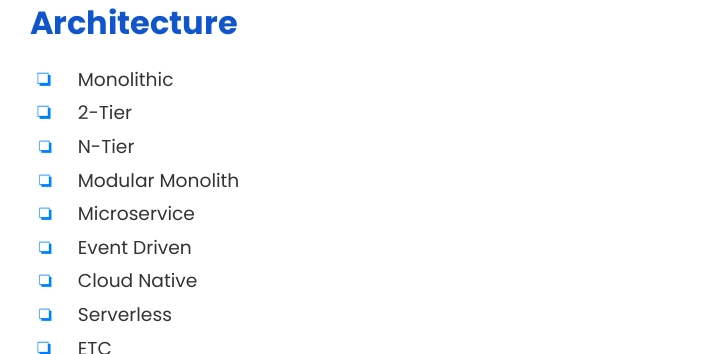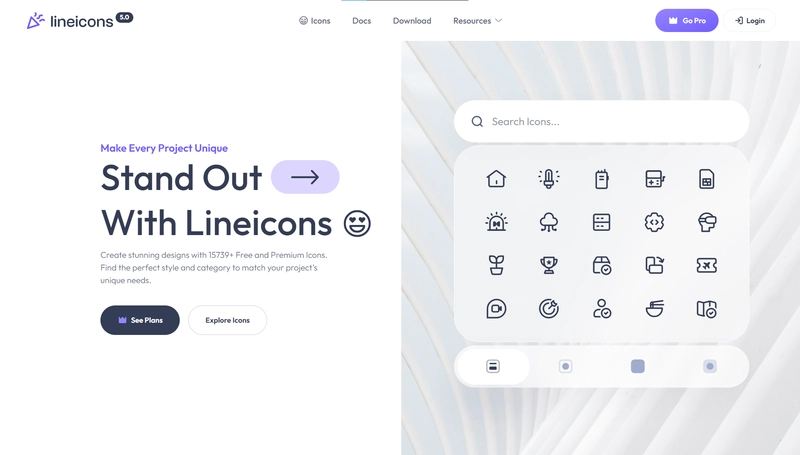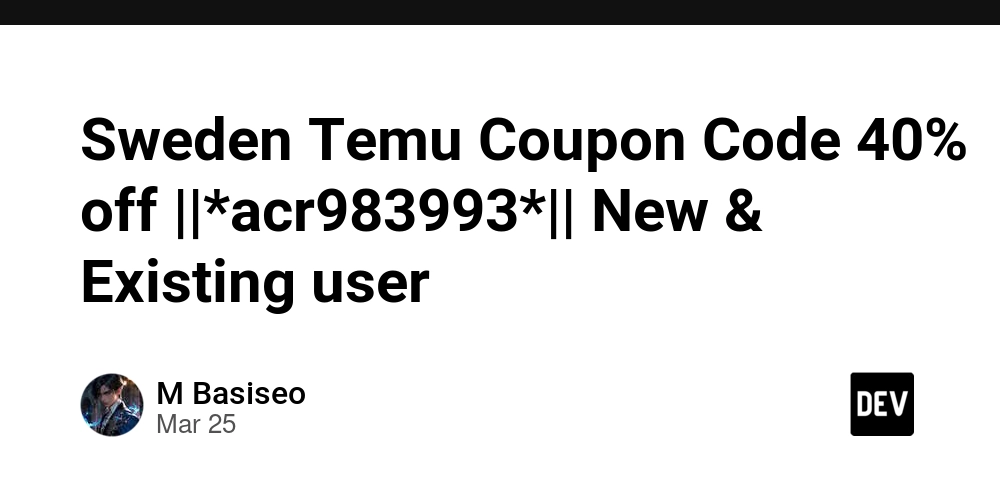jBPM as AI Orchestration Platform
Author: Sergey Lukyanchikov, C-NLTX/Open-Source Disclaimer: The views expressed in this document reflect the author's subjective perspective on the current and potential capabilities of jBPM. This text presents jBPM as a platform for orchestrating external AI-centric environments, such as Python, used for designing and running AI solutions. We will provide an overview of jBPM’s most relevant functionalities for AI orchestration and walk you through a practical example that demonstrates its effectiveness as an AI orchestration platform: Figure 1 Stroke Prediction solution deployed in jBPM is run by the users of OpenEMR In Brief: About jBPM jBPM (Java Business Process Management) is an open-source integration platform with a workflow engine at its core. Although the jBPM project defines itself as a BPM (Business Process Management) or workflow engine, toolkit, or suite, we argue that describing it as an integration platform is more precise. The features that support this characterization include: · Exposing business logic implemented in jBPM for external access – e.g., via REST API: Figure 2 A REST API call to jBPM resulting in a response (ID: 976) with status 201 (“success”) · Providing an engine for business process automation: Figure 3 Web-based workflow editor, part of jBPM’s business process automation engine · Embedding components for interaction with external providers – e.g., with Python: Figure 4 jBPM’s project-level dependency configurator displaying a dependency record for the Jep extension These capabilities enable jBPM to interact with external systems, make automation decisions, and manage callouts to external providers efficiently. How jBPM Orchestrates Python jBPM’s Python integration can be implemented in various ways. Our current approach utilizes Jep (Java Embedded Python), a Java extension that allows interaction with Python interpreters. When combined with jBPM’s business process automation (e.g., script task activity), this enables a solid, foundational level of Python orchestration: Figure 5 A script task executing Python code wrapped in Java via Jep within a jBPM business process Although Jep enables Python integration, it has usability barrier that may require workarounds during initial implementation. A Practical Example: Stroke Prediction A comprehensive illustrative example of jBPM orchestrating Python is our solution for training AI models and estimating stroke risk in a set of patients. In a hospital or clinical setting, physicians use an EMR (Electronic Medical Record) system like open-source OpenEMR (or any other software allowing customization of user screens). Stroke prediction requests may originate from various sections of the EMR, typically within a patient’s file: Figure 6 A standard patient file screen in jBPM with a Health AI Solution Catalog The physician selects the Stroke Prediction AI solution and submits a prediction request to jBPM, where the AI logic is deployed: Figure 7 The patient file screen displaying stroke risk prediction results jBPM processes the request, orchestrating the AI logic and Python computations, and returns the estimated stroke risk to OpenEMR: Figure 8 Process instance logging screen in jBPM displaying a prediction request (ID: 977) from a physician The stroke risk is initially calculated in jBPM before being returned to OpenEMR for the physician: Figure 9 The process instance record (ID: 977) in jBPM displays the computed stroke risk to be returned to OpenEMR This prediction workflow, when visualized end-to-end, appears as follows: Figure 10 End-to-end flow of stroke prediction across OpenEMR and jBPM Meanwhile, an analyst monitoring the AI models’ performance can retrain and publish updated models: Figure 11 Custom Health AI screen in OpenEMR for training AI models via jBPM Similar to the physician’s workflow, the analyst selects the AI solution and submits a train/validate/test request to jBPM: Figure 12 Custom Health AI screen displaying outcomes of train/validate/test requests jBPM logs and executes the training process: Figure 13 Process instance logging screen in jBPM displaying a train/validate/test request (ID: 978) from an analyst Results are computed and returned to OpenEMR: Figure 14 Process instance record in jBPM displaying computed accuracy metrics to be returned to OpenEMR Load testing confirms that jBPM efficiently handles simultaneous user requests for both prediction and model training without bottlenecks or data leaks: Figure 15 OpenEMR screens displaying stroke prediction and model training results from load testing What Makes jBPM an AI Orchestration Platform? Given its ability to orchestrate AI workflows, one may ask: Does jBPM have sufficient surrounding functionality to be considered a full-fledged AI orchestration platform? Let’s examine the ecosystem around jBPM. Its “nearest neighbor” is likely Eclipse, the preferred IDE (Integrated Develo
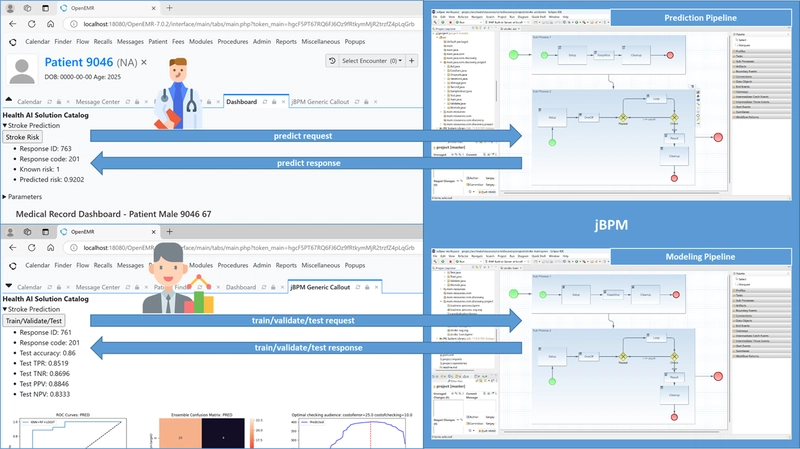
Author: Sergey Lukyanchikov, C-NLTX/Open-Source
Disclaimer: The views expressed in this document reflect the author's subjective perspective on the current and potential capabilities of jBPM.
This text presents jBPM as a platform for orchestrating external AI-centric environments, such as Python, used for designing and running AI solutions. We will provide an overview of jBPM’s most relevant functionalities for AI orchestration and walk you through a practical example that demonstrates its effectiveness as an AI orchestration platform:
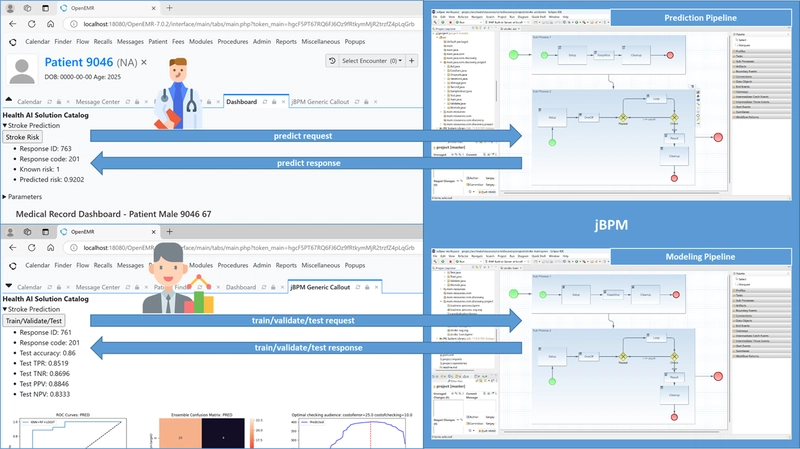
Figure 1 Stroke Prediction solution deployed in jBPM is run by the users of OpenEMR
In Brief: About jBPM
jBPM (Java Business Process Management) is an open-source integration platform with a workflow engine at its core. Although the jBPM project defines itself as a BPM (Business Process Management) or workflow engine, toolkit, or suite, we argue that describing it as an integration platform is more precise.
The features that support this characterization include:
· Exposing business logic implemented in jBPM for external access – e.g., via REST API:
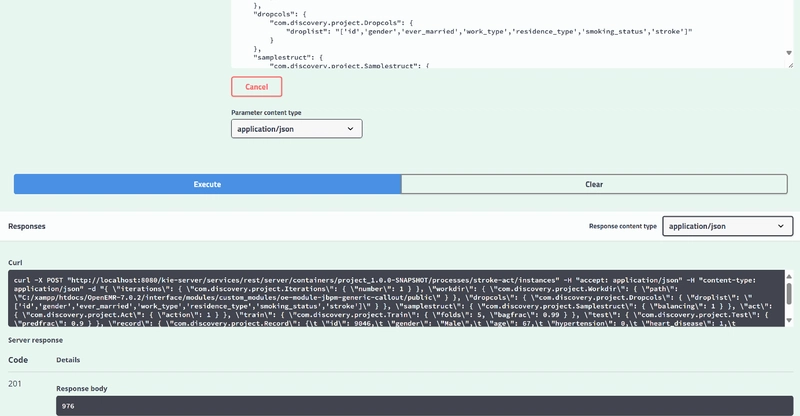
Figure 2 A REST API call to jBPM resulting in a response (ID: 976) with status 201 (“success”)
· Providing an engine for business process automation:
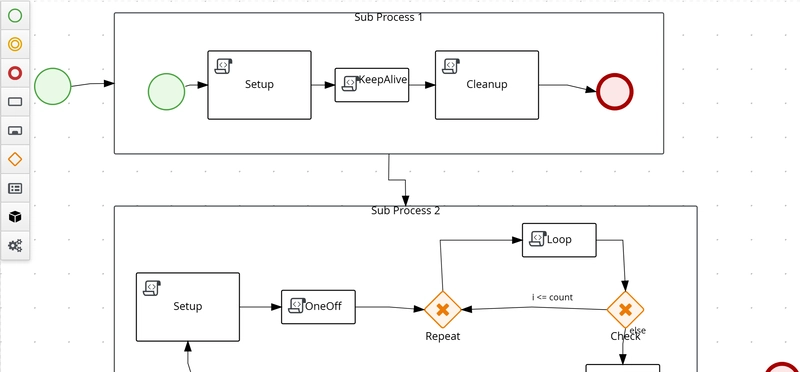
Figure 3 Web-based workflow editor, part of jBPM’s business process automation engine
· Embedding components for interaction with external providers – e.g., with Python:
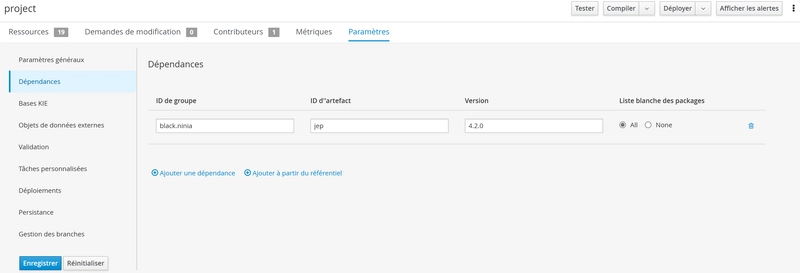
Figure 4 jBPM’s project-level dependency configurator displaying a dependency record for the Jep extension
These capabilities enable jBPM to interact with external systems, make automation decisions, and manage callouts to external providers efficiently.
How jBPM Orchestrates Python
jBPM’s Python integration can be implemented in various ways. Our current approach utilizes Jep (Java Embedded Python), a Java extension that allows interaction with Python interpreters. When combined with jBPM’s business process automation (e.g., script task activity), this enables a solid, foundational level of Python orchestration:
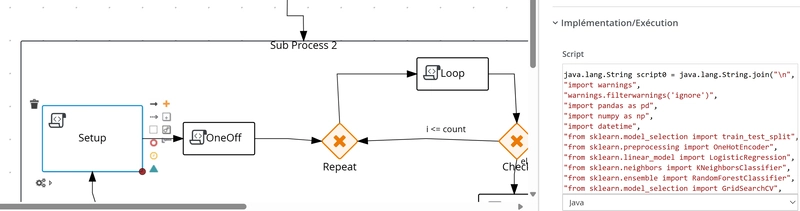
Figure 5 A script task executing Python code wrapped in Java via Jep within a jBPM business process
Although Jep enables Python integration, it has usability barrier that may require workarounds during initial implementation.
A Practical Example: Stroke Prediction
A comprehensive illustrative example of jBPM orchestrating Python is our solution for training AI models and estimating stroke risk in a set of patients. In a hospital or clinical setting, physicians use an EMR (Electronic Medical Record) system like open-source OpenEMR (or any other software allowing customization of user screens). Stroke prediction requests may originate from various sections of the EMR, typically within a patient’s file:
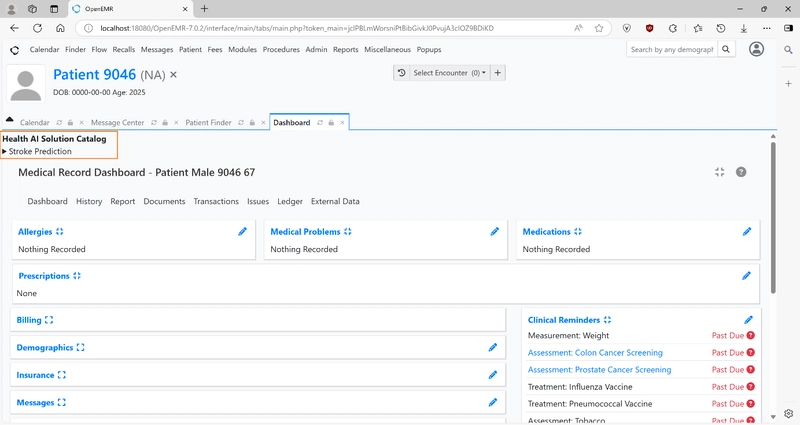
Figure 6 A standard patient file screen in jBPM with a Health AI Solution Catalog
The physician selects the Stroke Prediction AI solution and submits a prediction request to jBPM, where the AI logic is deployed:
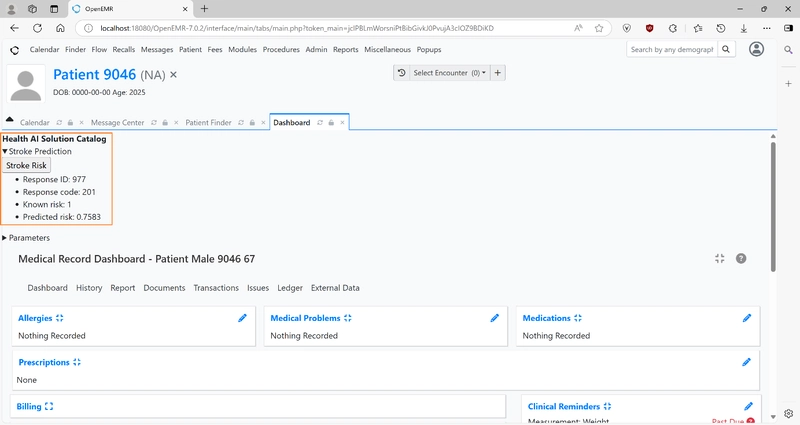
Figure 7 The patient file screen displaying stroke risk prediction results
jBPM processes the request, orchestrating the AI logic and Python computations, and returns the estimated stroke risk to OpenEMR:
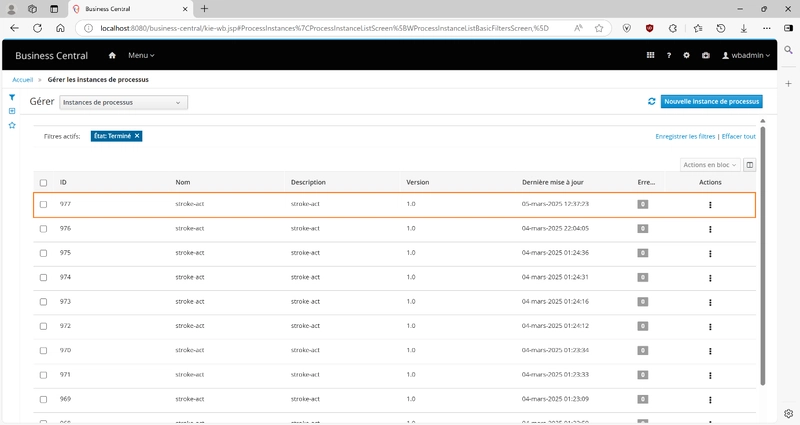
Figure 8 Process instance logging screen in jBPM displaying a prediction request (ID: 977) from a physician
The stroke risk is initially calculated in jBPM before being returned to OpenEMR for the physician:
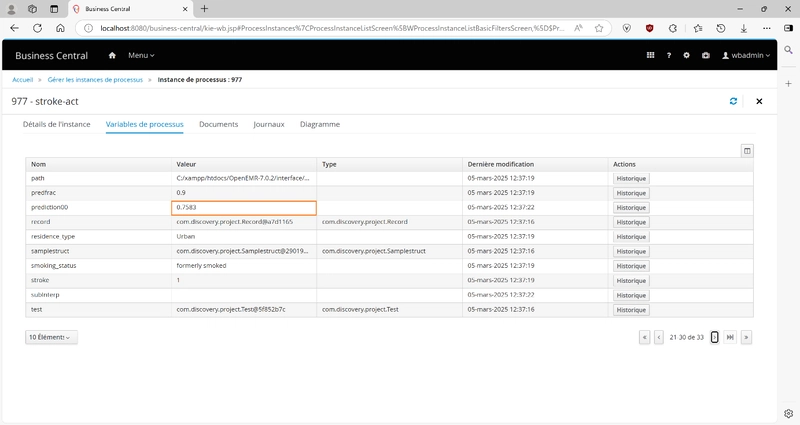
Figure 9 The process instance record (ID: 977) in jBPM displays the computed stroke risk to be returned to OpenEMR
This prediction workflow, when visualized end-to-end, appears as follows:
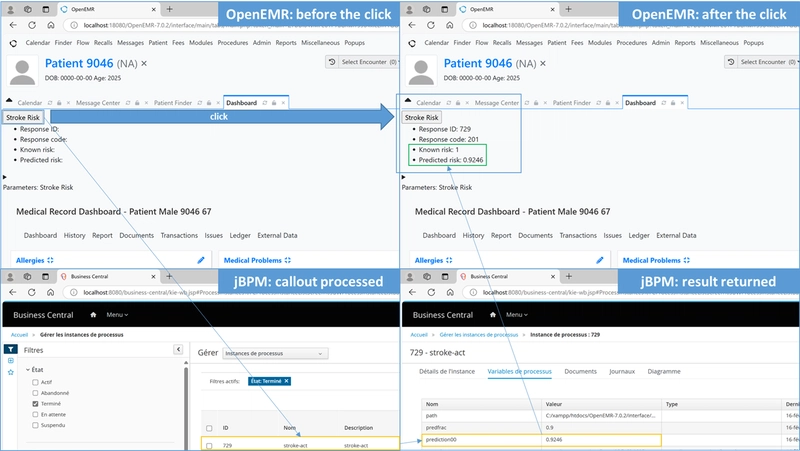
Figure 10 End-to-end flow of stroke prediction across OpenEMR and jBPM
Meanwhile, an analyst monitoring the AI models’ performance can retrain and publish updated models:
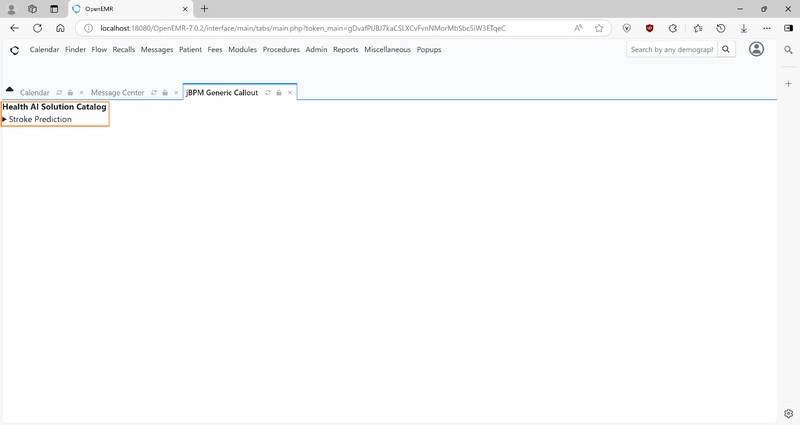
Figure 11 Custom Health AI screen in OpenEMR for training AI models via jBPM
Similar to the physician’s workflow, the analyst selects the AI solution and submits a train/validate/test request to jBPM:
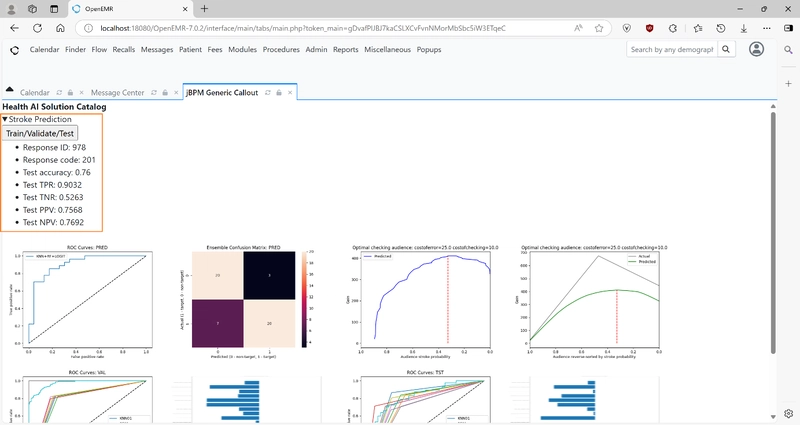
Figure 12 Custom Health AI screen displaying outcomes of train/validate/test requests
jBPM logs and executes the training process:
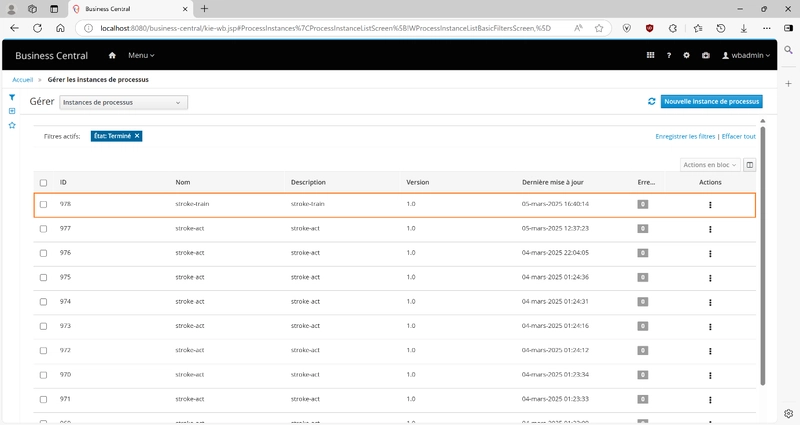
Figure 13 Process instance logging screen in jBPM displaying a train/validate/test request (ID: 978) from an analyst
Results are computed and returned to OpenEMR:
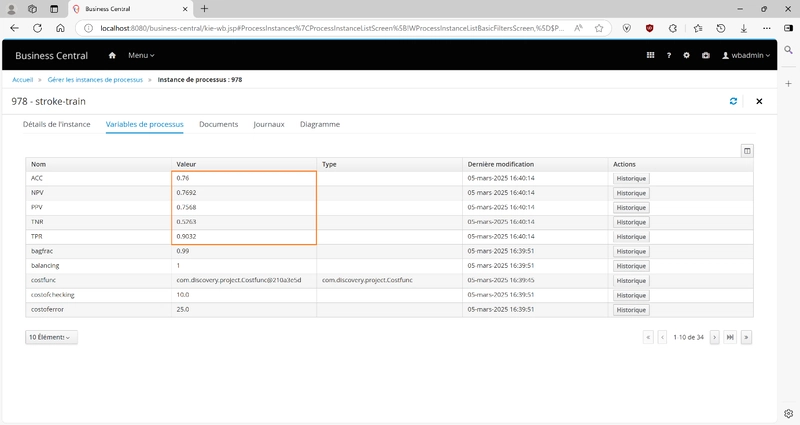
Figure 14 Process instance record in jBPM displaying computed accuracy metrics to be returned to OpenEMR
Load testing confirms that jBPM efficiently handles simultaneous user requests for both prediction and model training without bottlenecks or data leaks:
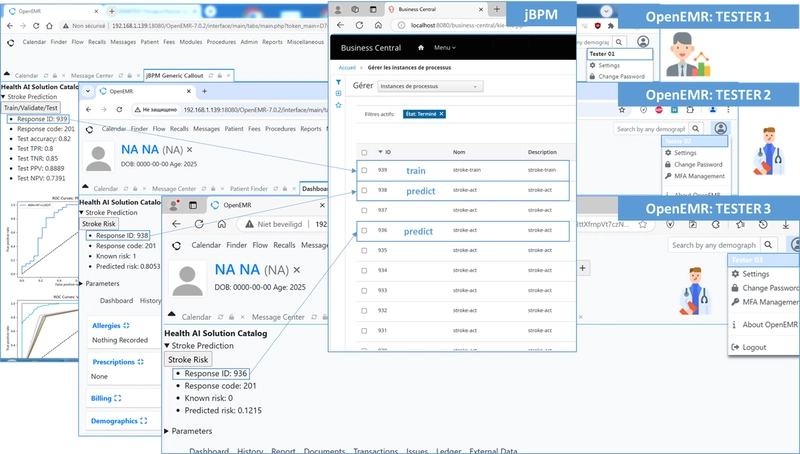
Figure 15 OpenEMR screens displaying stroke prediction and model training results from load testing
What Makes jBPM an AI Orchestration Platform?
Given its ability to orchestrate AI workflows, one may ask: Does jBPM have sufficient surrounding functionality to be considered a full-fledged AI orchestration platform?
Let’s examine the ecosystem around jBPM. Its “nearest neighbor” is likely Eclipse, the preferred IDE (Integrated Development Environment) for jBPM, particularly due to plugins like Eclipse BPMN2 Modeler:
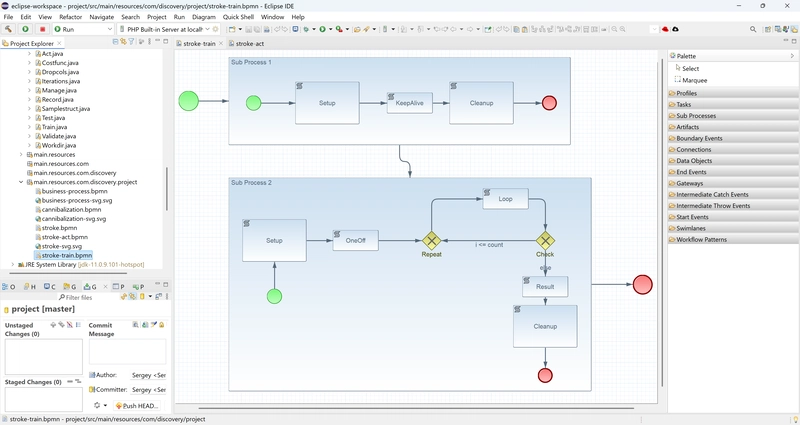
Figure 16 A jBPM business process edited in Eclipse (offline)
Eclipse enhances jBPM by enabling offline development. The aforementioned plugins allow developers to perform most tasks locally that jBPM’s web-based client supports. Moreover, as a highly extensible modular IDE, Eclipse provides tools to meet virtually any requirement faced by development teams.
Another key “neighbor” is PostgreSQL, one of several database engines that can be configured to support jBPM’s underlying data structures:
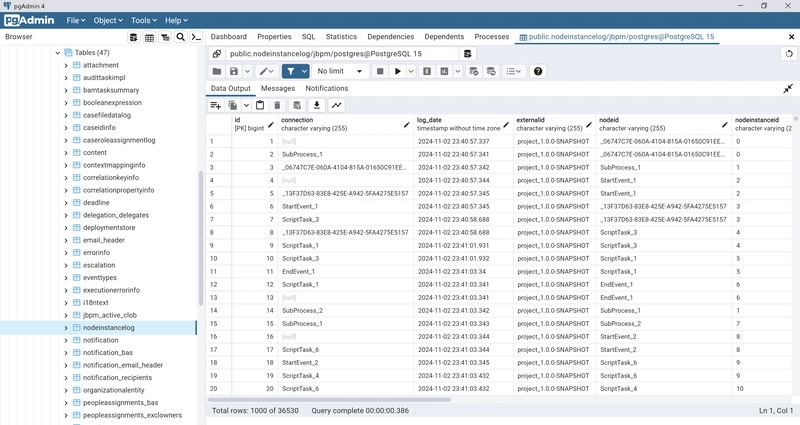
Figure 17 Internal jBPM tables deployed in PostrgreSQL
PostgreSQL’s ability to store jBPM’s technical data unlocks vast opportunities for data mining and optimizing AI solutions deployed within jBPM.
In this context, it is logical to mention another key “neighbor” – BIRT (Business Intelligence Reporting Tool) – BIRT is one of open-source BI engines capable of extracting, transforming, and reporting on both technical and business data managed by jBPM:
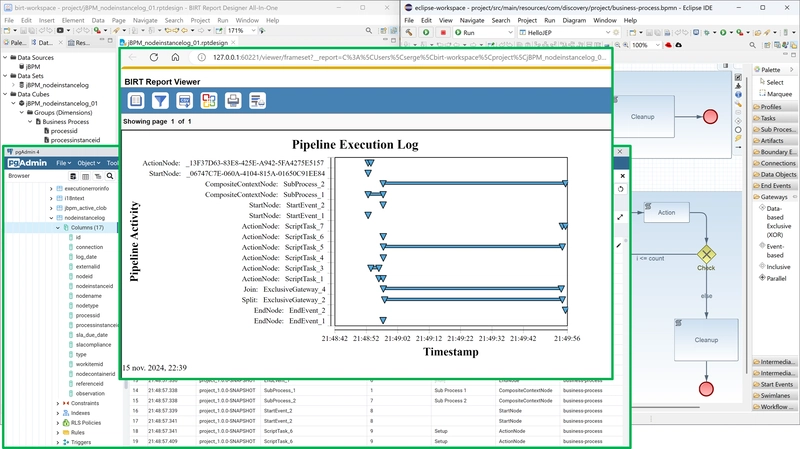
Figure 18 BIRT maintaining reporting structures and visualizing jBPM data
Together, Eclipse, PostgreSQL, and BIRT, along with jBPM’s core capabilities, form a robust AI orchestration platform that facilitates AI model deployment, execution, and optimization.
For more: C-NLTX/Open-Source
.webp?#)






























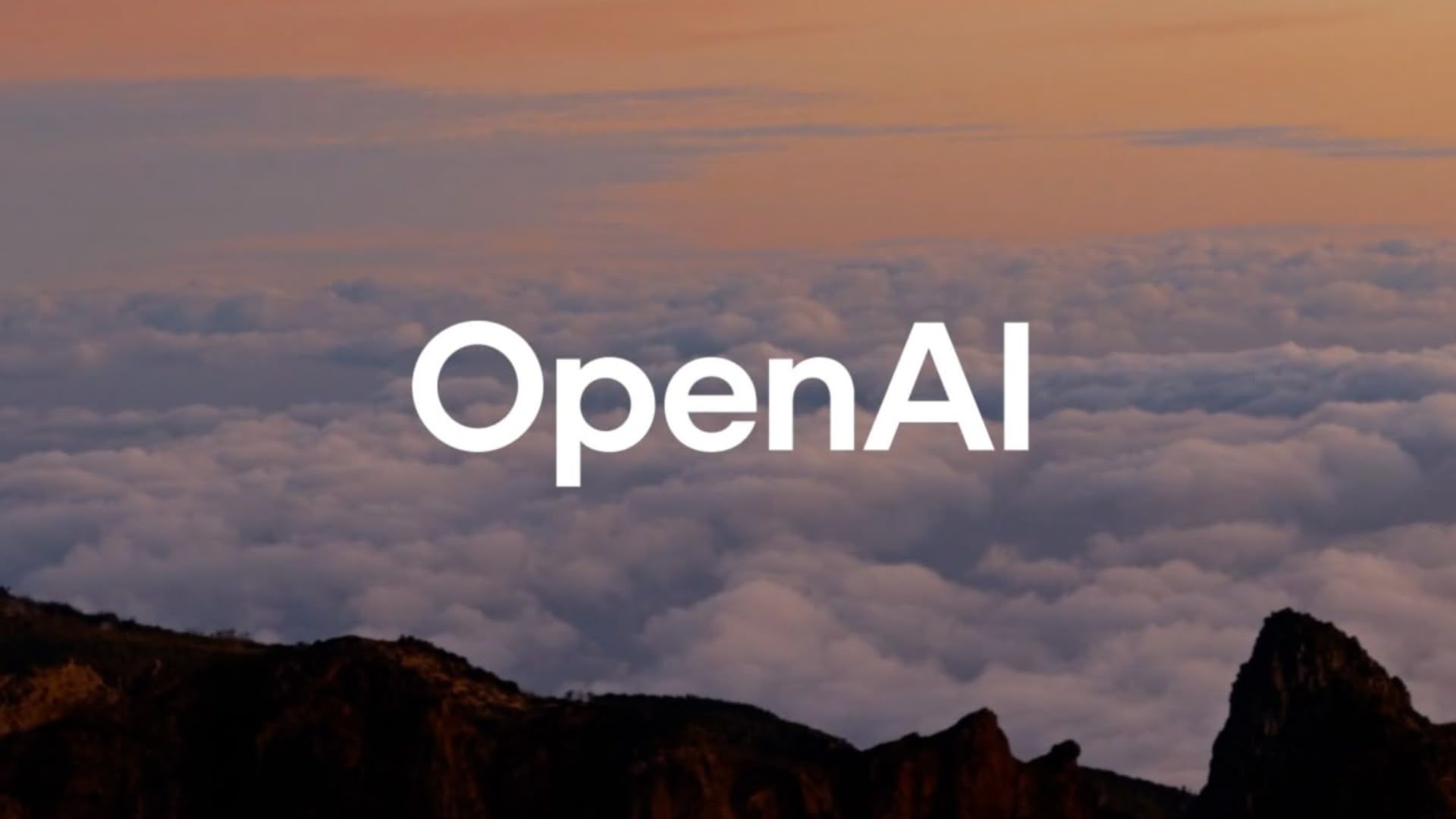





































![Apple Releases iOS 18.5 Beta 2 and iPadOS 18.5 Beta 2 [Download]](https://www.iclarified.com/images/news/97007/97007/97007-640.jpg)
![Apple Seeds watchOS 11.5 Beta 2 to Developers [Download]](https://www.iclarified.com/images/news/97008/97008/97008-640.jpg)
![Apple Seeds visionOS 2.5 Beta 2 to Developers [Download]](https://www.iclarified.com/images/news/97010/97010/97010-640.jpg)













![What’s new in Android’s April 2025 Google System Updates [U: 4/14]](https://i0.wp.com/9to5google.com/wp-content/uploads/sites/4/2025/01/google-play-services-3.jpg?resize=1200%2C628&quality=82&strip=all&ssl=1)

![Gemini will come to Wear OS as an app update [APK Insight]](https://i0.wp.com/9to5google.com/wp-content/uploads/sites/4/2023/01/Google-Assistant-Wear-OS-Play-Store.jpg?resize=1200%2C628&quality=82&strip=all&ssl=1)












































































































































































![[The AI Show Episode 143]: ChatGPT Revenue Surge, New AGI Timelines, Amazon’s AI Agent, Claude for Education, Model Context Protocol & LLMs Pass the Turing Test](https://www.marketingaiinstitute.com/hubfs/ep%20143%20cover.png)