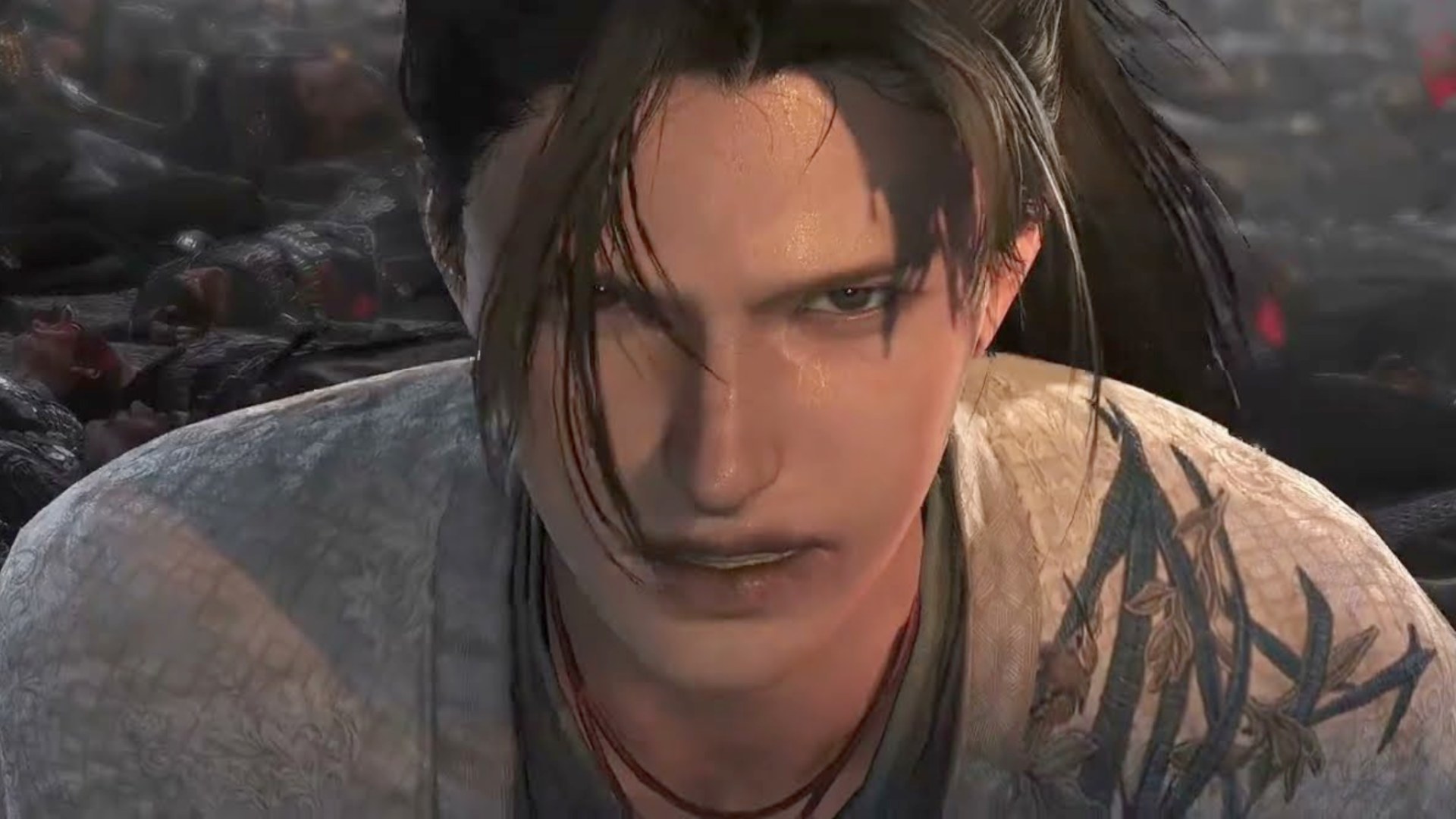How to use Apple Software Restore to clone your Mac's drive
Apple Software Restore lets you clone your Mac even with a Signed System Volume. Here's how to use it to copy your Mac's storage.Use Apple System Restore to clone your Mac's drive.For a variety of reasons, you may want to make a clone of your Startup Disk on your Mac. This can include software testing, backups, configuration, or many other reasons.In the past on macOS this was relatively easy, but that changed with macOS Big Sur because Apple added what is known as a Signed System Volume to each macOS Startup Disk. Signed System Volumes are encoded with a special cryptographic marker for that one installation. Continue Reading on AppleInsider | Discuss on our Forums


Use Apple System Restore to clone your Mac's drive.
For a variety of reasons, you may want to make a clone of your Startup Disk on your Mac. This can include software testing, backups, configuration, or many other reasons.
In the past on macOS this was relatively easy, but that changed with macOS Big Sur because Apple added what is known as a Signed System Volume to each macOS Startup Disk. Signed System Volumes are encoded with a special cryptographic marker for that one installation.
Continue Reading on AppleInsider | Discuss on our Forums




























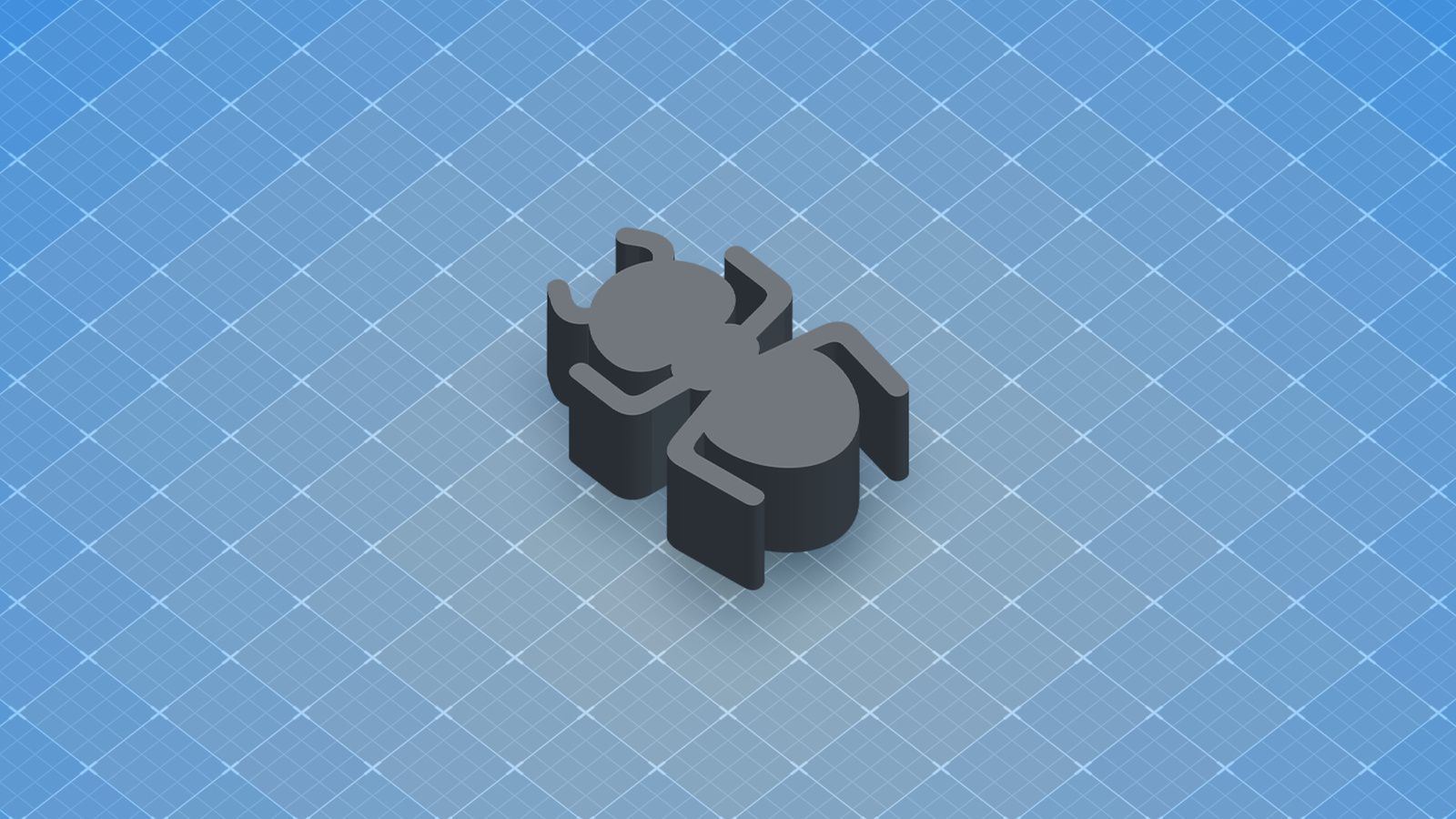







































![Apple to Split Enterprise and Western Europe Roles as VP Exits [Report]](https://www.iclarified.com/images/news/97032/97032/97032-640.jpg)
![Nanoleaf Announces New Pegboard Desk Dock With Dual-Sided Lighting [Video]](https://www.iclarified.com/images/news/97030/97030/97030-640.jpg)
![Apple's Foldable iPhone May Cost Between $2100 and $2300 [Rumor]](https://www.iclarified.com/images/news/97028/97028/97028-640.jpg)


















![CVE security program used by Apple and others has funding removed [U]](https://i0.wp.com/9to5mac.com/wp-content/uploads/sites/6/2025/04/CVE-security-program-used-by-Apple-and-others-under-immediate-threat.jpg?resize=1200%2C628&quality=82&strip=all&ssl=1)
















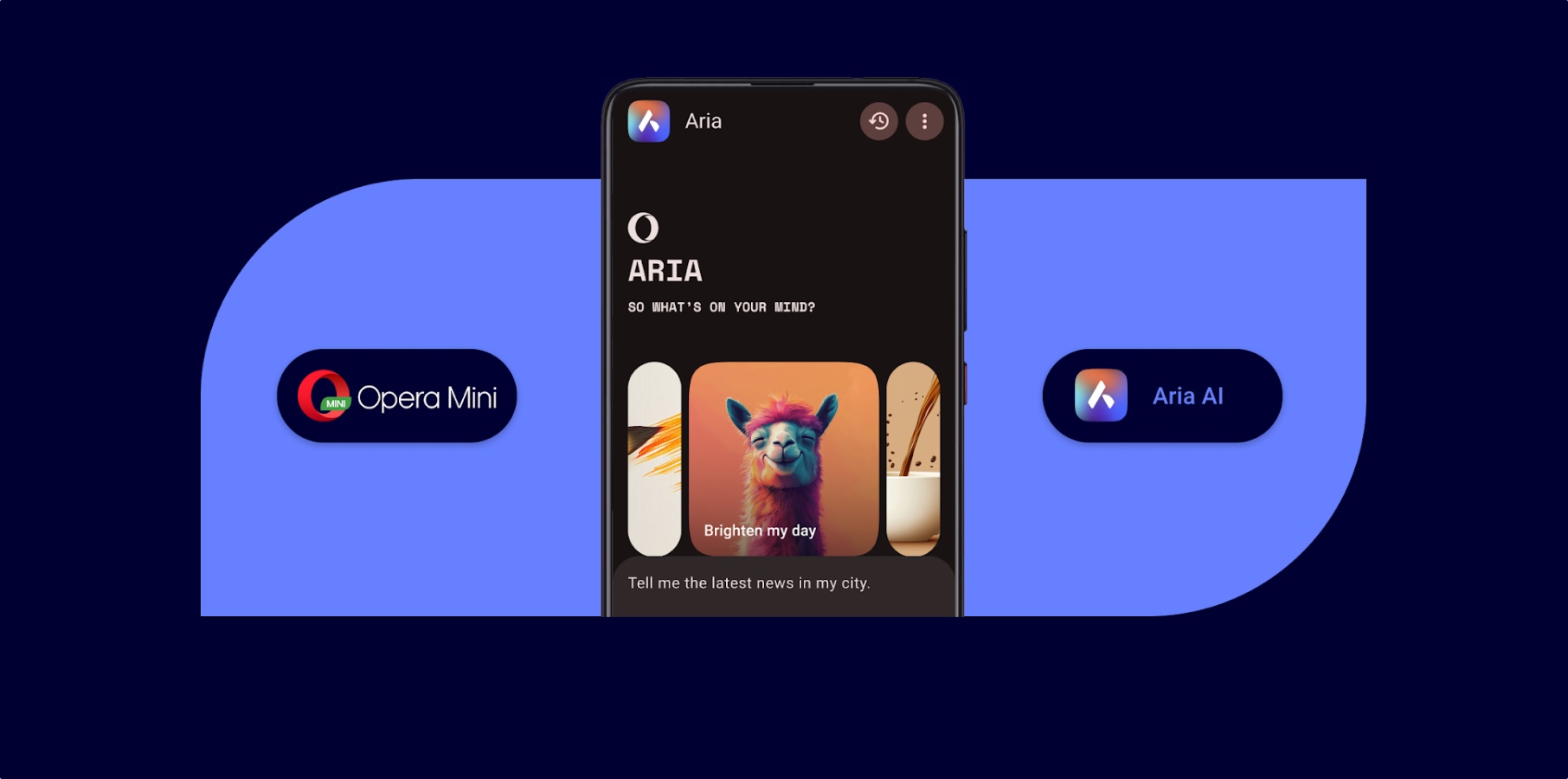




































































.webp?#)




















































































![[The AI Show Episode 144]: ChatGPT’s New Memory, Shopify CEO’s Leaked “AI First” Memo, Google Cloud Next Releases, o3 and o4-mini Coming Soon & Llama 4’s Rocky Launch](https://www.marketingaiinstitute.com/hubfs/ep%20144%20cover.png)


























































































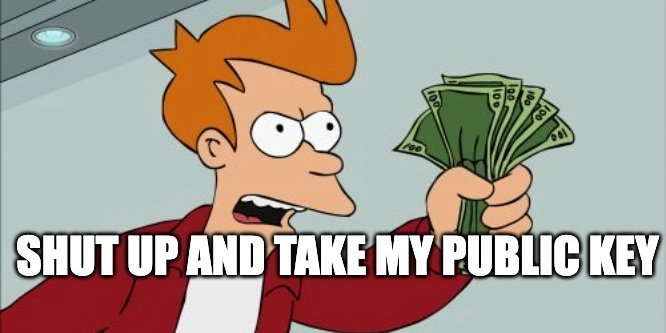
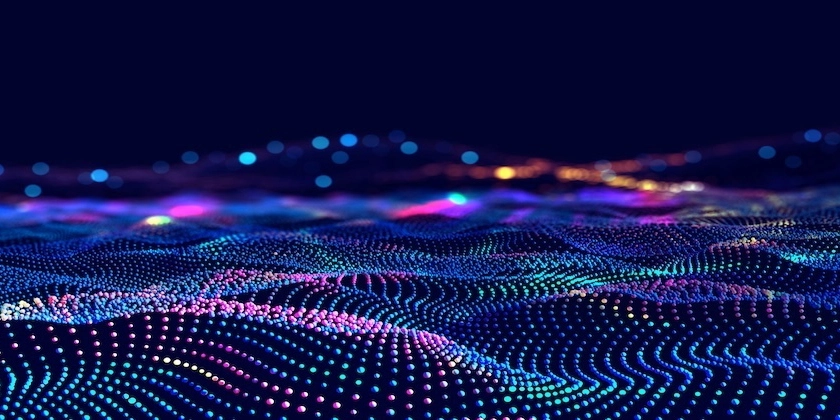

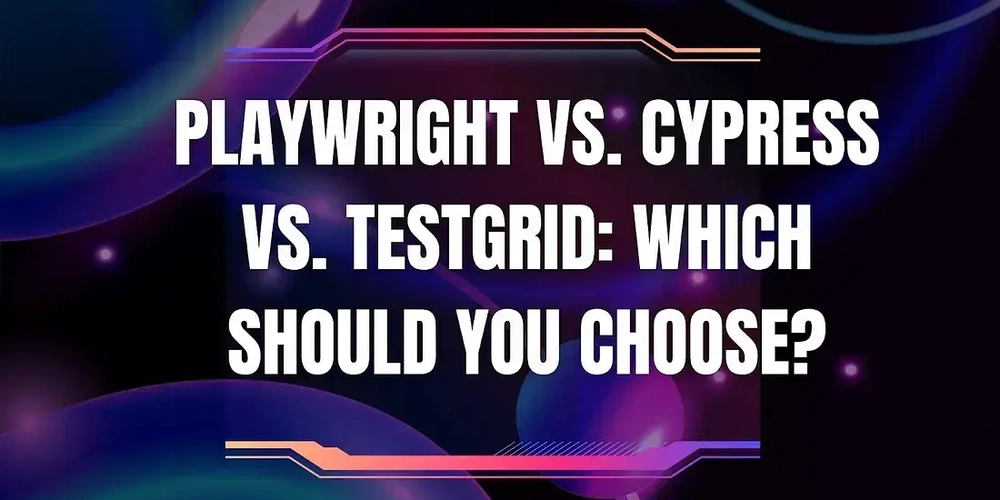


































































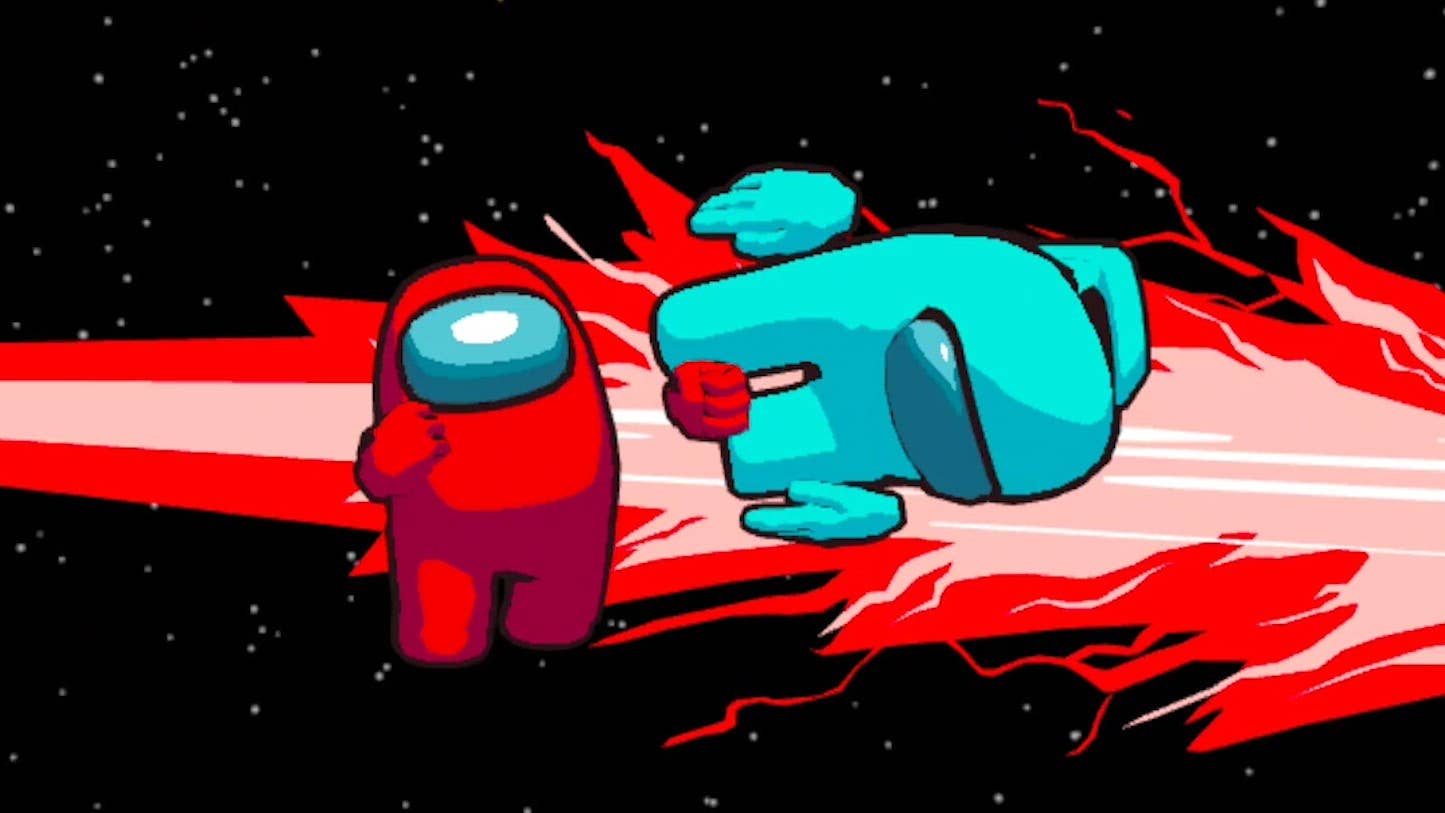








.jpg?#)