Multithreading in C#
Multithreading in C# might sound intimidating at first, but once you get the hang of it, it becomes a superpower for writing responsive, efficient, and modern applications. Whether you're building a UI that shouldn't freeze or handling heavy background work in a backend service, multithreading can help. Let’s walk through what it is, how it works, and how you can use it — without getting lost in jargon. What is Multitasking? Think of multitasking as your computer's way of doing several things at once — playing music, downloading a file, and letting you browse the web, all at the same time. Pretty normal these days, right? Behind the scenes, the operating system rapidly switches between different tasks using techniques like time-slicing and context switching, so it feels like everything is running in parallel. What Are Processes and Threads? Before diving into code, it’s helpful to understand what exactly is going on under the hood: A process is an instance of a running application. It has its own memory and resources. A thread is a smaller unit of work within a process. Threads can run code independently but share the same memory. This shared memory between threads is what makes them powerful — and also what makes things tricky if you’re not careful. Why Multithreading? If your app only does one thing at a time, you will run into problems. Imagine a UI that freezes every time it loads data or performs a calculation. Nobody wants that. Problems with Single-Threaded Applications UI becomes unresponsive You don’t make the most of multi-core CPUs Users get frustrated — and leave What Multithreading Solves You can keep your UI smooth while doing background work You can run multiple operations in parallel You can scale tasks better on modern hardware A Simple Example Using Thread Here’s a classic example to illustrate how threads work in C#: using System; using System.Threading; class Program { static void PrintNumbers() { for (int i = 1; i
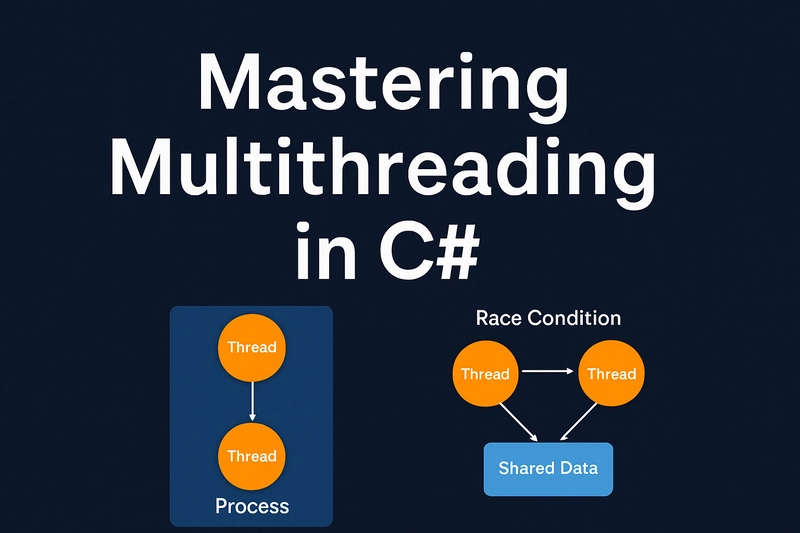
Multithreading in C# might sound intimidating at first, but once you get the hang of it, it becomes a superpower for writing responsive, efficient, and modern applications. Whether you're building a UI that shouldn't freeze or handling heavy background work in a backend service, multithreading can help.
Let’s walk through what it is, how it works, and how you can use it — without getting lost in jargon.
What is Multitasking?
Think of multitasking as your computer's way of doing several things at once — playing music, downloading a file, and letting you browse the web, all at the same time. Pretty normal these days, right?
Behind the scenes, the operating system rapidly switches between different tasks using techniques like time-slicing and context switching, so it feels like everything is running in parallel.
What Are Processes and Threads?
Before diving into code, it’s helpful to understand what exactly is going on under the hood:
- A process is an instance of a running application. It has its own memory and resources.
- A thread is a smaller unit of work within a process. Threads can run code independently but share the same memory.
This shared memory between threads is what makes them powerful — and also what makes things tricky if you’re not careful.
Why Multithreading?
If your app only does one thing at a time, you will run into problems. Imagine a UI that freezes every time it loads data or performs a calculation. Nobody wants that.
Problems with Single-Threaded Applications
- UI becomes unresponsive
- You don’t make the most of multi-core CPUs
- Users get frustrated — and leave
What Multithreading Solves
- You can keep your UI smooth while doing background work
- You can run multiple operations in parallel
- You can scale tasks better on modern hardware
A Simple Example Using Thread
Here’s a classic example to illustrate how threads work in C#:
using System;
using System.Threading;
class Program
{
static void PrintNumbers()
{
for (int i = 1; i <= 5; i++)
{
Console.WriteLine($"Worker Thread: {i}");
Thread.Sleep(500);
}
}
static void Main()
{
Thread t = new Thread(PrintNumbers);
t.Start();
for (int i = 1; i <= 5; i++)
{
Console.WriteLine($"Main Thread: {i}");
Thread.Sleep(500);
}
}
}
You’ll see that both threads are printing at the same time — welcome to parallelism!
The Thread Class: Low-Level Control
The Thread class gives you raw control. It’s part of System.Threading, and while it’s powerful, it's a bit old-school these days.
You can:
- Start threads manually with
Start() - Pause them using
Sleep() - Wait for them to finish with
Join() - Check if they’re still running with
IsAlive
But: manual threads can be messy to manage. You have to handle errors, state, and cleanup yourself — not ideal in most cases.
The Modern Way: Task and async/await
Nowadays, you’ll usually use Task along with async/await. It’s cleaner, safer, and built for the way we write code today.
Here’s what it looks like:
using System;
using System.Threading.Tasks;
class Program
{
static async Task Main()
{
Task task1 = Task.Run(() =>
{
for (int i = 1; i <= 5; i++)
{
Console.WriteLine($"Task: {i}");
Task.Delay(500).Wait();
}
});
for (int i = 1; i <= 5; i++)
{
Console.WriteLine($"Main Thread: {i}");
await Task.Delay(500);
}
await task1;
}
}
It looks almost like synchronous code, but it’s actually doing things in parallel.
So… Thread or Task?
Here’s a quick comparison to help you decide:
| Feature | Thread |
Task |
|---|---|---|
| Level | Low-level | High-level |
| Ease of use | Manual | Easier (with async/await) |
| Exception handling | You manage it | Handled by the runtime |
| Performance | Less efficient | Uses thread pool under the hood |
| Best for | Fine control, legacy code | Everything else |
What About Shared Data?
One of the biggest risks with multithreading is when threads access the same data. That’s where bugs like race conditions and deadlocks come in.
You can use things like lock, Mutex, and SemaphoreSlim to avoid these issues.
private static object _lock = new object();
lock (_lock)
{
// Safe to access shared resource
}
Bonus: Parallel.For and PLINQ
If you need to run a bunch of similar tasks — like processing a big array — Parallel.For is a great option:
using System;
using System.Threading.Tasks;
class Program
{
static void Main()
{
Parallel.For(0, 10, i =>
{
Console.WriteLine($"Running task {i}");
});
}
}
For data queries, PLINQ lets you use LINQ but with automatic parallel execution.
Want to Go Deeper?
Here are a few trusted resources that go further into these topics:
- .NET Official Docs - Threading
- .NET Docs - Task Parallel Library
- Stephen Cleary’s Blog (deep dive into async/await)
Final Thoughts
Multithreading can seem overwhelming at first, but it’s totally worth learning. You don’t need to be a concurrency expert to take advantage of it — just start with Task, use async/await, and build from there.



































































![Apple Watch Series 10 Back On Sale for $299! [Lowest Price Ever]](https://www.iclarified.com/images/news/96657/96657/96657-640.jpg)
![Apple Slips to Fifth in China's Smartphone Market with 9% Decline [Report]](https://www.iclarified.com/images/news/97065/97065/97065-640.jpg)
![EU Postpones Apple App Store Fines Amid Tariff Negotiations [Report]](https://www.iclarified.com/images/news/97068/97068/97068-640.jpg)















![What’s new in Android’s April 2025 Google System Updates [U: 4/18]](https://i0.wp.com/9to5google.com/wp-content/uploads/sites/4/2025/01/google-play-services-3.jpg?resize=1200%2C628&quality=82&strip=all&ssl=1)


























































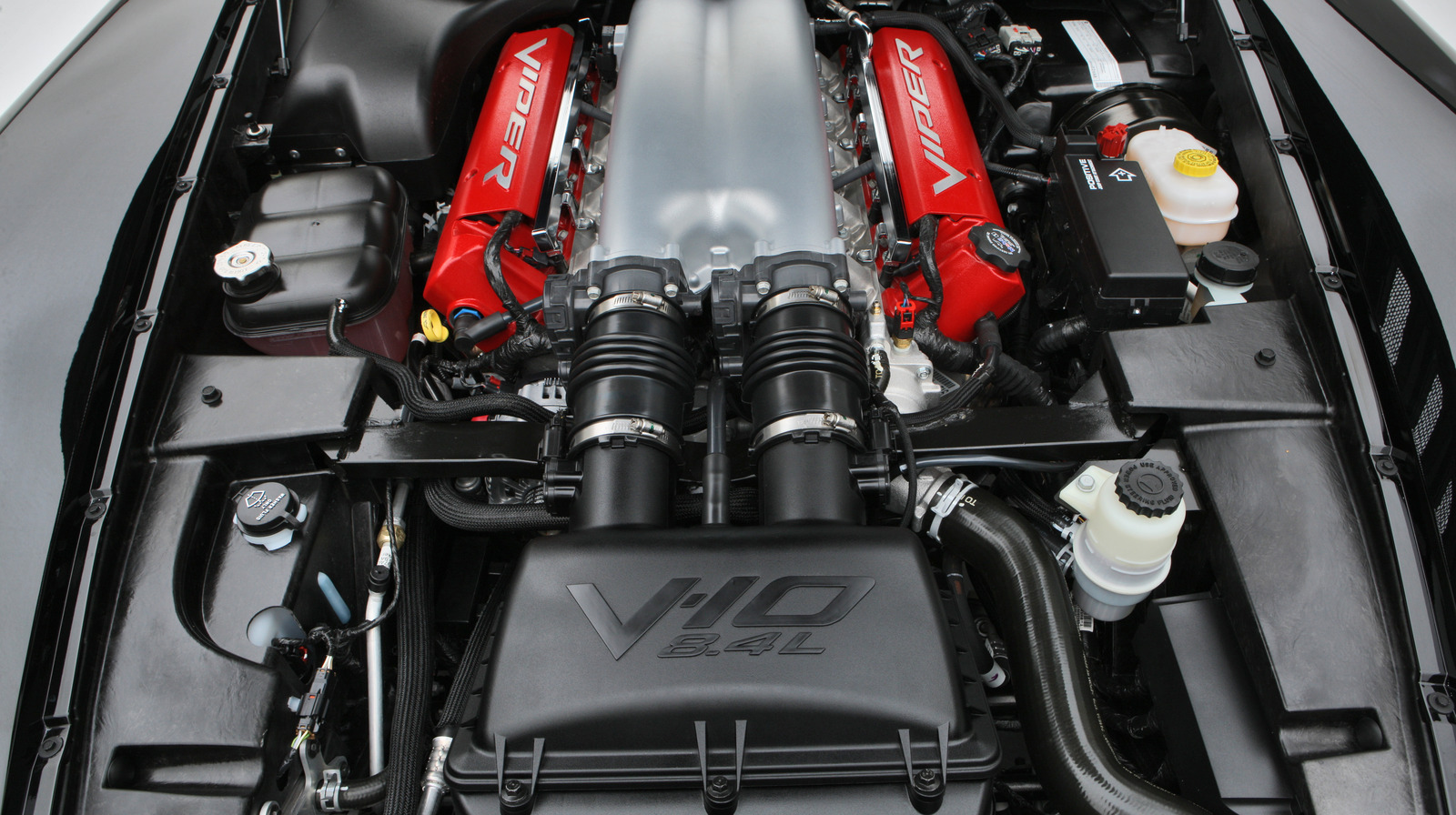



































_Andreas_Prott_Alamy.jpg?width=1280&auto=webp&quality=80&disable=upscale#)





















































































![[The AI Show Episode 144]: ChatGPT’s New Memory, Shopify CEO’s Leaked “AI First” Memo, Google Cloud Next Releases, o3 and o4-mini Coming Soon & Llama 4’s Rocky Launch](https://www.marketingaiinstitute.com/hubfs/ep%20144%20cover.png)





























































































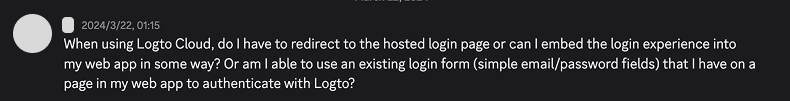
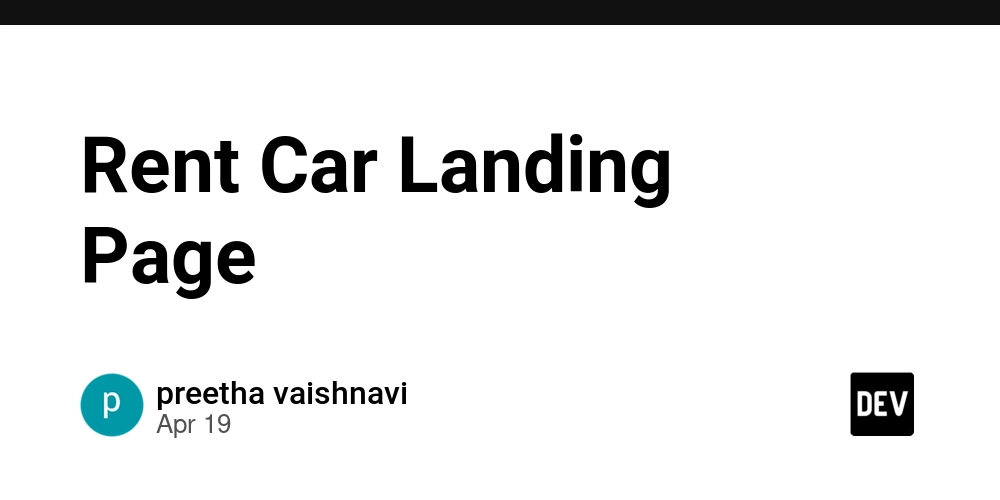
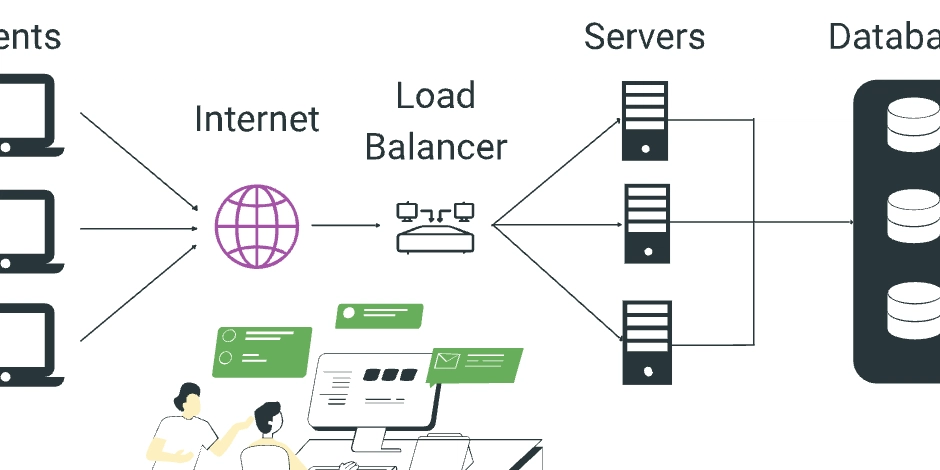
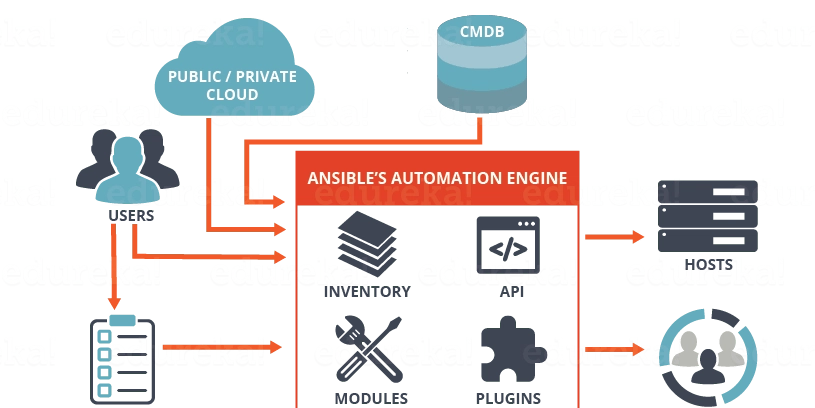











































![[FREE EBOOKS] Machine Learning Hero, AI-Assisted Programming for Web and Machine Learning & Four More Best Selling Titles](https://www.javacodegeeks.com/wp-content/uploads/2012/12/jcg-logo.jpg)






























































































