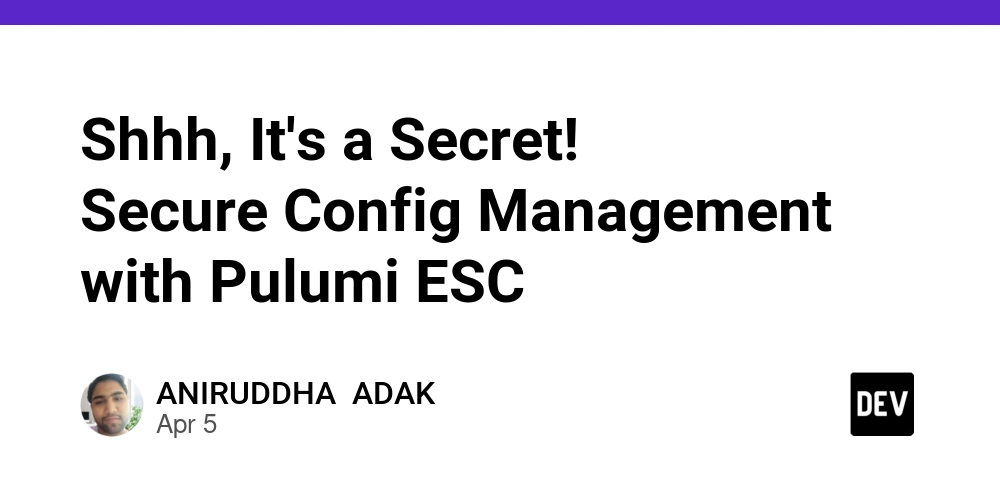Python Selenium Architecture
Selenium Architecture with Python Selenium's architecture, when used with Python, typically involves several key components that work together to automate web browser interactions. Python Script (Test Script or Automation Script) This is the core of your automation logic. You write Python code using the Selenium API to define tasks such as opening a webpage, clicking buttons, entering text, or scraping content. This script serves as the starting point of the entire automation process. WebDriver WebDriver is a browser automation engine that acts as a bridge between your Python script and the web browser. Selenium provides specific WebDrivers for each browser type—ChromeDriver for Google Chrome, GeckoDriver for Mozilla Firefox, and so on. When you run your Python code, WebDriver: Receives commands from your script, Translates them into browser-native commands, Communicates these commands to the browser using either the JSON Wire Protocol or the newer W3C WebDriver Protocol Browser (Chrome, Firefox, etc.) This is the actual web browser that performs the automated actions triggered by Selenium. The browser executes operations such as: Clicking buttons, Filling out forms, Navigating between web pages, Extracting text or other elements from the page. It is controlled entirely by the WebDriver during execution. Browser Driver Executable Each browser has a corresponding driver executable that Selenium uses to communicate with it. These include: chromedriver for Google Chrome, geckodriver for Mozilla Firefox. These drivers must be compatible with the version of the browser being automated. If there's a mismatch, the automation process might fail or behave unpredictably. Significance of Python Virtual Environment What is a Virtual Environment? A virtual environment is a self-contained directory that includes a Python interpreter and its own independent set of installed packages and dependencies. This environment is isolated from the global Python installation on your system. Why Use a Virtual Environment? Using a virtual environment is considered a best practice in Python development because it helps avoid version conflicts between different projects. Each project can have its own dependencies without interfering with others. For example, one project may require Selenium version 4.0, while another may use version 3.14. A virtual environment keeps these dependencies separated. It also ensures that your project is easily shareable and reproducible. You can create a requirements.txt file that lists all packages needed, allowing other developers to recreate the same environment using pip install -r requirements.txt.
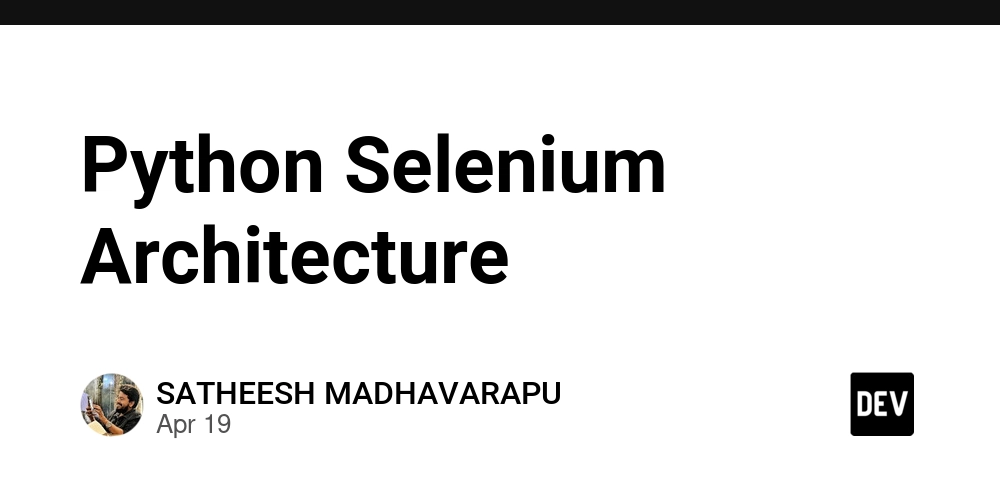
Selenium Architecture with Python
Selenium's architecture, when used with Python, typically involves several key components that work together to automate web browser interactions.
Python Script (Test Script or Automation Script)
This is the core of your automation logic. You write Python code using the Selenium API to define tasks such as opening a webpage, clicking buttons, entering text, or scraping content. This script serves as the starting point of the entire automation process.WebDriver
WebDriver is a browser automation engine that acts as a bridge between your Python script and the web browser. Selenium provides specific WebDrivers for each browser type—ChromeDriver for Google Chrome, GeckoDriver for Mozilla Firefox, and so on.
When you run your Python code, WebDriver:
- Receives commands from your script,
- Translates them into browser-native commands,
- Communicates these commands to the browser using either the JSON Wire Protocol or the newer W3C WebDriver Protocol
- Browser (Chrome, Firefox, etc.)
This is the actual web browser that performs the automated actions triggered by Selenium. The browser executes operations such as:
- Clicking buttons,
- Filling out forms,
- Navigating between web pages,
- Extracting text or other elements from the page.
It is controlled entirely by the WebDriver during execution.
- Browser Driver Executable
Each browser has a corresponding driver executable that Selenium uses to communicate with it. These include:
-
chromedriverfor Google Chrome, -
geckodriverfor Mozilla Firefox.
These drivers must be compatible with the version of the browser being automated. If there's a mismatch, the automation process might fail or behave unpredictably.
Significance of Python Virtual Environment
What is a Virtual Environment?
A virtual environment is a self-contained directory that includes a Python interpreter and its own independent set of installed packages and dependencies. This environment is isolated from the global Python installation on your system.
Why Use a Virtual Environment?
Using a virtual environment is considered a best practice in Python development because it helps avoid version conflicts between different projects. Each project can have its own dependencies without interfering with others. For example, one project may require Selenium version 4.0, while another may use version 3.14. A virtual environment keeps these dependencies separated.
It also ensures that your project is easily shareable and reproducible. You can create a requirements.txt file that lists all packages needed, allowing other developers to recreate the same environment using pip install -r requirements.txt.



































































![Apple Watch Series 10 Back On Sale for $299! [Lowest Price Ever]](https://www.iclarified.com/images/news/96657/96657/96657-640.jpg)
![Apple Slips to Fifth in China's Smartphone Market with 9% Decline [Report]](https://www.iclarified.com/images/news/97065/97065/97065-640.jpg)
![EU Postpones Apple App Store Fines Amid Tariff Negotiations [Report]](https://www.iclarified.com/images/news/97068/97068/97068-640.jpg)















![What’s new in Android’s April 2025 Google System Updates [U: 4/18]](https://i0.wp.com/9to5google.com/wp-content/uploads/sites/4/2025/01/google-play-services-3.jpg?resize=1200%2C628&quality=82&strip=all&ssl=1)


























































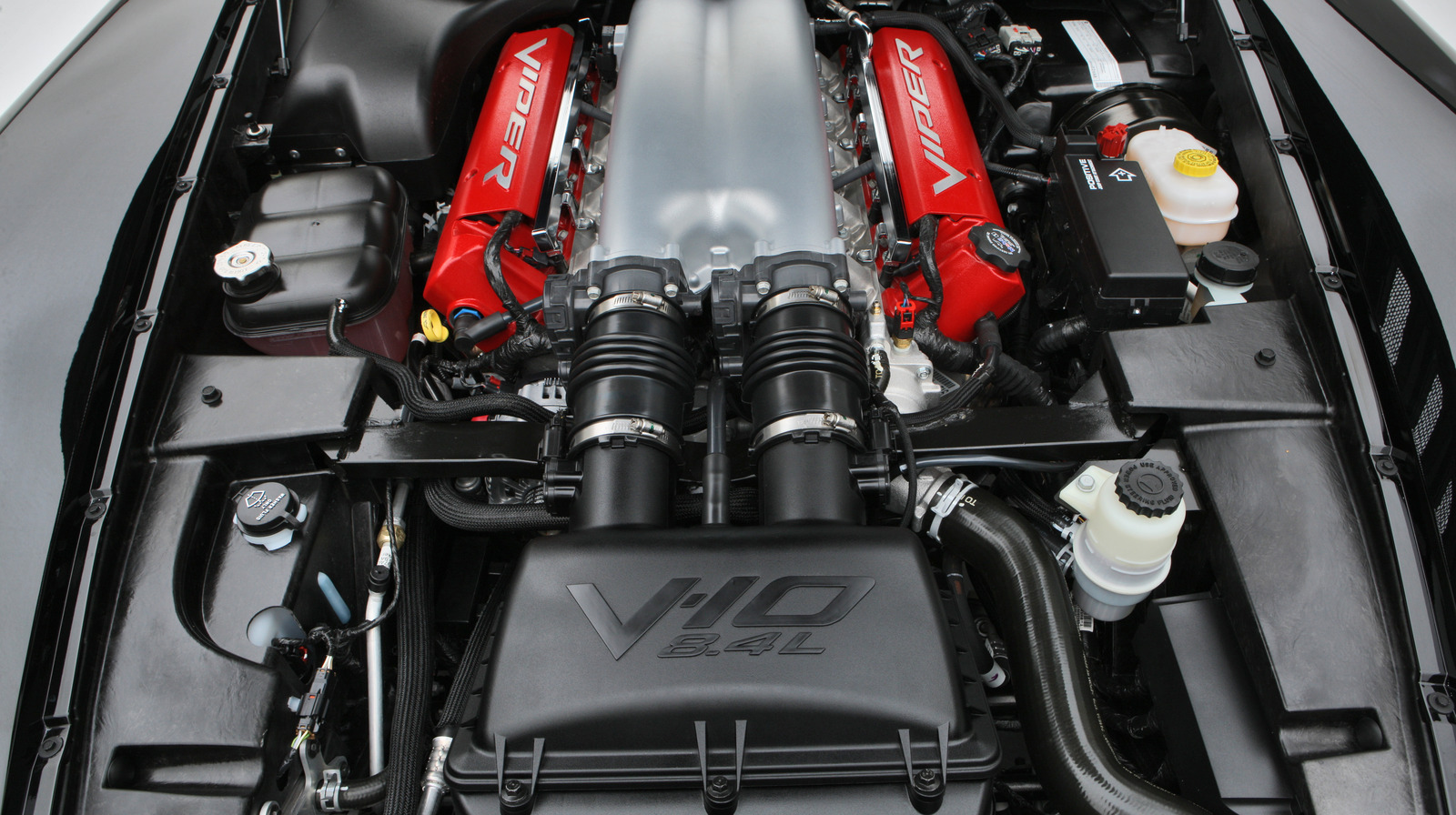



































_Andreas_Prott_Alamy.jpg?width=1280&auto=webp&quality=80&disable=upscale#)





















































































![[The AI Show Episode 144]: ChatGPT’s New Memory, Shopify CEO’s Leaked “AI First” Memo, Google Cloud Next Releases, o3 and o4-mini Coming Soon & Llama 4’s Rocky Launch](https://www.marketingaiinstitute.com/hubfs/ep%20144%20cover.png)





























































































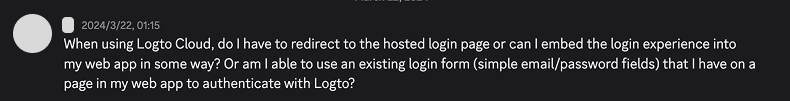
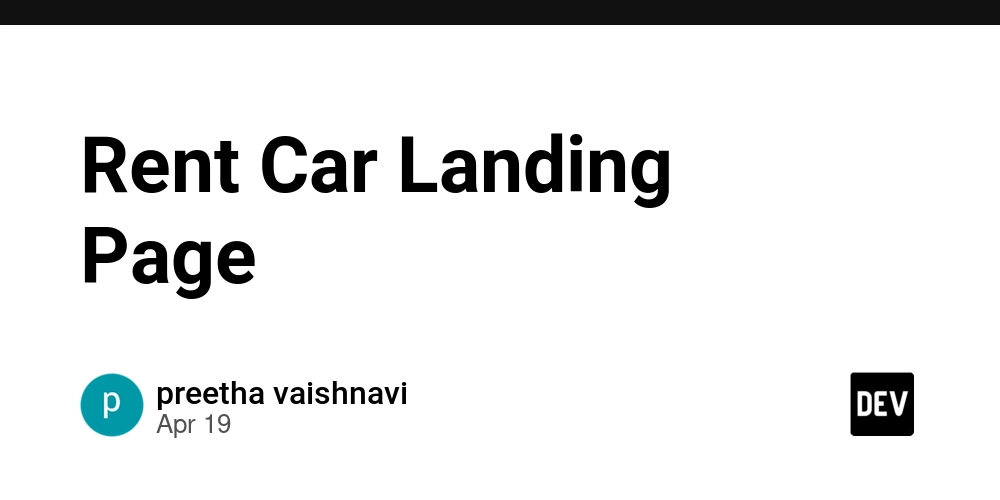
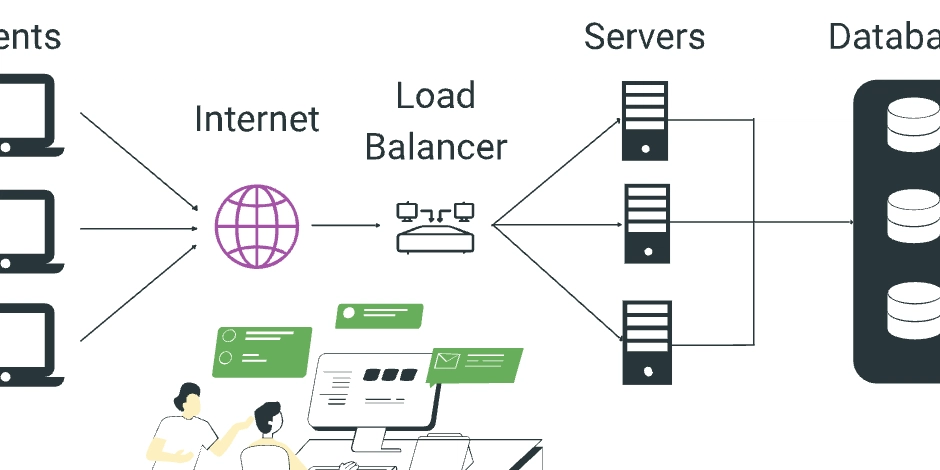
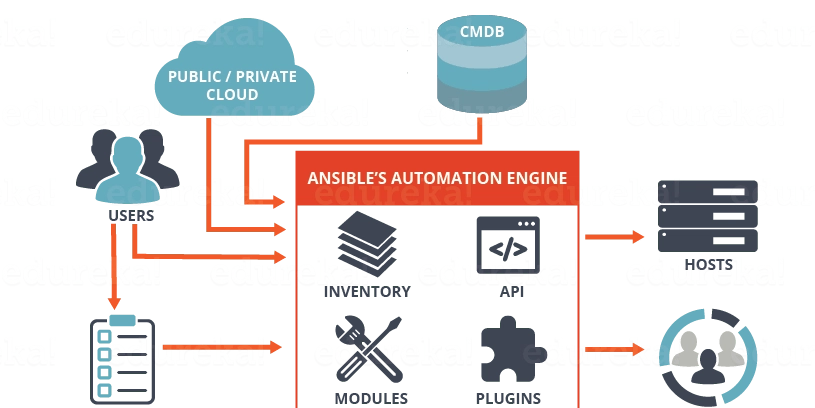











































![[FREE EBOOKS] Machine Learning Hero, AI-Assisted Programming for Web and Machine Learning & Four More Best Selling Titles](https://www.javacodegeeks.com/wp-content/uploads/2012/12/jcg-logo.jpg)