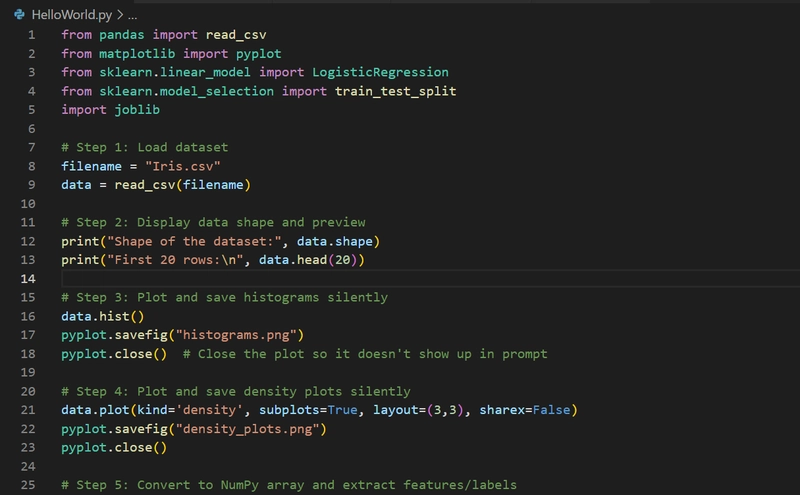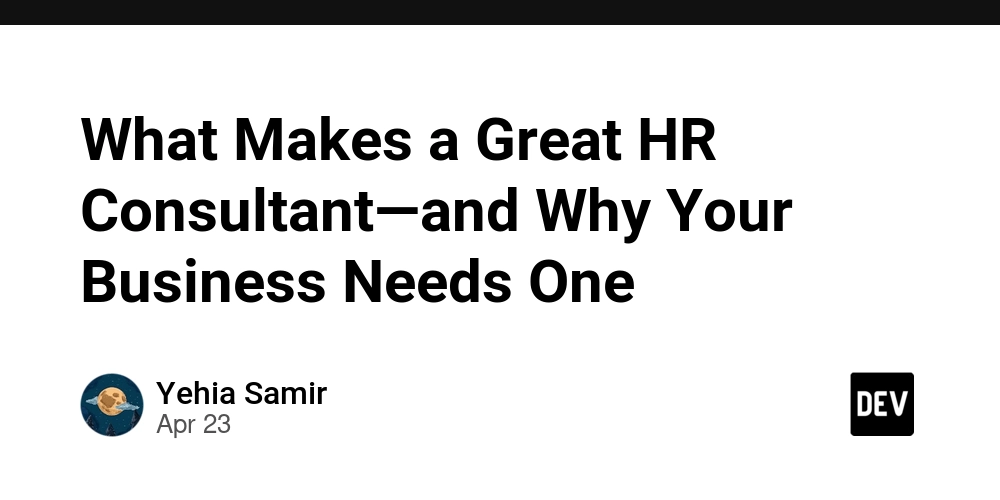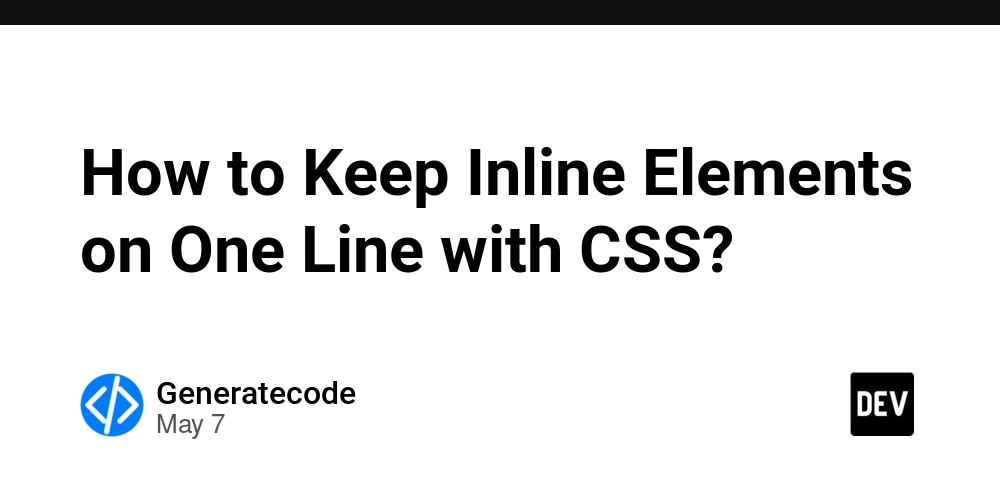How to Implement Multiple App Initializers in Angular 19?
When developing an Angular application, managing multiple asynchronous initialization tasks can be a bit tricky, especially when you need to chain them to ensure all required configurations are loaded before your app starts. In this post, we’ll explore how to properly set up multiple app initializers in an Angular 19 application, specifically when using the provideAppInitializer function to load configurations from a service. Understanding App Initialization in Angular Angular's dependency injection system provides a way to delay the app's bootstrap process until all necessary dependencies are ready. This is done through the application configurator, where you can specify initial functions to execute before the application begins. For instance, in your application, you have provideAppInitializer(intializeAppFn), which is responsible for loading configurations. Here's how this is set up in your existing code: export const appConfig: ApplicationConfig = { providers: [ // Other providers... provideAppInitializer(intializeAppFn), // Other providers... ] }; In this configuration, intializeAppFn is designed to call the configuration service and load necessary settings. But when you want to add another provider that relies on these configurations, such as provideMatomo, you must ensure that this happens after the configuration has been loaded. Problem with Chaining Initialization Functions As per your update, you initially tried to add another initializer function, initializeMatomoFn, to set up the provideMatomo provider. The original attempt looked like this: const initializeMatomoFn = () => { const configService = inject(AppConfigService); return configService.loadConfig().then(() => { const config = configService.getConfig(); return provideMatomo({ siteId: '', // Should pull from config trackerUrl: config.MATOMO_BASE_URL, }, withRouter()); }); }; provideAppInitializer(initializeMatomoFn); While this looks good, the main issue is that provideMatomo is likely meant to be used in the provider's array in the Angular module configuration, not returned from an initialization function. This pattern is common when the configuration needs to happen before the app starts. Recommended Solution for Chaining Initializers To properly chain multiple initialization functions and use the values from the configService, you can follow this pattern: Create an initializer for providers: Instead of attempting to return provideMatomo from the initializeMatomoFn, directly instantiate provideMatomo in the provider’s array after loading the config. Define the provider logic in appConfig: Here’s a refined approach: export const appConfig: ApplicationConfig = { providers: [ provideAppInitializer(intializeAppFn), provideAppInitializer(initializeMatomoFn) ] }; const intializeAppFn = () => { const configService = inject(AppConfigService); return configService.loadConfig(); }; const initializeMatomoFn = () => { const configService = inject(AppConfigService); return configService.loadConfig().then(() => { const config = configService.getConfig(); return provideMatomo({ siteId: config.MATOMO_SITE_ID, trackerUrl: config.MATOMO_BASE_URL, }, withRouter()); }); }; Ensure correct reference: Make sure that siteId and trackerUrl are fetched from the appropriate places in the config object returned by getConfig(). Summary To summarize, integrating multiple provideAppInitializer functions in your Angular application is essential when you need configurations for different services. Ensure your providers are configured in the application’s providers array and handle any dependent configurations synchronously by carefully structuring your initialization functions. Frequently Asked Questions 1. Can I use async/await in initialization functions? Yes, Angular supports async/await. You can refactor the initializeAppFn and initializeMatomoFn to use async/await for cleaner code. 2. How do I debug initialization functions if they're not working? You can add console logs inside your initialization functions to check if they're being executed and if the configuration values are as expected. By following this approach, you can ensure a smooth and effective initialization process for multiple configurations in your Angular app.
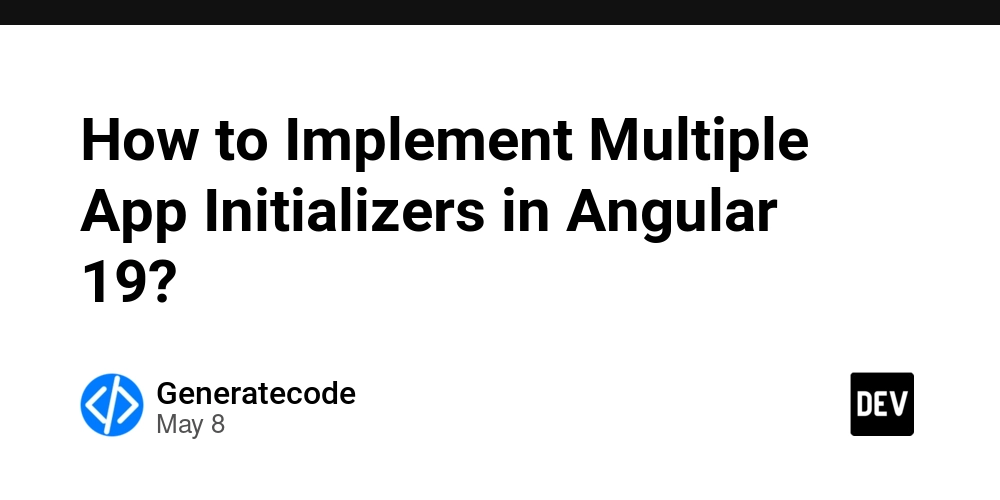
When developing an Angular application, managing multiple asynchronous initialization tasks can be a bit tricky, especially when you need to chain them to ensure all required configurations are loaded before your app starts. In this post, we’ll explore how to properly set up multiple app initializers in an Angular 19 application, specifically when using the provideAppInitializer function to load configurations from a service.
Understanding App Initialization in Angular
Angular's dependency injection system provides a way to delay the app's bootstrap process until all necessary dependencies are ready. This is done through the application configurator, where you can specify initial functions to execute before the application begins. For instance, in your application, you have provideAppInitializer(intializeAppFn), which is responsible for loading configurations.
Here's how this is set up in your existing code:
export const appConfig: ApplicationConfig = {
providers: [
// Other providers...
provideAppInitializer(intializeAppFn),
// Other providers...
]
};
In this configuration, intializeAppFn is designed to call the configuration service and load necessary settings. But when you want to add another provider that relies on these configurations, such as provideMatomo, you must ensure that this happens after the configuration has been loaded.
Problem with Chaining Initialization Functions
As per your update, you initially tried to add another initializer function, initializeMatomoFn, to set up the provideMatomo provider.
The original attempt looked like this:
const initializeMatomoFn = () => {
const configService = inject(AppConfigService);
return configService.loadConfig().then(() => {
const config = configService.getConfig();
return provideMatomo({
siteId: '', // Should pull from config
trackerUrl: config.MATOMO_BASE_URL,
}, withRouter());
});
};
provideAppInitializer(initializeMatomoFn);
While this looks good, the main issue is that provideMatomo is likely meant to be used in the provider's array in the Angular module configuration, not returned from an initialization function. This pattern is common when the configuration needs to happen before the app starts.
Recommended Solution for Chaining Initializers
To properly chain multiple initialization functions and use the values from the configService, you can follow this pattern:
-
Create an initializer for
providers: Instead of attempting to returnprovideMatomofrom theinitializeMatomoFn, directly instantiateprovideMatomoin the provider’s array after loading the config. -
Define the provider logic in appConfig:
Here’s a refined approach:
export const appConfig: ApplicationConfig = {
providers: [
provideAppInitializer(intializeAppFn),
provideAppInitializer(initializeMatomoFn)
]
};
const intializeAppFn = () => {
const configService = inject(AppConfigService);
return configService.loadConfig();
};
const initializeMatomoFn = () => {
const configService = inject(AppConfigService);
return configService.loadConfig().then(() => {
const config = configService.getConfig();
return provideMatomo({
siteId: config.MATOMO_SITE_ID,
trackerUrl: config.MATOMO_BASE_URL,
}, withRouter());
});
};
-
Ensure correct reference: Make sure that
siteIdandtrackerUrlare fetched from the appropriate places in theconfigobject returned bygetConfig().
Summary
To summarize, integrating multiple provideAppInitializer functions in your Angular application is essential when you need configurations for different services. Ensure your providers are configured in the application’s providers array and handle any dependent configurations synchronously by carefully structuring your initialization functions.
Frequently Asked Questions
1. Can I use async/await in initialization functions?
Yes, Angular supports async/await. You can refactor the initializeAppFn and initializeMatomoFn to use async/await for cleaner code.
2. How do I debug initialization functions if they're not working?
You can add console logs inside your initialization functions to check if they're being executed and if the configuration values are as expected.
By following this approach, you can ensure a smooth and effective initialization process for multiple configurations in your Angular app.





















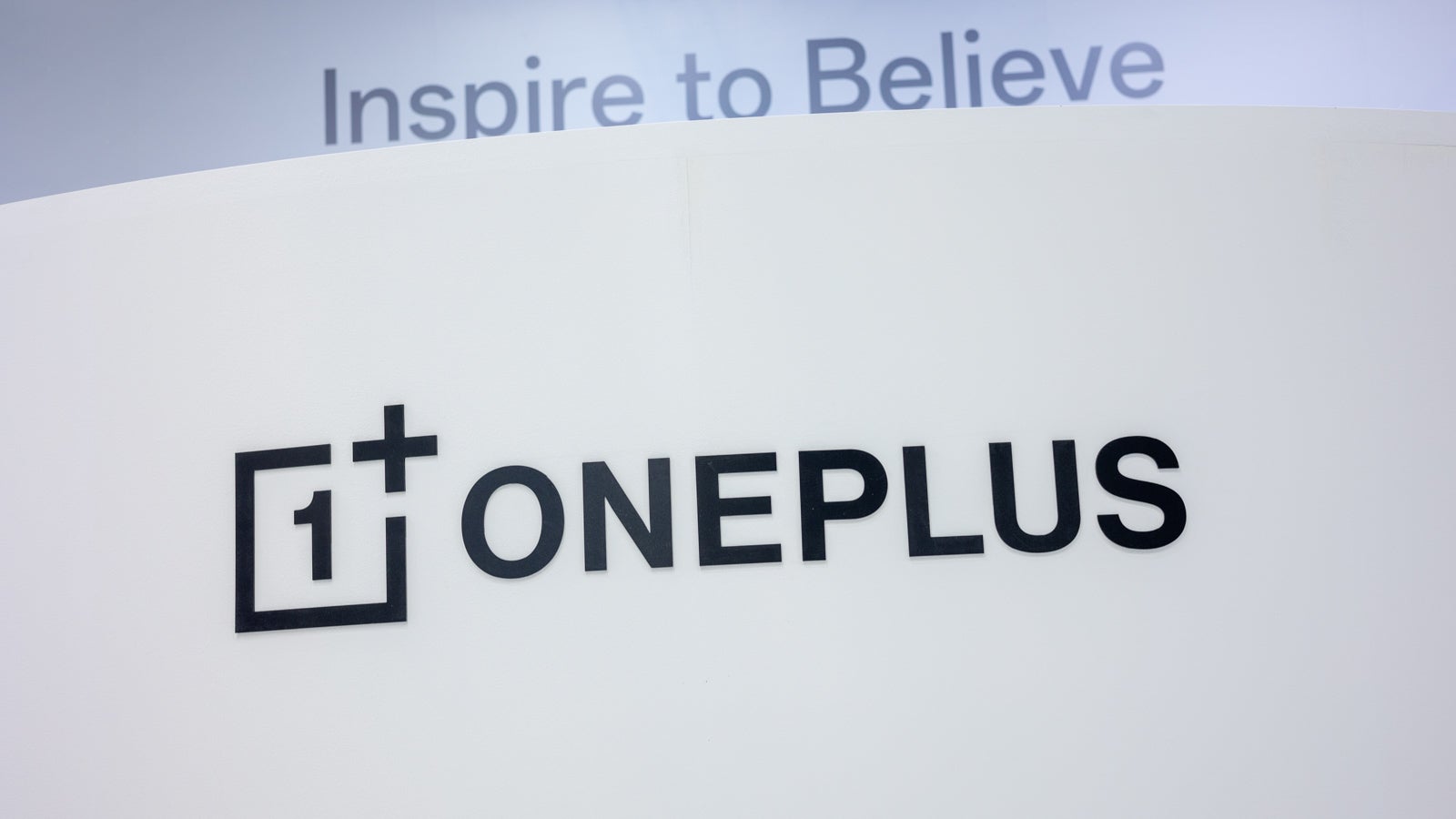
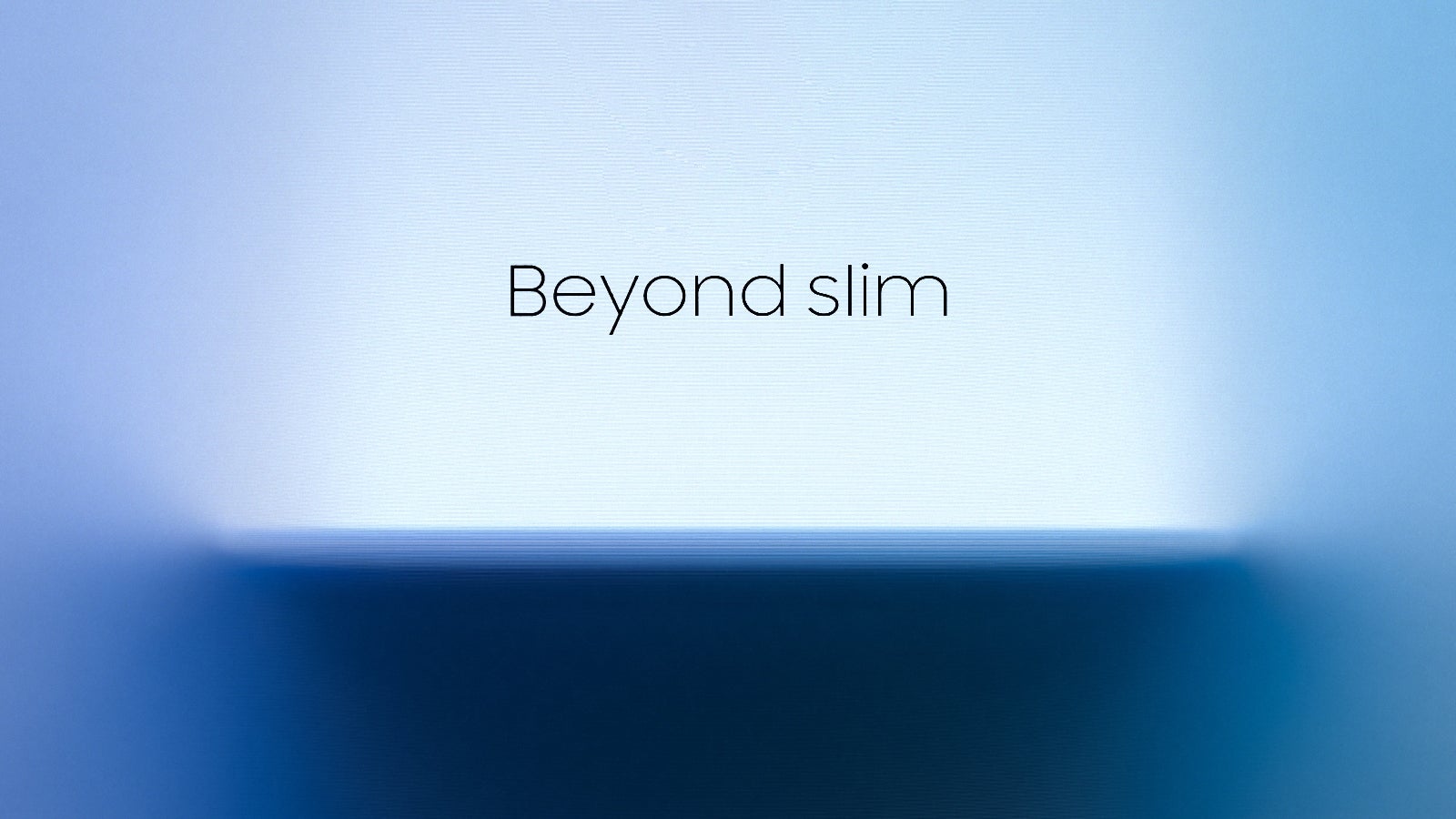




















































![Apple Foldable iPhone to Feature New Display Tech, 19% Thinner Panel [Rumor]](https://www.iclarified.com/images/news/97271/97271/97271-640.jpg)
![Apple Shares New Mother's Day Ad: 'A Gift for Mom' [Video]](https://www.iclarified.com/images/news/97267/97267/97267-640.jpg)
![Apple Developing New Chips for Smart Glasses, Macs, AI Servers [Report]](https://www.iclarified.com/images/news/97269/97269/97269-640.jpg)
![Apple Shares Official Trailer for 'Stick' Starring Owen Wilson [Video]](https://www.iclarified.com/images/news/97264/97264/97264-640.jpg)












































































































 Evolved as a Predominant Framework for Ransomware Attacks.webp?#)



_Aleksey_Funtap_Alamy.jpg?width=1280&auto=webp&quality=80&disable=upscale#)
_Sergey_Tarasov_Alamy.jpg?width=1280&auto=webp&quality=80&disable=upscale#)
























































































































![[The AI Show Episode 146]: Rise of “AI-First” Companies, AI Job Disruption, GPT-4o Update Gets Rolled Back, How Big Consulting Firms Use AI, and Meta AI App](https://www.marketingaiinstitute.com/hubfs/ep%20146%20cover.png)
















































































































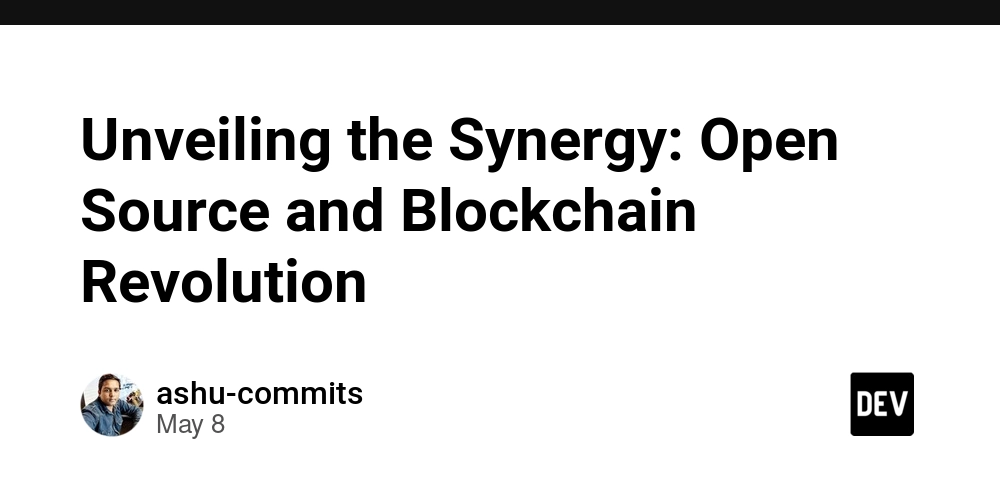



















































![[DEALS] The Premium Python Programming PCEP Certification Prep Bundle (67% off) & Other Deals Up To 98% Off – Offers End Soon!](https://www.javacodegeeks.com/wp-content/uploads/2012/12/jcg-logo.jpg)





























-Mafia-The-Old-Country---The-Initiation-Trailer-00-00-54.png?width=1920&height=1920&fit=bounds&quality=70&format=jpg&auto=webp#)