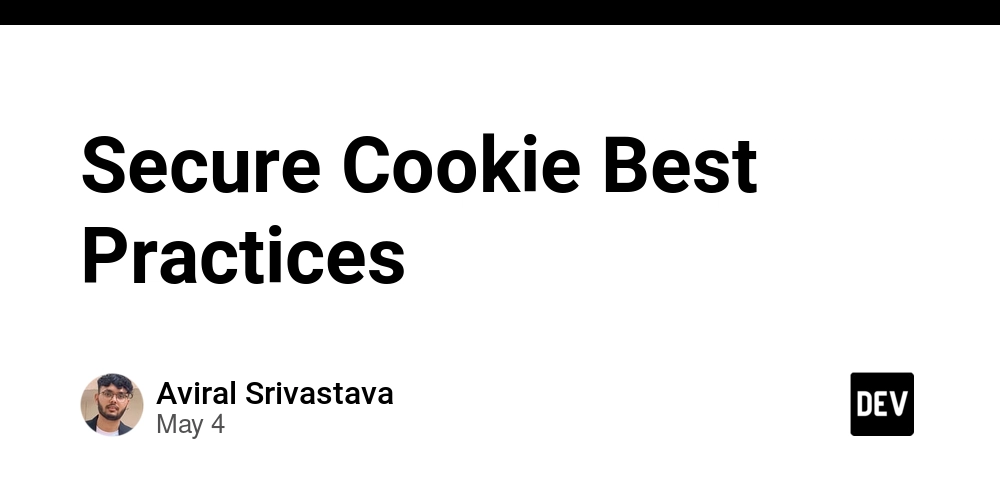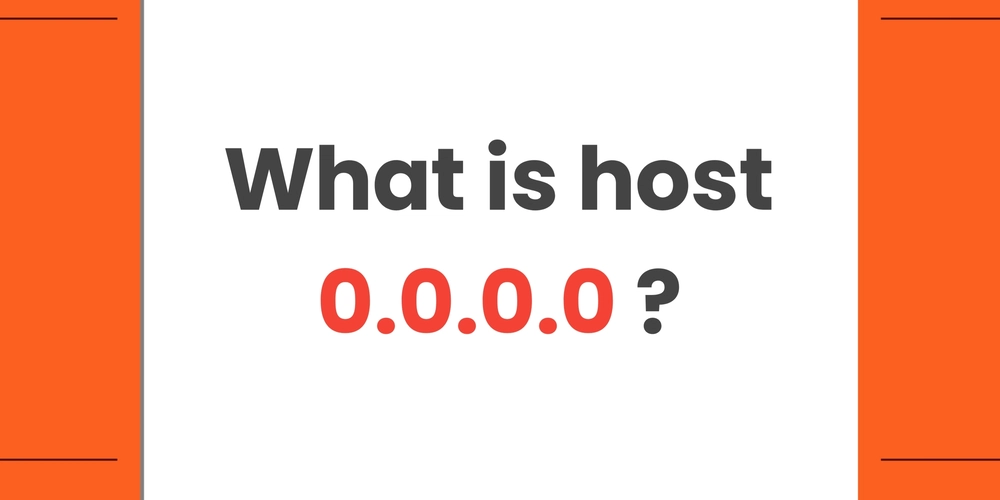Understanding Lazy Loading to Improve Web Performance
Lazy loading is a technique that can greatly improve website performance, especially for pages with a lot of content or images. Instead of loading all elements of a page on initial load, lazy loading allows the browser to only load elements that are visible to the user, saving bandwidth and speeding up page load times. Why Is Lazy Loading Important? As users increasingly rely on mobile devices and sometimes slower internet connections, site performance becomes crucial for user experience. One of the easiest ways to improve performance is by using lazy loading for images or other elements that are not immediately visible on the page. Implementing Lazy Loading in JavaScript One way to implement lazy loading is by using the Intersection Observer API, which provides an efficient way to detect when elements come into the user's viewport. Here’s a simple example of implementing lazy loading using Intersection Observer: // Select all images with a "data-src" attribute const images = document.querySelectorAll('img[data-src]'); // Create an observer to watch the images const observer = new IntersectionObserver((entries, observer) => { entries.forEach(entry => { if (entry.isIntersecting) { const img = entry.target; img.src = img.getAttribute('data-src'); // Set the real source img.removeAttribute('data-src'); // Remove the placeholder attribute observer.unobserve(img); // Stop observing the image } }); }, { threshold: 0.1 }); // Start observing each image images.forEach(img => { observer.observe(img); }); Explanation of the Code: IntersectionObserver is used to monitor images that are entering the viewport. Images that are not yet visible won't be loaded until they are within the user’s view (lazy-loaded). data-src is a custom attribute storing the actual image URL. The image is only loaded when the element becomes visible Benefits of Lazy Loading: Reduces load time: Only loads images or elements that are visible, making the page load faster. Saves bandwidth: Doesn’t load images that are off-screen, saving data, especially on mobile devices. Improves user experience: The site feels more responsive and faster. Conclusion Lazy loading is a simple yet powerful technique to improve website performance. By using the Intersection Observer API, you can implement lazy loading efficiently without impacting the performance of your page. Try it out on your next project and see a noticeable improvement in page load times!
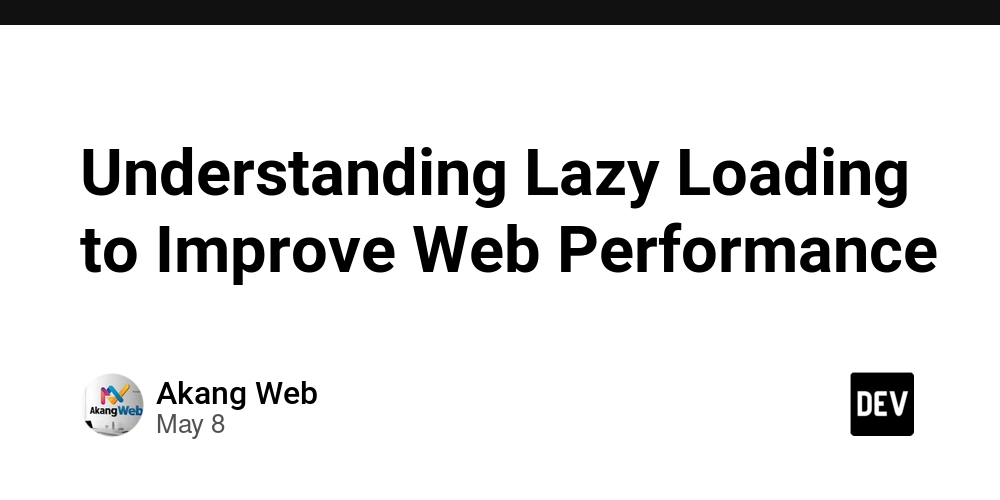
Lazy loading is a technique that can greatly improve website performance, especially for pages with a lot of content or images. Instead of loading all elements of a page on initial load, lazy loading allows the browser to only load elements that are visible to the user, saving bandwidth and speeding up page load times.
Why Is Lazy Loading Important?
As users increasingly rely on mobile devices and sometimes slower internet connections, site performance becomes crucial for user experience. One of the easiest ways to improve performance is by using lazy loading for images or other elements that are not immediately visible on the page.
Implementing Lazy Loading in JavaScript
One way to implement lazy loading is by using the Intersection Observer API, which provides an efficient way to detect when elements come into the user's viewport.
Here’s a simple example of implementing lazy loading using Intersection Observer:
// Select all images with a "data-src" attribute
const images = document.querySelectorAll('img[data-src]');
// Create an observer to watch the images
const observer = new IntersectionObserver((entries, observer) => {
entries.forEach(entry => {
if (entry.isIntersecting) {
const img = entry.target;
img.src = img.getAttribute('data-src'); // Set the real source
img.removeAttribute('data-src'); // Remove the placeholder attribute
observer.unobserve(img); // Stop observing the image
}
});
}, { threshold: 0.1 });
// Start observing each image
images.forEach(img => {
observer.observe(img);
});
Explanation of the Code:
- IntersectionObserver is used to monitor images that are entering the viewport.
- Images that are not yet visible won't be loaded until they are within the user’s view (lazy-loaded).
- data-src is a custom attribute storing the actual image URL. The image is only loaded when the element becomes visible
Benefits of Lazy Loading:
- Reduces load time: Only loads images or elements that are visible, making the page load faster.
- Saves bandwidth: Doesn’t load images that are off-screen, saving data, especially on mobile devices.
- Improves user experience: The site feels more responsive and faster.
Conclusion
Lazy loading is a simple yet powerful technique to improve website performance. By using the Intersection Observer API, you can implement lazy loading efficiently without impacting the performance of your page.
Try it out on your next project and see a noticeable improvement in page load times!





















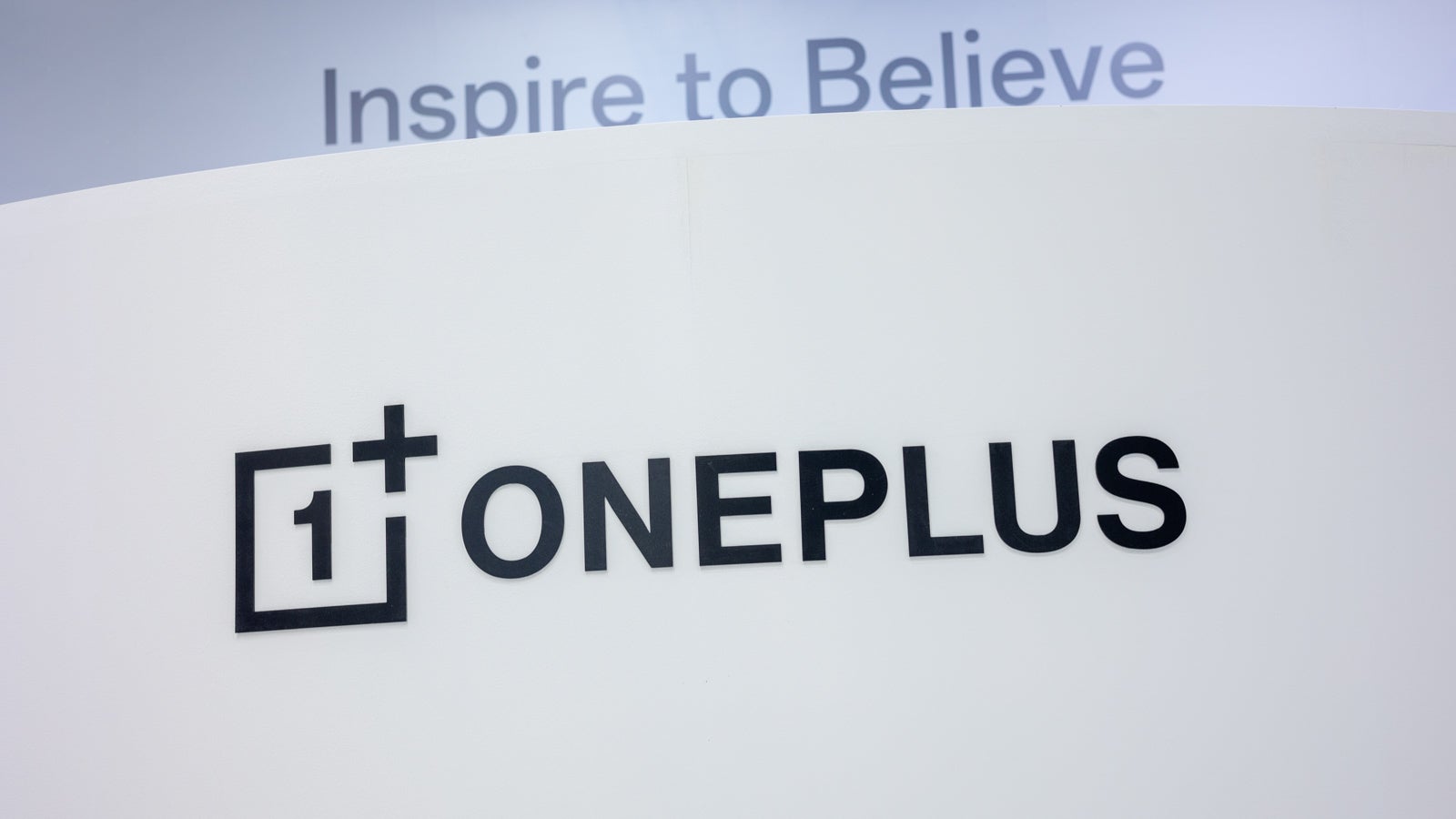
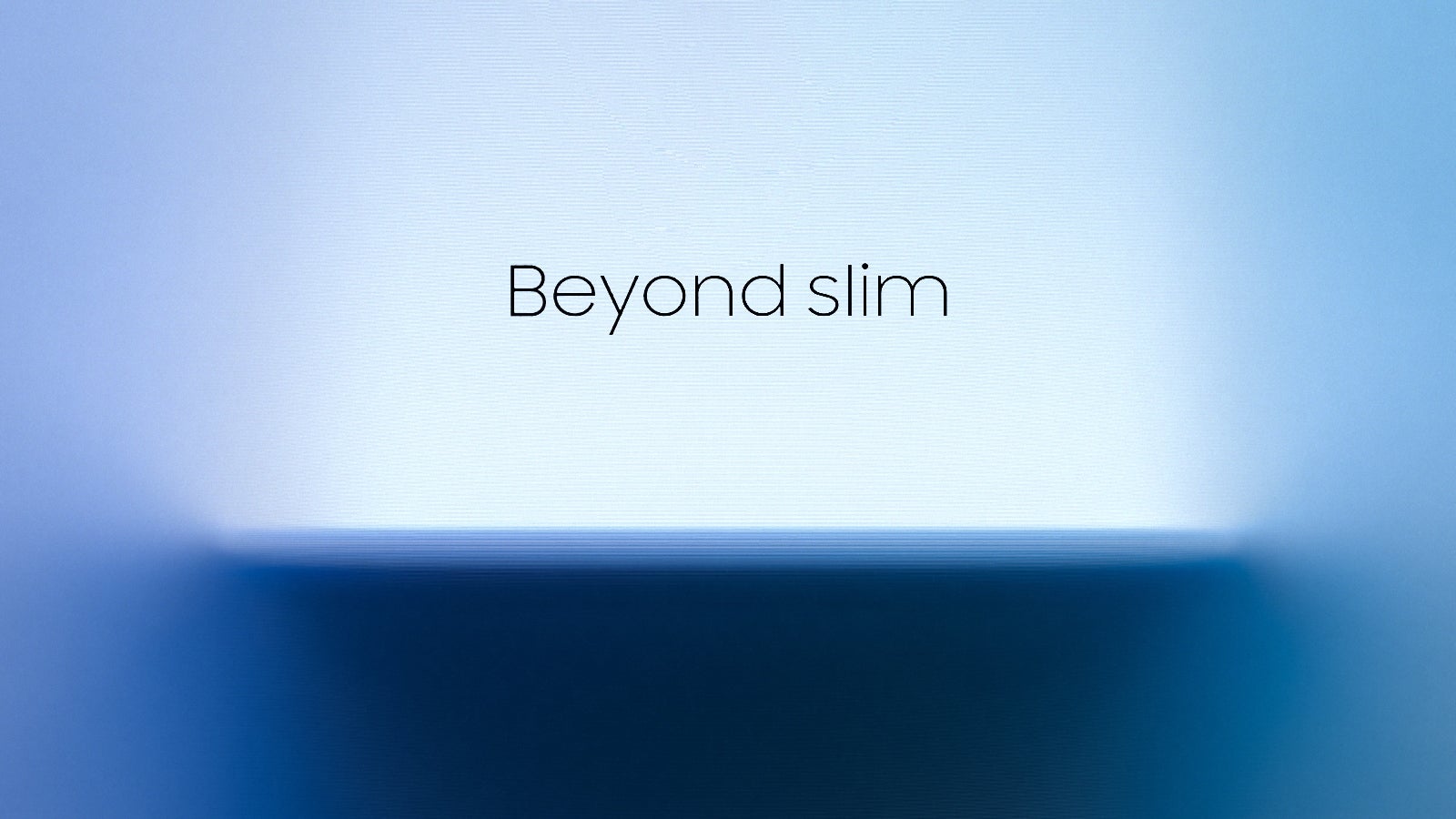




















































![Apple Foldable iPhone to Feature New Display Tech, 19% Thinner Panel [Rumor]](https://www.iclarified.com/images/news/97271/97271/97271-640.jpg)
![Apple Shares New Mother's Day Ad: 'A Gift for Mom' [Video]](https://www.iclarified.com/images/news/97267/97267/97267-640.jpg)
![Apple Developing New Chips for Smart Glasses, Macs, AI Servers [Report]](https://www.iclarified.com/images/news/97269/97269/97269-640.jpg)
![Apple Shares Official Trailer for 'Stick' Starring Owen Wilson [Video]](https://www.iclarified.com/images/news/97264/97264/97264-640.jpg)












































































































 Evolved as a Predominant Framework for Ransomware Attacks.webp?#)



_Aleksey_Funtap_Alamy.jpg?width=1280&auto=webp&quality=80&disable=upscale#)
_Sergey_Tarasov_Alamy.jpg?width=1280&auto=webp&quality=80&disable=upscale#)
























































































































![[The AI Show Episode 146]: Rise of “AI-First” Companies, AI Job Disruption, GPT-4o Update Gets Rolled Back, How Big Consulting Firms Use AI, and Meta AI App](https://www.marketingaiinstitute.com/hubfs/ep%20146%20cover.png)
















































































































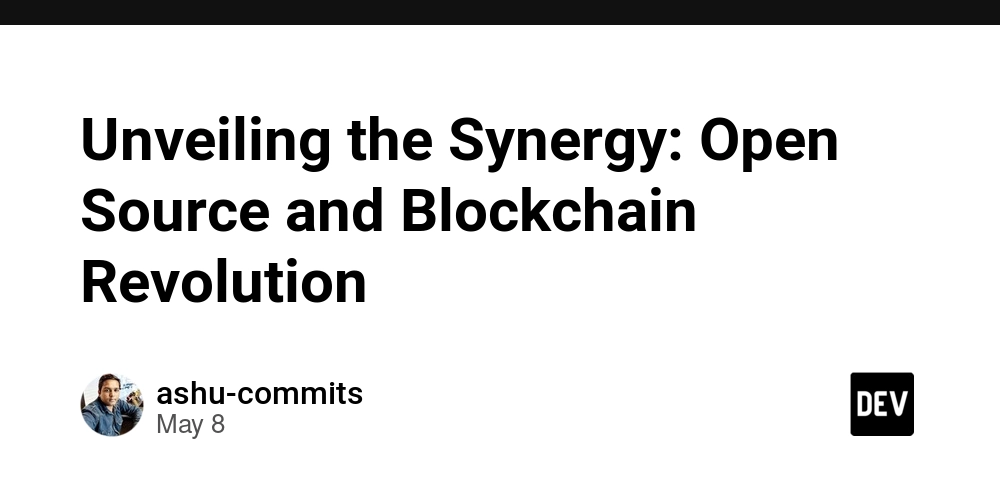



















































![[DEALS] The Premium Python Programming PCEP Certification Prep Bundle (67% off) & Other Deals Up To 98% Off – Offers End Soon!](https://www.javacodegeeks.com/wp-content/uploads/2012/12/jcg-logo.jpg)





























-Mafia-The-Old-Country---The-Initiation-Trailer-00-00-54.png?width=1920&height=1920&fit=bounds&quality=70&format=jpg&auto=webp#)