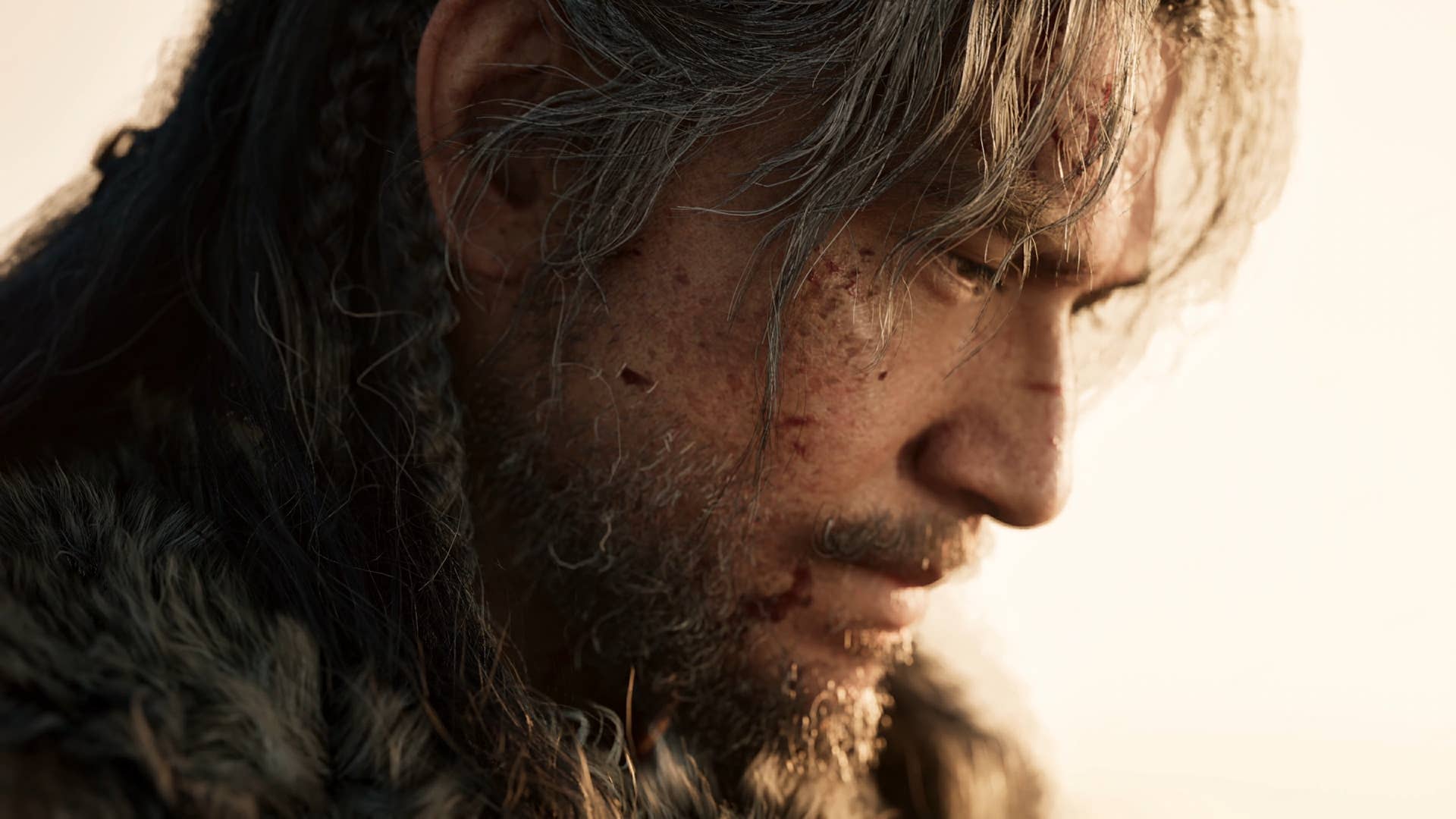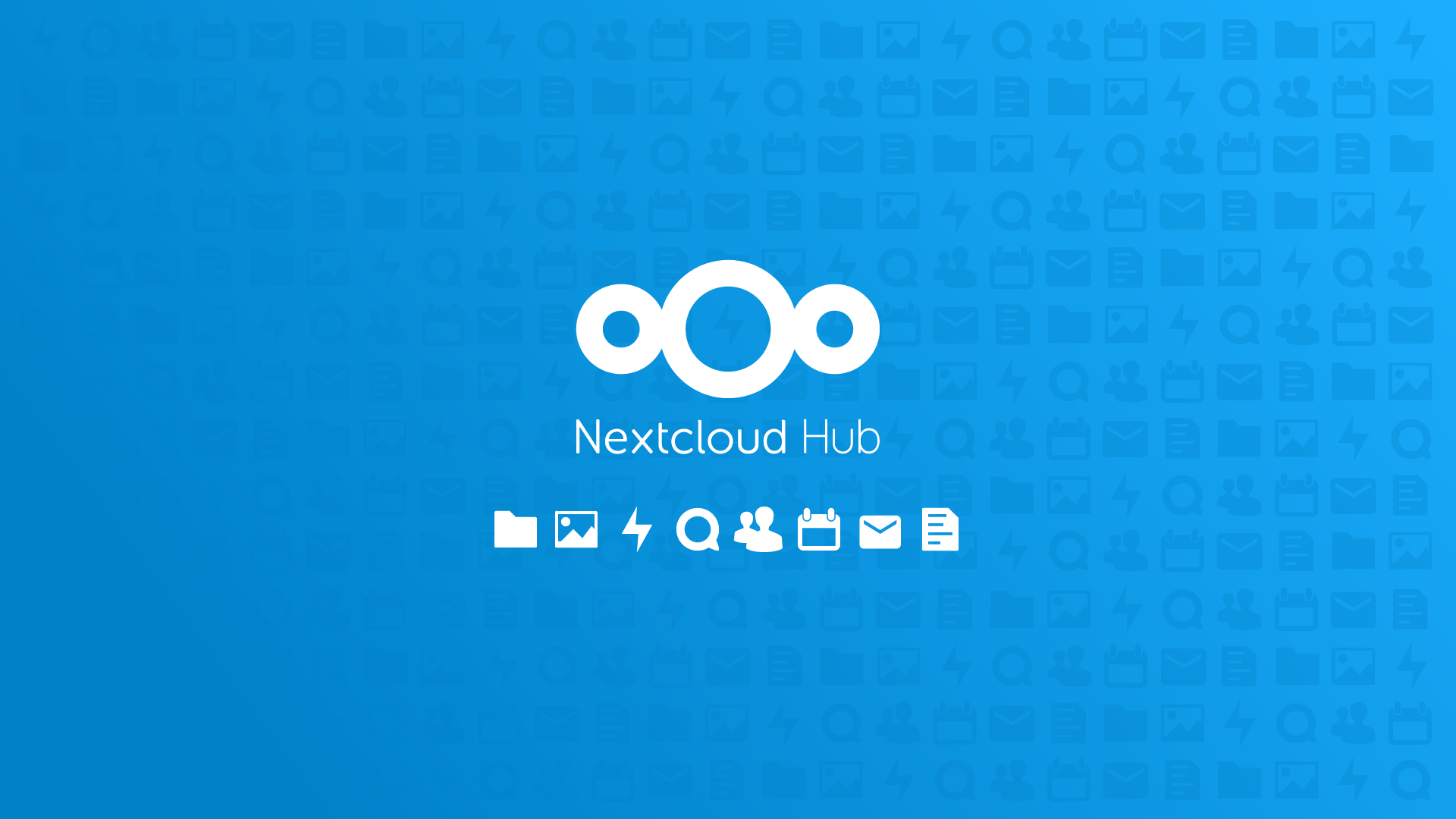Wacom who? 5 reasons I know you’ll love this alternative mid-range drawing tablet
From its feather-light build to its blazing bright screen, I count down the biggest reasons this has become my go-to sketching slate.

As a dabbler in the digital arts, I rely on a decent drawing tablet. A mouse and poorly calibrated laptop screen really is no substitute for the accurate color and precision illustration a tablet can offer.
Having tested a broad chunk of mid-range drawing tablets in recent months, there’s been one that’s impressed me more than any other and kept me coming back whenever I fancy a sketch. And no… it’s not a Wacom.
Given it’s the doyen of the drawing tablet market, it is understandable why Wacom’s products are often the first artists think of when looking for a quality sketching slate.
XPPen and Huion are alternate brands worthy of consideration – they’ve absolutely earned their place in our rankings of the best drawing tablets. But, for me, the real unsung hero in this space right now is the Xencelabs Pen Display 16.
Bridging the gap between Wacom’s pro-level artist slates and the mid-market competition, Xencelabs’ products have definitely impressed me with their competitive specs and excellent user experience.
And while I’ve tried out a bunch of rivals over the last six months, it’s always the Xencelabs Pen Display 16 I find myself reaching for when the mood strikes me.
Counting down, here are the five biggest reasons I’m convinced you’ll feel the same way I do about Xencelabs’ creative drawing slate.
5. It offers a staggering range of accessories
The first thing that really impressed me about the Xencelabs Pen Display 16 is the sheer quantity of attachments and extras it comes with. Its standard package is pretty decent, offering two styluses, a stylus case and a carrying case. But it’s the expanded Pen Display 16 Bundle that really ups the ante: it adds the Mobile Easel stand, a wireless Quick Keys shortcut remote, and a USB hub, together with all the cabling to enable you to connect it to HDMI, Display Port and mains power.
There’s really very little you could need that isn’t provided here. And in an era when many gadget brands are becoming increasingly stingy with the accessories they offer, it is nice to know that you can have everything you need to get sketching right from the off.
4. It can always handle the pressure
In terms of sheer numbers, the Xencelabs Pen Display 16 offers fewer pressure levels than some its nearest rivals, topping out at 8,192 compared to the 16,384 offered by the XPPen Artist Pro 19 Gen 2 and Huion Kamvas Pro 19.
Conventional logic would tell you that the higher sensitivity is, the better. But this isn’t necessarily the case: while 16K sounds mighty impressive, in use it’s incredibly hard to tell the difference between it and 8K.
In fact, I would argue that the way the Xencelabs Pen Display 16 handles pressure is actually right on the money. During the months I’ve been using it, I’ve always found that its styluses feel super responsive and the weight of lines always seems to perfectly mirror the force of my hand.
By contrast, I’ve occasionally found some of the displays with 16K pressure levels harder to control – that increased sensitivity can mean even slight wobbles in your hand have more of a pronounced effect, making it harder to maintain consistent pressure for fine lines.
And, like all of the best drawing tablets, the Pen Display 16 offers plenty of ways for you to customize the pressure curves of its styluses. Not only does it offer five preset pressure curves that mimic everything from hard to soft strokes, you can also dial in your own pressure curve, making it far easier for you to precisely control the thickness of lines as you sketch and paint.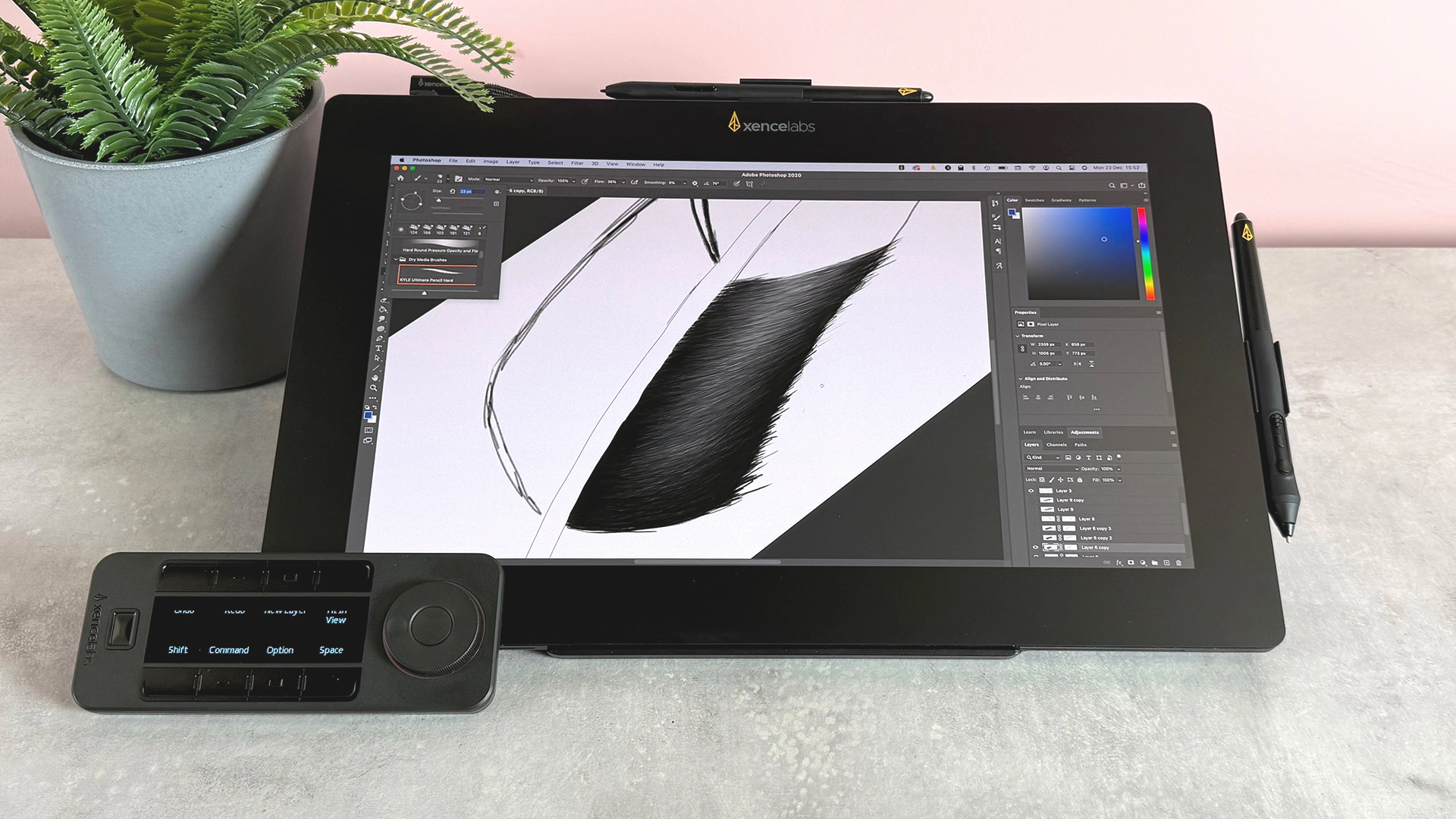
3. It makes light work of drawing
Compared to many of the drawing tablets I’ve tested, the Xencelabs Pen Display 16 is a dream to use in a range of contexts. If you want to set it up on your desk, its straightforward configuration means you can connect it to your laptop with just a single cable.
Meanwhile, its ergonomic build makes it comfortable to use for long stretches, while its chunky 1.57 inch / 40mm bezel gives you plenty of space to rest your wrist on while sketching.
However, my favorite thing about the Xencelabs’ build is how easy it is to use it in more casual situations or take it on the go with you. Weighing just 2.67 lbs /1.21kg, it’s staggeringly light and it’s just 0.47 inches / 12mm thick – that’s significantly trimmer than some of the other drawing tablets I’ve tested. As a result, I was often comfortable just sketching with it sat on my lap while on the sofa, making it far more suitable for casual use.
And there’s an added benefit to its light, slight build: it's much easier to take on the move. Packed away in the aforementioned carrying case, it was simple for me to carry it to and from the office – or even on longer journeys. While I’d never consider taking something like the colossal 16.1 lbs (7.3kg) XPPen Artist Pro 24 Gen 2 4K out and about with me, I didn’t think twice about taking the Pen Display 16 on cross country train journeys. That makes it incredibly versatile.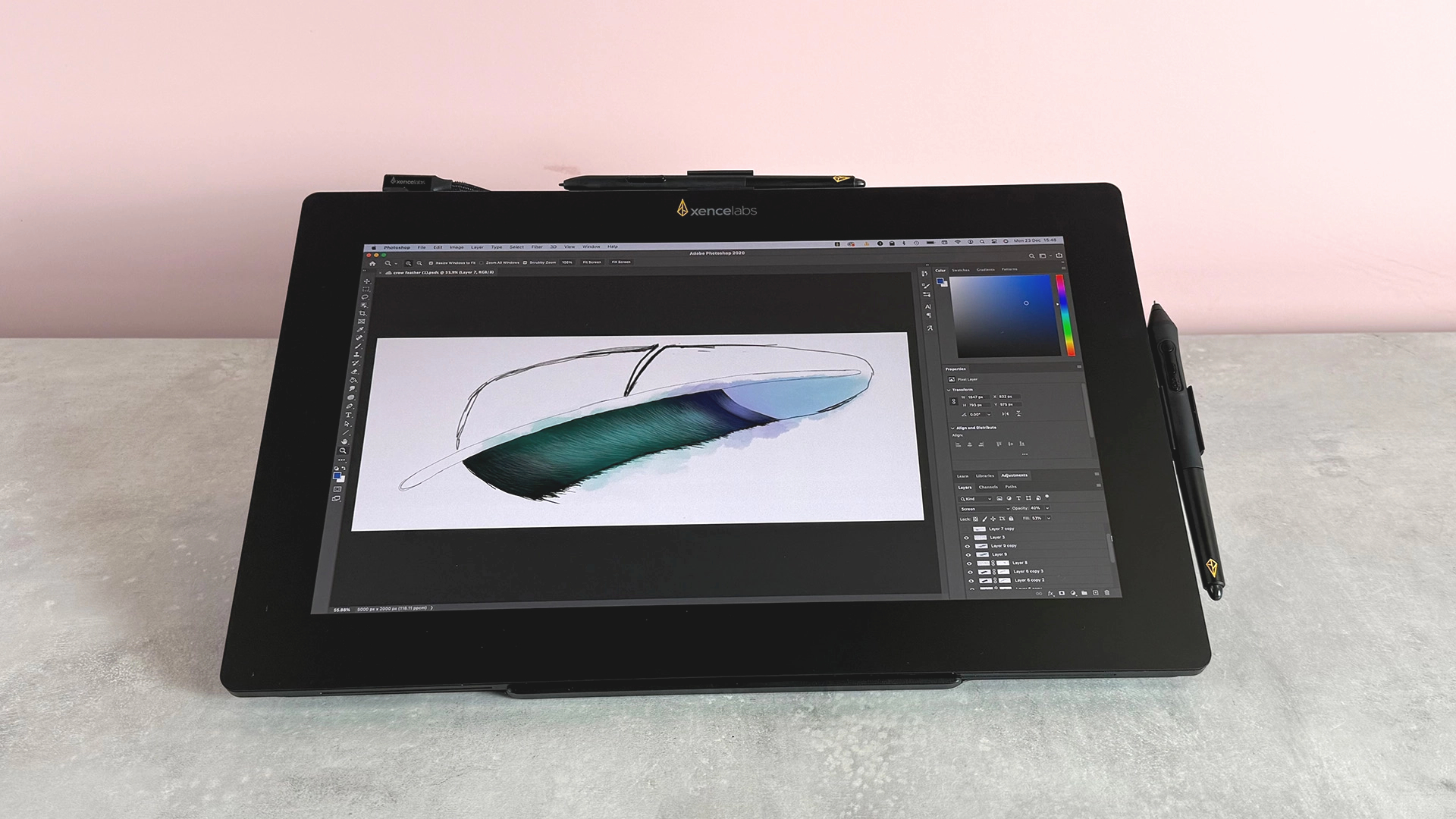
2. It’s seriously bright and vibrant
At 170 nits, the Xencelabs Pen Display 16 offers decent typical brightness when using its most minimal cable setup. But plug it into the mains using the provided USB hub and it blazes much brighter, hitting an impressive 300 nits. While this isn’t quite as high as the 400 cd/m2 the professional grade Wacom Cintiq Pro 27 averages at, it’s still seriously impressive for a mid-market tablet.
The Xencelabs is luminous in other ways as well. Colors pack a real punch, thanks to its true 10-bit color and High Color Gamut that covers 1.07 billion colors, 98% Adobe RGB, 98% P3-D65 and 99% sRGB. As a result, you can breathe easy knowing the colors you see are an accurate representation of how your finished artwork will look on other screens.
Speaking of accuracy, the Xencelabs also has a fantastic resolution that makes whatever you’re sketching look deliciously crisp. Not only does it have a spectacularly detailed 4K resolution but this is crammed into a 16-inch screen, giving it an overall pixel density of 275ppi. On top of rendering your artwork at near print quality, this pixel density is significantly higher than many of its best drawing tablet rivals, such as the 226ppi iPad Pro 13-inch, 166pp Wacom Movink and the 163ppi Wacom Cintiq Pro 27.
1. It’s an absolute bargain
Above all, it's the astounding value that sets the Xencelabs Pen Display 16 apart. Its list price is $999 / £969 – that’s significantly cheaper than many Wacom drawing tablets, despite its super competitive specs.
Better still, it’s often available for an even lower price: at the time of writing, Xencelabs has dropped its price to $949.05 / £872.10. That new price basically reduces it down to a similar price as the $899.99 / £899.99 XPPen Artist Pro 19 (Gen 2) 4K and the $939 / £879 Huion Kamvas Pro 19, which it comfortably outclasses, thanks to its light build and incredible pixel density.
However, while anyone would be tempted by this bargain price, I’m actually going to argue that you should spend more. The reason? The Xencelabs Pen Display 16 Bundle. At $1,249 / £1,199, it certainly costs a decent chunk more but it also represents enormous value: on top of the Essential edition’s twin styluses, stylus case and carrying case, you’ll get all of the additional accessories mentioned above. Given the amount of use I get out of the Quick Keys shortcut remote and Mobile Easel stand, I personally wouldn’t hesitate to invest that extra spend, as you’ll really appreciate it long term.
Ultimately, if you’re looking for a drawing tablet in this kind of price range, I really don’t think you’ll be disappointed with the Xencelabs Pen Display 16. But we all have priorities and preferences when it comes to our creative equipment. Whether you’re a diehard Wacom adherent, prefer XPPen’s products or are a Huion devotee, each brand has its own flagship products that are worthy of consideration. So make sure you check out our guide to the best drawing tablets if you want to weigh up which is best for your needs.
For me, the Pen Display 16 is an impressive product and definitely merits a place on your shortlist. I’ve never regretted powering it up and I think you’ll similarly find it a powerful, flexible drawing tablet that can happily compete with any other mid-range drawing tablet out there.
You might also like
- Want further advice on picking your perfect slate? Read our guide on how to choose a drawing tablet for graphic design
- If you're wanting to pick up great apps to use on your new drawing tablet, check out our guide to the best digital art and drawing software



_Paul_Markillie_Alamy.jpg?width=1280&auto=webp&quality=80&disable=upscale#)


















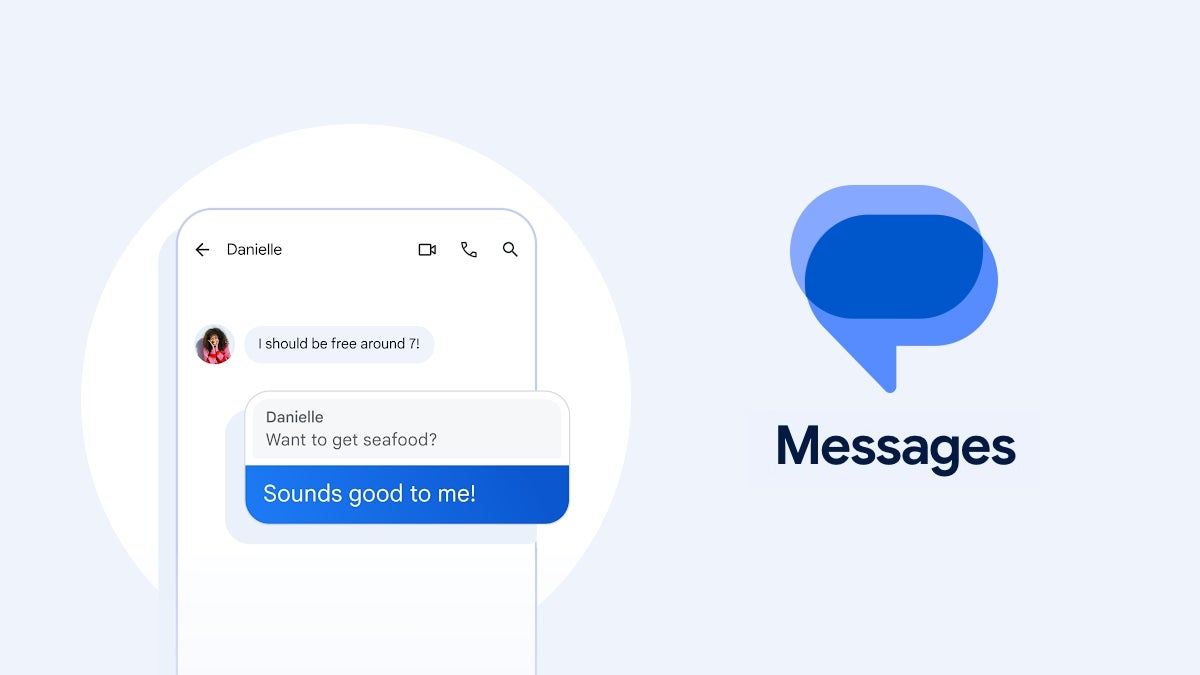





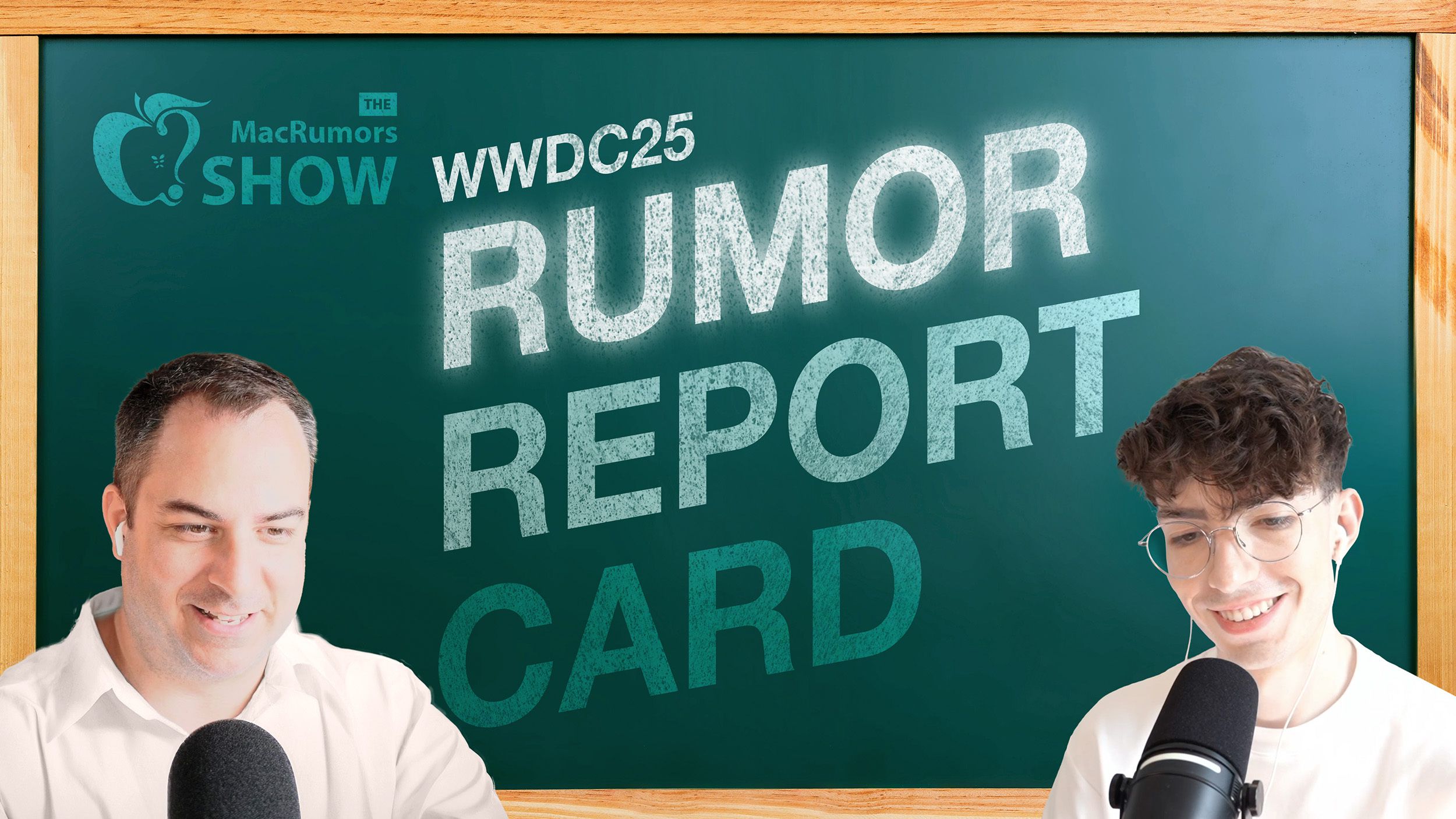

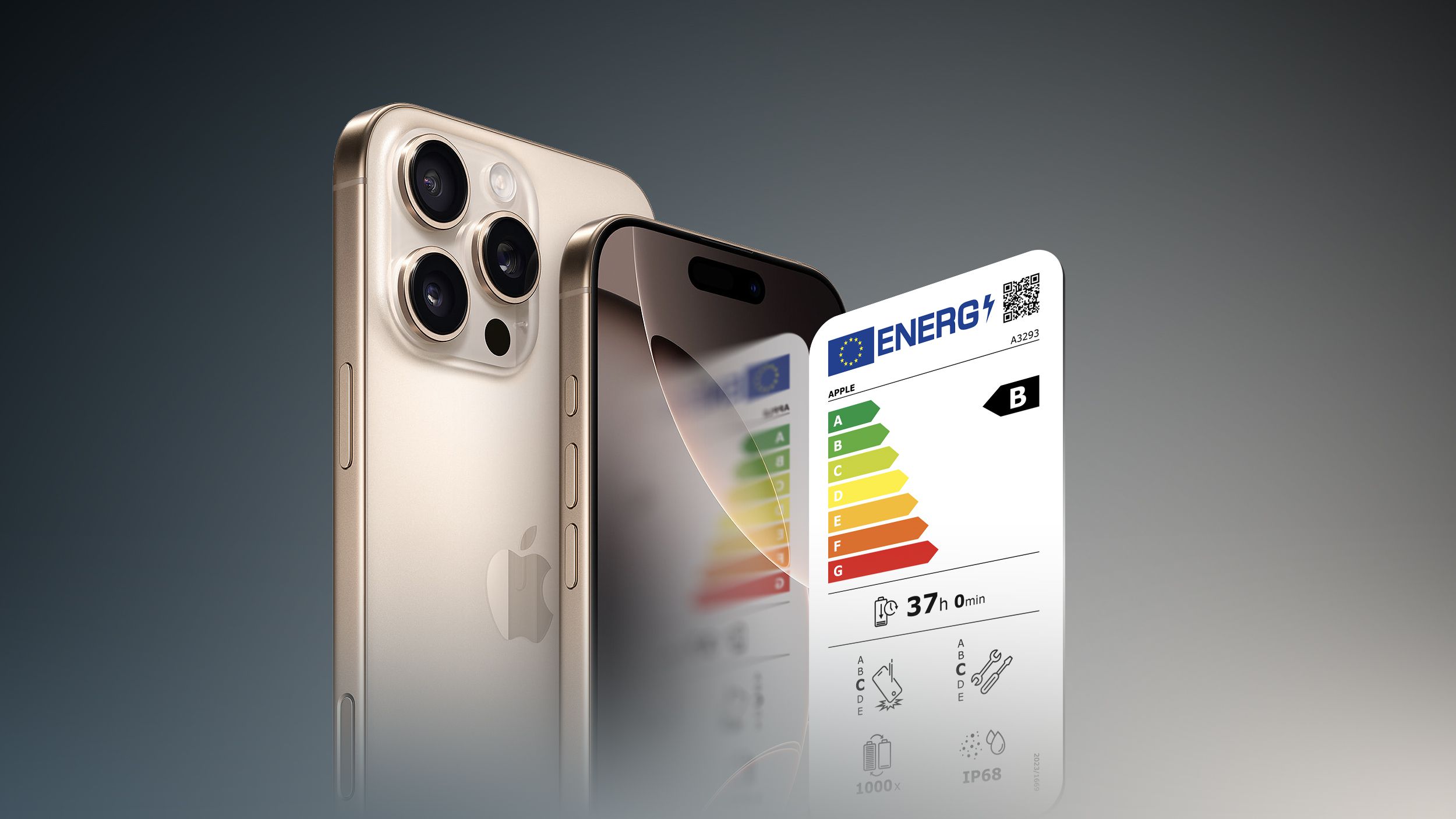























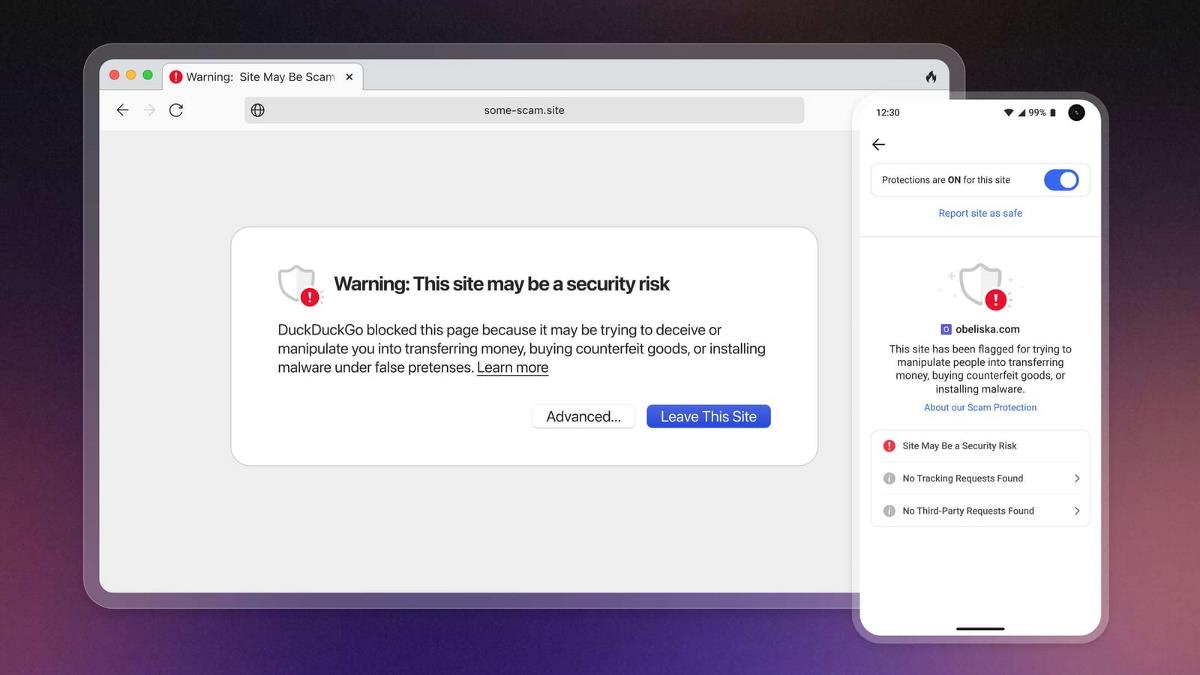



















![Oakley and Meta Launch Smart Glasses for Athletes With AI, 3K Camera, More [Video]](https://www.iclarified.com/images/news/97665/97665/97665-640.jpg)

![How to Get Your Parents to Buy You a Mac, According to Apple [Video]](https://www.iclarified.com/images/news/97671/97671/97671-640.jpg)





















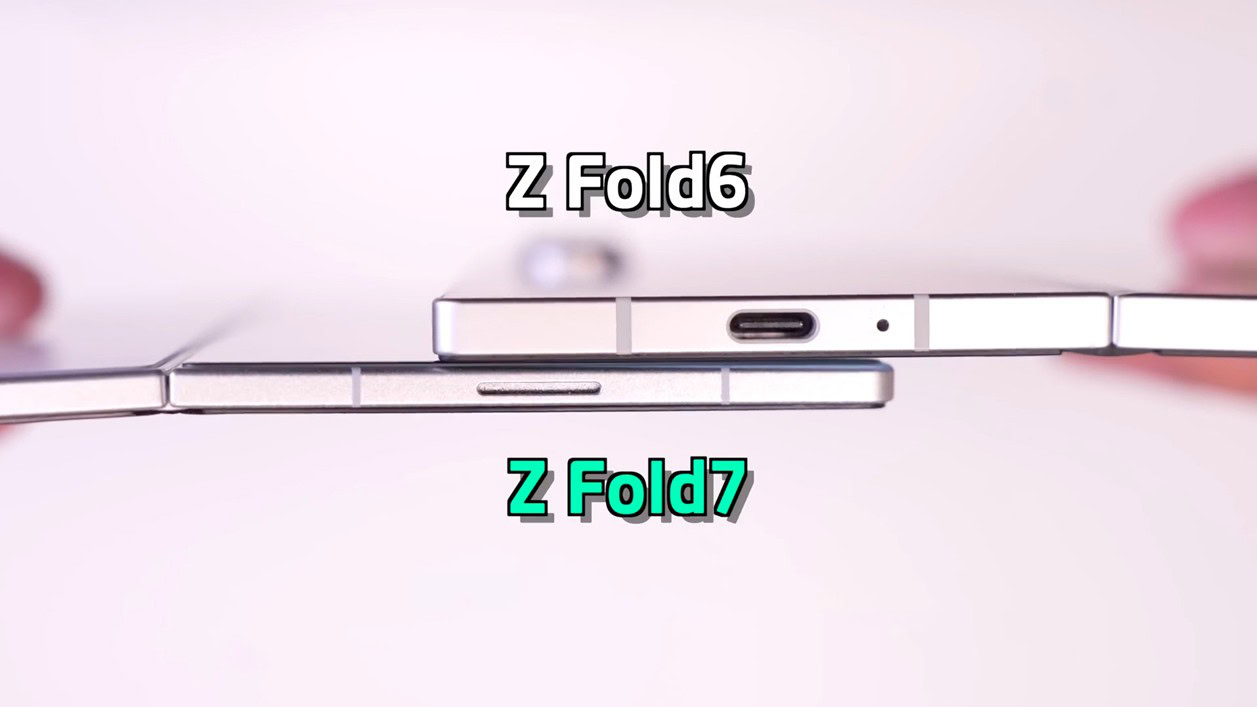








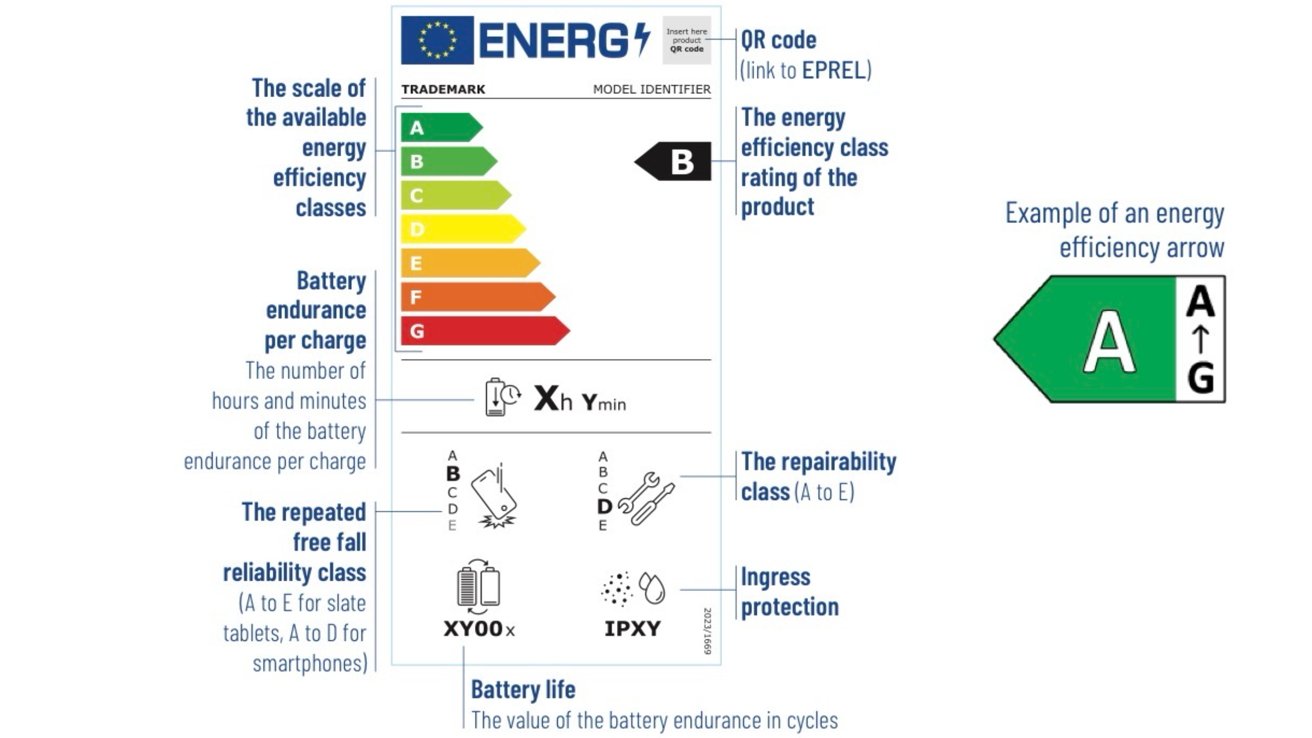

























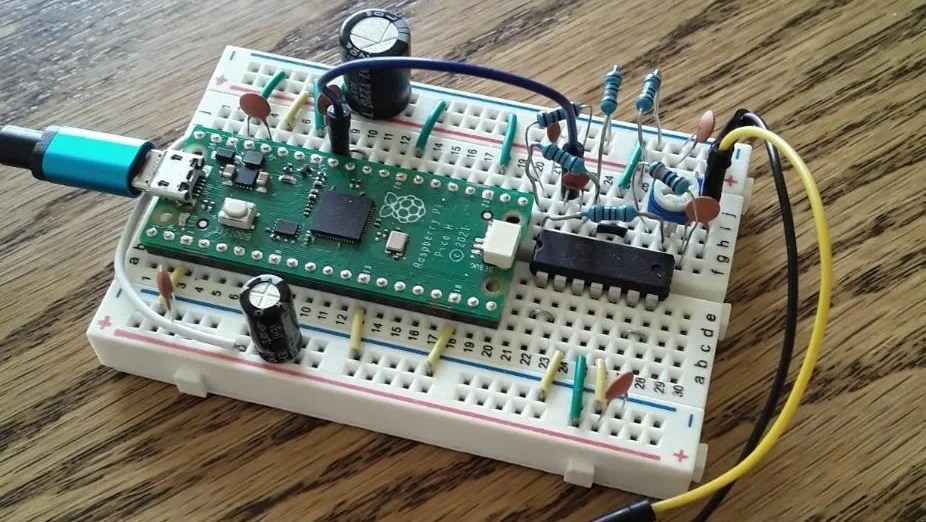























































_Frank_Peters_Alamy.jpg?width=1280&auto=webp&quality=80&disable=upscale#)








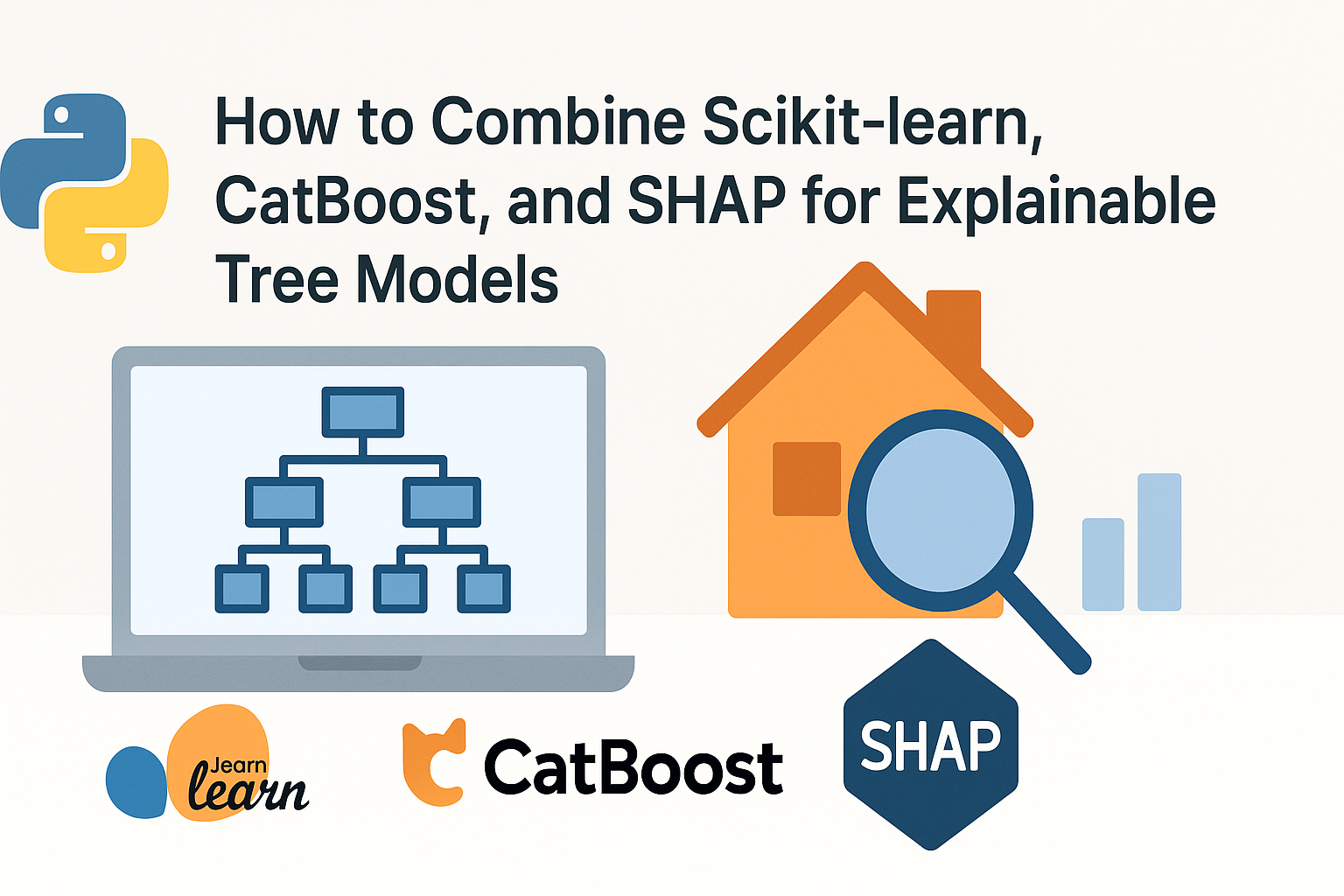

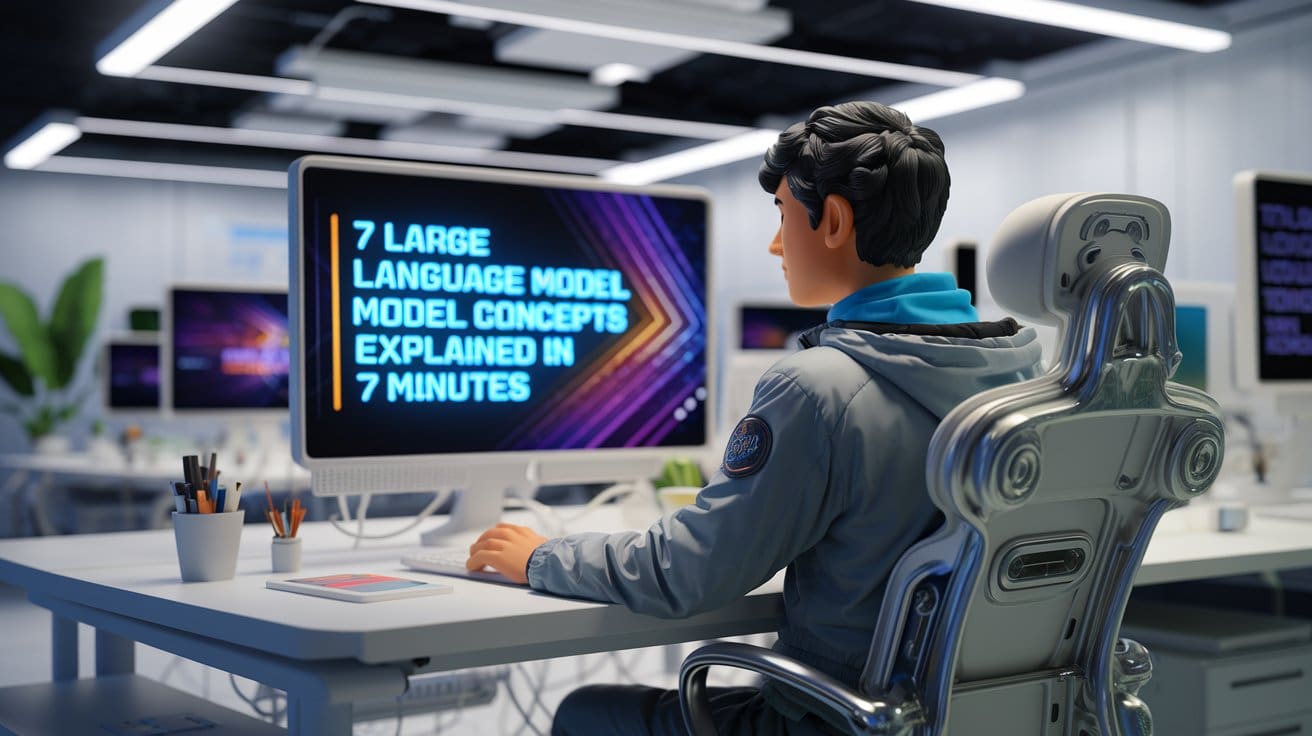


















































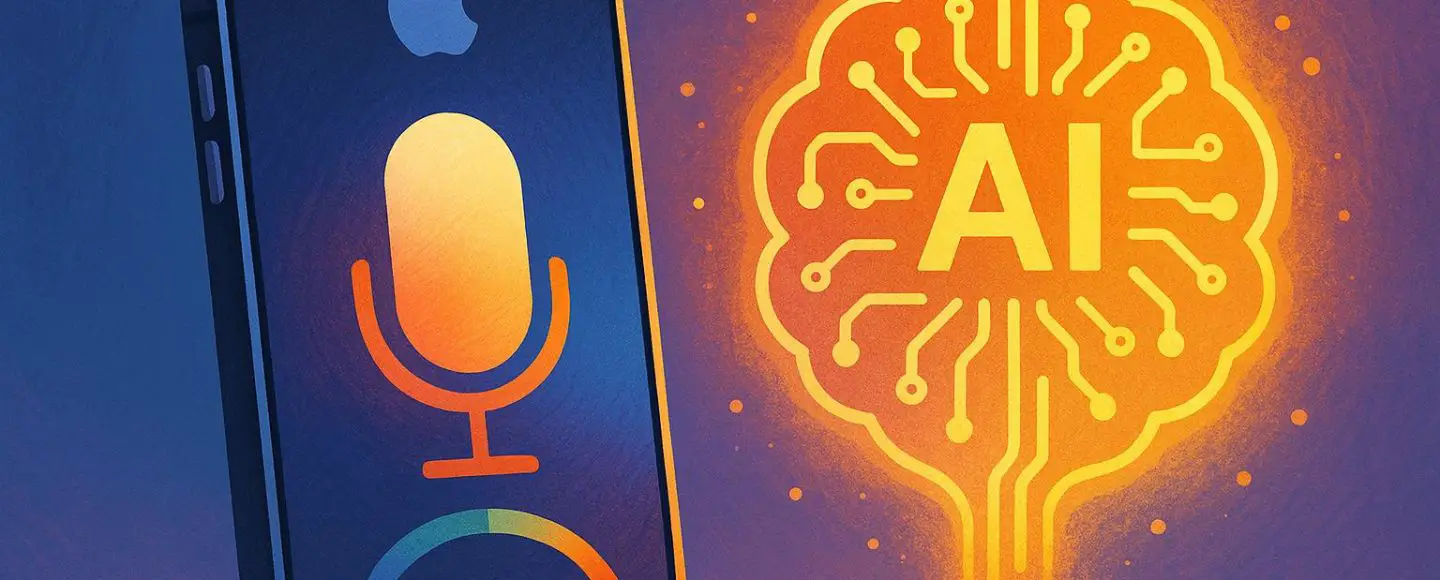
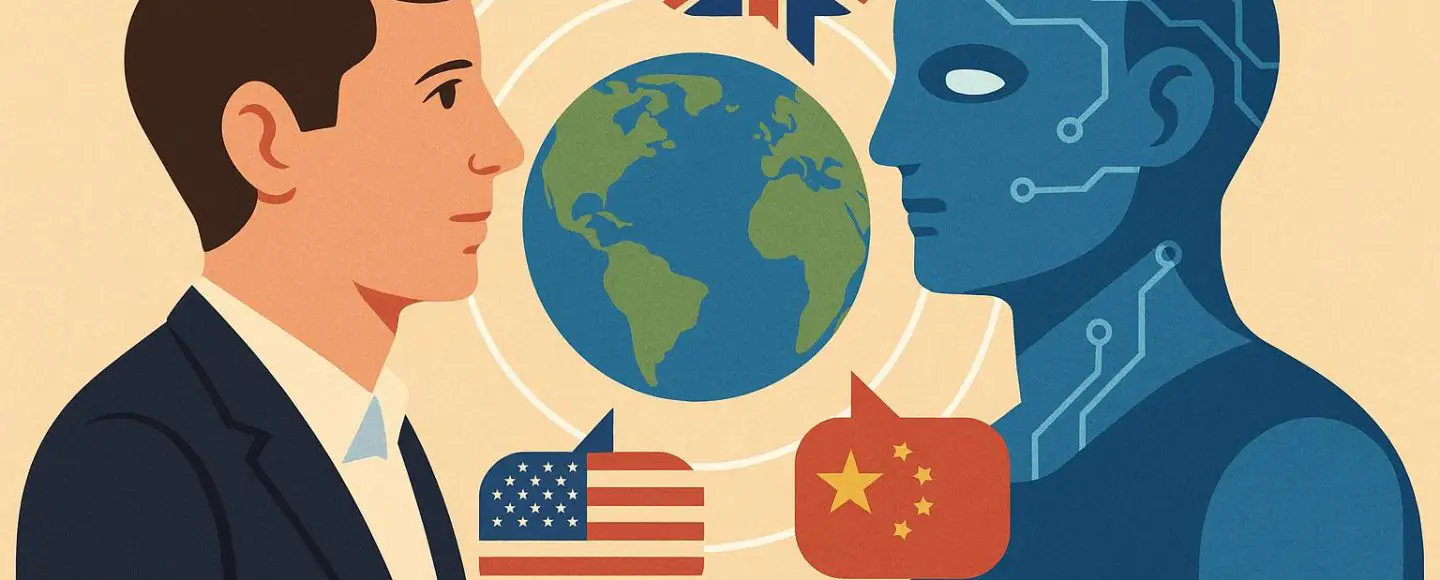

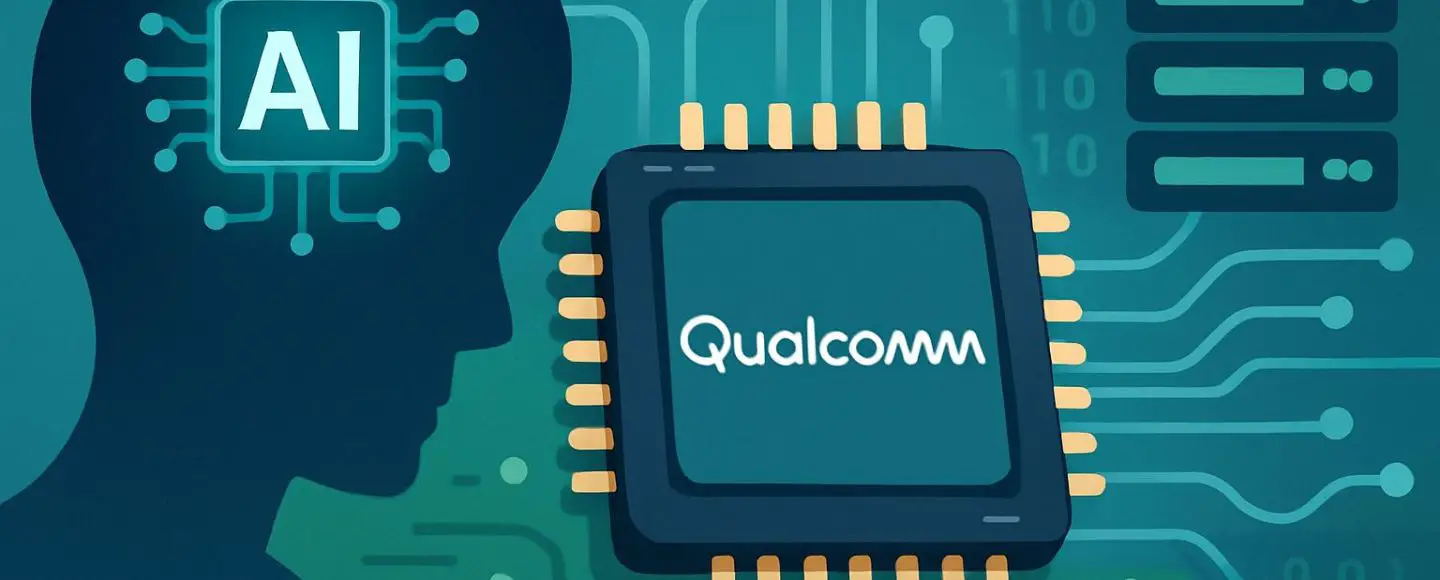




































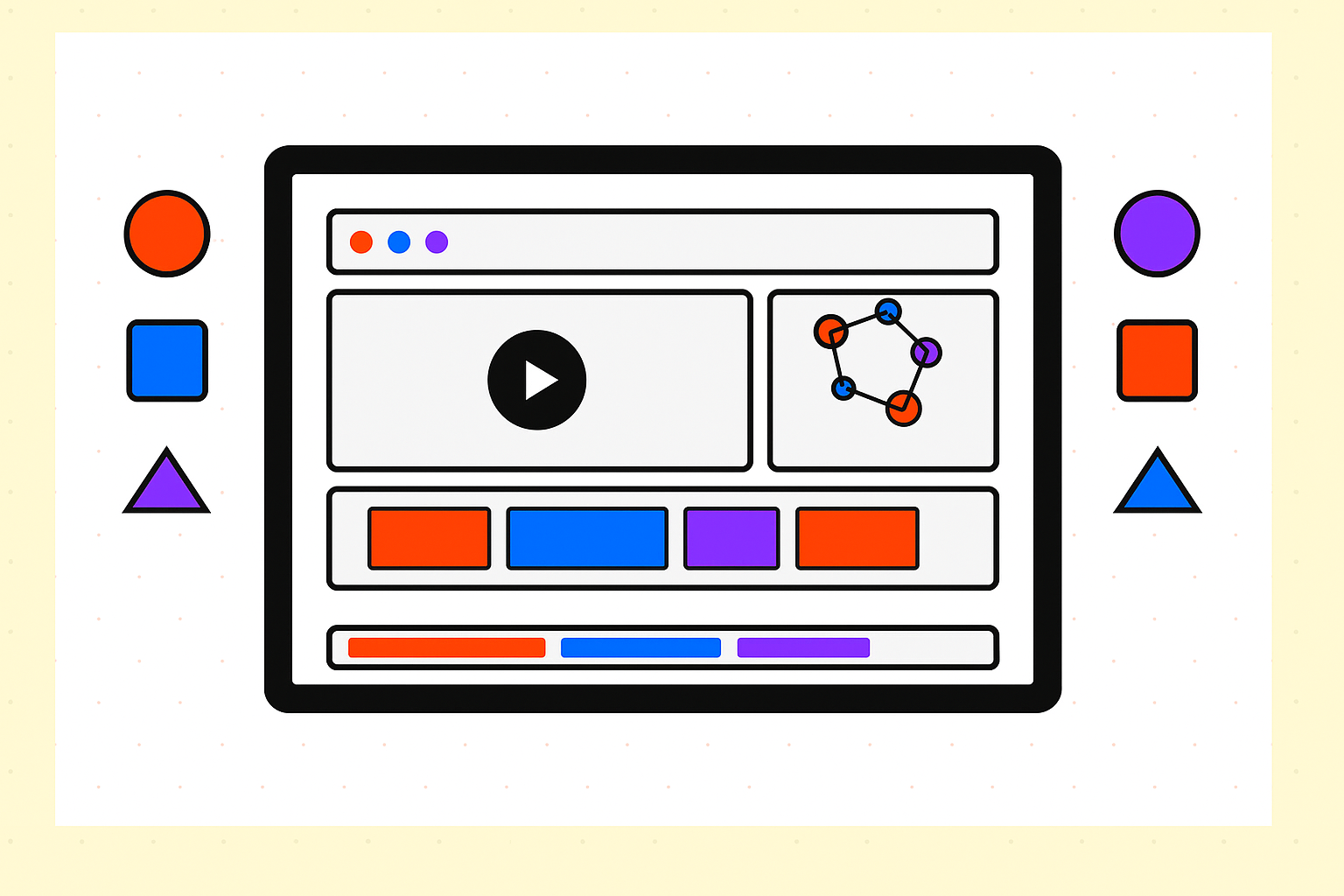














![[The AI Show Episode 154]: AI Answers: The Future of AI Agents at Work, Building an AI Roadmap, Choosing the Right Tools, & Responsible AI Use](https://www.marketingaiinstitute.com/hubfs/ep%20154%20cover.png)
![[The AI Show Episode 153]: OpenAI Releases o3-Pro, Disney Sues Midjourney, Altman: “Gentle Singularity” Is Here, AI and Jobs & News Sites Getting Crushed by AI Search](https://www.marketingaiinstitute.com/hubfs/ep%20153%20cover.png)


































































































































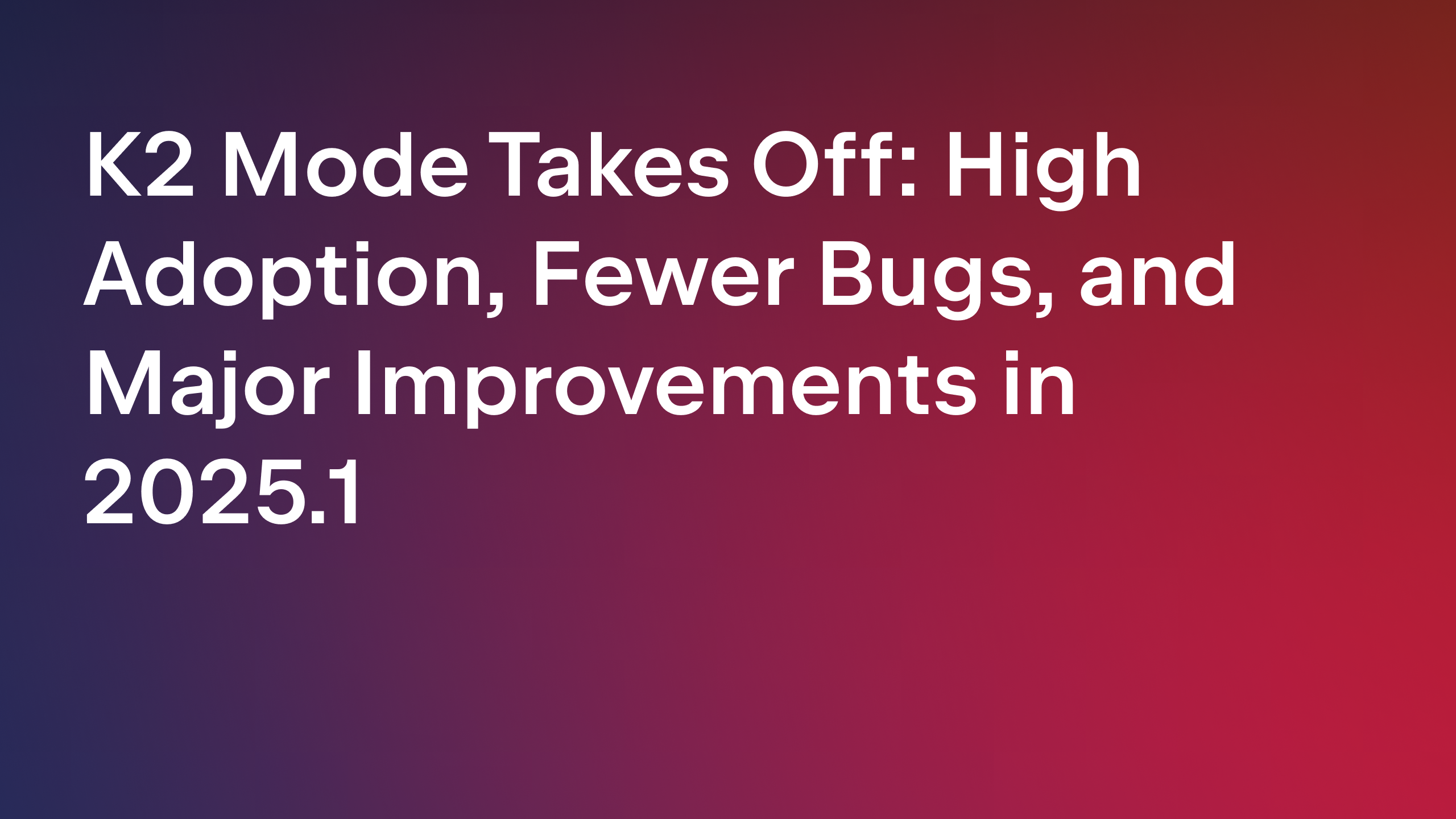













































.png?#)