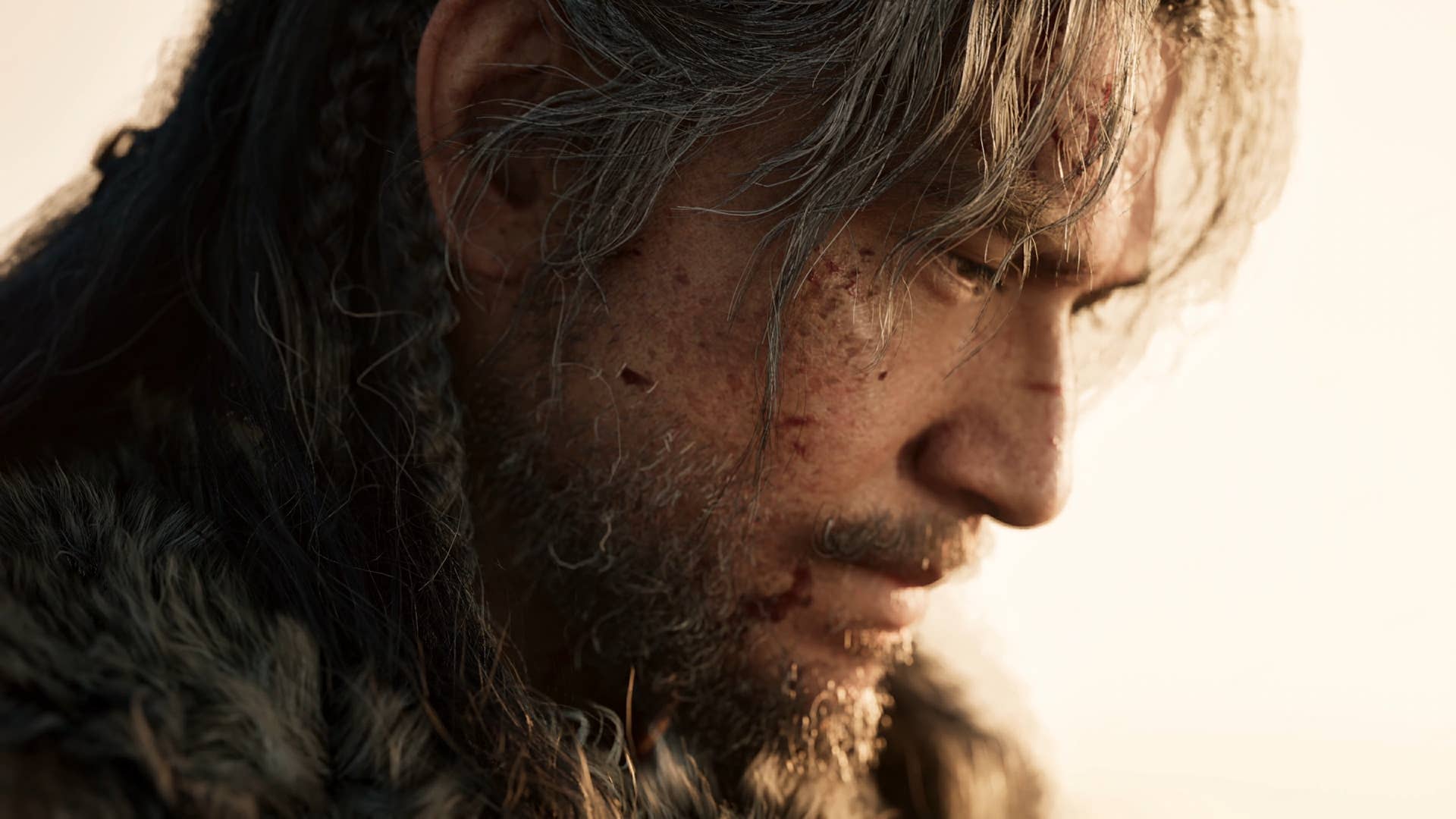AWS Fundamentals: Codepipeline
Accelerate Your Development Lifecycle with AWS CodePipeline: A Comprehensive Guide Are you looking for a way to streamline your development lifecycle, reduce manual intervention, and deploy applications more efficiently? If so, AWS CodePipeline is the perfect service for you. This powerful tool enables organizations to automate their build, test, and deployment processes, allowing teams to focus on delivering high-quality software while reducing the risk of errors. What is "CodePipeline"? AWS CodePipeline is a continuous delivery (CD) service that automates the build, test, and deployment phases of your software development lifecycle. By orchestrating the various stages of your pipeline, CodePipeline enables seamless integration between your source code repository, build tools, test tools, and deployment systems. With support for various deployment targets, including AWS Elastic Beanstalk, AWS Lambda, Amazon S3, and Amazon EC2, CodePipeline can be tailored to meet the needs of your specific use case. Key features of CodePipeline include: Integration with AWS services: CodePipeline integrates seamlessly with other AWS services, such as AWS CodeCommit, AWS CodeBuild, AWS CodeDeploy, AWS CloudFormation, and AWS CloudWatch. Customizable pipeline stages: Create and configure custom stages to suit the specific needs of your development lifecycle, including build, test, and deploy stages. Pre-built plugins: Utilize pre-built plugins for popular tools, like GitHub, Jenkins, and Slack, to streamline your workflow and minimize setup time. Event-driven triggers: Automatically trigger pipeline execution in response to specific events, such as new code commits or changes in your environment. Why use it? Managing the various stages of your development lifecycle manually can be time-consuming, error-prone, and labor-intensive. By automating these processes, AWS CodePipeline can help you: Accelerate development: Reduce the time required to move from code commit to deployment and release. Minimize errors: Automate repetitive tasks and eliminate manual intervention, thereby reducing the risk of human error. Promote consistency: Utilize consistent processes and tools across your development lifecycle, ensuring predictable results and improving overall quality. Improve collaboration: Enable seamless communication and integration between team members, tools, and services, fostering a more efficient and productive development environment. Practical use cases Here are six practical use cases for AWS CodePipeline across various industries and scenarios: Web application development: Accelerate the development and deployment of web applications by automating the build, test, and deployment processes using services like AWS CodeCommit, AWS CodeBuild, and AWS CodeDeploy. Mobile application development: Streamline the development of mobile applications by integrating with popular tools like Jenkins and GitHub to automate the build, test, and deployment processes for iOS and Android platforms. Machine learning model deployment: Automate the deployment of machine learning models to Amazon SageMaker or Amazon ECS using custom stages in CodePipeline, ensuring consistent and repeatable deployment processes. Containerized application deployment: Utilize CodePipeline to orchestrate the build, test, and deployment of containerized applications using AWS Fargate, Amazon EKS or Amazon ECS, providing a scalable and efficient deployment platform. Serverless application deployment: Leverage CodePipeline to automate the build, test, and deployment of serverless applications using AWS Lambda and Amazon API Gateway, allowing teams to focus on delivering functionality while minimizing infrastructure concerns. Security and compliance automation: Automate the assessment and remediation of security and compliance issues by integrating tools like AWS Security Hub, AWS Config, and AWS Systems Manager Patch Manager into your CodePipeline. Architecture overview AWS CodePipeline is built around a modular architecture consisting of the following main components: Pipelines: High-level constructs that represent the logical flow of your development lifecycle, consisting of a series of stages. Stages: Logical groupings of related actions that represent a specific phase of your development lifecycle, such as build, test, and deploy. Actions: Individual tasks that perform specific functions within a stage, such as building your source code, executing tests, or deploying your application. Transitions: State changes between stages, triggered by successful completion of all actions in the preceding stage. Here's a simplified workflow of a typical CodePipeline: Source: Code changes, triggered by a commit or pull request, are detected in your source code repository (e.g., AWS CodeCommit, GitHub, or Bitbucket). Build: The source code is compiled and packaged into a deployable art

Accelerate Your Development Lifecycle with AWS CodePipeline: A Comprehensive Guide
Are you looking for a way to streamline your development lifecycle, reduce manual intervention, and deploy applications more efficiently? If so, AWS CodePipeline is the perfect service for you. This powerful tool enables organizations to automate their build, test, and deployment processes, allowing teams to focus on delivering high-quality software while reducing the risk of errors.
What is "CodePipeline"?
AWS CodePipeline is a continuous delivery (CD) service that automates the build, test, and deployment phases of your software development lifecycle. By orchestrating the various stages of your pipeline, CodePipeline enables seamless integration between your source code repository, build tools, test tools, and deployment systems. With support for various deployment targets, including AWS Elastic Beanstalk, AWS Lambda, Amazon S3, and Amazon EC2, CodePipeline can be tailored to meet the needs of your specific use case.
Key features of CodePipeline include:
- Integration with AWS services: CodePipeline integrates seamlessly with other AWS services, such as AWS CodeCommit, AWS CodeBuild, AWS CodeDeploy, AWS CloudFormation, and AWS CloudWatch.
- Customizable pipeline stages: Create and configure custom stages to suit the specific needs of your development lifecycle, including build, test, and deploy stages.
- Pre-built plugins: Utilize pre-built plugins for popular tools, like GitHub, Jenkins, and Slack, to streamline your workflow and minimize setup time.
- Event-driven triggers: Automatically trigger pipeline execution in response to specific events, such as new code commits or changes in your environment.
Why use it?
Managing the various stages of your development lifecycle manually can be time-consuming, error-prone, and labor-intensive. By automating these processes, AWS CodePipeline can help you:
- Accelerate development: Reduce the time required to move from code commit to deployment and release.
- Minimize errors: Automate repetitive tasks and eliminate manual intervention, thereby reducing the risk of human error.
- Promote consistency: Utilize consistent processes and tools across your development lifecycle, ensuring predictable results and improving overall quality.
- Improve collaboration: Enable seamless communication and integration between team members, tools, and services, fostering a more efficient and productive development environment.
Practical use cases
Here are six practical use cases for AWS CodePipeline across various industries and scenarios:
- Web application development: Accelerate the development and deployment of web applications by automating the build, test, and deployment processes using services like AWS CodeCommit, AWS CodeBuild, and AWS CodeDeploy.
- Mobile application development: Streamline the development of mobile applications by integrating with popular tools like Jenkins and GitHub to automate the build, test, and deployment processes for iOS and Android platforms.
- Machine learning model deployment: Automate the deployment of machine learning models to Amazon SageMaker or Amazon ECS using custom stages in CodePipeline, ensuring consistent and repeatable deployment processes.
- Containerized application deployment: Utilize CodePipeline to orchestrate the build, test, and deployment of containerized applications using AWS Fargate, Amazon EKS or Amazon ECS, providing a scalable and efficient deployment platform.
- Serverless application deployment: Leverage CodePipeline to automate the build, test, and deployment of serverless applications using AWS Lambda and Amazon API Gateway, allowing teams to focus on delivering functionality while minimizing infrastructure concerns.
- Security and compliance automation: Automate the assessment and remediation of security and compliance issues by integrating tools like AWS Security Hub, AWS Config, and AWS Systems Manager Patch Manager into your CodePipeline.
Architecture overview
AWS CodePipeline is built around a modular architecture consisting of the following main components:
- Pipelines: High-level constructs that represent the logical flow of your development lifecycle, consisting of a series of stages.
- Stages: Logical groupings of related actions that represent a specific phase of your development lifecycle, such as build, test, and deploy.
- Actions: Individual tasks that perform specific functions within a stage, such as building your source code, executing tests, or deploying your application.
- Transitions: State changes between stages, triggered by successful completion of all actions in the preceding stage.
Here's a simplified workflow of a typical CodePipeline:
- Source: Code changes, triggered by a commit or pull request, are detected in your source code repository (e.g., AWS CodeCommit, GitHub, or Bitbucket).
- Build: The source code is compiled and packaged into a deployable artifact using tools like AWS CodeBuild, Jenkins, or any other custom build tool.
- Test: The artifact is deployed to a test environment and subjected to various tests, such as unit tests, integration tests, or load tests, using tools like AWS Device Farm or AWS CodeBuild.
- Deploy: Upon successful completion of tests, the artifact is deployed to the target environment (e.g., AWS Elastic Beanstalk, Amazon EC2, or AWS Lambda).
Step-by-step guide
In this example, we'll demonstrate how to create a simple CodePipeline using AWS CodeCommit as the source code repository and AWS CodeBuild as the build tool. This pipeline will automatically build and deploy a static website hosted on Amazon S3 upon the detection of new commits.
- Create an AWS CodeCommit repository
Navigate to the AWS CodeCommit service and create a new repository.
- Create an AWS CodeBuild project
Navigate to the AWS CodeBuild service and create a new project using the "Quick Create" option. Select the previously created CodeCommit repository as the source and configure the build environment (e.g., Ubuntu, Amazon Linux 2, or Windows) and buildspec file based on your project's needs.
- Create an Amazon S3 bucket
Create a new S3 bucket to host your static website. Ensure that the bucket is configured to serve static website content.
- Create a new AWS CodePipeline
Navigate to the AWS CodePipeline service and create a new pipeline. Select "New source" and configure the pipeline to use the AWS CodeCommit repository and branch you created earlier.
- Add a build stage
Add a build stage to the pipeline, selecting the AWS CodeBuild project you created earlier as the build provider.
- Add a deploy stage
Add a deploy stage to the pipeline, selecting Amazon S3 as the deployment provider. Configure the deploy action to use the previously created S3 bucket and upload the build artifact generated in the build stage.
- Save and run the pipeline
Save the pipeline and manually execute it to verify its functionality. Subsequent commits to the CodeCommit repository should automatically trigger the pipeline.
Pricing overview
AWS CodePipeline pricing is based on the number of pipeline executions and the AWS services utilized within the pipeline. Each time a pipeline executes, a small charge is incurred, with the first 50 executions per month being free. Additional charges apply for using AWS CodeBuild, AWS CodeDeploy, or other AWS services within your pipeline.
Security and compliance
AWS handles security for CodePipeline by encrypting all network traffic between pipeline components and supporting optional encryption for pipeline artifacts stored in AWS S3. To maintain security and compliance, it is recommended to:
- Utilize AWS IAM roles and policies to define and restrict access to pipeline resources.
- Enable encrypted artifact storage for sensitive data.
- Implement AWS CloudTrail and AWS Config to monitor and log pipeline activity.
Integration examples
AWS CodePipeline can be integrated with various AWS services to streamline the development lifecycle:
- AWS CodeCommit: Use CodeCommit as the source code repository for your pipeline.
- AWS CodeBuild: Utilize CodeBuild as the build provider to compile and package your source code.
- AWS CodeDeploy: Leverage CodeDeploy to automate the deployment of your application to AWS Elastic Beanstalk, Amazon EC2, or AWS Lambda.
- AWS CloudFormation: Integrate CloudFormation to automate the creation and management of infrastructure resources.
- AWS CloudWatch: Utilize CloudWatch to monitor and alarm on pipeline events, providing insights into pipeline performance and health.
Comparisons with similar AWS services
AWS CodePipeline is best suited for use cases requiring the orchestration of multiple stages and the integration of various AWS services. Alternatively, services like AWS CodeBuild, AWS CodeDeploy, and AWS CodeStar can be utilized for specific tasks within your development lifecycle:
- AWS CodeBuild: Primarily used for building and testing source code, with a focus on the build and test stages.
- AWS CodeDeploy: Primarily used for automating the deployment of applications, with a focus on the deploy stage.
- AWS CodeStar: Provides a unified user interface, connecting various AWS services and enabling the development, build, and deployment of applications.
Common mistakes or misconceptions
Here are some common mistakes or misconceptions when using AWS CodePipeline:
- Not utilizing encrypted artifact storage: Failing to enable encrypted artifact storage can expose sensitive data in the pipeline.
- Inadequate IAM permissions: Improperly configured IAM roles and policies can result in unauthorized access to pipeline resources.
- Lack of pipeline monitoring: Not monitoring pipeline activity using tools like AWS CloudWatch can lead to decreased visibility into pipeline performance and health.
Pros and cons summary
Pros:
- Streamlines development lifecycle.
- Minimizes manual intervention.
- Integrates with various AWS services.
- Supports customizable stages and actions.
Cons:
- Additional charges for using AWS services within the pipeline.
- Complexity for deploying to on-premises or non-AWS environments.
Best practices and tips for production use
- Utilize AWS CloudFormation to automate pipeline creation and management.
- Implement encrypted artifact storage for sensitive data.
- Monitor pipeline activity using AWS CloudWatch.
- Implement AWS IAM roles and policies to restrict access to pipeline resources.
Final thoughts and conclusion with a call-to-action
AWS CodePipeline is a powerful and versatile service that can significantly improve your development lifecycle by automating the build, test, and deployment processes. By integrating with various AWS services, CodePipeline enables seamless orchestration of your development lifecycle, allowing you to focus on delivering high-quality software while reducing the risk of errors.
With this comprehensive guide, you have gained insight into the key features, use cases, architecture, and best practices for using AWS CodePipeline. Take the first step in accelerating your development lifecycle by trying AWS CodePipeline today!






















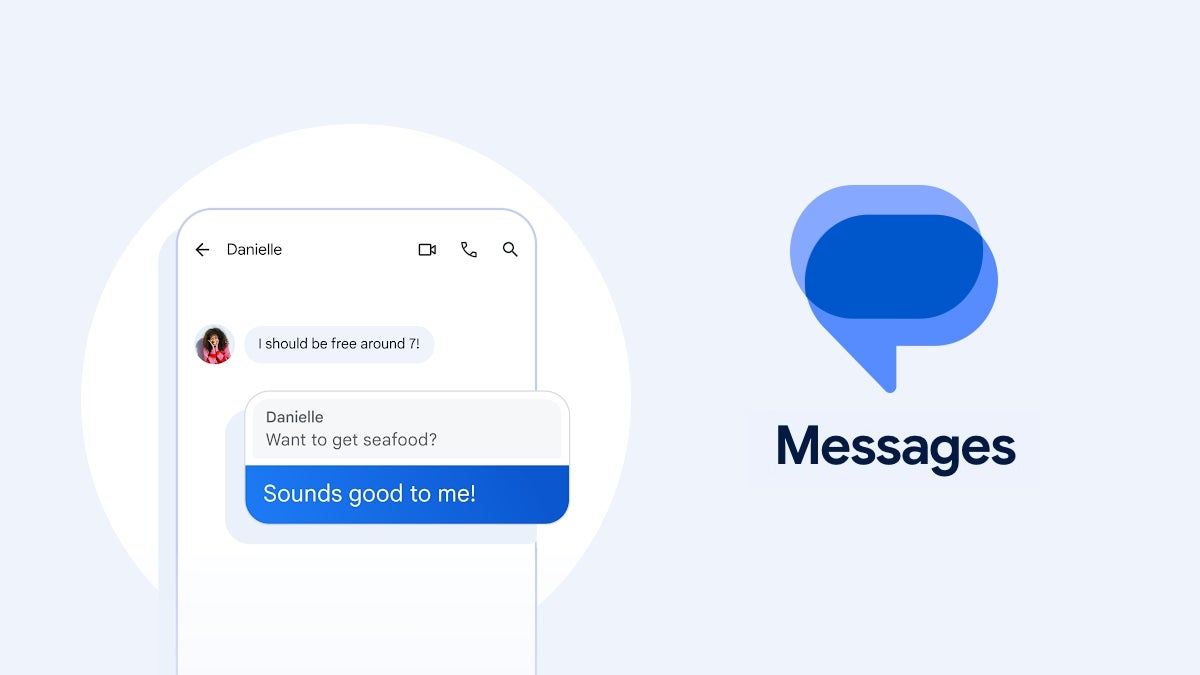





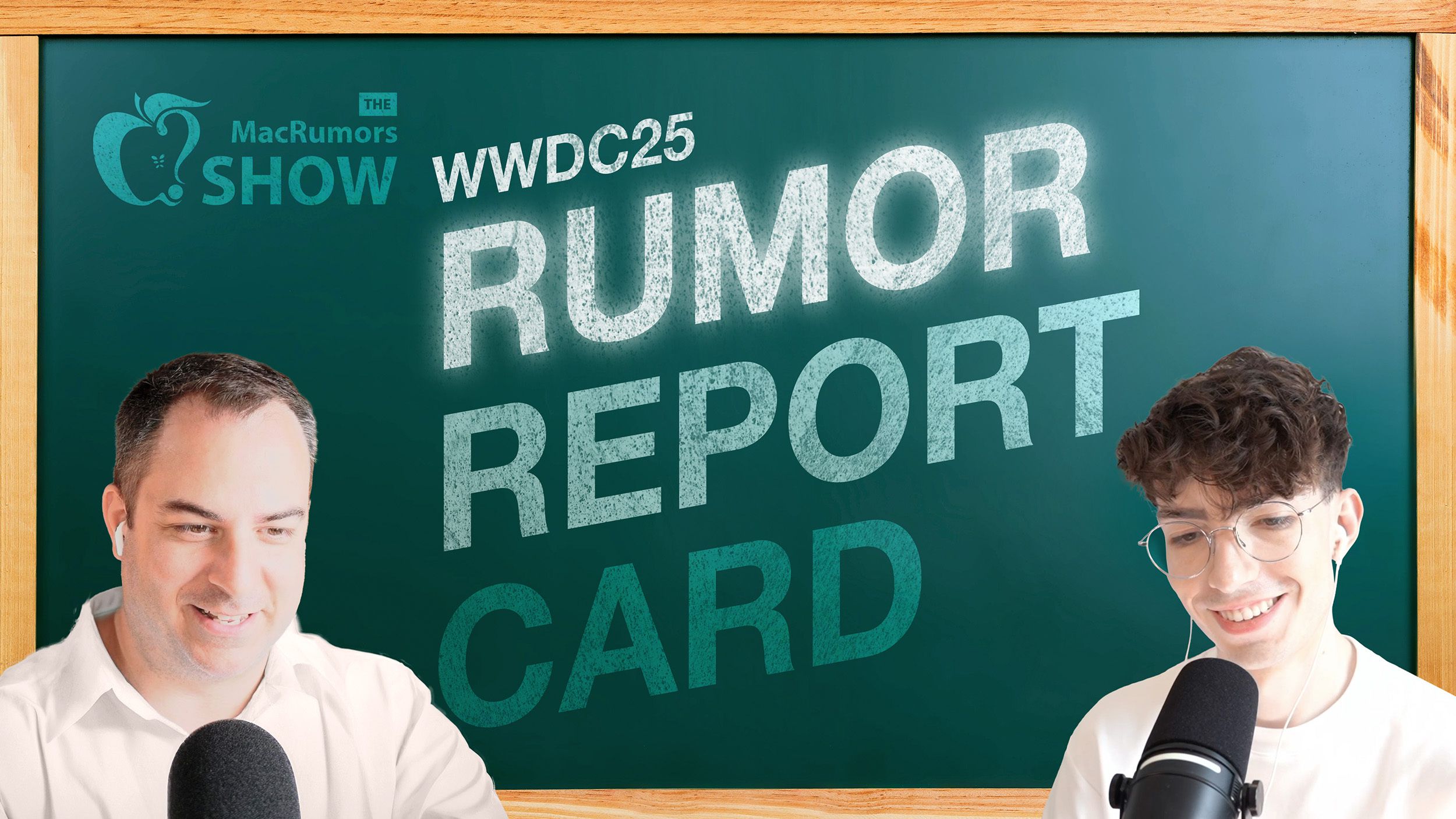

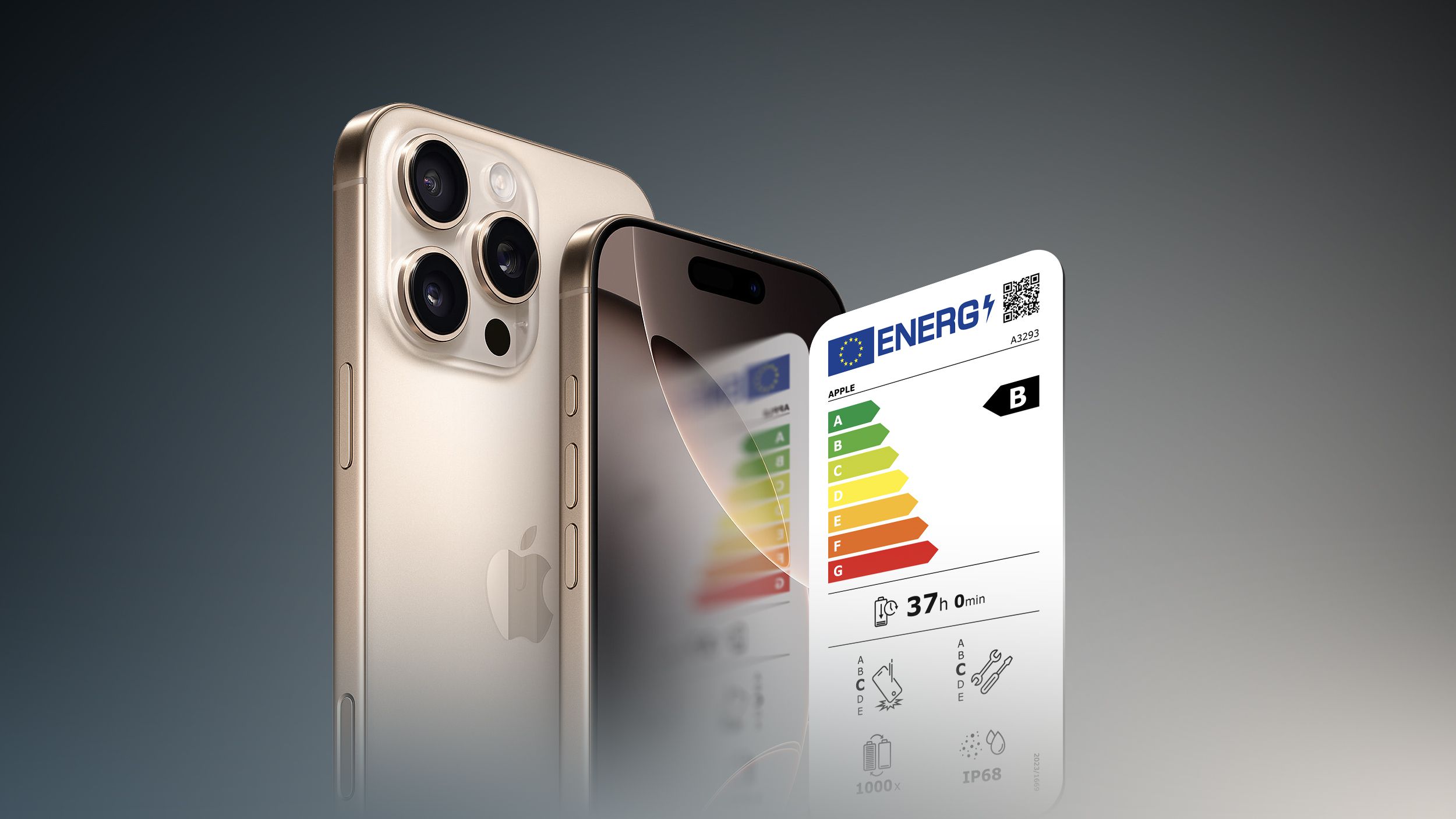























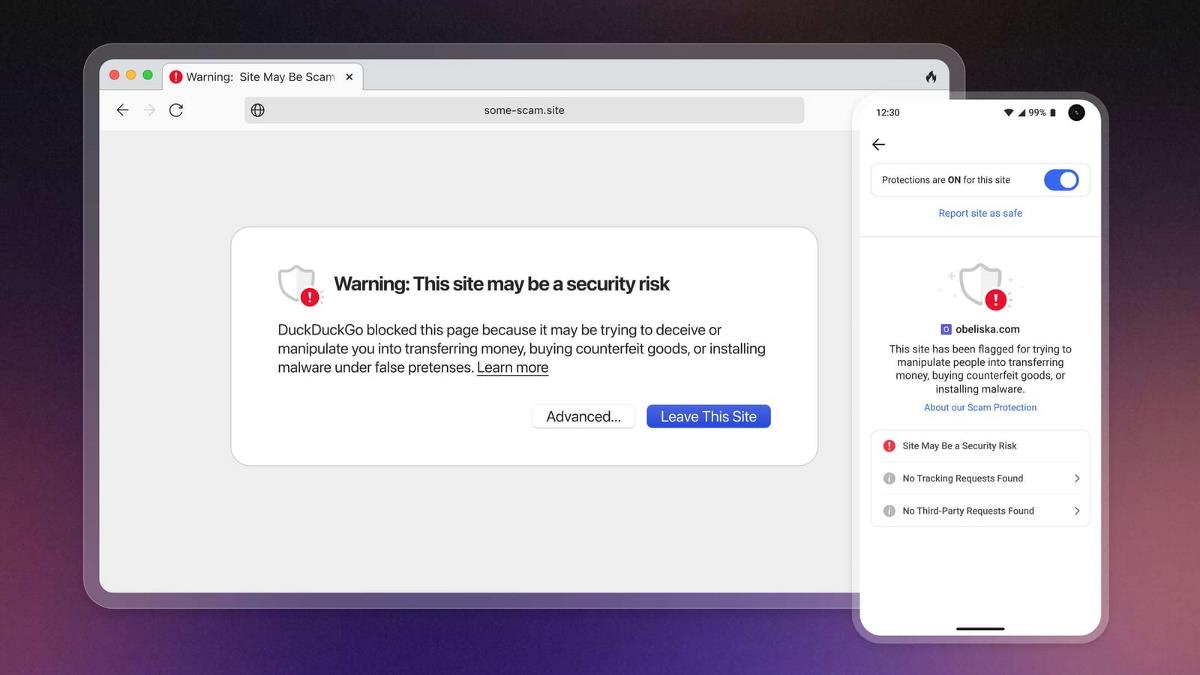




















![Oakley and Meta Launch Smart Glasses for Athletes With AI, 3K Camera, More [Video]](https://www.iclarified.com/images/news/97665/97665/97665-640.jpg)

![How to Get Your Parents to Buy You a Mac, According to Apple [Video]](https://www.iclarified.com/images/news/97671/97671/97671-640.jpg)





















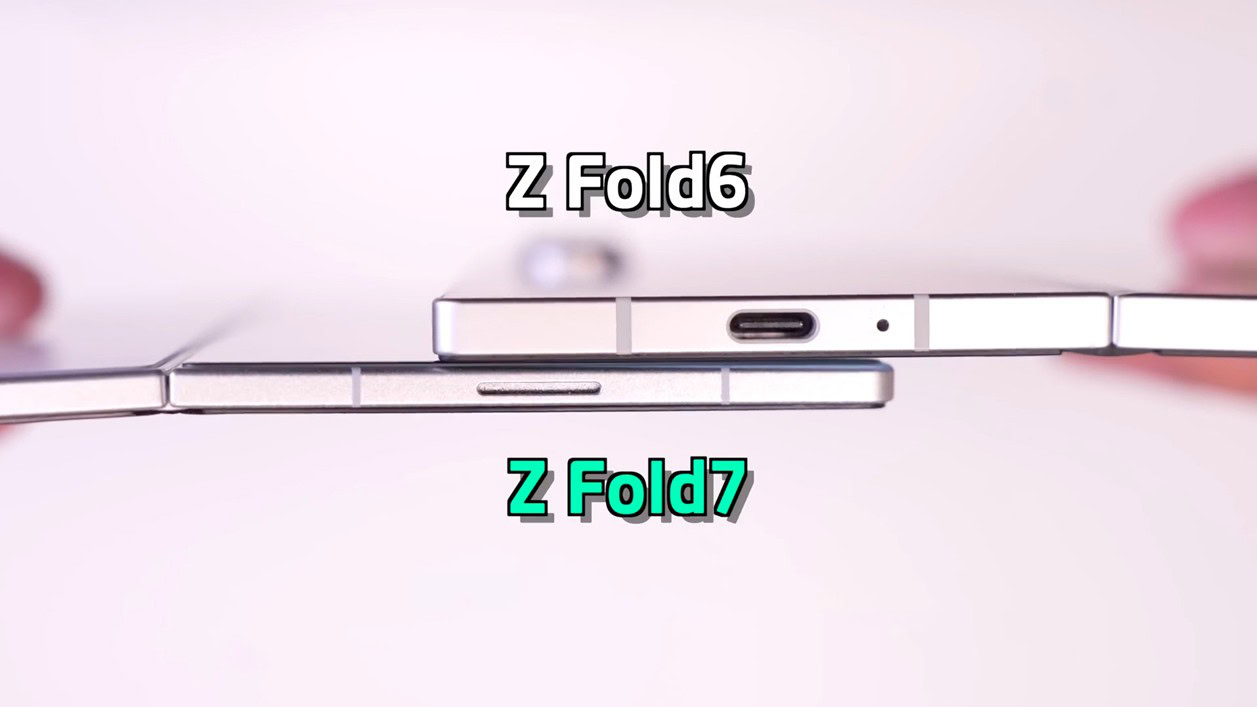








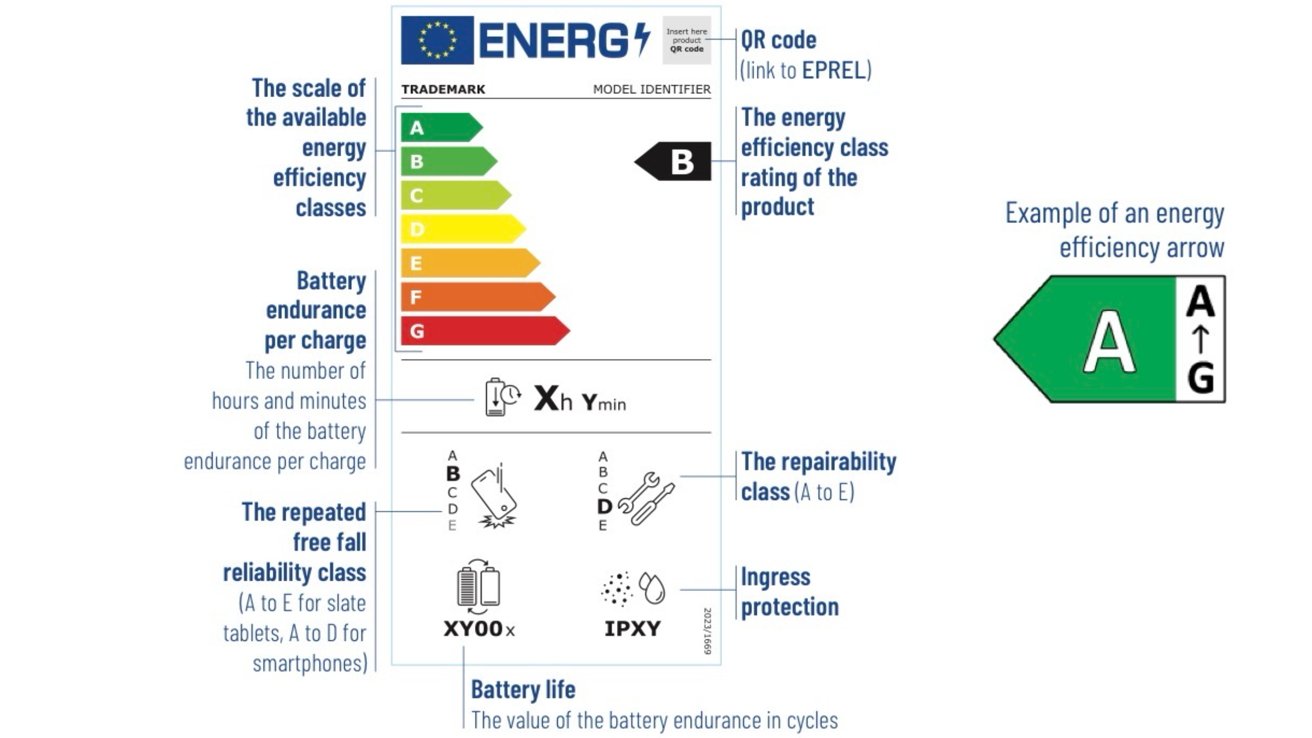

























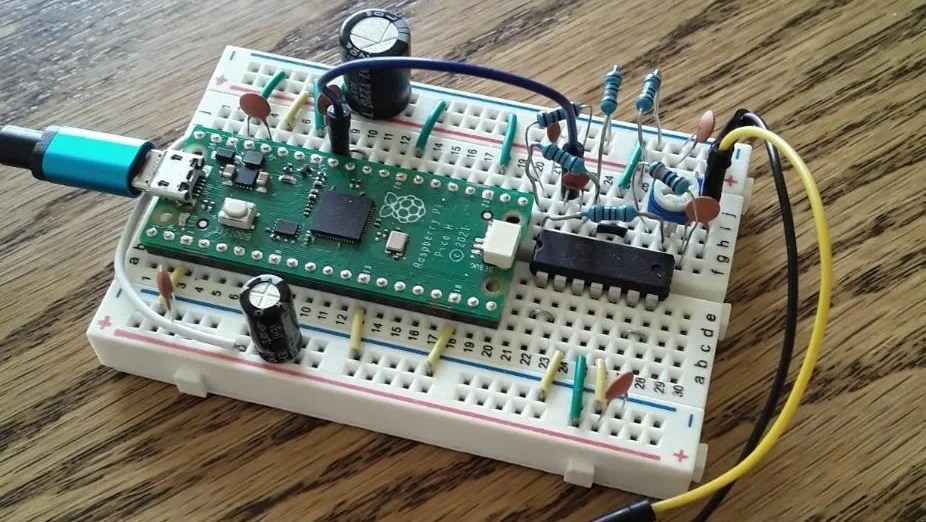
























































_Paul_Markillie_Alamy.jpg?width=1280&auto=webp&quality=80&disable=upscale#)
_Frank_Peters_Alamy.jpg?width=1280&auto=webp&quality=80&disable=upscale#)








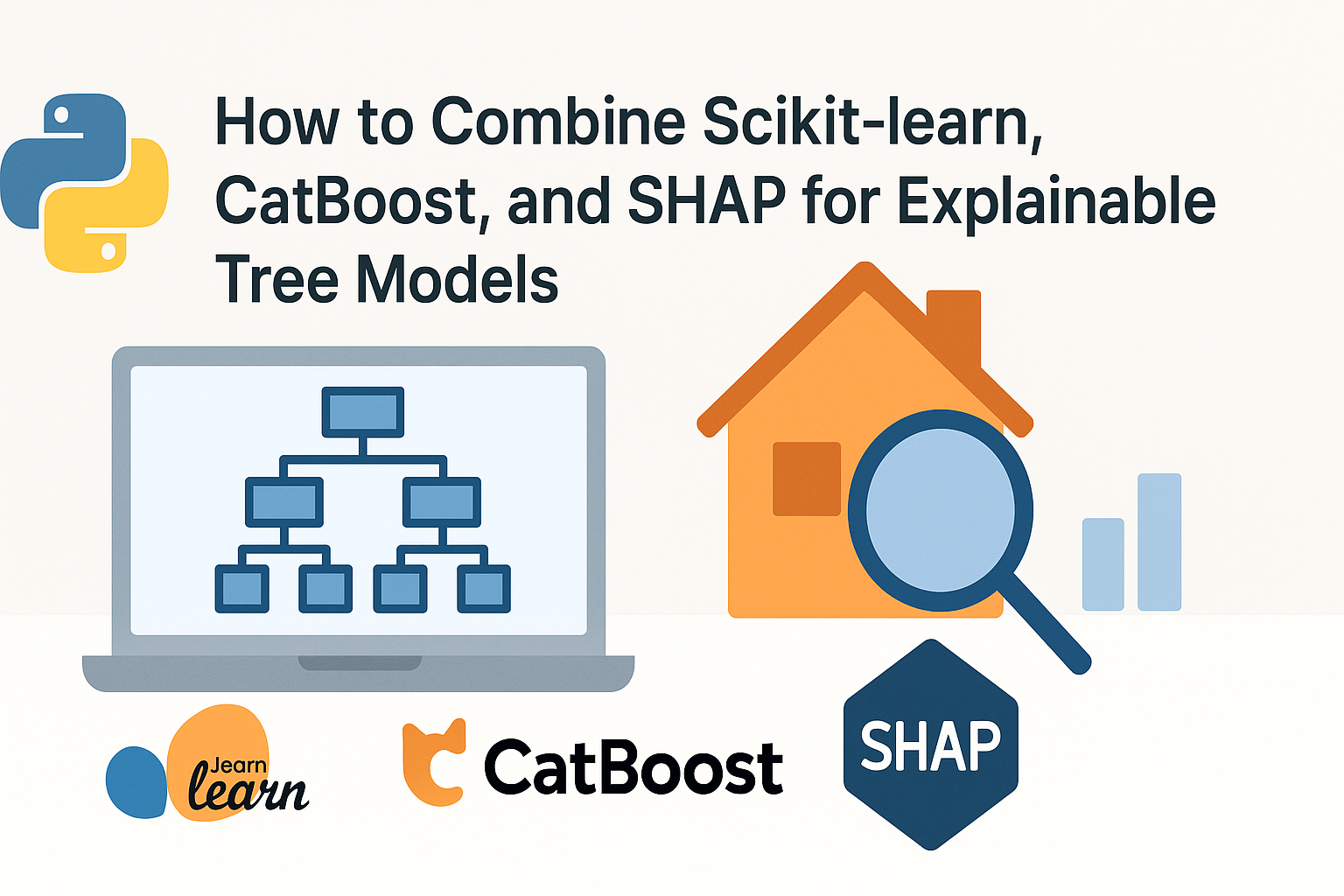

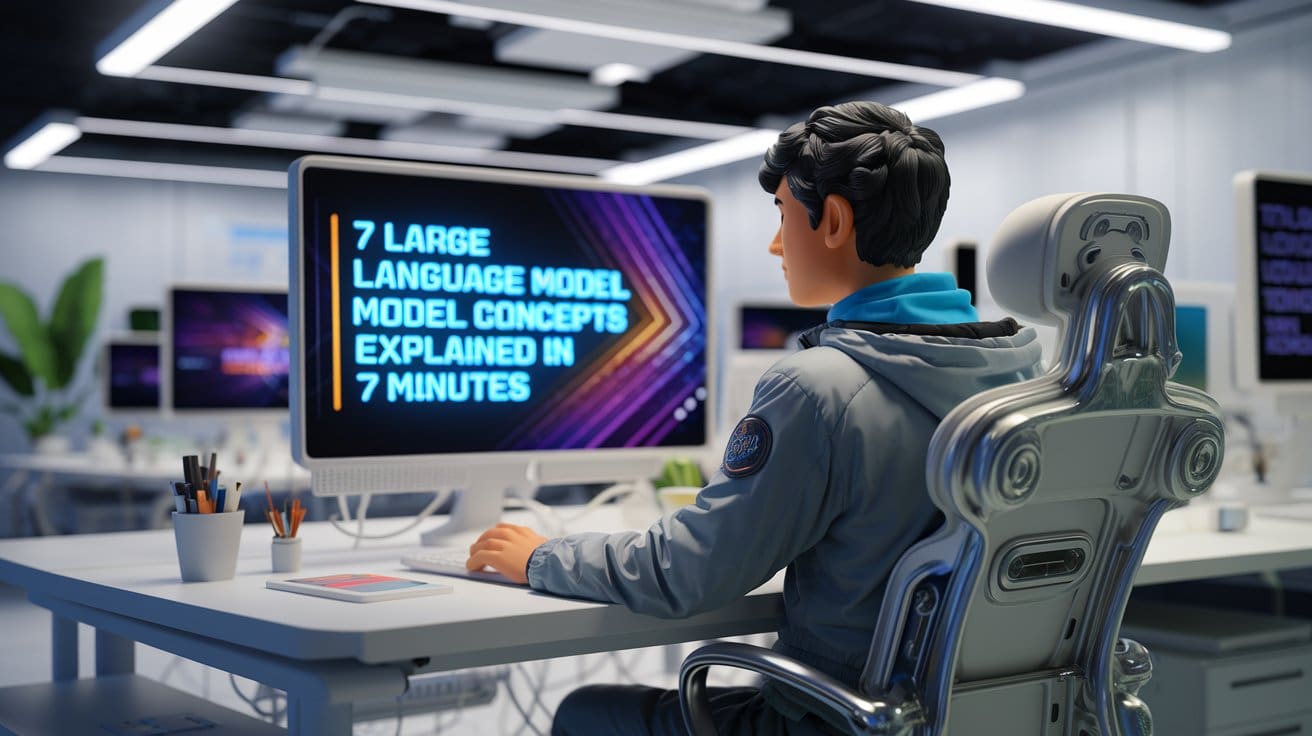

















































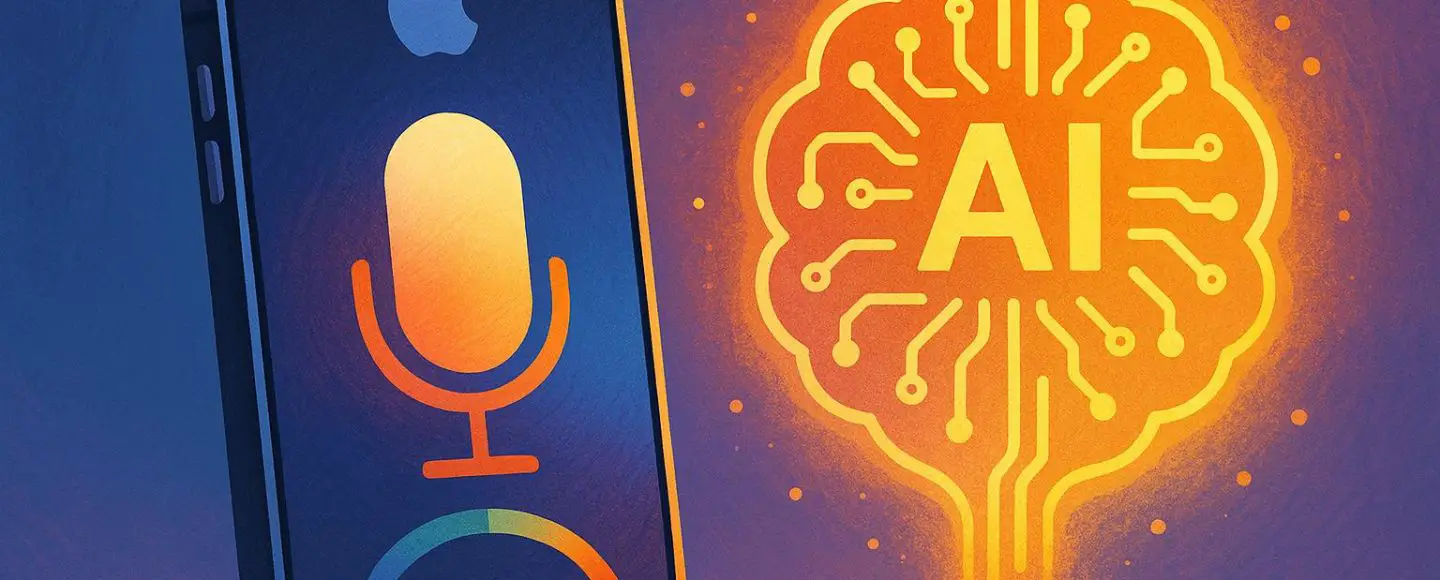
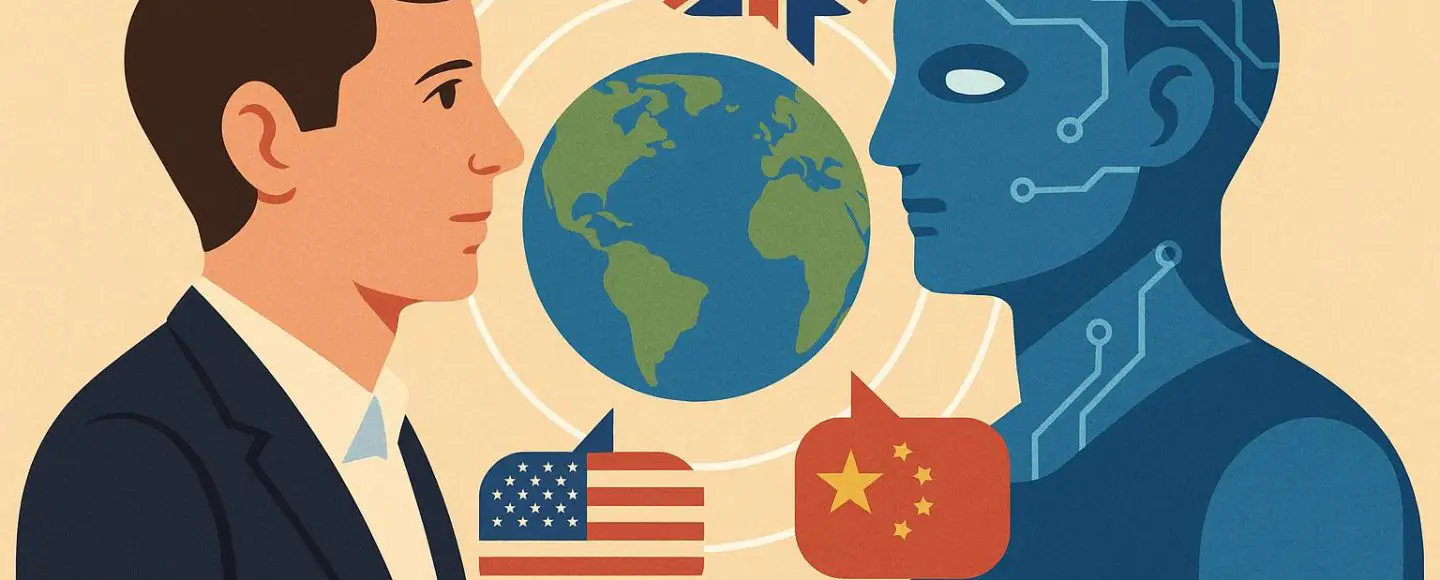

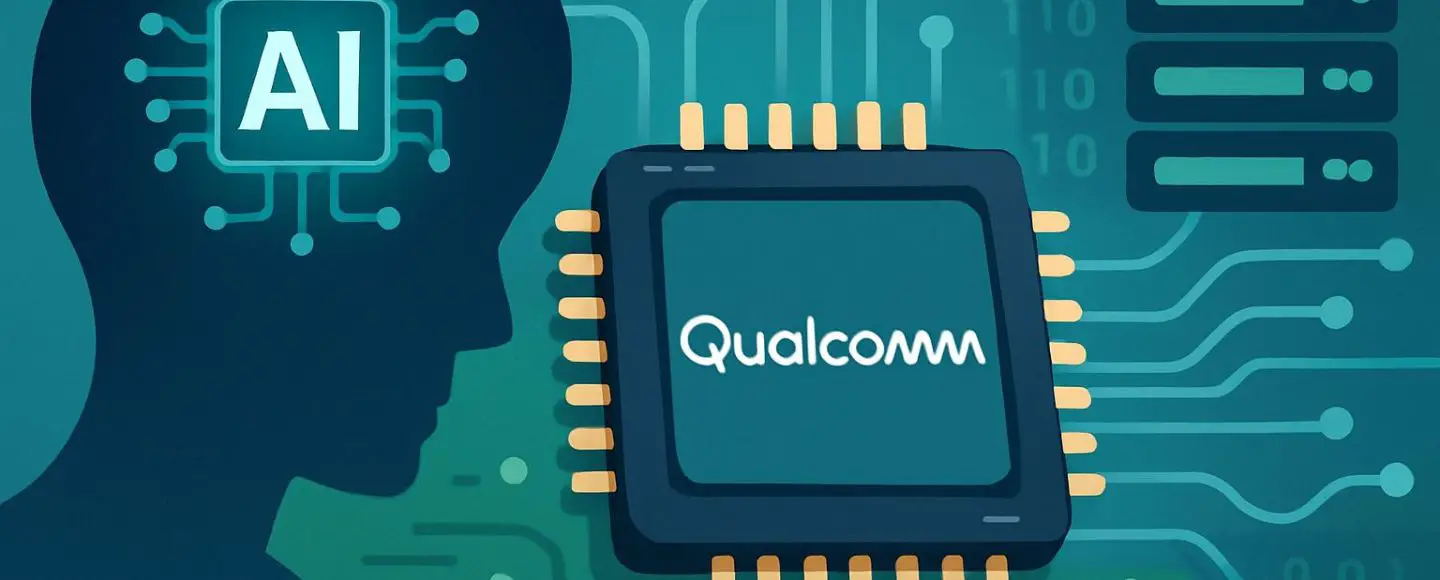




































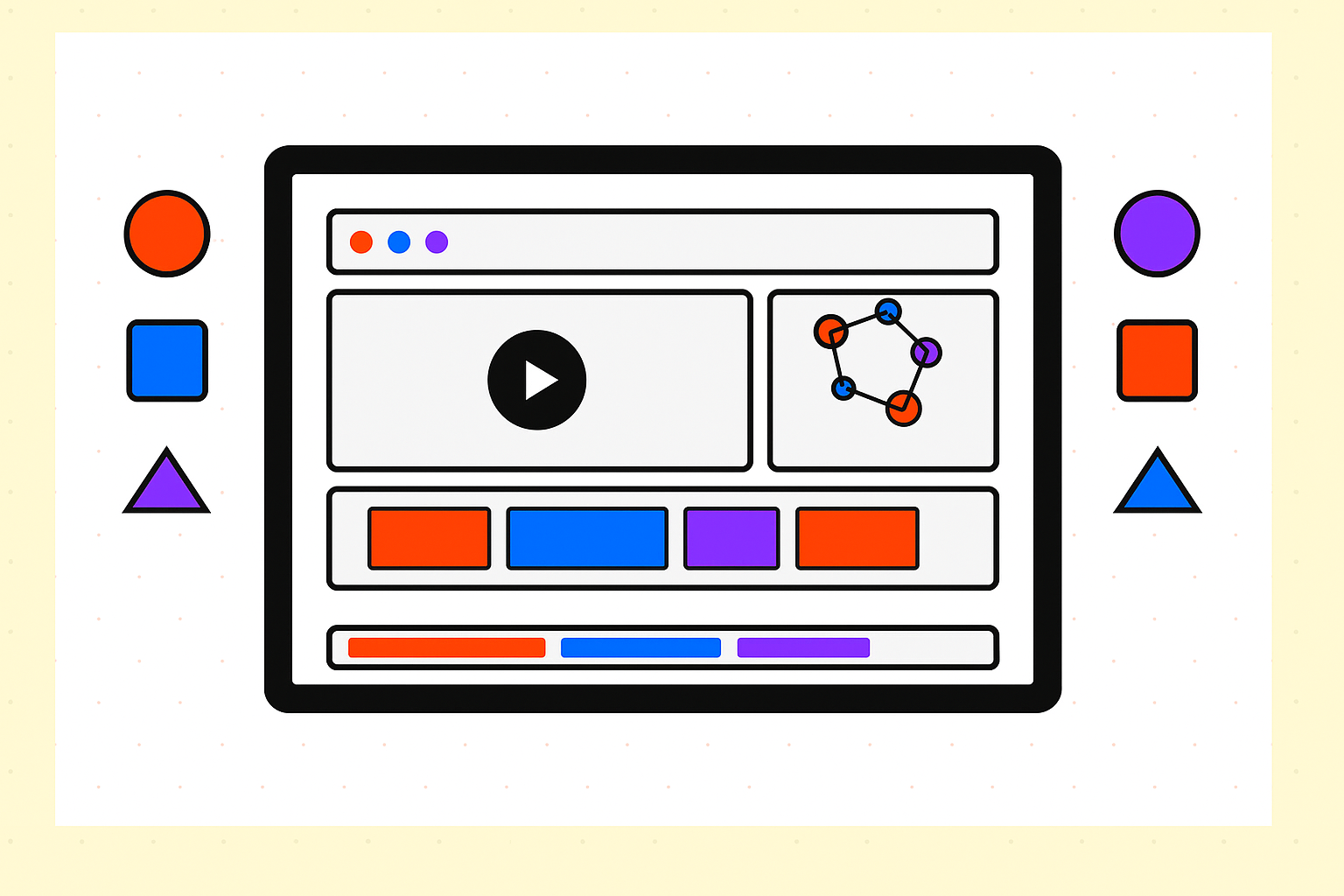














![[The AI Show Episode 154]: AI Answers: The Future of AI Agents at Work, Building an AI Roadmap, Choosing the Right Tools, & Responsible AI Use](https://www.marketingaiinstitute.com/hubfs/ep%20154%20cover.png)
![[The AI Show Episode 153]: OpenAI Releases o3-Pro, Disney Sues Midjourney, Altman: “Gentle Singularity” Is Here, AI and Jobs & News Sites Getting Crushed by AI Search](https://www.marketingaiinstitute.com/hubfs/ep%20153%20cover.png)



































































































































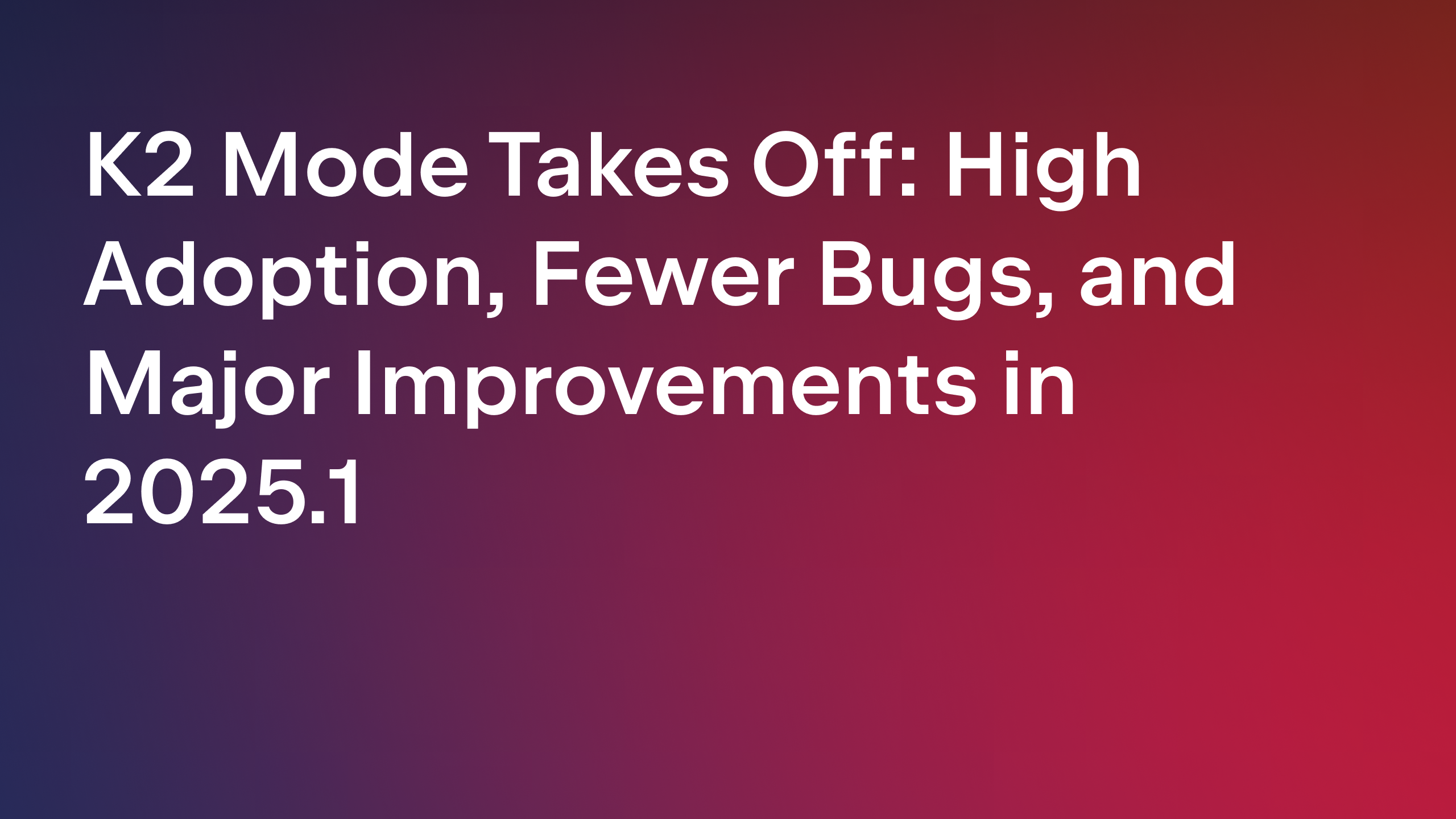













































.png?#)