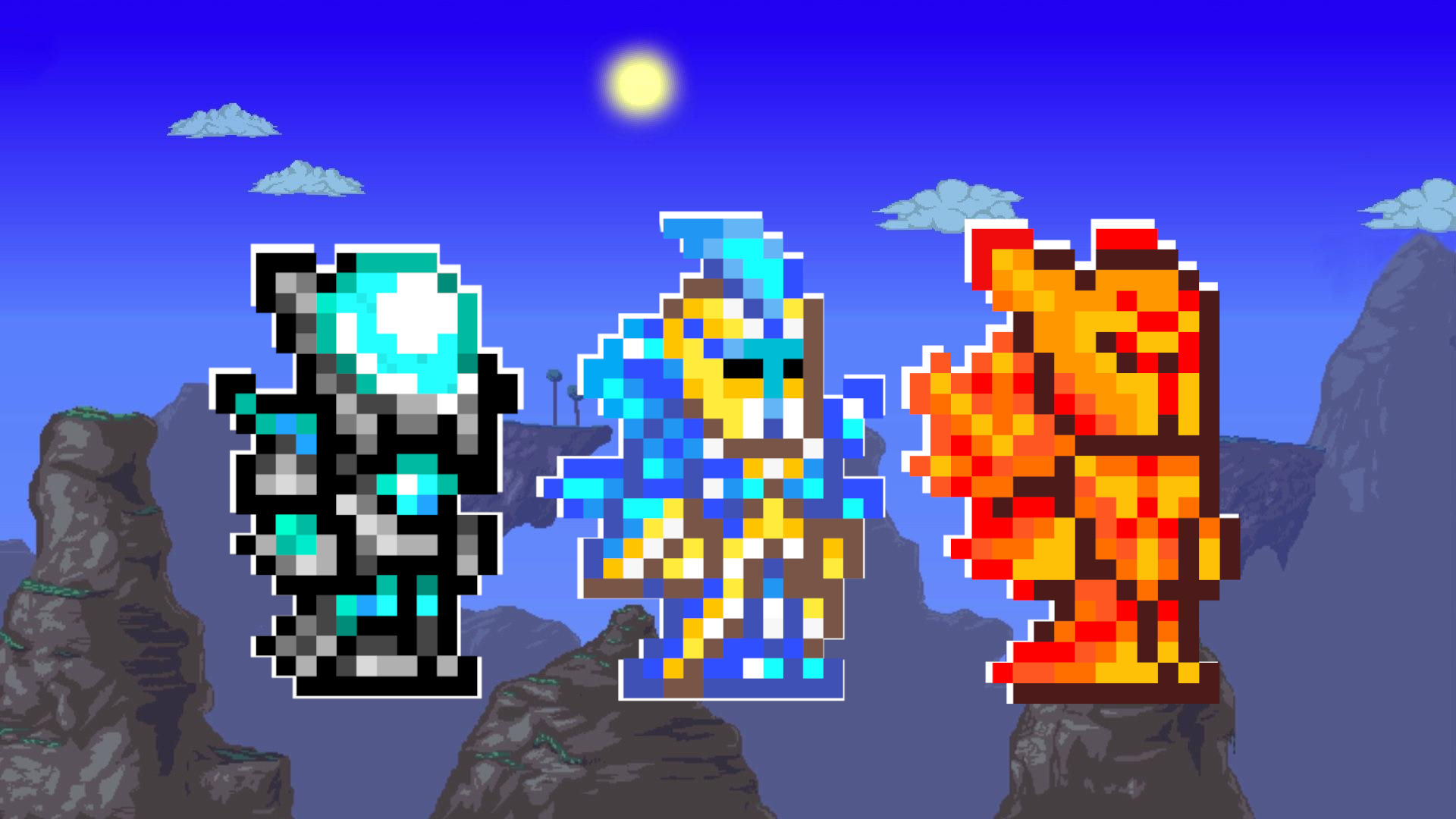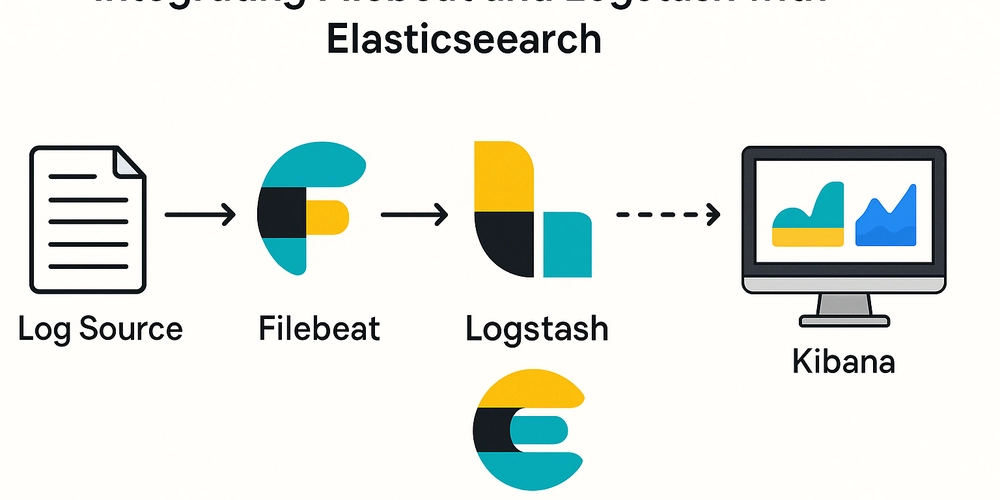What is the Devious Perl Construct for Shell Compatibility?
When discussing complex scripts that operate seamlessly across different shells in Perl, you might come across some intriguing constructs. The code example you're referring to, involving eval, is one of those intriguing pieces of scripting magic that highlights Perl's versatility. In this article, we will break down this Perl code, explaining its components and functionality while discussing how it interacts with different shells like csh, sh, and Perl itself. Understanding the Mechanics of the Code The code snippet you provided is a clever way to ensure that the script behaves in a certain way depending on the shell it is running under. Let’s dissect it step by step to unveil its secrets. Initial Example of the Code For reference, here’s the code you shared: eval '(exit $?0)' && eval 'exec perl -wS $0 ${1+"$@"}' && eval 'exec /usr/bin/perl -wS $0 $argv:q' if $running_under_some_shell; Components of the Code eval Statement: The eval function in Perl evaluates a given expression as a Perl code snippet. This allows the execution of dynamically created code, which can be influenced by the environment it runs in. Exit Status Check: The expression exit $?0 checks the exit status of the last command executed. The $? variable contains the exit status of the last executed command. This is important for determining if the last command was successful before proceeding. Execution of Perl: The subsequent eval statements utilize exec to replace the current process with a new instance executing Perl. In the first exec, perl -wS $0 ${1+"$@"} is called, where $0 is the name of the script, and ${1+"$@"} passes all the command-line arguments if any. The -wS flags enable warnings and allow searching in the PATH for the script. Running Under Shell: The whole chain of commands executes only if the variable $running_under_some_shell is true. This is typically a boolean value that indicates the script is being executed under a shell context, making it crucial for the script's behavior. Step-by-Step Explanation Here’s how the complete execution works during runtime: Shell Detection: The script first checks if it’s running under a shell. If it is not, the subsequent code does not execute. Command Execution: If above condition is satisfied, it checks the exit status of the last command using eval '(exit $?0)'. If this command succeeds, indicating that the previous command executed successfully, it proceeds to the next eval. Executing Perl: The exec command changes the current process image to the Perl interpreter. This means that the current shell script effectively becomes a Perl script at this point, inheriting any command-line arguments passed previously. Handling Arguments: The arguments passed to the script are handled appropriately, ensuring they are available when executing the new Perl process. Why Use This Construct? This construct might seem overly complicated, but it provides a robust mechanism for writing scripts that are compatible across various shell environments. The exec command ensures that if Perl is available, the control is immediately transferred, and the shell does not hang around to execute subsequent commands. This results in better performance and user experience. Frequently Asked Questions (FAQ) 1. What does exec do in this context? exec replaces the shell process with the new process, meaning that when Perl is launched, the shell is no longer in control. 2. Can I modify this code for my scripts? Yes, you can adapt the variables and logic to fit your needs while maintaining the overall structure to preserve compatibility. 3. What is $? and how is it used here? $? holds the exit status of the last executed command and is used to check if the command was successful before running subsequent code. Conclusion The usage of such a devious yet clever Perl construct allows developers to write flexible shell scripts that work across different environments. By leveraging capabilities like eval and exec, scripts can elegantly transition into different languages and manage command-line arguments seamlessly. Understanding these mechanisms not only aids in effective coding practices but also enhances cross-platform script compatibility. In conclusion, while it may seem complex at first, with a bit of practice, using such constructs can greatly benefit your scripts and improve their performance in various environments.
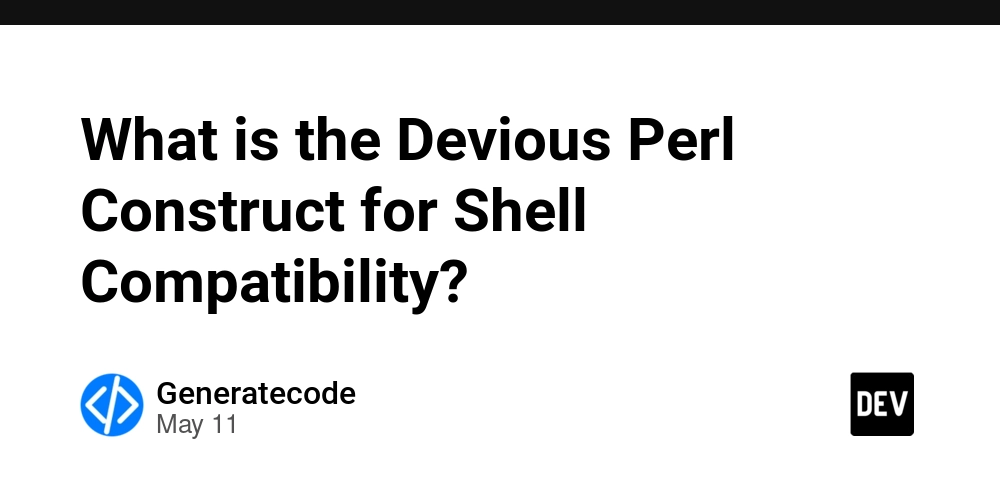
When discussing complex scripts that operate seamlessly across different shells in Perl, you might come across some intriguing constructs. The code example you're referring to, involving eval, is one of those intriguing pieces of scripting magic that highlights Perl's versatility. In this article, we will break down this Perl code, explaining its components and functionality while discussing how it interacts with different shells like csh, sh, and Perl itself.
Understanding the Mechanics of the Code
The code snippet you provided is a clever way to ensure that the script behaves in a certain way depending on the shell it is running under. Let’s dissect it step by step to unveil its secrets.
Initial Example of the Code
For reference, here’s the code you shared:
eval '(exit $?0)' && eval 'exec perl -wS $0 ${1+"$@"}'
&& eval 'exec /usr/bin/perl -wS $0 $argv:q'
if $running_under_some_shell;
Components of the Code
-
evalStatement: Theevalfunction in Perl evaluates a given expression as a Perl code snippet. This allows the execution of dynamically created code, which can be influenced by the environment it runs in. -
Exit Status Check: The expression
exit $?0checks the exit status of the last command executed. The$?variable contains the exit status of the last executed command. This is important for determining if the last command was successful before proceeding. -
Execution of Perl: The subsequent
evalstatements utilizeexecto replace the current process with a new instance executing Perl. In the firstexec,perl -wS $0 ${1+"$@"}is called, where$0is the name of the script, and${1+"$@"}passes all the command-line arguments if any. The-wSflags enable warnings and allow searching in the PATH for the script. -
Running Under Shell: The whole chain of commands executes only if the variable
$running_under_some_shellis true. This is typically a boolean value that indicates the script is being executed under a shell context, making it crucial for the script's behavior.
Step-by-Step Explanation
Here’s how the complete execution works during runtime:
-
Shell Detection: The script first checks if it’s running under a shell. If it is not, the subsequent code does not execute.
-
Command Execution: If above condition is satisfied, it checks the exit status of the last command using
eval '(exit $?0)'. If this command succeeds, indicating that the previous command executed successfully, it proceeds to the nexteval. -
Executing Perl: The
execcommand changes the current process image to the Perl interpreter. This means that the current shell script effectively becomes a Perl script at this point, inheriting any command-line arguments passed previously. -
Handling Arguments: The arguments passed to the script are handled appropriately, ensuring they are available when executing the new Perl process.
Why Use This Construct?
This construct might seem overly complicated, but it provides a robust mechanism for writing scripts that are compatible across various shell environments. The exec command ensures that if Perl is available, the control is immediately transferred, and the shell does not hang around to execute subsequent commands. This results in better performance and user experience.
Frequently Asked Questions (FAQ)
1. What does exec do in this context?
exec replaces the shell process with the new process, meaning that when Perl is launched, the shell is no longer in control.
2. Can I modify this code for my scripts?
Yes, you can adapt the variables and logic to fit your needs while maintaining the overall structure to preserve compatibility.
3. What is $? and how is it used here?
$? holds the exit status of the last executed command and is used to check if the command was successful before running subsequent code.
Conclusion
The usage of such a devious yet clever Perl construct allows developers to write flexible shell scripts that work across different environments. By leveraging capabilities like eval and exec, scripts can elegantly transition into different languages and manage command-line arguments seamlessly. Understanding these mechanisms not only aids in effective coding practices but also enhances cross-platform script compatibility.
In conclusion, while it may seem complex at first, with a bit of practice, using such constructs can greatly benefit your scripts and improve their performance in various environments.


_designer491_Alamy.jpg?width=1280&auto=webp&quality=80&disable=upscale#)



















































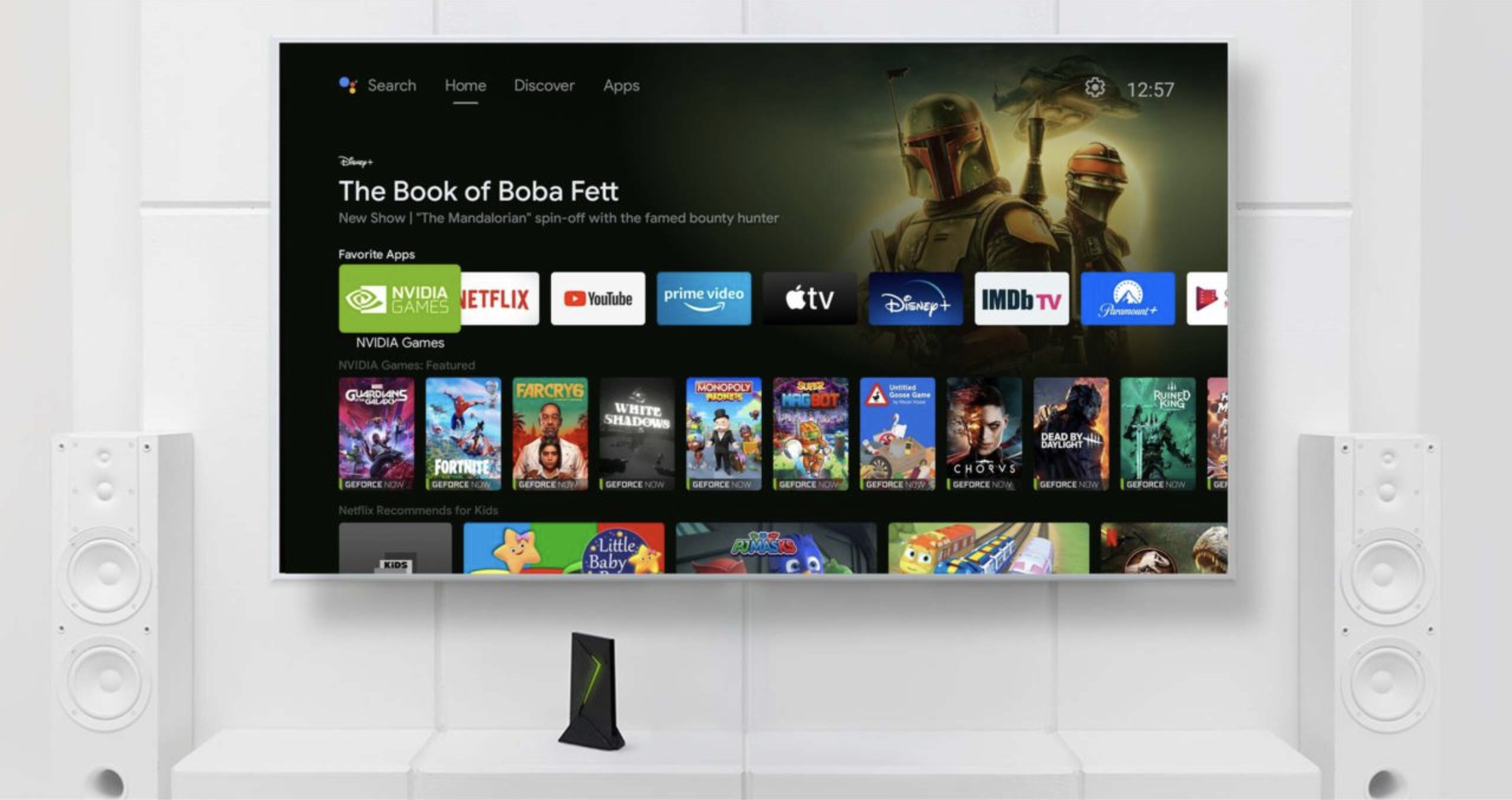
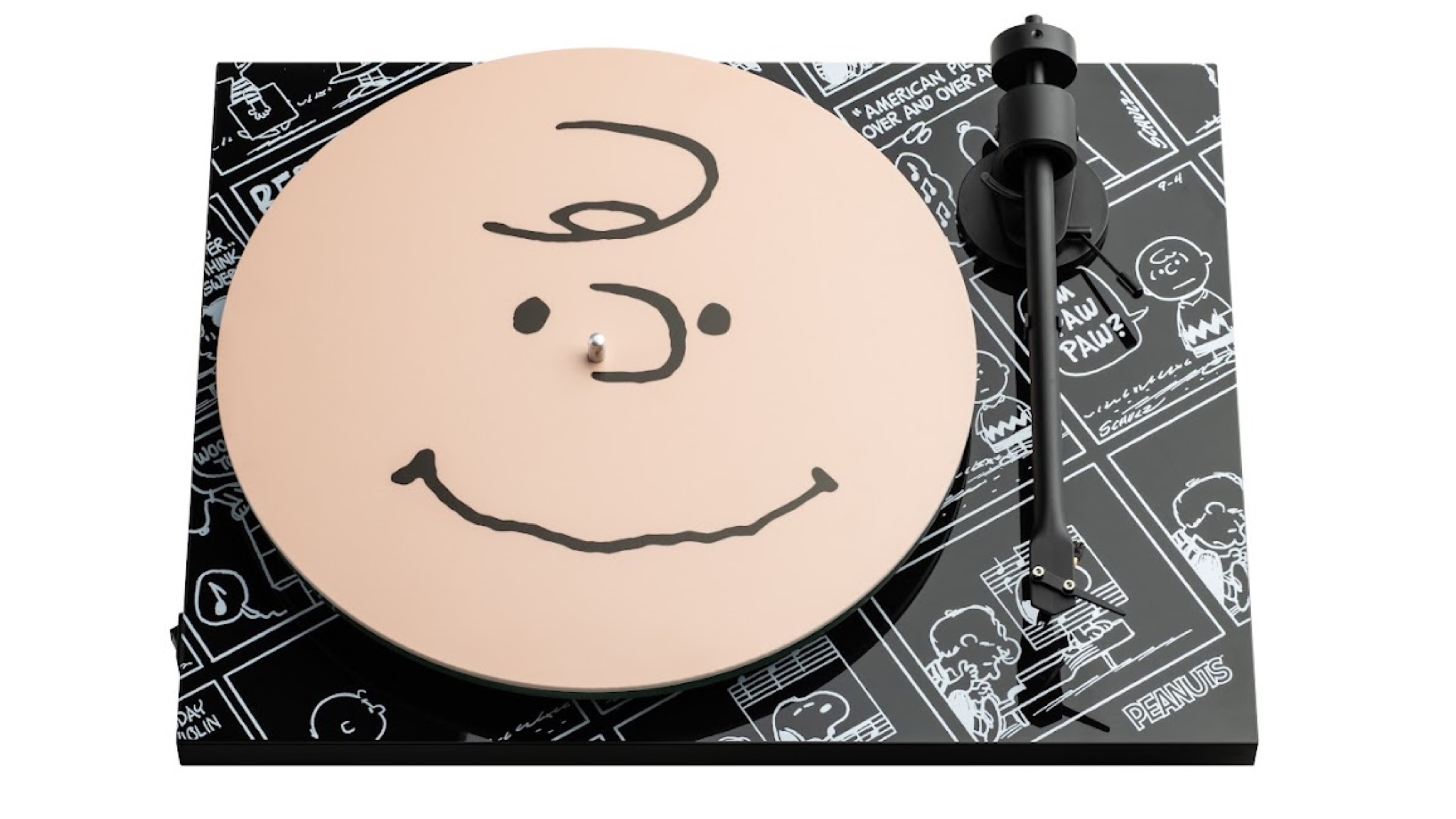

















![Apple iPhone Exports From India Surge 116% [Report]](https://www.iclarified.com/images/news/97292/97292/97292-640.jpg)
![Apple Shares New 'Mac to School' Ads: Pointed, Mirrored, Dropped In [Video]](https://www.iclarified.com/images/news/97295/97295/97295-640.jpg)
![Apple Drops New Trailer for 'F1' Starring Brad Pitt [Video]](https://www.iclarified.com/images/news/97296/97296/97296-640.jpg)
![Apple Shares 'Last Scene' Short Film Shot on iPhone 16 Pro [Video]](https://www.iclarified.com/images/news/97289/97289/97289-640.jpg)



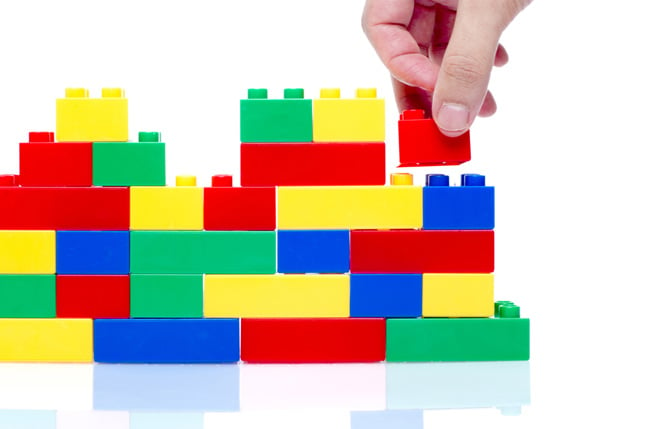
















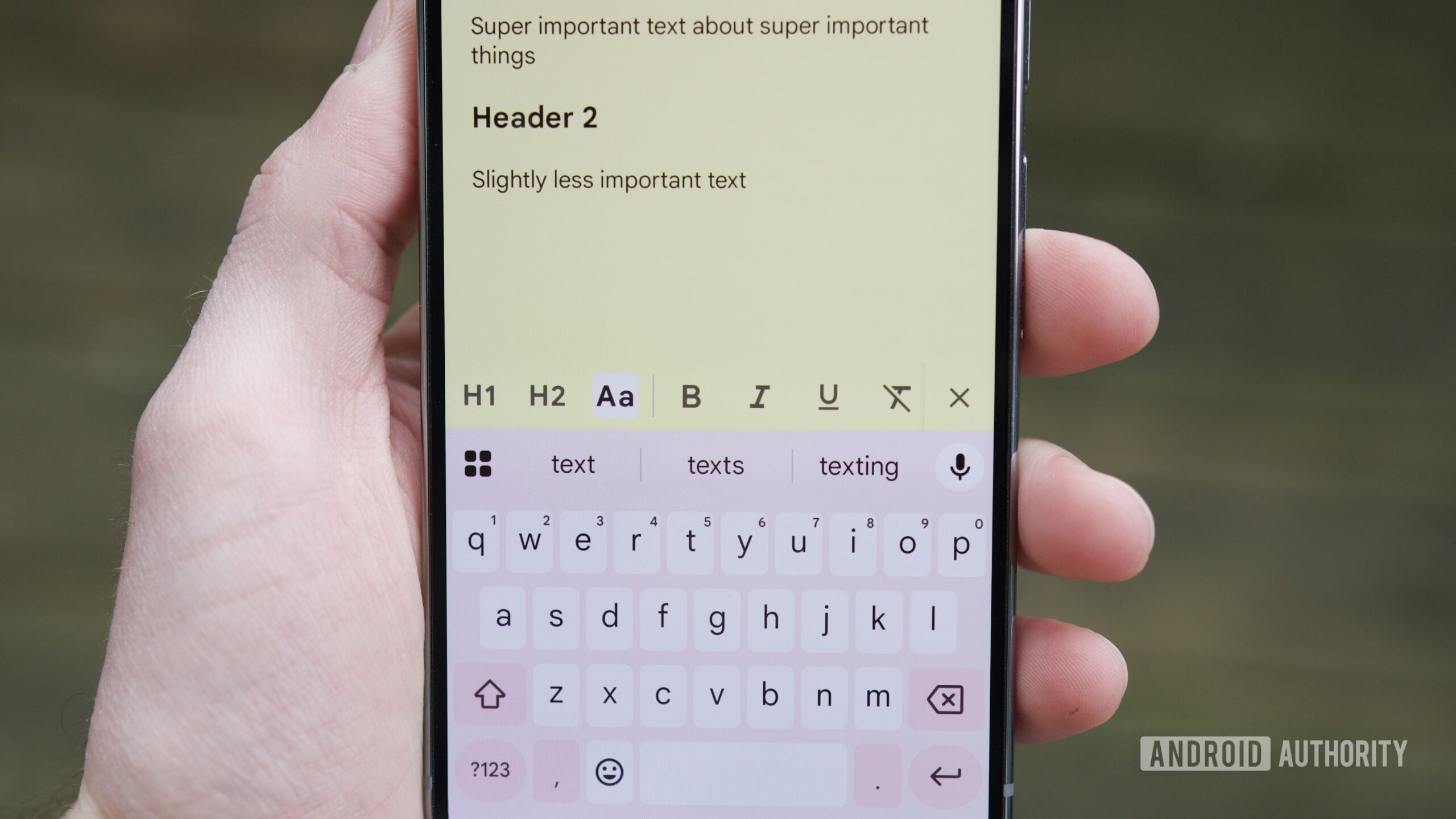


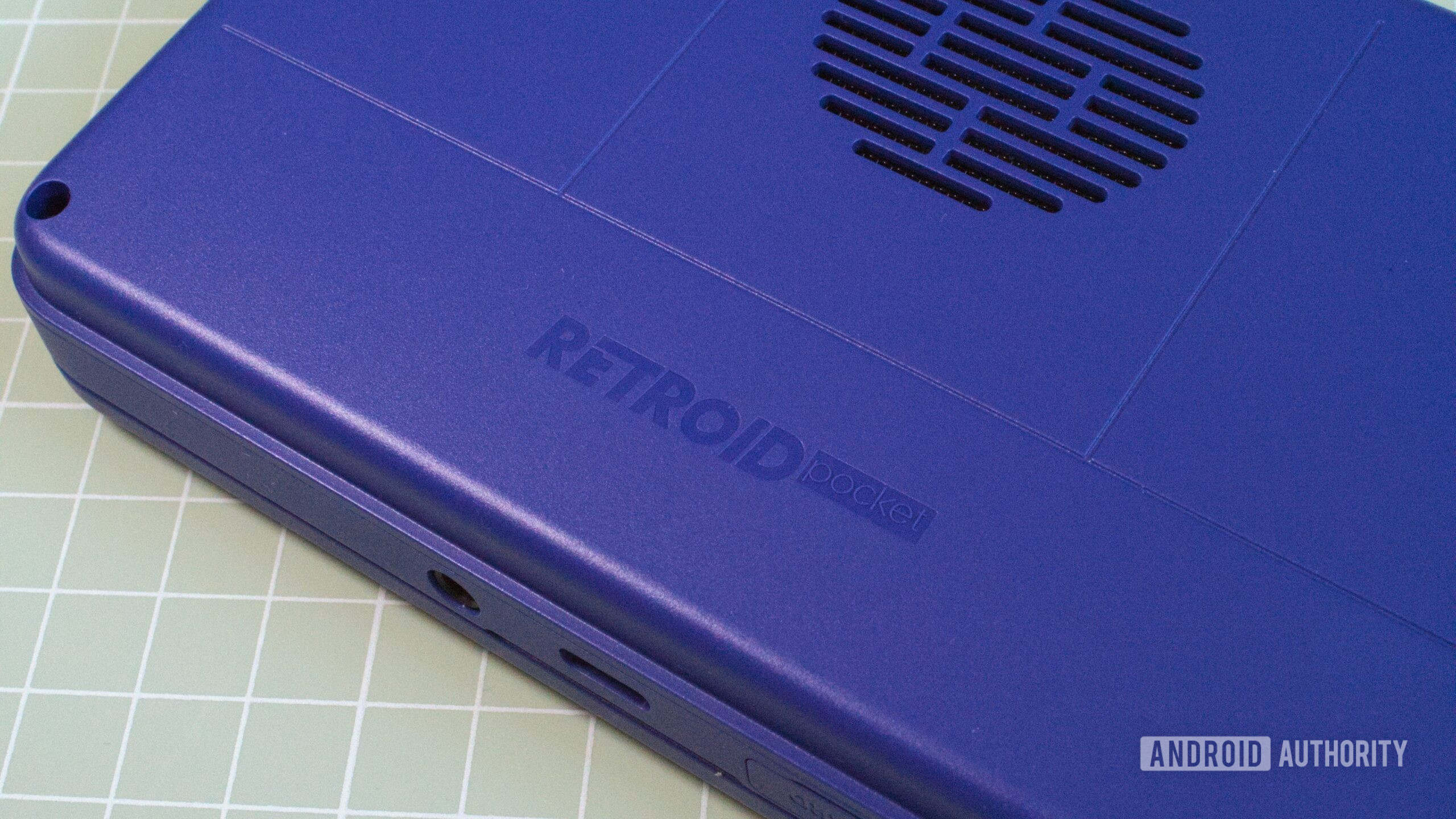







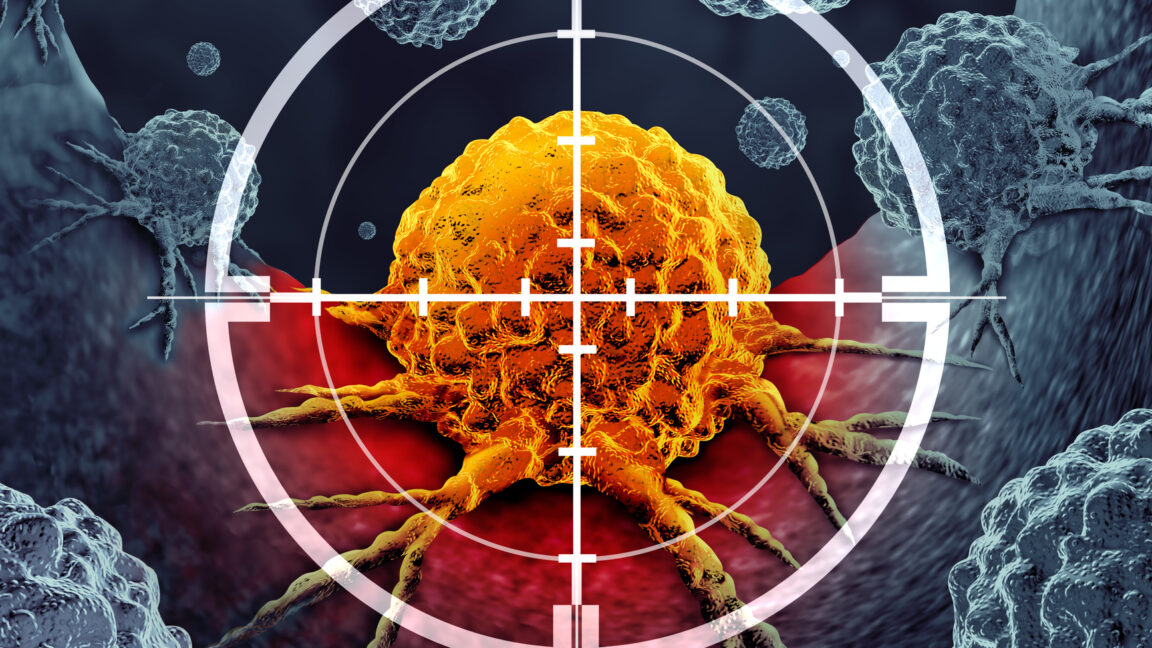


























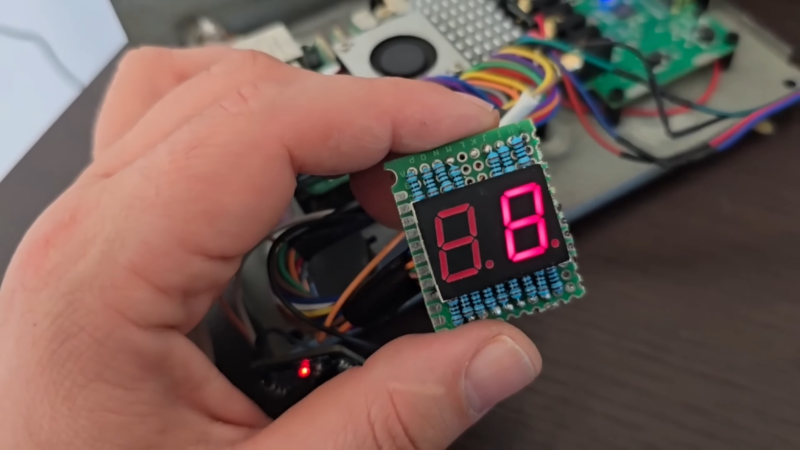












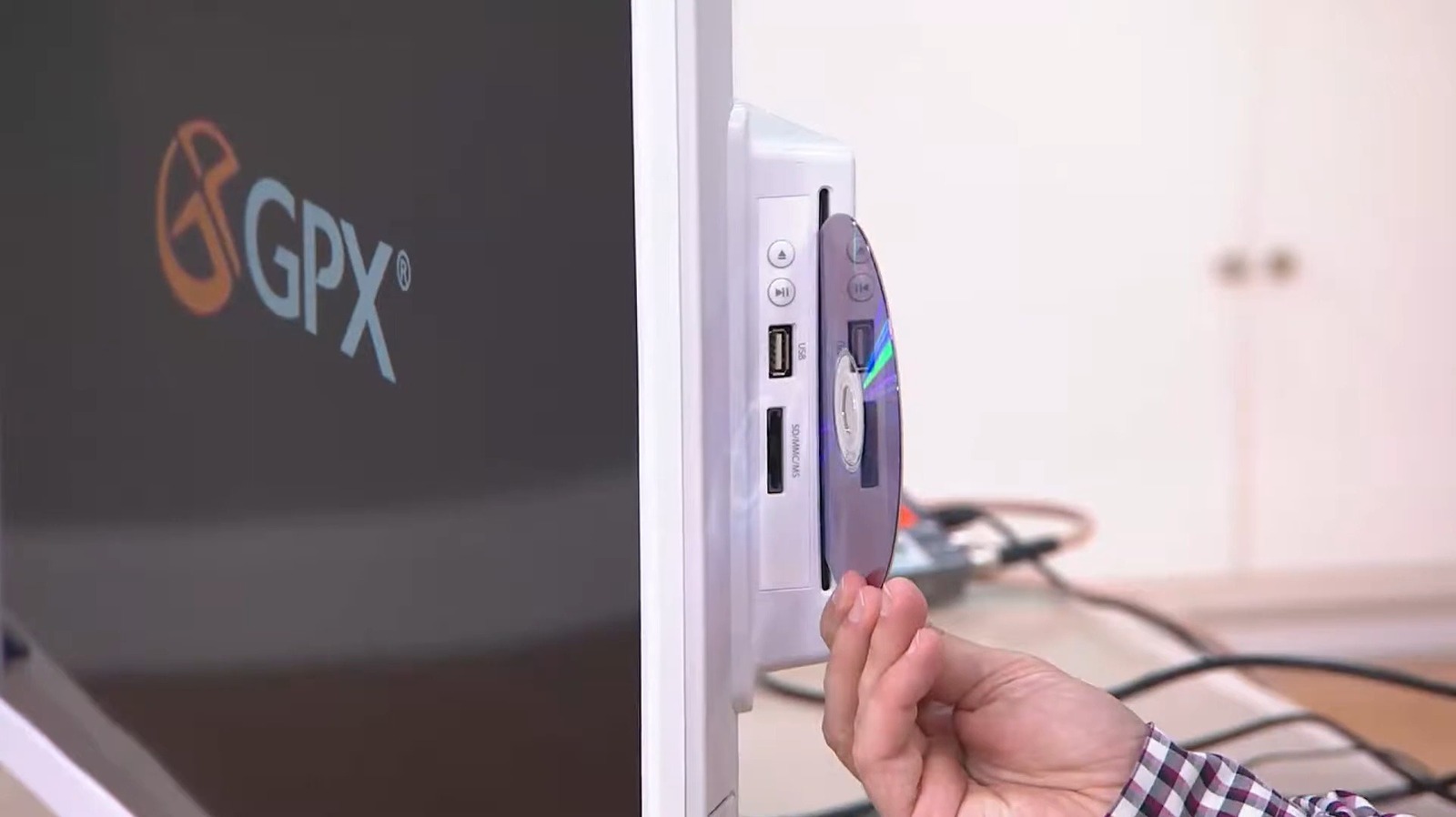





















































































































































































































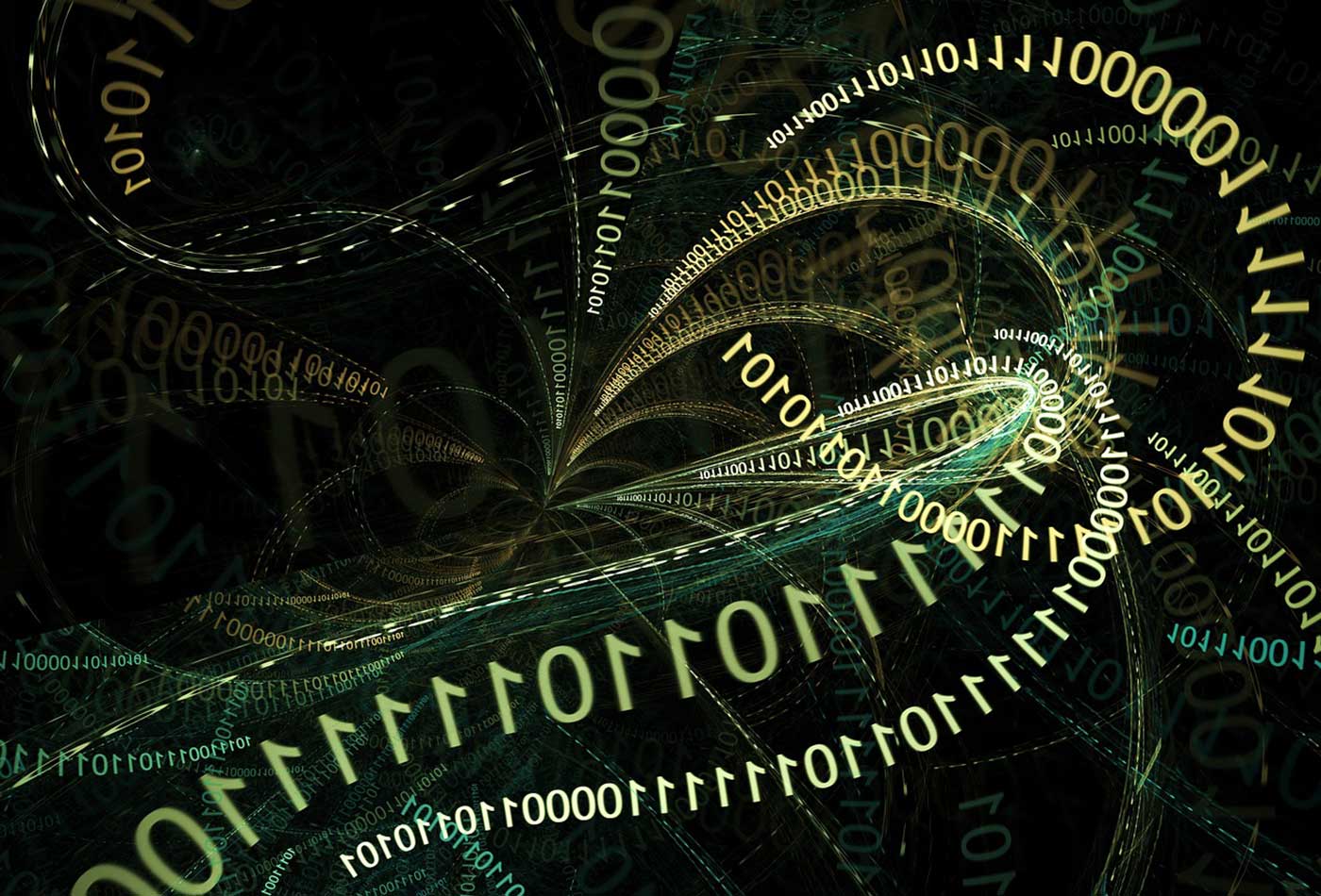


























































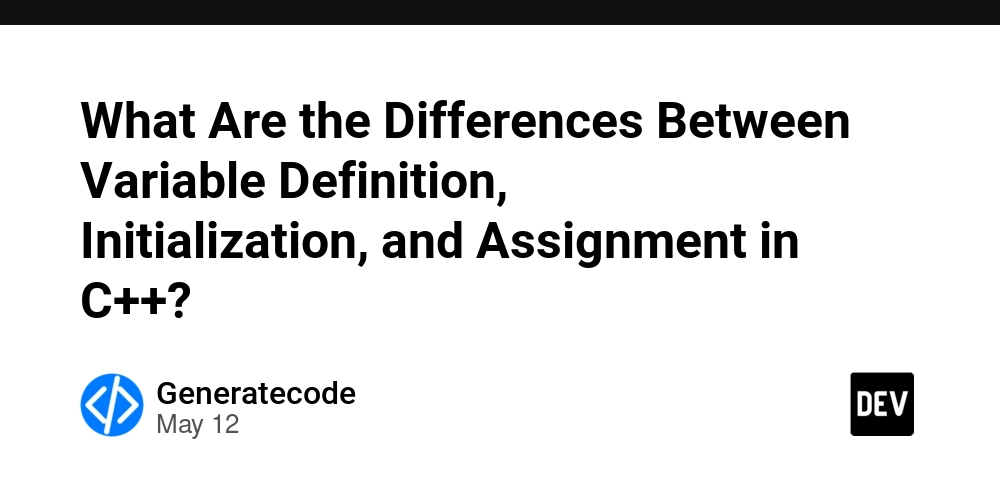


















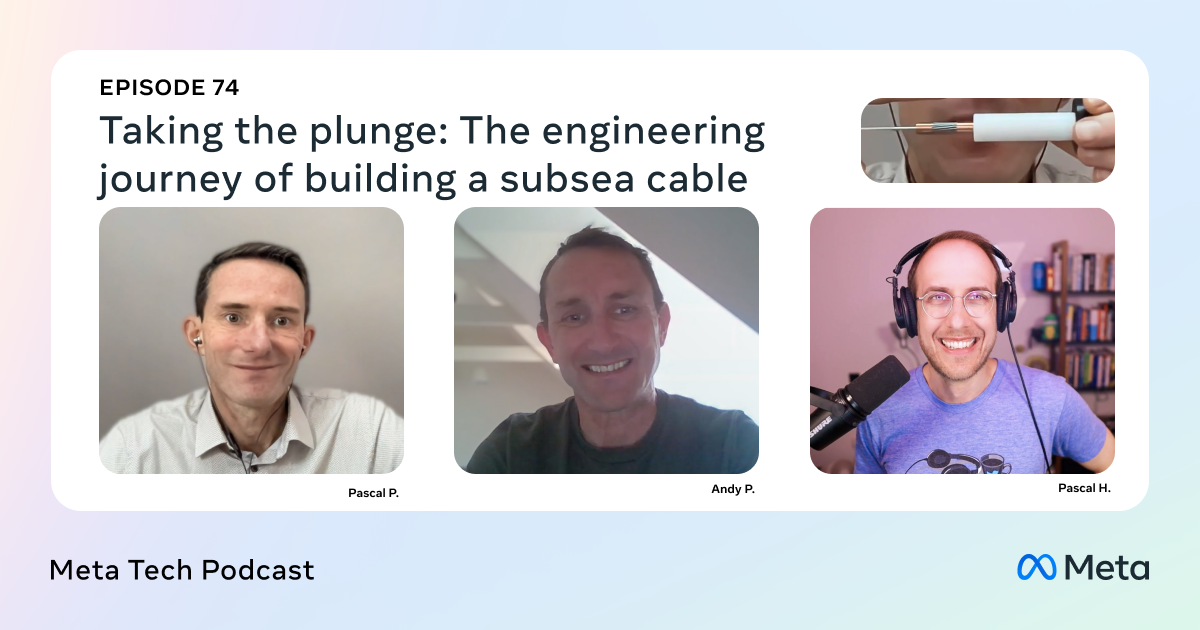








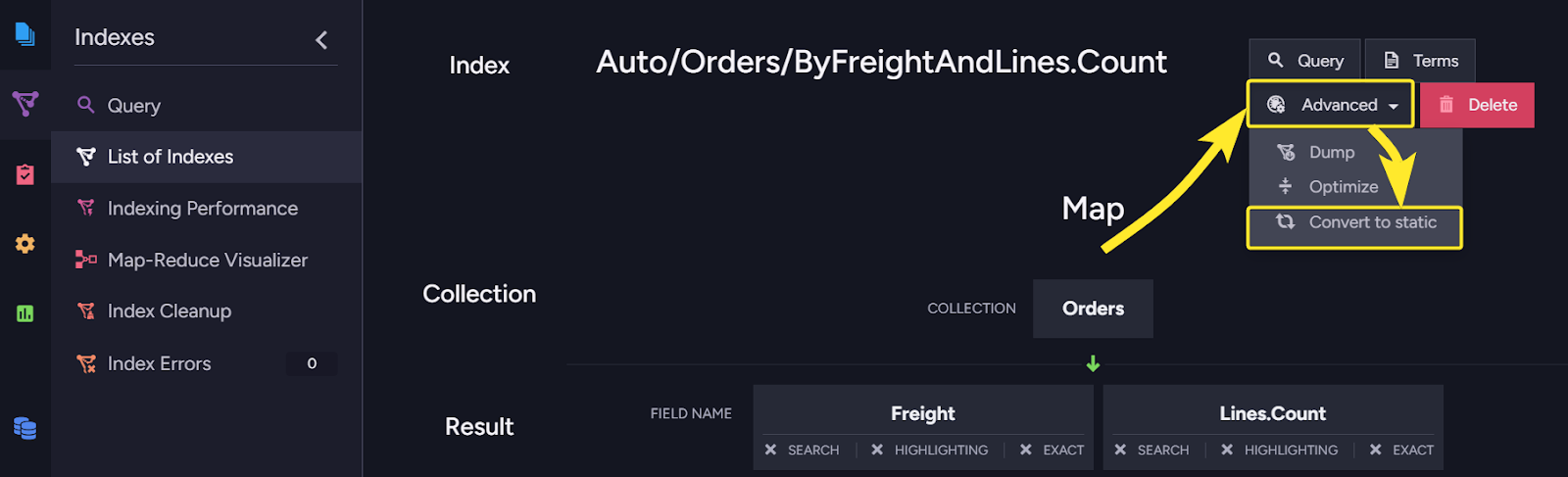
















![Ditching a Microsoft Job to Enter Startup Purgatory with Lonewolf Engineer Sam Crombie [Podcast #171]](https://cdn.hashnode.com/res/hashnode/image/upload/v1746753508177/0cd57f66-fdb0-4972-b285-1443a7db39fc.png?#)

























-Tony-Hawk's™-Pro-Skater™-3-+-4-Reveal-Trailer-00-00-27.png?width=1920&height=1920&fit=bounds&quality=70&format=jpg&auto=webp#)






.jpeg?#)