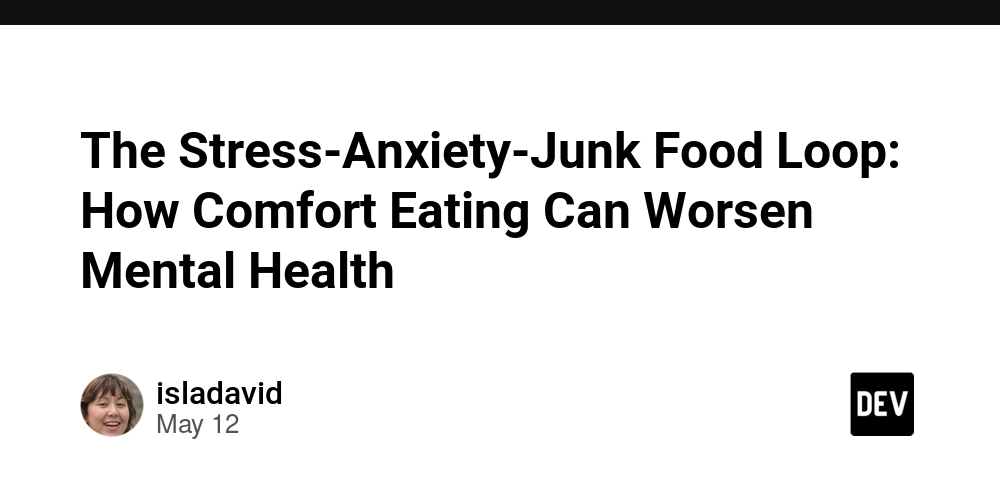When 15 Minutes Isn't Enough: Overcoming Lambda Timeout Limits
“My Lambda Timeout Is Set to 15 Minutes—Why Isn’t My Process Finishing?” You’ve maxed out your AWS Lambda timeout to 15 minutes, yet your process still doesn’t complete because the external API takes too long to respond. Sound familiar? If you’re wondering, “I already increased the timeout to the max—what else can I do?”, you’re not alone. I’ve been there myself. On one project, I had a setup where AWS Lambda was calling a heavy external API for data processing. The average response time was around 10 minutes—but sometimes it stretched to 13 or even 14. With Lambda’s 15-minute limit, I thought I was safe. But in reality, network latency and service instability pushed us over the edge again and again. All I saw in the logs was: Task timed out after 900.00 seconds That was the moment I hit the limits of Lambda. In this post, I’ll explain how to break free from the constraints of time-bound functions like Lambda by adopting asynchronous processing patterns—and how to design for them effectively. We’ll walk through the basics of async processing, using Lambda and EC2 as practical examples. By the end, you’ll see that async design isn’t that hard—and you’ll be equipped to confidently handle workloads longer than 15 minutes. You’ll gain the ability to build reliable systems without fearing timeouts. What Is Asynchronous Processing? Asynchronous processing means "continuing without waiting for other tasks to finish." By delegating or decoupling tasks, you can avoid issues like timeouts and blocking delays. Synchronous vs. Asynchronous Processing Synchronous processing: The program waits until a task is complete before moving on. The caller blocks until a response is returned. Delays in APIs or I/O can cause serious bottlenecks. # Synchronous example in Python response = requests.get("https://api.example.com/data") print(response.json()) # Waits for the response before continuing Asynchronous processing: The program continues while tasks are still running Results are handled once they're ready Heavy tasks can run on separate threads or processes # Asynchronous example using Python asyncio async def fetch_data(): response = await aiohttp.get("https://api.example.com/data") return await response.json() Quick Summary: Perspective Synchronous Asynchronous Behavior Waits until done Moves on while waiting Best Use Lightweight tasks Heavy or external tasks Downsides Easily blocked by slow ops Slightly more complex design Example Direct API call & wait Offload to queue and process separately How to Handle Workloads That Exceed Lambda’s 15-Minute Limit → TL;DR: Offload to EC2 using an asynchronous architecture! ✅ Step 1: Offload Long-Running Tasks to EC2 via a Queue** Don’t run the process now—queue it up to run later. ▶ Architecture Overview: The frontend or Lambda function sends a processing request to SQS. A worker application on EC2 polls SQS and picks up the request. The EC2 worker handles the long-running external API call (10, 20 minutes—no problem). Once done, it stores results in a database or sends a notification.
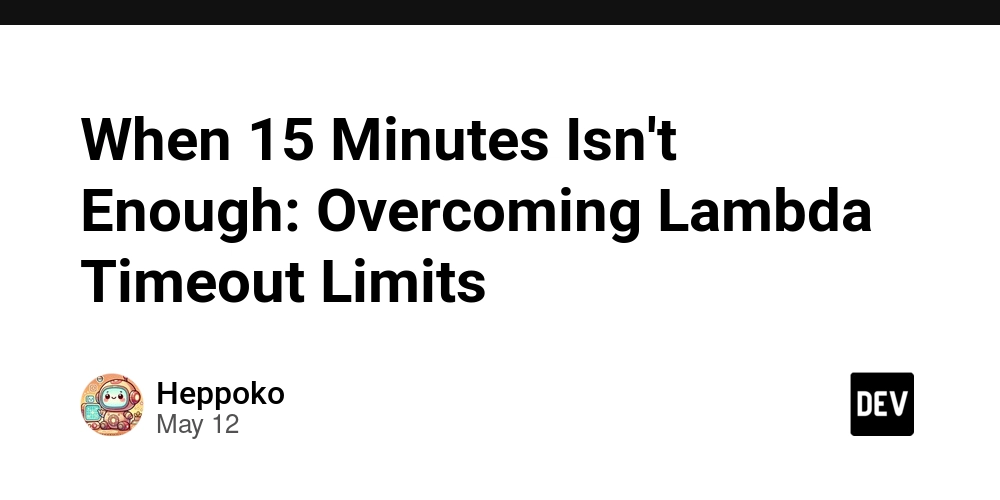
“My Lambda Timeout Is Set to 15 Minutes—Why Isn’t My Process Finishing?”
You’ve maxed out your AWS Lambda timeout to 15 minutes, yet your process still doesn’t complete because the external API takes too long to respond.
Sound familiar?
If you’re wondering, “I already increased the timeout to the max—what else can I do?”, you’re not alone.
I’ve been there myself.
On one project, I had a setup where AWS Lambda was calling a heavy external API for data processing. The average response time was around 10 minutes—but sometimes it stretched to 13 or even 14.
With Lambda’s 15-minute limit, I thought I was safe. But in reality, network latency and service instability pushed us over the edge again and again. All I saw in the logs was:
Task timed out after 900.00 seconds
That was the moment I hit the limits of Lambda.
In this post, I’ll explain how to break free from the constraints of time-bound functions like Lambda by adopting asynchronous processing patterns—and how to design for them effectively.
We’ll walk through the basics of async processing, using Lambda and EC2 as practical examples.
By the end, you’ll see that async design isn’t that hard—and you’ll be equipped to confidently handle workloads longer than 15 minutes.
You’ll gain the ability to build reliable systems without fearing timeouts.
What Is Asynchronous Processing?
Asynchronous processing means "continuing without waiting for other tasks to finish."
By delegating or decoupling tasks, you can avoid issues like timeouts and blocking delays.
Synchronous vs. Asynchronous Processing
Synchronous processing:
- The program waits until a task is complete before moving on.
- The caller blocks until a response is returned.
- Delays in APIs or I/O can cause serious bottlenecks.
# Synchronous example in Python
response = requests.get("https://api.example.com/data")
print(response.json()) # Waits for the response before continuing
Asynchronous processing:
- The program continues while tasks are still running
- Results are handled once they're ready
- Heavy tasks can run on separate threads or processes
# Asynchronous example using Python asyncio
async def fetch_data():
response = await aiohttp.get("https://api.example.com/data")
return await response.json()
Quick Summary:
| Perspective | Synchronous | Asynchronous |
|---|---|---|
| Behavior | Waits until done | Moves on while waiting |
| Best Use | Lightweight tasks | Heavy or external tasks |
| Downsides | Easily blocked by slow ops | Slightly more complex design |
| Example | Direct API call & wait | Offload to queue and process separately |
How to Handle Workloads That Exceed Lambda’s 15-Minute Limit
→ TL;DR: Offload to EC2 using an asynchronous architecture!
✅ Step 1: Offload Long-Running Tasks to EC2 via a Queue**
Don’t run the process now—queue it up to run later.
▶ Architecture Overview:
- The frontend or Lambda function sends a processing request to SQS.
- A worker application on EC2 polls SQS and picks up the request.
- The EC2 worker handles the long-running external API call (10, 20 minutes—no problem).
- Once done, it stores results in a database or sends a notification.























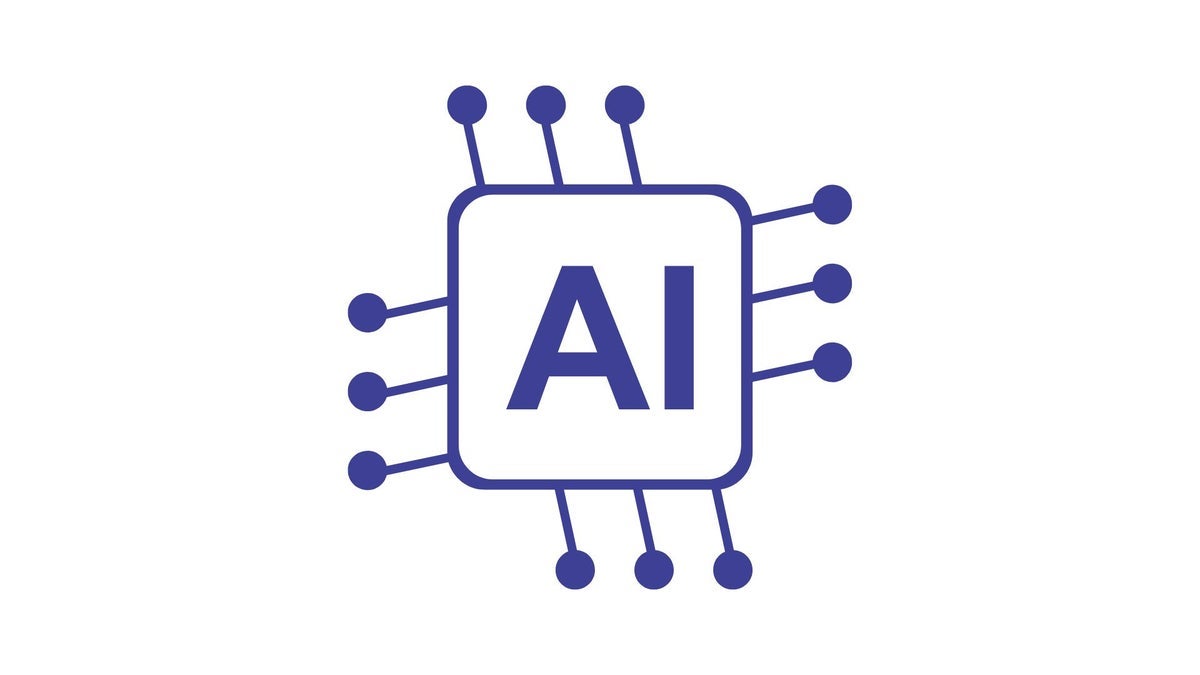




![Gurman: First Foldable iPhone 'Should Be on the Market by 2027' [Updated]](https://images.macrumors.com/t/7O_4ilWjMpNSXf1pIBM37P_dKgU=/2500x/article-new/2025/03/Foldable-iPhone-2023-Feature-Homescreen.jpg)


























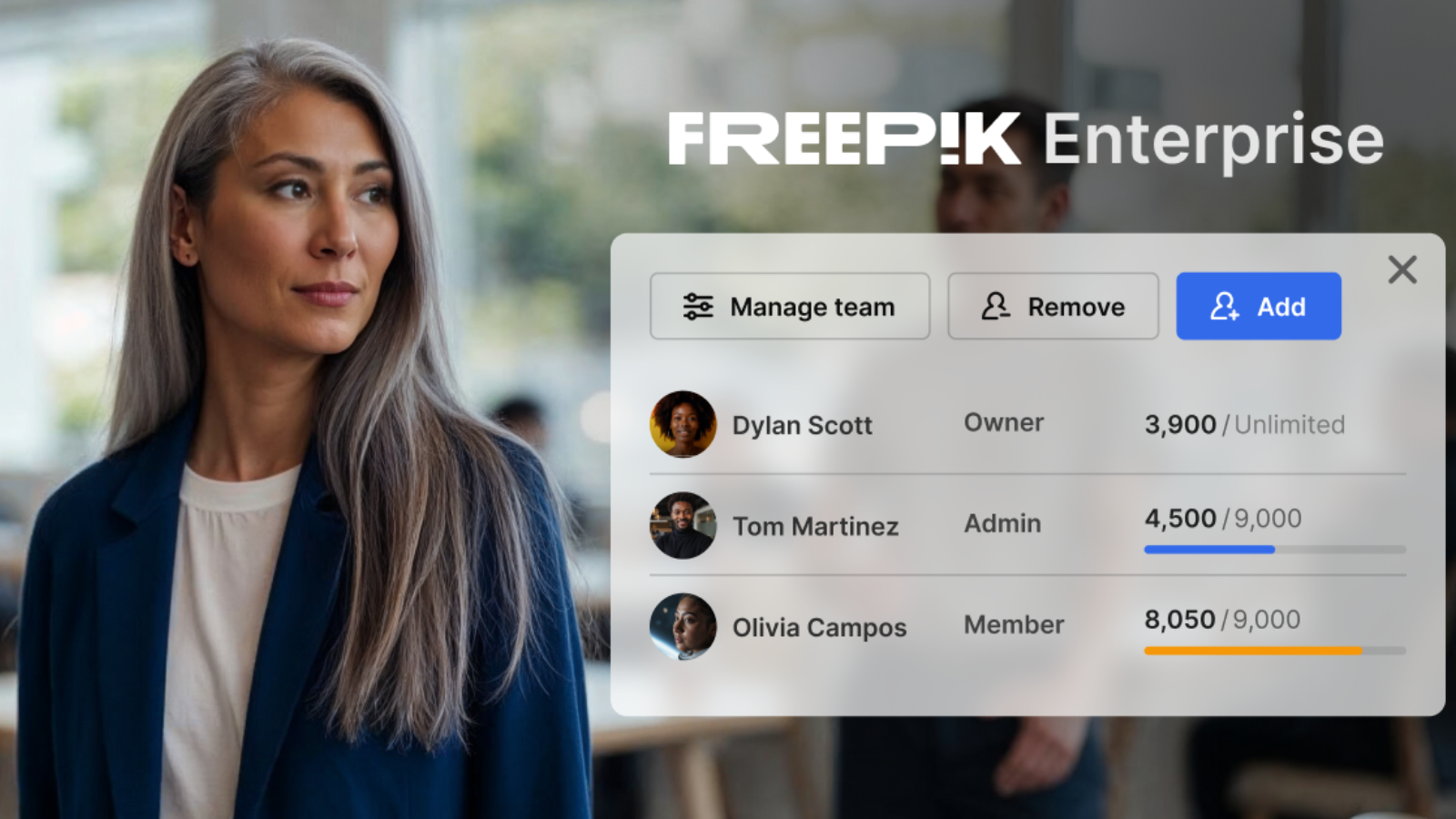















![Apple Shares 'Last Scene' Short Film Shot on iPhone 16 Pro [Video]](https://www.iclarified.com/images/news/97289/97289/97289-640.jpg)
![Apple M4 MacBook Air Hits New All-Time Low of $824 [Deal]](https://www.iclarified.com/images/news/97288/97288/97288-640.jpg)
![An Apple Product Renaissance Is on the Way [Gurman]](https://www.iclarified.com/images/news/97286/97286/97286-640.jpg)
![Apple to Sync Captive Wi-Fi Logins Across iPhone, iPad, and Mac [Report]](https://www.iclarified.com/images/news/97284/97284/97284-640.jpg)


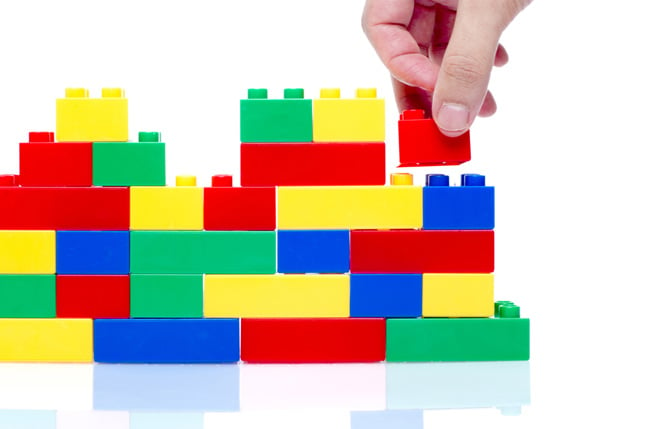










![What Google Messages features are rolling out [May 2025]](https://i0.wp.com/9to5google.com/wp-content/uploads/sites/4/2023/12/google-messages-name-cover.png?resize=1200%2C628&quality=82&strip=all&ssl=1)
![[Fixed] Gemini 2.5 Flash missing file upload for free app users](https://i0.wp.com/9to5google.com/wp-content/uploads/sites/4/2025/03/google-gemini-workspace-1.jpg?resize=1200%2C628&quality=82&strip=all&ssl=1)







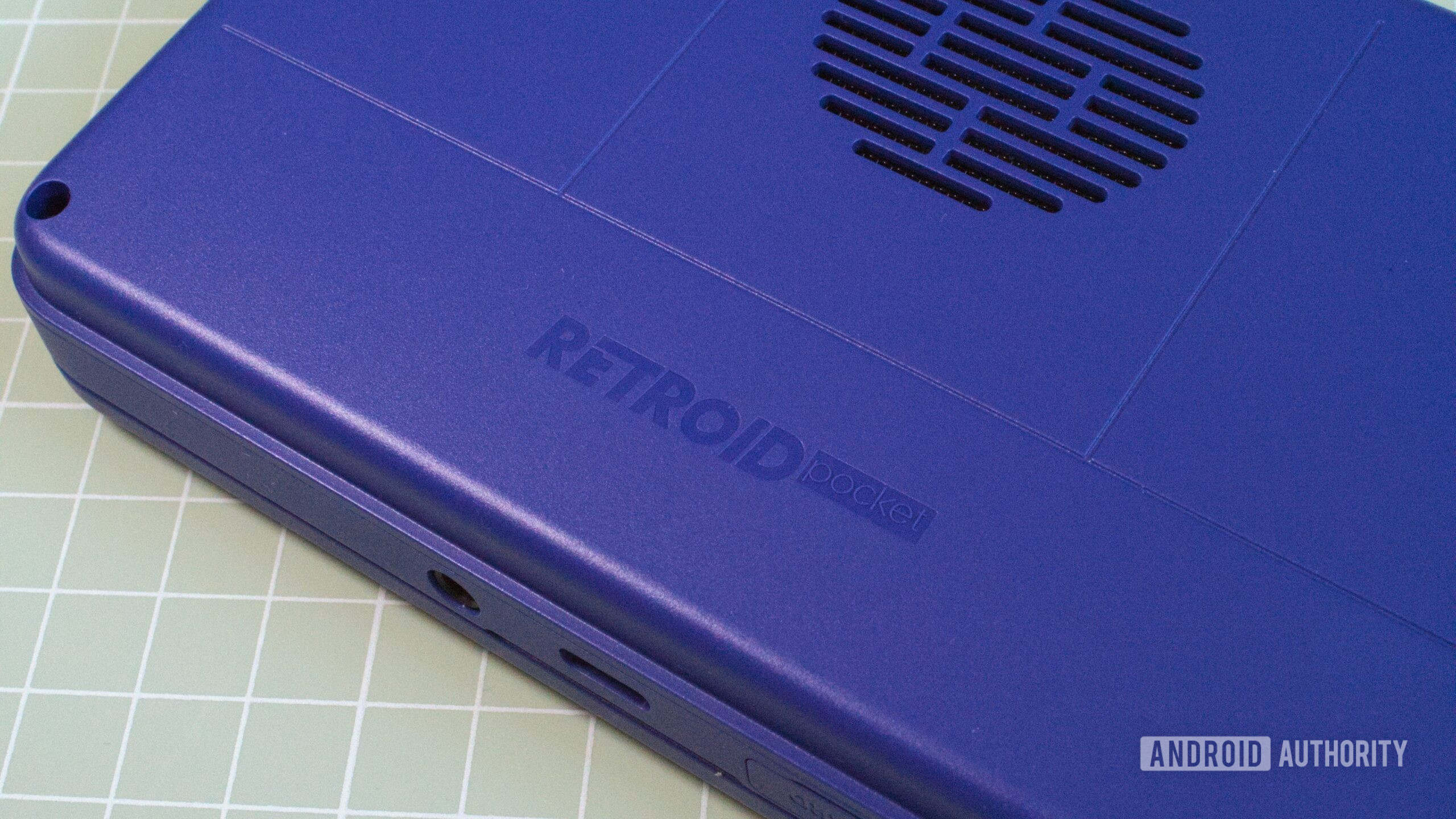



































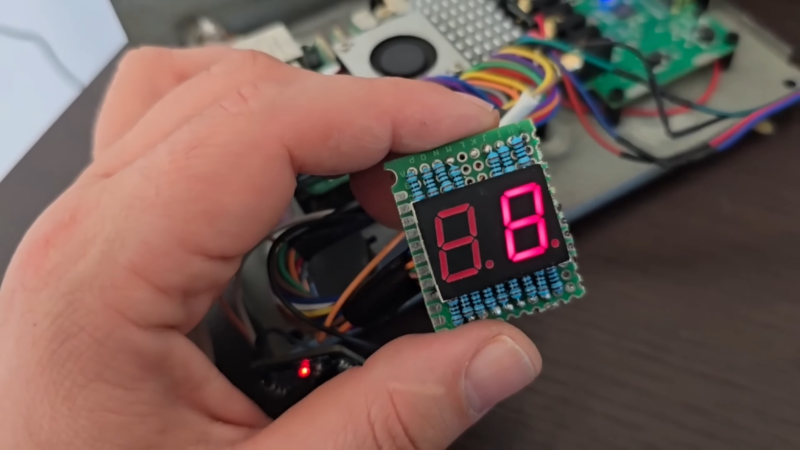





































































































































































































































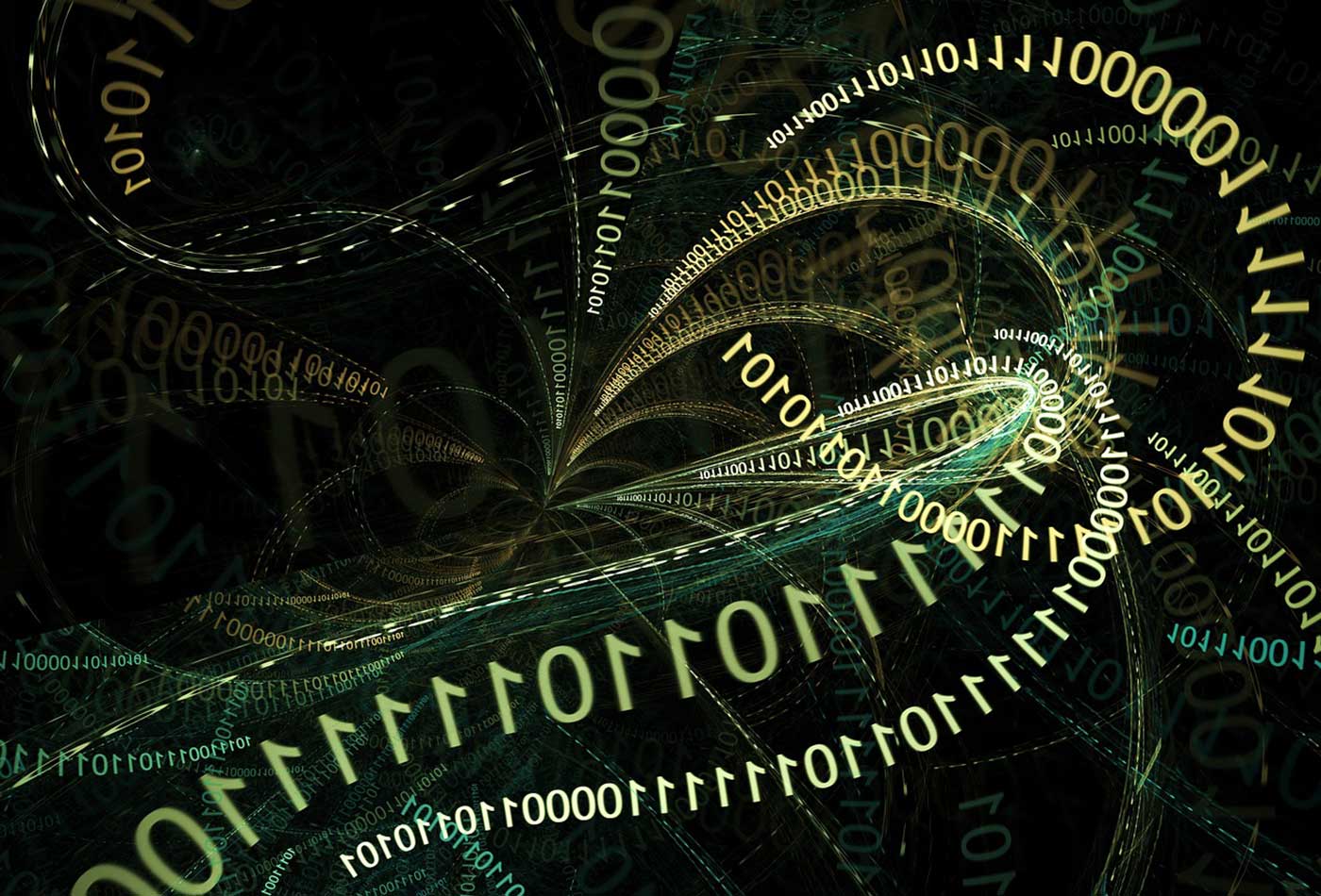























































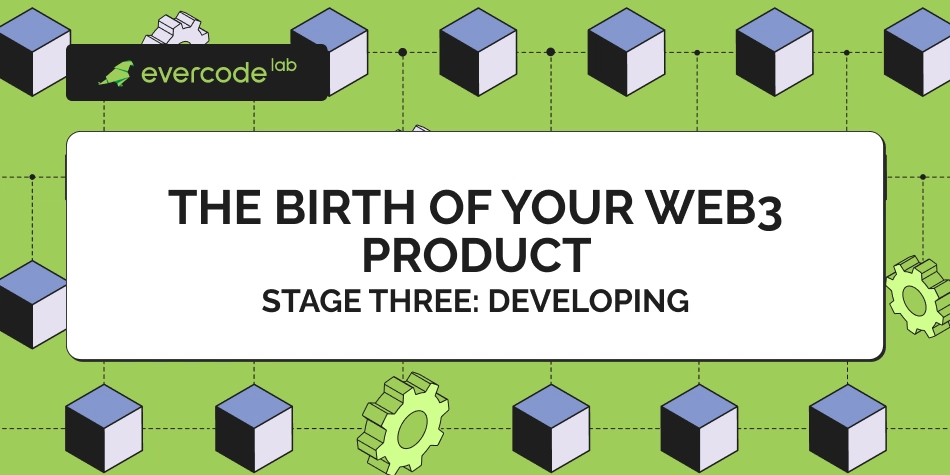
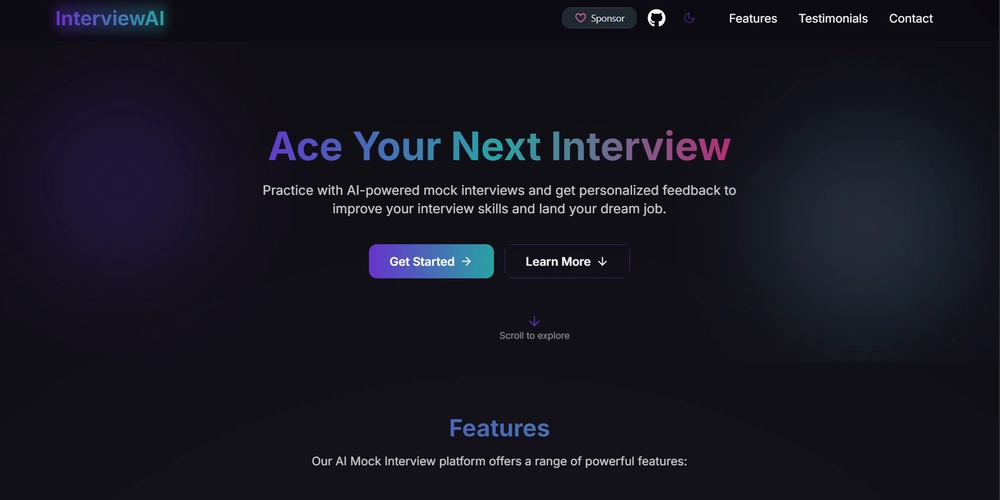



















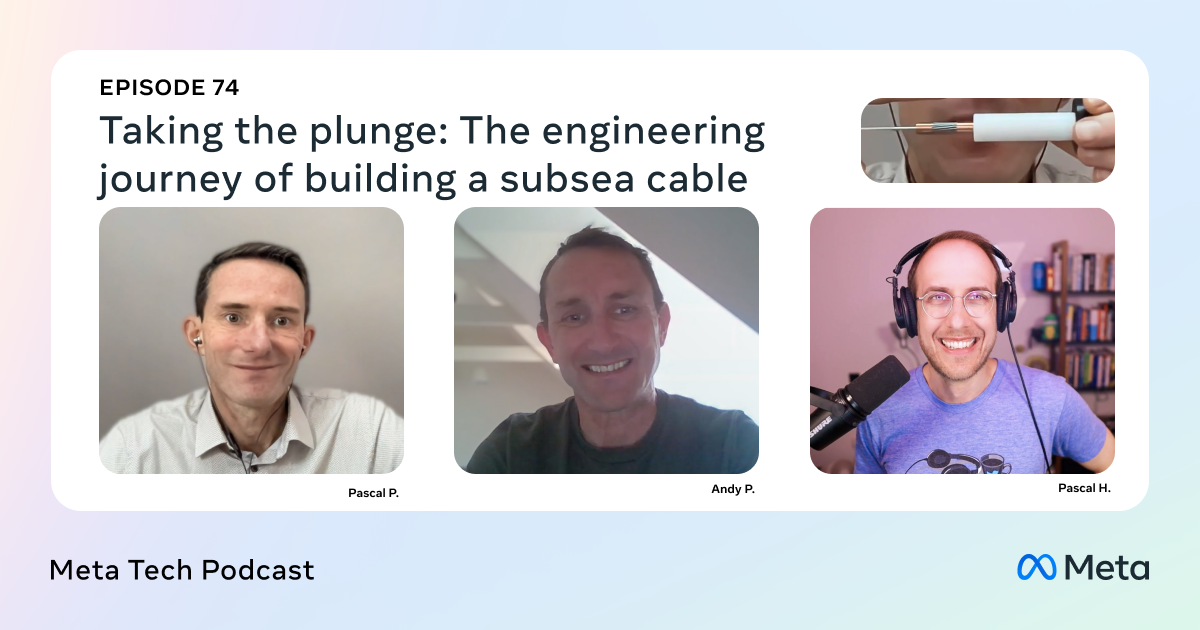








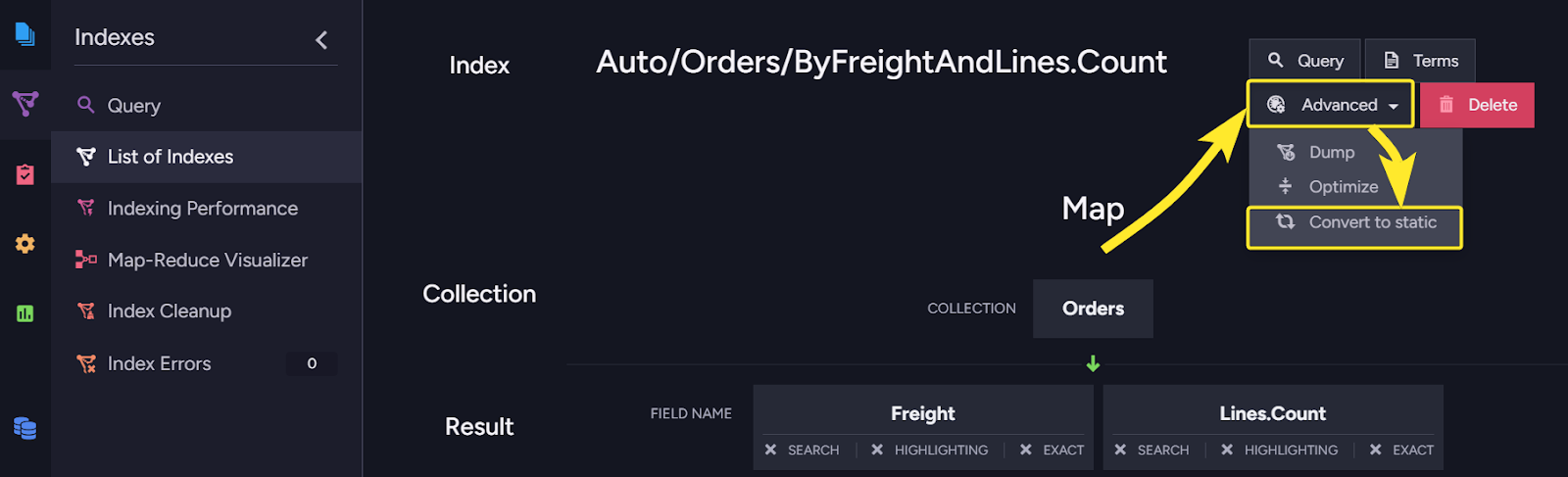















![Ditching a Microsoft Job to Enter Startup Purgatory with Lonewolf Engineer Sam Crombie [Podcast #171]](https://cdn.hashnode.com/res/hashnode/image/upload/v1746753508177/0cd57f66-fdb0-4972-b285-1443a7db39fc.png?#)





![[DEALS] Internxt Cloud Storage Lifetime Subscription: 10TB Plan (88% off) & Other Deals Up To 98% Off – Offers End Soon!](https://www.javacodegeeks.com/wp-content/uploads/2012/12/jcg-logo.jpg)




















-Tony-Hawk's™-Pro-Skater™-3-+-4-Reveal-Trailer-00-00-27.png?width=1920&height=1920&fit=bounds&quality=70&format=jpg&auto=webp#)

.png?width=1920&height=1920&fit=bounds&quality=70&format=jpg&auto=webp#)