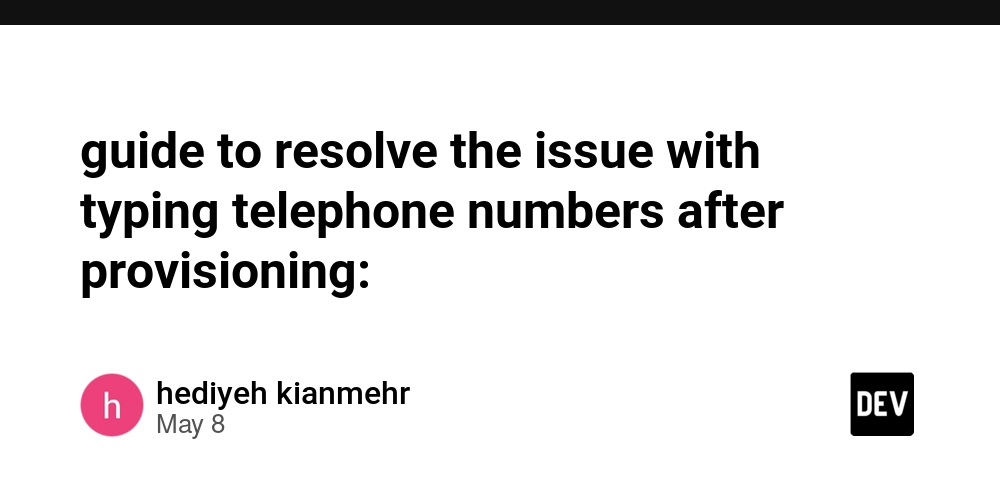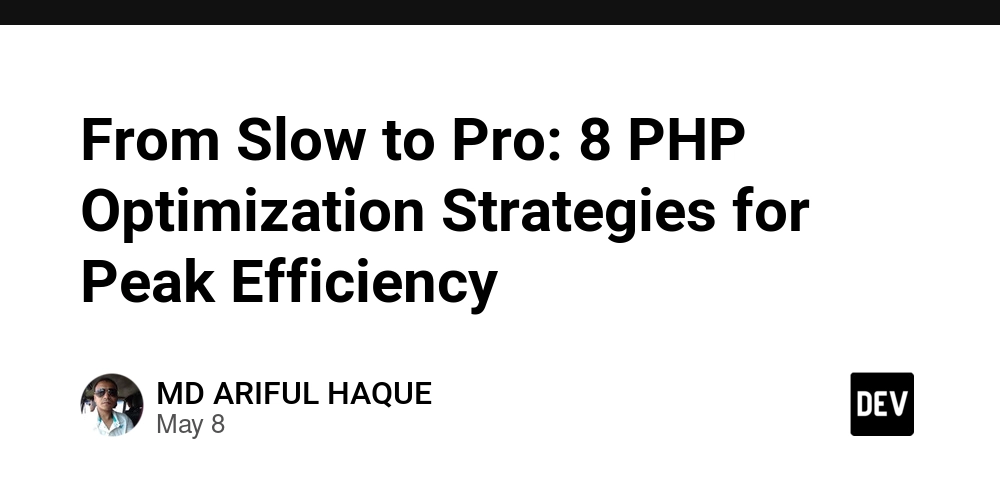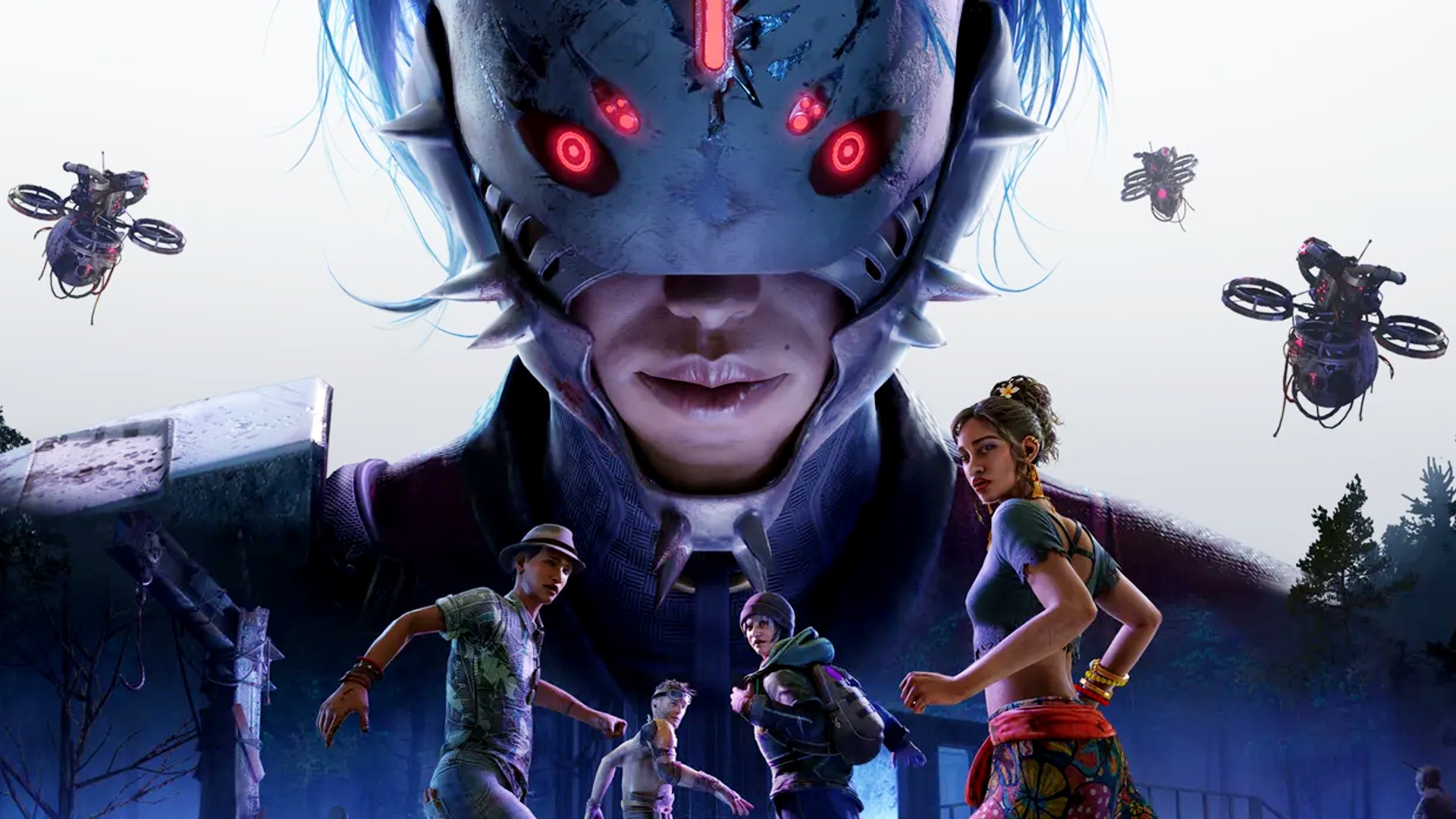5 ways ChatGPT improves Apple Intelligence for iPhone users
Apple Intelligence isn’t in the best shape right now. With most of its features still in beta and a long-awaited function delayed, it seems the … The post 5 ways ChatGPT improves Apple Intelligence for iPhone users appeared first on BGR.


Apple Intelligence isn't in the best shape right now. With most of its features still in beta and a long-awaited function delayed, it seems the AI era hasn't quite arrived for iPhone, iPad, and Mac users. Still, there's a way to make Siri and Apple Intelligence a little better.
As of iOS 18.2, users can integrate ChatGPT into Apple Intelligence. While Google Gemini integration is expected with iOS 19, ChatGPT users can already enjoy a smarter Siri by asking the assistant to tap into the LLM's knowledge.
Apple describes this ChatGPT integration as bringing "even more expertise" to the Apple Intelligence platform. The company explains: "Siri can tap into ChatGPT for certain requests, including questions about photos or documents. And with Compose in Writing Tools, you can create and illustrate original content from scratch."
How to integrate ChatGPT with Apple Intelligence
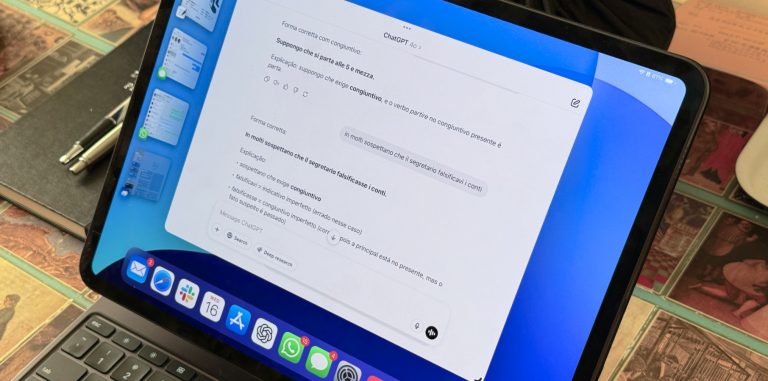
If you have an iPhone 15 Pro or newer running at least iOS 18.2, here's what to do:
- Open your Settings app and look for Apple Intelligence and Siri.
- Tap the ChatGPT section under Extensions.
- Enable it. If you have an account, log in with your information.
- To make things easier, toggle off the Confirm ChatGPT Request option.
Making Apple Intelligence useful with ChatGPT
Creative tasks: By long-pressing the Side Button, users can try something like: "ChatGPT, help me write a funny Instagram caption for a trip to Italy." You can also ask the LLM to create a haiku about Tim Cook's time as Apple's CEO, explain a black hole like you're 10, and more. Just remember, Siri can be your shortcut to ChatGPT.
Compose: You can always rely on Writing Tools when words fall short. At the end of Writing Tools, a "Compose" option lets you rewrite a text, improve it, or create something entirely new using ChatGPT.
Creating images on iMessage: It's easy to generate an image with ChatGPT by asking Siri. Instead of using Image Playground, you can use this AI to make a realistic image of a dog with DALL-E.

Visual Intelligence: I have mixed feelings about the Camera Control button. One way to make it useful is through ChatGPT integration. When you open Visual Intelligence, instead of waiting for Apple Intelligence, tap the "Ask" button. ChatGPT will then analyze the image for you. This can be really helpful in a museum, when you're trying to understand what an object is, and so on.
On-screen awareness: Say you have your monthly budget in a note. You can ask Siri (aka ChatGPT) to check how much you'll spend and how to save money for a future project. The AI will screenshot the note and send the info to ChatGPT to help you out. It’s not as private, but it's the closest we’ve got to the promised on-screen awareness for Siri.
Wrap up

While I just showed you how to use ChatGPT with Apple Intelligence, my advice is to skip Apple Intelligence altogether. Instead, fill your Home Screen with ChatGPT widgets and set up a ChatGPT shortcut for the Action Button.
That way, you can go straight to the app for the best answers. Some users say ChatGPT responses from Apple Intelligence aren't as helpful as those from the app itself.
The post 5 ways ChatGPT improves Apple Intelligence for iPhone users appeared first on BGR.
Today's Top Deals
- Amazon deals: 20% off gift cards from Amazon, $553 unlocked iPhone 15, $114 standing desk, more
- Best Apple deals for May 2025
- Today’s deals: 20% off gift cards on Amazon, $849 M4 MacBook Air, $500 off Omni S1 Pro, more
- Today’s deals: $15 Amazon credit, $730 Apple Watch Ultra 2, $20 Kasa security cam, $119 Bose speaker, more
5 ways ChatGPT improves Apple Intelligence for iPhone users originally appeared on BGR.com on Wed, 7 May 2025 at 11:59:00 EDT. Please see our terms for use of feeds.




























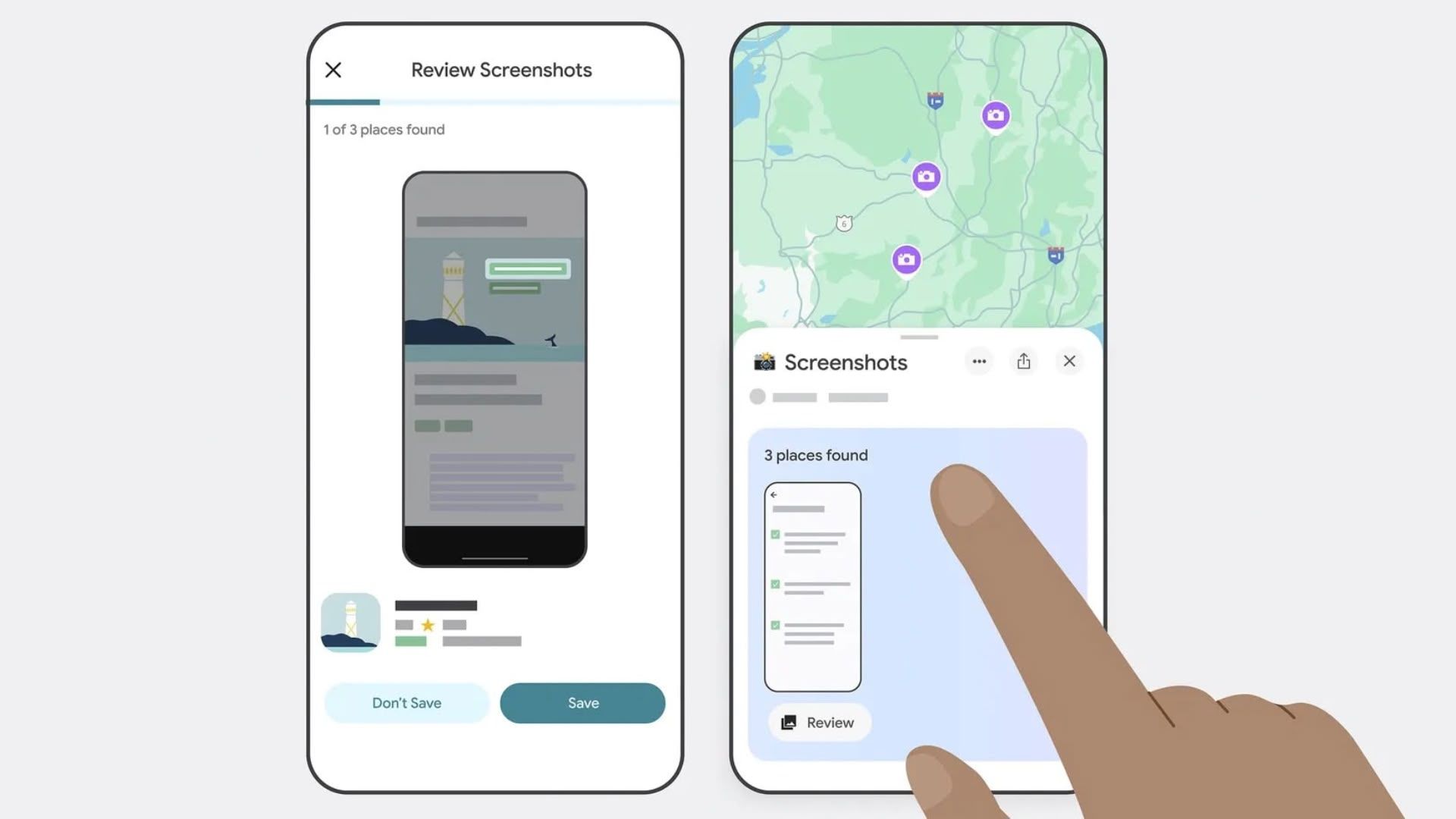


















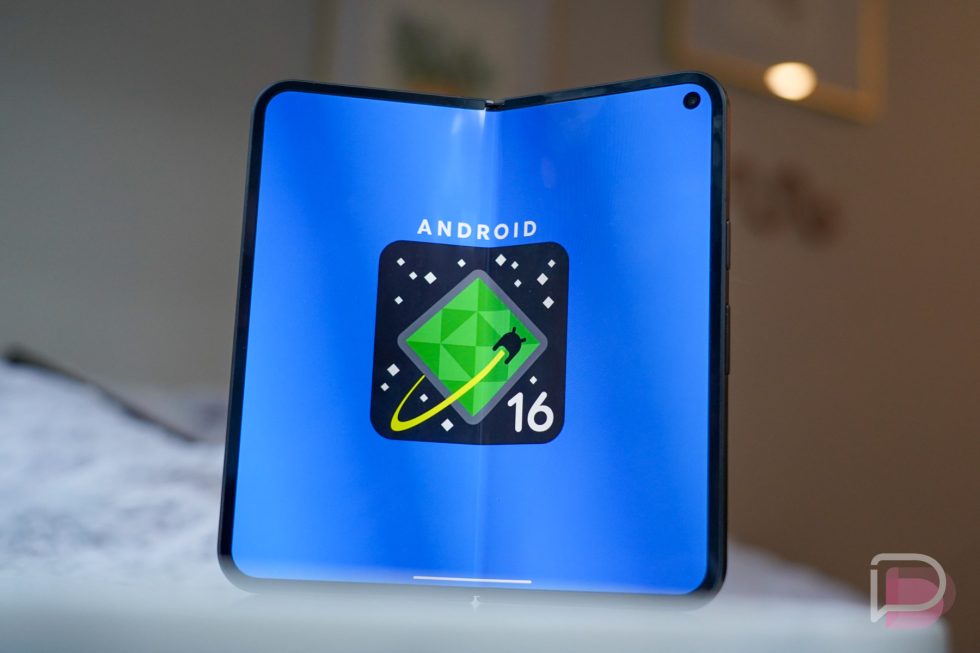






















![Beats Studio Pro Wireless Headphones Now Just $169.95 - Save 51%! [Deal]](https://www.iclarified.com/images/news/97258/97258/97258-640.jpg)















![Honor 400 series officially launching on May 22 as design is revealed [Video]](https://i0.wp.com/9to5google.com/wp-content/uploads/sites/4/2025/05/honor-400-series-announcement-1.png?resize=1200%2C628&quality=82&strip=all&ssl=1)
















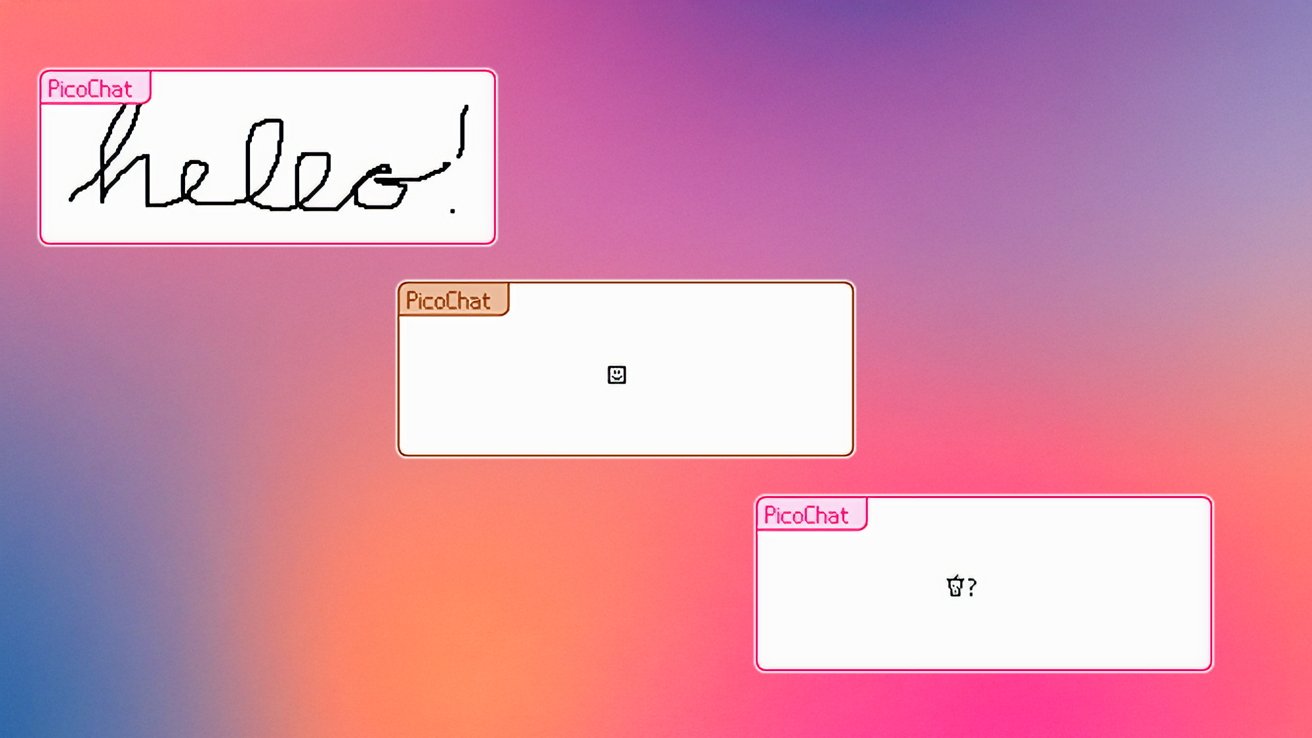


















































































































































































































![[The AI Show Episode 146]: Rise of “AI-First” Companies, AI Job Disruption, GPT-4o Update Gets Rolled Back, How Big Consulting Firms Use AI, and Meta AI App](https://www.marketingaiinstitute.com/hubfs/ep%20146%20cover.png)
















































































































![[DEALS] The Premium Python Programming PCEP Certification Prep Bundle (67% off) & Other Deals Up To 98% Off – Offers End Soon!](https://www.javacodegeeks.com/wp-content/uploads/2012/12/jcg-logo.jpg)