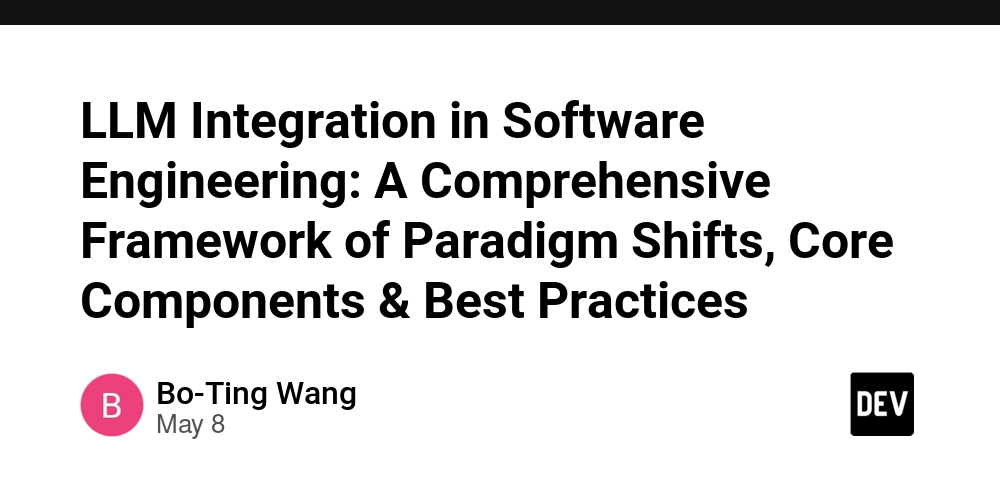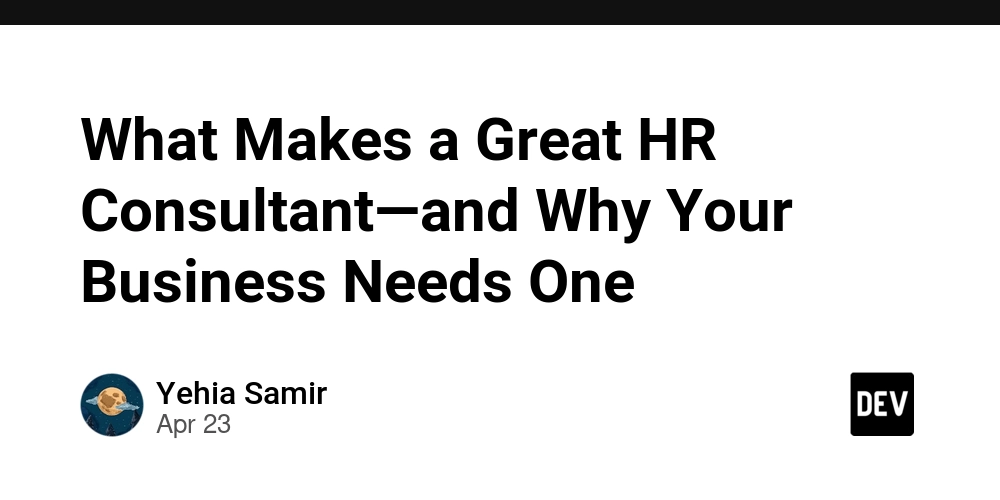AI Agents in Programming: Accelerating Learning and Code
Introduction Artificial intelligence (AI) has profoundly transformed software development. AI-based tools—often called AI agents—act as programming assistants, automating repetitive tasks and offering contextual insights. Recent studies show significant enthusiasm among developers: for example, a Salesforce survey found that 96% of programmers expect AI to improve the coding experience, and 80% already consider AI agents essential in application development. Additionally, users report increased satisfaction and productivity: a GitHub survey found that 60–75% of Copilot users felt more fulfilled and focused on satisfying tasks, and 73% said the tool helps them stay in a productive flow. These numbers illustrate the growing role of AI in developers’ daily lives. In this context, we explore what AI agents are, how they work, and why they matter; how they can aid in learning new languages, frameworks, and best practices; and we compare the main platforms (GitHub Copilot, ChatGPT, Tabnine, Sourcegraph Cody, Amazon CodeWhisperer), discussing advantages, limitations, and usage best practices. What Are AI Agents and How Do They Work? AI agents are intelligent software programs that use AI to pursue goals and perform tasks autonomously on behalf of the user. They leverage reasoning, planning, and memory to analyze context and make adaptive decisions. Generally, these agents are powered by large language models (LLMs)—neural networks trained on massive code and text datasets—capable of generating coherent responses to natural language prompts. For example, transformer-based LLMs (like GPT-4 or code-specific encoders) understand textual instructions from developers and produce matching code snippets. Google Cloud defines AI agents as systems with "autonomy to make decisions, learn, and adapt." Likewise, AWS highlights that AI agents are autonomous intelligent systems that perform specific tasks without human intervention, freeing the team for creative work while routine activities are handled by AI. In essence, an AI agent combines a powerful language model with domain-specific rules and context (source code, infrastructure, libraries) to support the developer. In practice, these agents range from simple intelligent autocompletion tools to complex pair programming systems. For example, GitHub Copilot is an IDE-integrated agent that suggests entire lines or functions as you code. Others, like ChatGPT, operate in independent chat windows, allowing for broader programming queries. Some (like Sourcegraph Cody) directly access the team’s code repository for relevant context before responding. In all cases, context is essential: without project-specific information, a generic AI model cannot answer detailed questions about your code. As Sourcegraph notes, “If you ask ChatGPT about your code, it knows nothing about your repository”—which is why advanced assistants fill in the relevant context before generating responses. AI Tools for Developers There are several AI agent platforms for coding, each with strengths and limitations. Among the most popular are: GitHub Copilot: An AI-based assistant (developed by GitHub/OpenAI) integrated into the IDE. It suggests code completions in real-time as you type and includes a chat interface. GitHub describes Copilot as an “AI-powered coding assistant that helps you write code faster and with less effort.” Best practices recommend using Copilot for writing repetitive code, generating tests, and commenting code. However, Copilot does not replace developer expertise: “Remember, you’re in charge, and Copilot is a tool at your service.” ChatGPT (OpenAI): A conversational AI agent that answers natural language questions. Based on GPT-4 (or earlier versions), ChatGPT provides detailed answers about code, frameworks, and programming concepts. Its main advantage is flexibility: beyond coding, it helps beginners with theoretical questions. According to TechTarget, while Copilot is geared toward experienced engineers, ChatGPT also supports beginners and uses more general-purpose language models. However, ChatGPT operates in a separate window (does not integrate IDE context automatically), requiring copy/paste interactions. Tabnine : A code assistant focused on predictive completions. Tabnine supports hundreds of languages (600+ in its latest version) and allows multiple model options (OpenAI, Code Llama, StarCoder, etc.). According to InfoWorld, Tabnine offers contextual suggestions and a multi-model chat interface. Features include code generation from natural language, automatic test and documentation generation, and explanation of existing code. A key differentiator is the ability to run private on-prem models for code privacy. However, Tabnine lacks built-in CLI support and focuses on editor-based development. Sourcegraph Cody: An assistant from Sourcegraph combining code search and AI. Cody integrates with IDEs or GitHub repos, providing “context beyond c
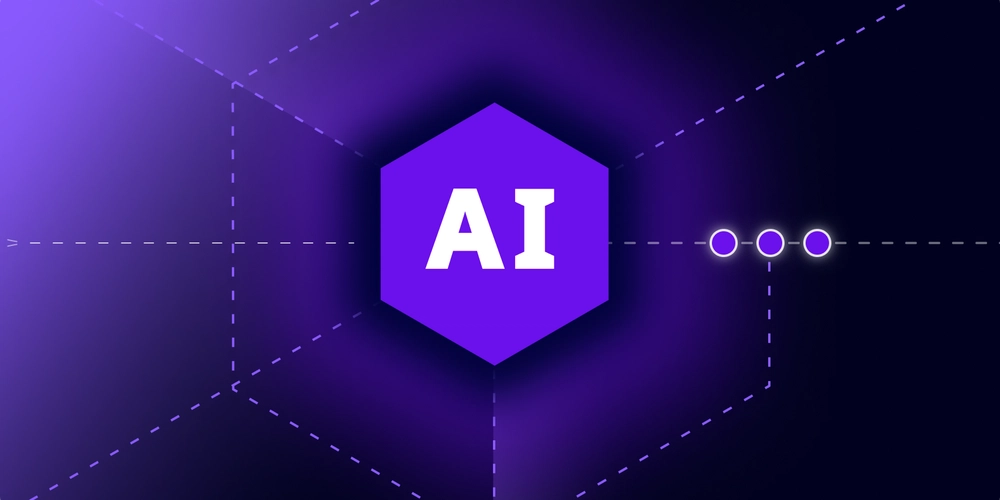
Introduction
Artificial intelligence (AI) has profoundly transformed software development. AI-based tools—often called AI agents—act as programming assistants, automating repetitive tasks and offering contextual insights. Recent studies show significant enthusiasm among developers: for example, a Salesforce survey found that 96% of programmers expect AI to improve the coding experience, and 80% already consider AI agents essential in application development. Additionally, users report increased satisfaction and productivity: a GitHub survey found that 60–75% of Copilot users felt more fulfilled and focused on satisfying tasks, and 73% said the tool helps them stay in a productive flow. These numbers illustrate the growing role of AI in developers’ daily lives. In this context, we explore what AI agents are, how they work, and why they matter; how they can aid in learning new languages, frameworks, and best practices; and we compare the main platforms (GitHub Copilot, ChatGPT, Tabnine, Sourcegraph Cody, Amazon CodeWhisperer), discussing advantages, limitations, and usage best practices.
What Are AI Agents and How Do They Work?
AI agents are intelligent software programs that use AI to pursue goals and perform tasks autonomously on behalf of the user. They leverage reasoning, planning, and memory to analyze context and make adaptive decisions. Generally, these agents are powered by large language models (LLMs)—neural networks trained on massive code and text datasets—capable of generating coherent responses to natural language prompts. For example, transformer-based LLMs (like GPT-4 or code-specific encoders) understand textual instructions from developers and produce matching code snippets. Google Cloud defines AI agents as systems with "autonomy to make decisions, learn, and adapt." Likewise, AWS highlights that AI agents are autonomous intelligent systems that perform specific tasks without human intervention, freeing the team for creative work while routine activities are handled by AI. In essence, an AI agent combines a powerful language model with domain-specific rules and context (source code, infrastructure, libraries) to support the developer.
In practice, these agents range from simple intelligent autocompletion tools to complex pair programming systems. For example, GitHub Copilot is an IDE-integrated agent that suggests entire lines or functions as you code. Others, like ChatGPT, operate in independent chat windows, allowing for broader programming queries. Some (like Sourcegraph Cody) directly access the team’s code repository for relevant context before responding. In all cases, context is essential: without project-specific information, a generic AI model cannot answer detailed questions about your code. As Sourcegraph notes, “If you ask ChatGPT about your code, it knows nothing about your repository”—which is why advanced assistants fill in the relevant context before generating responses.
AI Tools for Developers
There are several AI agent platforms for coding, each with strengths and limitations. Among the most popular are:
GitHub Copilot: An AI-based assistant (developed by GitHub/OpenAI) integrated into the IDE. It suggests code completions in real-time as you type and includes a chat interface. GitHub describes Copilot as an “AI-powered coding assistant that helps you write code faster and with less effort.” Best practices recommend using Copilot for writing repetitive code, generating tests, and commenting code. However, Copilot does not replace developer expertise: “Remember, you’re in charge, and Copilot is a tool at your service.”
ChatGPT (OpenAI): A conversational AI agent that answers natural language questions. Based on GPT-4 (or earlier versions), ChatGPT provides detailed answers about code, frameworks, and programming concepts. Its main advantage is flexibility: beyond coding, it helps beginners with theoretical questions. According to TechTarget, while Copilot is geared toward experienced engineers, ChatGPT also supports beginners and uses more general-purpose language models. However, ChatGPT operates in a separate window (does not integrate IDE context automatically), requiring copy/paste interactions.
Tabnine : A code assistant focused on predictive completions. Tabnine supports hundreds of languages (600+ in its latest version) and allows multiple model options (OpenAI, Code Llama, StarCoder, etc.). According to InfoWorld, Tabnine offers contextual suggestions and a multi-model chat interface. Features include code generation from natural language, automatic test and documentation generation, and explanation of existing code. A key differentiator is the ability to run private on-prem models for code privacy. However, Tabnine lacks built-in CLI support and focuses on editor-based development.
Sourcegraph Cody: An assistant from Sourcegraph combining code search and AI. Cody integrates with IDEs or GitHub repos, providing “context beyond code,” including bug tickets, internal documentation, and even external data. It acts as a single multifunctional assistant: offering smart autocomplete, question-answering chat, inline refactoring via natural language, and test generation. Real-world teams report major gains: Coinbase engineers say they code “2x faster” and save “5–6 hours per week” using Cody.
AI Agents in Learning Languages and Best Practices
Beyond speeding up coding, AI agents act as interactive tutors. They allow learners to practice and explore new concepts, languages, and frameworks with real examples. For example, tools like ChatGPT can respond to prompts like: “Explain the React component lifecycle with examples”—and return step-by-step code walkthroughs.
In practice, developers use AI agents for:
Code snippet generation: Asking for common functions (e.g., “sort a list,” “connect to a database”) helps users learn syntax and best practices in a new language.
Code review : Asking “can this code be improved?” prompts the AI to suggest performance or readability enhancements. GitHub recommends using Copilot to comment and explain code, supporting comprehension and improvement.
Technology migration : One team migrating an Angular app to React used Copilot to auto-generate boilerplate React code. Copilot rewrote entire components, saving the team time for business logic and styling—cutting migration time by ~40%. Even developers unfamiliar with React could adapt and learn from the generated code.
Test and documentation generation : AI agents can create unit tests (Jest, PyTest, etc.) or inline documentation for existing functions, promoting code quality and speeding learning.
In summary, these agents serve as learning partners: clarifying doubts in real time and providing hands-on examples. However, moderation is key: recent academic studies show that overuse of LLMs—especially for debugging or automatic code generation—can harm deep learning outcomes in students. AI should complement, not replace, active problem-solving.
Real-World Productivity Case Studies
Various reports and case studies illustrate concrete benefits. A GitHub study found that Copilot users not only reported greater satisfaction but also perceived higher productivity: over 90% said they completed tasks faster. One customer (Harness) saw 10.6% more completed pull requests and a 3.5-hour reduction in average dev cycle time. Another survey showed that 96% of developers said Copilot sped up their daily work, with a 34% average boost in new code writing and 38% in test creation—along with reduced frustration and more creative focus. The Angular→React migration case saw ~40% project time savings. Teams using Sourcegraph Cody reported doubling coding speed. In short, large-scale tests show that 70–80% of developers see productivity and quality gains with AI agents—many saying they wouldn’t want to go back.
Tool Comparison
Though they share similar goals, each tool differs in use case and features:
Workflow integration: Copilot, Tabnine, Cody, and CodeWhisperer integrate into editors/IDEs, offering in-line suggestions. ChatGPT operates in a separate window.
Target users: Copilot, Tabnine, and CodeWhisperer focus on professional developers and test engineers. ChatGPT supports general audiences and beginners.
Language coverage: Tabnine supports 600+ languages (and runs offline). Copilot, ChatGPT, and CodeWhisperer support major languages like Python, JavaScript, and Java.
Contextual awareness: Cody and Tabnine can be trained on private company codebases, capturing internal conventions. CodeWhisperer analyzes written code and developer comments. ChatGPT doesn’t know your repo without examples.
Additional features: CodeWhisperer performs security scans and license checks. Copilot enables multi-suggestion code generation and test scaffolding. Each has trade-offs (none guarantees perfect security), but all aim to reduce grunt work and enhance code quality.
Best Practices for Using AI Agents
To maximize benefit and avoid pitfalls:
Use for suitable tasks : Delegate repetitive, boilerplate work to AI (e.g., simple refactoring, unit tests), freeing time for logic and design. Copilot is ideal for “writing repetitive code and tests,” but it doesn’t replace your expertise.
Always review AI-generated code : AI can make mistakes or create insecure code. GitHub advises understanding and verifying all suggestions. Use linters, tests, and scanners.
Provide clear context : Improve results with detailed prompts. Break down tasks, give input/output examples, and highlight relevant code snippets. Good prompt engineering is key.
Balance learning : Don’t rely blindly on AI—challenge yourself to understand suggestions. Learn to guide and critically evaluate agent responses.
Integrate into dev process : Combine AI tools with agile practices. Use them to speed pull requests, but maintain peer reviews. Leverage license/compliance features as needed.
Conclusion
AI agents are now integral to many developers’ workflows. With capabilities to generate code, explain concepts, and automate routine tasks, these tools can significantly enhance both learning and productivity. Real-world studies show faster pull requests, fewer working hours, and improved developer satisfaction. The challenge is integrating AI responsibly—eliminating tedious work while preserving human judgment. As agents become more autonomous, success will depend on thoughtful human-AI collaboration. Used wisely, AI agents empower developers to focus on what truly demands creativity and expertise.




























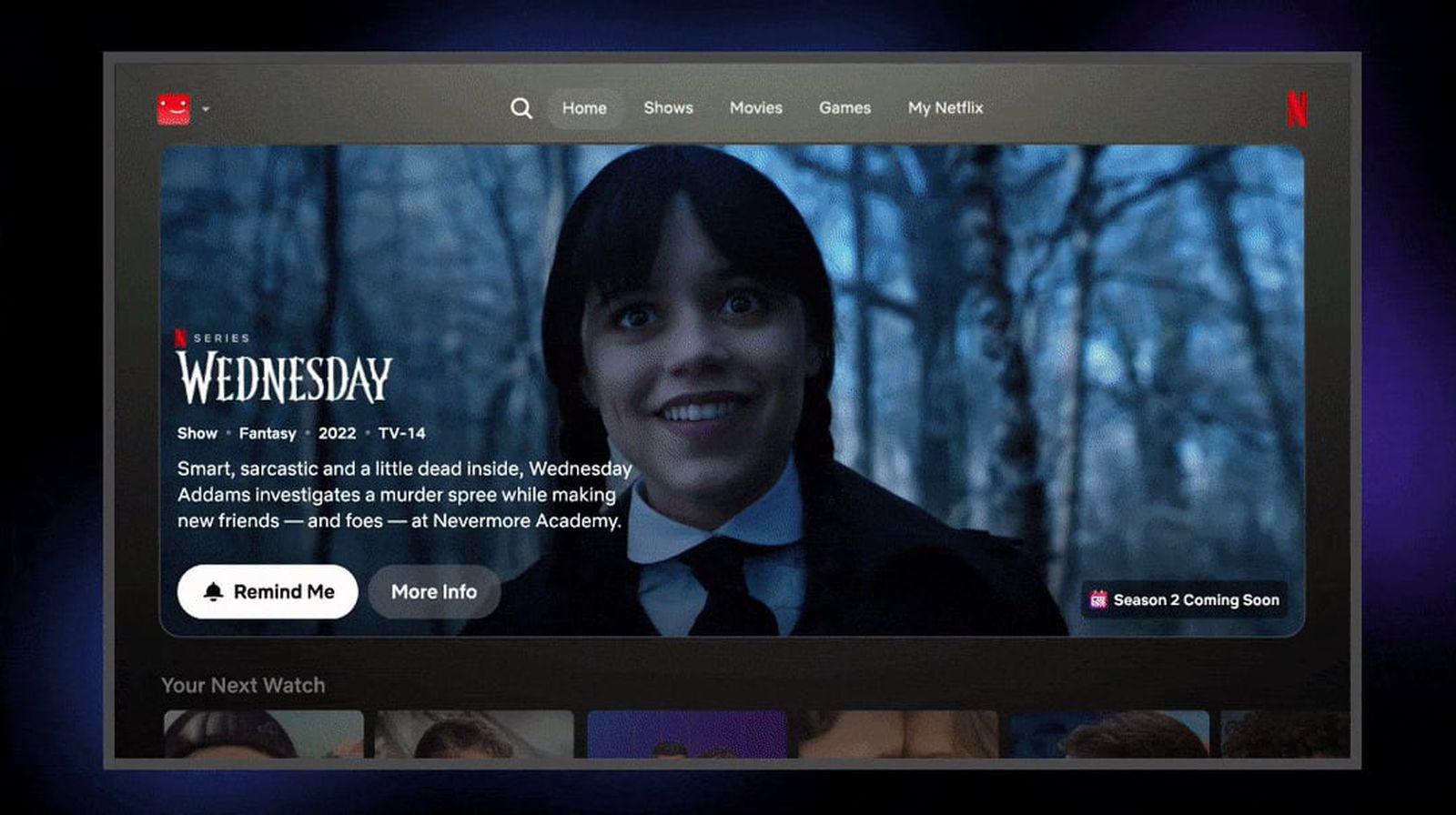





















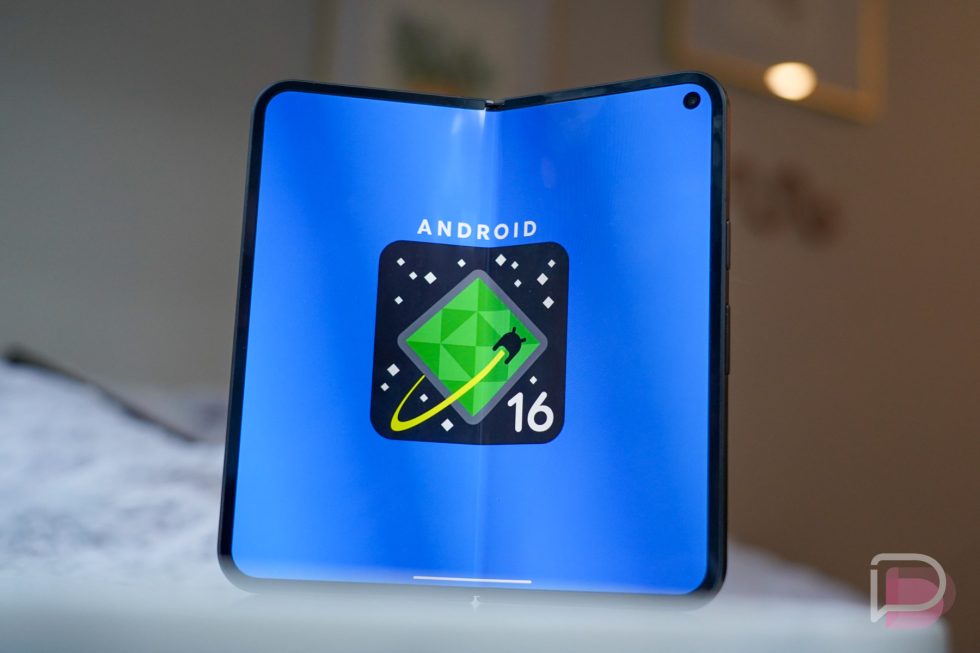







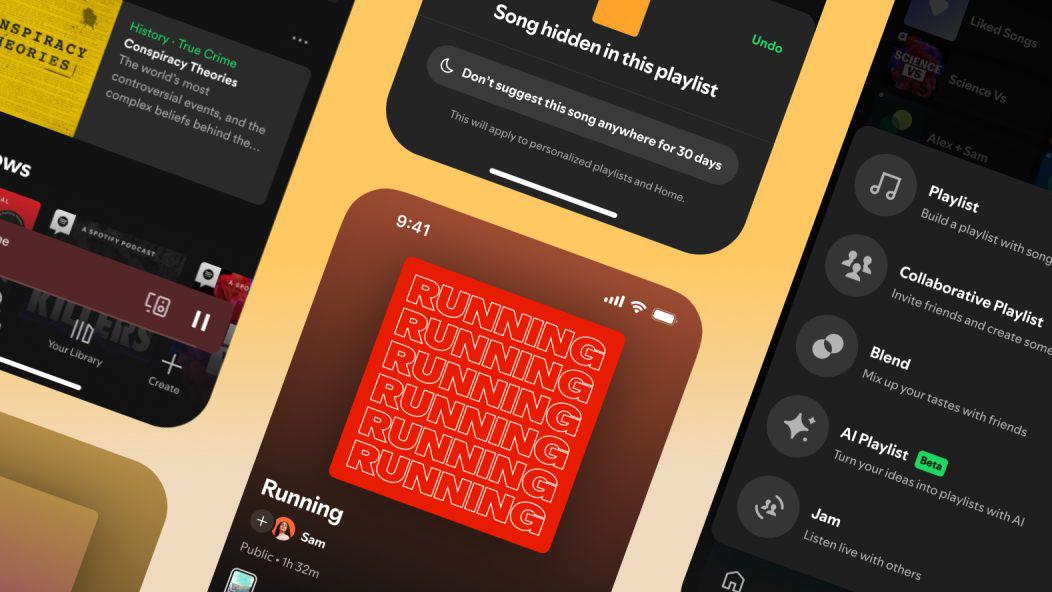















![Beats Studio Pro Wireless Headphones Now Just $169.95 - Save 51%! [Deal]](https://www.iclarified.com/images/news/97258/97258/97258-640.jpg)


































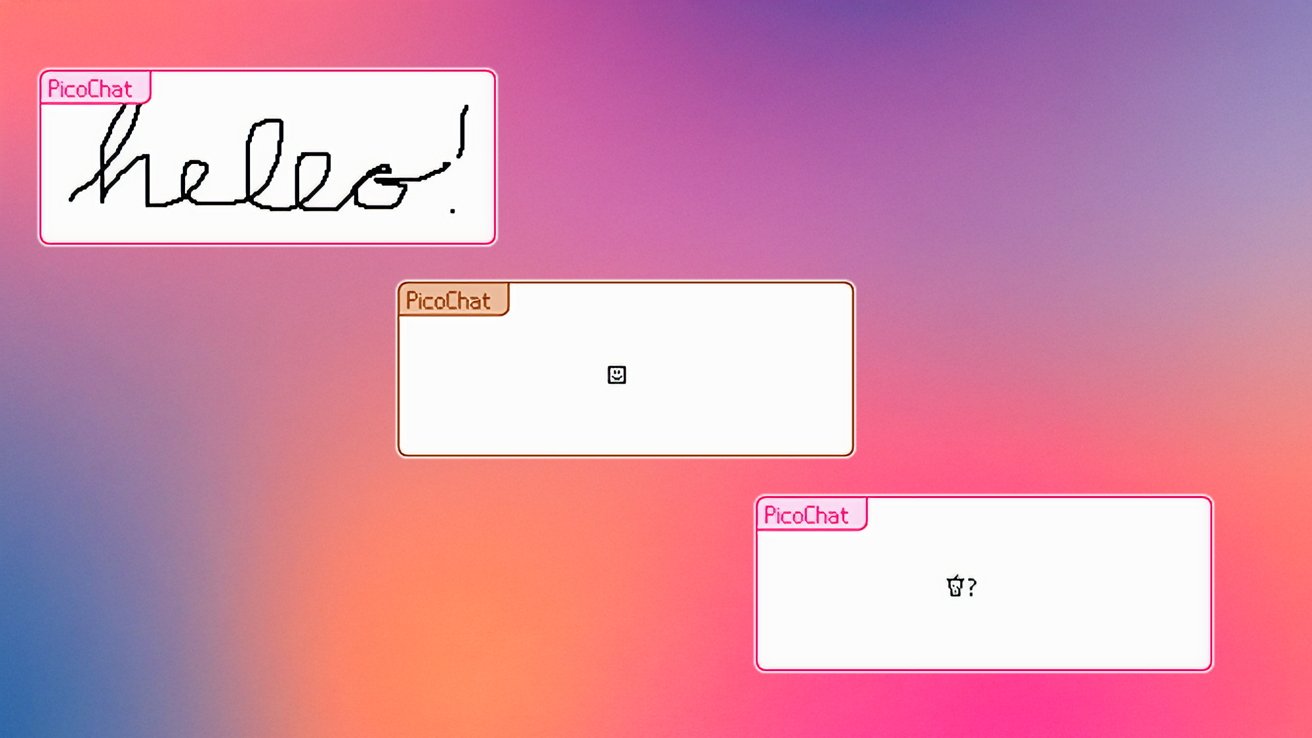












































































































































































































![[The AI Show Episode 146]: Rise of “AI-First” Companies, AI Job Disruption, GPT-4o Update Gets Rolled Back, How Big Consulting Firms Use AI, and Meta AI App](https://www.marketingaiinstitute.com/hubfs/ep%20146%20cover.png)