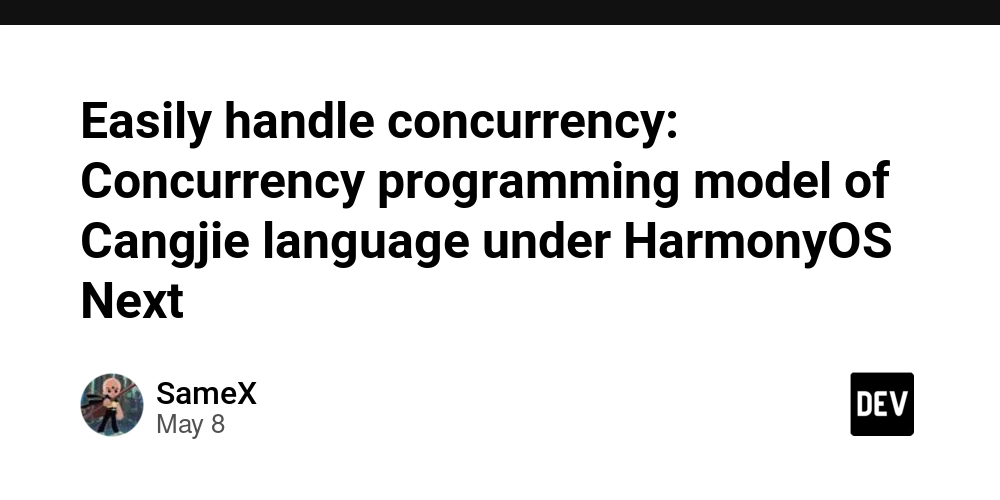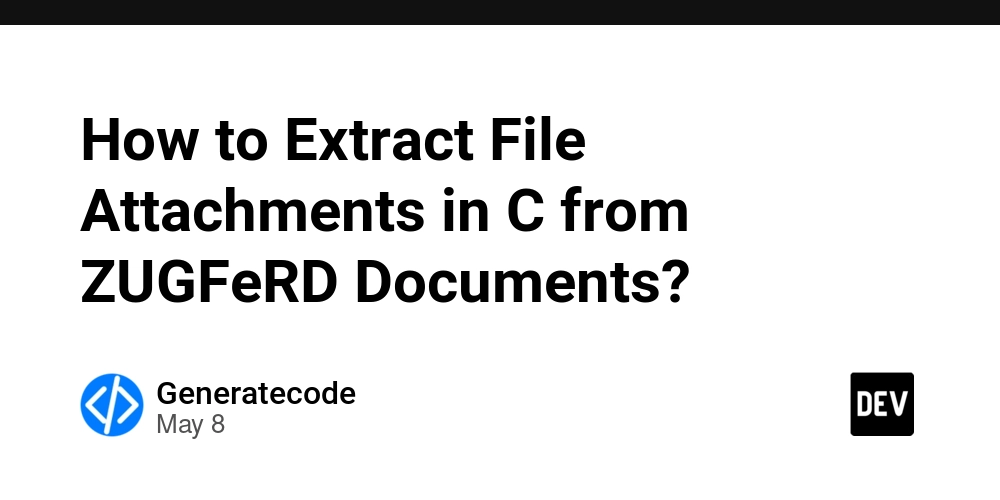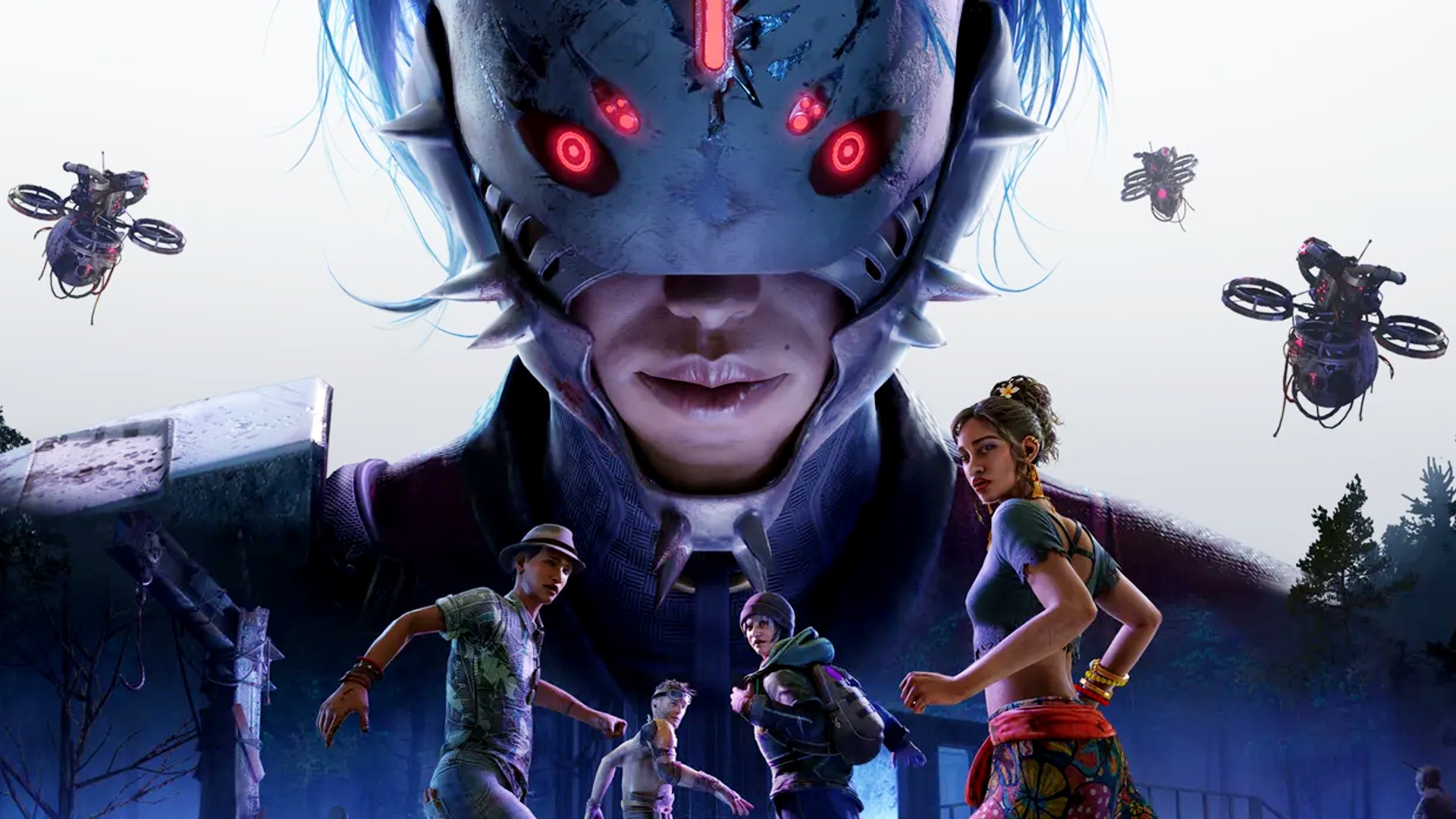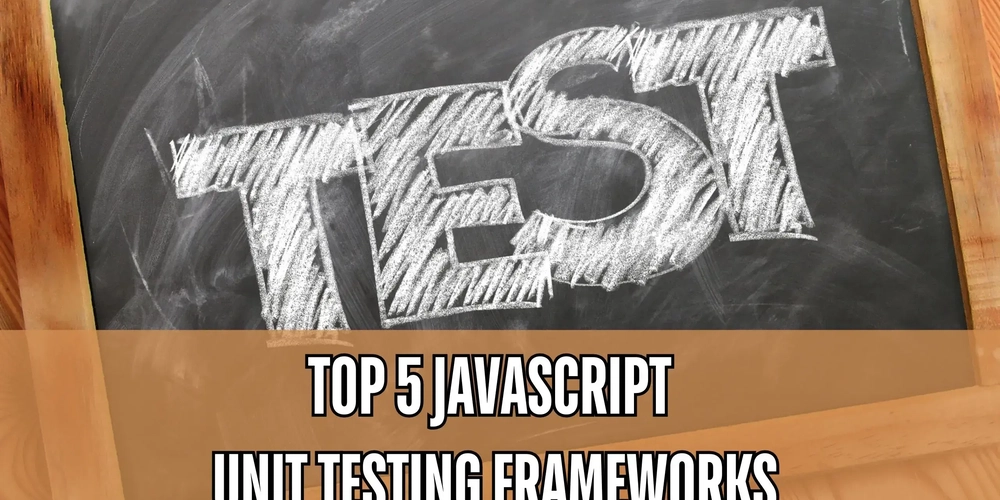Video: Nintendo Demonstrates How To Sync Original Joy-Con With Switch 2
Back to basics.When the Switch 2 launches, you can expect to be navigating the system in a similar way to the original unit. For example, there's a familiar-looking HOME menu, the eShop has received a slight makeover but you'll still access it in the same way, and you'll also launch games from the main menu like the previous generation.Along with this, you can also expect to pair controllers in the same way - where you click on the controller menu and then sync your gamepad of choice with the L and R buttons. Now, in the latest Nintendo Today! update, the Japanese firm has reminded fans you can also connect your original Switch Joy-Con to the unit with the following explanation and demonstration:Read the full article on nintendolife.com

Back to basics.
When the Switch 2 launches, you can expect to be navigating the system in a similar way to the original unit. For example, there's a familiar-looking HOME menu, the eShop has received a slight makeover but you'll still access it in the same way, and you'll also launch games from the main menu like the previous generation.
Along with this, you can also expect to pair controllers in the same way - where you click on the controller menu and then sync your gamepad of choice with the L and R buttons. Now, in the latest Nintendo Today! update, the Japanese firm has reminded fans you can also connect your original Switch Joy-Con to the unit with the following explanation and demonstration:
Read the full article on nintendolife.com






























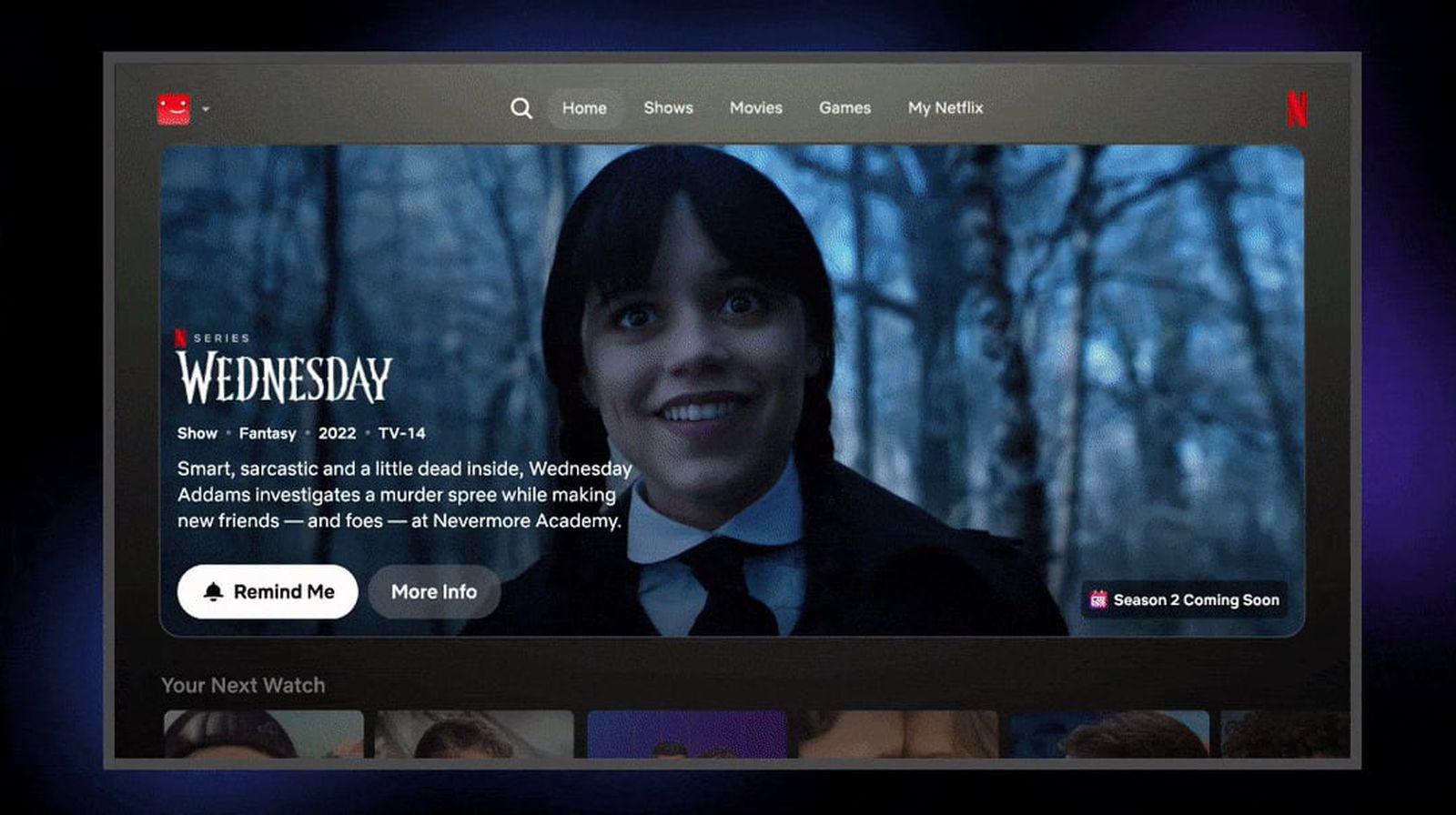


















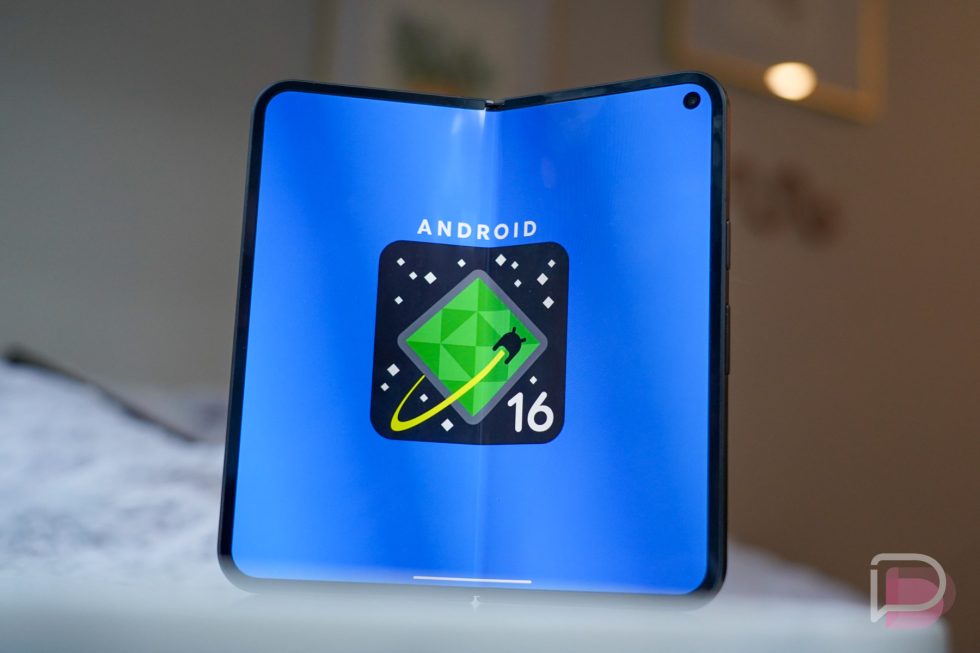






















![Beats Studio Pro Wireless Headphones Now Just $169.95 - Save 51%! [Deal]](https://www.iclarified.com/images/news/97258/97258/97258-640.jpg)















![Honor 400 series officially launching on May 22 as design is revealed [Video]](https://i0.wp.com/9to5google.com/wp-content/uploads/sites/4/2025/05/honor-400-series-announcement-1.png?resize=1200%2C628&quality=82&strip=all&ssl=1)
















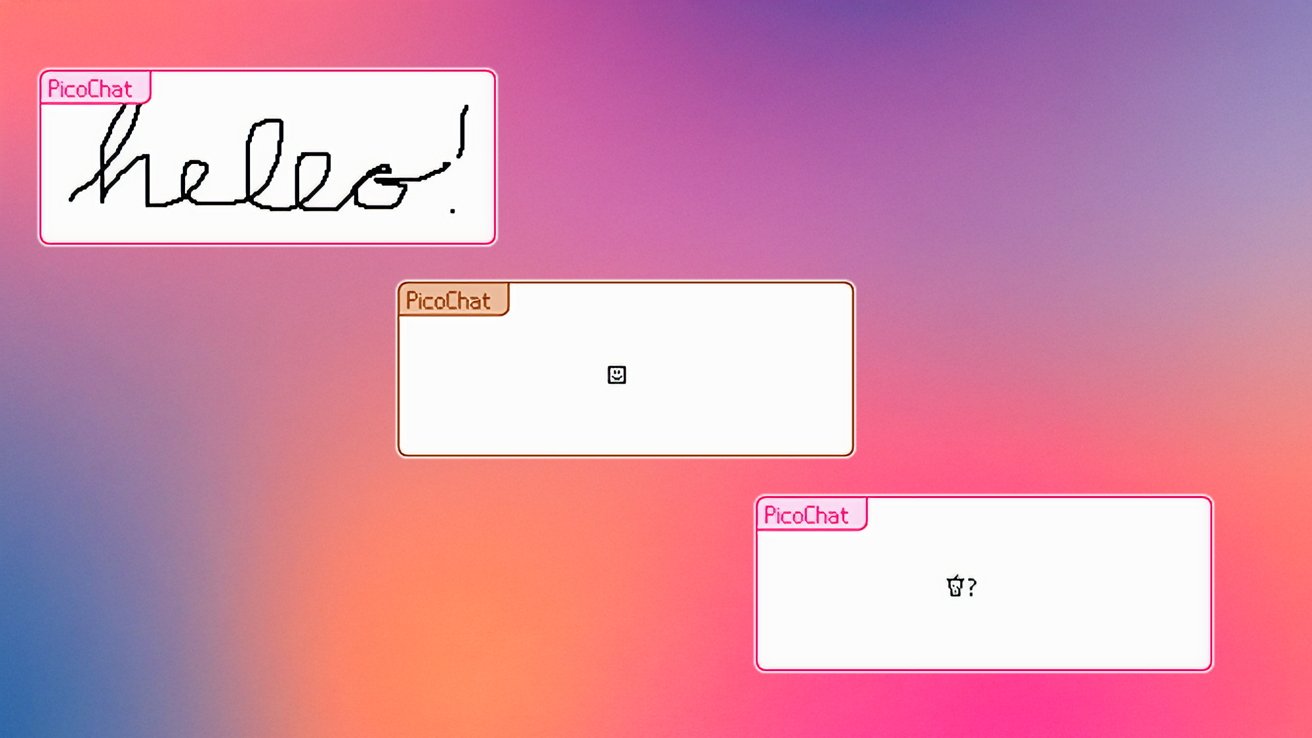











































































































































































































![[The AI Show Episode 146]: Rise of “AI-First” Companies, AI Job Disruption, GPT-4o Update Gets Rolled Back, How Big Consulting Firms Use AI, and Meta AI App](https://www.marketingaiinstitute.com/hubfs/ep%20146%20cover.png)