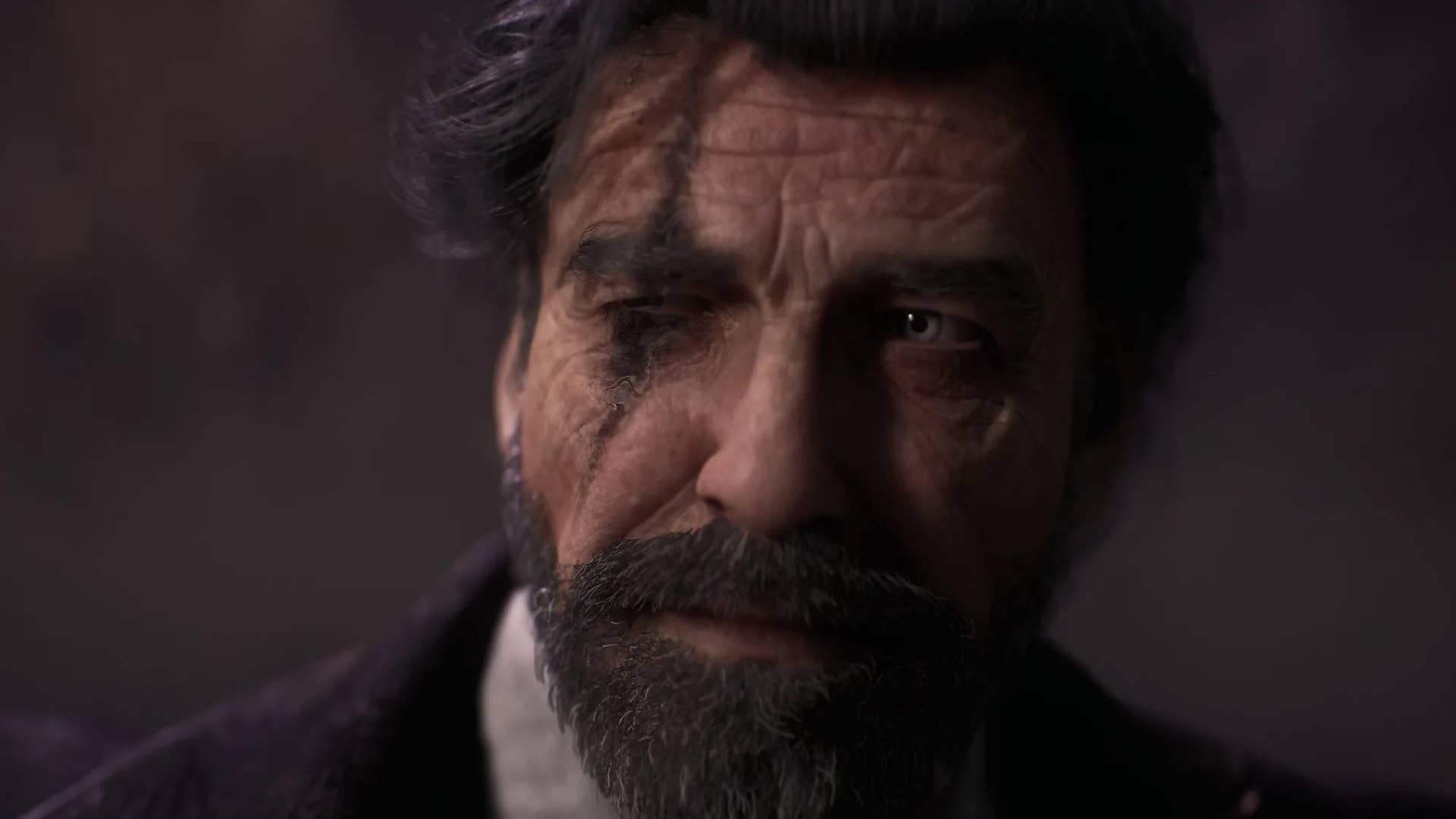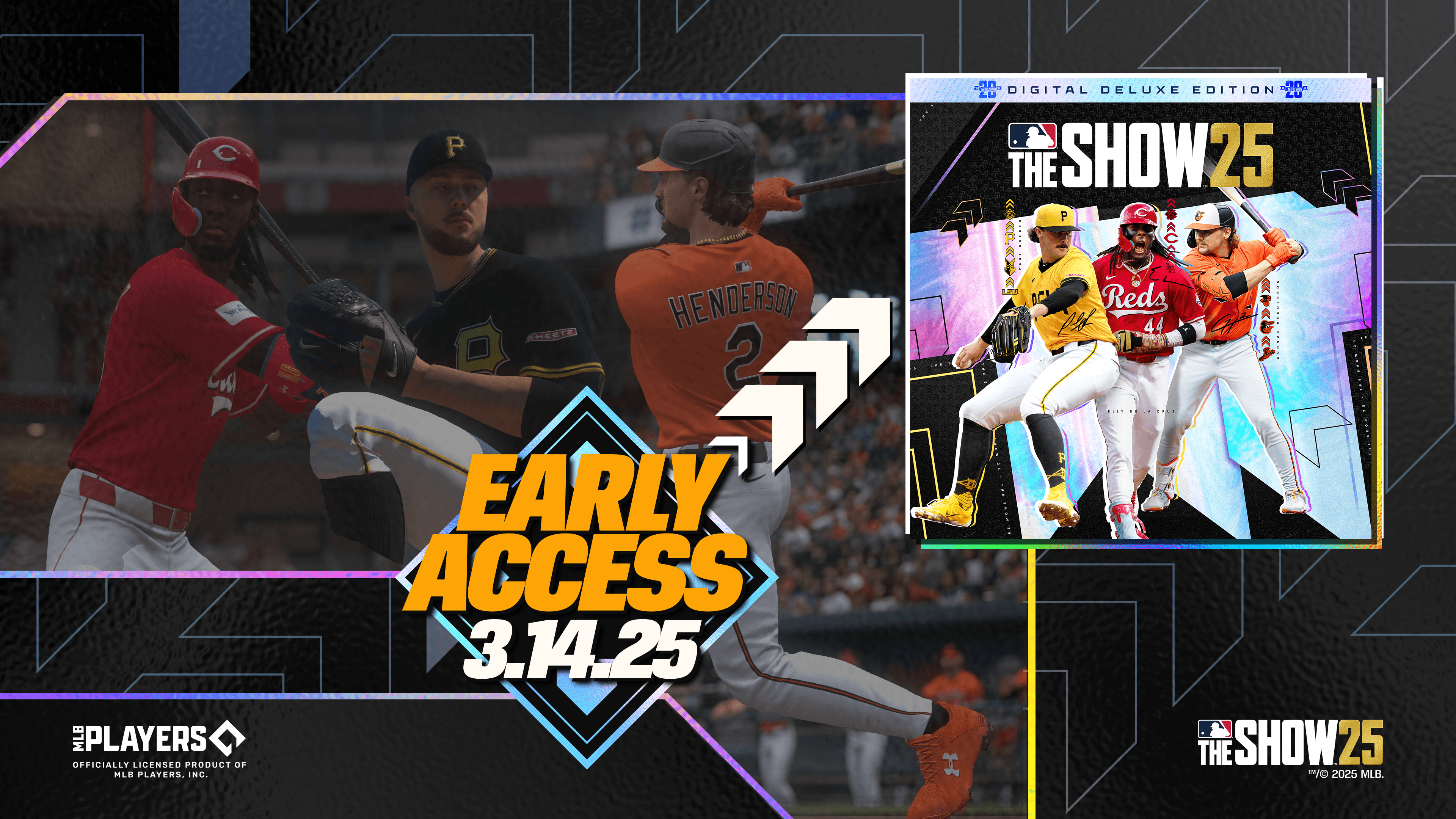Days Gone Remastered accessibility features detailed
With the launch of Days Gone Remastered for PlayStation 5 just around the corner, we’re excited to spotlight our expanded suite of accessibility features. Taking the foundation of our baseline list from Days Gone in 2019, we made it a priority to evolve and improve accessibility to make the player’s experience more accessible and customizable when […]
With the launch of Days Gone Remastered for PlayStation 5 just around the corner, we’re excited to spotlight our expanded suite of accessibility features. Taking the foundation of our baseline list from Days Gone in 2019, we made it a priority to evolve and improve accessibility to make the player’s experience more accessible and customizable when hitting the Broken Road on April 25. Let’s dive right in!
Visual features
Subtitle customization is now vaster than ever before in Days Gone. We added a total of 11 subtitle colors for you to choose based on your preference, which can also be used for the speaker’s name. Want to mix and match? No problem! Choose the subtitle text to be one color and the speaker’s name to be another color. On top of color customization, we also expanded the options for subtitle background. Originally, this could only be toggled on or off. Now, you can select between default (transparent), darkened, light, and black.

One of the biggest accessibility expansions coming to Days Gone Remastered is a fully customizable High Contrast Mode. This pairs with our High Contrast HUD that was implemented in the original game to assist with easier navigation and visibility. With High Contrast Mode, you can quickly apply predefined settings with two preset options – Primary and Secondary. However, you can also customize it to your preferences by setting the hero, friendly NPC, enemy, and interactable colors based on the 11 total color choices you also have with the subtitle settings. These contrast options are designed to increase visibility for the player during gameplay.
Subtitles and High Contrast Mode, along with other commonly used settings, can be accessible to select before even entering the game with our new Initial Setup screen as you boot up Days Gone Remastered for the first time. Further adjustments can be made in the Accessibility tab via the Options selection on the main menu, which also received an uplift providing real-time preview panels to display your chosen settings without going in-game.

Audio features
Including a fully revised and improved audio mix in Days Gone Remastered, two new audio accessibility options make their debut in Days Gone for the first time – UI Narration and Collectible Audio Cues.
UI Narration activates audio descriptions for the user interface reading out key information to aid players in navigating on-screen items such as all menu options and in-game Touchpad options including Inventory, Skills, and Storylines. This setting will be set to ‘ON’ as default when booting up Days Gone Remastered for the first time and can be toggled ‘OFF’ if you prefer from the Initial Setup screen.
With 240 collectibles scattered across the sprawling Pacific Northwest open world, we’ve added the option to turn Collectible Audio Cues on to sound notifications to help locate collectible objects more easily. Whether you’re playing through the Story or cleaning up open world activities, this distinct sound will help you track down those hard-to-find collectibles. In addition, you will feel increased haptic feedback through your DualSense controller mimicking the sound as you get closer to the collectible.
Gameplay features
Fighting hordes, riding your Drifter bike, and sneaking through ambush camps calls for more accessibility features for you to enjoy the game at your own pace and in your own way. Take on the brutal and dynamic world of Days Gone with Customized Controls! The power is now in your hands to customize your playstyle any way you like with fully remappable controls with your DualSense controller. This is also compatible with the fully functional PlayStation Access controller.

Another exciting feature coming to Days Gone Remastered is Game Speed. Game Speed determines the speed of gameplay ranging from 100% to 75%, 50%, and 25%. Game Speed is ideal for players who might feel overwhelmed in certain situations or have difficulty with various inputs in high pressure moments, specifically fighting off hordes of Freakers. Hordes are a pillar in Days Gone gameplay and with our new Horde Assault mode arriving in the remaster, we wanted to make this unique combat experience more accessible to our players.
Additional features coming to Days Gone Remastered include Recenter Camera on Attack, Haptic vibration intensity sliders, Field of View, and Persistent Center Dot. We also made a quality-of-life change to our auto-complete QTE feature. Before, it was only usable on Easy difficulty. Now, you can turn on this setting in any difficulty from Easy to Survival II.
Most new accessibility features are coming to Days Gone on PC as well.*
At Bend Studio, we strive to create experiences that leave a lasting impact on our players. The pursuit of allowing players of all abilities to share our joy of play together inspires our work every day. We hope you enjoy the definitive version of our open world epic, and we can’t wait to see you hop on the Drifter bike and experience all Days Gone Remastered has to offer on April 25, 2025.
*Update to version higher than Build ID 10034136 via Patch 1.08 required. UI Narration is not supported for Broken Road DLC on PC. Compatible controller required for haptic feedback and customized controls. For DualSense controller, wired connection required to experience the full range of in-game controller features.
_Brain_light_Alamy.jpg?width=1280&auto=webp&quality=80&disable=upscale#)




























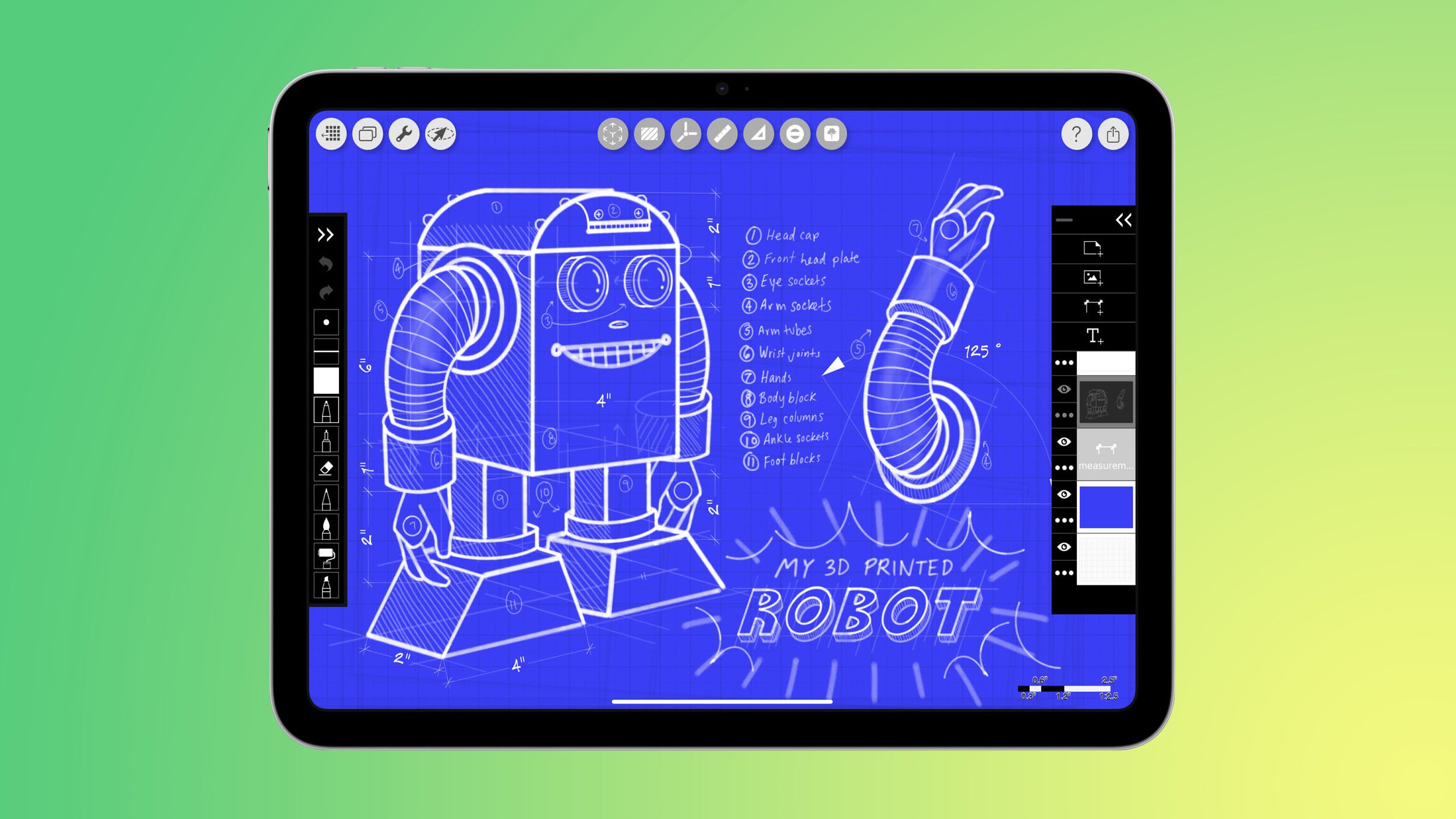

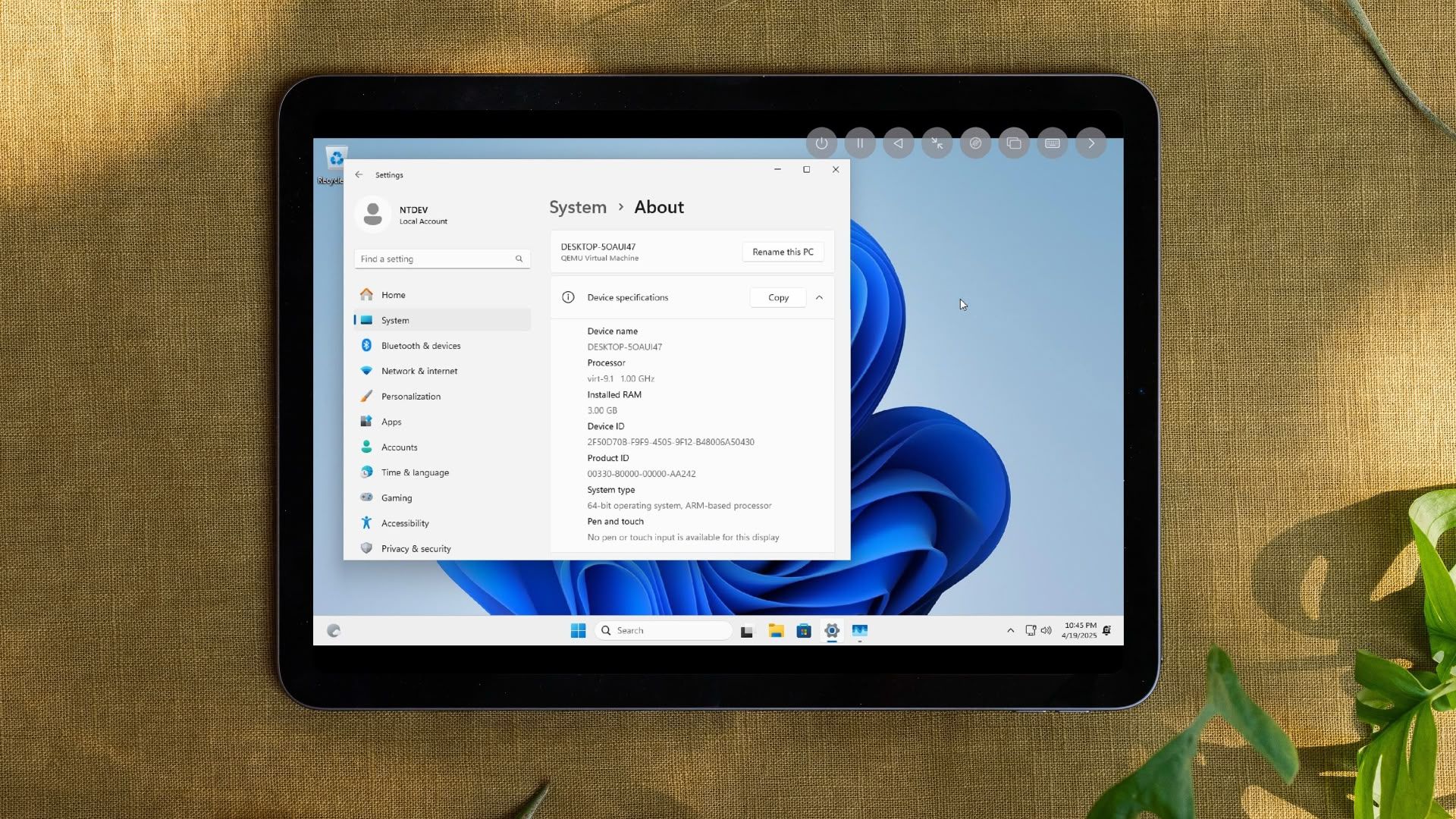

































![Next Generation iPhone 17e Nears Trial Production [Rumor]](https://www.iclarified.com/images/news/97083/97083/97083-640.jpg)
![Apple Releases iOS 18.5 Beta 3 and iPadOS 18.5 Beta 3 [Download]](https://www.iclarified.com/images/news/97076/97076/97076-640.jpg)
![Apple Seeds visionOS 2.5 Beta 3 to Developers [Download]](https://www.iclarified.com/images/news/97077/97077/97077-640.jpg)
![Apple Seeds tvOS 18.5 Beta 3 to Developers [Download]](https://www.iclarified.com/images/news/97078/97078/97078-640.jpg)


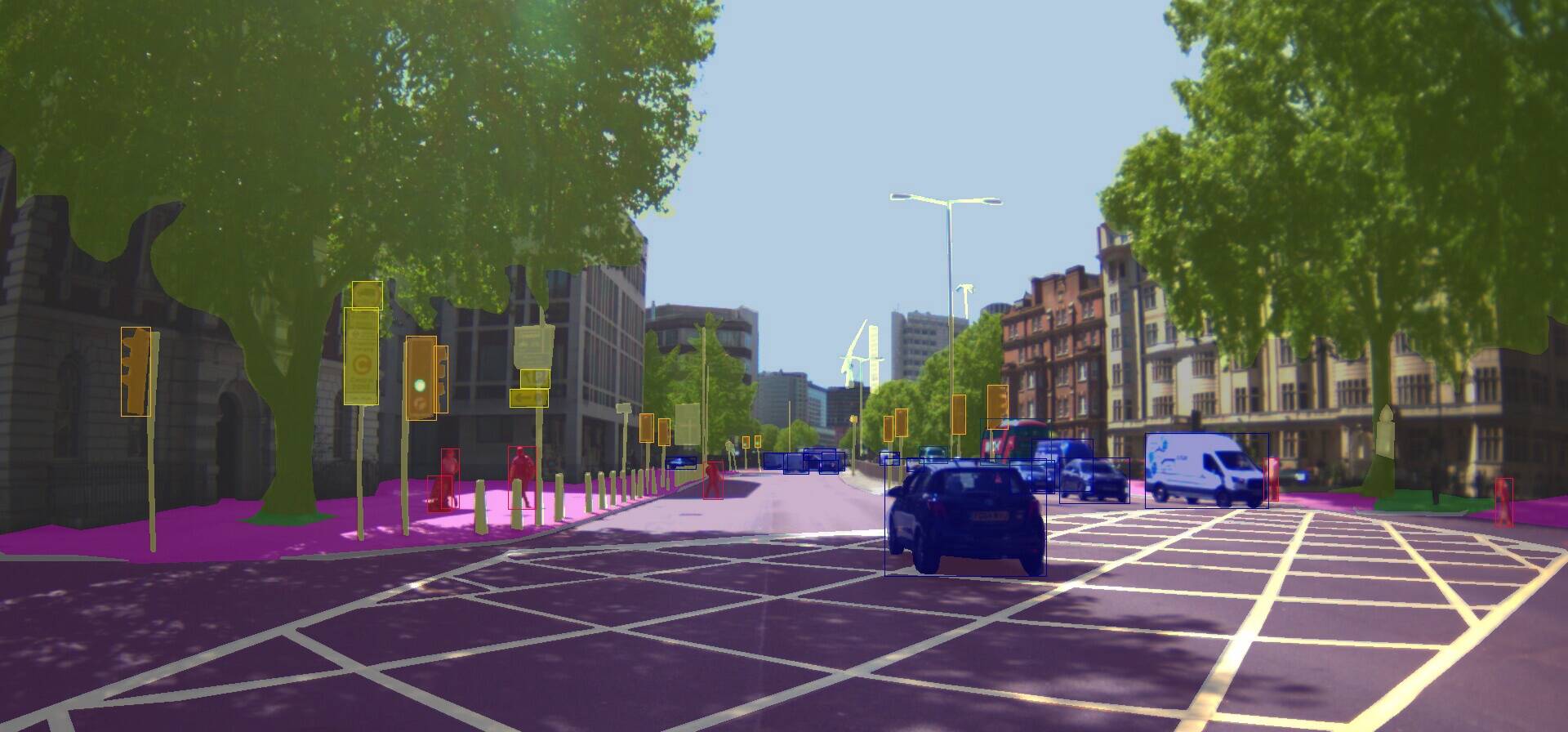


























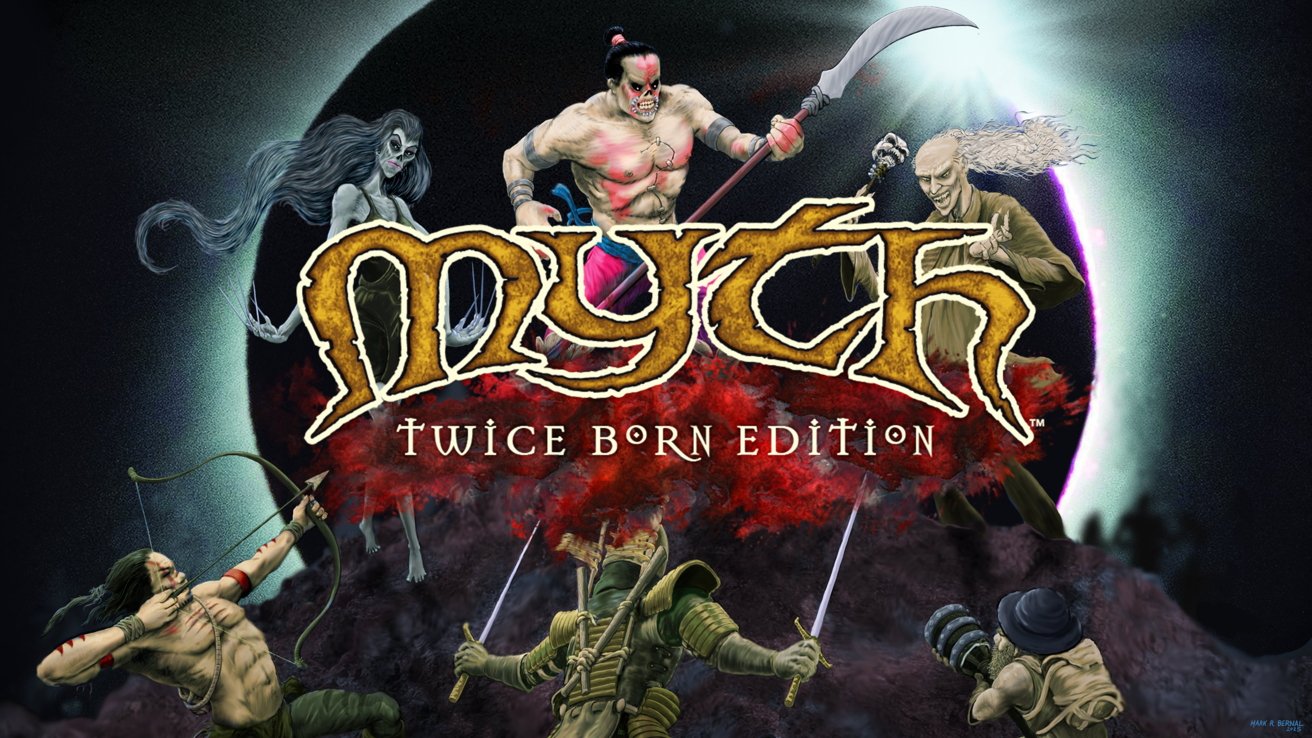

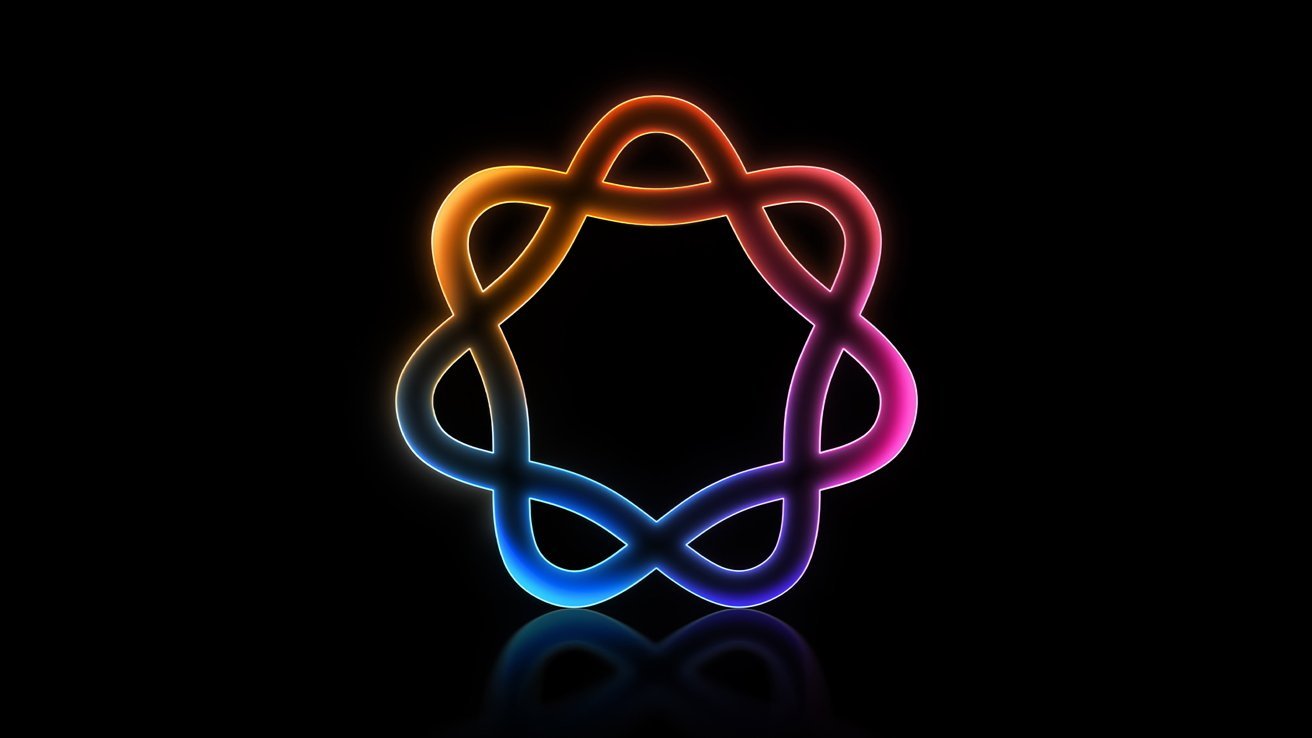


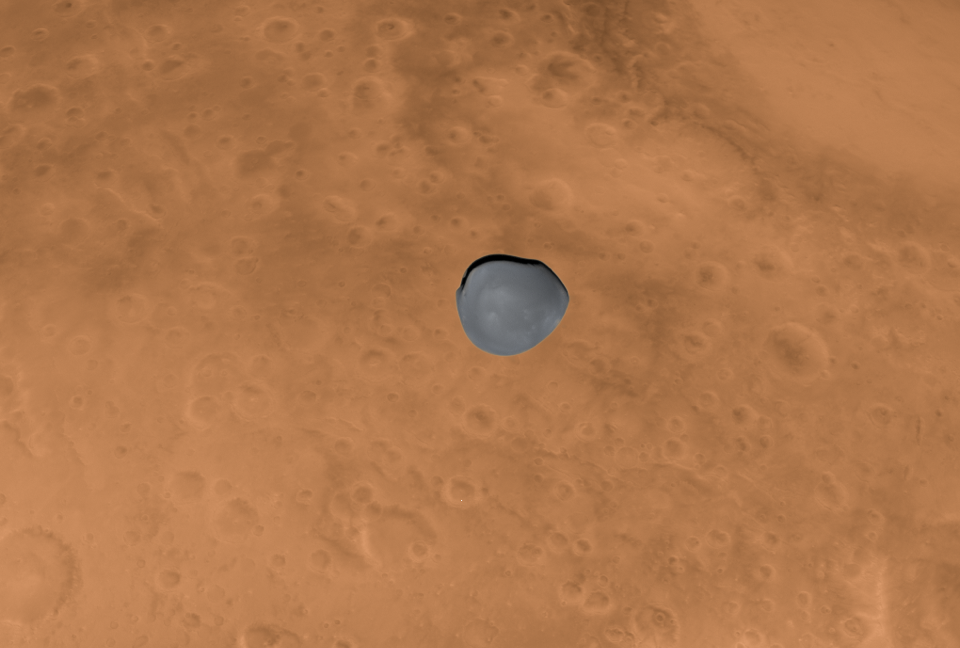






























































































































































![[The AI Show Episode 144]: ChatGPT’s New Memory, Shopify CEO’s Leaked “AI First” Memo, Google Cloud Next Releases, o3 and o4-mini Coming Soon & Llama 4’s Rocky Launch](https://www.marketingaiinstitute.com/hubfs/ep%20144%20cover.png)





























































































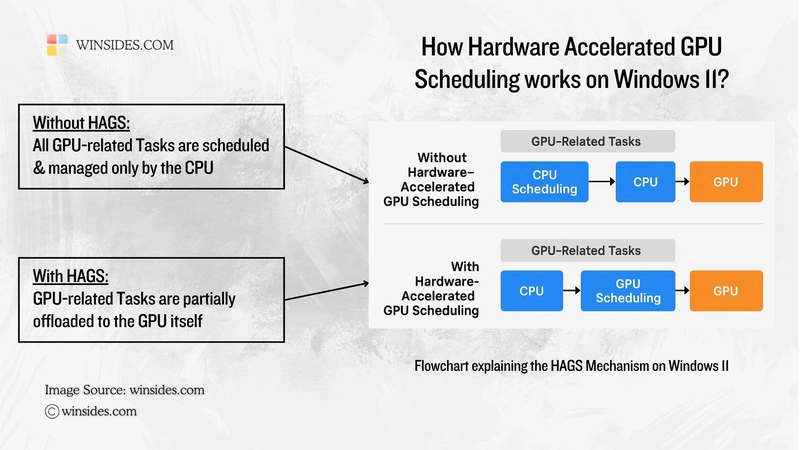

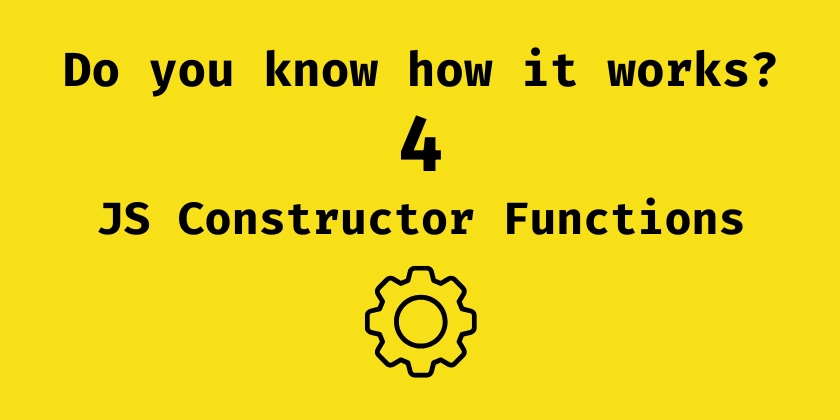
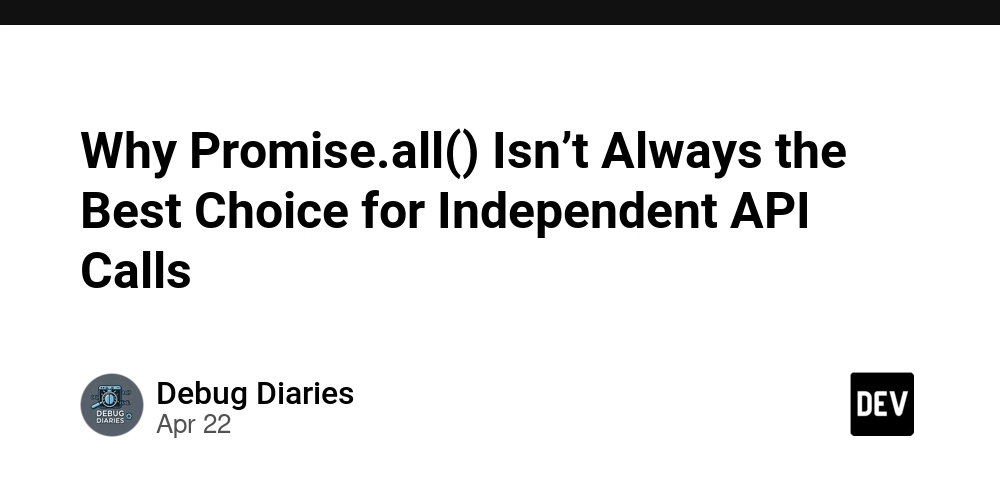





















![BPMN-procesmodellering [closed]](https://i.sstatic.net/l7l8q49F.png)

















![From fast food worker to cybersecurity engineer with Tae'lur Alexis [Podcast #169]](https://cdn.hashnode.com/res/hashnode/image/upload/v1745242807605/8a6cf71c-144f-4c91-9532-62d7c92c0f65.png?#)



























-Jack-Black---Steve's-Lava-Chicken-(Official-Music-Video)-A-Minecraft-Movie-Soundtrack-WaterTower-00-00-32_lMoQ1fI.png?width=1920&height=1920&fit=bounds&quality=70&format=jpg&auto=webp#)