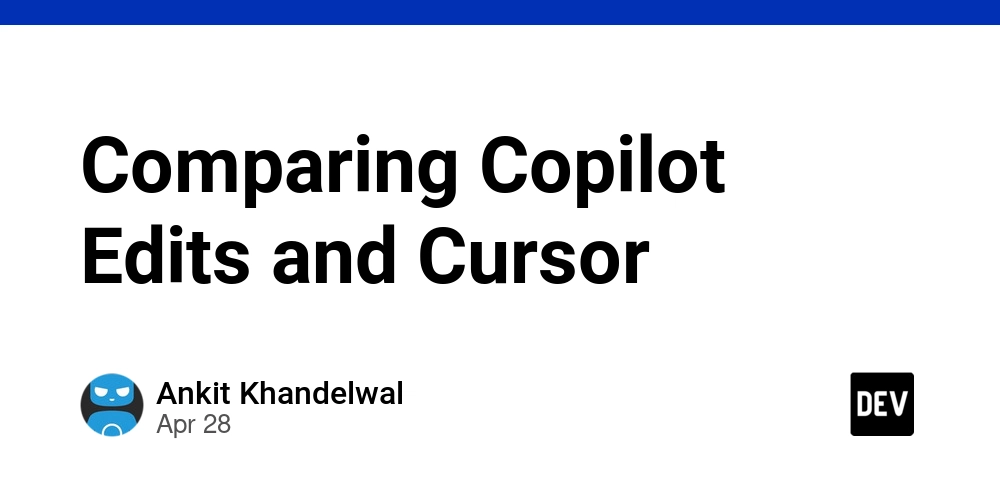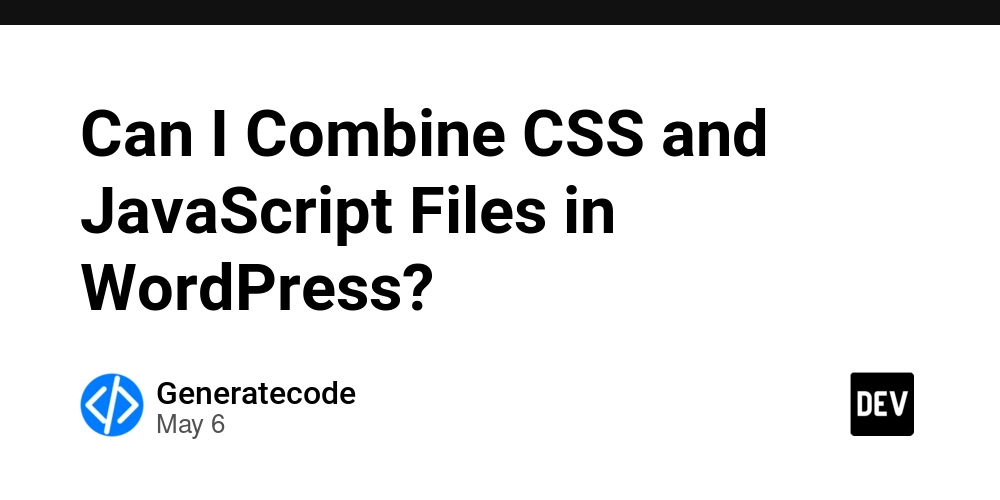Effective Patterns for Shared State Management in React
As React applications scale, managing shared state across components becomes one of the trickiest challenges. Choosing the right state management pattern can drastically impact maintainability, performance, and developer experience. Whether you're building a small dashboard or a sprawling enterprise SPA, this guide walks through modern and effective shared state management patterns in React. Local State vs Global State: Start with the Right Questions Before introducing tools like Redux or Zustand, ask: Is this state needed by many components? Does it need to persist across navigation? Should it be cached, memoized, or reactive? If the answer is no, local state via useState or useReducer is usually enough: const [isOpen, setIsOpen] = useState(false); Premature global state can overcomplicate things. Context API for Lightweight Shared State React’s built-in Context is perfect for theming, auth, or user sessions — where a value needs to be globally available but changes infrequently. const AuthContext = createContext(); export const AuthProvider = ({ children }) => { const [user, setUser] = useState(null); return ( {children} ); }; // Consuming: const { user } = useContext(AuthContext); But beware: context re-renders every consuming component when its value changes. For frequent updates (like a timer or counter), consider alternative solutions. useReducer for Complex Local Logic If your component manages interrelated state values or complex updates, useReducer offers clarity and structure: const reducer = (state, action) => { switch (action.type) { case 'increment': return { count: state.count + 1 }; default: return state; } }; const [state, dispatch] = useReducer(reducer, { count: 0 }); For example, forms with nested field logic or undo-redo features benefit from this approach. Redux Toolkit: The Right Way to Use Redux in 2025 Redux was once notorious for boilerplate, but Redux Toolkit (RTK) has changed that. It's now a concise and opinionated way to manage global state — especially when paired with RTK Query for async data fetching. // store.js import { configureStore, createSlice } from '@reduxjs/toolkit'; const counterSlice = createSlice({ name: 'counter', initialState: { value: 0 }, reducers: { increment: (state) => { state.value++ }, }, }); export const { increment } = counterSlice.actions; export const store = configureStore({ reducer: { counter: counterSlice.reducer, }, }); RTK also integrates cleanly with TypeScript, DevTools, and middleware like redux-persist. Zustand or Jotai: Lightweight Alternatives When Redux feels heavy, modern libraries like Zustand or Jotai offer minimalist APIs with zero boilerplate. Zustand example: import { create } from 'zustand'; const useStore = create((set) => ({ count: 0, increment: () => set((state) => ({ count: state.count + 1 })), })); const Component = () => { const { count, increment } = useStore(); return {count}; }; No context, no reducers, just state — scoped to the component tree. Query Caching with React Query or SWR For server-state (data fetched from an API), tools like React Query or SWR shine. They handle caching, refetching, and error states without needing to push API responses into Redux. React Query example: const { data, isLoading } = useQuery(['todos'], fetchTodos); This pattern separates server state from UI state — a critical distinction in modern apps. Tips for Choosing the Right Tool useState/useReducer: Local state that doesn’t need to be shared. Context: Global state with minimal updates. Redux Toolkit: Enterprise-grade shared state and business logic. Zustand/Jotai: Minimalistic state for fast-moving projects. React Query/SWR: Data-fetching state, not app state. Mix and match — many large apps use Context + Zustand + React Query in harmony. Conclusion React gives you flexibility, but that freedom means you must choose your state strategy wisely. Don’t default to Redux or Context for every case. Evaluate the state’s scope, frequency of updates, and persistence needs. With a thoughtful approach, managing shared state becomes empowering rather than painful.
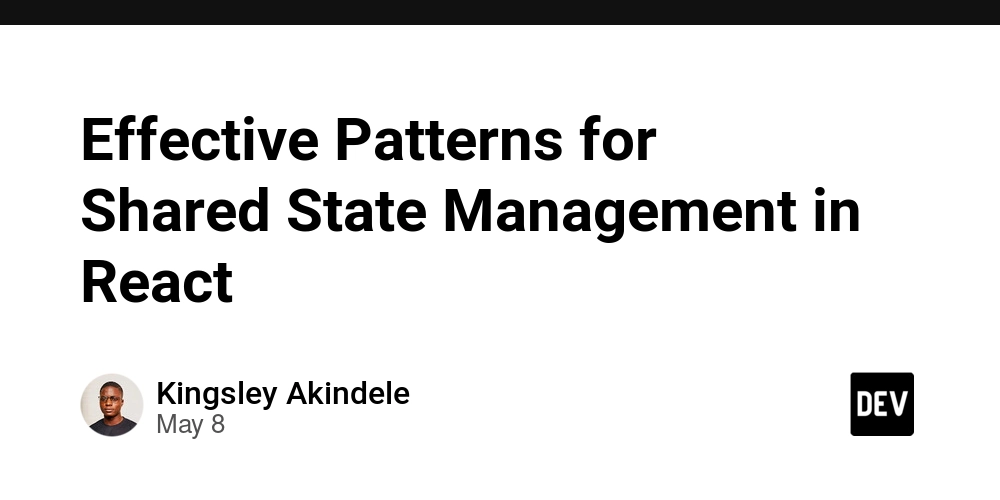
As React applications scale, managing shared state across components becomes one of the trickiest challenges. Choosing the right state management pattern can drastically impact maintainability, performance, and developer experience. Whether you're building a small dashboard or a sprawling enterprise SPA, this guide walks through modern and effective shared state management patterns in React.
Local State vs Global State: Start with the Right Questions
Before introducing tools like Redux or Zustand, ask:
- Is this state needed by many components?
- Does it need to persist across navigation?
- Should it be cached, memoized, or reactive?
If the answer is no, local state via useState or useReducer is usually enough:
const [isOpen, setIsOpen] = useState(false);
Premature global state can overcomplicate things.
Context API for Lightweight Shared State
React’s built-in Context is perfect for theming, auth, or user sessions — where a value needs to be globally available but changes infrequently.
const AuthContext = createContext();
export const AuthProvider = ({ children }) => {
const [user, setUser] = useState(null);
return (
<AuthContext.Provider value={{ user, setUser }}>
{children}
AuthContext.Provider>
);
};
// Consuming:
const { user } = useContext(AuthContext);
But beware: context re-renders every consuming component when its value changes. For frequent updates (like a timer or counter), consider alternative solutions.
useReducer for Complex Local Logic
If your component manages interrelated state values or complex updates, useReducer offers clarity and structure:
const reducer = (state, action) => {
switch (action.type) {
case 'increment':
return { count: state.count + 1 };
default:
return state;
}
};
const [state, dispatch] = useReducer(reducer, { count: 0 });
For example, forms with nested field logic or undo-redo features benefit from this approach.
Redux Toolkit: The Right Way to Use Redux in 2025
Redux was once notorious for boilerplate, but Redux Toolkit (RTK) has changed that. It's now a concise and opinionated way to manage global state — especially when paired with RTK Query for async data fetching.
// store.js
import { configureStore, createSlice } from '@reduxjs/toolkit';
const counterSlice = createSlice({
name: 'counter',
initialState: { value: 0 },
reducers: {
increment: (state) => { state.value++ },
},
});
export const { increment } = counterSlice.actions;
export const store = configureStore({
reducer: {
counter: counterSlice.reducer,
},
});
RTK also integrates cleanly with TypeScript, DevTools, and middleware like redux-persist.
Zustand or Jotai: Lightweight Alternatives
When Redux feels heavy, modern libraries like Zustand or Jotai offer minimalist APIs with zero boilerplate.
Zustand example:
import { create } from 'zustand';
const useStore = create((set) => ({
count: 0,
increment: () => set((state) => ({ count: state.count + 1 })),
}));
const Component = () => {
const { count, increment } = useStore();
return <button onClick={increment}>{count}</button>;
};
No context, no reducers, just state — scoped to the component tree.
Query Caching with React Query or SWR
For server-state (data fetched from an API), tools like React Query or SWR shine. They handle caching, refetching, and error states without needing to push API responses into Redux.
React Query example:
const { data, isLoading } = useQuery(['todos'], fetchTodos);
This pattern separates server state from UI state — a critical distinction in modern apps.
Tips for Choosing the Right Tool
- useState/useReducer: Local state that doesn’t need to be shared.
- Context: Global state with minimal updates.
- Redux Toolkit: Enterprise-grade shared state and business logic.
- Zustand/Jotai: Minimalistic state for fast-moving projects.
- React Query/SWR: Data-fetching state, not app state.
Mix and match — many large apps use Context + Zustand + React Query in harmony.
Conclusion
React gives you flexibility, but that freedom means you must choose your state strategy wisely. Don’t default to Redux or Context for every case. Evaluate the state’s scope, frequency of updates, and persistence needs. With a thoughtful approach, managing shared state becomes empowering rather than painful.











































































![Apple Shares New Mother's Day Ad: 'A Gift for Mom' [Video]](https://www.iclarified.com/images/news/97267/97267/97267-640.jpg)
![Apple Developing New Chips for Smart Glasses, Macs, AI Servers [Report]](https://www.iclarified.com/images/news/97269/97269/97269-640.jpg)
![Apple Shares Official Trailer for 'Stick' Starring Owen Wilson [Video]](https://www.iclarified.com/images/news/97264/97264/97264-640.jpg)














































































































 Evolved as a Predominant Framework for Ransomware Attacks.webp?#)



_Aleksey_Funtap_Alamy.jpg?width=1280&auto=webp&quality=80&disable=upscale#)
_Sergey_Tarasov_Alamy.jpg?width=1280&auto=webp&quality=80&disable=upscale#)
























































































































![[The AI Show Episode 146]: Rise of “AI-First” Companies, AI Job Disruption, GPT-4o Update Gets Rolled Back, How Big Consulting Firms Use AI, and Meta AI App](https://www.marketingaiinstitute.com/hubfs/ep%20146%20cover.png)


















































































































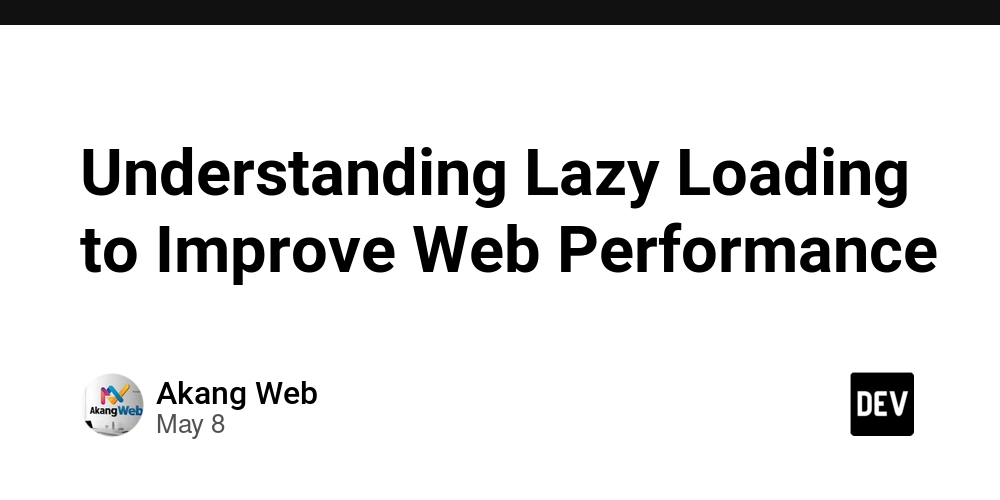










































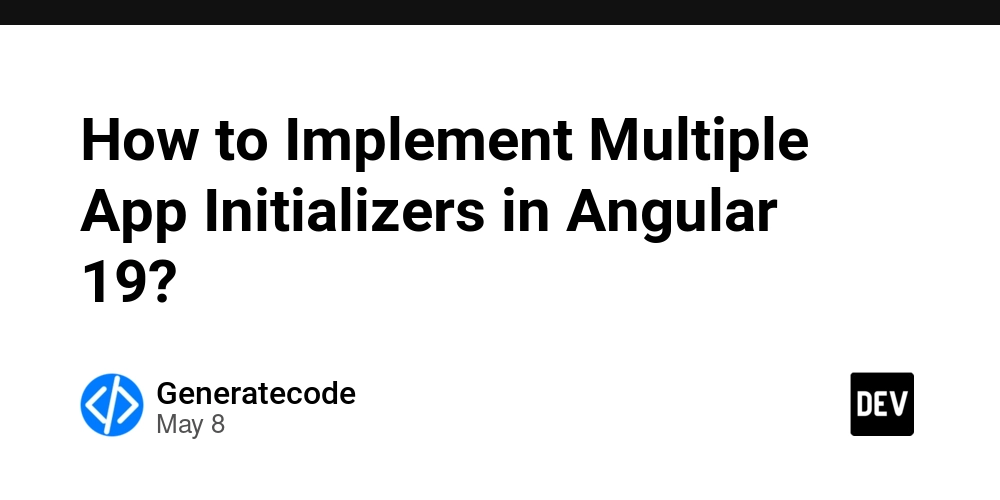
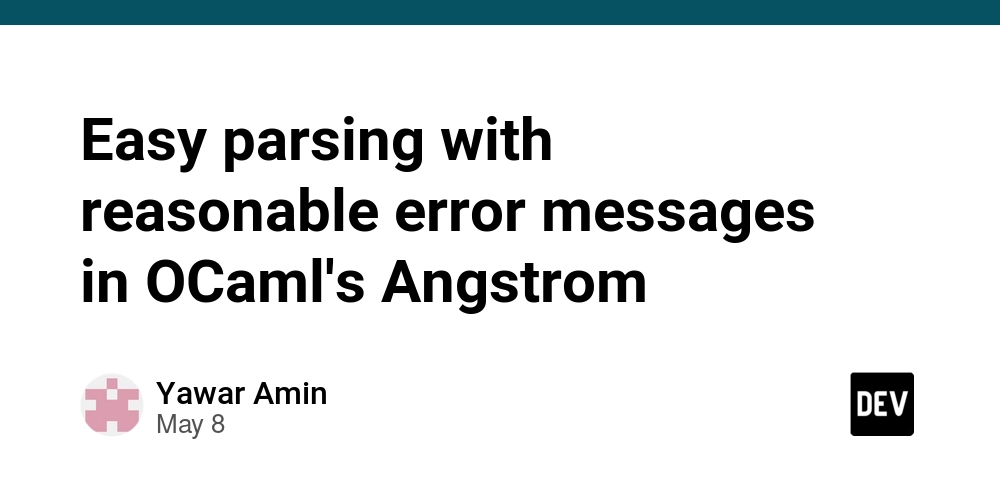
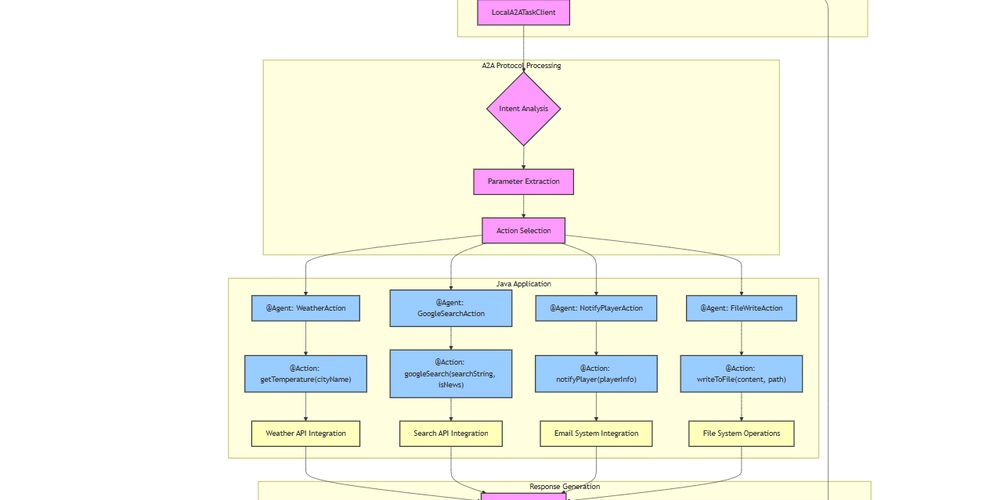




![[DEALS] The Premium Python Programming PCEP Certification Prep Bundle (67% off) & Other Deals Up To 98% Off – Offers End Soon!](https://www.javacodegeeks.com/wp-content/uploads/2012/12/jcg-logo.jpg)





























-Mafia-The-Old-Country---The-Initiation-Trailer-00-00-54.png?width=1920&height=1920&fit=bounds&quality=70&format=jpg&auto=webp#)