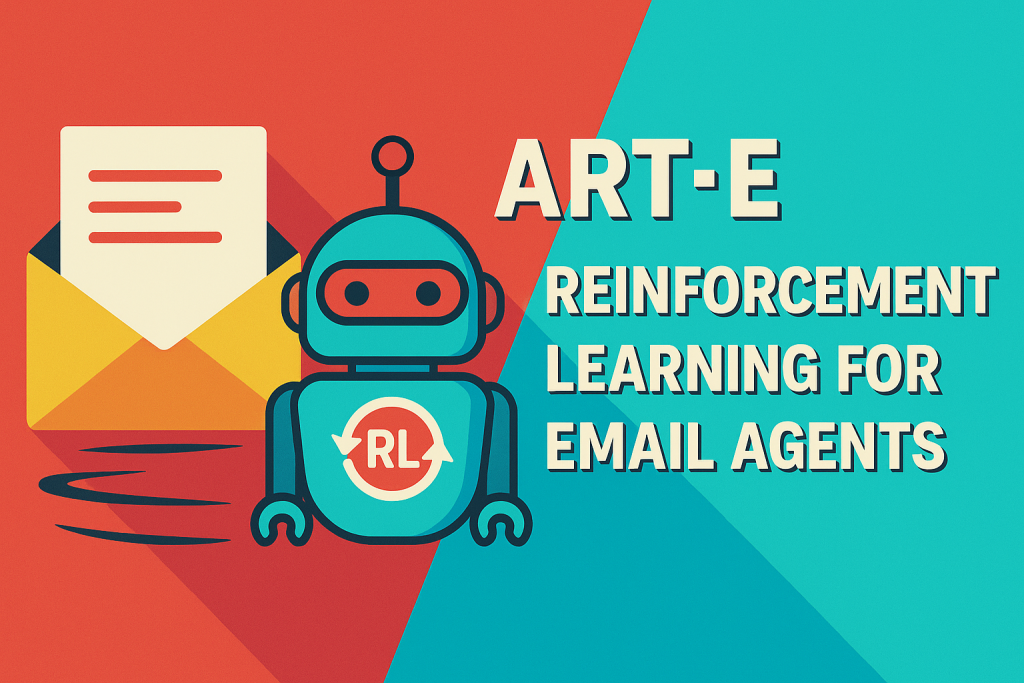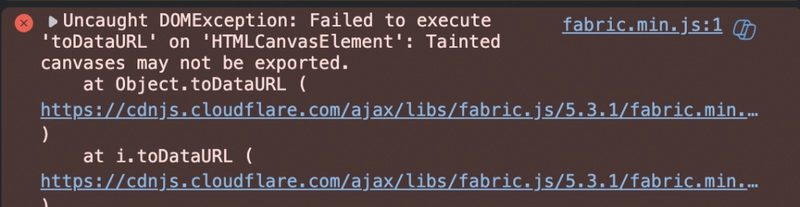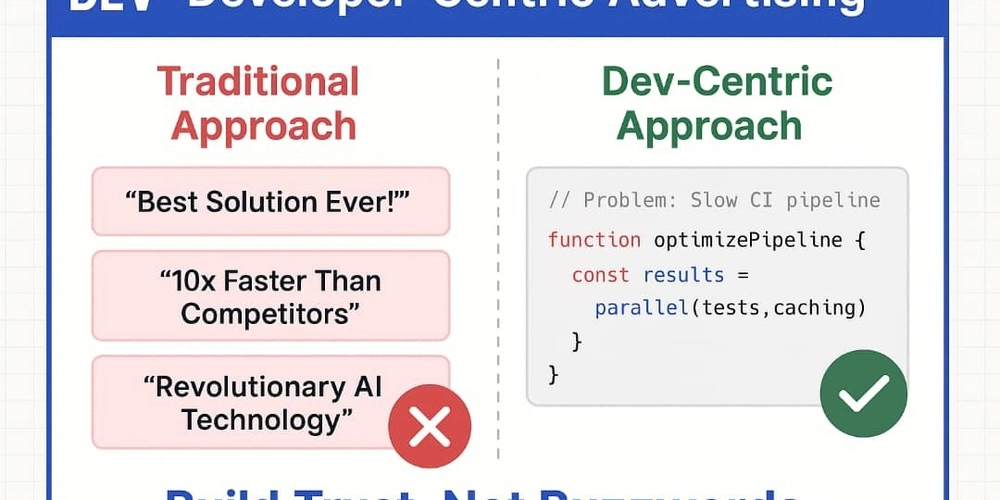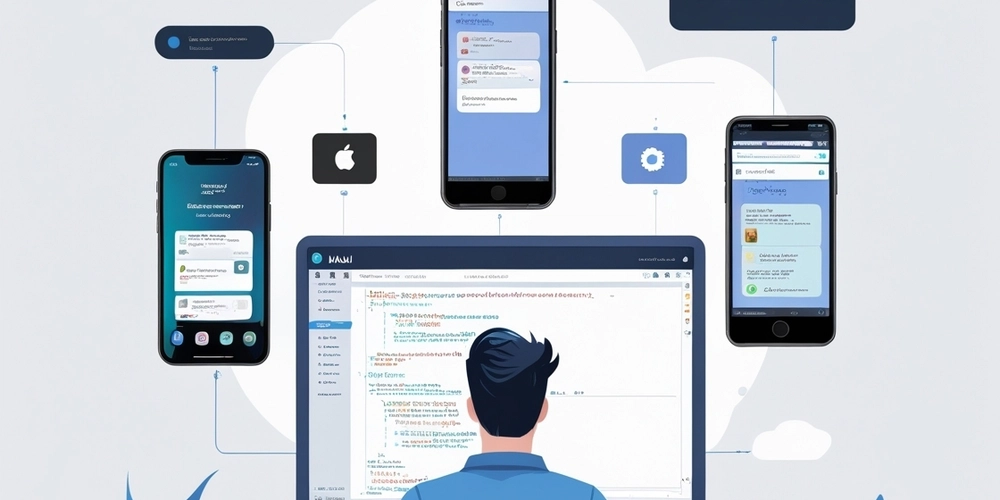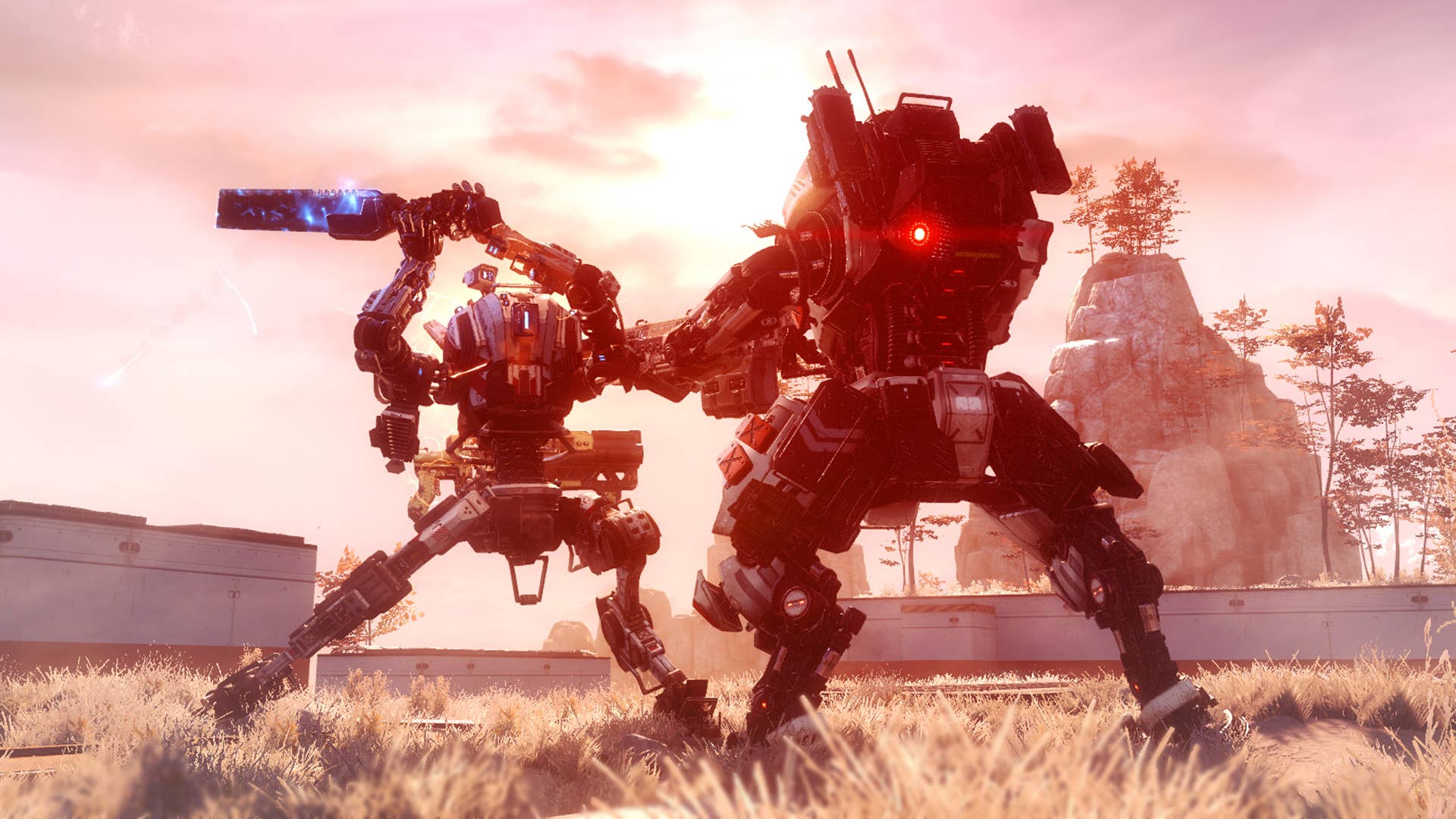How Android Apps Are Reinventing the Way We Plan Parties
The post How Android Apps Are Reinventing the Way We Plan Parties appeared first on Android Headlines.


Planning a party used to mean handwritten invitations, long grocery lists, and an inevitable last-minute dash to the store. But not anymore. Thanks to Android apps, organizing events from intimate birthday dinners to full-blown block parties has never been easier. With just a few taps, you can coordinate guest lists, design stunning printable party invites, track RSVPs, and even curate playlists, all from your smartphone.
Whether you’re a social butterfly or just hosting your first event, Android tools are reshaping the way we party and making it a lot more fun along the way.
Let’s dive into how Android apps can make your next party a breeze, with recommendations that suit every stage of the planning process.
Start with the Perfect Invite
First impressions count, and your party invite sets the tone for what’s to come. Gone are the days of cookie-cutter templates or messy handwriting. Android apps like Canva, Evite, and Adobe Express offer intuitive design tools that let you craft custom invitations right from your phone.
– Canva: Offers drag-and-drop features and free templates for birthdays, weddings, baby showers, and more. It’s perfect if you want full creative control.
– Evite: Best for managing guest lists and tracking RSVPs. Evite also lets you send invites via email or SMS, with responses tracked in real-time.
– Adobe Express: If you’re looking for sleek, professionally designed templates, this app gives you polished results in minutes.
Once designed, you can share digital versions or print them out. In fact, many of these platforms allow direct export for printable party invites a great option for adding a personal touch or mailing to guests.
Coordinate the Guest List Like a Pro
Managing RSVPs can be one of the trickiest parts of party planning, especially if you’re dealing with a large crowd. Thankfully, apps like Google Sheets and Trello integrate seamlessly with Android to keep everything organized.
– Google Sheets: Create a shared spreadsheet that tracks names, RSVPs, dietary restrictions, and even gift ideas.
– Trello: Set up task boards to monitor party planning progress. You can assign tasks (like who’s bringing what) to different people and set deadlines with reminders.
You can also use Contacts+ to create smart groups of guests, making it easier to send updates or reminders en masse.
Menu Planning Made Easy
Whether you’re doing the cooking or catering it out, Android apps can help you nail your menu.
– Yummly: Offers personalized recipe suggestions based on your preferences and dietary needs. You can also generate a shopping list with one tap.
– AnyList: A powerful grocery list app that syncs across devices, making it easy to collaborate with co-hosts or family members.
– Instacart or Walmart Grocery: Order everything online and schedule delivery to reduce pre-party stress.
Want to go the extra mile? Use Paprika Recipe Manager to store all your party recipes, plan meals in advance, and track pantry inventory.
Create the Perfect Atmosphere
From music to lighting, ambiance can make or break your event. Android has you covered here too.
– Spotify: Curate themed playlists or explore pre-made ones tailored for different types of gatherings like chill dinner parties, dance floors, or backyard BBQs.
– Philips Hue or LIFX apps: If you have smart lighting, set the mood with color schemes that match your party vibe.
– YouTube: Great for background visuals loop a fireplace video, a scenic landscape, or even a live DJ stream.
Want to spice things up? Try Kahoot! or Houseparty for interactive games that get guests talking and laughing.
Capture and Share the Memories
No party is complete without capturing the fun. Android phones today offer incredible cameras, but there are also apps to enhance the experience:
– Google Photos: Automatically organizes and backs up your photos. You can create a shared album for guests to upload their pics too.
– Snapseed: Edit photos professionally right from your phone.
– Pixgram or Quik: Create instant slideshows or video recaps with music to relive the best moments.
Encourage guests to use a shared hashtag or QR code for easy sharing during and after the event.
Final Tips for a Flawless Android-Assisted Party
Here are some bonus tips to make your party unforgettable:
1. Set reminders: Use Google Calendar to set up event reminders, task due dates, and guest follow ups.
2. Backup your plans: If you’re using multiple apps, consider a cloud service like Google Drive to store invites, checklists, and notes.
3. Test tech before the big day: Whether it’s your speaker setup or lighting sequence, do a quick tech run to avoid any surprises.
Wrapping It Up
Planning a party doesn’t have to be stressful. With the power of Android apps in your pocket, you can streamline every part of the process from sending printable party invites to capturing the best moments. The next time you’re gearing up to host, let your phone do the heavy lifting so you can focus on what really matters: enjoying the party.
So go ahead, download a few of these apps, fire up your creativity, and plan the celebration everyone will be talking about.
Would you like a downloadable checklist of the apps mentioned to keep handy on your phone?
The post How Android Apps Are Reinventing the Way We Plan Parties appeared first on Android Headlines.


.webp?#)


















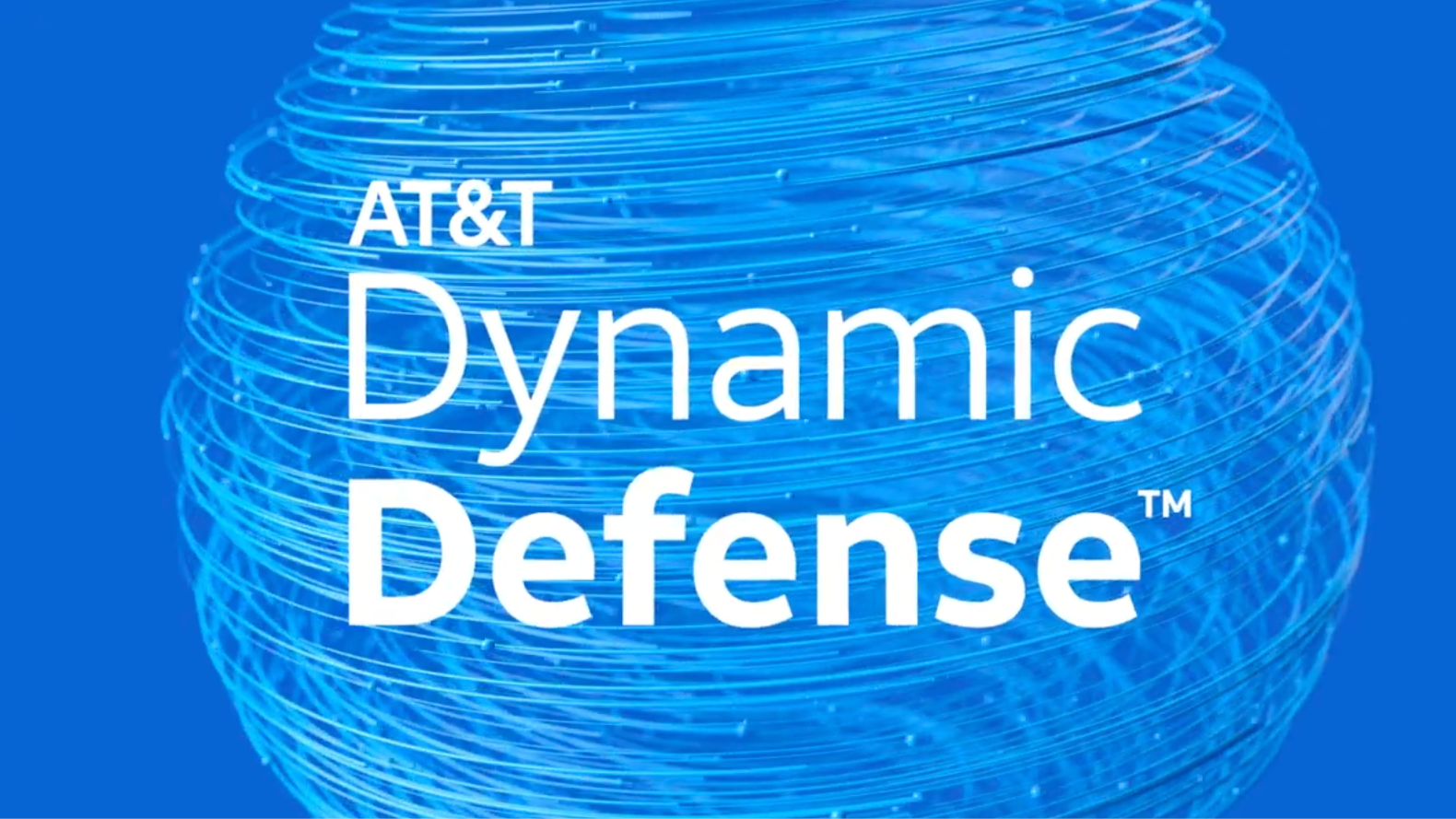









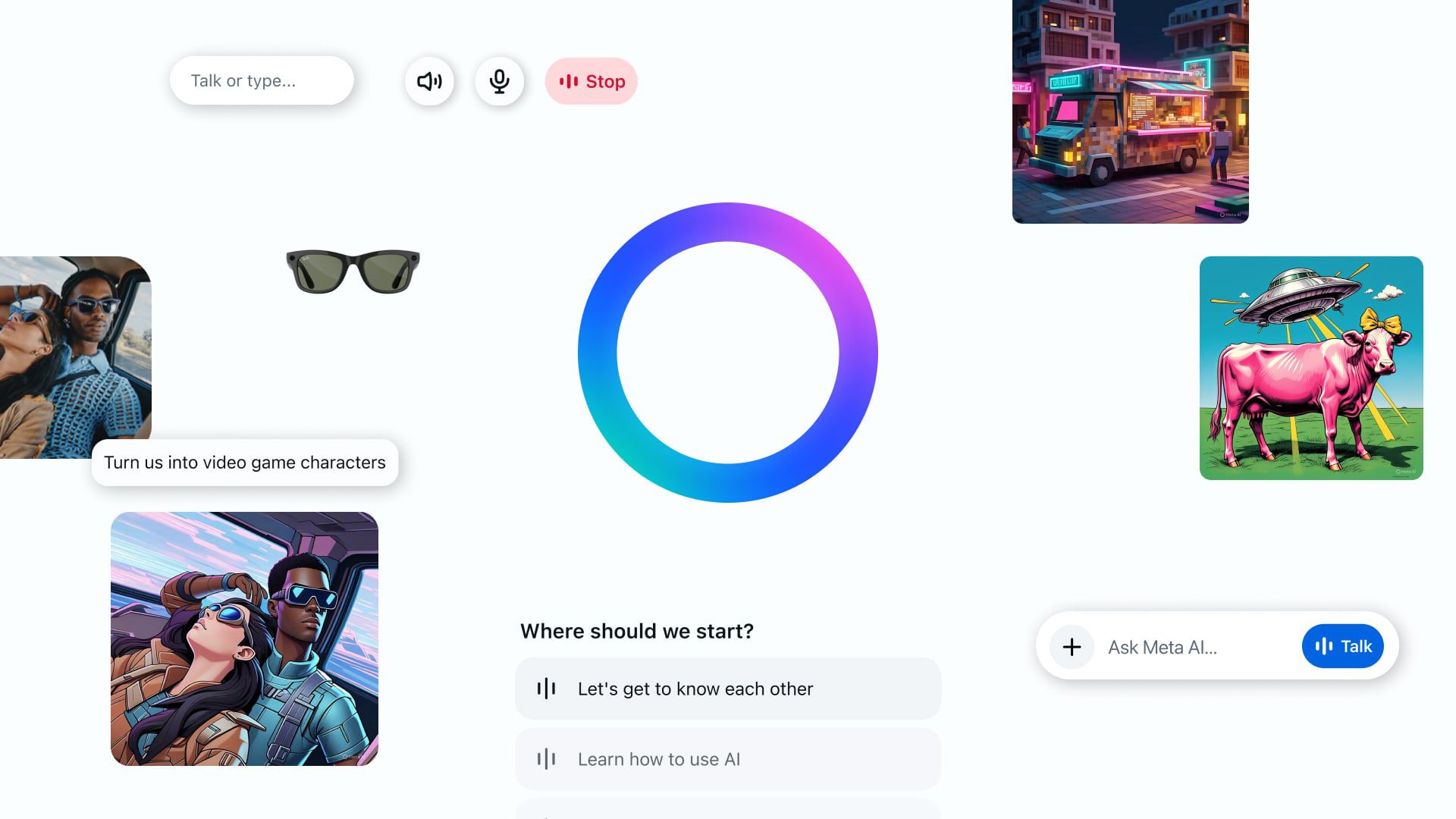





















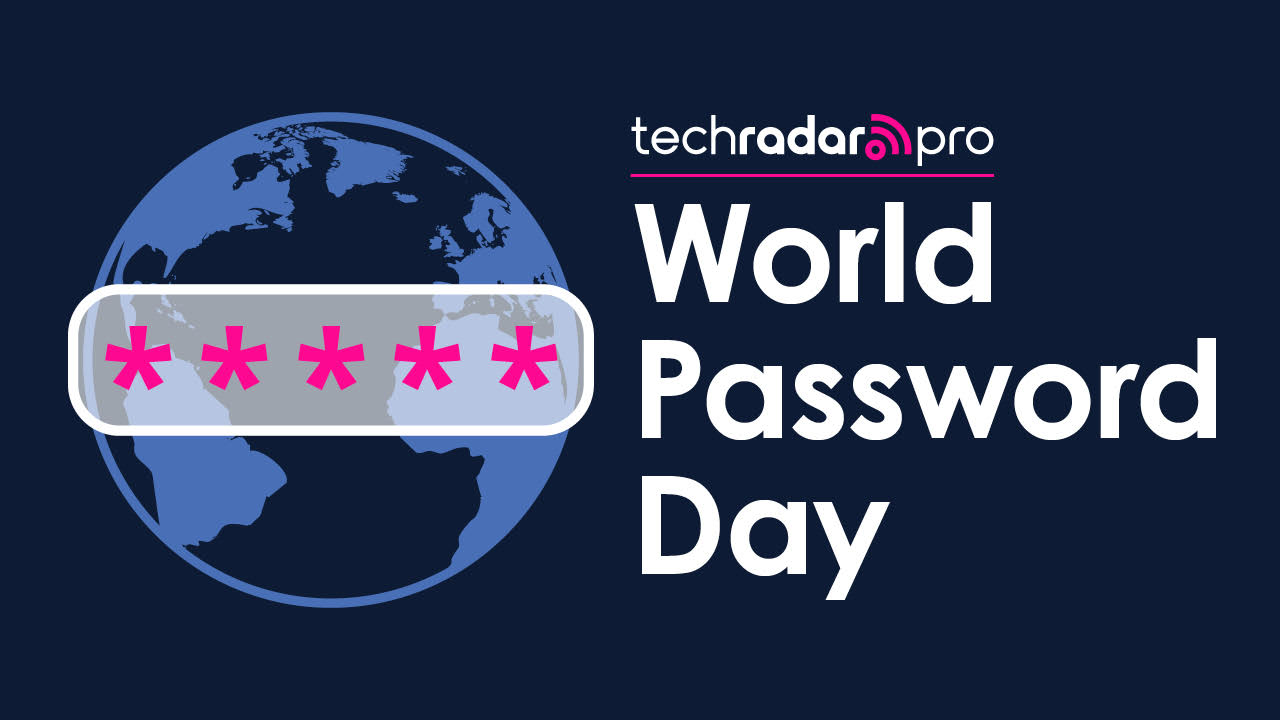


















![Apple Restructures Global Affairs and Apple Music Teams [Report]](https://www.iclarified.com/images/news/97162/97162/97162-640.jpg)
![New iPhone Factory Goes Live in India, Another Just Days Away [Report]](https://www.iclarified.com/images/news/97165/97165/97165-640.jpg)




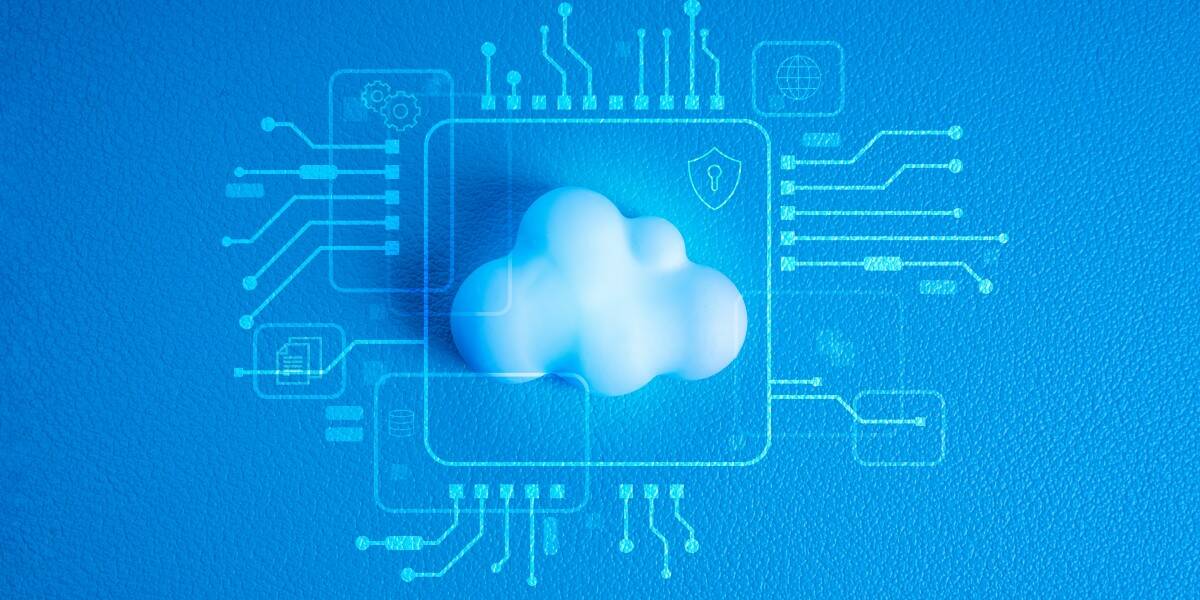



















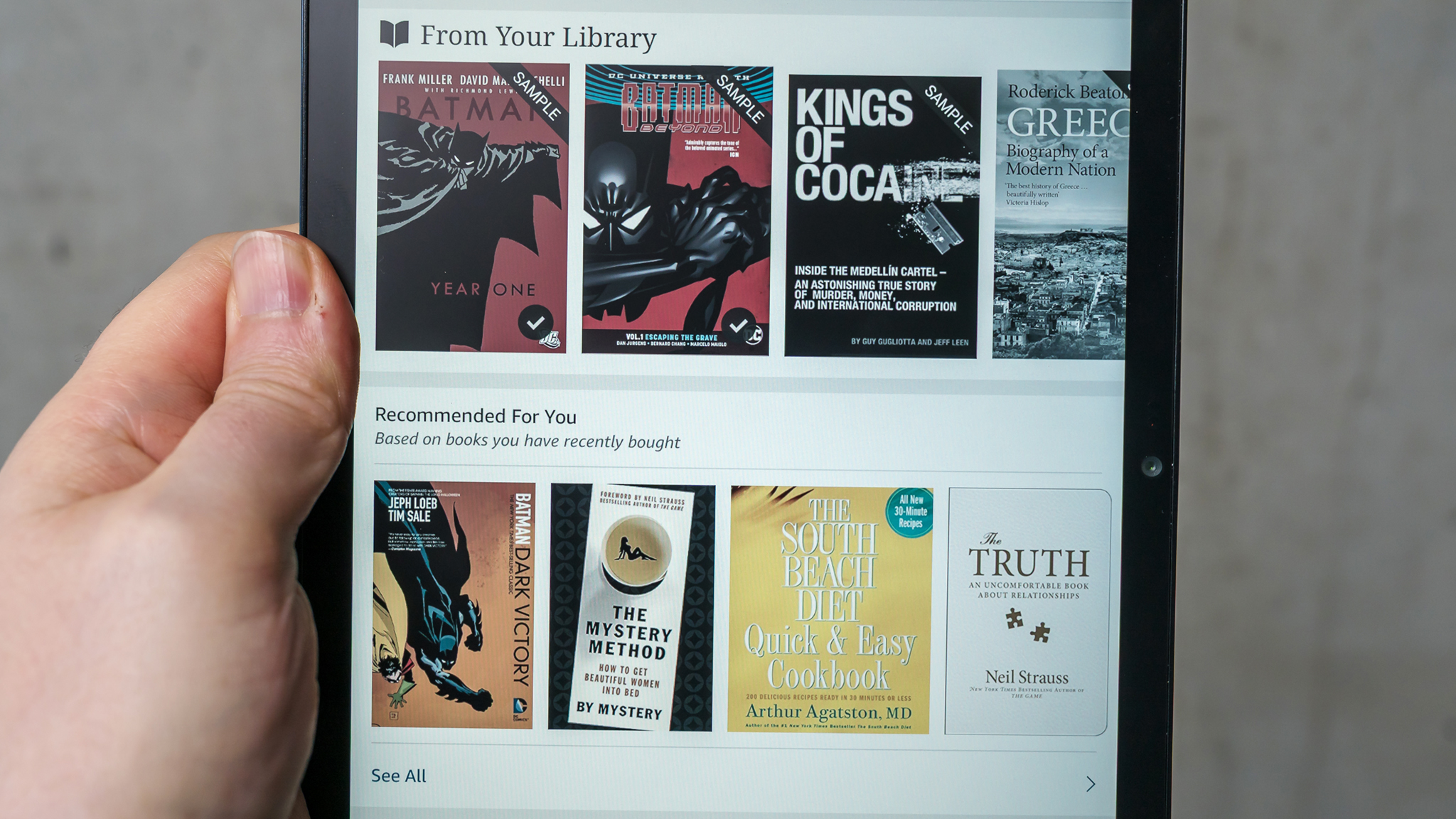












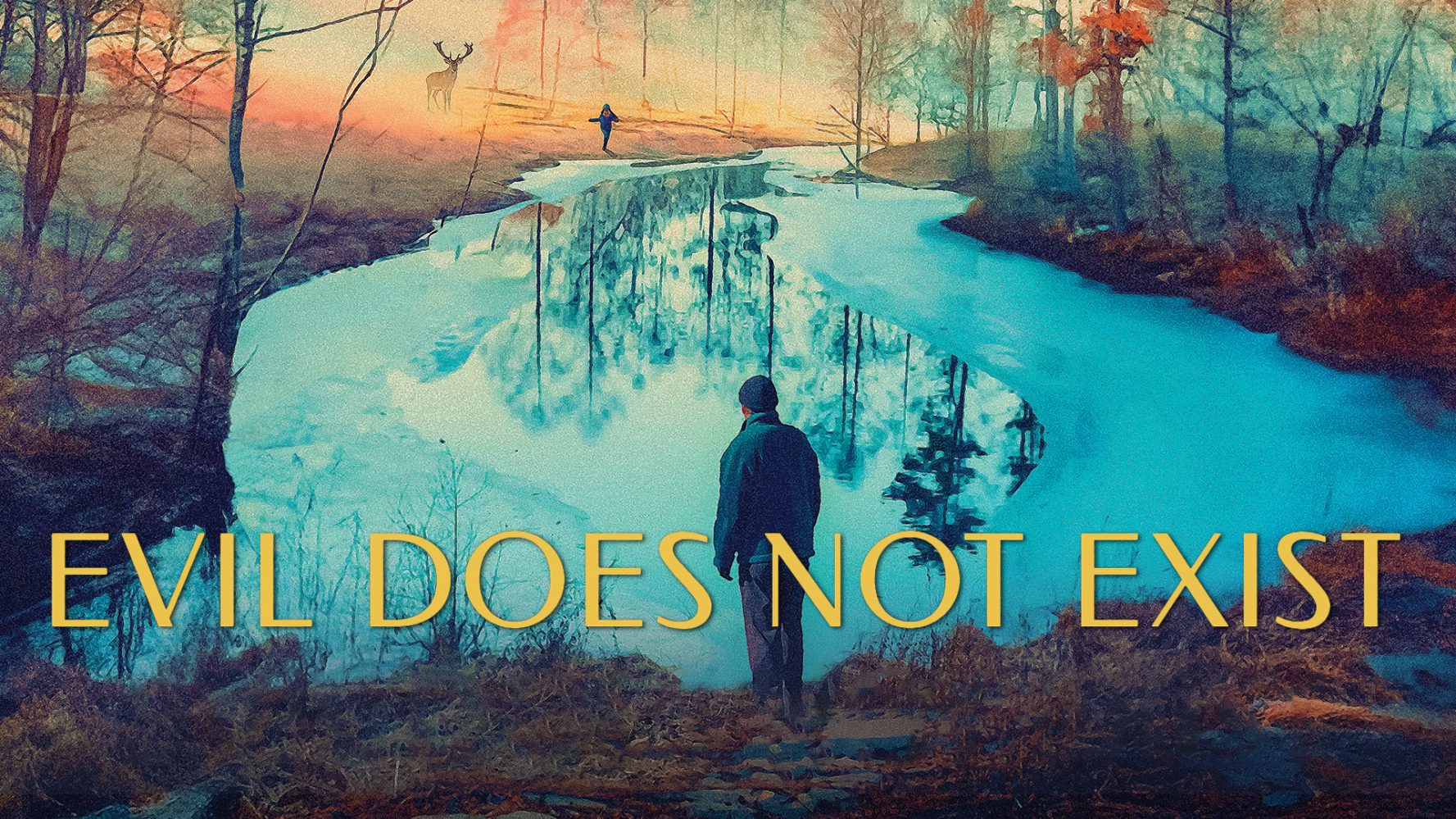



















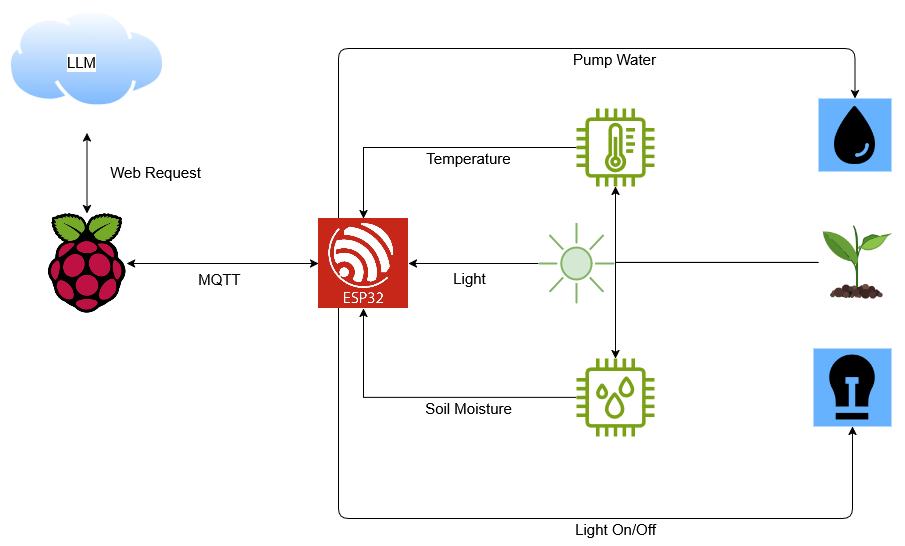



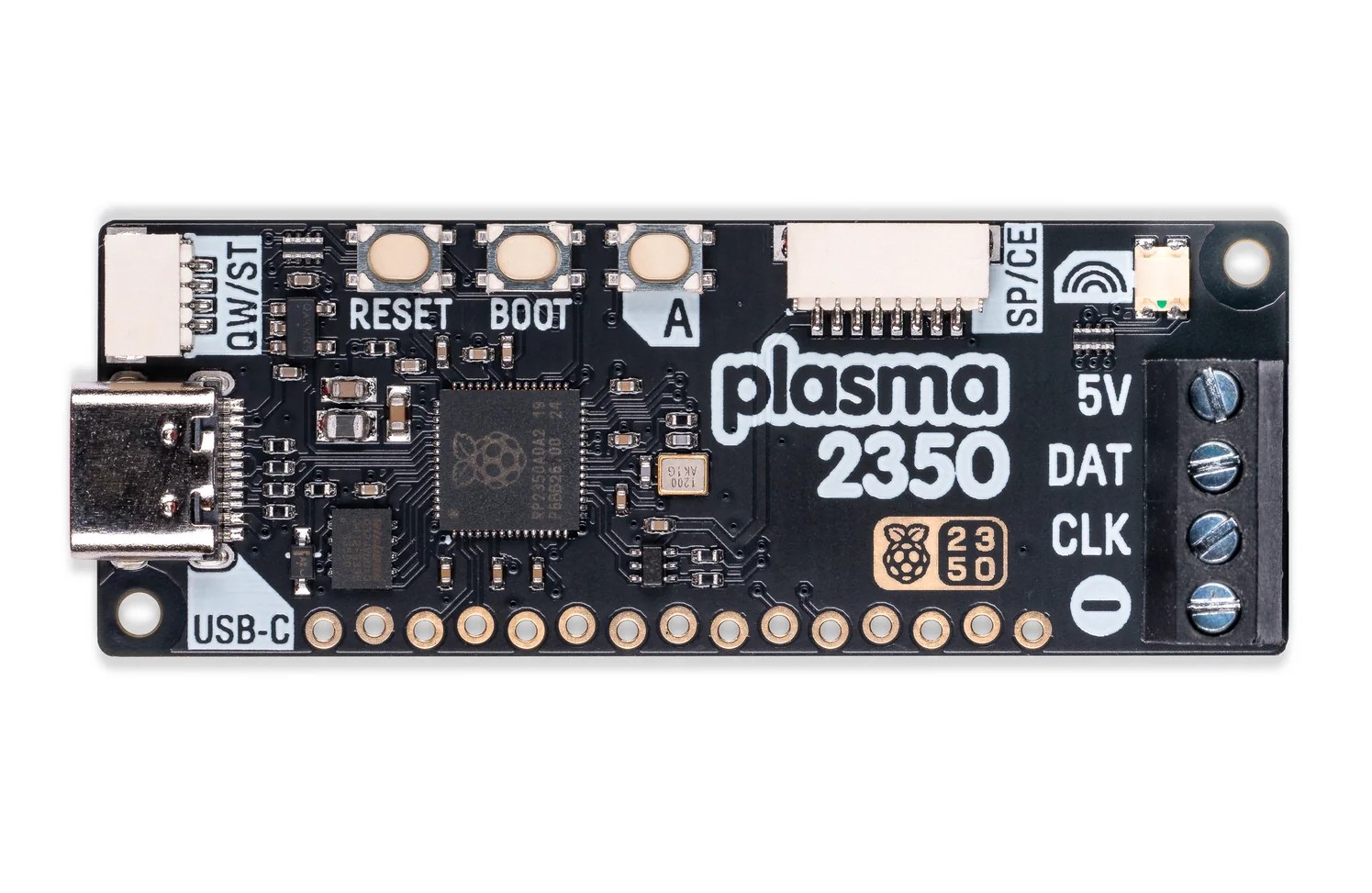














































































































































































![[The AI Show Episode 145]: OpenAI Releases o3 and o4-mini, AI Is Causing “Quiet Layoffs,” Executive Order on Youth AI Education & GPT-4o’s Controversial Update](https://www.marketingaiinstitute.com/hubfs/ep%20145%20cover.png)