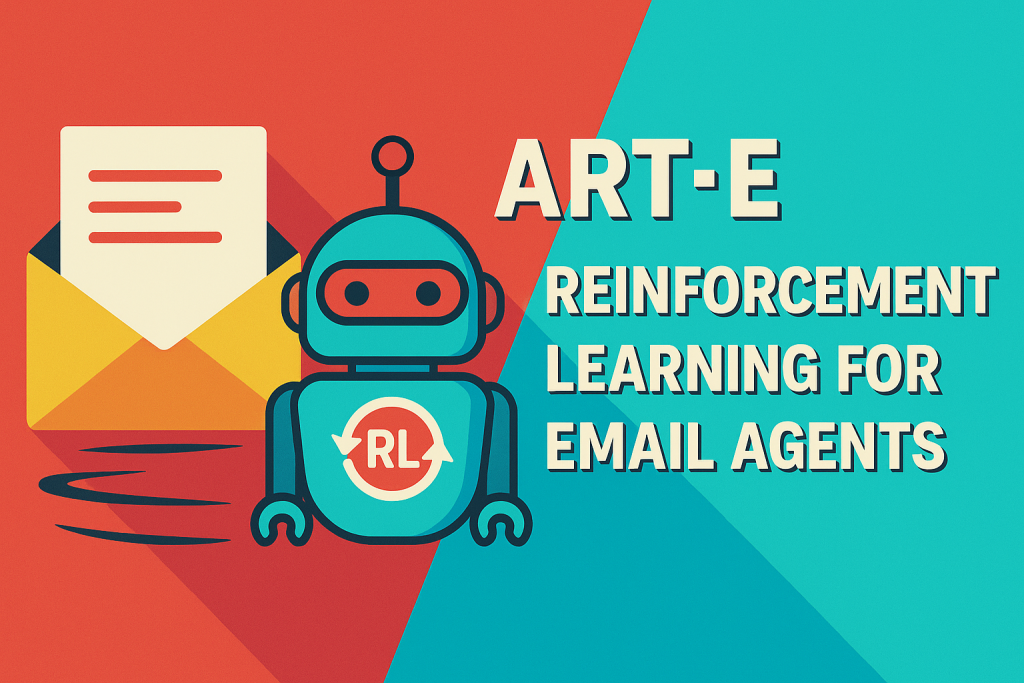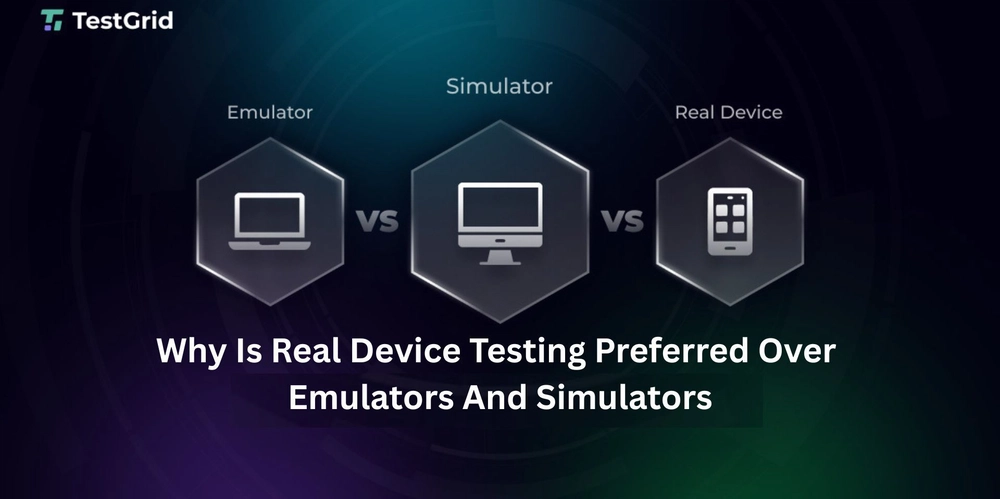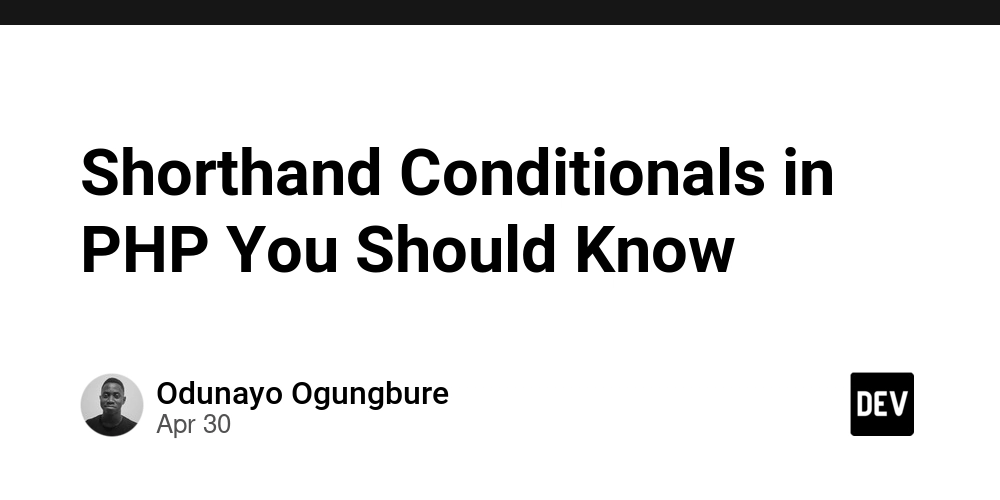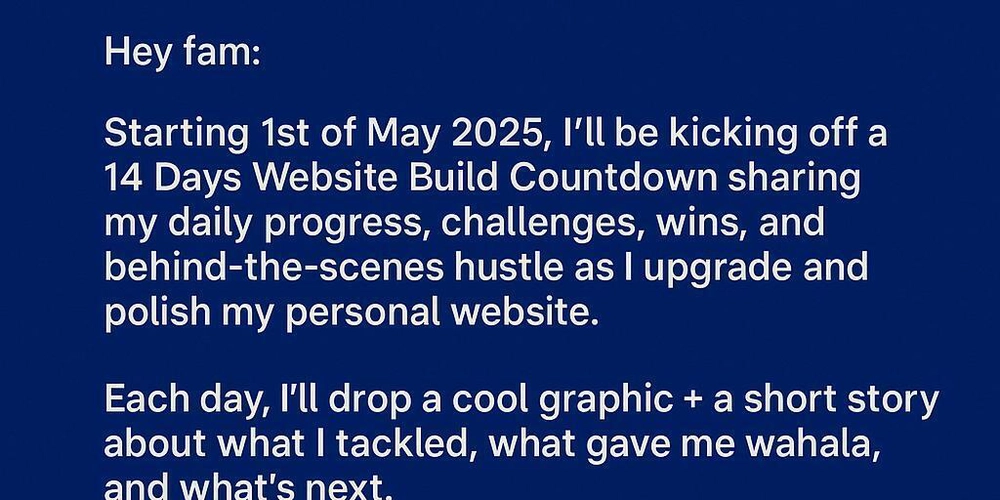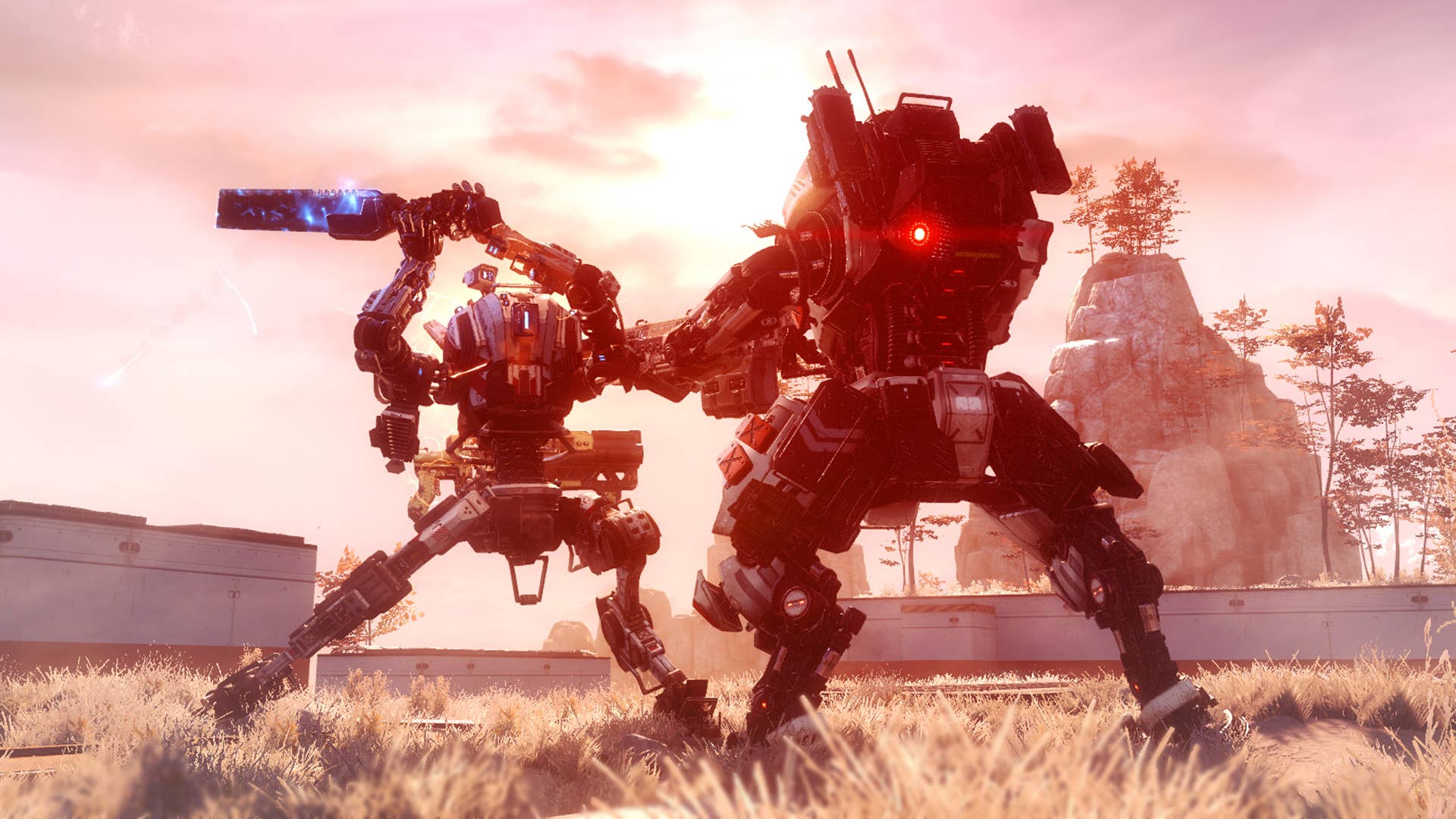Samsung rolls out new One UI 8 feature that summarizes web videos for you
Samsung AI video summary tool is coming with One UI 8. It already works in Samsung Internet—here’s how to enable it on your Galaxy device. The post Samsung rolls out new One UI 8 feature that summarizes web videos for you appeared first on Phandroid.

Samsung is getting ready to bring a powerful new AI video summary feature to Galaxy phones. While it’s officially launching with One UI 8, you can actually try it right now if you have the Samsung Internet app installed.
Spotted by Sammyguru, this new tool lives inside the Samsung Internet browser and uses multimodal AI to break down video content. That means it analyzes visuals, speech, and captions to generate a clean list of key takeaways. It’s not just for YouTube either—this works on pretty much any video embedded in a webpage.
According to early testing, the tool already performs well and runs fully on-device for the Galaxy S25 series. So your summaries stay private and don’t require sending data to the cloud.
If you want to try it now, here’s how to enable it:
-
Open the Samsung Internet app.
-
In the address bar, type internet://debug and hit Go.
-
Tap the three-line menu in the lower-right corner and head to Settings.
-
Go to Debug settings > Single module tests > AI Summarize Settings.
-
Scroll down and toggle on Enable Video Summarize.
Once that’s on, any time you trigger Samsung Internet’s summarization tool, it’ll now summarize the video itself—not just the webpage.
In One UI 8, Samsung is expected to make this feature easier to access, possibly enabling it out of the box. For now, it’s buried in debug menus—but if you’re curious, it’s already usable and surprisingly accurate.
The post Samsung rolls out new One UI 8 feature that summarizes web videos for you appeared first on Phandroid.























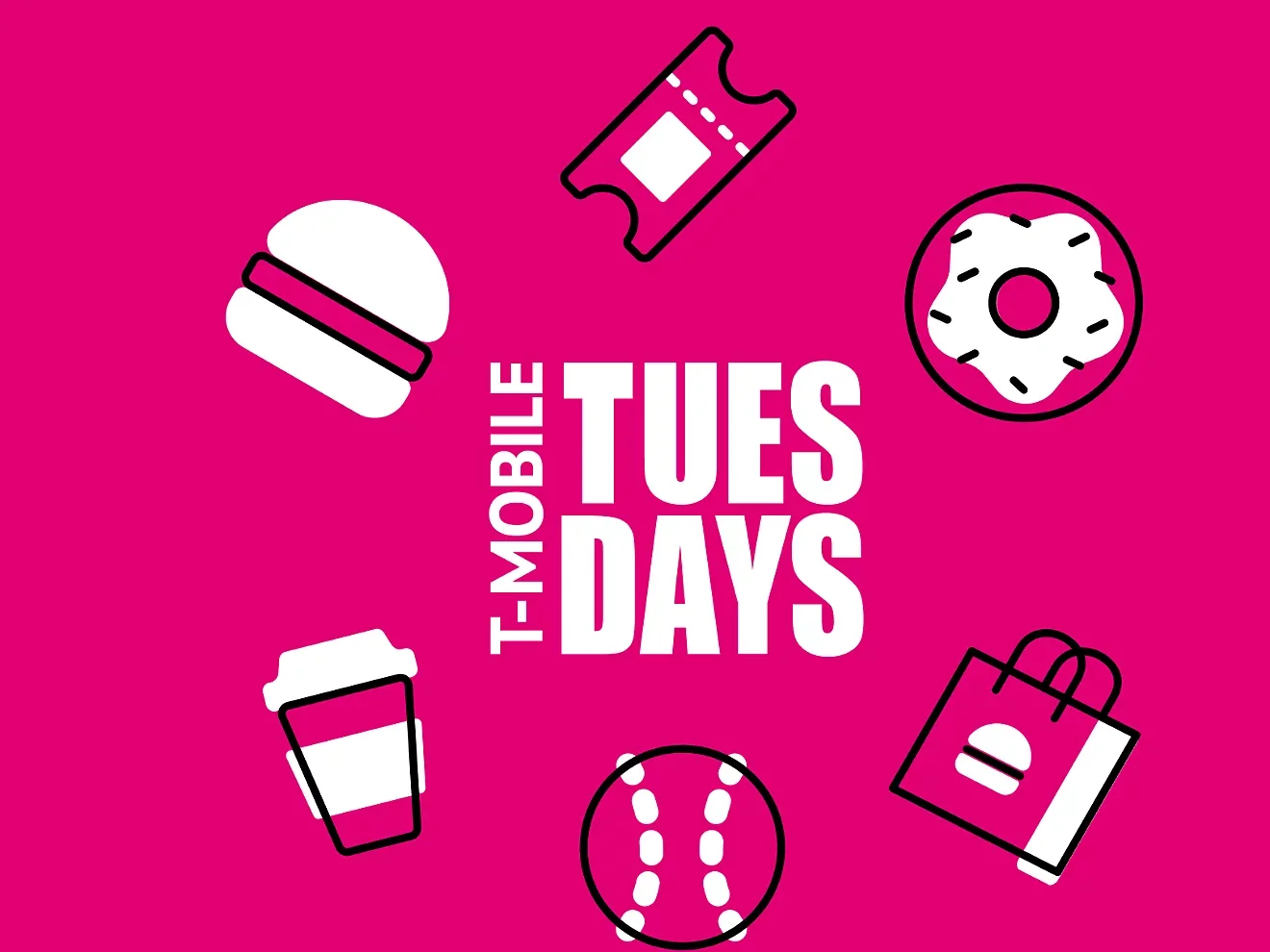





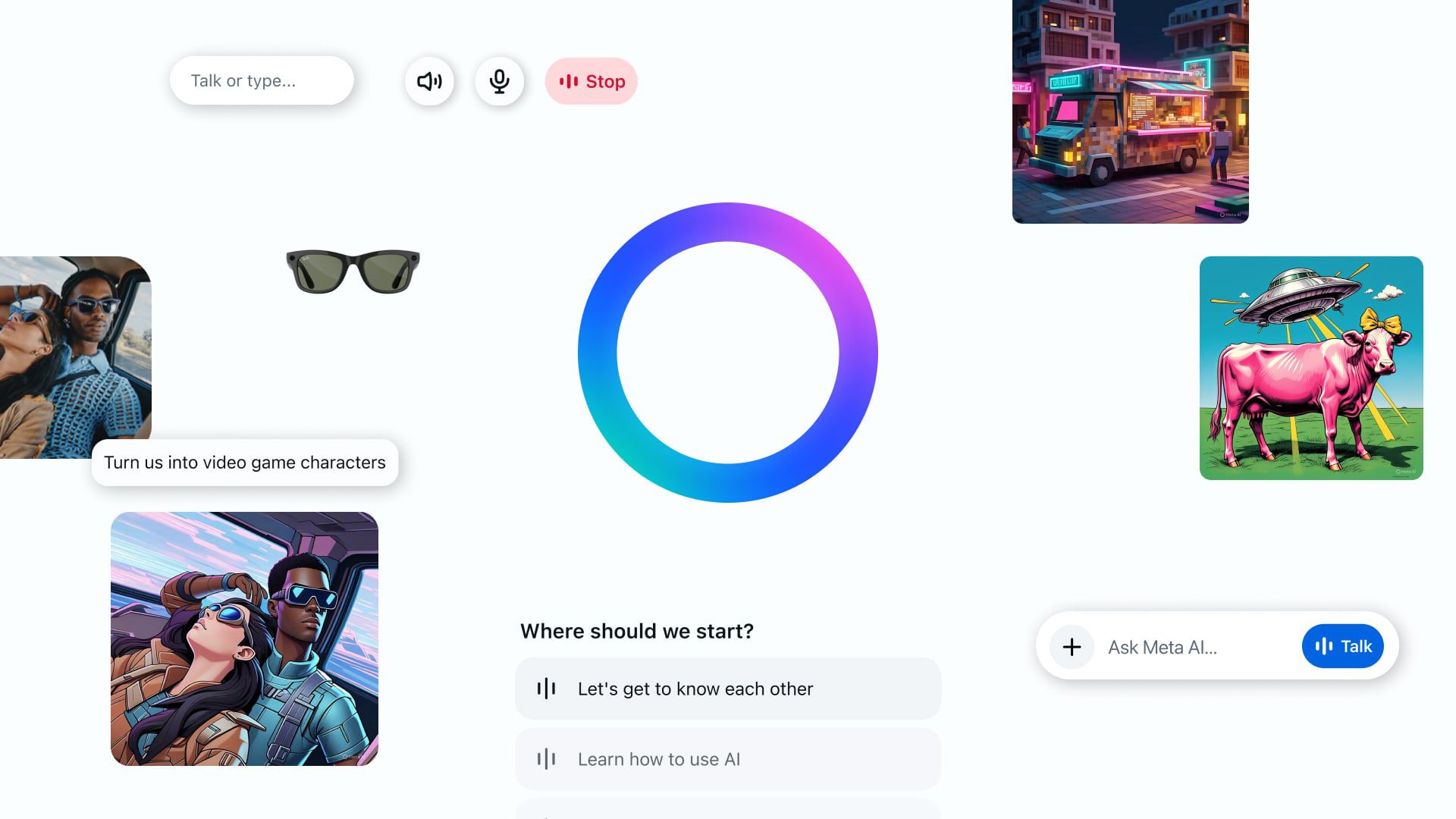









































![Apple Restructures Global Affairs and Apple Music Teams [Report]](https://www.iclarified.com/images/news/97162/97162/97162-640.jpg)
![New iPhone Factory Goes Live in India, Another Just Days Away [Report]](https://www.iclarified.com/images/news/97165/97165/97165-640.jpg)


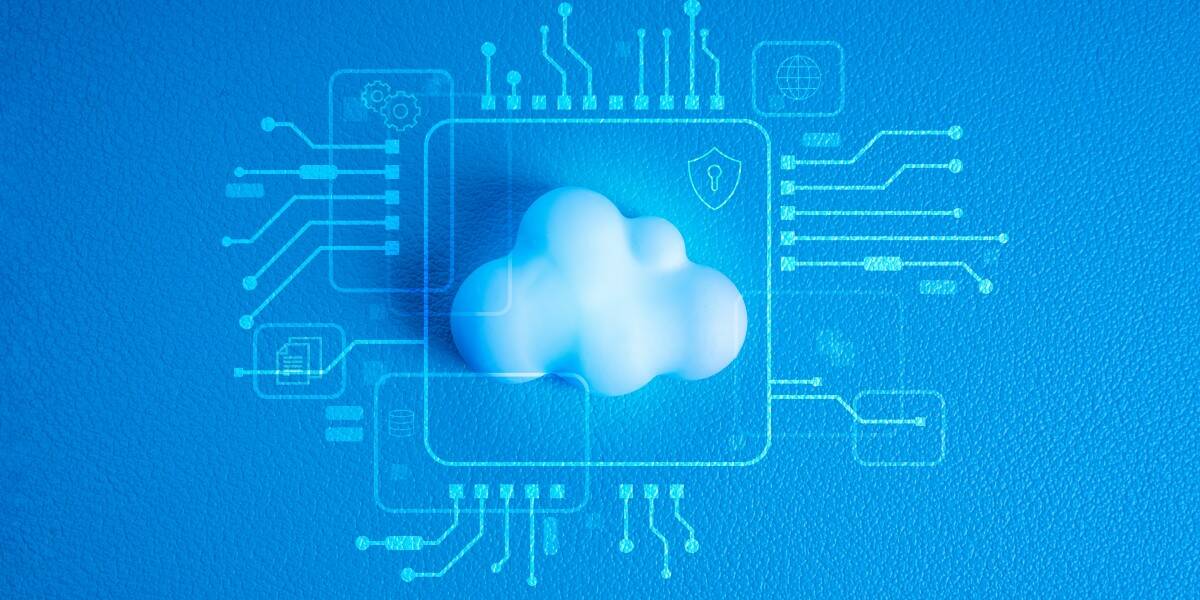

















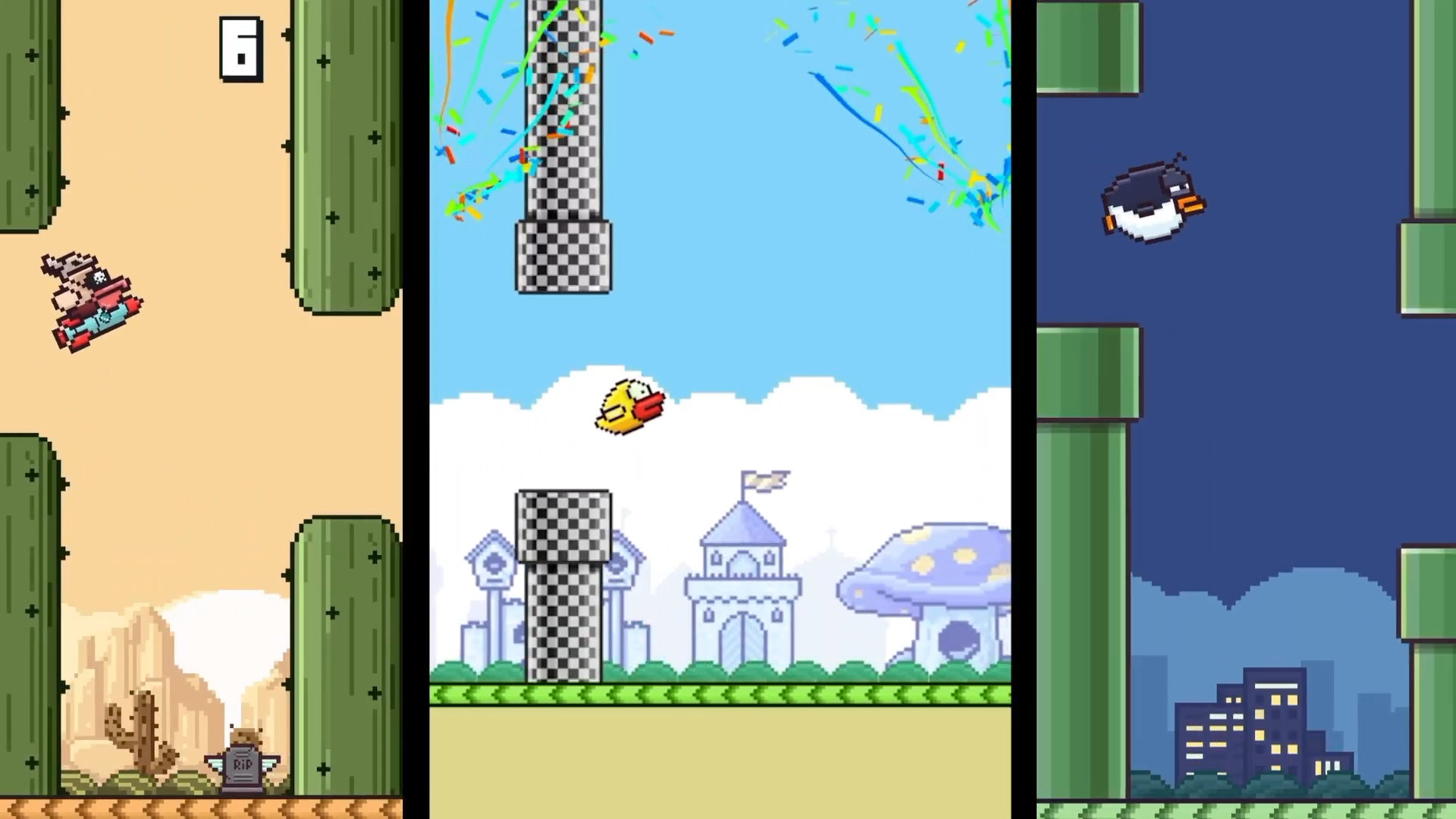

















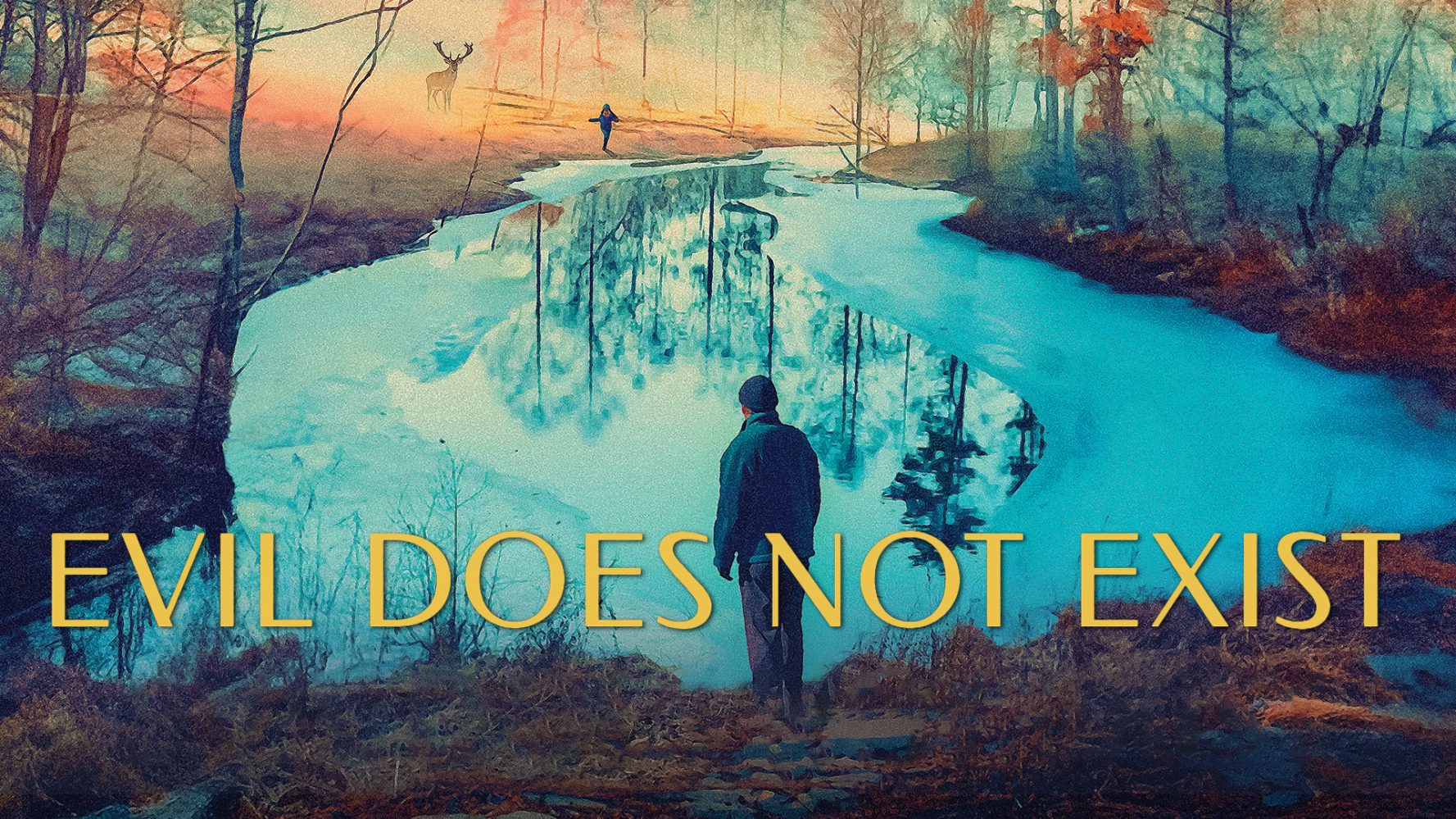



















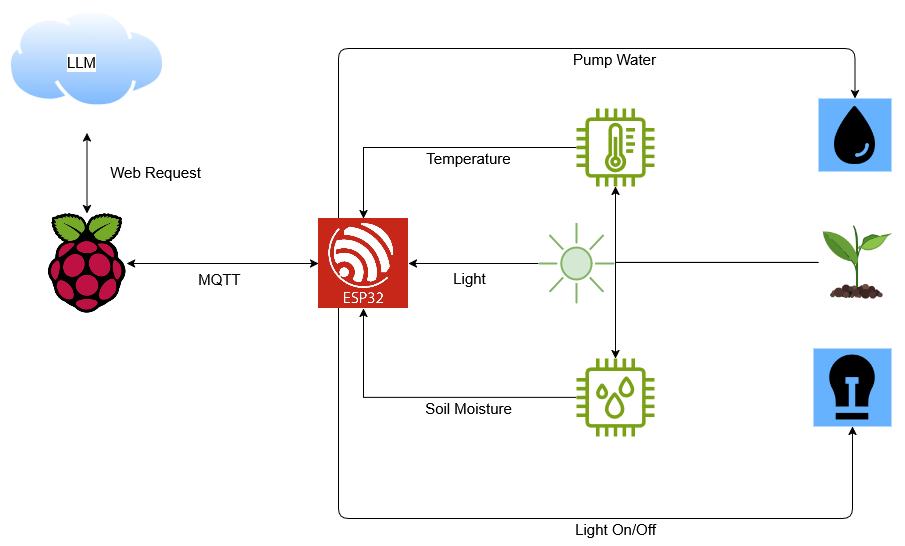



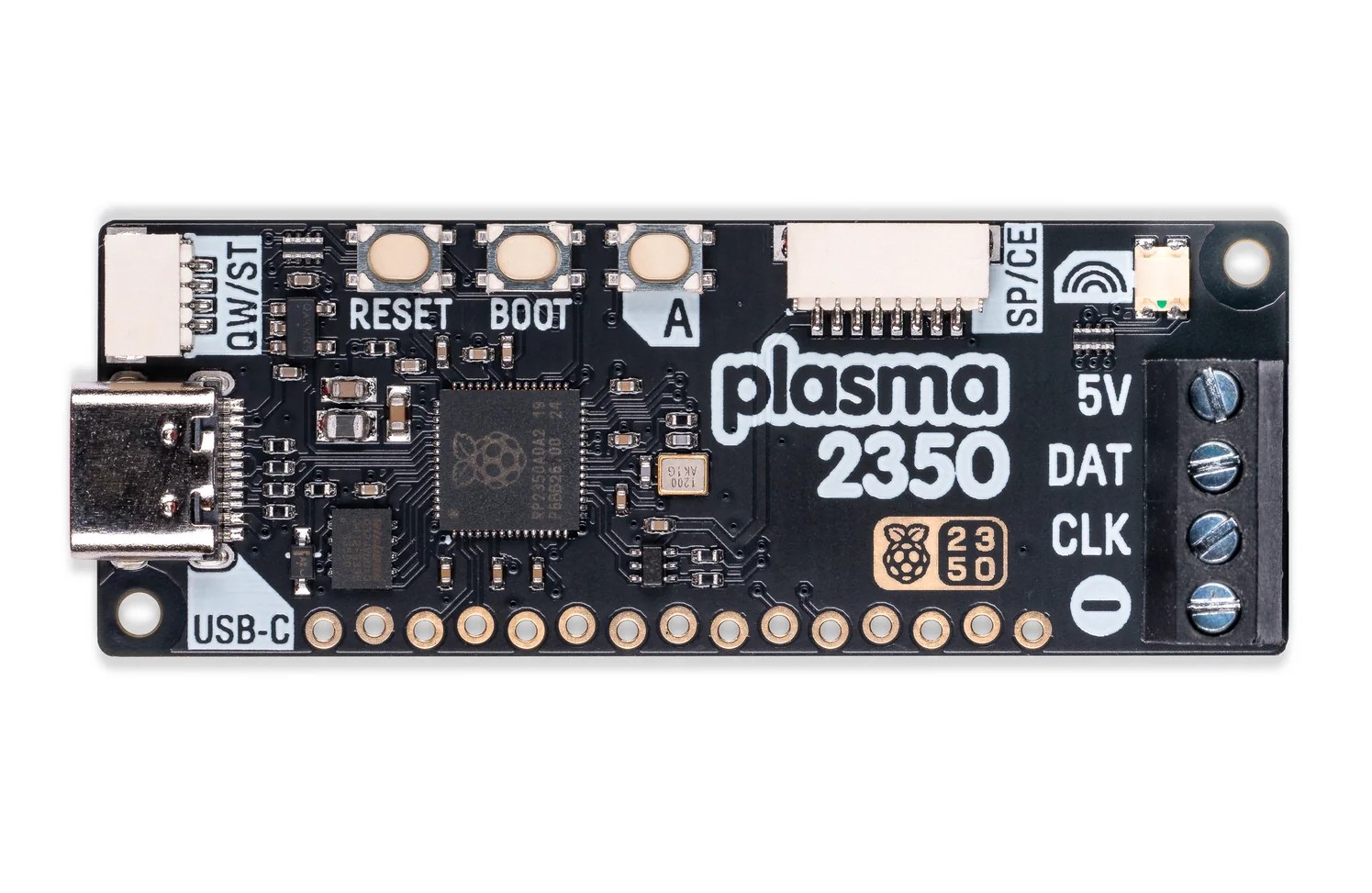










































































































































































![[The AI Show Episode 145]: OpenAI Releases o3 and o4-mini, AI Is Causing “Quiet Layoffs,” Executive Order on Youth AI Education & GPT-4o’s Controversial Update](https://www.marketingaiinstitute.com/hubfs/ep%20145%20cover.png)