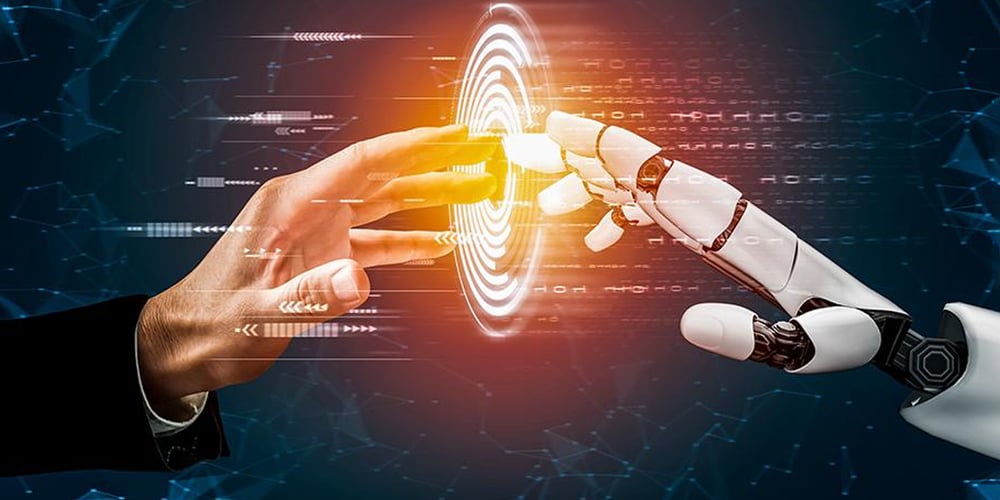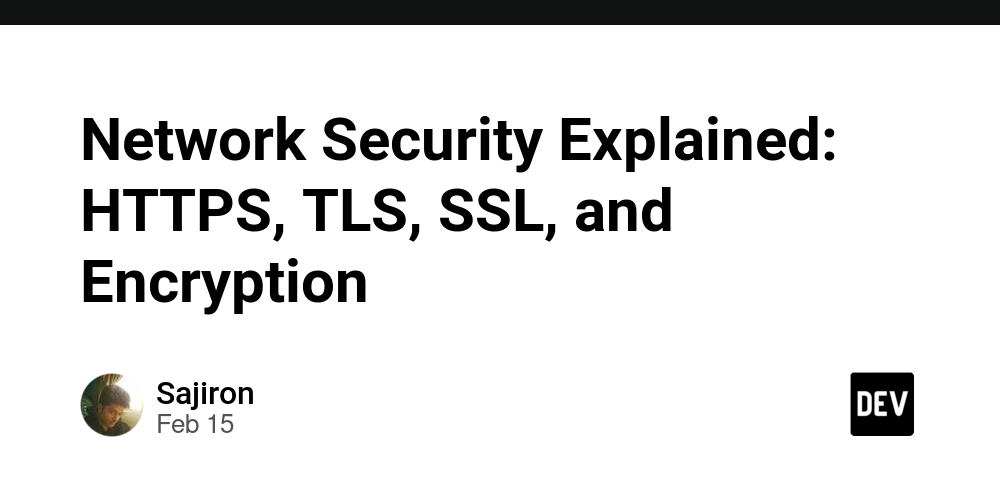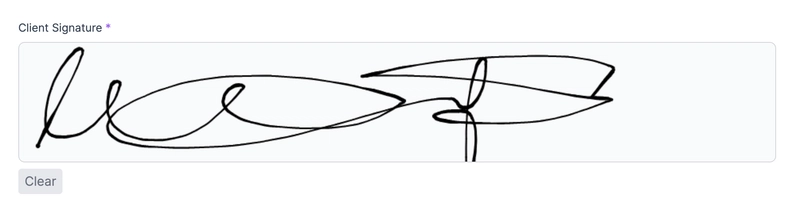How to Build a Mobile App for Apartment Cleaning with React Native
Mobile apps are transforming the way service industries operate—and the cleaning sector is no exception. In this guide, we’ll show you how to develop a cross-platform mobile app for apartment cleaning services using React Native. We'll include real code examples, a clean structure for SEO, and smart keyword placement to avoid being flagged for spam. Why React Native? React Native allows you to build mobile apps for both iOS and Android using a single JavaScript codebase. It’s perfect for startups and businesses looking to save time and money without compromising user experience. Benefits: One codebase for multiple platforms Strong community and third-party libraries Easy integration with backend services Native-like performance App Features Overview Your apartment cleaning app should include the following features: User authentication (signup/login) Booking management Cleaner profiles Rating & review system In-app messaging Payment gateway integration Setting Up the Project First, make sure you have Node.js and Expo CLI installed. npm install -g expo-cli expo init apartment-cleaning-app cd apartment-cleaning-app npm start Choose a blank template (JavaScript or TypeScript). Creating the UI: Booking Screen Here’s a simple example of a booking screen using React Native components: import React, { useState } from 'react'; import { View, Text, TextInput, Button, StyleSheet } from 'react-native'; export default function BookingScreen() { const [address, setAddress] = useState(''); const [date, setDate] = useState(''); const handleBooking = () => { // API call to book cleaning service alert(`Cleaning booked at ${address} on ${date}`); }; return ( Your Address Preferred Date ); } const styles = StyleSheet.create({ container: { padding: 20 }, label: { fontSize: 16, marginTop: 10 }, input: { borderWidth: 1, borderColor: '#ccc', padding: 10, borderRadius: 5, marginBottom: 10, }, }); Backend Integration You can use Firebase or Supabase for handling user data and authentication. Here's an example using Firebase: npm install firebase Initialize Firebase: import { initializeApp } from 'firebase/app'; import { getAuth } from 'firebase/auth'; const firebaseConfig = { apiKey: 'your_api_key', authDomain: 'your_project.firebaseapp.com', projectId: 'your_project_id', storageBucket: 'your_project.appspot.com', messagingSenderId: 'your_sender_id', appId: 'your_app_id', }; const app = initializeApp(firebaseConfig); export const auth = getAuth(app); SEO Best Practices for Dev.to Even though Dev.to is primarily for developers, it’s smart to apply basic SEO tactics: Use clear, descriptive headings (H1, H2, H3) Avoid stuffing keywords Ensure your meta title and description match your post content Use semantic HTML components in your code Promoting Local Services If you’re targeting a specific area, like Cleaning Services Bridgeport, mention it naturally in the content. Don’t overuse it—one time is enough** to stay compliant with spam rules. Conclusion Building a mobile app for apartment cleaning using React Native is an excellent way to modernize a traditional service. With the right features, thoughtful UI/UX, and local SEO placement, your app can stand out and meet the growing demand for at-home convenience. What's Next? In the next post, we’ll look into integrating a payment gateway like Stripe and adding push notifications using Firebase Cloud Messaging. Feel free to comment below with questions or share your own experiences building service apps!


Mobile apps are transforming the way service industries operate—and the cleaning sector is no exception. In this guide, we’ll show you how to develop a cross-platform mobile app for apartment cleaning services using React Native. We'll include real code examples, a clean structure for SEO, and smart keyword placement to avoid being flagged for spam.
Why React Native?
React Native allows you to build mobile apps for both iOS and Android using a single JavaScript codebase. It’s perfect for startups and businesses looking to save time and money without compromising user experience.
Benefits:
- One codebase for multiple platforms
- Strong community and third-party libraries
- Easy integration with backend services
- Native-like performance
App Features Overview
Your apartment cleaning app should include the following features:
- User authentication (signup/login)
- Booking management
- Cleaner profiles
- Rating & review system
- In-app messaging
- Payment gateway integration
Setting Up the Project
First, make sure you have Node.js and Expo CLI installed.
npm install -g expo-cli
expo init apartment-cleaning-app
cd apartment-cleaning-app
npm start
Choose a blank template (JavaScript or TypeScript).
Creating the UI: Booking Screen
Here’s a simple example of a booking screen using React Native components:
import React, { useState } from 'react';
import { View, Text, TextInput, Button, StyleSheet } from 'react-native';
export default function BookingScreen() {
const [address, setAddress] = useState('');
const [date, setDate] = useState('');
const handleBooking = () => {
// API call to book cleaning service
alert(`Cleaning booked at ${address} on ${date}`);
};
return (
<View style={styles.container}>
<Text style={styles.label}>Your AddressText>
<TextInput style={styles.input} onChangeText={setAddress} value={address} />
<Text style={styles.label}>Preferred DateText>
<TextInput style={styles.input} onChangeText={setDate} value={date} />
<Button title="Book Now" onPress={handleBooking} />
View>
);
}
const styles = StyleSheet.create({
container: { padding: 20 },
label: { fontSize: 16, marginTop: 10 },
input: {
borderWidth: 1,
borderColor: '#ccc',
padding: 10,
borderRadius: 5,
marginBottom: 10,
},
});
Backend Integration
You can use Firebase or Supabase for handling user data and authentication. Here's an example using Firebase:
npm install firebase
Initialize Firebase:
import { initializeApp } from 'firebase/app';
import { getAuth } from 'firebase/auth';
const firebaseConfig = {
apiKey: 'your_api_key',
authDomain: 'your_project.firebaseapp.com',
projectId: 'your_project_id',
storageBucket: 'your_project.appspot.com',
messagingSenderId: 'your_sender_id',
appId: 'your_app_id',
};
const app = initializeApp(firebaseConfig);
export const auth = getAuth(app);
SEO Best Practices for Dev.to
Even though Dev.to is primarily for developers, it’s smart to apply basic SEO tactics:
- Use clear, descriptive headings (H1, H2, H3)
- Avoid stuffing keywords
- Ensure your meta title and description match your post content
- Use semantic HTML components in your code
Promoting Local Services
If you’re targeting a specific area, like Cleaning Services Bridgeport, mention it naturally in the content. Don’t overuse it—one time is enough** to stay compliant with spam rules.
Conclusion
Building a mobile app for apartment cleaning using React Native is an excellent way to modernize a traditional service. With the right features, thoughtful UI/UX, and local SEO placement, your app can stand out and meet the growing demand for at-home convenience.
What's Next?
In the next post, we’ll look into integrating a payment gateway like Stripe and adding push notifications using Firebase Cloud Messaging.
Feel free to comment below with questions or share your own experiences building service apps!

































































![Apple Drops New Immersive Adventure Episode for Vision Pro: 'Hill Climb' [Video]](https://www.iclarified.com/images/news/97133/97133/97133-640.jpg)

![Most iPhones Sold in the U.S. Will Be Made in India by 2026 [Report]](https://www.iclarified.com/images/news/97130/97130/97130-640.jpg)






















































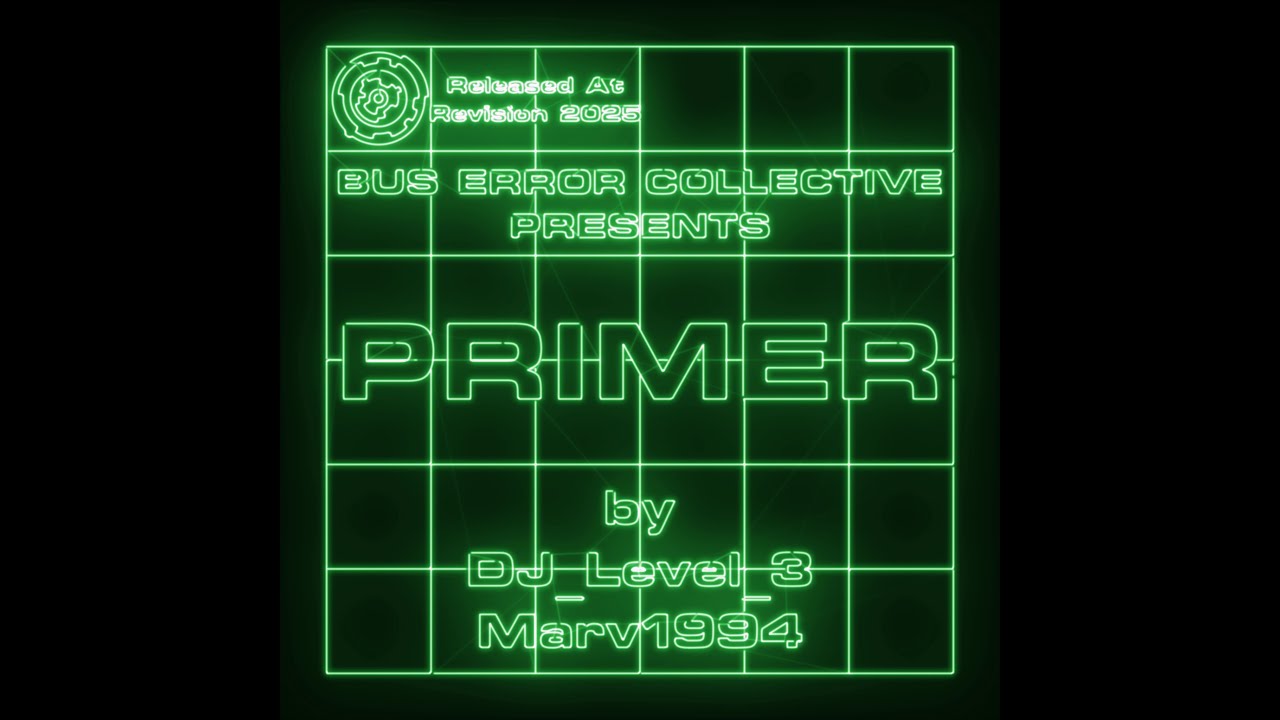

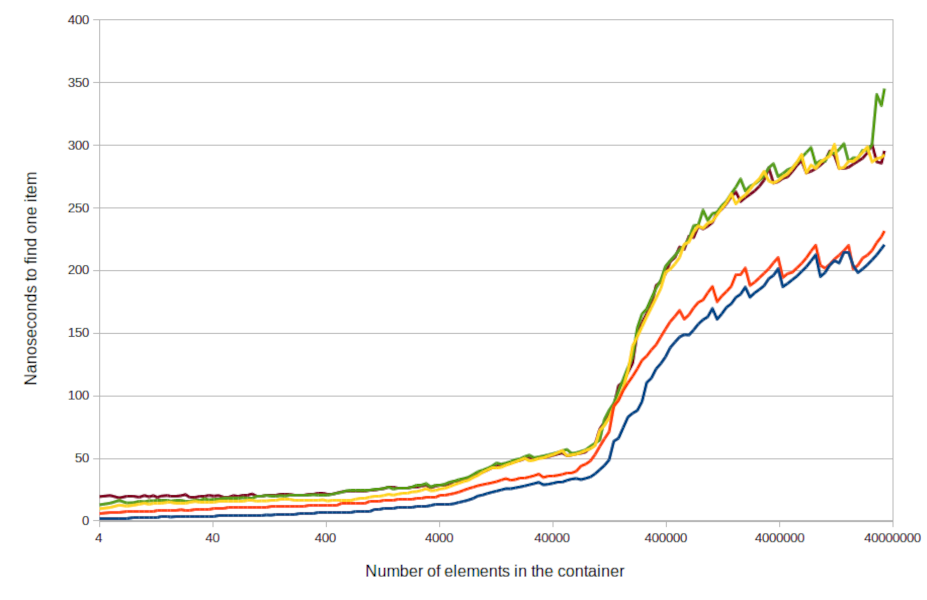
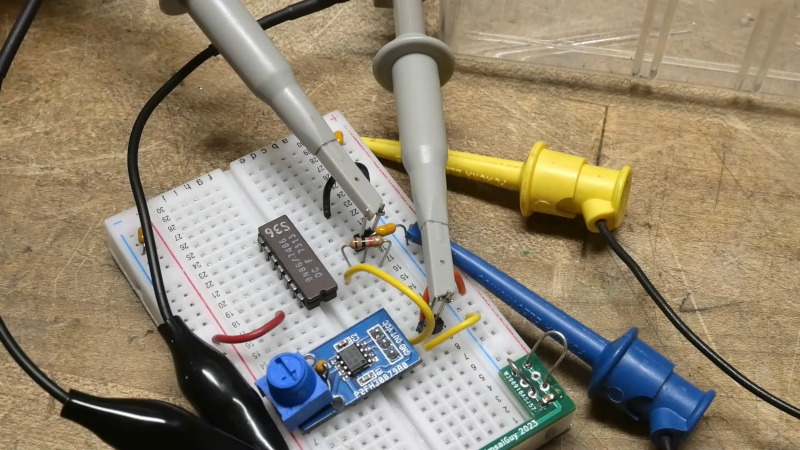



















































_Olekcii_Mach_Alamy.jpg?width=1280&auto=webp&quality=80&disable=upscale#)























































































![[The AI Show Episode 144]: ChatGPT’s New Memory, Shopify CEO’s Leaked “AI First” Memo, Google Cloud Next Releases, o3 and o4-mini Coming Soon & Llama 4’s Rocky Launch](https://www.marketingaiinstitute.com/hubfs/ep%20144%20cover.png)



























































































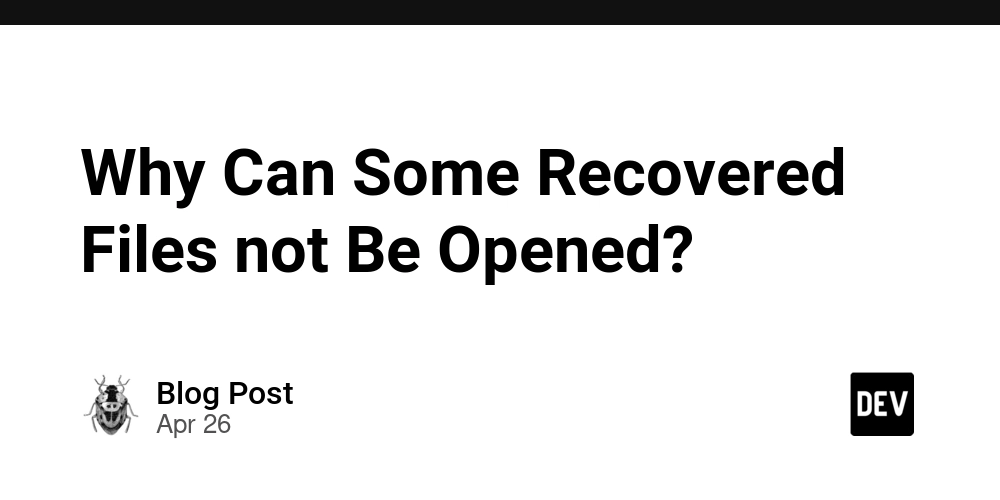
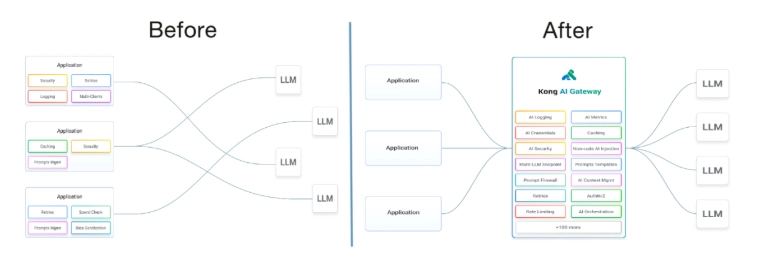
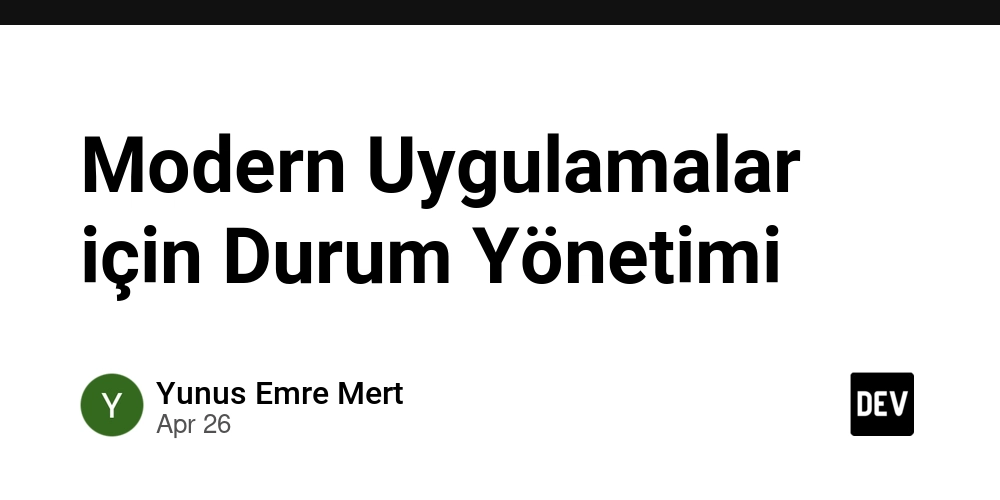






































































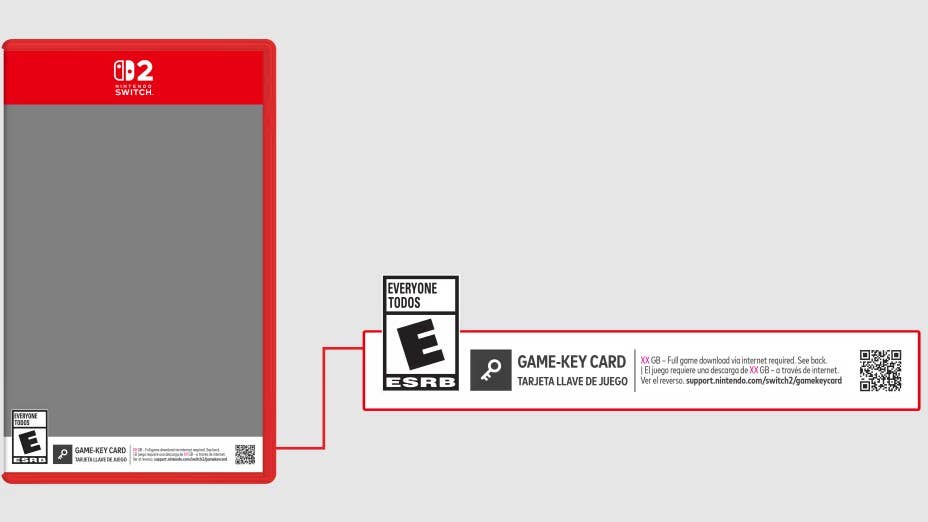


















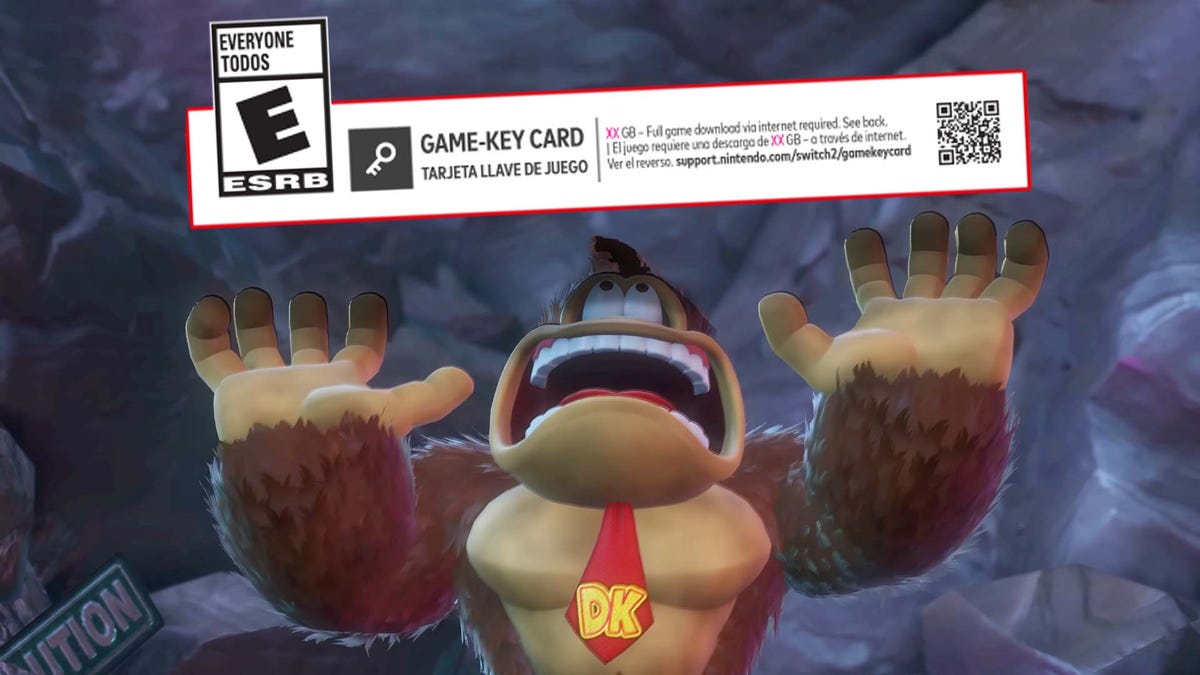




































.jpg?width=1920&height=1920&fit=bounds&quality=70&format=jpg&auto=webp#)