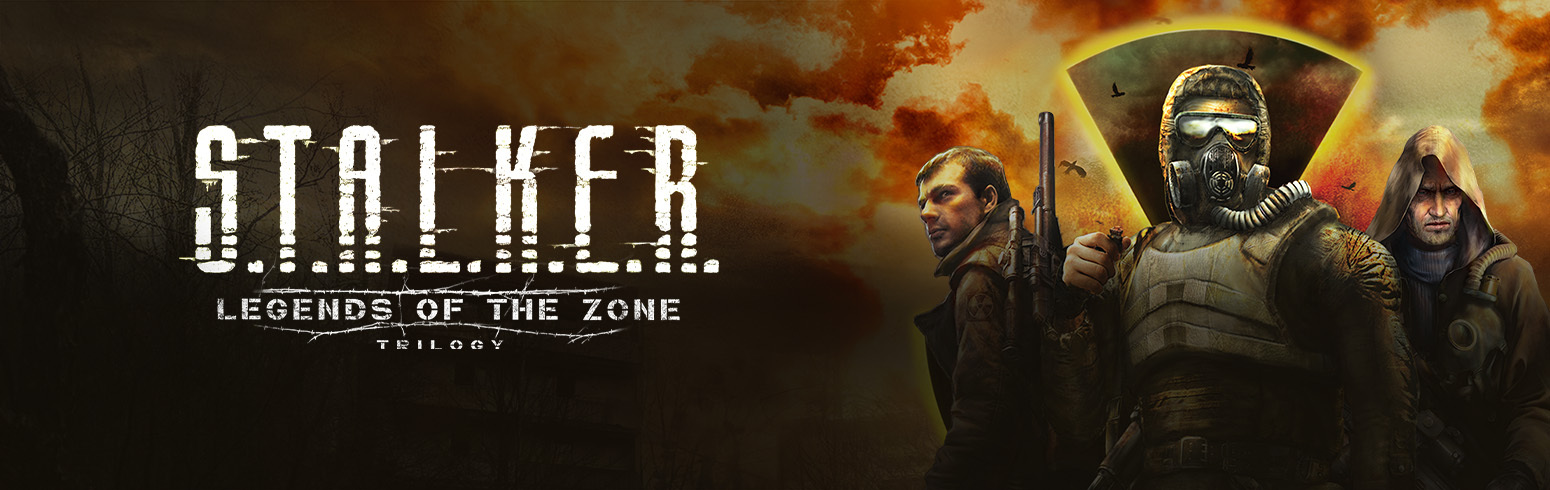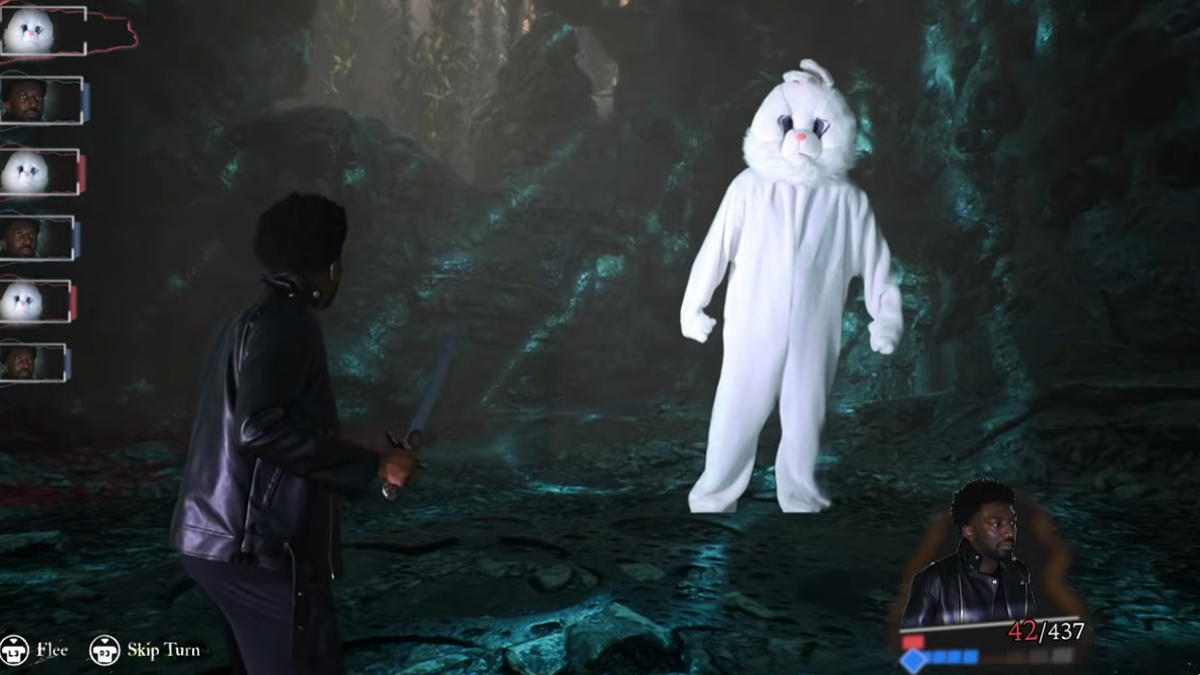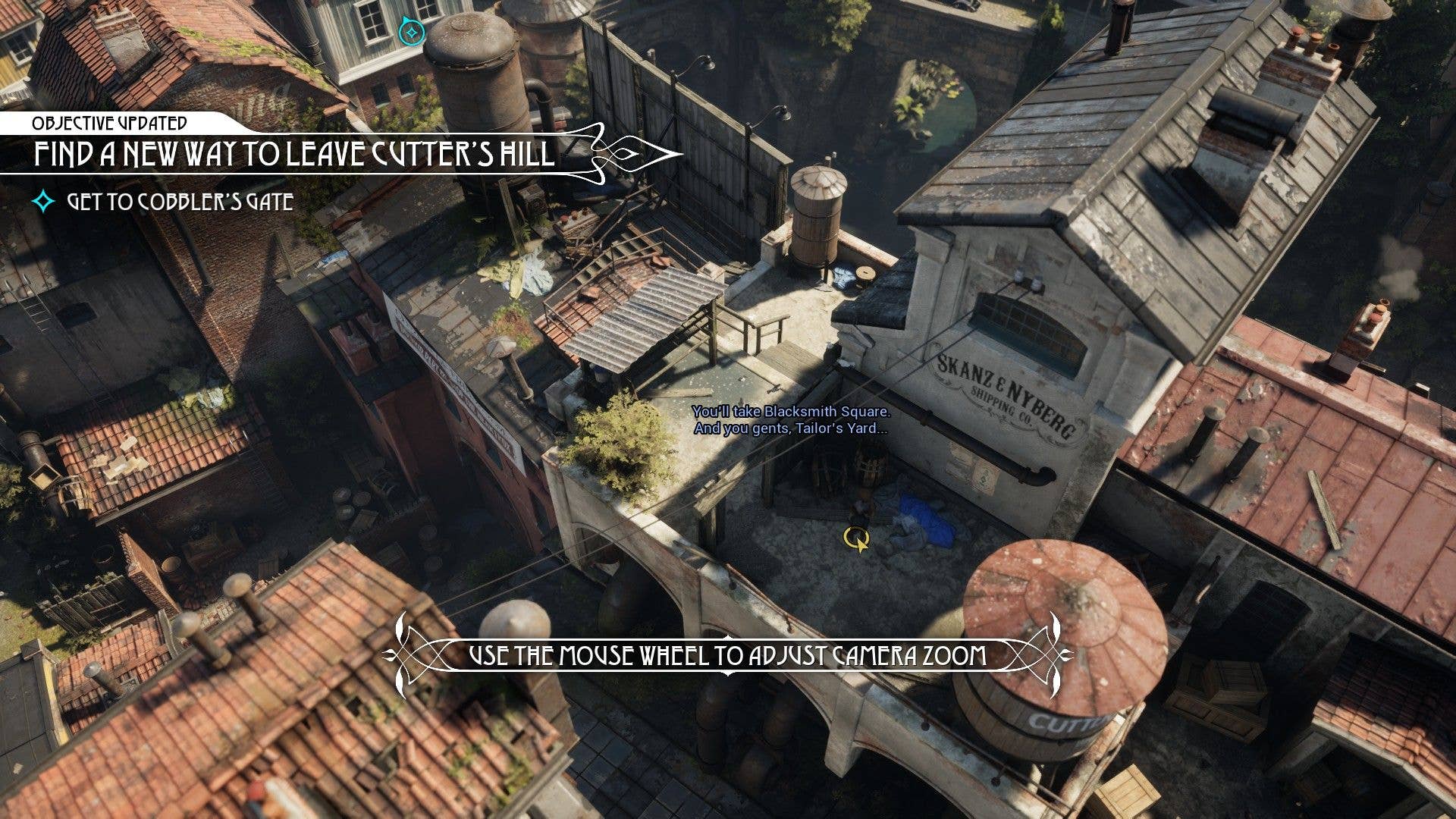How to Enable iOS Lockdown Mode for Enhanced Protection Against Sophisticated Cyber Threats
Apple’s Lockdown Mode offers an extreme security level for users who may be targeted by sophisticated cyberattacks. While most iPhone users will never need this feature, knowing how to activate it could be crucial for those at higher risk of digital surveillance. What is Lockdown Mode, and Who Needs It? Lockdown Mode is an optional, […] The post How to Enable iOS Lockdown Mode for Enhanced Protection Against Sophisticated Cyber Threats appeared first on Cyber Security News.

Apple’s Lockdown Mode offers an extreme security level for users who may be targeted by sophisticated cyberattacks. While most iPhone users will never need this feature, knowing how to activate it could be crucial for those at higher risk of digital surveillance.
What is Lockdown Mode, and Who Needs It?
Lockdown Mode is an optional, extreme protection feature designed for individuals who might be personally targeted by sophisticated digital threats, particularly mercenary spyware.
Introduced by Apple in 2022, this security capability specifically protects against highly targeted cyberattacks from private companies developing state-sponsored spyware.
“Lockdown Mode is a groundbreaking capability that reflects our unwavering commitment to protecting users from even the rarest, most sophisticated attacks,” said Ivan Krstić, Apple’s head of Security Engineering and Architecture.
The feature is not intended for general users but for high-risk individuals such as journalists, activists, politicians, and human rights defenders who might face targeted surveillance.
Available in iOS 16 or later, iPadOS 16 or later, watchOS 10 or later, and macOS Ventura or later, Lockdown Mode has received additional protections with iOS 17 and other recent operating system updates.
How to Enable Lockdown Mode on Your iPhone
Enabling Lockdown Mode is straightforward but requires restarting your device. Here’s the process:
- Open the Settings app on your iPhone
- Tap Privacy & Security
- Scroll down to the bottom of the screen and tap Lockdown Mode
- Read the information about what Lockdown Mode does
- Tap “Turn On Lockdown Mode.”
- Review the pop-up explanation detailing restrictions.
- Tap “Turn On & Restart.”
- Enter your device passcode to complete the process
Your device will restart with Lockdown Mode activated. To disable it later, follow the same path and select “Turn Off Lockdown Mode”.
What Happens When Lockdown Mode is Active?
When enabled, Lockdown Mode significantly restricts various features to reduce potential attack surfaces:
Messaging and Communication
- Most message attachments are blocked except specific images, videos, and audio files.
- Link previews in Messages are disabled.
- Incoming FaceTime calls are blocked unless you’ve previously called that person within the past 30 days.
- Features like SharePlay and Live Photos become unavailable
Web Browsing
- Complex web technologies are blocked, which may cause websites to load more slowly or function incorrectly.
- Web fonts might not display, and some images could appear as missing
- Just-in-time JavaScript compilation is disabled unless you specifically exclude a trusted site
Additional Protections
- Automatic removal of geolocation data from photos when sharing them with others
- Blocked connections to non-secure Wi-Fi networks to prevent network traffic analysis
- Prevented connections to 2G cellular networks, which helps block cellular-based exploits often used by “stingrays” or cell site simulators
- Wired connections with computers or accessories are blocked when the iPhone is locked.
- Configuration profiles cannot be installed, and the device cannot enroll in Mobile Device Management while in Lockdown Mode.
Latest Enhancements
With iOS 17, Apple expanded Lockdown Mode’s functionality. The feature also runs on Apple Watch, which is crucial given that recent exploits have targeted Apple Watch owners. The update also strengthened protections around geolocation data and network security.
Apple has demonstrated its commitment to this security feature by offering significant bounties to researchers who find vulnerabilities in Lockdown Mode.
The company announced bounties of up to $2 million for qualifying findings, which it describes as “the highest maximum bounty payout in the industry”.
A Necessary Measure in Today’s Digital Landscape
While Lockdown Mode creates functional limitations, it is an essential tool for at-risk people.
The feature came after Apple’s legal battle against Israeli spyware firm NSO Group. NSO Group’s Pegasus spyware had been used to target individuals in 150 countries, including activists, journalists, and politicians.
For most users, standard iOS security is sufficient. However, for those who believe they may be specifically targeted, Lockdown Mode provides peace of mind and concrete protection against the most advanced digital threats.
By making this feature available to all users, Apple continues to uphold its position that privacy is a fundamental human right backed by the strongest security.
Find this News Interesting! Follow us on Google News, LinkedIn, & X to Get Instant Updates!
The post How to Enable iOS Lockdown Mode for Enhanced Protection Against Sophisticated Cyber Threats appeared first on Cyber Security News.

_Prostock-studio_Alamy.jpg?width=1280&auto=webp&quality=80&disable=upscale#)

























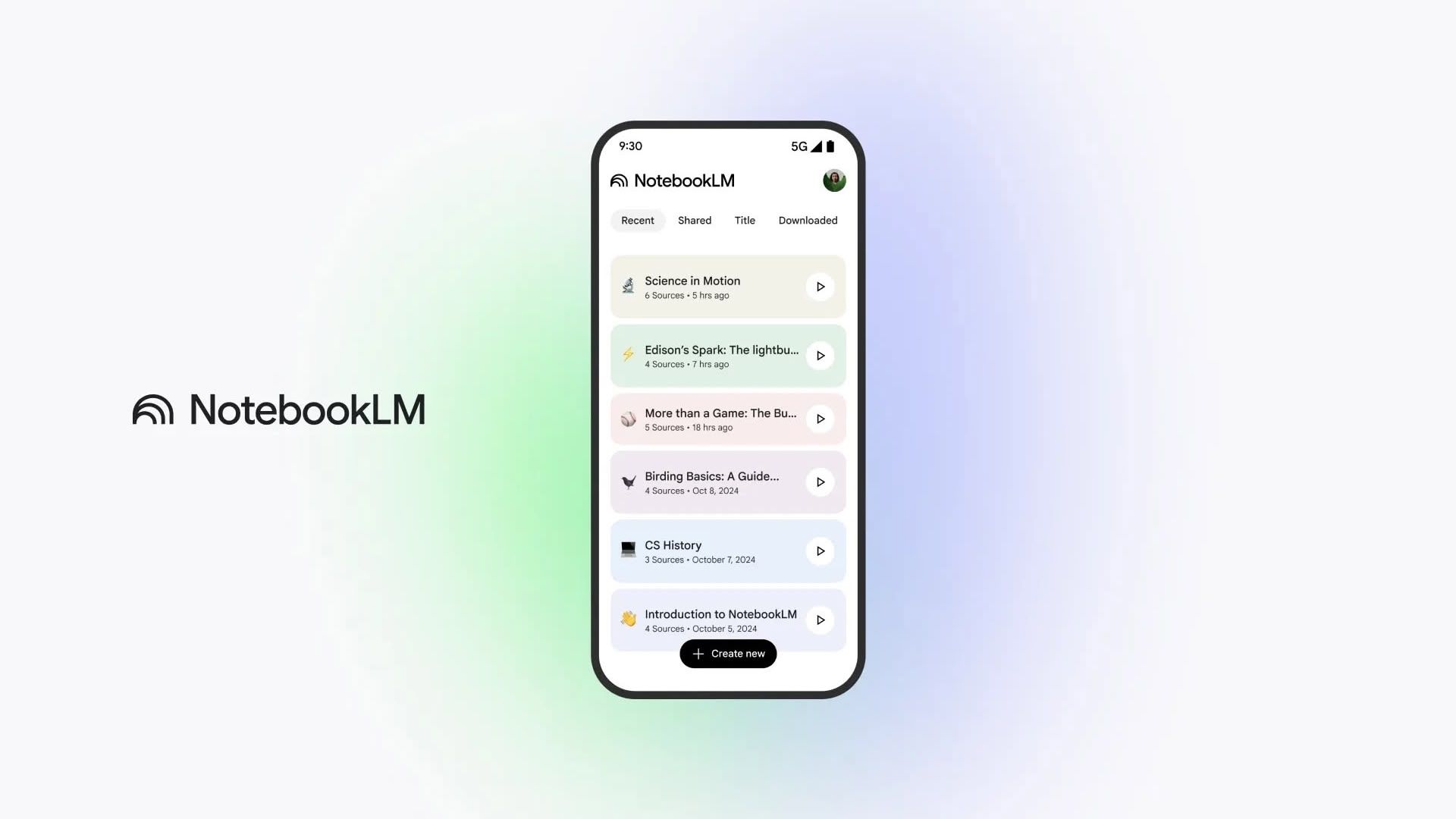

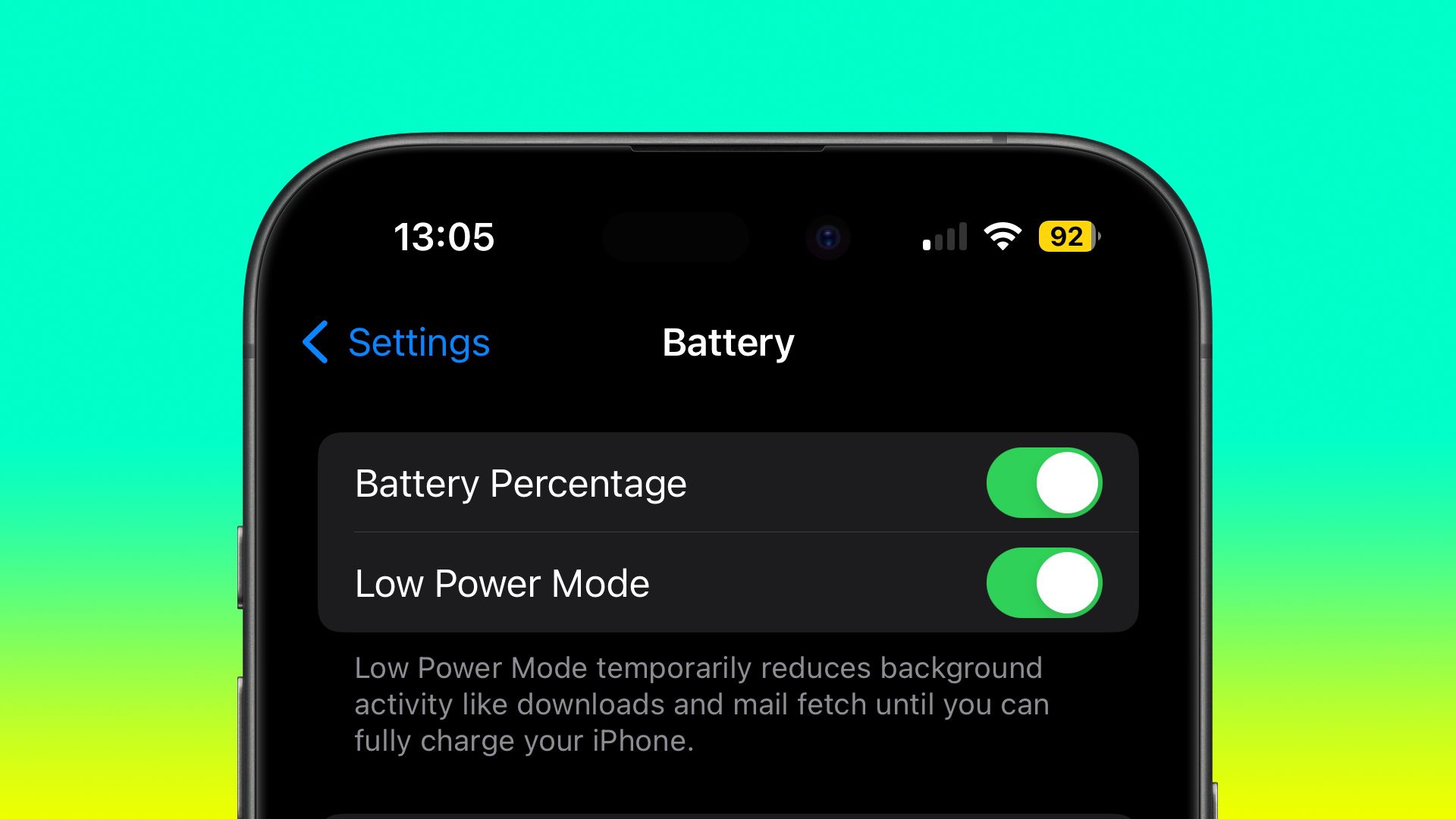






















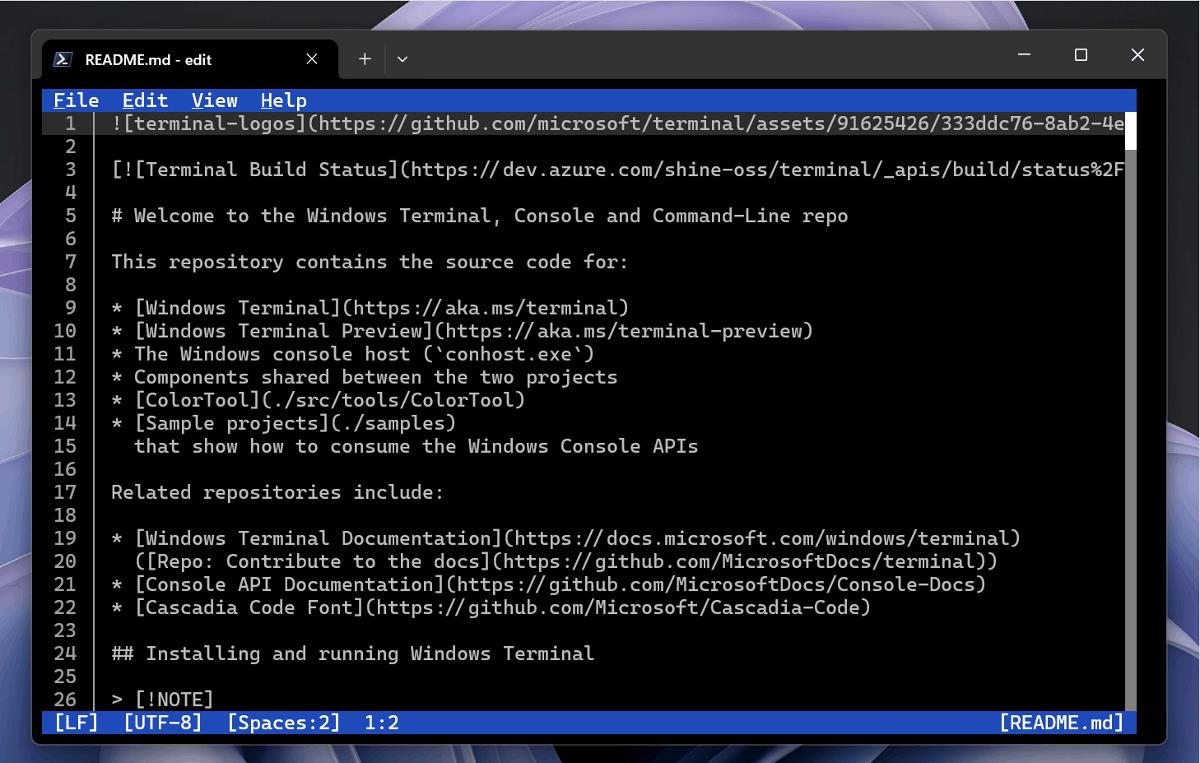


























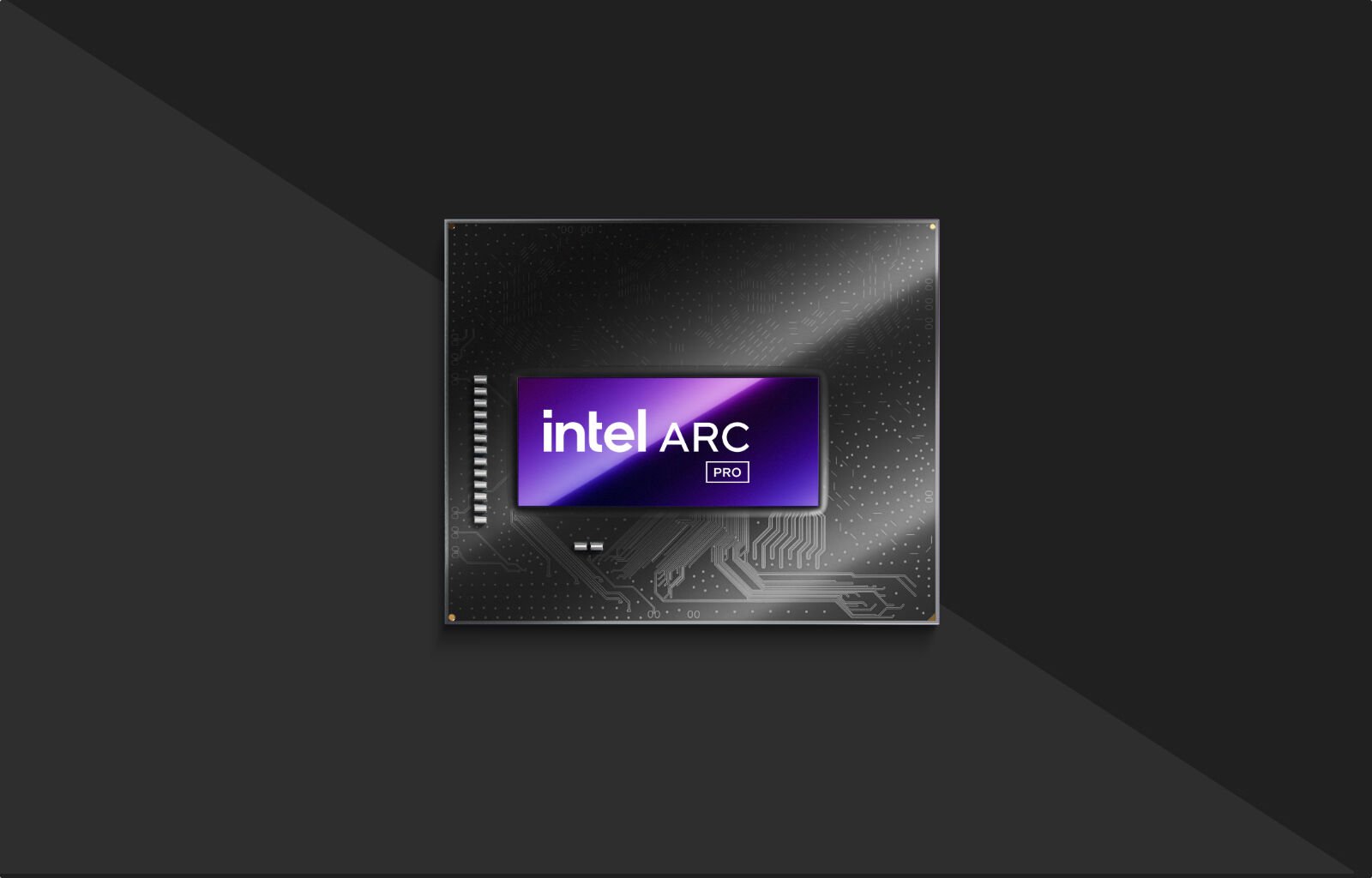

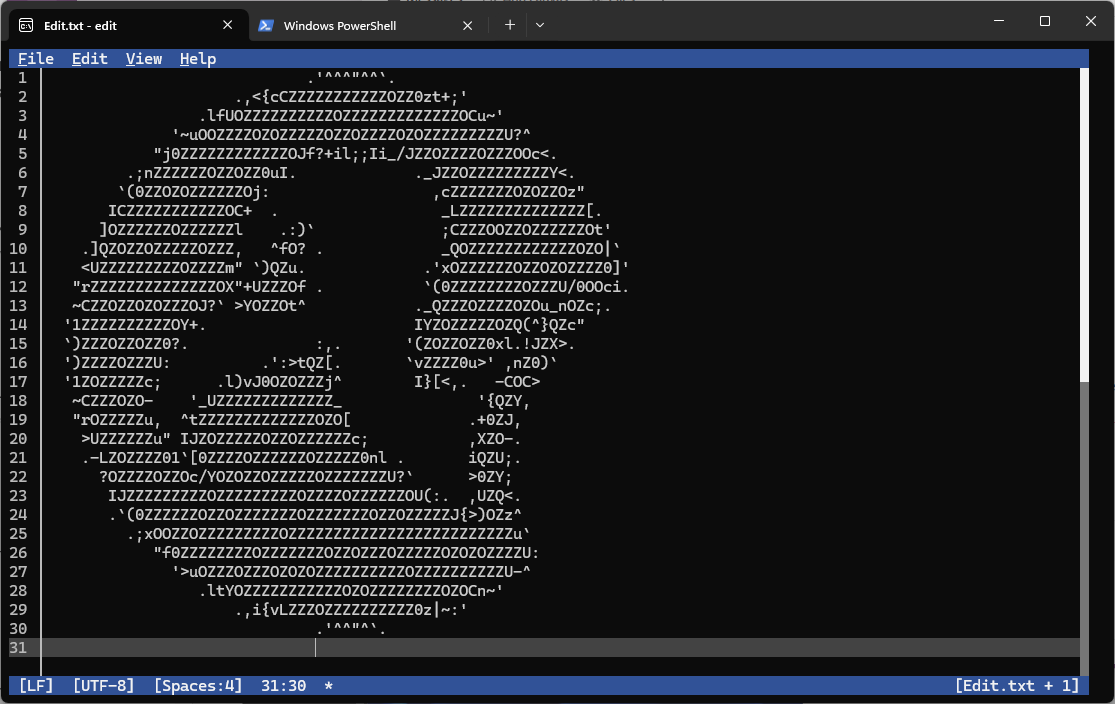









![What’s new in Android’s May 2025 Google System Updates [U: 5/19]](https://i0.wp.com/9to5google.com/wp-content/uploads/sites/4/2025/01/google-play-services-1.jpg?resize=1200%2C628&quality=82&strip=all&ssl=1)











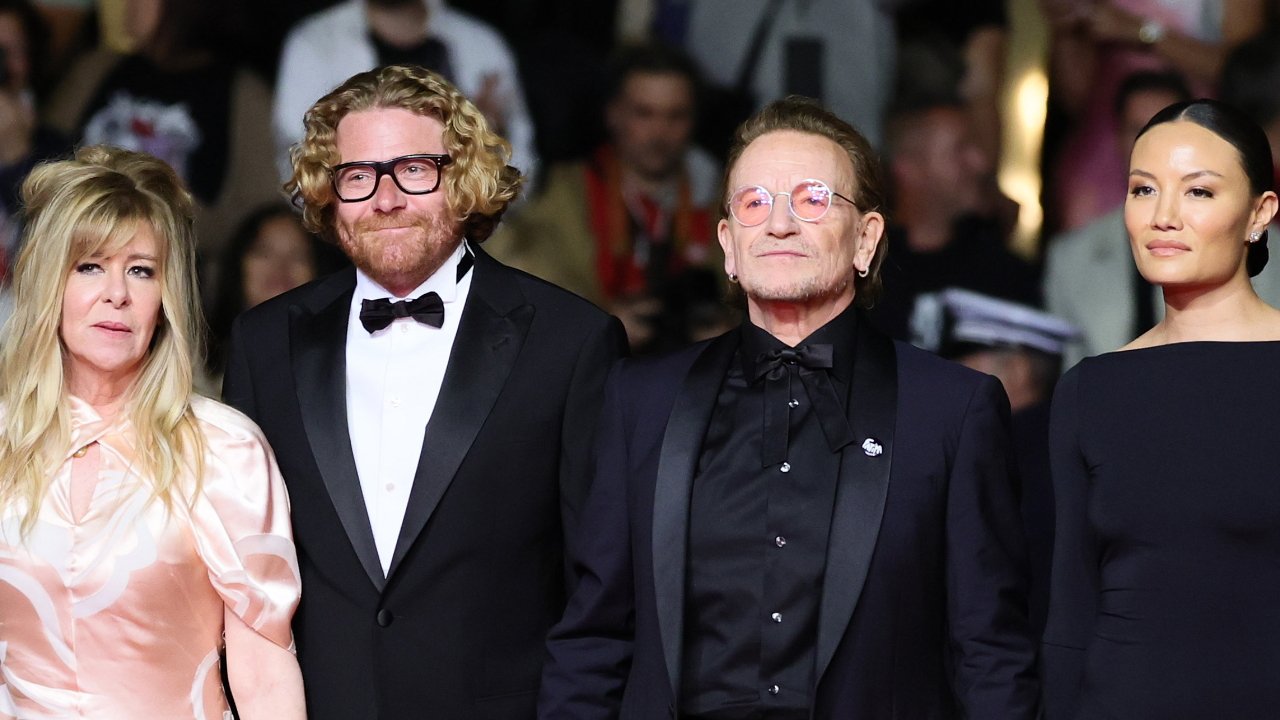
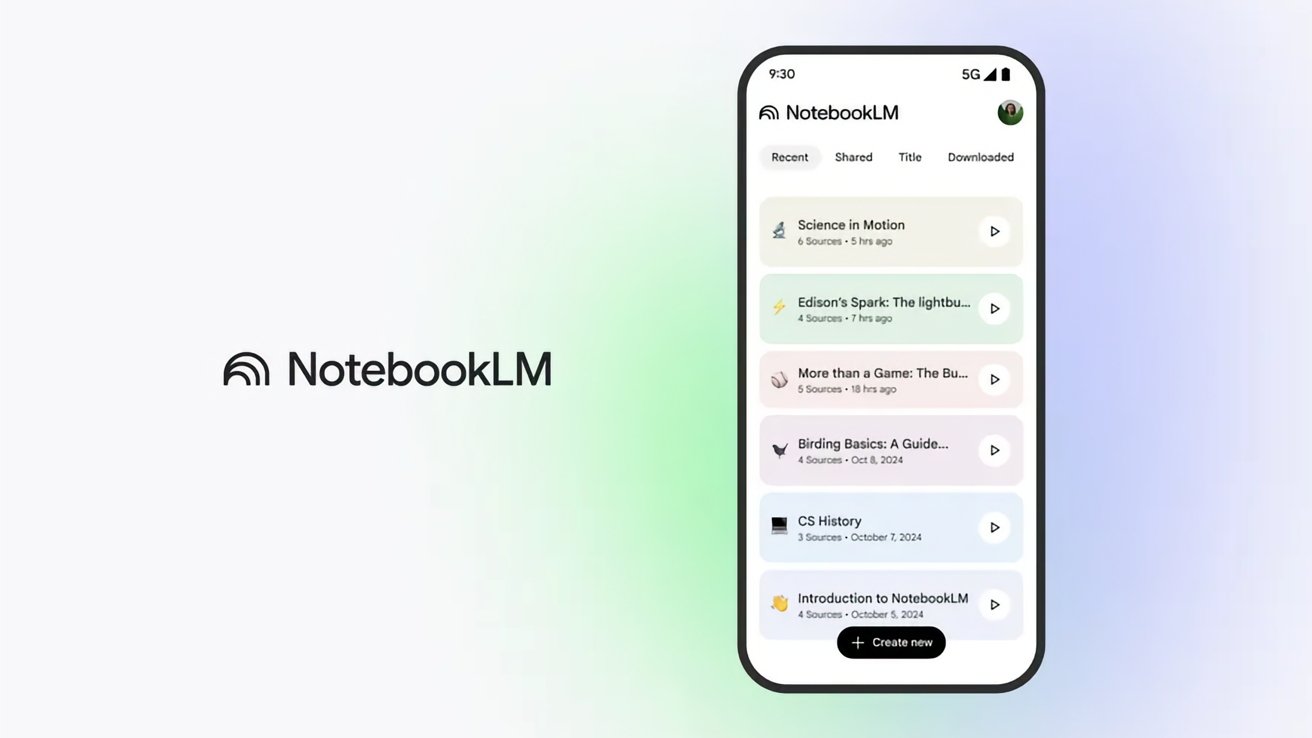



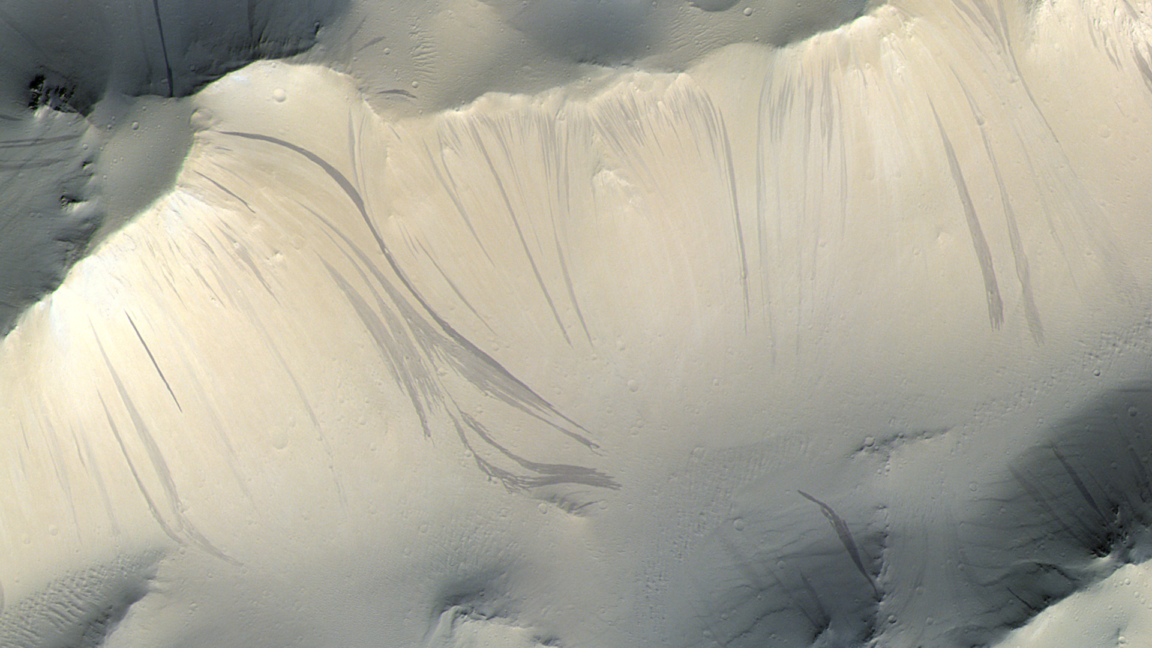























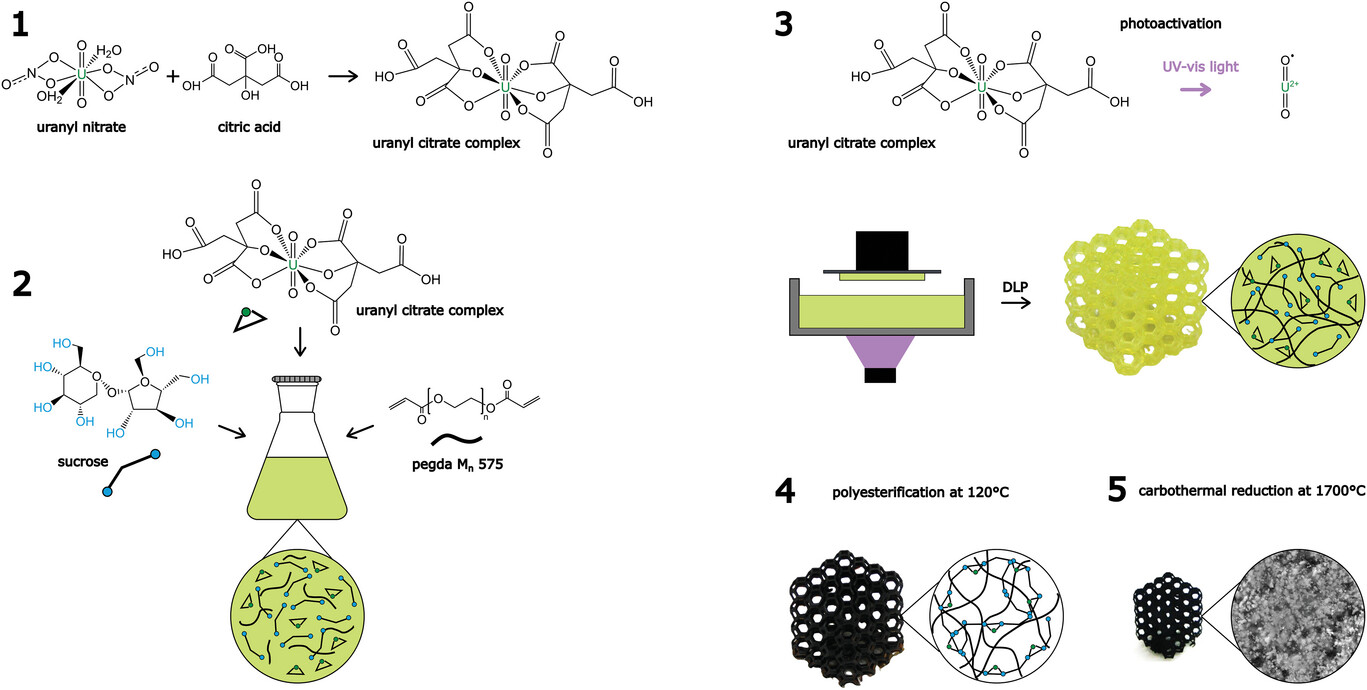
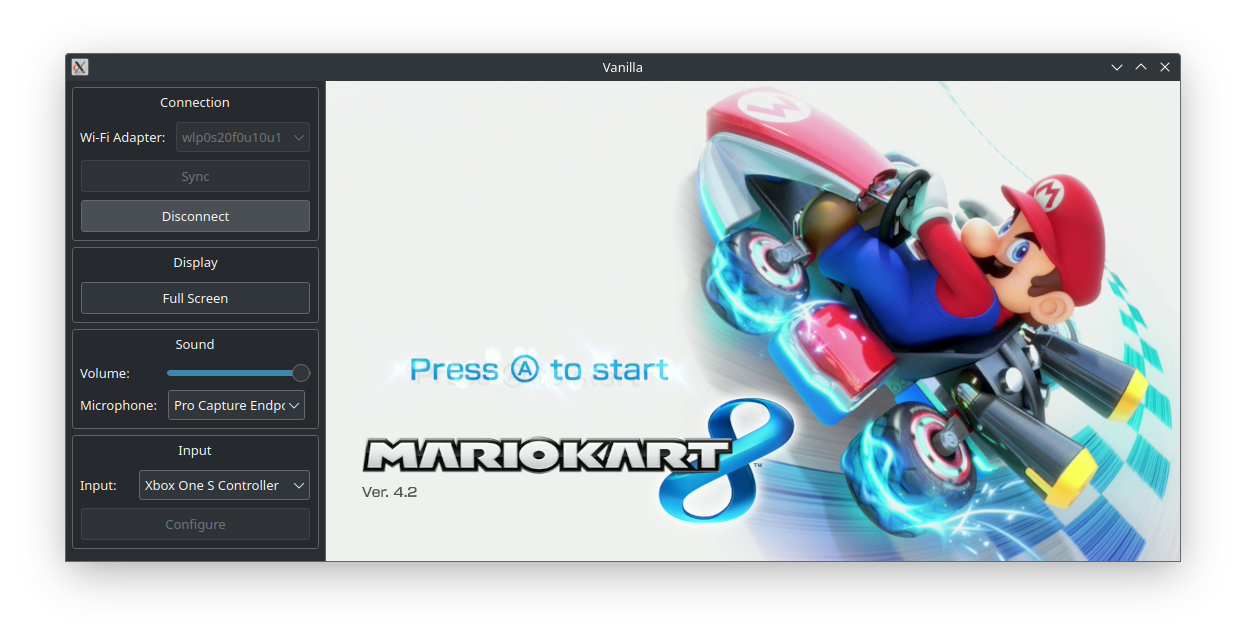
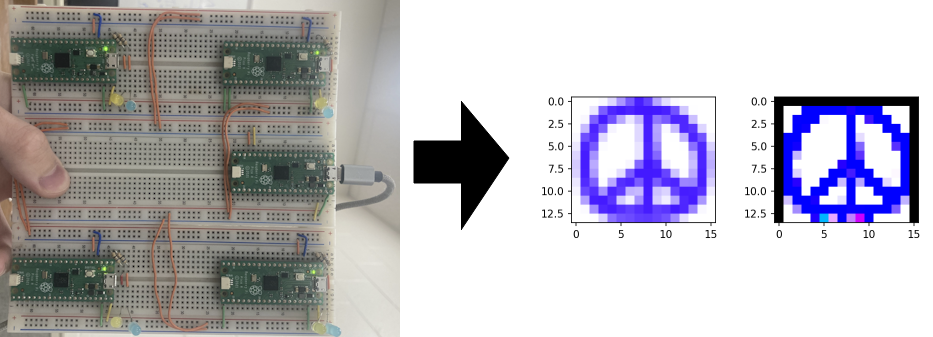


















































.webp?#)




































































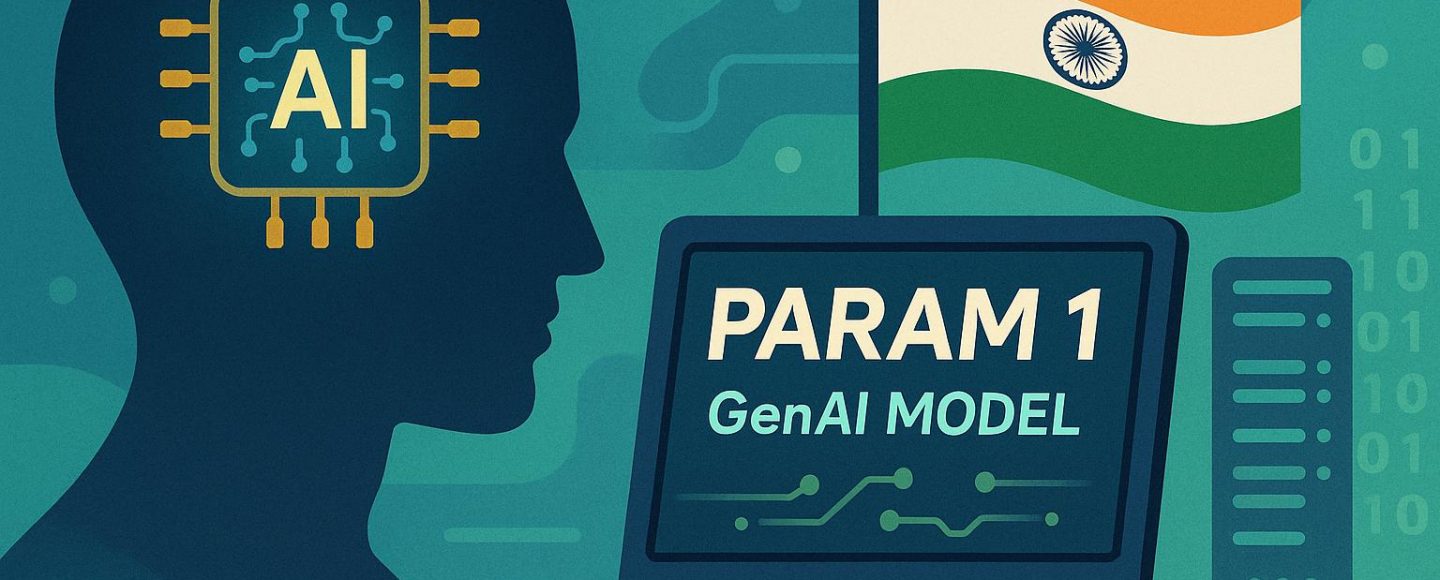




































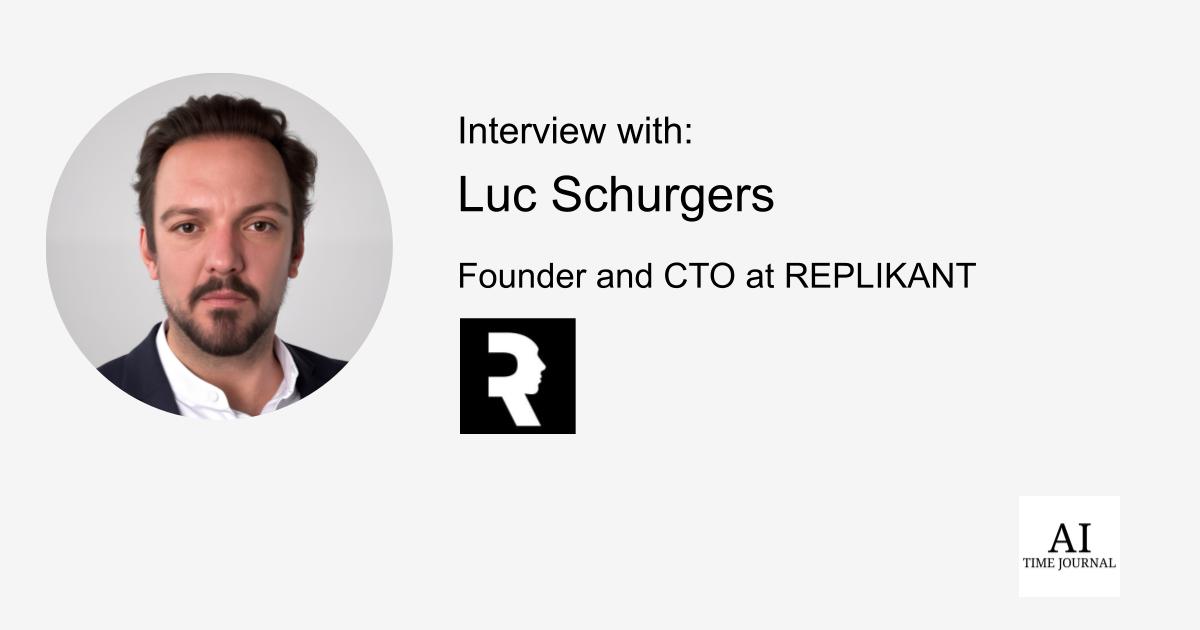










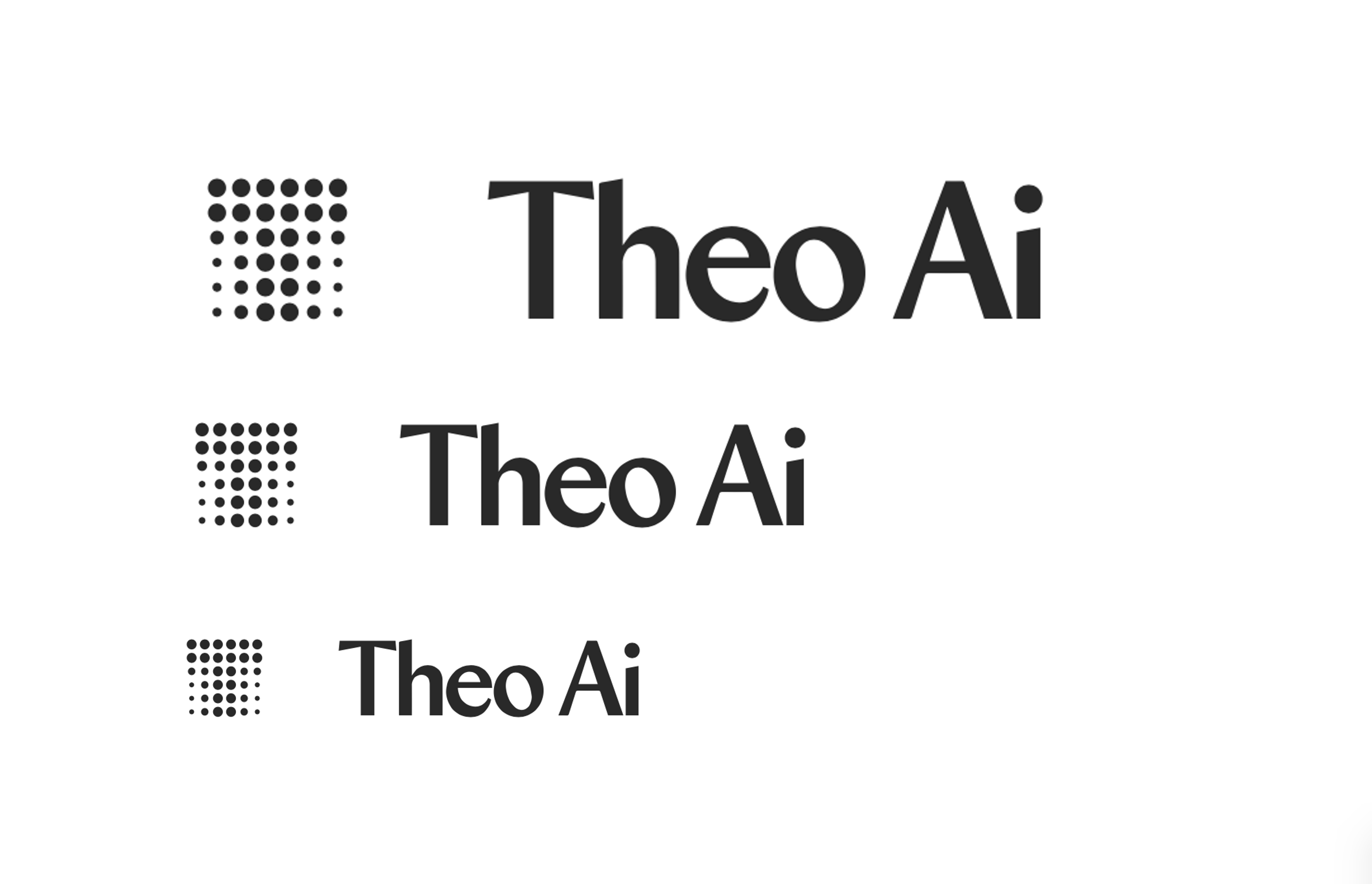




![[The AI Show Episode 147]: OpenAI Abandons For-Profit Plan, AI College Cheating Epidemic, Apple Says AI Will Replace Search Engines & HubSpot’s AI-First Scorecard](https://www.marketingaiinstitute.com/hubfs/ep%20147%20cover.png)






































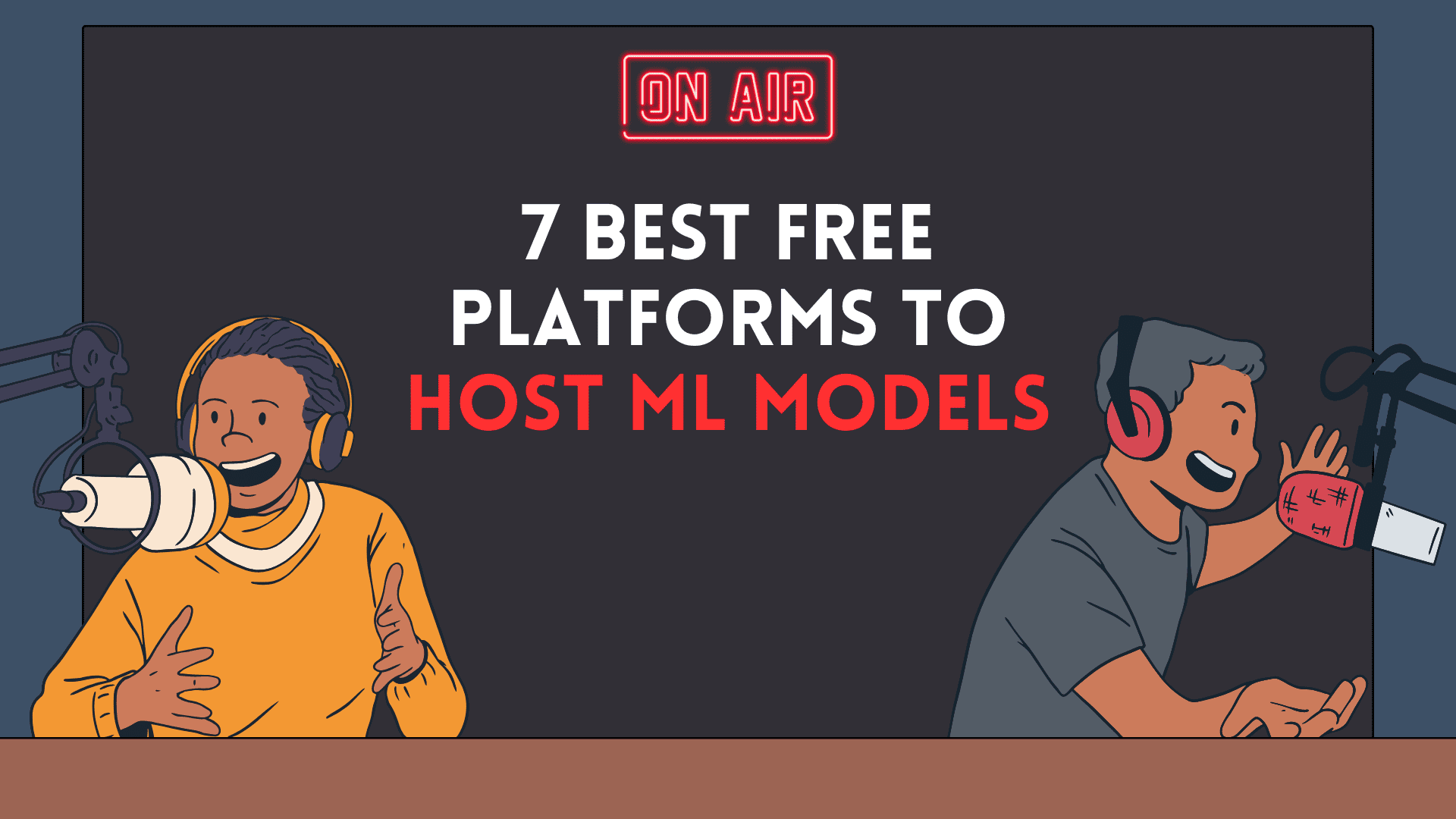
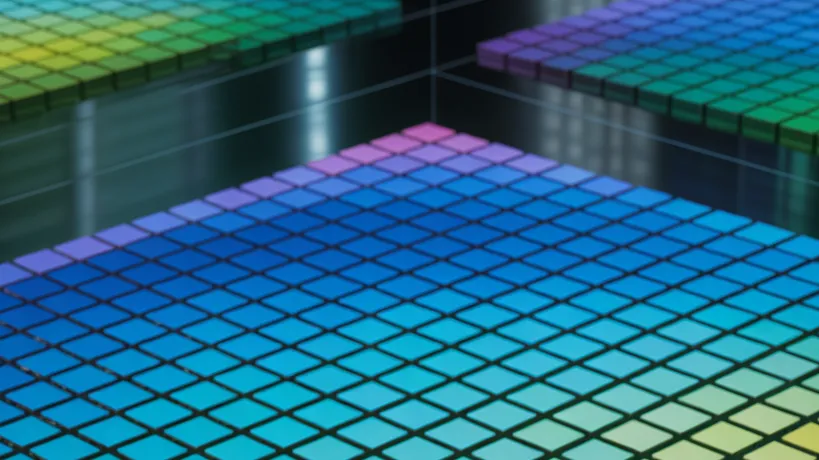


















































































































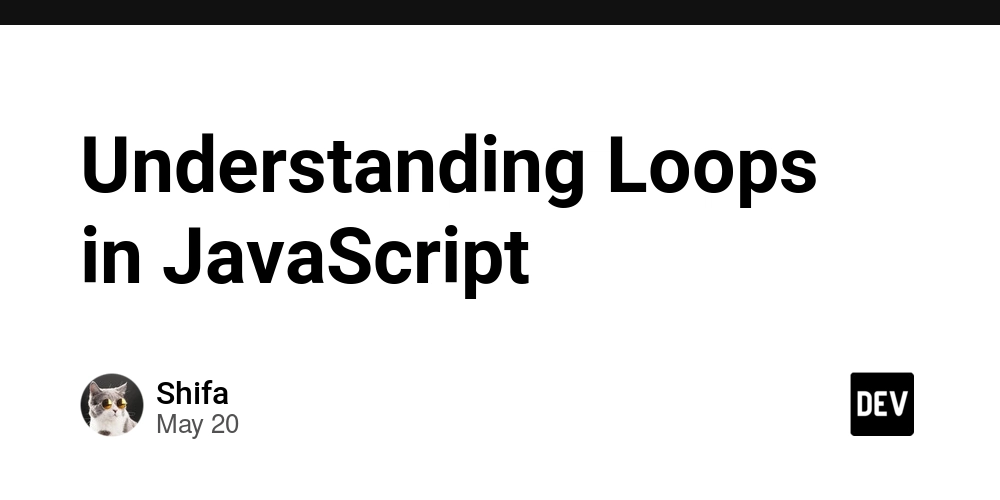

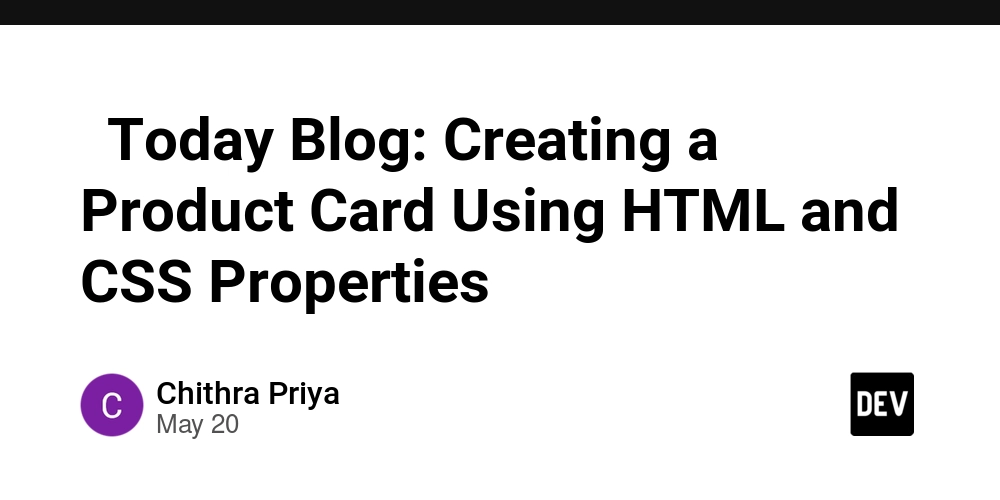
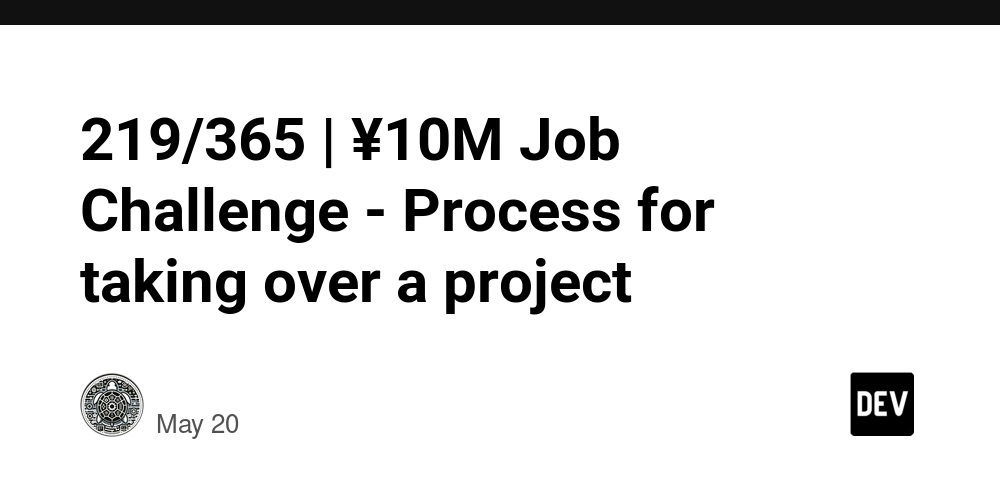



![How to make Developer Friends When You Don't Live in Silicon Valley, with Iraqi Engineer Code;Life [Podcast #172]](https://cdn.hashnode.com/res/hashnode/image/upload/v1747360508340/f07040cd-3eeb-443c-b4fb-370f6a4a14da.png?#)