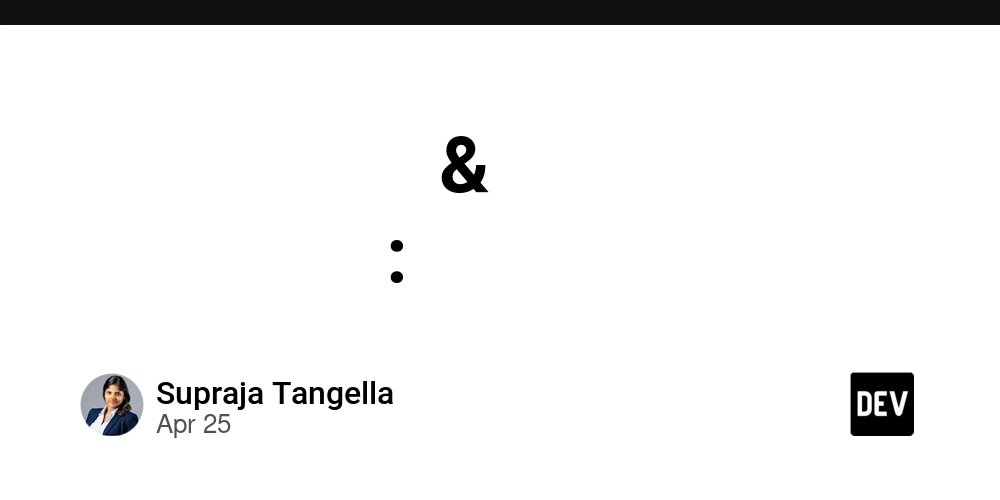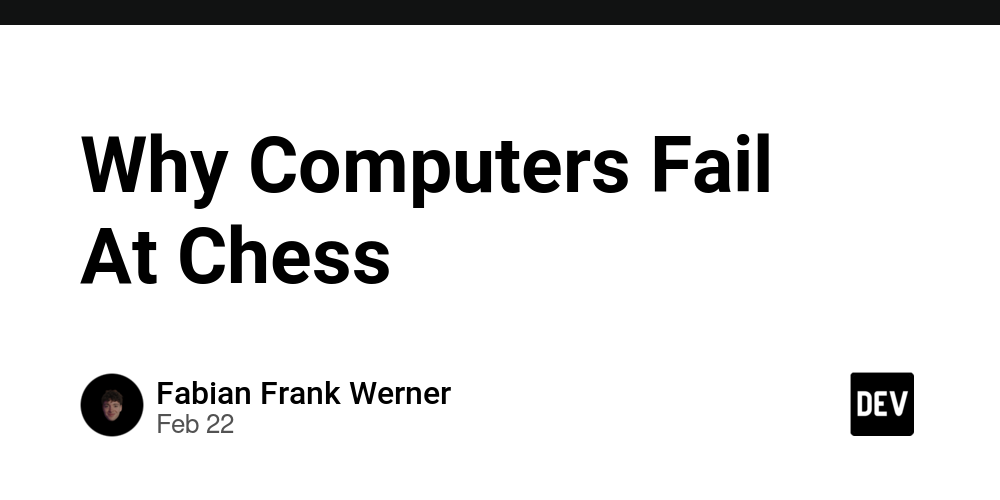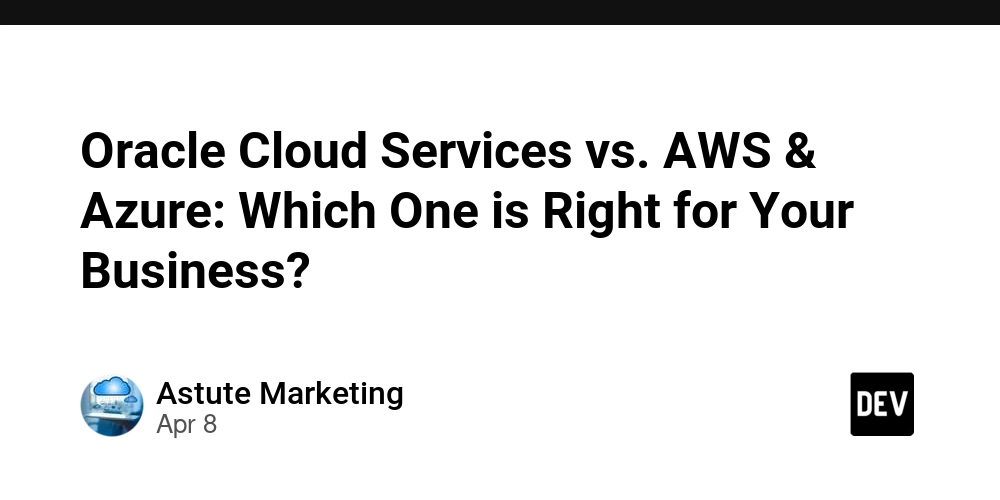How to Get Started with AWS Generative AI in Just 5 Steps
Introduction : Artificial Intelligence (AI) is no longer a futuristic concept — it’s here, reshaping industries and revolutionizing business processes. Among the most exciting AI advancements is Generative AI, a cutting-edge technology that enables machines to create human-like content, from text and images to code and beyond. AWS Generative AI is at the forefront of this innovation, providing enterprises with powerful tools to develop, train, and deploy generative models efficiently. But where should you start? The five crucial steps to utilizing AWS Generative AI for your organization will be outlined in this article, regardless of whether you are a digital entrepreneur, cloud consulting company, as or corporate looking for AI-driven transformation. Step 1: Understand the AWS Generative AI Ecosyste Before diving into development, it’s crucial to familiarize yourself with AWS Generative AI offerings. AWS provides an extensive suite of AI and machine learning (ML) services that cater to different levels of expertise and project requirements. Key AWS Generative AI Services: Amazon Bedrock — A managed service that allows developers to build and scale generative AI applications using foundation models from various providers. Amazon SageMaker — A comprehensive ML platform that supports model training, tuning, and deployment for custom generative AI solutions. AWS Lambda — Serverless computing for AI-driven applications, ensuring cost-efficient and scalable execution. Amazon Rekognition — AI-powered image and video analysis, useful for creative and automation workflows AWS Polly & AWS Transcribe — Text-to-speech and speech-to-text services, adding conversational AI capabilities to your applications. Understanding these services helps you determine which AWS tools align best with your specific AI use case. Step 2: Set up your AWS Environment To start building generative AI applications, you need a secure AWS environment. Here’s how to set up your workspace: Create an AWS Account If you don’t already have an AWS account, sign up at AWS Console and explore the Free Tier to experiment with services at no cost. Configure IAM Roles and Policies Security is paramount. Use AWS Identity and Access Management (IAM) to create roles and policies that define permissions for AI workloads. Assign least-privilege access to protect data and resources. Set up an S3 Bucket Amazon S3 provides secure, scalable storage for training datasets, model outputs, and logs. Organize your data with proper access controls. Launch an EC2 or SageMaker Instance Depending on your compute needs, either launch an EC2 instance for flexible processing power or set up an Amazon SageMaker notebook for streamlined ML workflows. Step 3: Choose and Train a Generative AI Model With your AWS environment ready, it’s time to choose a generative AI model and train it using your dataset. Pre — trained vs Custom Models Pre-Custom trained Models on Amazon Bedrock: Utilize foundation models from AI leaders such as AI21 Labs, Stability AI, and Amazon itself, saving time and resources. Custom Models on SageMaker: Train your own model from scratch or fine-tune a pre-existing one for domain-specific tasks. Training your Model on AWS Prepare your Dataset — Upload structured and clean data to S3 and preprocess it using AWS Glue or Amazon Athena. Select a Training Algorithm — Depending on your use case (text generation, image synthesis, etc.), choose an appropriate ML framework like TensorFlow, PyTorch, or AWS Deep Learning AMIs. Run Model Training on SageMaker — Leverage SageMaker’s managed training capabilities, including AutoML and distributed training. Monitor Model Performance — Use Amazon CloudWatch and SageMaker Debugger to track training progress and optimize hyperparameters. Step 4: Deploy and Optimize your AI Model Once your model is trained, deployment is the next crucial step. AWS offers multiple ways to host and integrate generative AI models into applications. Deploying on AWS SageMaker Endpoints — Host your model as a fully managed API endpoint for real-time inference. AWS Lambda + API Gateway — A cost-effective, serverless approach for integrating AI models into web and mobile applications. Amazon ECS & EKS — Containerize and deploy AI workloads using AWS Fargate for high-scale production environments. Optimizing Model Performance Enable Auto-Scaling — Configure AWS Auto Scaling to handle increased traffic efficiently. Use AWS Inferentia & Trainium — AWS-designed AI chips that enhance inferencing speed while reducing costs. Implement Caching Mechanisms — Store frequent AI responses in Amazon ElastiCache to minimize redundant computations. Step 5: Monitor, Secure, and Scale your AI Solution After deployment, continuous monitoring and scaling ensure your AI application performs optimally. Monitoring & Maintenance AWS CloudWatch & AWS X-Ray — Monitor application logs, track usage patterns, and detect anomalies in AI predictions.

Introduction :
Artificial Intelligence (AI) is no longer a futuristic concept — it’s here, reshaping industries and revolutionizing business processes. Among the most exciting AI advancements is Generative AI, a cutting-edge technology that enables machines to create human-like content, from text and images to code and beyond. AWS Generative AI is at the forefront of this innovation, providing enterprises with powerful tools to develop, train, and deploy generative models efficiently.
But where should you start? The five crucial steps to utilizing AWS Generative AI for your organization will be outlined in this article, regardless of whether you are a digital entrepreneur, cloud consulting company, as or corporate looking for AI-driven transformation.
Step 1: Understand the AWS Generative AI Ecosyste
Before diving into development, it’s crucial to familiarize yourself with AWS Generative AI offerings. AWS provides an extensive suite of AI and machine learning (ML) services that cater to different levels of expertise and project requirements.
Key AWS Generative AI Services:
Amazon Bedrock — A managed service that allows developers to build and scale generative AI applications using foundation models from various providers.
Amazon SageMaker — A comprehensive ML platform that supports model training, tuning, and deployment for custom generative AI solutions.
AWS Lambda — Serverless computing for AI-driven applications, ensuring cost-efficient and scalable execution.
Amazon Rekognition — AI-powered image and video analysis, useful for creative and automation workflows
AWS Polly & AWS Transcribe — Text-to-speech and speech-to-text services, adding conversational AI capabilities to your applications.
Understanding these services helps you determine which AWS tools align best with your specific AI use case.
Step 2: Set up your AWS Environment
To start building generative AI applications, you need a secure AWS environment. Here’s how to set up your workspace:
- Create an AWS Account
If you don’t already have an AWS account, sign up at AWS Console and explore the Free Tier to experiment with services at no cost.
- Configure IAM Roles and Policies
Security is paramount. Use AWS Identity and Access Management (IAM) to create roles and policies that define permissions for AI workloads. Assign least-privilege access to protect data and resources.
- Set up an S3 Bucket
Amazon S3 provides secure, scalable storage for training datasets, model outputs, and logs. Organize your data with proper access controls.
- Launch an EC2 or SageMaker Instance
Depending on your compute needs, either launch an EC2 instance for flexible processing power or set up an Amazon SageMaker notebook for streamlined ML workflows.
Step 3: Choose and Train a Generative AI Model
With your AWS environment ready, it’s time to choose a generative AI model and train it using your dataset.
Pre — trained vs Custom Models
Pre-Custom trained Models on Amazon Bedrock: Utilize foundation models from AI leaders such as AI21 Labs, Stability AI, and Amazon itself, saving time and resources.
Custom Models on SageMaker: Train your own model from scratch or fine-tune a pre-existing one for domain-specific tasks.
Training your Model on AWS
Prepare your Dataset — Upload structured and clean data to S3 and preprocess it using AWS Glue or Amazon Athena.
Select a Training Algorithm — Depending on your use case (text generation, image synthesis, etc.), choose an appropriate ML framework like TensorFlow, PyTorch, or AWS Deep Learning AMIs.
Run Model Training on SageMaker — Leverage SageMaker’s managed training capabilities, including AutoML and distributed training.
Monitor Model Performance — Use Amazon CloudWatch and SageMaker Debugger to track training progress and optimize hyperparameters.
Step 4: Deploy and Optimize your AI Model
Once your model is trained, deployment is the next crucial step. AWS offers multiple ways to host and integrate generative AI models into applications.
Deploying on AWS
SageMaker Endpoints — Host your model as a fully managed API endpoint for real-time inference.
AWS Lambda + API Gateway — A cost-effective, serverless approach for integrating AI models into web and mobile applications.
Amazon ECS & EKS — Containerize and deploy AI workloads using AWS Fargate for high-scale production environments.
Optimizing Model Performance
Enable Auto-Scaling — Configure AWS Auto Scaling to handle increased traffic efficiently.
Use AWS Inferentia & Trainium — AWS-designed AI chips that enhance inferencing speed while reducing costs.
Implement Caching Mechanisms — Store frequent AI responses in Amazon ElastiCache to minimize redundant computations.
Step 5: Monitor, Secure, and Scale your AI Solution
After deployment, continuous monitoring and scaling ensure your AI application performs optimally.
Monitoring & Maintenance
AWS CloudWatch & AWS X-Ray — Monitor application logs, track usage patterns, and detect anomalies in AI predictions.
SageMaker Model Monitor — Detect data drift and retrain models automatically when necessary.
Security & Compliance
AWS KMS (Key Management Service) — Encrypt sensitive AI data to comply with security policies.
AWS Shield & WAF — Protect your AI services from cyber threats and DDoS attacks.
Identity Verification — Use AWS Cognito for secure authentication and access control.
Scaling for Growth
Multi-Region Deployment — Expand AI services globally using AWS Regions and Availability Zones.
Edge AI with AWS IoT Greengrass — Deploy generative AI models on edge devices for ultra-low latency applications.
Continuous Learning Pipelines — Automate retraining with AWS Step Functions to keep AI models up to date.
Conclusion :
Getting started with AWS Generative AI may seem complex, but by following these structured steps, businesses can confidently build, deploy, and scale next-gen AI applications. Whether you’re an enterprise leveraging AI-driven insights, a cloud consulting company offering AI solutions, or an innovator exploring new frontiers, AWS provides the tools and infrastructure needed to push the boundaries of what’s possible.
The future of AI is here — why wait? Start your AWS Generative AI journey today and redefine the way you build intelligent solutions.


































































![Apple Drops New Immersive Adventure Episode for Vision Pro: 'Hill Climb' [Video]](https://www.iclarified.com/images/news/97133/97133/97133-640.jpg)

![Most iPhones Sold in the U.S. Will Be Made in India by 2026 [Report]](https://www.iclarified.com/images/news/97130/97130/97130-640.jpg)






















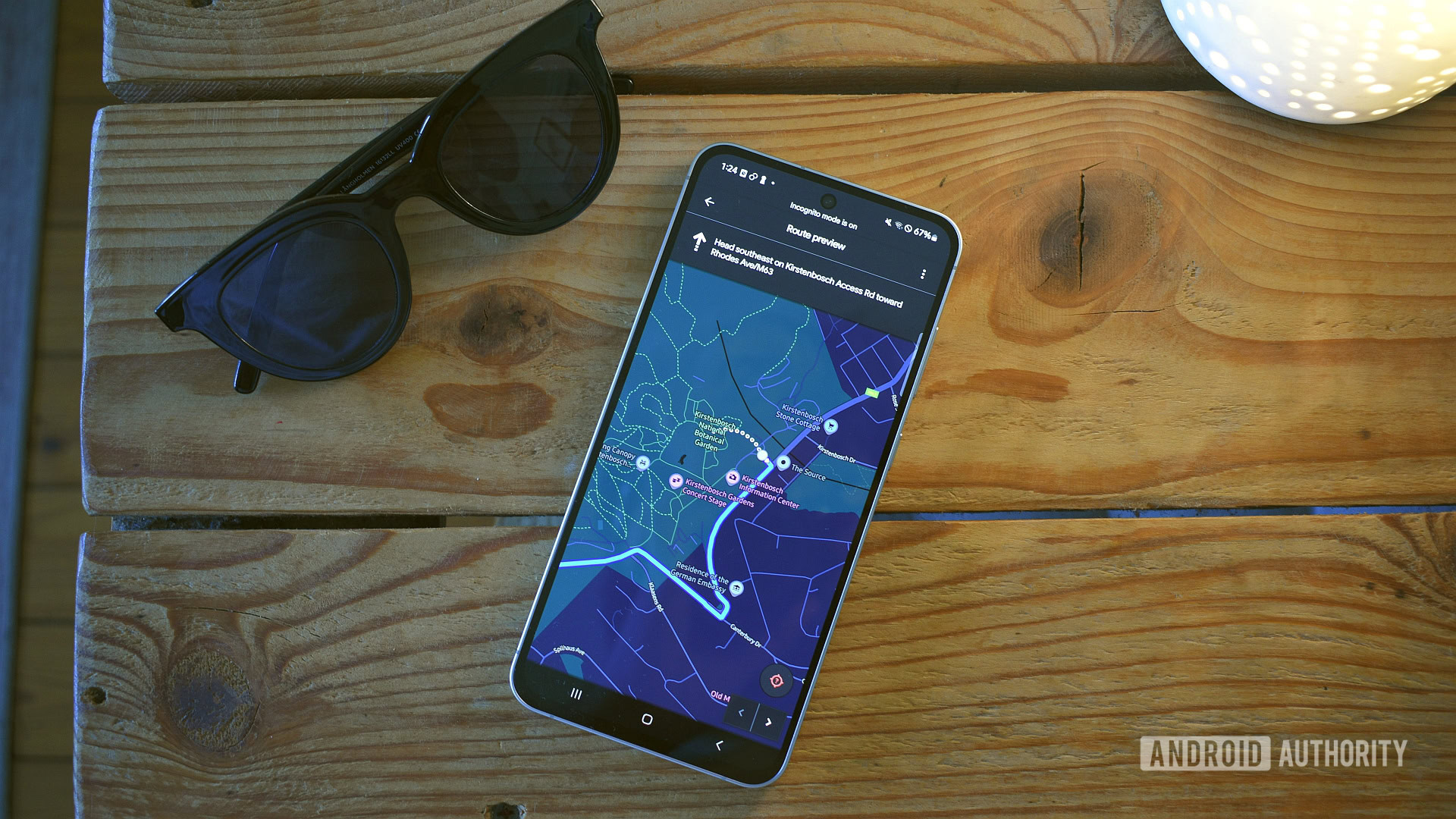
































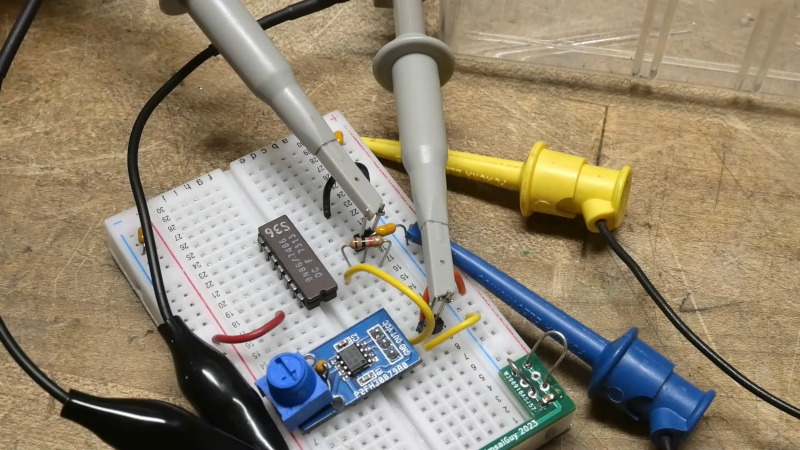
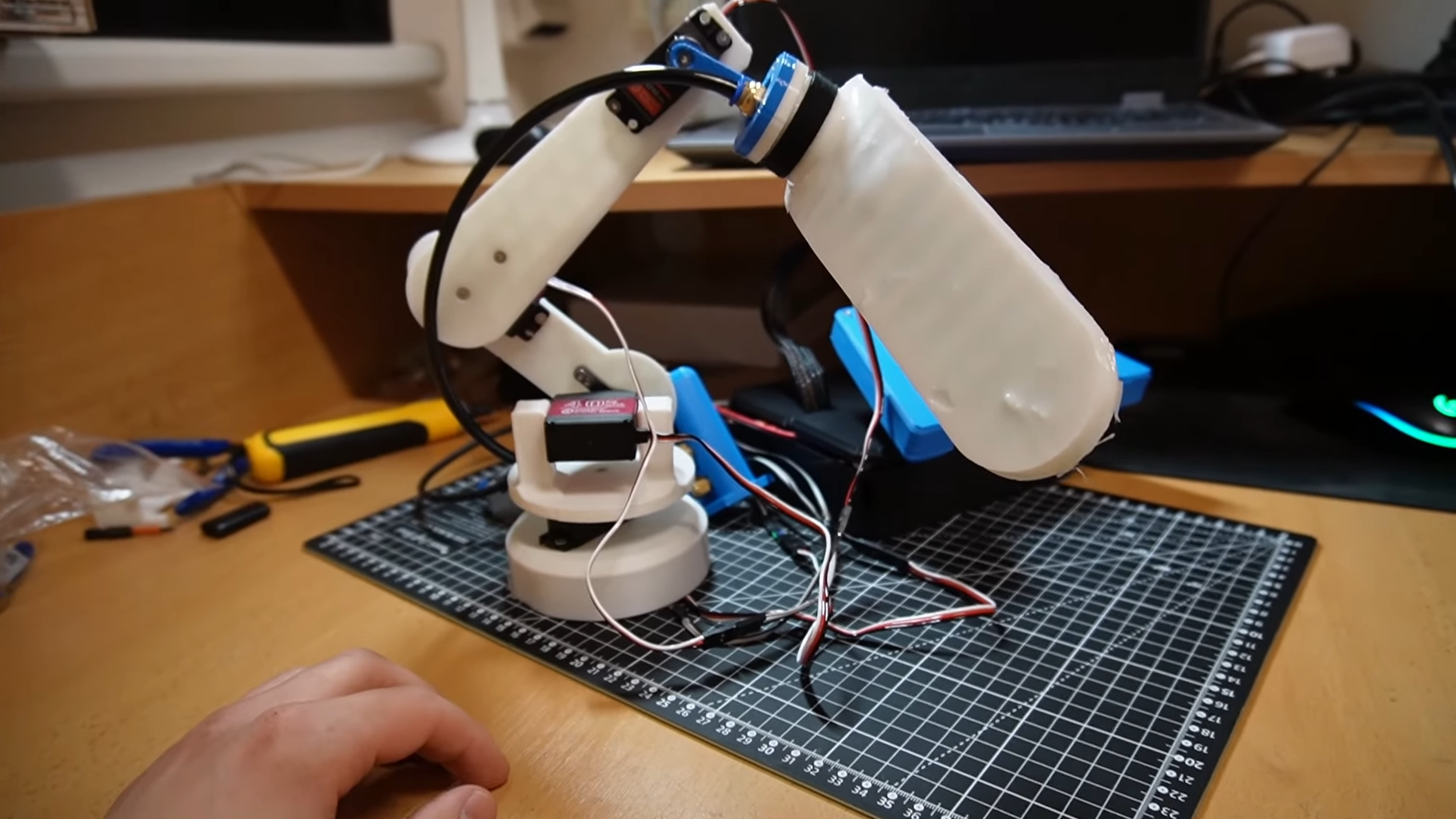

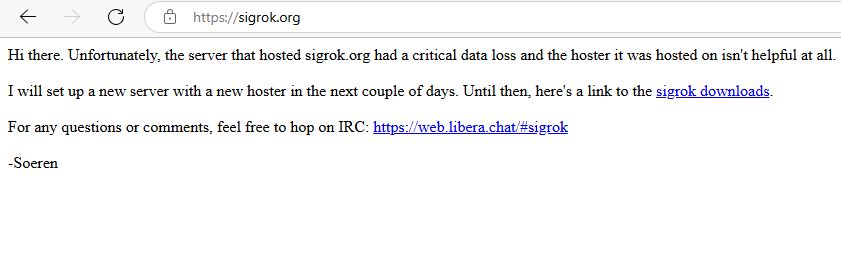

















































_Olekcii_Mach_Alamy.jpg?width=1280&auto=webp&quality=80&disable=upscale#)






















































































![[The AI Show Episode 144]: ChatGPT’s New Memory, Shopify CEO’s Leaked “AI First” Memo, Google Cloud Next Releases, o3 and o4-mini Coming Soon & Llama 4’s Rocky Launch](https://www.marketingaiinstitute.com/hubfs/ep%20144%20cover.png)































































































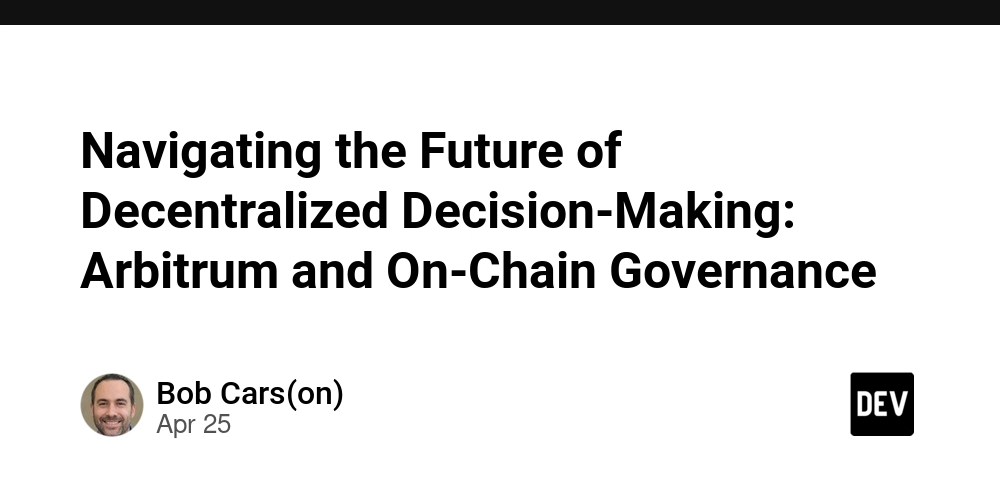























































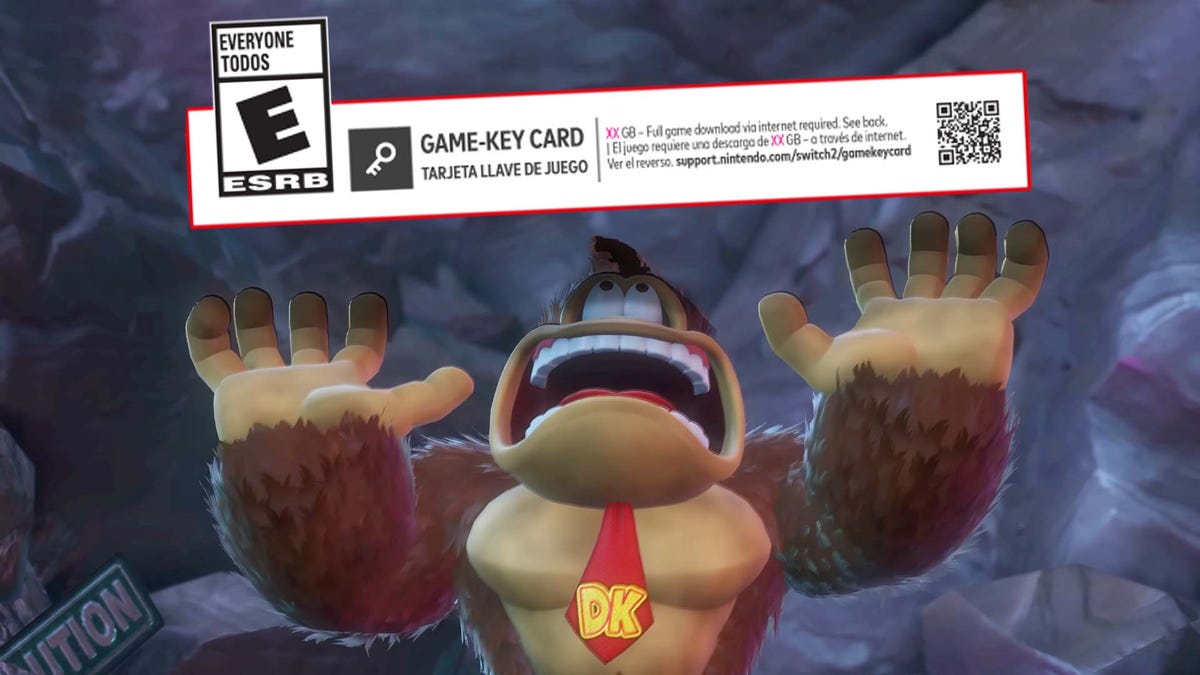














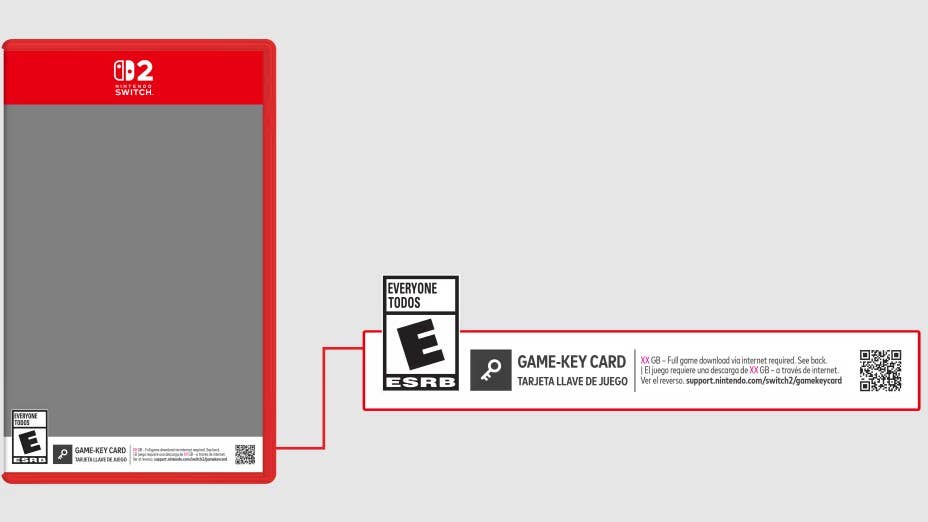






















































.jpg?width=1920&height=1920&fit=bounds&quality=70&format=jpg&auto=webp#)