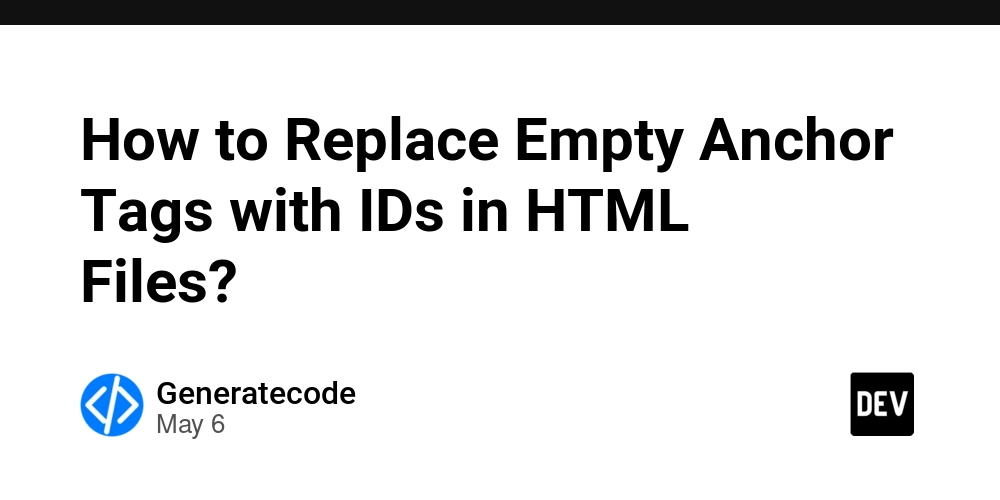How to Identify Incompatible Properties in TypeScript Types?
As developers, we often encounter issues when working with TypeScript's advanced type checking, especially when using excess property checking. This is particularly true when we pass complex objects to functions expecting a specific shape. Let's delve into how we can fix the issue of identifying incompatible properties with TypeScript's excess property checking effectively. Understanding Excess Property Checking in TypeScript TypeScript's excess property checking is a mechanism that allows us to verify that an object being passed to a function strictly conforms to a specified type. It helps prevent runtime errors by catching discrepancies at compile time. For example, if you have a function expecting a specific structure but pass an object with extra properties, TypeScript will flag this as an error. The Problem with Error Messages In the provided code example, we define a type using ValidateShape where Request must match the shape of the Shape. If an object has extra properties that do not exist in Shape, TypeScript returns an error indicating that the argument is not assignable to never. Unfortunately, this error message does not specify which properties are incompatible, leading to significant debugging time, especially for larger types with many properties. // Type definition for Validating structure type ValidateShape = Request extends Shape ? Exclude extends never ? Request : never : never; // Example interfaces type Foo = { id: number; name: string; }; type Bar = { id: number; name: string; other: boolean; }; // Function utilizing ValidateShape function doIt(request: ValidateShape): void { console.log(request.id, request.name); } // Example request showing an error const request: Bar = { id: 1, name: 'Bob', other: true, }; doIt(request); // Error: Argument of type 'Bar' is not assignable to parameter of type 'never'. The Solution: TypeScript’s Pick and Exclude To resolve the challenge of identifying incompatible properties more efficiently, we can make use of TypeScript's utility types like Pick and Exclude. This approach allows us to create a utility type that retrieves the excess properties directly, enhancing our debugging experience. Example: Implementing a Utility Type to Identify Extra Properties Here’s how you can implement a utility that helps to list out the incompatible properties: // Utility type to get excess properties type GetExcessProperties = Exclude; // Updated function for more clarity function checkExcessProperties(request: Request): GetExcessProperties[] { const excessProps = Object.keys(request).filter(key => !(key in {} as Foo)); return excessProps as GetExcessProperties[]; } const requestWithExtra: Bar = { id: 1, name: 'Bob', other: true, }; const excessProperties = checkExcessProperties(requestWithExtra); console.log('Excess properties:', excessProperties); // Output: Excess properties: [ 'other' ] In this implementation, GetExcessProperties identifies and lists out any properties in the Request type that aren’t part of the Shape. This significantly cuts down the time required to identify incompatible properties, allowing us to debug faster. Frequently Asked Questions (FAQ) What is excess property checking in TypeScript? Excess property checking is a TypeScript feature that checks whether an object has properties that are not defined in its specified type, helping catch potential errors during development. How can I debug TypeScript excess property errors more effectively? You can create utility types to filter and list out the incompatible properties of an object to simplify the debugging process instead of examining each property manually. What are utility types in TypeScript? Utility types in TypeScript allow you to create new types by manipulating existing ones, such as Partial, Required, Pick, and Exclude. These help enhance type safety and reduce redundancy in your codebase. Can TypeScript give detailed errors for complex types? While TypeScript indicates that there is an incompatibility, it does not always provide specifics on which properties are the issue for complex types. Creating custom utility types often clarifies these details. Conclusion Excess property checking is a powerful feature in TypeScript that ensures our code adheres to specific structures. While the error messages may not always be helpful in identifying issues, utilizing utility types like Pick and Exclude allows for a clearer examination of incompatible properties. Through these techniques, you can enhance debugging efficiency and foster a smoother development experience in TypeScript.
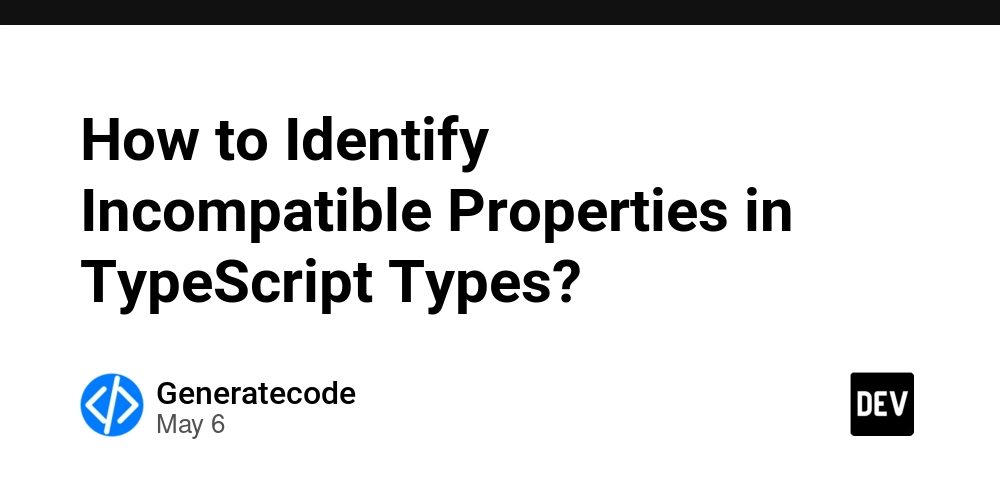
As developers, we often encounter issues when working with TypeScript's advanced type checking, especially when using excess property checking. This is particularly true when we pass complex objects to functions expecting a specific shape. Let's delve into how we can fix the issue of identifying incompatible properties with TypeScript's excess property checking effectively.
Understanding Excess Property Checking in TypeScript
TypeScript's excess property checking is a mechanism that allows us to verify that an object being passed to a function strictly conforms to a specified type. It helps prevent runtime errors by catching discrepancies at compile time. For example, if you have a function expecting a specific structure but pass an object with extra properties, TypeScript will flag this as an error.
The Problem with Error Messages
In the provided code example, we define a type using ValidateShape where Request must match the shape of the Shape. If an object has extra properties that do not exist in Shape, TypeScript returns an error indicating that the argument is not assignable to never. Unfortunately, this error message does not specify which properties are incompatible, leading to significant debugging time, especially for larger types with many properties.
// Type definition for Validating structure
type ValidateShape = Request extends Shape
? Exclude extends never
? Request
: never
: never;
// Example interfaces
type Foo = {
id: number;
name: string;
};
type Bar = {
id: number;
name: string;
other: boolean;
};
// Function utilizing ValidateShape
function doIt(request: ValidateShape): void {
console.log(request.id, request.name);
}
// Example request showing an error
const request: Bar = {
id: 1,
name: 'Bob',
other: true,
};
doIt(request);
// Error: Argument of type 'Bar' is not assignable to parameter of type 'never'.
The Solution: TypeScript’s Pick and Exclude
To resolve the challenge of identifying incompatible properties more efficiently, we can make use of TypeScript's utility types like Pick and Exclude. This approach allows us to create a utility type that retrieves the excess properties directly, enhancing our debugging experience.
Example: Implementing a Utility Type to Identify Extra Properties
Here’s how you can implement a utility that helps to list out the incompatible properties:
// Utility type to get excess properties
type GetExcessProperties = Exclude;
// Updated function for more clarity
function checkExcessProperties(request: Request): GetExcessProperties[] {
const excessProps = Object.keys(request).filter(key => !(key in {} as Foo));
return excessProps as GetExcessProperties[];
}
const requestWithExtra: Bar = {
id: 1,
name: 'Bob',
other: true,
};
const excessProperties = checkExcessProperties(requestWithExtra);
console.log('Excess properties:', excessProperties);
// Output: Excess properties: [ 'other' ]
In this implementation, GetExcessProperties identifies and lists out any properties in the Request type that aren’t part of the Shape. This significantly cuts down the time required to identify incompatible properties, allowing us to debug faster.
Frequently Asked Questions (FAQ)
What is excess property checking in TypeScript?
Excess property checking is a TypeScript feature that checks whether an object has properties that are not defined in its specified type, helping catch potential errors during development.
How can I debug TypeScript excess property errors more effectively?
You can create utility types to filter and list out the incompatible properties of an object to simplify the debugging process instead of examining each property manually.
What are utility types in TypeScript?
Utility types in TypeScript allow you to create new types by manipulating existing ones, such as Partial, Required, Pick, and Exclude. These help enhance type safety and reduce redundancy in your codebase.
Can TypeScript give detailed errors for complex types?
While TypeScript indicates that there is an incompatibility, it does not always provide specifics on which properties are the issue for complex types. Creating custom utility types often clarifies these details.
Conclusion
Excess property checking is a powerful feature in TypeScript that ensures our code adheres to specific structures. While the error messages may not always be helpful in identifying issues, utilizing utility types like Pick and Exclude allows for a clearer examination of incompatible properties. Through these techniques, you can enhance debugging efficiency and foster a smoother development experience in TypeScript.

_Alexey_Kotelnikov_Alamy.jpg?width=1280&auto=webp&quality=80&disable=upscale#)







































































![Apple Seeds watchOS 11.5 RC to Developers [Download]](https://www.iclarified.com/images/news/97235/97235/97235-640.jpg)
![Apple Seeds visionOS 2.5 RC to Developers [Download]](https://www.iclarified.com/images/news/97240/97240/97240-640.jpg)
![Apple Seeds tvOS 18.5 RC to Developers [Download]](https://www.iclarified.com/images/news/97243/97243/97243-640.jpg)











![Roku clarifies how ‘Pause Ads’ work amid issues with some HDR content [U]](https://i0.wp.com/9to5google.com/wp-content/uploads/sites/4/2025/05/roku-pause-ad-1.jpg?resize=1200%2C628&quality=82&strip=all&ssl=1)

![Look at this Chrome Dino figure and its adorable tiny boombox [Gallery]](https://i0.wp.com/9to5google.com/wp-content/uploads/sites/4/2025/05/chrome-dino-youtube-boombox-1.jpg?resize=1200%2C628&quality=82&strip=all&ssl=1)














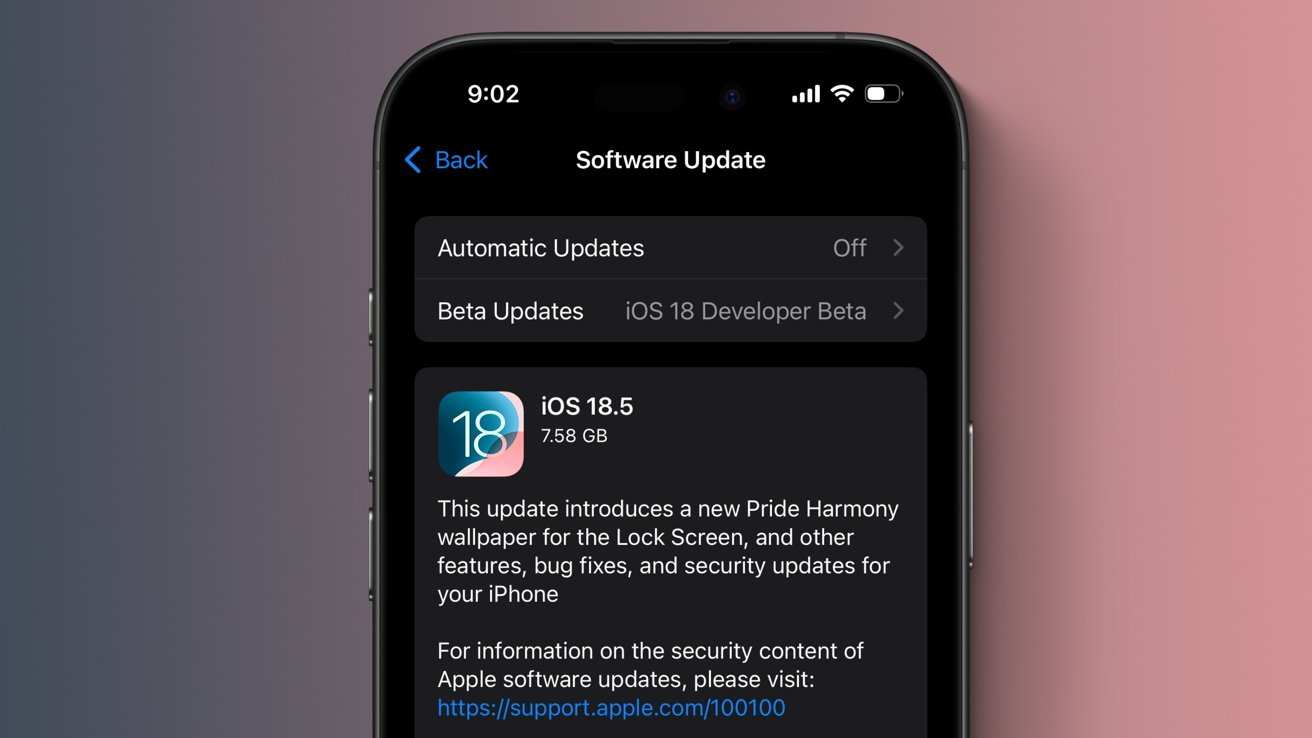














































































 Stolen 884,000 Credit Card Details on 13 Million Clicks from Users Worldwide.webp?#)


_Brian_Jackson_Alamy.jpg?width=1280&auto=webp&quality=80&disable=upscale#)

_Steven_Jones_Alamy.jpg?width=1280&auto=webp&quality=80&disable=upscale#)























































































































![[The AI Show Episode 146]: Rise of “AI-First” Companies, AI Job Disruption, GPT-4o Update Gets Rolled Back, How Big Consulting Firms Use AI, and Meta AI App](https://www.marketingaiinstitute.com/hubfs/ep%20146%20cover.png)


















































































































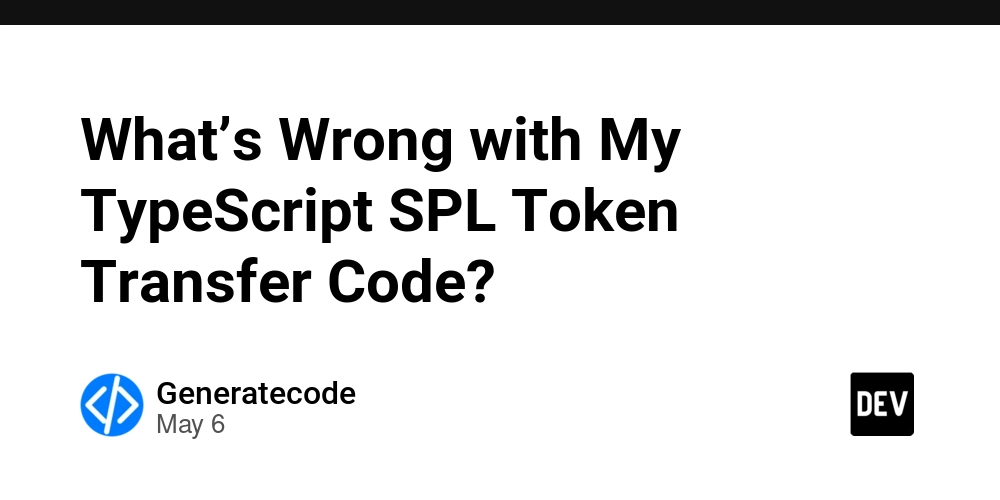

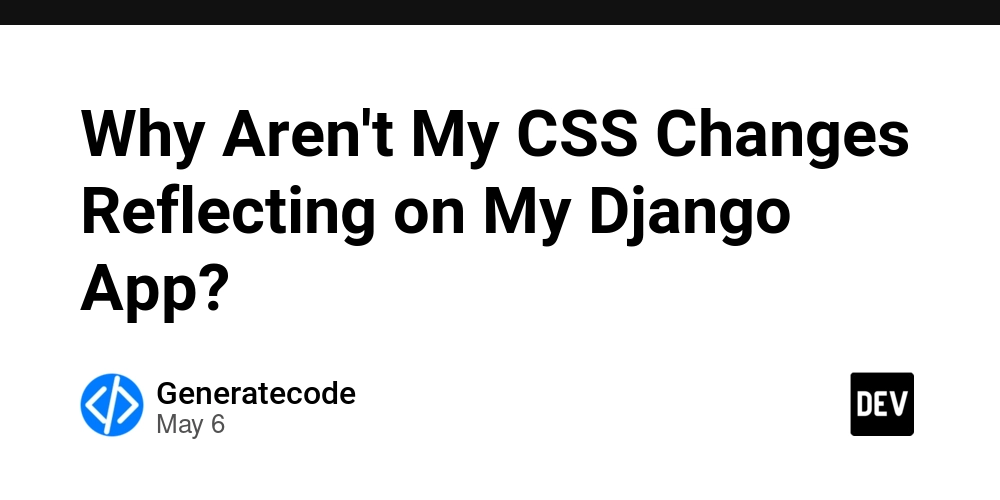









































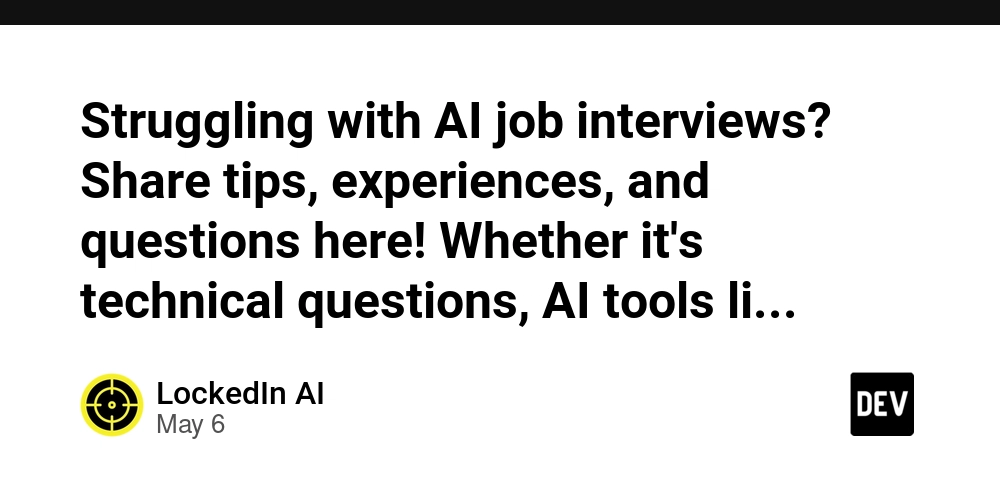




























































































.jpg?width=1920&height=1920&fit=bounds&quality=70&format=jpg&auto=webp#)