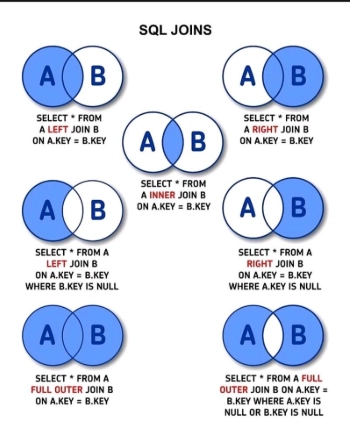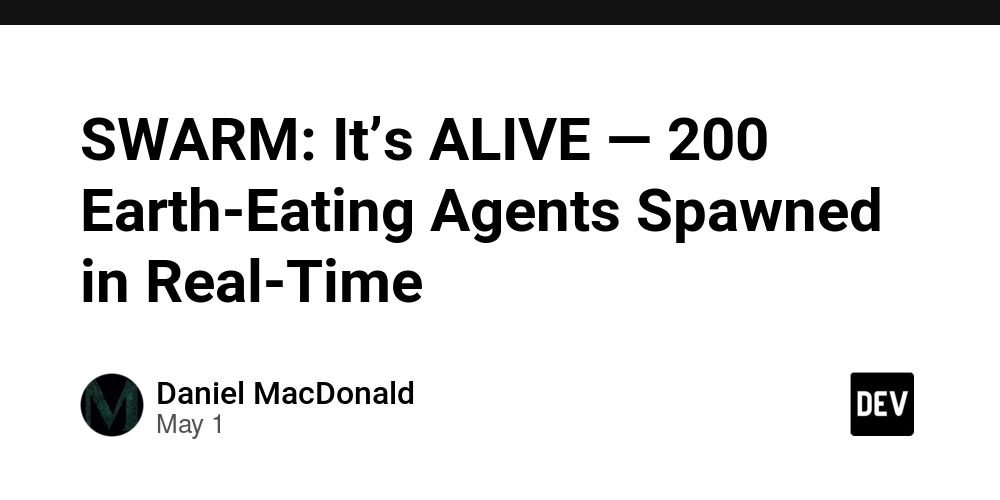What’s Wrong with My TypeScript SPL Token Transfer Code?
Transferring SPL tokens on the Solana blockchain using TypeScript can be an exciting project, but sometimes your code might not work as expected. If you’ve developed a TypeScript script aimed at moving SPL tokens, as referenced in the official Solana documentation, and it’s not functioning correctly, you’ve come to the right place. In this article, we will dive into your code, troubleshoot potential issues, and guide you toward a working solution. Understanding Your TypeScript Code Your code snippet appears to aim at transferring SPL tokens on the Solana mainnet. Your setup includes necessary imports, wallet initialization using secrets from environment variables, obtaining associated token accounts, and finally executing a transfer. Let’s break down the potential errors you might have encountered. 1. Environment Variables Setup Before we go into the technical aspects, one common issue arises from incorrectly set environment variables. Ensure you have a .env file with valid entries for: SENDER_WALLET_PRIVATE_KEY (your private key encoded in Base58) RECEIVER_WALLET_PUBLIC_KEY (the public key of the recipient) Ensure that the private key array is properly formatted and corresponds to the sender's wallet. If these are incorrectly set, your code will not function as expected. 2. Incorrect Amount for Transfer Within your transfer line: 100 * LAMPORTS_PER_SOL // Adjust the amount based on token decimals This line is attempting to transfer an SPL token amount of 100, but SOL is measured in lamports (1 SOL = 1,000,000,000 lamports). Verify whether 100 is indeed the number of tokens you want to send, considering that SPL tokens may have decimals. If the mint token has 8 decimals (common for tokens), then sending 100 tokens would be: 100 * (10 ** 8) // If the token has 8 decimals Be sure to also handle cases where the amount could exceed the balance. 3. Connection Errors When connecting to the Solana mainnet, network issues can often occur. Ensure your connection is correct: const connection = new Connection("https://api.mainnet-beta.solana.com"); If you face connectivity issues, consider trying alternatives like: const connection = new Connection("https://api.devnet.solana.com"); // For testing Make sure you are connected to the right network that corresponds to the wallet's mainnet or devnet. 4. Transaction Confirmation Failures Transactions might fail due to various reasons, including insufficient funds or incorrect instructions. If you're encountering an error during sendAndConfirmTransaction, you might want to include error handling: try { const transactionSignature = await sendAndConfirmTransaction( connection, transaction, [fromWallet] ); console.log( "Transaction Signature: ", `https://solscan.io/tx/${transactionSignature}` ); } catch (error) { console.error('Transaction failed:', error); } Adding error handling allows you to troubleshoot more effectively by providing insight into what went wrong during the transaction. Conclusion In summary, your TypeScript script for transferring SPL tokens on the Solana mainnet needs verification of environment variables, an accurate transfer amount adjusted for token decimals, a stable network connection, and proper error handling to debug transaction failures. With these adjustments, your script should function correctly, enabling seamless token transfers. Frequently Asked Questions What are SPL tokens? SPL tokens are tokens on the Solana blockchain, similar to how ERC-20 tokens function on Ethereum. They follow a standard protocol for creating and transferring tokens. How can I check the balance of my SPL token account? You can use the getAccount function from the @solana/spl-token library to fetch the balance of your specified token account. What should I do if I encounter a transaction error? If you run into errors, check your wallet balances, network connections, and ensure that all transaction parameters are accurate. Adding error handling can also provide specific insights into failures.
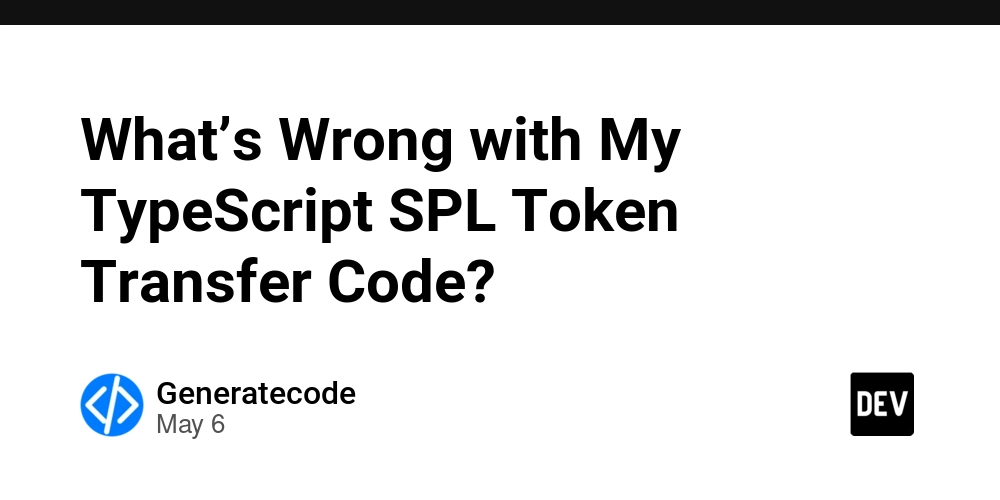
Transferring SPL tokens on the Solana blockchain using TypeScript can be an exciting project, but sometimes your code might not work as expected. If you’ve developed a TypeScript script aimed at moving SPL tokens, as referenced in the official Solana documentation, and it’s not functioning correctly, you’ve come to the right place. In this article, we will dive into your code, troubleshoot potential issues, and guide you toward a working solution.
Understanding Your TypeScript Code
Your code snippet appears to aim at transferring SPL tokens on the Solana mainnet. Your setup includes necessary imports, wallet initialization using secrets from environment variables, obtaining associated token accounts, and finally executing a transfer. Let’s break down the potential errors you might have encountered.
1. Environment Variables Setup
Before we go into the technical aspects, one common issue arises from incorrectly set environment variables. Ensure you have a .env file with valid entries for:
-
SENDER_WALLET_PRIVATE_KEY(your private key encoded in Base58) -
RECEIVER_WALLET_PUBLIC_KEY(the public key of the recipient)
Ensure that the private key array is properly formatted and corresponds to the sender's wallet. If these are incorrectly set, your code will not function as expected.
2. Incorrect Amount for Transfer
Within your transfer line:
100 * LAMPORTS_PER_SOL // Adjust the amount based on token decimals
This line is attempting to transfer an SPL token amount of 100, but SOL is measured in lamports (1 SOL = 1,000,000,000 lamports). Verify whether 100 is indeed the number of tokens you want to send, considering that SPL tokens may have decimals.
If the mint token has 8 decimals (common for tokens), then sending 100 tokens would be:
100 * (10 ** 8) // If the token has 8 decimals
Be sure to also handle cases where the amount could exceed the balance.
3. Connection Errors
When connecting to the Solana mainnet, network issues can often occur. Ensure your connection is correct:
const connection = new Connection("https://api.mainnet-beta.solana.com");
If you face connectivity issues, consider trying alternatives like:
const connection = new Connection("https://api.devnet.solana.com"); // For testing
Make sure you are connected to the right network that corresponds to the wallet's mainnet or devnet.
4. Transaction Confirmation Failures
Transactions might fail due to various reasons, including insufficient funds or incorrect instructions. If you're encountering an error during sendAndConfirmTransaction, you might want to include error handling:
try {
const transactionSignature = await sendAndConfirmTransaction(
connection,
transaction,
[fromWallet]
);
console.log(
"Transaction Signature: ",
`https://solscan.io/tx/${transactionSignature}`
);
} catch (error) {
console.error('Transaction failed:', error);
}
Adding error handling allows you to troubleshoot more effectively by providing insight into what went wrong during the transaction.
Conclusion
In summary, your TypeScript script for transferring SPL tokens on the Solana mainnet needs verification of environment variables, an accurate transfer amount adjusted for token decimals, a stable network connection, and proper error handling to debug transaction failures. With these adjustments, your script should function correctly, enabling seamless token transfers.
Frequently Asked Questions
What are SPL tokens?
SPL tokens are tokens on the Solana blockchain, similar to how ERC-20 tokens function on Ethereum. They follow a standard protocol for creating and transferring tokens.
How can I check the balance of my SPL token account?
You can use the getAccount function from the @solana/spl-token library to fetch the balance of your specified token account.
What should I do if I encounter a transaction error?
If you run into errors, check your wallet balances, network connections, and ensure that all transaction parameters are accurate. Adding error handling can also provide specific insights into failures.

_Alexey_Kotelnikov_Alamy.jpg?width=1280&auto=webp&quality=80&disable=upscale#)







































































![Apple Seeds watchOS 11.5 RC to Developers [Download]](https://www.iclarified.com/images/news/97235/97235/97235-640.jpg)
![Apple Seeds visionOS 2.5 RC to Developers [Download]](https://www.iclarified.com/images/news/97240/97240/97240-640.jpg)
![Apple Seeds tvOS 18.5 RC to Developers [Download]](https://www.iclarified.com/images/news/97243/97243/97243-640.jpg)











![Roku clarifies how ‘Pause Ads’ work amid issues with some HDR content [U]](https://i0.wp.com/9to5google.com/wp-content/uploads/sites/4/2025/05/roku-pause-ad-1.jpg?resize=1200%2C628&quality=82&strip=all&ssl=1)

![Look at this Chrome Dino figure and its adorable tiny boombox [Gallery]](https://i0.wp.com/9to5google.com/wp-content/uploads/sites/4/2025/05/chrome-dino-youtube-boombox-1.jpg?resize=1200%2C628&quality=82&strip=all&ssl=1)














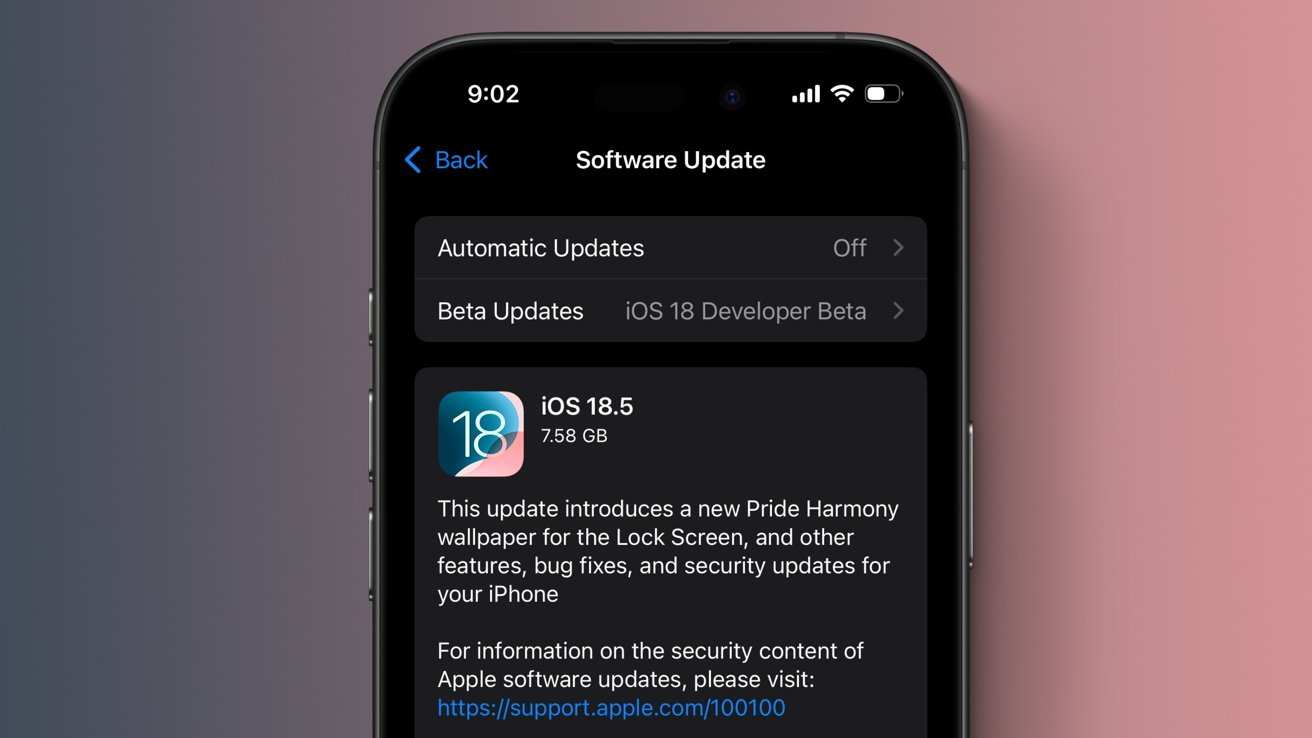














































































 Stolen 884,000 Credit Card Details on 13 Million Clicks from Users Worldwide.webp?#)


_Brian_Jackson_Alamy.jpg?width=1280&auto=webp&quality=80&disable=upscale#)

_Steven_Jones_Alamy.jpg?width=1280&auto=webp&quality=80&disable=upscale#)























































































































![[The AI Show Episode 146]: Rise of “AI-First” Companies, AI Job Disruption, GPT-4o Update Gets Rolled Back, How Big Consulting Firms Use AI, and Meta AI App](https://www.marketingaiinstitute.com/hubfs/ep%20146%20cover.png)



















































































































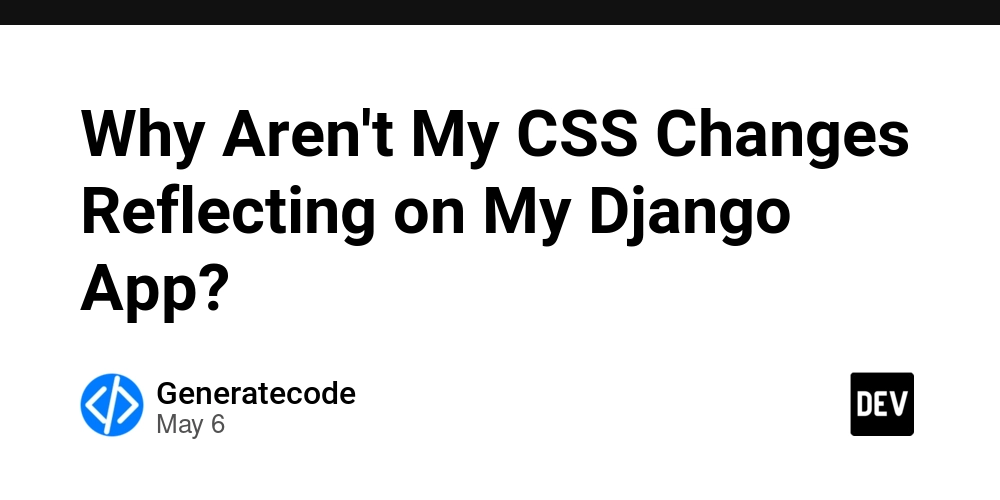









































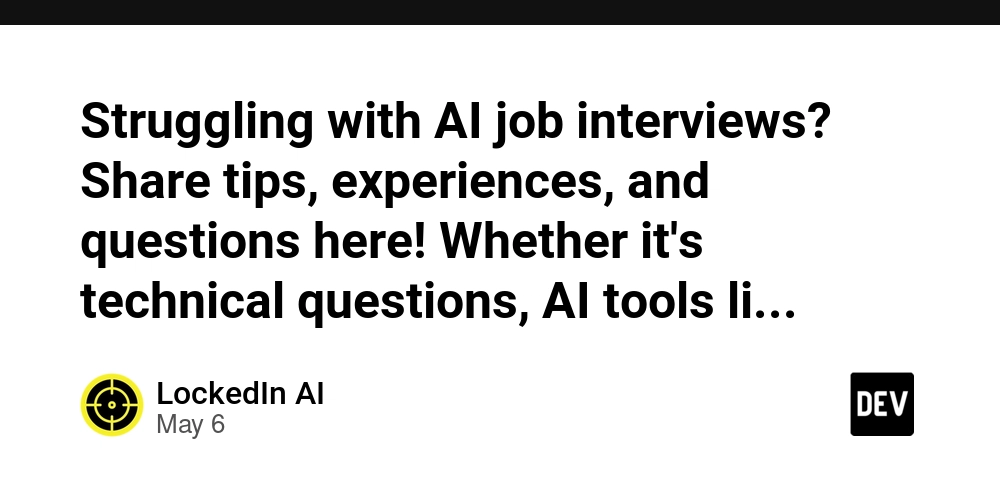




























































































.jpg?width=1920&height=1920&fit=bounds&quality=70&format=jpg&auto=webp#)