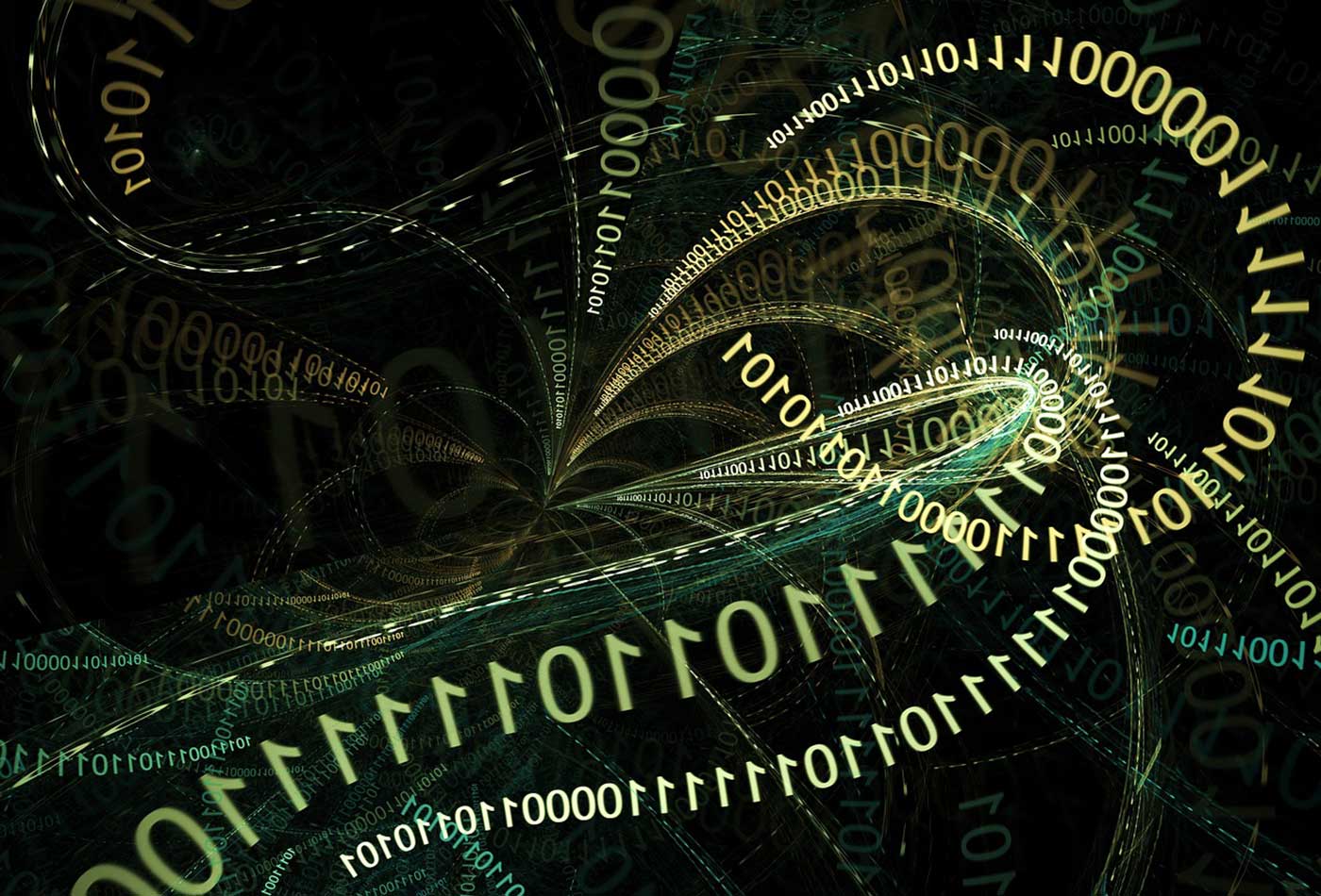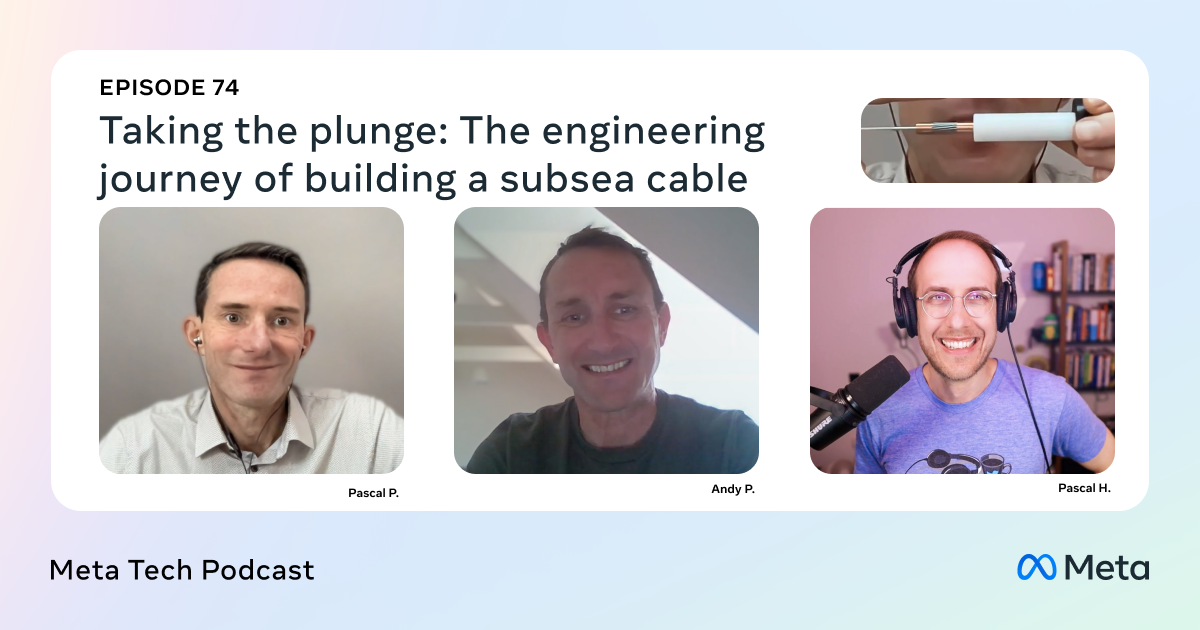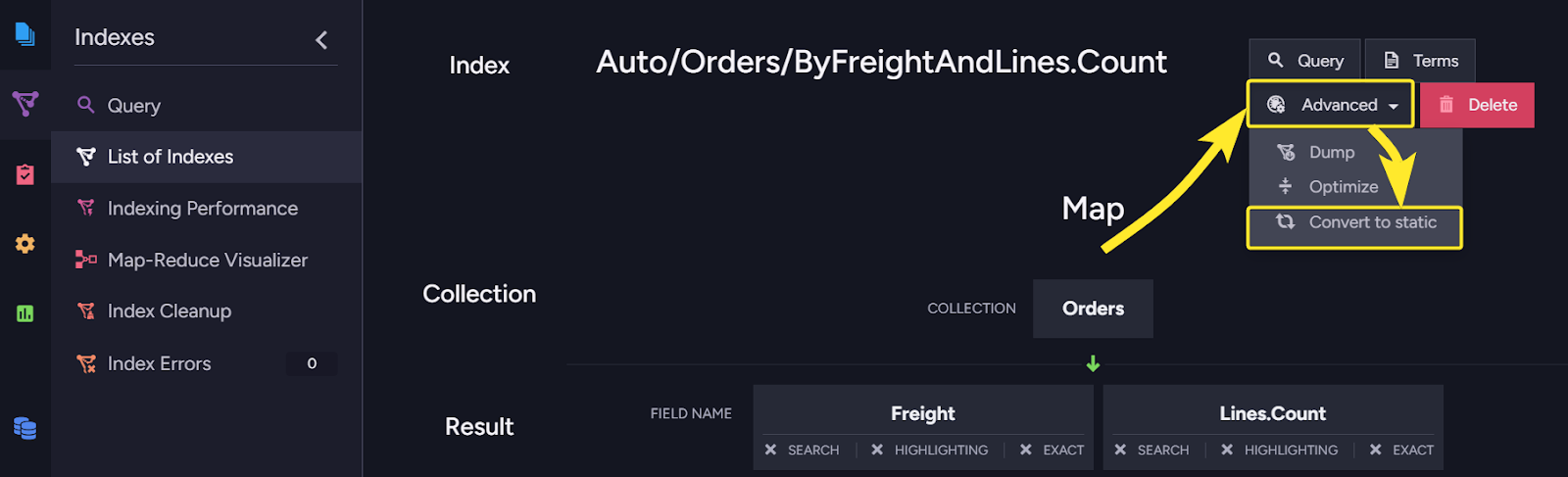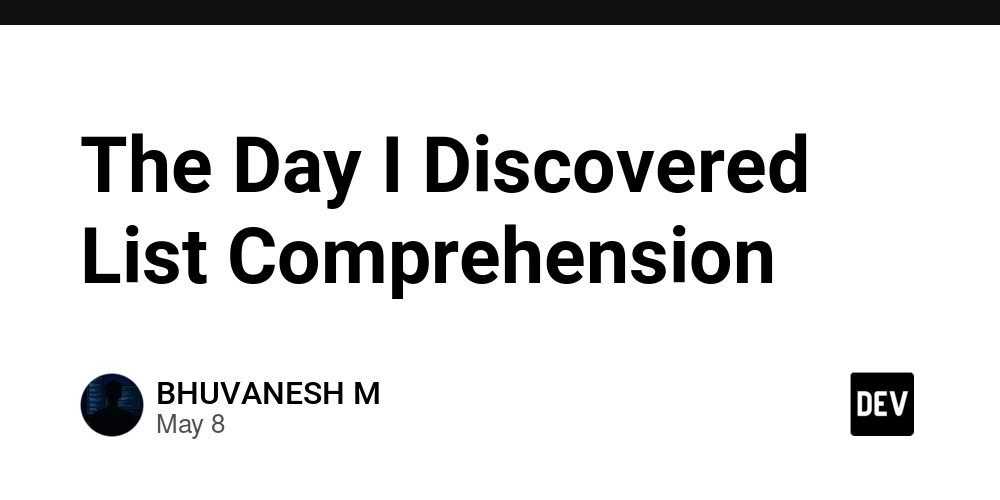How to Implement a Simple Calculator in C
Creating a simple calculator program in C can be engaging and instructional, especially as a project for beginners. The goal of your calculator is to perform basic arithmetic operations such as addition, subtraction, multiplication, and division, as well as to address any misconceptions, such as the difference between the modulo operation and percentage. Understanding the Basics of C Before diving into your calculator code, it's essential to clarify some fundamental concepts in C programming. C is a procedural programming language known for its efficiency and control. When working with arithmetic operations, it's crucial to understand data types, operators, and input/output functions. Commonly Used Operators Your calculator will use various operators. Here are the main operators we’ll discuss: Addition (+) Subtraction (-) Multiplication (*) Division (/) Modulo (%) Key Takeaways about Modulo One critical aspect you're facing relates to the modulo operator (%). In C, the modulo operator yields the remainder after division, not the percentage. A common error for beginners is to confuse this with calculating a percentage. To calculate a percentage, you would typically multiply by 100. For example, to find 20% of a number, the correct formula would be: percentage = (part / whole) * 100; Implementing the Calculator Now, let's dive into the implementation of your calculator with proper explanations of each section. Complete Example Code Here’s an updated version of your calculator program with the necessary changes for better functionality. #include float get_float(const char *prompt) { float value; printf("%s", prompt); scanf("%f", &value); return value; } char get_char(const char *prompt) { char operation; printf("%s", prompt); scanf(" %c", &operation); return operation; } int main() { float x = get_float("What is x? "); char o = get_char("What is the operation? "); float y = get_float("What is y? "); if (o == '+') printf("The answer is: %f\n", x + y); else if (o == '-') printf("The answer is: %f\n", x - y); else if (o == '*') printf("The answer is: %f\n", x * y); else if (o == '/') printf("The answer is: %f\n", x / y); else if (o == '%') { // This gives the remainder of x divided by y printf("The remainder is: %f\n", (int)x % (int)y); // If you want to calculate the percentage printf("Percentage: %f%% of y is: %f\n", (x / y) * 100, x); } else printf("Invalid operation selected.\n"); return 0; } Explanation of the Code Function Definitions: get_float and get_char handle user input for floats and characters, respectively. User Prompts: The program prompts the user for two numbers and an operation. Conditionals for Operations: It uses conditionals to determine which operation to perform based on user input. Modulo and Percentage Calculation: Correctly distinguishes between calculating a remainder and calculating a percentage. Frequently Asked Questions Q: Why does modulo only work with integers in C? A: The modulo operator (%) works for integers in C. To use it with floats, you will need to use alternative methods. Q: How can I handle division by zero? A: Always check if the divisor (in this case, 'y') is zero before performing division to avoid runtime errors. Q: Can I extend this calculator with more functions? A: Yes! You can add more mathematical functions such as square root, power, etc. Conclusion You now have a simple yet functional calculator program in C that allows you to perform basic arithmetic operations. You have also learned the correct usage of the modulo operator versus percent calculations. By practicing and extending this code, you can further improve your C programming skills. Keep experimenting and learning!
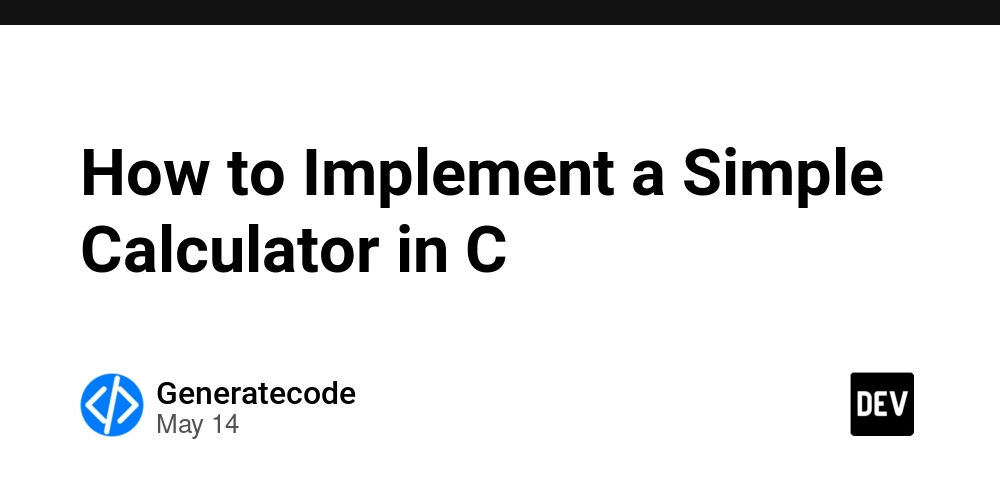
Creating a simple calculator program in C can be engaging and instructional, especially as a project for beginners. The goal of your calculator is to perform basic arithmetic operations such as addition, subtraction, multiplication, and division, as well as to address any misconceptions, such as the difference between the modulo operation and percentage.
Understanding the Basics of C
Before diving into your calculator code, it's essential to clarify some fundamental concepts in C programming. C is a procedural programming language known for its efficiency and control. When working with arithmetic operations, it's crucial to understand data types, operators, and input/output functions.
Commonly Used Operators
Your calculator will use various operators. Here are the main operators we’ll discuss:
- Addition (+)
- Subtraction (-)
- Multiplication (*)
- Division (/)
- Modulo (%)
Key Takeaways about Modulo
One critical aspect you're facing relates to the modulo operator (%). In C, the modulo operator yields the remainder after division, not the percentage. A common error for beginners is to confuse this with calculating a percentage. To calculate a percentage, you would typically multiply by 100. For example, to find 20% of a number, the correct formula would be:
percentage = (part / whole) * 100;
Implementing the Calculator
Now, let's dive into the implementation of your calculator with proper explanations of each section.
Complete Example Code
Here’s an updated version of your calculator program with the necessary changes for better functionality.
#include
float get_float(const char *prompt) {
float value;
printf("%s", prompt);
scanf("%f", &value);
return value;
}
char get_char(const char *prompt) {
char operation;
printf("%s", prompt);
scanf(" %c", &operation);
return operation;
}
int main() {
float x = get_float("What is x? ");
char o = get_char("What is the operation? ");
float y = get_float("What is y? ");
if (o == '+')
printf("The answer is: %f\n", x + y);
else if (o == '-')
printf("The answer is: %f\n", x - y);
else if (o == '*')
printf("The answer is: %f\n", x * y);
else if (o == '/')
printf("The answer is: %f\n", x / y);
else if (o == '%') {
// This gives the remainder of x divided by y
printf("The remainder is: %f\n", (int)x % (int)y);
// If you want to calculate the percentage
printf("Percentage: %f%% of y is: %f\n", (x / y) * 100, x);
}
else
printf("Invalid operation selected.\n");
return 0;
}
Explanation of the Code
-
Function Definitions:
-
get_floatandget_charhandle user input for floats and characters, respectively.
-
-
User Prompts:
- The program prompts the user for two numbers and an operation.
-
Conditionals for Operations:
- It uses conditionals to determine which operation to perform based on user input.
-
Modulo and Percentage Calculation:
- Correctly distinguishes between calculating a remainder and calculating a percentage.
Frequently Asked Questions
Q: Why does modulo only work with integers in C?
A: The modulo operator (%) works for integers in C. To use it with floats, you will need to use alternative methods.
Q: How can I handle division by zero?
A: Always check if the divisor (in this case, 'y') is zero before performing division to avoid runtime errors.
Q: Can I extend this calculator with more functions?
A: Yes! You can add more mathematical functions such as square root, power, etc.
Conclusion
You now have a simple yet functional calculator program in C that allows you to perform basic arithmetic operations. You have also learned the correct usage of the modulo operator versus percent calculations. By practicing and extending this code, you can further improve your C programming skills. Keep experimenting and learning!





























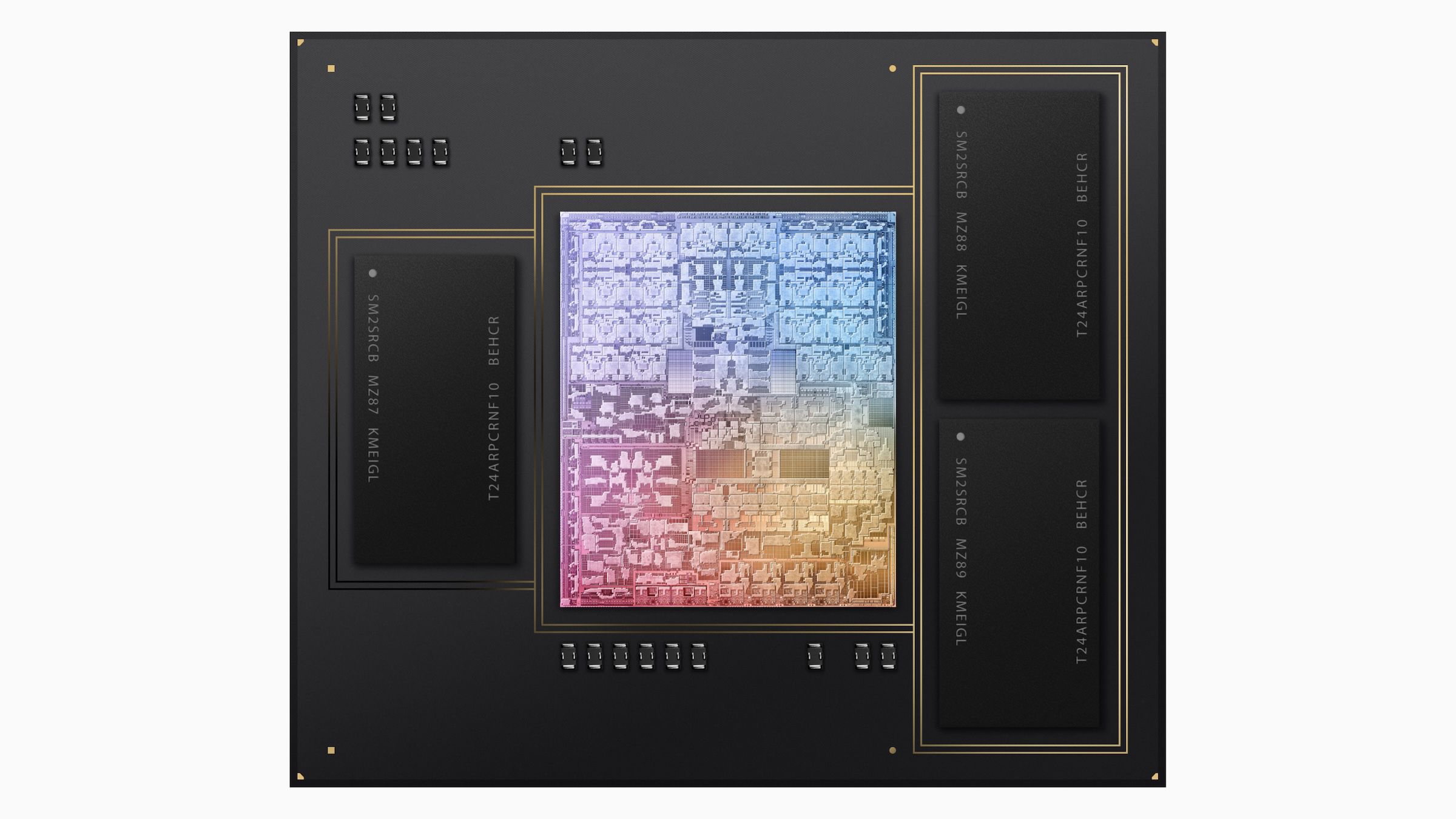























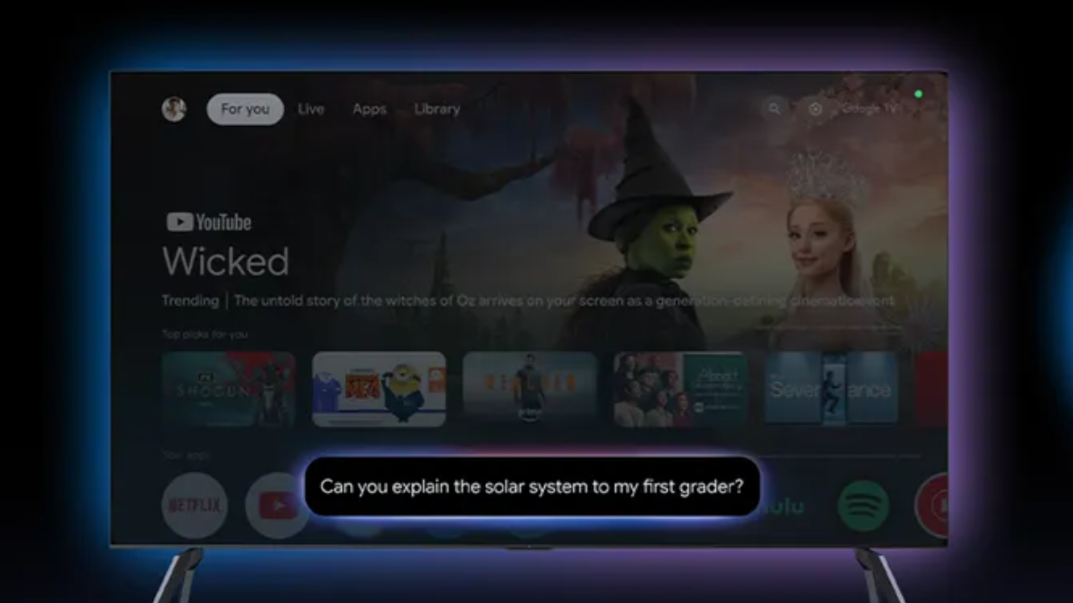




















![Apple Unveils Powerful New Accessibility Features for iOS 19 and macOS 16 [Video]](https://www.iclarified.com/images/news/97311/97311/97311-640.jpg)























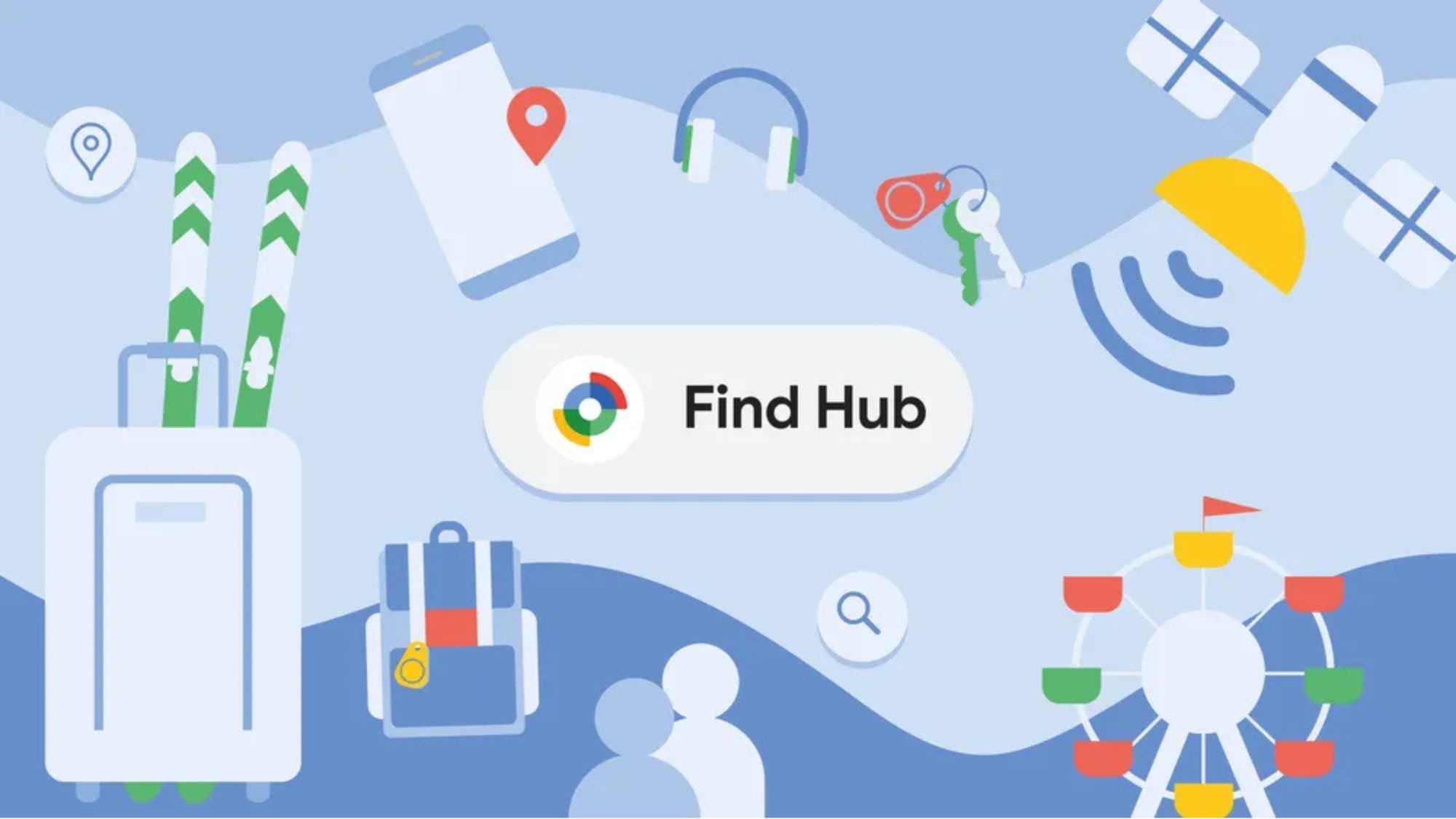





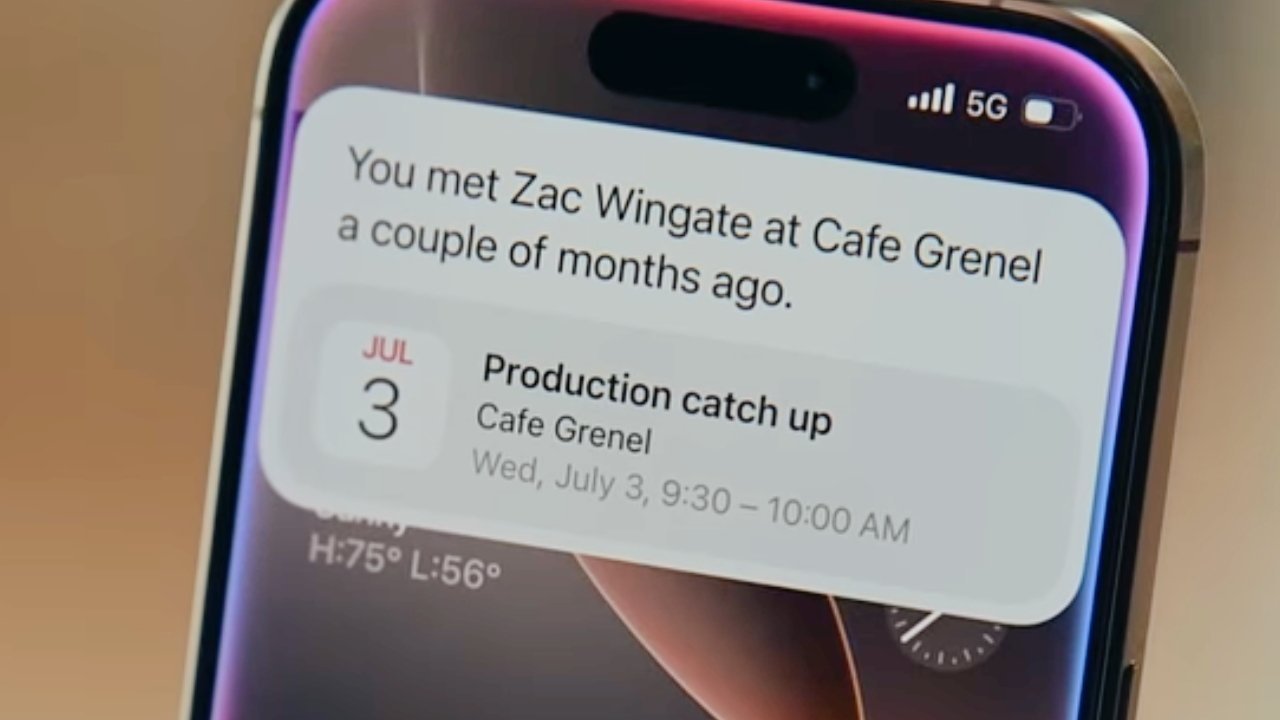
-xl.jpg)


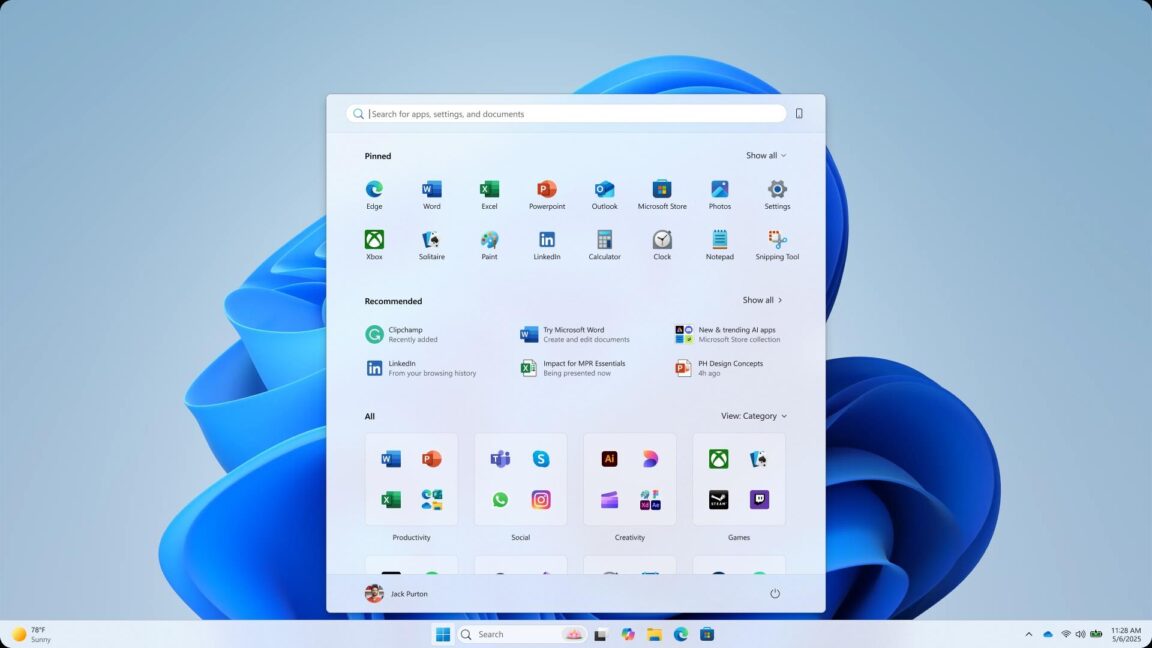



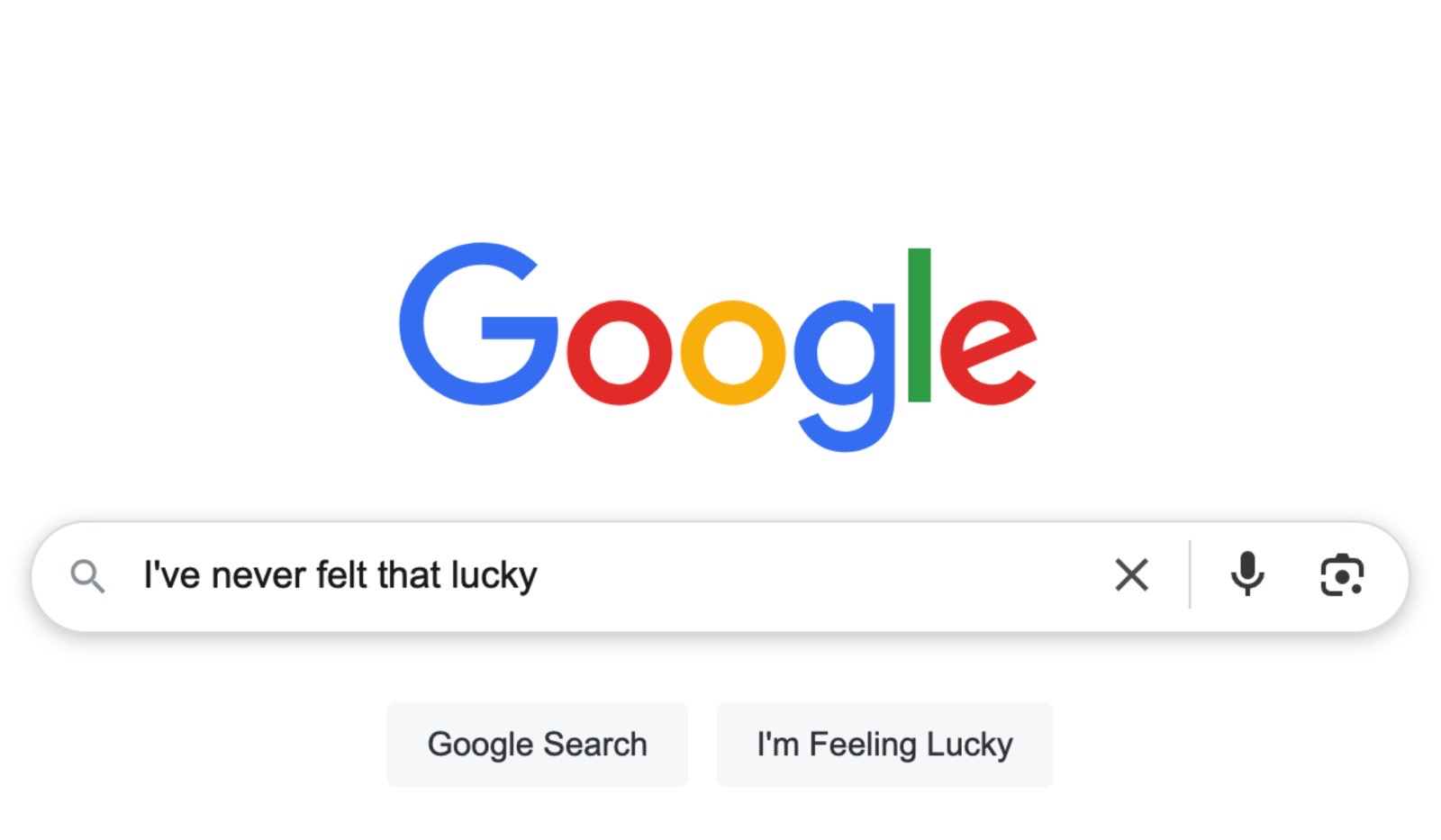


















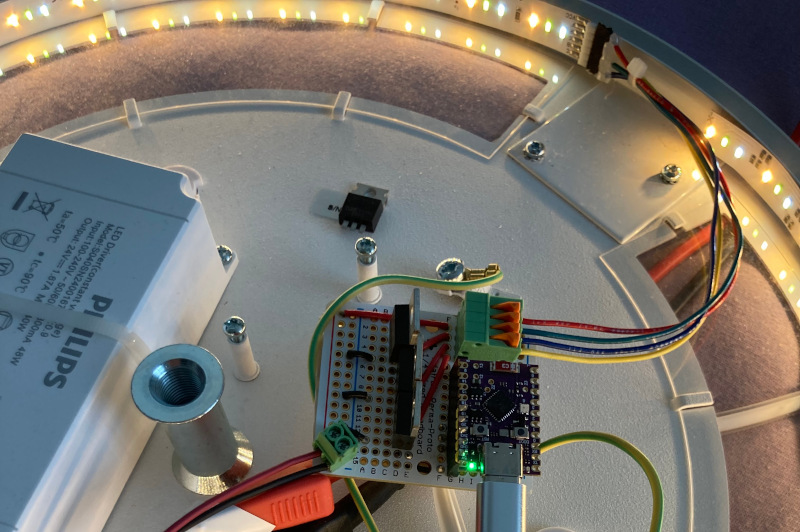
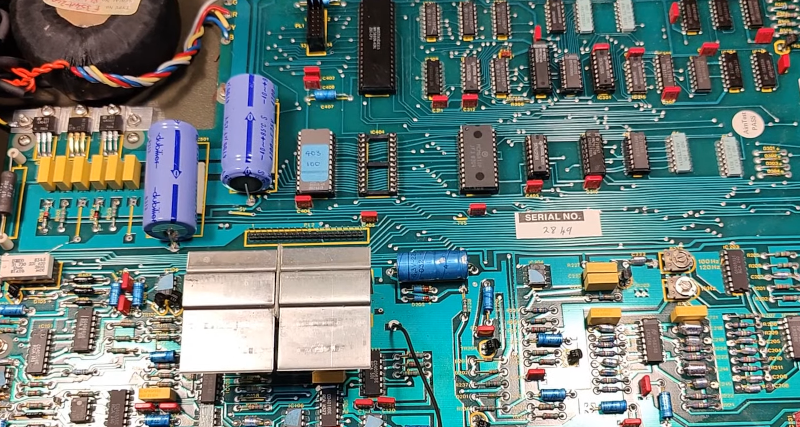











































































































































































![[The AI Show Episode 147]: OpenAI Abandons For-Profit Plan, AI College Cheating Epidemic, Apple Says AI Will Replace Search Engines & HubSpot’s AI-First Scorecard](https://www.marketingaiinstitute.com/hubfs/ep%20147%20cover.png)