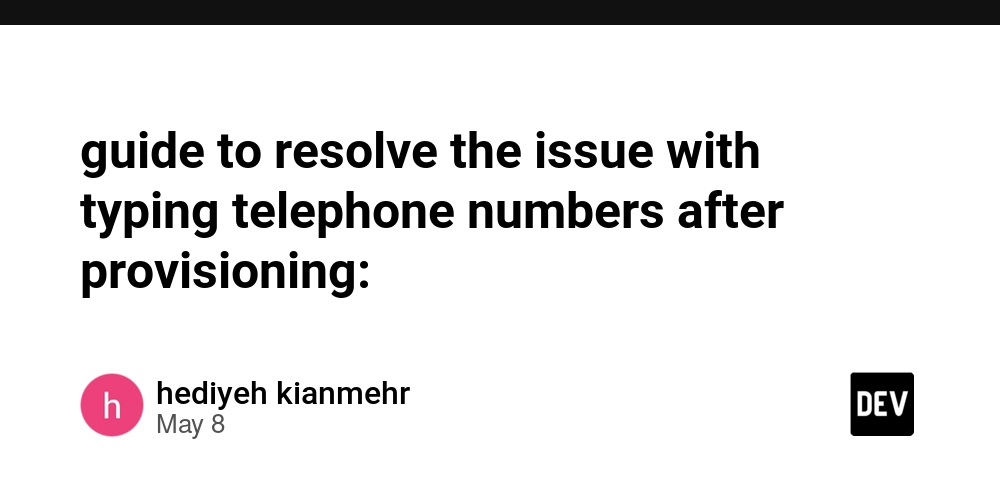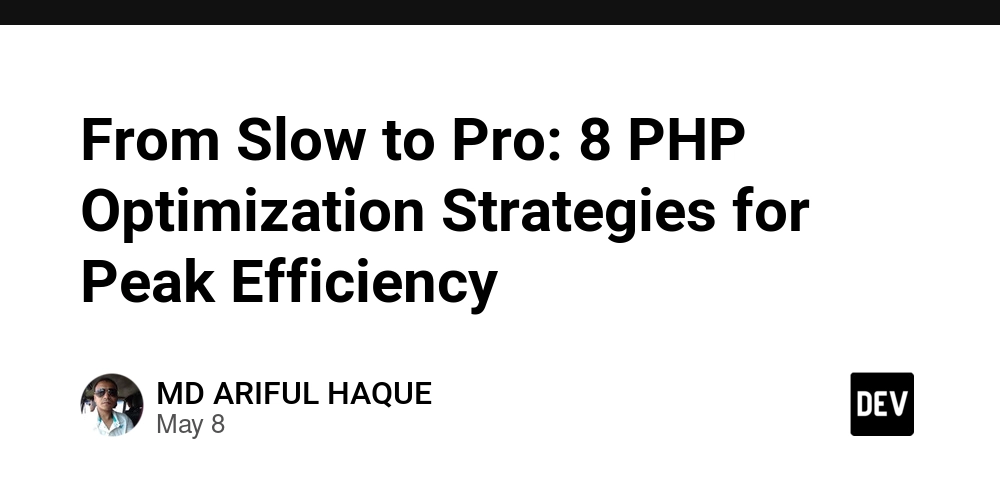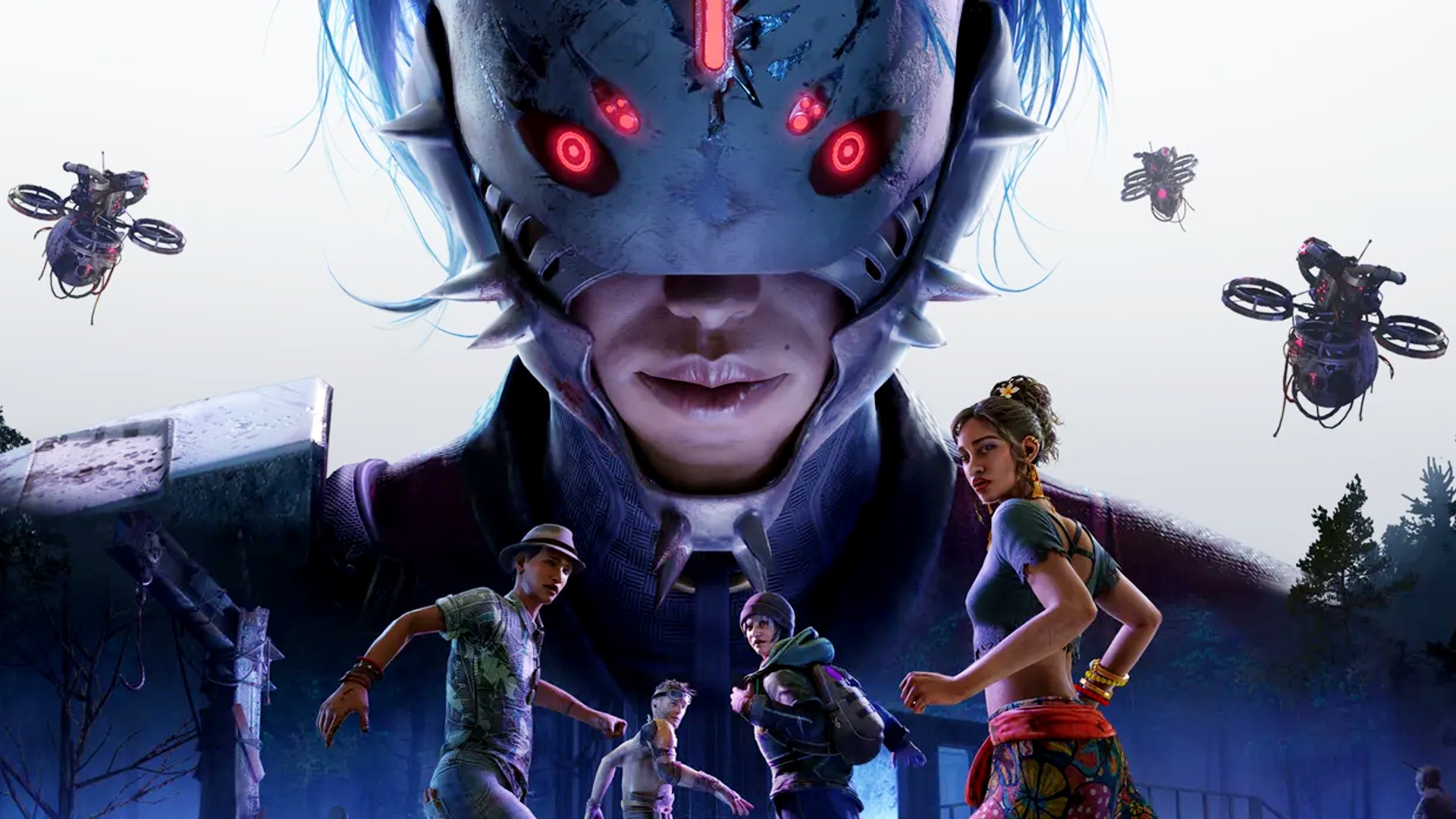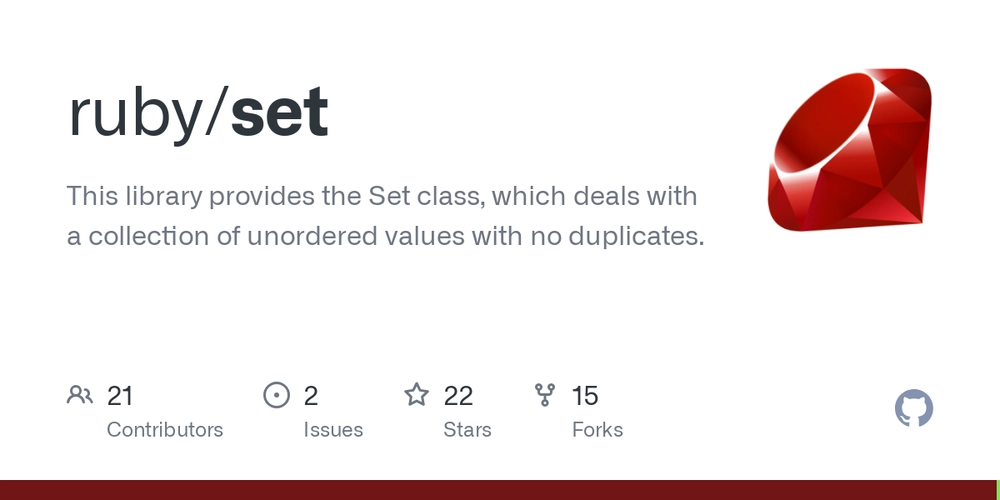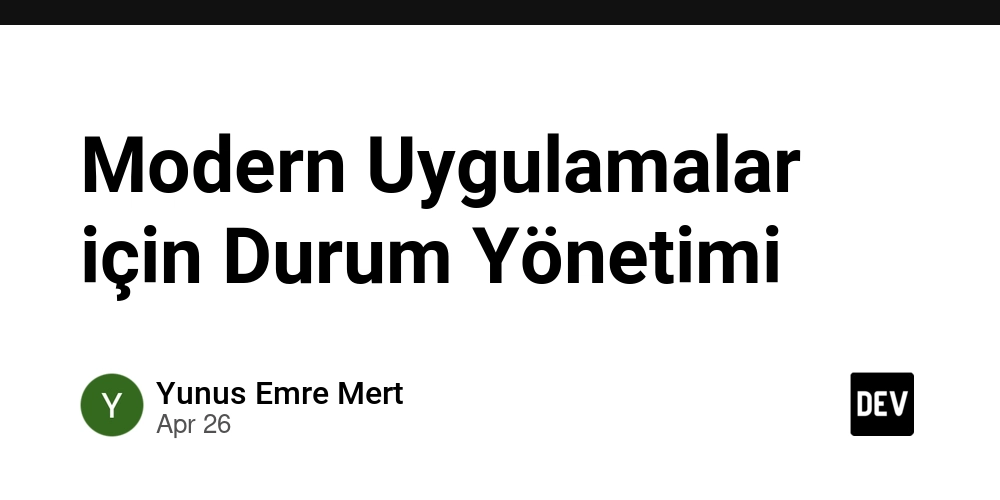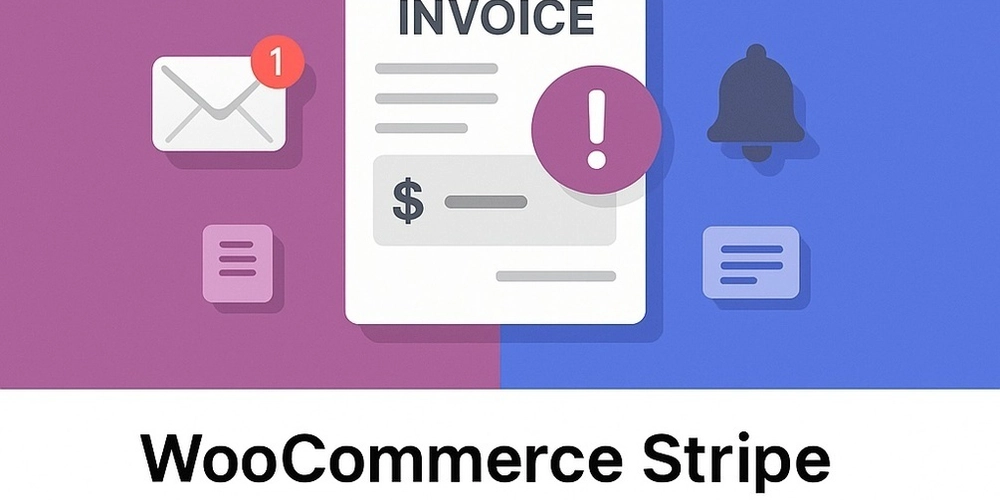HTTP Status Codes Explained: A Beginner's Guide to Web Responses
When browsing the internet, your browser communicates with web servers using HTTP (HyperText Transfer Protocol). HTTP status codes are responses sent by a server to indicate whether a request was successful, redirected, or failed. Understanding these codes helps developers debug issues and optimize website performance. 1xx - Informational Responses These codes indicate that the server is processing the request. 100 Continue – The server received the request and is continuing. 101 Switching Protocols – The client requested a protocol change, and the server agreed. 103 Early Hints – Provides preliminary response headers before the final response. 2xx - Success Codes Indicate that the request was successfully received and processed. 200 OK – The request was successful. 201 Created – A new resource was created successfully. 204 No Content – The request was successful, but there is no content to send back. 3xx - Redirection Codes Used to redirect clients to a different URL. 301 Moved Permanently – The requested resource has been permanently moved. 302 Found – The resource is temporarily available at a different URL. 304 Not Modified – The requested resource has not changed since the last request. 4xx - Client Errors Indicate an issue with the client's request. 400 Bad Request – The request was malformed or invalid. 401 Unauthorized – Authentication is required. 403 Forbidden – The client does not have permission to access the resource. 404 Not Found – The requested resource does not exist. 5xx - Server Errors Occur when the server fails to fulfill a valid request. 500 Internal Server Error – A generic error indicating server failure. 502 Bad Gateway – The server received an invalid response from an upstream server. 503 Service Unavailable – The server is temporarily overloaded or under maintenance. Why HTTP Status Codes Matter for SEO Understanding HTTP status codes is crucial for SEO and web performance. For instance: 301 redirects help preserve link equity when moving pages. 404 errors can negatively impact user experience and search rankings. 500 errors indicate server issues that need fixing to maintain website availability. By monitoring these status codes, you can optimize your website for better search engine rankings and user experience. Final Thoughts HTTP status codes are essential for web developers, SEO professionals, and website owners. Knowing how they work can help troubleshoot issues and improve site performance. Keep an eye on your server responses to maintain a smooth and efficient web experience! Summary Table of HTTP Status Codes Category Code Meaning 1xx Informational 100 Continue 101 Switching Protocols 103 Early Hints 2xx Success 200 OK 201 Created 204 No Content 3xx Redirection 301 Moved Permanently 302 Found 304 Not Modified 4xx Client Error 400 Bad Request 401 Unauthorized 403 Forbidden 404 Not Found 5xx Server Error 500 Internal Server Error 502 Bad Gateway 503 Service Unavailable

When browsing the internet, your browser communicates with web servers using HTTP (HyperText Transfer Protocol). HTTP status codes are responses sent by a server to indicate whether a request was successful, redirected, or failed. Understanding these codes helps developers debug issues and optimize website performance.
1xx - Informational Responses
These codes indicate that the server is processing the request.
- 100 Continue – The server received the request and is continuing.
- 101 Switching Protocols – The client requested a protocol change, and the server agreed.
- 103 Early Hints – Provides preliminary response headers before the final response.
2xx - Success Codes
Indicate that the request was successfully received and processed.
- 200 OK – The request was successful.
- 201 Created – A new resource was created successfully.
- 204 No Content – The request was successful, but there is no content to send back.
3xx - Redirection Codes
Used to redirect clients to a different URL.
- 301 Moved Permanently – The requested resource has been permanently moved.
- 302 Found – The resource is temporarily available at a different URL.
- 304 Not Modified – The requested resource has not changed since the last request.
4xx - Client Errors
Indicate an issue with the client's request.
- 400 Bad Request – The request was malformed or invalid.
- 401 Unauthorized – Authentication is required.
- 403 Forbidden – The client does not have permission to access the resource.
- 404 Not Found – The requested resource does not exist.
5xx - Server Errors
Occur when the server fails to fulfill a valid request.
- 500 Internal Server Error – A generic error indicating server failure.
- 502 Bad Gateway – The server received an invalid response from an upstream server.
- 503 Service Unavailable – The server is temporarily overloaded or under maintenance.
Why HTTP Status Codes Matter for SEO
Understanding HTTP status codes is crucial for SEO and web performance. For instance:
- 301 redirects help preserve link equity when moving pages.
- 404 errors can negatively impact user experience and search rankings.
- 500 errors indicate server issues that need fixing to maintain website availability.
By monitoring these status codes, you can optimize your website for better search engine rankings and user experience.
Final Thoughts
HTTP status codes are essential for web developers, SEO professionals, and website owners. Knowing how they work can help troubleshoot issues and improve site performance. Keep an eye on your server responses to maintain a smooth and efficient web experience!
Summary Table of HTTP Status Codes
| Category | Code | Meaning |
|---|---|---|
| 1xx Informational | 100 | Continue |
| 101 | Switching Protocols | |
| 103 | Early Hints | |
| 2xx Success | 200 | OK |
| 201 | Created | |
| 204 | No Content | |
| 3xx Redirection | 301 | Moved Permanently |
| 302 | Found | |
| 304 | Not Modified | |
| 4xx Client Error | 400 | Bad Request |
| 401 | Unauthorized | |
| 403 | Forbidden | |
| 404 | Not Found | |
| 5xx Server Error | 500 | Internal Server Error |
| 502 | Bad Gateway | |
| 503 | Service Unavailable |




























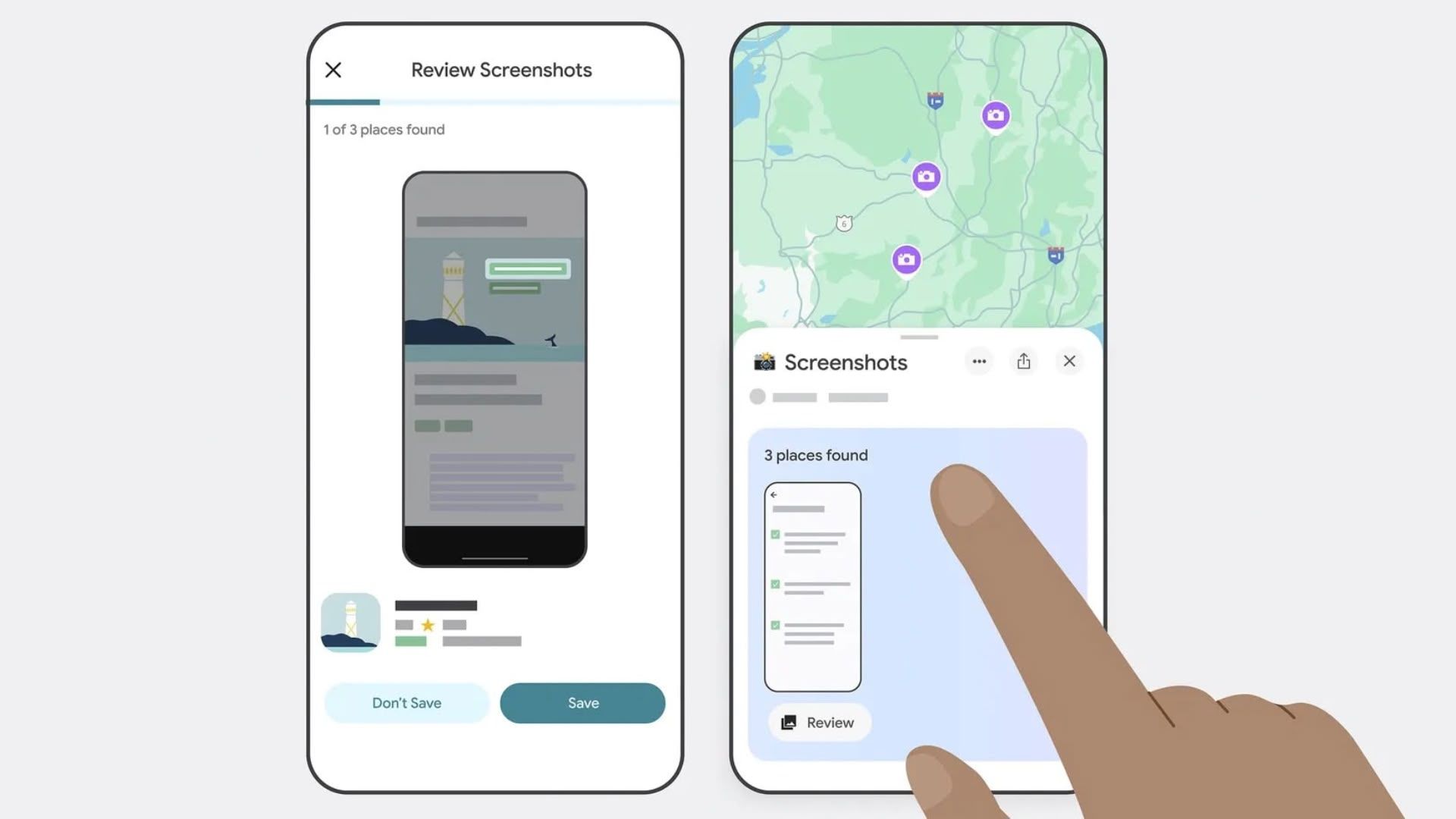


















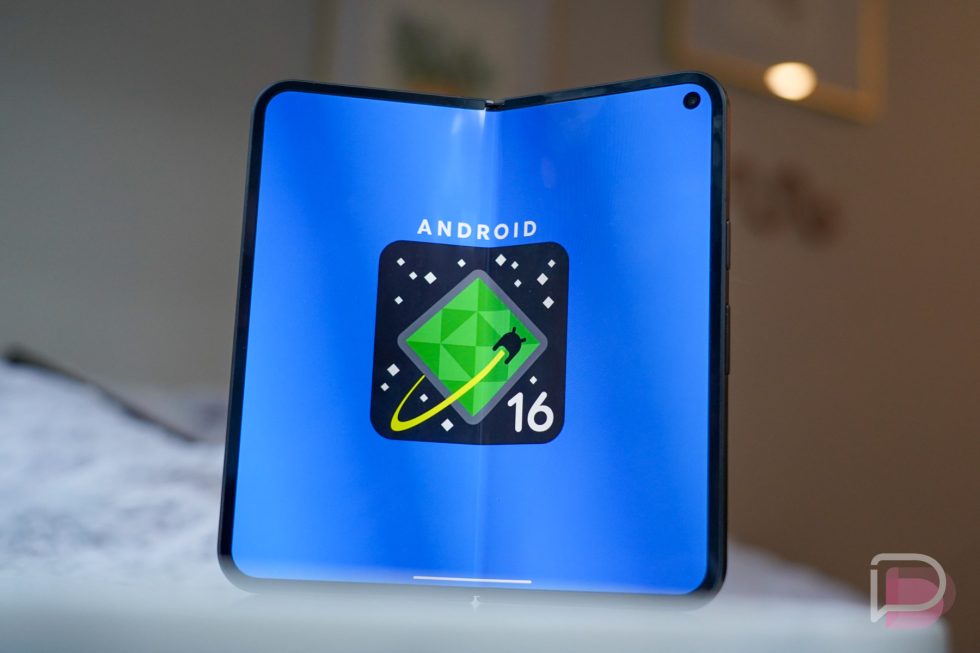






















![Beats Studio Pro Wireless Headphones Now Just $169.95 - Save 51%! [Deal]](https://www.iclarified.com/images/news/97258/97258/97258-640.jpg)















![Honor 400 series officially launching on May 22 as design is revealed [Video]](https://i0.wp.com/9to5google.com/wp-content/uploads/sites/4/2025/05/honor-400-series-announcement-1.png?resize=1200%2C628&quality=82&strip=all&ssl=1)
















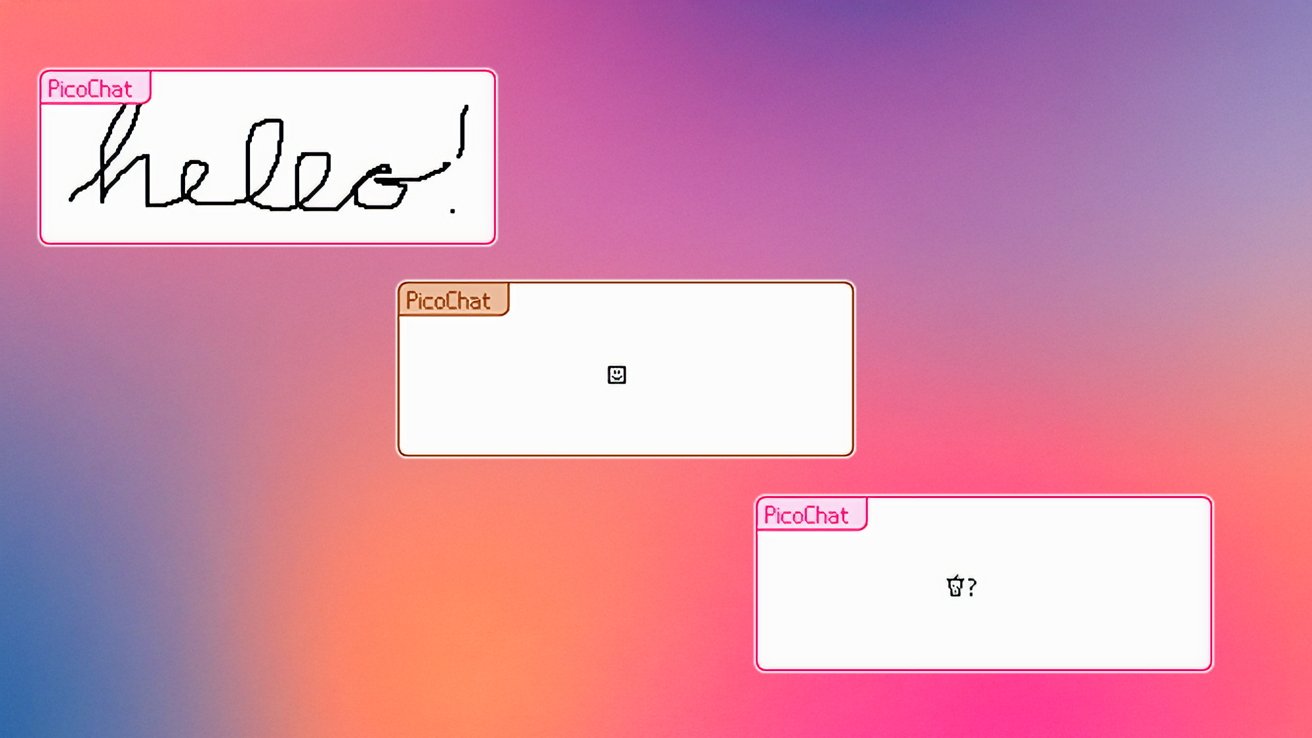


















































































































































































































![[The AI Show Episode 146]: Rise of “AI-First” Companies, AI Job Disruption, GPT-4o Update Gets Rolled Back, How Big Consulting Firms Use AI, and Meta AI App](https://www.marketingaiinstitute.com/hubfs/ep%20146%20cover.png)
















































































































![[DEALS] The Premium Python Programming PCEP Certification Prep Bundle (67% off) & Other Deals Up To 98% Off – Offers End Soon!](https://www.javacodegeeks.com/wp-content/uploads/2012/12/jcg-logo.jpg)