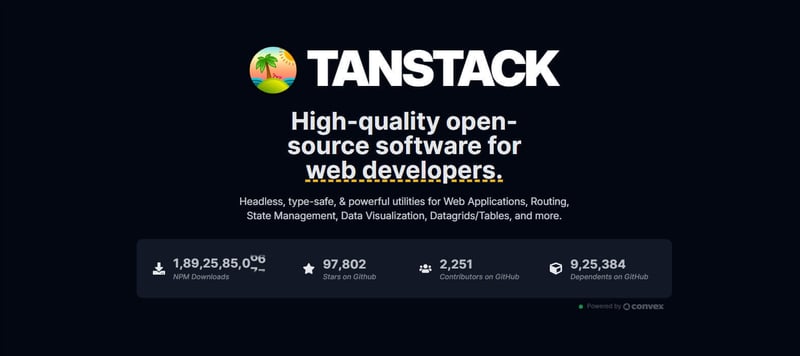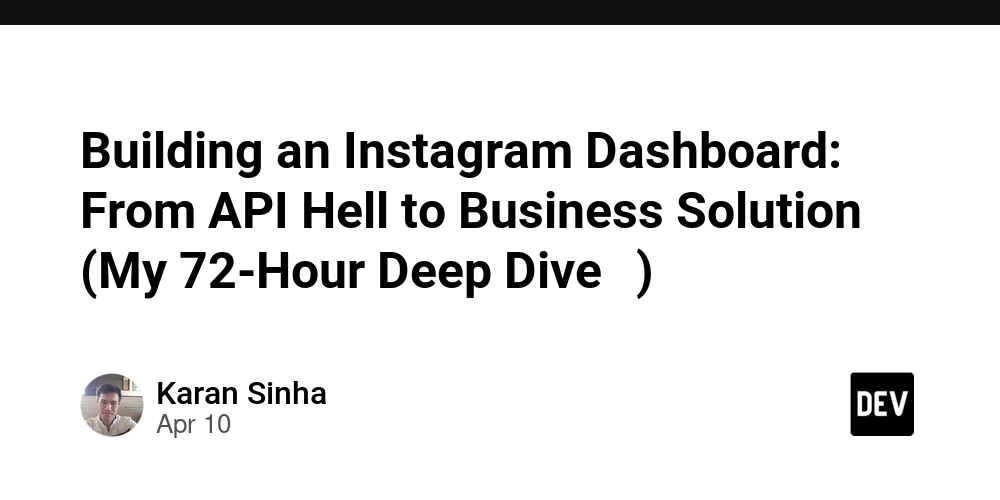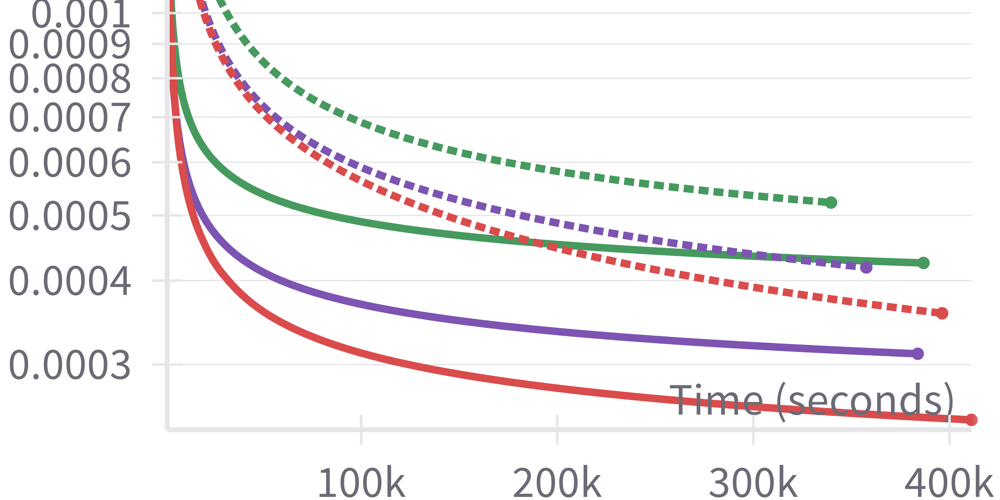Important Interview Questions
Importanat Interview questions Event Loop In Depth UseCallBack UseMemo React.memo useRef Event Loop Javascript is an asynchronous , single threaded & non-blocking language. It is non-blocking due to the Event Loop. JS can off-loads tasks like async task to other workers and continue executing without waiting for the result. Event loop helps by managing this task. Jargons Call Stack : This is where our code is executed. Web APIs : When async op. like setTimeout fetch are called, they are handled by Web APIs. Queues MicroTask Queue : It is a special queue that hold microtasks that are scheduled to run right after the current call stack is empty, but before any macrotasks like setTimeout,setInterval. It contains Promises.then , Promises.finally , Promises.catch. MacroTask Queue : It is the queue in which callbacks from the async code are stored that will be executed after the microtask is empty. It contains setTimeout , setTimeInterval , fetch , DOM events , file operations, IO operations etc. Flow The sync. code is executed in the call stack. when the stack is empty, execute the task in the microtask queue. Once the microtask task is empty, execute a task from the macrotask queue. Repeat 2 & 3. // 1. Call stack + Macrotask queue console.log("1"); setTimeout(()=>{ console.log("2"); },0) console.log("3"); // Output : 1 3 2 // 2. call stack + Micro & macro task queue console.log("1"); setTimeout(()=>{ console.log("2"); },0) Promise.resolve().then(()=>{ console.log("3"); }) console.log("4"); // Output : 1 4 3 2 // 3. Micro Task creating more microtask console.log("1"); setTimeout(()=>{ console.log("2"); },0) Promise.resolve().then(()=>{ console.log("3"); Promise.resolve().then(()=>{ console.log("4"); }) }) console.log("5"); // OUTPUT : 1 ,5,3,4,2 // 4. MIX console.log("Start"); setTimeout(() => { console.log("Timeout 1"); }, 0); Promise.resolve() .then(() => { console.log("Promise 1"); setTimeout(() => { console.log("Timeout 2"); }, 0); }); setTimeout(() => { console.log("Timeout 3"); }, 0); console.log("End"); // OUTPUT // Start // End // Promise 1 // Timeout 1 // Timeout 3 // Timeout 2 useCallBack It is React Hook that returns a memoized function. Memoized Function : A Function that is cached and is not recreated on every render. The function will only be recreated when the dependencies change. const handleClick = useCallback(() => { // do something }, [dependencies]); // This function will only be recreated when the dependencies change. // If the dependencies are empty, the function will never be recreated, unless it is unmount and remounted. const handleClick = useCallback(() => { // do something }, []); Problem with useCallBack - It can store the stale data. const [count, setCount] = useState(0); // This will store the stale data. const handleClick = useCallback(() => { console.log(count); }, []); // FIX - 1 const handleClick = useCallback(() => { console.log(count); }, [count]); // FIX - 2 // if we pass the handleClick function to child component, so event time function is recreated the component rerendered to change this we use ref. const countRef = useRef(count); useEffect(()=>{ countRef.current = count; },count) const handleClick = useCallback(() => { console.log(count); }, []); useMemo It is a React Hook that returns a memoized value. // It returns a memoized value rather than a memozied function. const memoizedValue = useMemo(() => { // Expensive computation return result; }, [dependencies]); // Here is a memoized function using useMemo const handleClick = useMemo(()=>()=>{ setCount(count+1); },[count]) React.memo It is a Higher Order Component that memoizes the component.It prevents the components from rerendering unless the props are changed. // On Every Render it compares the prv prop values with newer value, It only do shallow comparison. const MyComponent = React.memo((props) => { // Component code }); Problems with React.memo if the props are objects , array & function, then if different refernce is passed it will cause rerender. It only checks for props, not for state & context. useRef It is a React Hook that returns a mutable ref object that persists across rerenders. const ref = useRef(0); // Access it using console.log(ref.current); // Modify it using , also updating it doesn't cause re-render. ref.current = 10; // We can attach it to DOM element to access them directly. const inputRef = useRef(null); // Get value : inputRef.current.value // Set value : inputRef.current.value = "Hello" // Focus : inputRef.current.focus() // Blur : inputRef.current.blur() It can use to presists values across re-renders. It will useful for timers or intervals, to store timeIDs const timerRef = useRef(); function
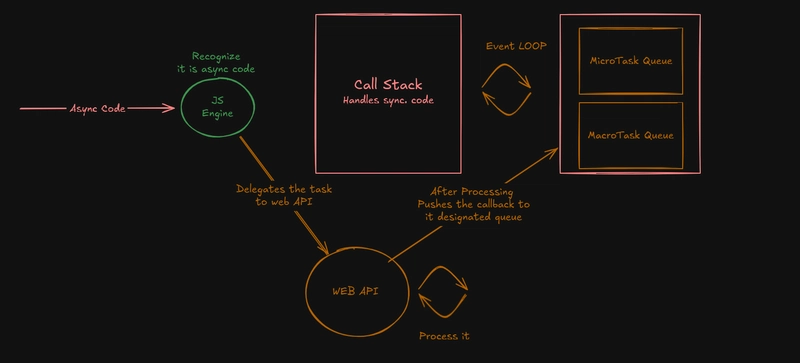
Importanat Interview questions
- Event Loop In Depth
- UseCallBack
- UseMemo
- React.memo
- useRef
Event Loop
Javascript is an asynchronous , single threaded & non-blocking language.
It is non-blocking due to the Event Loop.
JS can off-loads tasks like async task to other workers and continue executing without waiting for the result.
Event loop helps by managing this task.
Jargons
- Call Stack : This is where our code is executed.
-
Web APIs : When async op. like
setTimeout fetchare called, they are handled by Web APIs. -
Queues
- MicroTask Queue : It is a special queue that hold microtasks that are scheduled to run right after the current call stack is empty, but before any macrotasks like
setTimeout,setInterval.- It contains Promises.then , Promises.finally , Promises.catch.
- MacroTask Queue : It is the queue in which callbacks from the async code are stored that will be executed after the microtask is empty.
- It contains setTimeout , setTimeInterval , fetch , DOM events , file operations, IO operations etc.
- MicroTask Queue : It is a special queue that hold microtasks that are scheduled to run right after the current call stack is empty, but before any macrotasks like
Flow
- The sync. code is executed in the call stack.
- when the stack is empty, execute the task in the
microtask queue. - Once the
microtask task is empty, execute a task from themacrotask queue. - Repeat 2 & 3.
// 1. Call stack + Macrotask queue
console.log("1");
setTimeout(()=>{
console.log("2");
},0)
console.log("3");
// Output : 1 3 2
// 2. call stack + Micro & macro task queue
console.log("1");
setTimeout(()=>{
console.log("2");
},0)
Promise.resolve().then(()=>{
console.log("3");
})
console.log("4");
// Output : 1 4 3 2
// 3. Micro Task creating more microtask
console.log("1");
setTimeout(()=>{
console.log("2");
},0)
Promise.resolve().then(()=>{
console.log("3");
Promise.resolve().then(()=>{
console.log("4");
})
})
console.log("5");
// OUTPUT : 1 ,5,3,4,2
// 4. MIX
console.log("Start");
setTimeout(() => {
console.log("Timeout 1");
}, 0);
Promise.resolve()
.then(() => {
console.log("Promise 1");
setTimeout(() => {
console.log("Timeout 2");
}, 0);
});
setTimeout(() => {
console.log("Timeout 3");
}, 0);
console.log("End");
// OUTPUT
// Start
// End
// Promise 1
// Timeout 1
// Timeout 3
// Timeout 2
useCallBack
It is React Hook that returns a memoized function.
Memoized Function : A Function that is cached and is not recreated on every render.
The function will only be recreated when the dependencies change.
const handleClick = useCallback(() => {
// do something
}, [dependencies]);
// This function will only be recreated when the dependencies change.
// If the dependencies are empty, the function will never be recreated, unless it is unmount and remounted.
const handleClick = useCallback(() => {
// do something
}, []);
Problem with useCallBack - It can store the stale data.
const [count, setCount] = useState(0);
// This will store the stale data.
const handleClick = useCallback(() => {
console.log(count);
}, []);
// FIX - 1
const handleClick = useCallback(() => {
console.log(count);
}, [count]);
// FIX - 2
// if we pass the handleClick function to child component, so event time function is recreated the component rerendered to change this we use ref.
const countRef = useRef(count);
useEffect(()=>{
countRef.current = count;
},count)
const handleClick = useCallback(() => {
console.log(count);
}, []);
useMemo
It is a React Hook that returns a memoized value.
// It returns a memoized value rather than a memozied function.
const memoizedValue = useMemo(() => {
// Expensive computation
return result;
}, [dependencies]);
// Here is a memoized function using useMemo
const handleClick = useMemo(()=>()=>{
setCount(count+1);
},[count])
React.memo
It is a Higher Order Component that memoizes the component.It prevents the components from rerendering unless the props are changed.
// On Every Render it compares the prv prop values with newer value, It only do shallow comparison.
const MyComponent = React.memo((props) => {
// Component code
});
Problems with React.memo
- if the props are objects , array & function, then if different refernce is passed it will cause rerender.
- It only checks for props, not for state & context.
useRef
It is a React Hook that returns a mutable ref object that persists across rerenders.
const ref = useRef(0);
// Access it using
console.log(ref.current);
// Modify it using , also updating it doesn't cause re-render.
ref.current = 10;
// We can attach it to DOM element to access them directly.
const inputRef = useRef(null);
// Get value : inputRef.current.value
// Set value : inputRef.current.value = "Hello"
// Focus : inputRef.current.focus()
// Blur : inputRef.current.blur()
<input ref={inputRef} />
It can use to presists values across re-renders. It will useful for timers or intervals, to store timeIDs
const timerRef = useRef();
function startInterval(){
timerRef = setInterval(()=>{
// do something
},[3000])
}
function removeInterval(){
clearInterval(timeRef);
}
# Storing previous State
function prevState(){
const [count,setCount] = useState(0);
const counRef = useRef();
const handleClick = ()=>{
setCount((prev)=>prev+1);
}
// will 1st run after render
useEffect(()=>{
// doesn't cause rerender
countRef.current = count;
},[count])
return <>
<h1>Current State : {count}</h1>
<h1>Previous State : {countRef.current} </h1>
<button onClick={handleClick}>Increment Count</button>
</>
}
// Flow
// Component Mounts
// count = 0 & countRef = undefined [DISPLAYING THIS]
// useEffect Runs
// count = 0 & countRed=f = 0;
// Increment the state
// count = 1
// Rerender happens
// count = 1 & countRef = 0 [DISPLAYING THIS]
// useEffect Runs
// count 1 & counte=Ref = 1
useRef doesn't cause component re-rendering, so if we are using it in a component, its value will not displayed
useEffect
It is a React Hook that lets you perform side effect in functional components.
side effects are the operations that effects things outside the scope of the component.
For example:
Fetching data from an API
Updating the DOM manually
Setting a timer
Subscribing to a WebSocket
Listening to window resize events
// Run for first time only
useEffect(()=>{
// do something
},[])
// Runs for first time and after that only when the count changes
useEffect(()=>{
// do something
},[count])
useEffect(()=>{
// runs before component unmount.
return ()=>{
// do something
}
},[])
// Runs on every render
useEffect(()=>{
// do something
})






















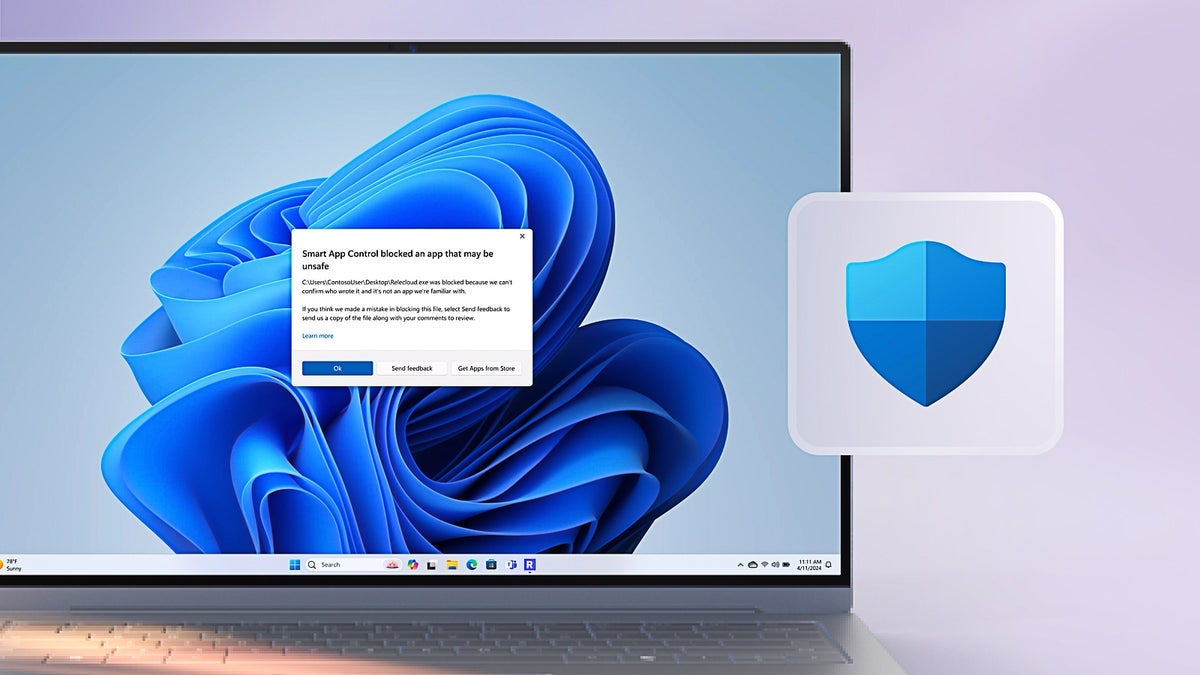































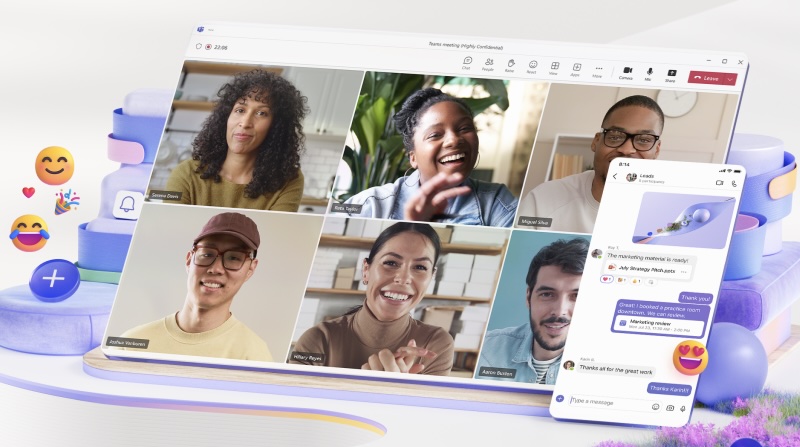












![Apple to Split Enterprise and Western Europe Roles as VP Exits [Report]](https://www.iclarified.com/images/news/97032/97032/97032-640.jpg)
![Nanoleaf Announces New Pegboard Desk Dock With Dual-Sided Lighting [Video]](https://www.iclarified.com/images/news/97030/97030/97030-640.jpg)
![Apple's Foldable iPhone May Cost Between $2100 and $2300 [Rumor]](https://www.iclarified.com/images/news/97028/97028/97028-640.jpg)








































































































.webp?#)






















































































![[The AI Show Episode 144]: ChatGPT’s New Memory, Shopify CEO’s Leaked “AI First” Memo, Google Cloud Next Releases, o3 and o4-mini Coming Soon & Llama 4’s Rocky Launch](https://www.marketingaiinstitute.com/hubfs/ep%20144%20cover.png)





























































































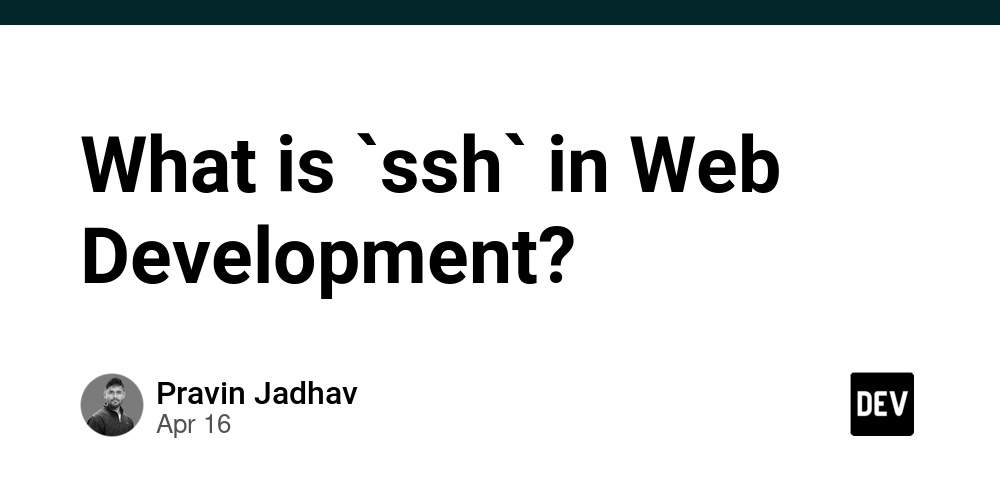
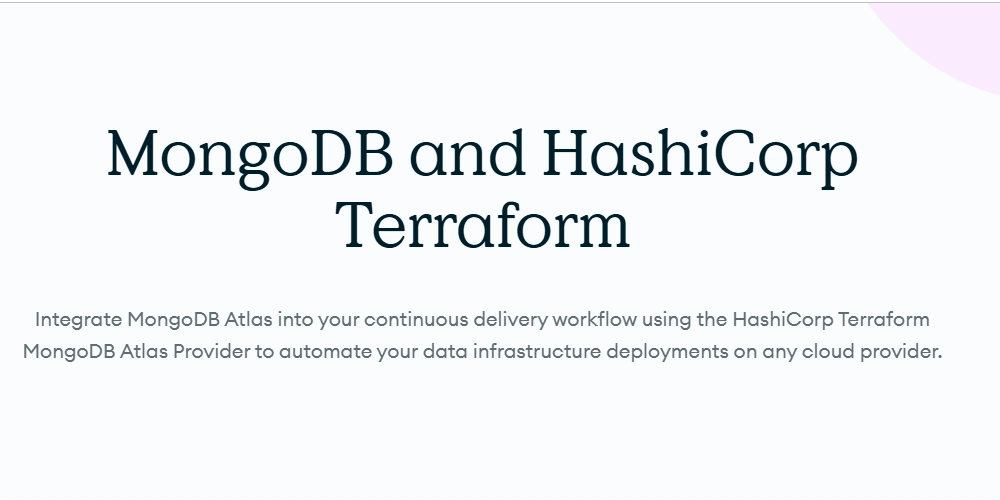



































































.png?width=1920&height=1920&fit=bounds&quality=70&format=jpg&auto=webp#)