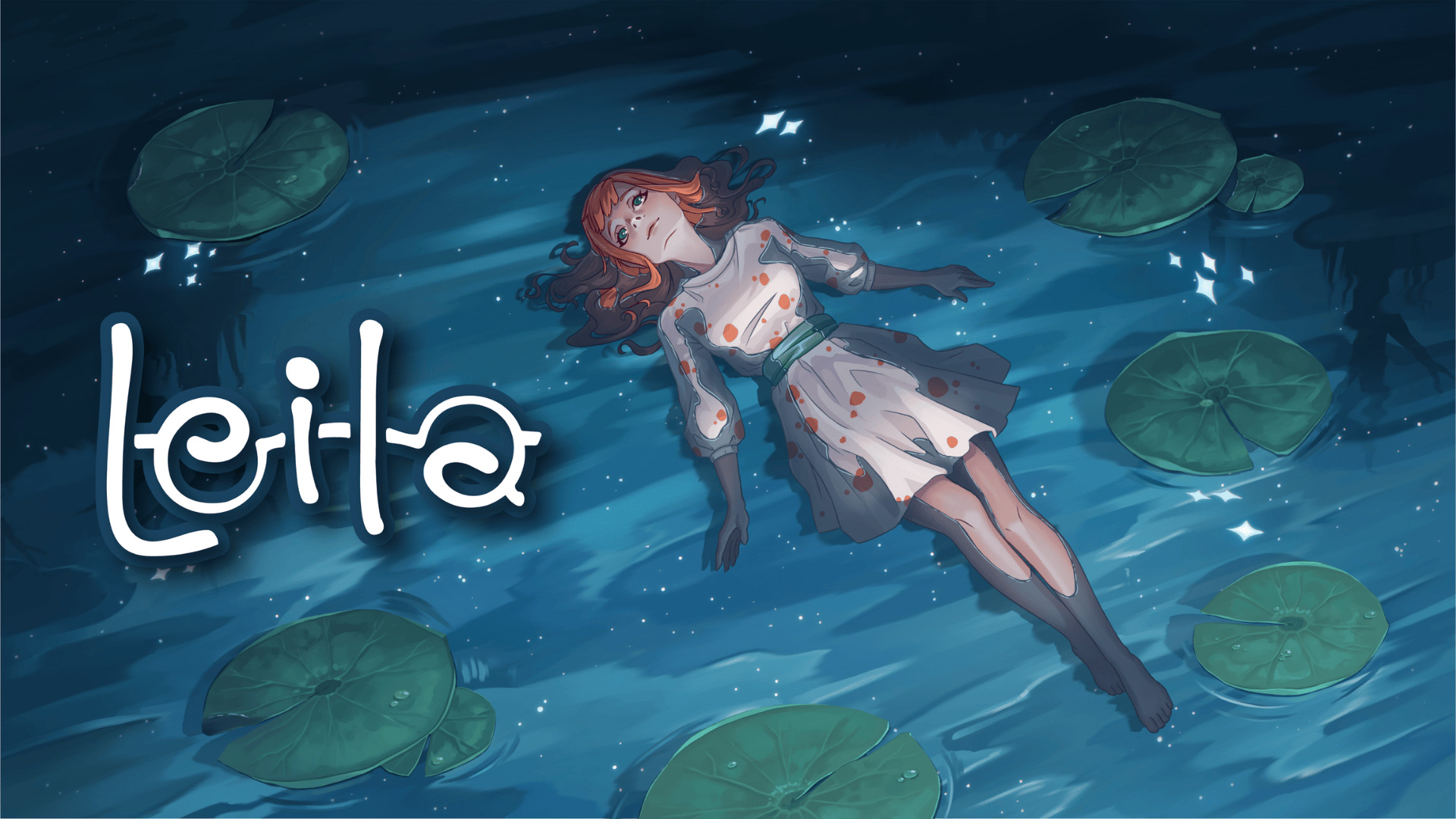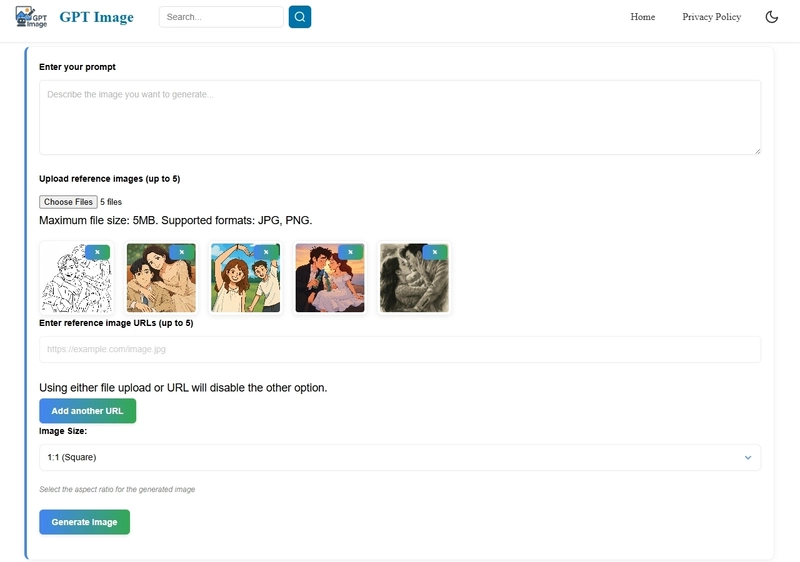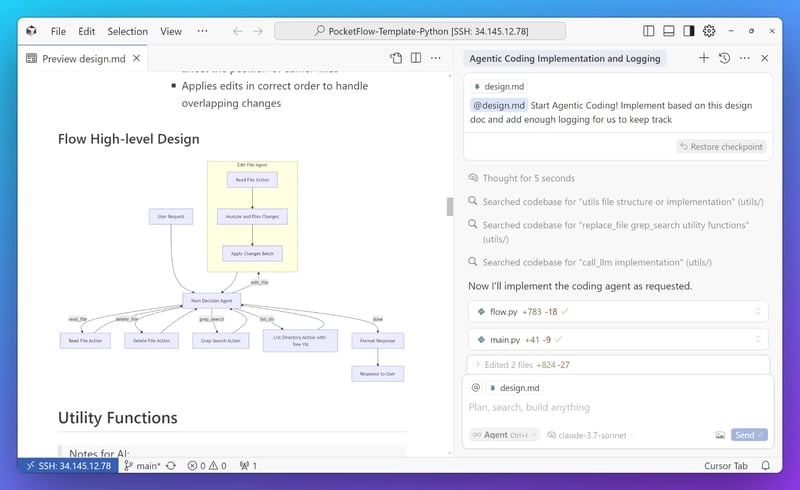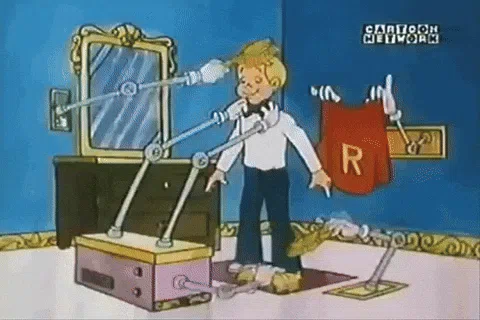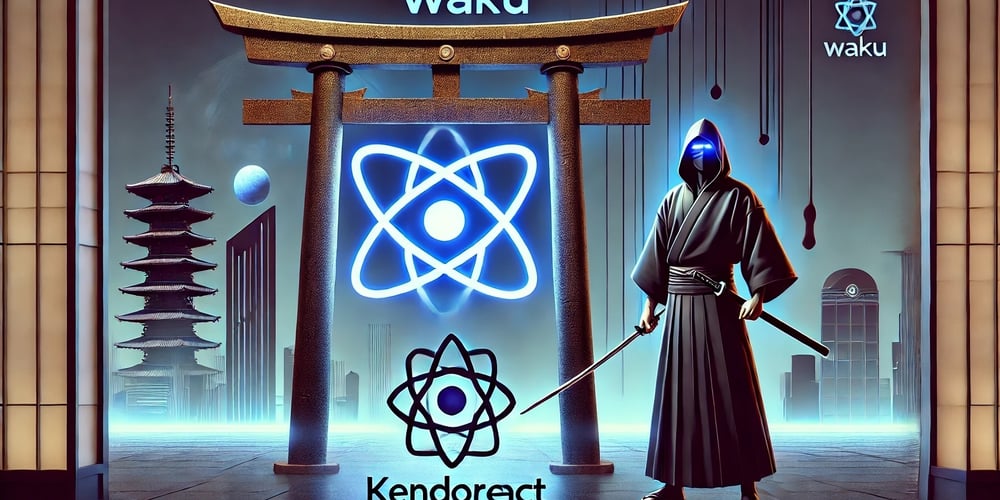Introducing GPT Image – AI Image Generation with ChatGPT 4o
Imagine if you could ask ChatGPT to paint a picture for you, just by describing what you want. This is no longer a fantasy – it’s exactly what GPT Image offers. As an advanced ChatGPT image generator, GPT Image allows anyone to create visuals by simply typing in a description. Whether you need a graphic for a blog post, a concept art for a game, or just want to play with creative ideas, this tool puts the power of AI art in your hands. The Need for a ChatGPT Image Generator In today’s content-driven world, visuals are essential. Designers and creators often spend hours searching for the right image or struggling with complex software to make one from scratch. If you’ve ever thought “I wish I could just tell the computer what I’m imagining and get the picture”, you’re not alone. Many people have been looking for a reliable chat gpt image generator – essentially, a way to harness ChatGPT’s intelligence to create images as easily as it creates text. OpenAI’s recent advances have made this possible. In late 2024, they introduced GPT-4o, a multimodal version of their AI that can understand and generate images as well as text. It was a watershed moment: suddenly, ChatGPT could see what we see and draw what we describe. In fact, in the first week after this feature launched, users generated over 700 million images through ChatGPT, making it one of OpenAI’s most popular releases ever. The demand for text-to-image generation is huge, and GPT Image was born to meet that demand in a user-friendly way. What is GPT Image? GPT Image is an online tool (no downloads required) that turns your words into pictures. It’s like having a supercharged creative assistant at your disposal 24/7. How does it work? Under the hood, GPT Image uses the GPT-4o model – think of this as ChatGPT’s artistic sibling. When you input a prompt (for example, “a castle on a floating island, in the style of a Studio Ghibli animation”), GPT Image interprets that using GPT-4o’s understanding of language and art. Then it generates an image pixel by pixel that matches the description. What’s remarkable is that GPT-4o brings the full conversational context and knowledge of ChatGPT into the image creation process. That means it doesn’t just draw randomly from keywords; it truly understands the prompt. If you mention a specific art style or a famous artist, it knows what you mean. If you request a certain object or scene, it has likely “seen” many examples in its training and will produce something coherent. The result? Usually a spot-on visualization of your idea, often on the first try. GPT Image also allows you to refine results easily. You’re not stuck with whatever it gives you initially – it’s interactive. You can have a back-and-forth, almost like a conversation: “That’s great, but make the sky at sunset instead of noon,” or “Let’s add a couple of birds flying in the distance.” GPT-4o handles these iterative instructions gracefully, updating the image accordingly. This iterative workflow is a huge leap in usability compared to older tools where you had to craft the perfect prompt upfront or do heavy editing afterwards. Key Benefits and Features What makes GPT Image really shine? Here are some of its key benefits for creators: • Ease of Use: Perhaps the most important benefit is how accessible this tool is. You don’t need to master any complex software or terminology. The interface is straightforward: a text box for your prompt, options to add images, and style choices in a menu. It’s designed so that a total beginner can get great results. This lowers the barrier to entry for AI art, much like how word processors made writing easier than using a typewriter. • Speed: GPT Image is fast. In a world where we’re all short on time, waiting minutes for an image to render can break your flow. With GPT Image, most creations take only about 1 minute. This speed means you can iterate quickly – try a concept, see the result, tweak and repeat – all in a rapid cycle. The creative process becomes more kinetic and fun. • Variety of Styles: Not everyone is an artist, but with GPT Image you can tap into countless art styles without any training. Want a pencil sketch look? A photorealistic photograph? A vibrant watercolor? Simply select the style or mention it in your prompt. GPT-4o has been trained on a diverse array of imagery, so it can emulate styles from different genres and eras. This is incredibly useful for marketers or designers who have to match a certain brand aesthetic or for artists exploring different looks. • High Fidelity Outputs: Quality matters, especially if you plan to use an image in a professional context. GPT Image leverages GPT-4o’s advanced training to produce high-resolution, detailed images. It’s not just about resolution in pixels, but also the fidelity of the content – things like correct object proportions, consistent lighting and shadows, and clear details. Early AI image generators often fumble
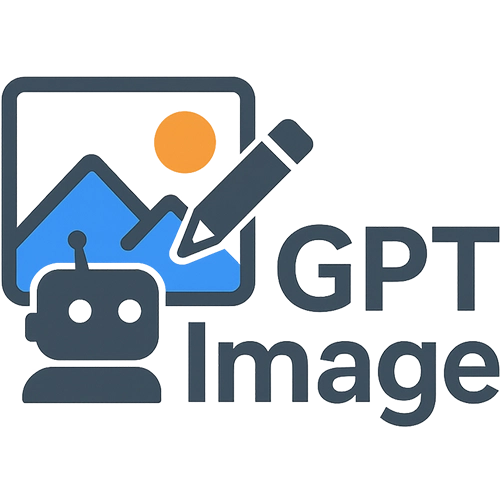
Imagine if you could ask ChatGPT to paint a picture for you, just by describing what you want. This is no longer a fantasy – it’s exactly what GPT Image offers. As an advanced ChatGPT image generator, GPT Image allows anyone to create visuals by simply typing in a description. Whether you need a graphic for a blog post, a concept art for a game, or just want to play with creative ideas, this tool puts the power of AI art in your hands.
The Need for a ChatGPT Image Generator
In today’s content-driven world, visuals are essential. Designers and creators often spend hours searching for the right image or struggling with complex software to make one from scratch. If you’ve ever thought “I wish I could just tell the computer what I’m imagining and get the picture”, you’re not alone. Many people have been looking for a reliable chat gpt image generator – essentially, a way to harness ChatGPT’s intelligence to create images as easily as it creates text.
OpenAI’s recent advances have made this possible. In late 2024, they introduced GPT-4o, a multimodal version of their AI that can understand and generate images as well as text. It was a watershed moment: suddenly, ChatGPT could see what we see and draw what we describe. In fact, in the first week after this feature launched, users generated over 700 million images through ChatGPT, making it one of OpenAI’s most popular releases ever. The demand for text-to-image generation is huge, and GPT Image was born to meet that demand in a user-friendly way.
What is GPT Image?
GPT Image is an online tool (no downloads required) that turns your words into pictures. It’s like having a supercharged creative assistant at your disposal 24/7. How does it work? Under the hood, GPT Image uses the GPT-4o model – think of this as ChatGPT’s artistic sibling. When you input a prompt (for example, “a castle on a floating island, in the style of a Studio Ghibli animation”), GPT Image interprets that using GPT-4o’s understanding of language and art. Then it generates an image pixel by pixel that matches the description.
What’s remarkable is that GPT-4o brings the full conversational context and knowledge of ChatGPT into the image creation process. That means it doesn’t just draw randomly from keywords; it truly understands the prompt. If you mention a specific art style or a famous artist, it knows what you mean. If you request a certain object or scene, it has likely “seen” many examples in its training and will produce something coherent. The result? Usually a spot-on visualization of your idea, often on the first try.
GPT Image also allows you to refine results easily. You’re not stuck with whatever it gives you initially – it’s interactive. You can have a back-and-forth, almost like a conversation: “That’s great, but make the sky at sunset instead of noon,” or “Let’s add a couple of birds flying in the distance.” GPT-4o handles these iterative instructions gracefully, updating the image accordingly. This iterative workflow is a huge leap in usability compared to older tools where you had to craft the perfect prompt upfront or do heavy editing afterwards.
Key Benefits and Features
What makes GPT Image really shine? Here are some of its key benefits for creators:
• Ease of Use: Perhaps the most important benefit is how accessible this tool is. You don’t need to master any complex software or terminology. The interface is straightforward: a text box for your prompt, options to add images, and style choices in a menu. It’s designed so that a total beginner can get great results. This lowers the barrier to entry for AI art, much like how word processors made writing easier than using a typewriter.
• Speed: GPT Image is fast. In a world where we’re all short on time, waiting minutes for an image to render can break your flow. With GPT Image, most creations take only about 1 minute. This speed means you can iterate quickly – try a concept, see the result, tweak and repeat – all in a rapid cycle. The creative process becomes more kinetic and fun.
• Variety of Styles: Not everyone is an artist, but with GPT Image you can tap into countless art styles without any training. Want a pencil sketch look? A photorealistic photograph? A vibrant watercolor? Simply select the style or mention it in your prompt. GPT-4o has been trained on a diverse array of imagery, so it can emulate styles from different genres and eras. This is incredibly useful for marketers or designers who have to match a certain brand aesthetic or for artists exploring different looks.
• High Fidelity Outputs: Quality matters, especially if you plan to use an image in a professional context. GPT Image leverages GPT-4o’s advanced training to produce high-resolution, detailed images. It’s not just about resolution in pixels, but also the fidelity of the content – things like correct object proportions, consistent lighting and shadows, and clear details. Early AI image generators often fumbled those (who hasn’t seen AI images with weird hands or text?). GPT-4o made strides in coherence, and so GPT Image delivers results you’d feel confident using in client work or presentations. Even rendering text within images, like a signboard or a label, is now possible with surprising accuracy.
• Reference Image Capability: This feature is somewhat unique and a game-changer for control. If you have an image that inspires you or a specific element you want to include, just feed it into GPT Image as a reference. The model can take that input and blend it with your prompt. For example, you could upload a photo of your living room and then ask GPT Image to “redecorate” it in a medieval theme – it will use the layout from the photo but change the style to stone walls, wooden furniture, torches, etc. This ability to transform existing images or maintain consistency across a series of images (by reusing a reference) sets GPT Image apart from many other tools. It’s like giving the AI a hint of what you want, in addition to words.
• Context and Knowledge: Because GPT Image’s engine is essentially ChatGPT, it comes with all the knowledge that entails. It knows facts about the world, it has read about art history, it’s aware of cultural symbols, and so on. This means if you ask for something like “a Spartan warrior in the style of an ancient Greek vase painting,” it actually understands that context – Spartans, what Greek vase art looks like, etc. Traditional image models only know images, not the richer context. GPT-4o’s combined training on text and images gives GPT Image a broader understanding. The result is images that are not only visually correct, but often contextually accurate or meaningful. If you’re creating educational content or something that needs factual correctness in the visual (e.g., a specific historical costume), this is a huge benefit.
In essence, GPT Image marries convenience, speed, and quality in a way that previous AI image generators haven’t. It’s the difference between having a tool that’s “interesting but finicky” and one that’s actually useful on a daily basis.
How GPT-4o Stands Out from Other AI Image Models
You might be wondering, what’s the big deal with GPT-4o? How is this different from the AI that powers, say, DALL·E or Midjourney? The distinction can get technical, but let’s break it down in simple terms and why it matters for you as a user:
• Integrated Language and Vision: Older image AIs (like DALL·E 2 or Midjourney v5) are primarily trained on images and captions. They generate images by essentially learning “this caption often goes with that kind of picture.” GPT-4o, on the other hand, is trained on a joint understanding of text and images together. It’s part of a larger model that handles text, images, and even other modalities in one. This integrated approach means it doesn’t treat your prompt as just a caption to riff off of; it processes the prompt with the full depth of a language model. OpenAI has stated that 4o image generation can use everything GPT-4 knows to inform the image creation. For users, that means more precise outcomes and fewer random mistakes.
• Prompt Following and Detail: One common pain point with some image generators is when you provide a detailed prompt and the model only gets some parts right, ignoring others. GPT-4o was explicitly designed to mitigate that. Early testers and OpenAI themselves note that GPT-4o excels at prompt-following. If you say “a red car on a bridge at night, with stars in the sky,” you’re very likely to get all those elements (red car + on a bridge + night time + visible stars). Other models might give you a car on a bridge but forget the stars, or give you a generic car that’s not red. This reliability is a big plus, especially for professional use where you need the output to match the brief.
• Text in Images: This is a specific but important capability. Until now, AI image generators notoriously struggled to generate readable text (like signage, posters, or interface mockups with text). They’d produce gibberish strings of characters. GPT-4o has largely solved this problem. It can spell out short text within an image correctly because it treats text as another visual element to render and it knows how to spell from its language training. So if you want an image of a storefront with the name “Coffee Hut” on the sign, GPT Image can actually put that on the sign. This opens up new possibilities for graphic design tasks like making quick logos or social media post images with captions integrated.
• Use of Reference Images: Many other tools offer either text-to-image or image-to-image, but not both in a cohesive way. For instance, with Midjourney you can provide an image URL as part of the prompt for inspiration, and with Stable Diffusion-based tools you can do image-to-image by giving a starting image. GPT-4o combines these ideas seamlessly – in the same chat session you can show it an image and describe changes, or give it multiple images to draw elements from. It treats it almost like how a human artist would use reference photos while painting. This multi-image, multi-turn capability is quite cutting-edge.
• Consistency and Multi-Step Creations: Because GPT-4o runs in ChatGPT, it remembers what you generated earlier in the conversation. This means you can create a series of images with a storyline or consistency. For example, you could design a character in one image, then say “now show this character in a different pose” or “put this character into a new scene” in subsequent prompts. The AI will recall the character’s appearance from the first image and try to keep it consistent in the next ones. This is extremely hard to do with other image generators which treat each request independently. For content creators making comics or slides, or game developers wanting consistent concept art, this feature is golden.
To sum up, GPT-4o (and thus GPT Image) is not just another model – it’s a new generation of image AI. It represents a shift from “give me an image for these keywords” to “understand what I want and help me achieve it.” The technical advancements translate into a better user experience: you spend less time fighting the tool and more time creating.
Real-World Use Cases
Let’s explore a few scenarios to see how GPT Image can be applied in real life by different types of users:
• Scenario 1: The Busy Marketer – Meet Jane. She runs a small online business and often needs fresh visuals for her website and Instagram. Jane doesn’t have the budget to hire a graphic designer for every little graphic, nor the time to learn complicated design tools. With GPT Image, Jane can simply type what she needs: “an image of a happy family using our product on a sunny day, in a flat illustration style.” Within seconds, she gets a custom illustration that matches her product’s vibe. Maybe she wants her product (say, a water bottle) to appear in the image – she can upload a photo of it as a reference. GPT Image then incorporates a look-alike water bottle in the illustration. Now Jane has an original image tailor-made for her brand, created in less time than it would take to find a generic stock photo. She can do this for blog headers, ad creatives, email newsletters – saving hours and keeping her content visually engaging.
• Scenario 2: The Independent Game Developer – Meet Alex. Alex is building a game with a rich fantasy world. He has ideas for creatures and landscapes but no dedicated artist on the team yet. Using GPT Image, Alex starts generating concept art to flesh out his ideas. For a new creature, he types: “a bioluminescent dragon with translucent wings, flying in a dark cave”. GPT Image produces an evocative image that sparks even more ideas – perhaps the dragon’s glow could light up puzzle clues in the game. Alex likes the overall design but wants the dragon to have some features of a lion. He then refines the prompt: “Make it have a lion-like mane and face.” GPT-4o understands and updates the image accordingly. Now Alex has a pretty solid concept illustration. He can share it with his team to ensure everyone’s on the same page about the creature’s look. As development continues, these AI-generated images serve as reference for human artists or even placeholder assets. Alex essentially has an AI concept artist who never tires of revisions or runs out of creativity.
• Scenario 3: The Educator – Meet Priya. She’s a high school science teacher preparing a lesson on the solar system. She wants to show something more engaging than the textbook images. With GPT Image, Priya crafts a series of visuals: “the solar system to scale, with planet orbits around the sun”, “close-up of Mars surface with labels of key features”, “an astronaut planting a flag on the Moon, cartoon style for kids”. She even tries an idea for fun: “what a classroom on Mars might look like, digital art”, to spark her students’ imagination. These images generated by GPT Image make her presentation lively and personalized. The students are instantly more interested, asking questions about the scenes. Priya didn’t have to scour the internet for suitable pictures (which often come with copyright concerns) – she made exactly what she needed. It shows how GPT Image can empower educators to create custom teaching aids, especially for subjects where visualization helps understanding.
• Scenario 4: The Blogger/Influencer – Meet Daniel. He runs a tech blog and often writes about futuristic concepts and AI. For his next article “Life in 2050: AI Everywhere,” he wants an eye-catching header image. Instead of using a cliché stock image of a robot, he asks GPT Image for “a futuristic city street in 2050, with humans and AI robots living together, cinematic lighting.” The result is a stunning sci-fi scene that perfectly sets the tone for his article. Daniel also makes a few smaller images for the body of the blog: one of a family dinner with a robot at the table, another of a person wearing augmented reality glasses. These visuals not only break up the text nicely but also reinforce his storytelling. His readers comment that the article felt very immersive. By using GPT Image, Daniel consistently has original visuals that align exactly with his content, giving him an edge over other bloggers who rely on the same pool of stock images.
As you can see, GPT Image adapts to very different needs: marketing, development, education, content creation, and beyond. It’s a versatile assistant that can produce formal, professional graphics just as well as fun, whimsical art.
Moreover, the casual user isn’t left out. You might just want to decorate your room with a unique piece of art – describe it and print it out. Or create a personalized birthday card for a friend (ever tried making a funny image of your friend riding a unicorn? Now you can!). The use cases are endless, limited only by imagination.
Getting Started with GPT Image
One of the best aspects of GPT Image is how easy it is to jump in and start creating. Here’s a quick guide to get you started:
1. Access the Platform: GPT Image is web-based, so all you need is a browser. Go to the GPT Image website (on desktop or mobile). No hefty software installation, no need for a supercomputer – our cloud servers handle the heavy lifting.
2. Enter a Prompt: You’ll see a prompt box inviting you to “Describe the image you want to create.” Start by typing something simple, like “a portrait of a golden retriever wearing sunglasses”. You can be as creative or straightforward as you like. If you’re unsure how to prompt at first, GPT Image’s site provides example prompts and tips. You might even have fun exploring the public gallery (if available) to see what others have made and how they described it.
3. (Optional) Add Reference Images: Just below the text box, there’s an option to upload images or paste URLs. If you have an image that relates to your idea, add it here. In our dog example, maybe you have a photo of your own golden retriever – you could upload it so the generated image resembles your dog. Or perhaps you like a certain art style from an image online; you could use that as a style reference. This step is optional, but it’s there for when you need that extra control or personal touch.
4. Select Aspect Ratio: You can set the aspect ratio depending on whether you want a square image, landscape, or portrait orientation. For instance, Instagram post vs. phone wallpaper might require different aspect ratios.
5. Click "Generate Image": Now the exciting part – hit that "Generate Image" button! You’ll see a loading indicator, and within a few minutes, voilà – your image appears on the screen. It feels a bit like magic every time, even when you know what’s going on behind the scenes.
6. Download and Share: Satisfied with the result? Click the download button to save the image (usually a PNG) to your device. From there, it’s yours to use. Share it on social media, include it in your project, print it – whatever you need. If you generated something you’re especially proud of, you might also share it in the GPT Image community (if there’s a gallery or forum) to inspire others.
It’s truly that simple. From idea to image in a few clicks and keystrokes. The first time you use GPT Image, you’ll likely experience a “wow” moment seeing your idea come to life. And with each subsequent use, you’ll get more comfortable and start pushing the boundaries of what you create.
A tip for getting the most out of GPT Image: be descriptive and specific in your prompts, especially as you get the hang of it. While you can absolutely get a nice image from a short prompt (“a house by a lake”), adding specifics often leads to more satisfying results (“a cozy cabin by a moonlit mountain lake, digital painting”). Think about textures, lighting, mood, or any key element and mention it. The model is quite good at picking up these details and delivering them. And don’t be afraid to use creative adjectives or references; GPT-4o understands a lot. You could say “in the style of a retro sci-fi magazine cover” or “with colors like a sunset” – these richer descriptions often translate into more unique images.
Finally, remember that GPT Image, like any AI, isn’t perfect. Sometimes it might give an odd interpretation of your request. Treat those moments as happy accidents or learning opportunities. Often, a slight rewording of your prompt can resolve an issue. The support and documentation provided will cover common pitfalls (for example, how to prompt for certain compositions or how to avoid getting something you didn’t intend). The community around these tools is also growing, so there are prompt guides and examples out there for inspiration.
Conclusion: Unleash Your Creativity
GPT Image represents a significant step forward in the creative toolkit available to all of us. By combining the conversational brains of ChatGPT with the visual talents of an art generator, it breaks down barriers between your imagination and the canvas.
No longer do you need to possess advanced art skills or invest in expensive software to produce a beautiful image for your project or hobby. With GPT Image, if you can say it, you can see it. This democratization of image creation means that a professional designer and a complete novice both have access to a powerful creative assistant – leveling the playing field and opening up a world of visual possibility.
The tool is technical under the hood, but as a user you experience it in a very accessible way. It’s a reminder of how far AI has come: from understanding our words to now understanding our vision. And it’s only going to get better. We’re likely to see even higher resolutions, more nuanced style controls, and perhaps features like animation or 3D in the future. Getting on board with GPT Image now not only solves your immediate creative needs, it also puts you at the cutting edge of where digital creation is heading.
So, whether you’re someone who creates for a living or for fun, give GPT Image a try. Write the wildest idea that comes to mind and watch it appear before your eyes. It’s an experience that never gets old. And beyond the novelty, think about the impact: faster design cycles, richer educational materials, more engaging content, and empowered individuals who can bring their ideas to life without intermediary barriers.
Try GPT Image today and join the growing community of creators who are embracing AI as part of their creative process. The phrase “a picture is worth a thousand words” just took on a whole new meaning – because now, a few words are all you need to create that picture!
Happy creating, and we can’t wait to see what you come up with using GPT Image. The canvas of imagination has never been more accessible, and your next big idea might just be one prompt away from reality.
Ready to turn your ideas into amazing images? Experience GPT Image for yourself and unleash the full power of ChatGPT 4o image generation!






















































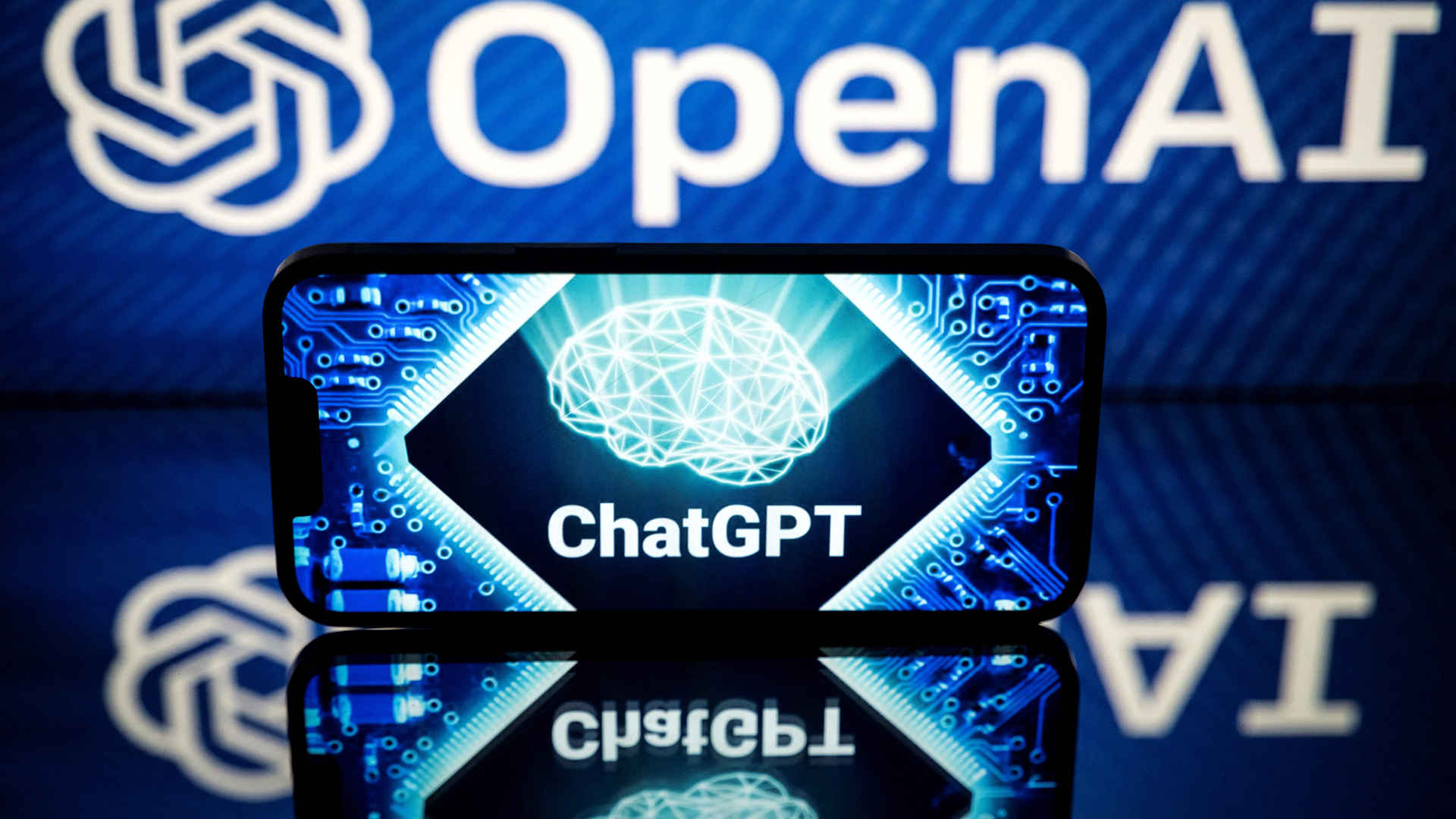
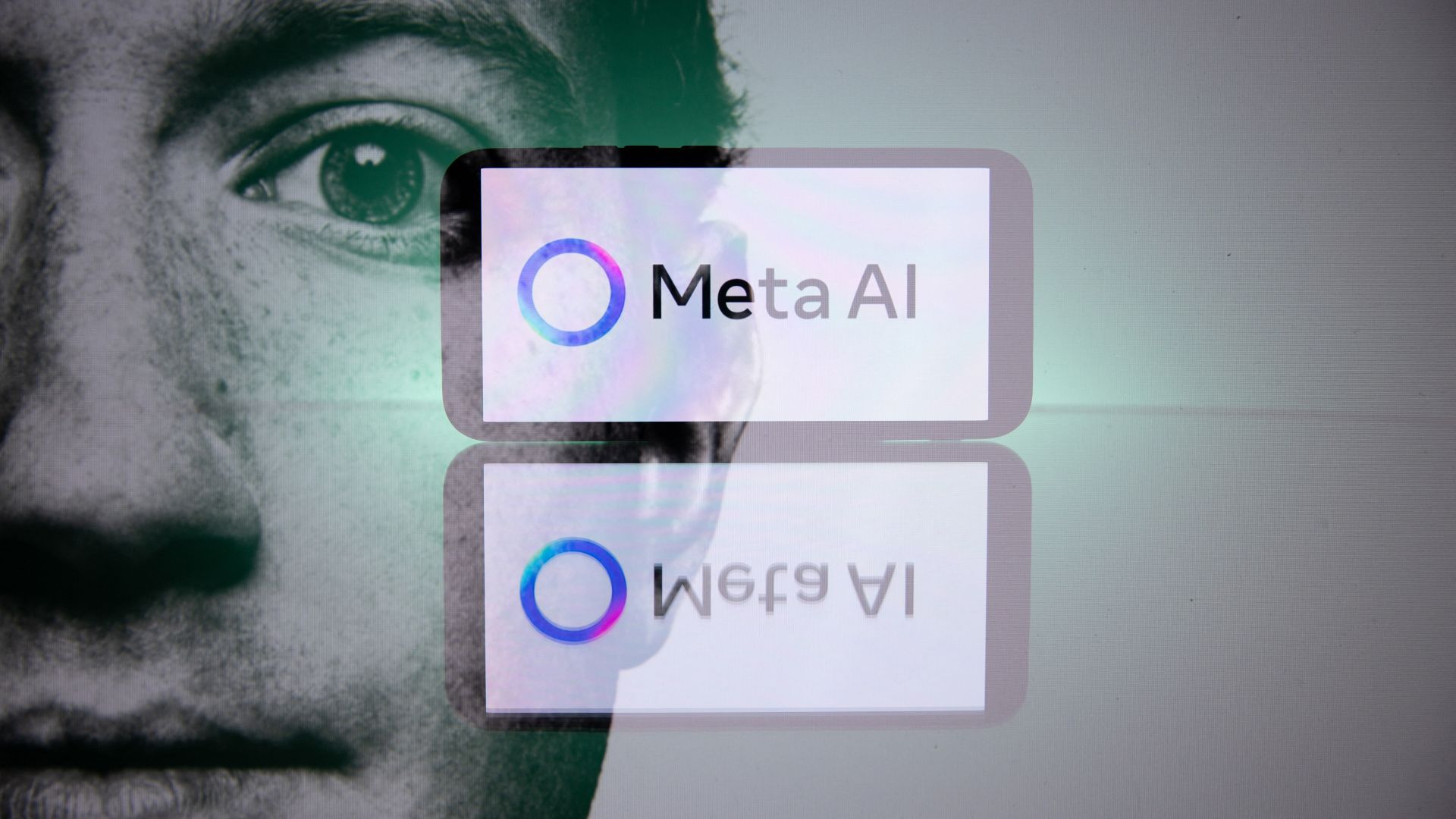













![New Beats USB-C Charging Cables Now Available on Amazon [Video]](https://www.iclarified.com/images/news/97060/97060/97060-640.jpg)
![Apple M4 13-inch iPad Pro On Sale for $200 Off [Deal]](https://www.iclarified.com/images/news/97056/97056/97056-640.jpg)














![Here’s the first live demo of Android XR on Google’s prototype smart glasses [Video]](https://i0.wp.com/9to5google.com/wp-content/uploads/sites/4/2025/04/google-android-xr-ted-glasses-demo-3.png?resize=1200%2C628&quality=82&strip=all&ssl=1)





















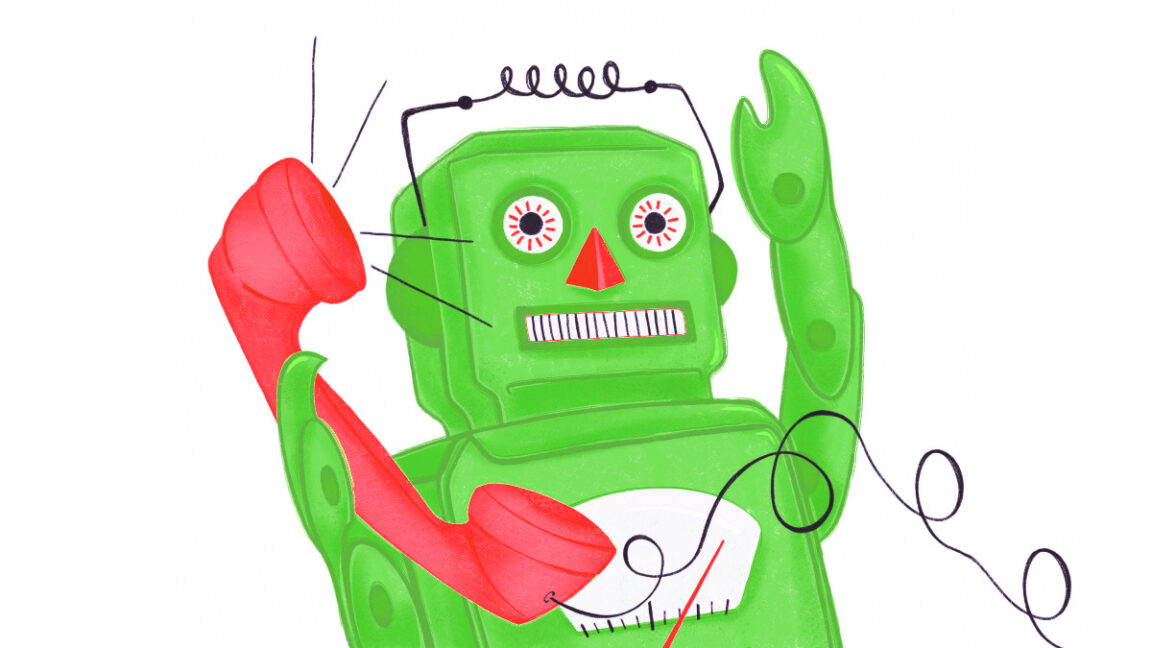


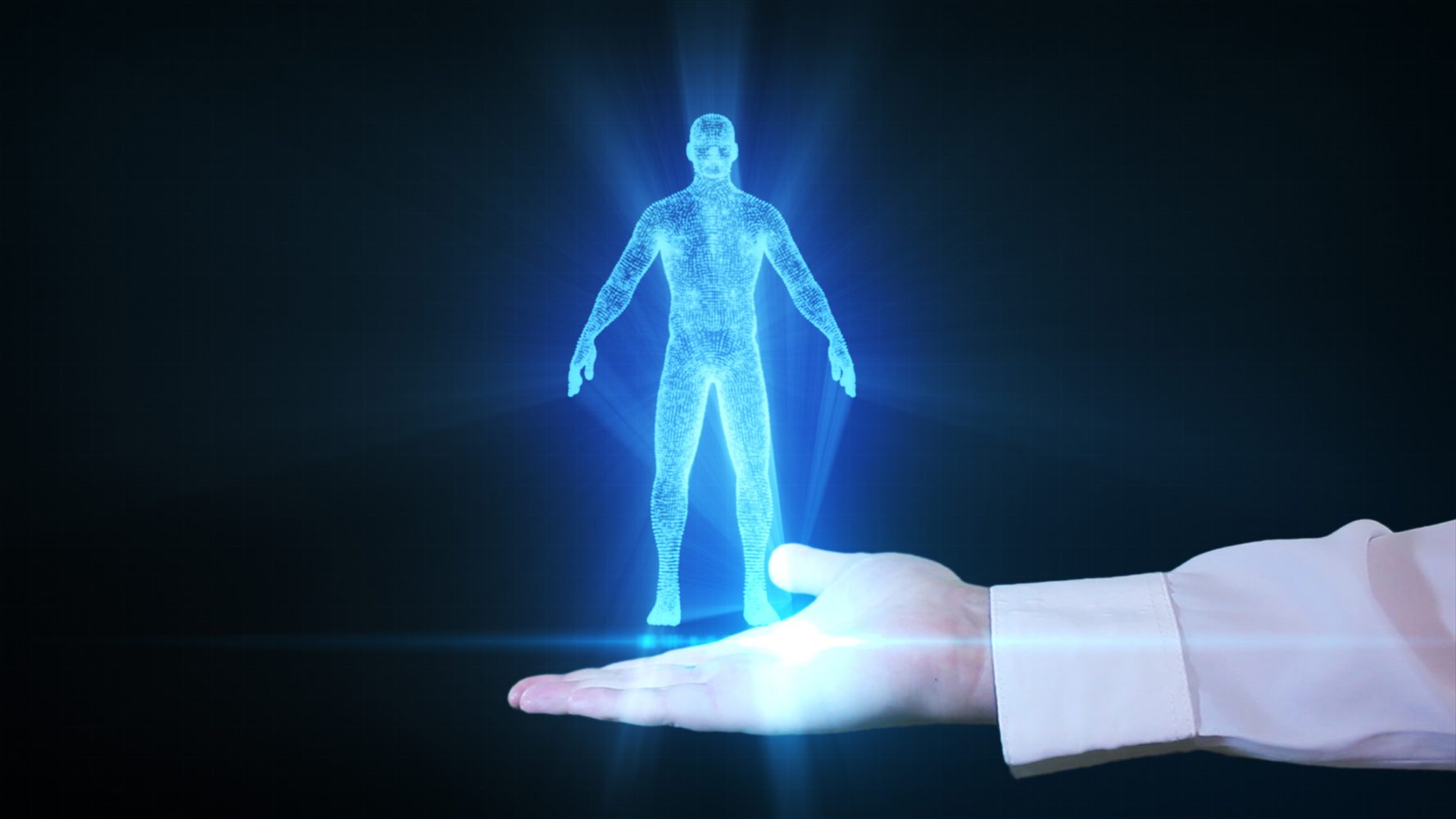


















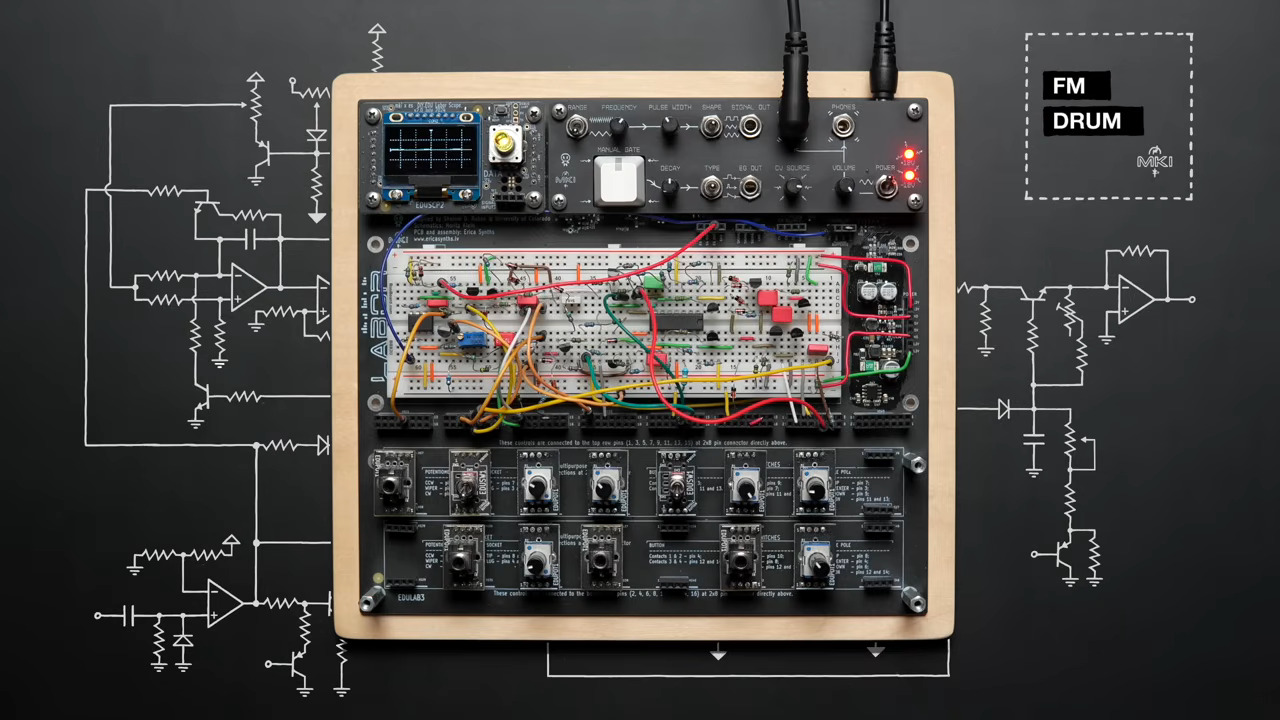













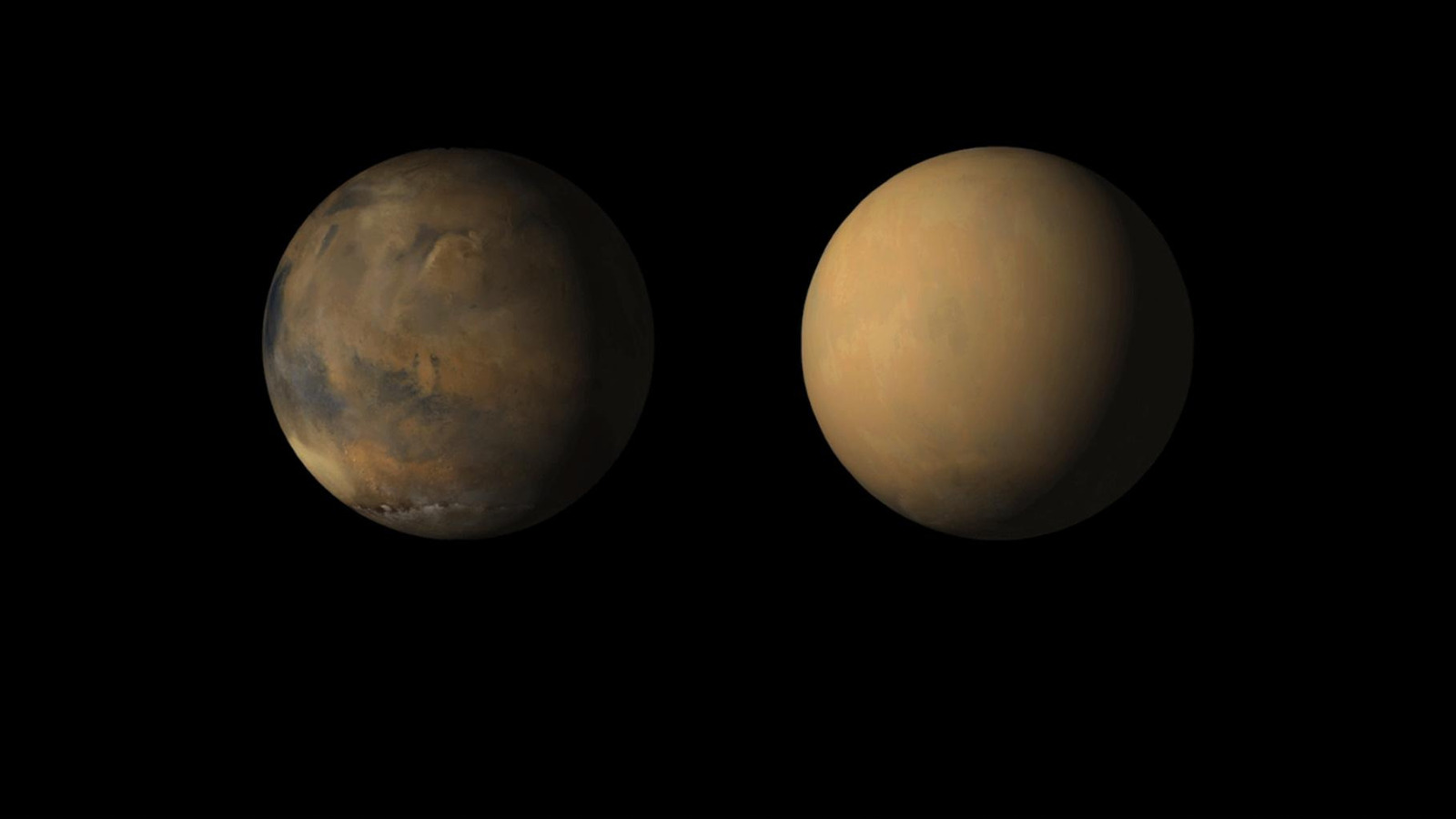




























































































































![[The AI Show Episode 144]: ChatGPT’s New Memory, Shopify CEO’s Leaked “AI First” Memo, Google Cloud Next Releases, o3 and o4-mini Coming Soon & Llama 4’s Rocky Launch](https://www.marketingaiinstitute.com/hubfs/ep%20144%20cover.png)






























































































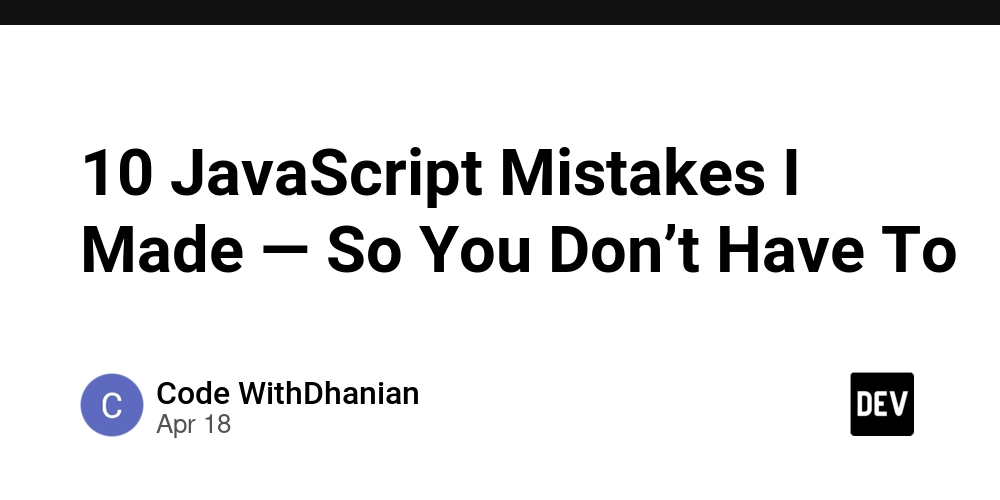
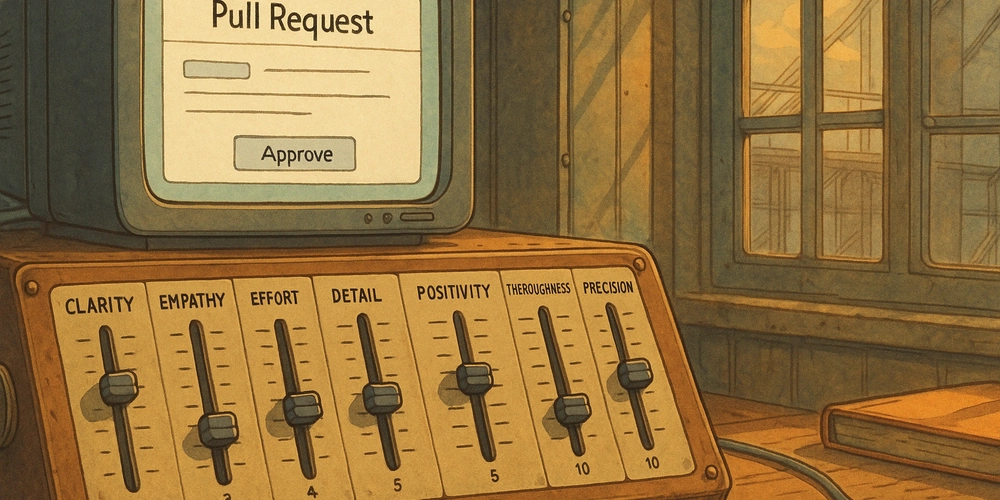







































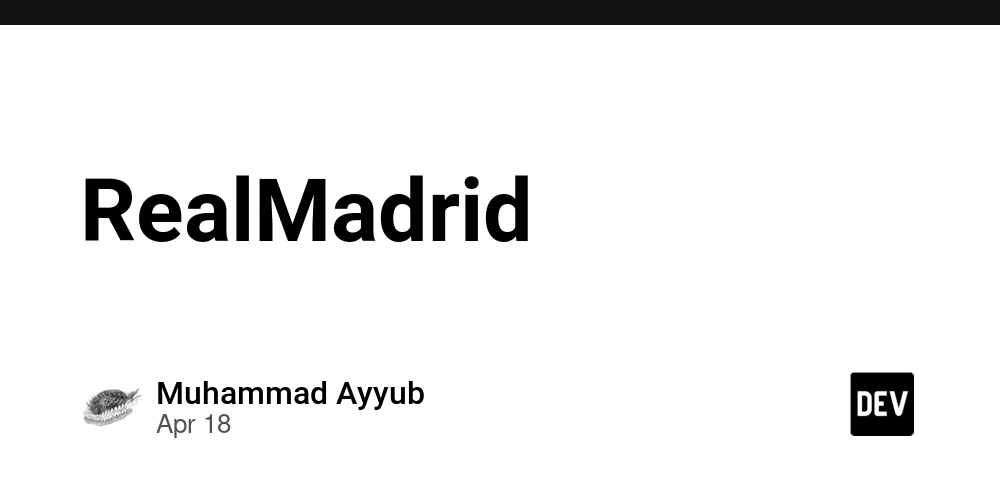
































.png?width=1920&height=1920&fit=bounds&quality=70&format=jpg&auto=webp#)