I’ve tried the new Gemini app for iPad, and it fits the larger screen size perfectly
Gemini now has a dedicated iPad app which fits its larger screen size and has all the features of the iPhone version.

- The Gemini app now supports the iPad’s larger resolution
- Gemini joins ChatGPT with a native iPad app
- Still no support for the Pixel-only screen sharing or camera control features
With Apple currently failing at getting an AI-powered version of Siri out of the starting blocks, Mac, iPhone and iPad users have had to look elsewhere to get their AI fix, and their needs have been well met by Gemini and ChatGPT.
Both have released apps for iOS, but ChatGPT has gone even further, offering both a Mac app and a proper iPad version of the iOS app.
Now Gemini has joined ChatGPT in providing a proper iPad version of its app. Head to the App Store on your iPad now and you’ll find a dedicated iPad version of the app that you can download.
The iPad app can connect to your Google Photos app, and be added to your home screen as a widget.
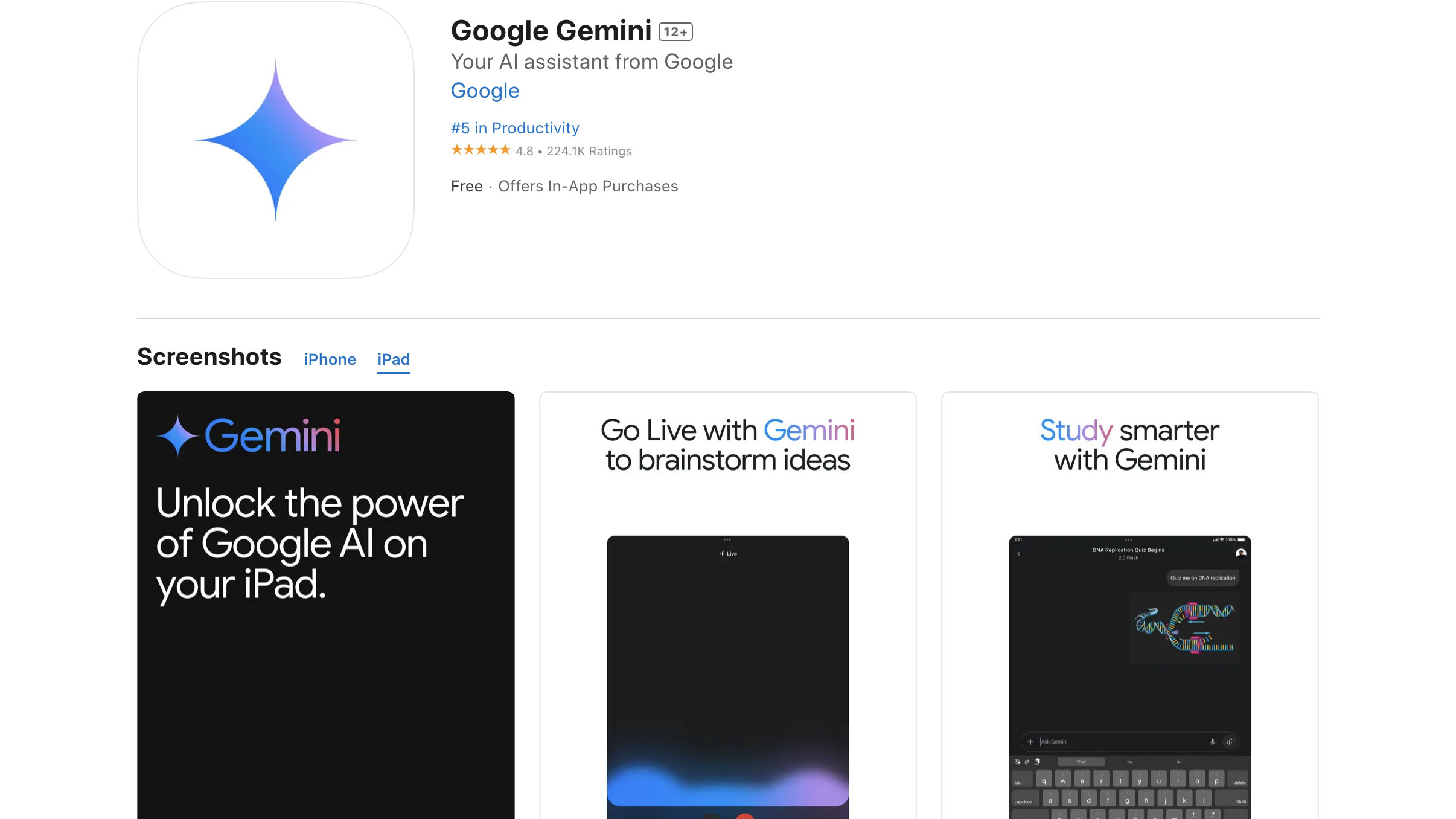
Image and video generation
The iPad often gets neglected by app developers, since it has the ability to run iOS apps by simply 2x-ing their size so that they roughly fit the iPad’s larger screen; however this results in blocky text.
Dedicated iPad apps are designed specifically for the iPad’s larger screen size, and maintain the correct proportions and resolution for text and graphics. I've tried the new iPad version of the Gemini app, and it's is much nicer than 2x-ing the iOS app.
There are no new features to be had, but you do get everything you got in the iOS version, which means you get to Go Live with Gemini for natural voice conversations, you can create AI images, and also video using Veo 2, provided you're a Gemini Advanced subscriber. And of course you can create Audio Overviews inside Gemini.
No camera control
The new iPad version of the Gemini app still lacks one of the best features of the app when used on a Pixel phone: the ability to share your screen and camera in conversations with Gemini. So far this remarkable feature has remained exclusive to Gemini used on Google Pixel phones, but it really unlocks the potential for using AI on a mobile device.
It means that Gemini can ‘see’ what you’re looking at through your camera and answer questions about it.

The new camera and screen-sharing capability is available free with all Pixel 9 phones, and is available with the Gemini Advanced subscription for other Pixel phones. There’s currently no news from Google about when this ability will come to other Android phones, or even on iPad and iPhone using the Gemini app.





























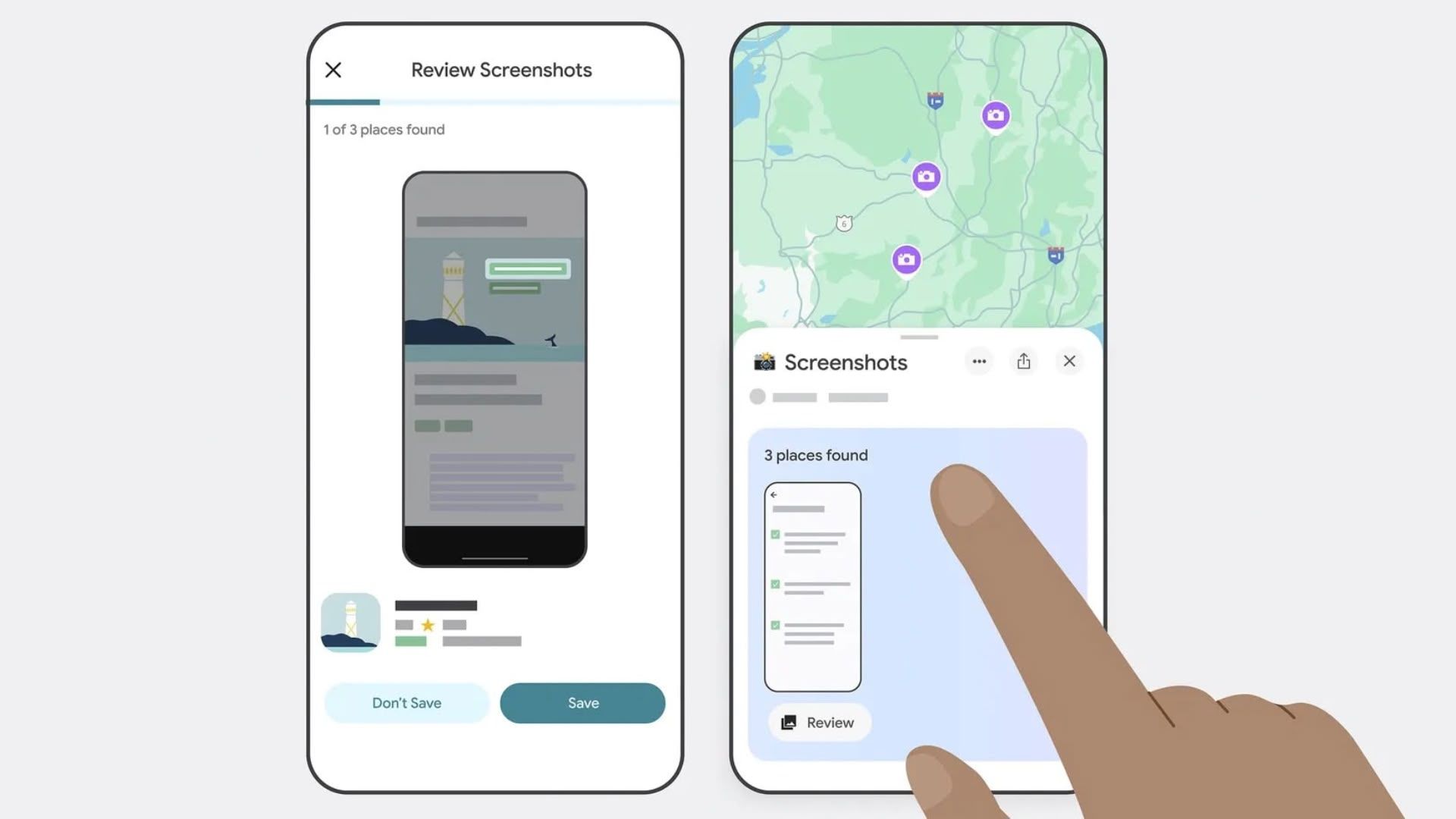




















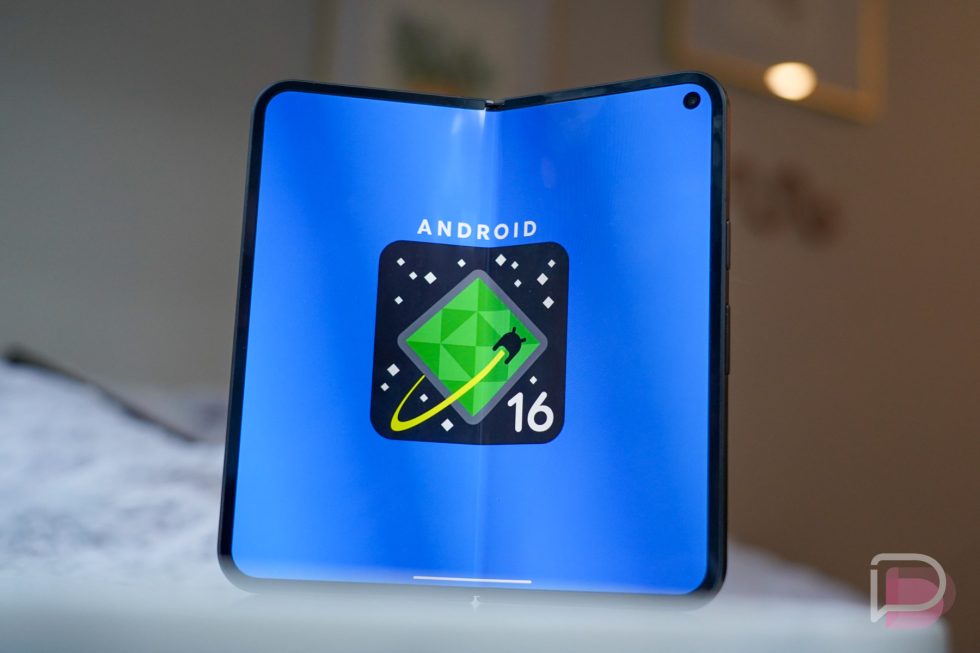





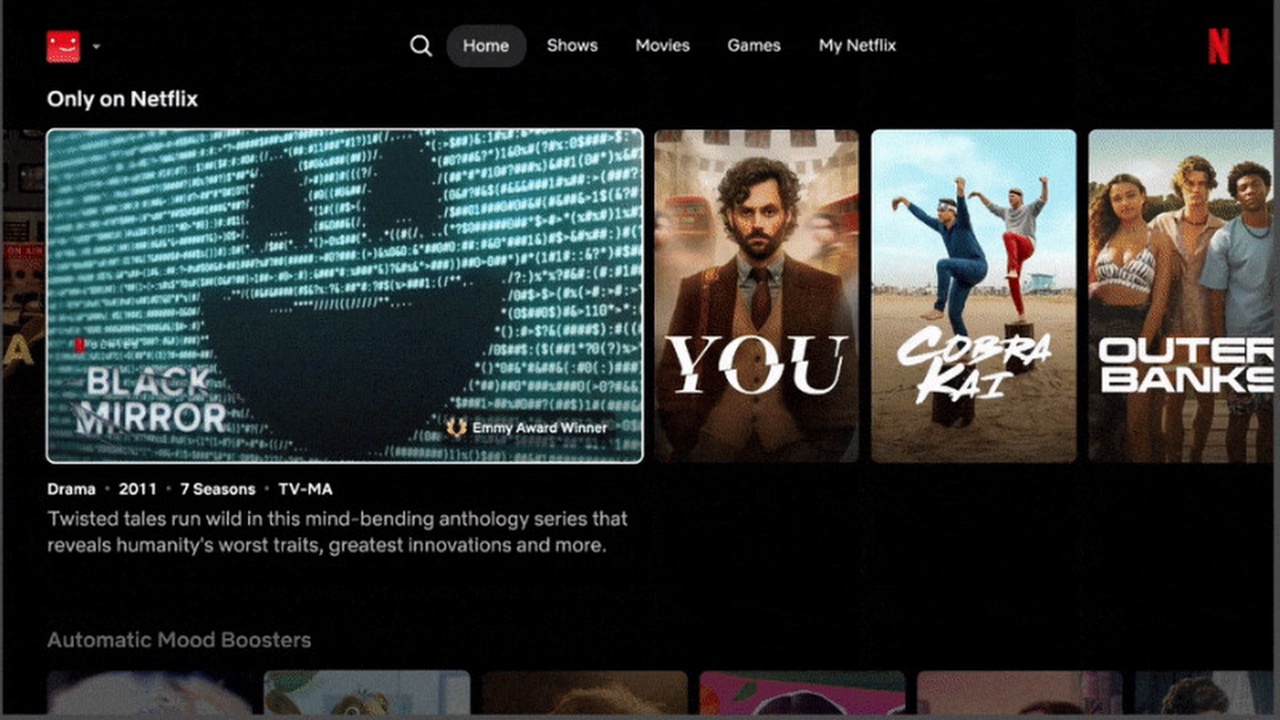



















![Beats Studio Pro Wireless Headphones Now Just $169.95 - Save 51%! [Deal]](https://www.iclarified.com/images/news/97258/97258/97258-640.jpg)



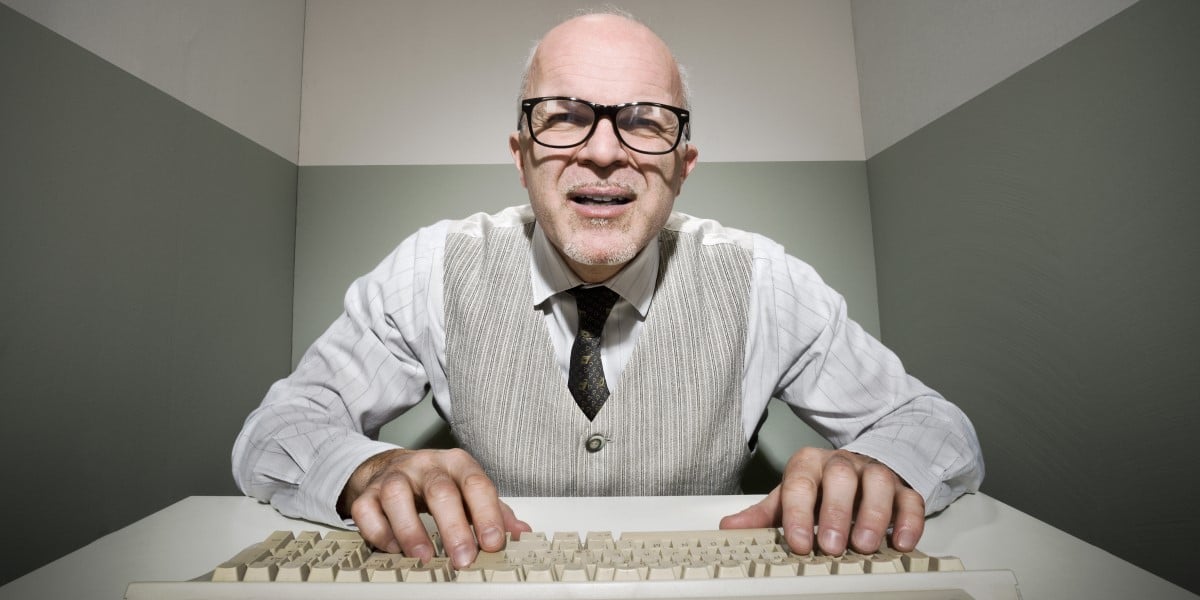











![Honor 400 series officially launching on May 22 as design is revealed [Video]](https://i0.wp.com/9to5google.com/wp-content/uploads/sites/4/2025/05/honor-400-series-announcement-1.png?resize=1200%2C628&quality=82&strip=all&ssl=1)
















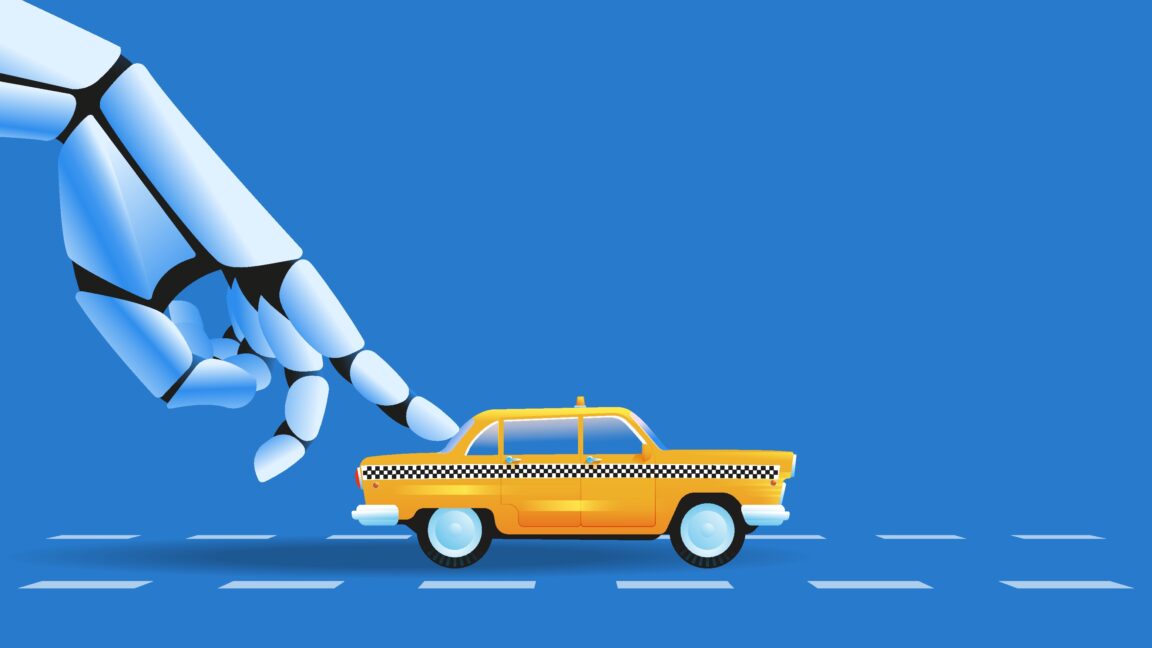















































































 Evolved as a Predominant Framework for Ransomware Attacks.webp?#)
























































































































![[The AI Show Episode 146]: Rise of “AI-First” Companies, AI Job Disruption, GPT-4o Update Gets Rolled Back, How Big Consulting Firms Use AI, and Meta AI App](https://www.marketingaiinstitute.com/hubfs/ep%20146%20cover.png)



























































































































































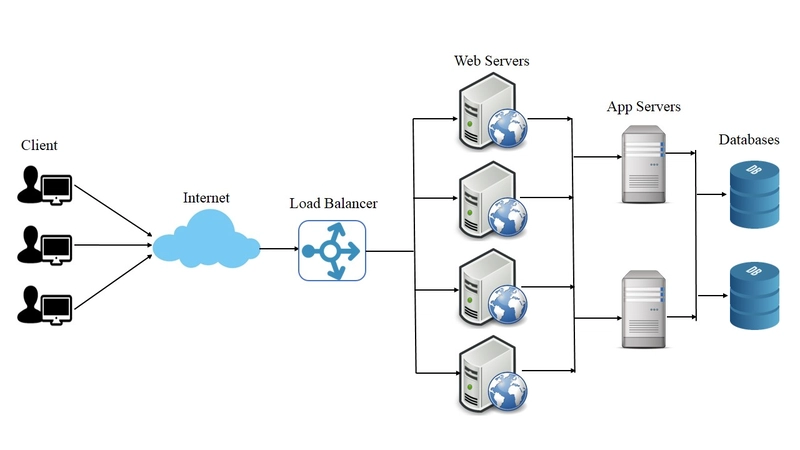
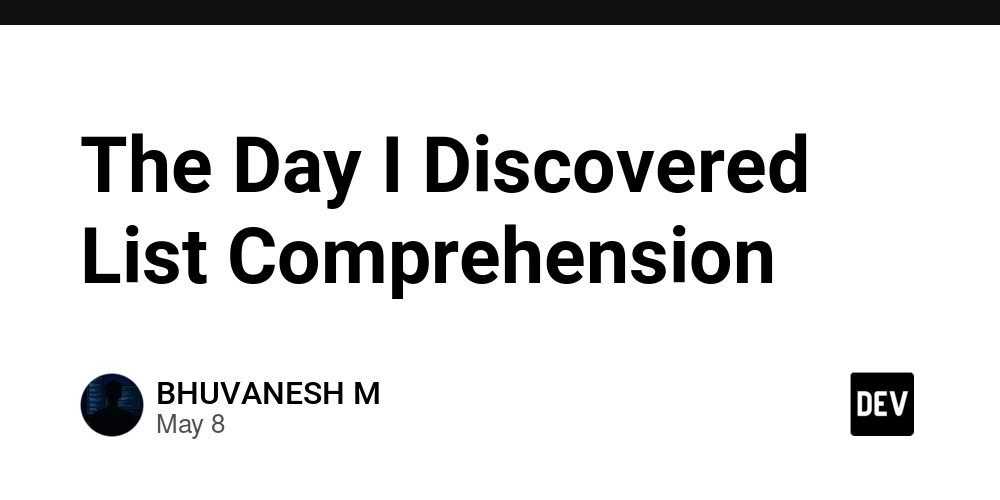




![[DEALS] The Premium Python Programming PCEP Certification Prep Bundle (67% off) & Other Deals Up To 98% Off – Offers End Soon!](https://www.javacodegeeks.com/wp-content/uploads/2012/12/jcg-logo.jpg)


























-Nintendo-Switch-2---Reveal-Trailer-00-01-52.png?width=1920&height=1920&fit=bounds&quality=70&format=jpg&auto=webp#)




































































