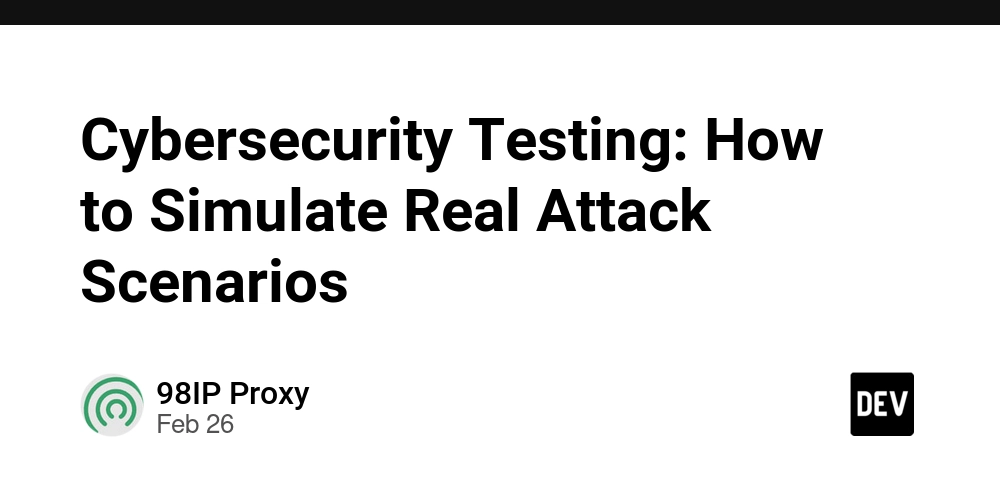Mobile UI Design
Mobile UI (User Interface) design plays a critical role in the success of any mobile application. A well-designed UI enhances usability, accessibility, and the overall user experience. In this blog post, we'll explore the essentials of mobile UI design and how developers and designers can collaborate to build intuitive and visually pleasing apps. What is Mobile UI Design? Mobile UI design is the process of designing graphical and interactive elements of a mobile application, such as buttons, icons, typography, navigation, and layout. The goal is to ensure users can easily interact with the app and achieve their goals without confusion or frustration. Principles of Good Mobile UI Design Simplicity: Keep the interface clean and uncluttered to avoid overwhelming users. Consistency: Maintain uniformity in colors, fonts, and component styles throughout the app. Feedback: Provide immediate responses to user actions like button clicks or form submissions. Accessibility: Design for all users, including those with disabilities. Use readable fonts, contrast, and screen reader support. Intuitive Navigation: Make sure users can easily find their way around the app using clear icons and menus. Popular Tools for Mobile UI Design Figma: Collaborative interface design tool popular for mobile UI and prototypes. Adobe XD: Used for designing and prototyping user experiences for web and mobile apps. Sketch: Mac-only vector design tool great for UI/UX design. InVision: Helps with creating interactive mockups and wireframes. Mobile UI Design Tips Design for different screen sizes and resolutions (responsive design). Use a grid system to align elements consistently. Prioritize touch-friendly elements (big enough buttons with enough spacing). Stick to platform guidelines (Material Design for Android, Human Interface Guidelines for iOS). Include microinteractions to make the app feel alive and responsive. Common UI Components in Mobile Apps Navigation Bar Bottom Tab Bar Buttons and Icons Sliders and Switches Cards and Lists Modals and Dialogs Example: A Simple UI Layout in Flutter import 'package:flutter/material.dart'; void main() => runApp(MyApp()); class MyApp extends StatelessWidget { @override Widget build(BuildContext context) { return MaterialApp( home: Scaffold( appBar: AppBar(title: Text('Simple UI')), body: Center( child: ElevatedButton( onPressed: () {}, child: Text('Click Me'), ), ), ), ); } } Testing and Improving UI Use tools like Firebase Analytics to track user interactions. Perform user testing with real users to identify pain points. Iterate based on feedback and usage data. Conclusion Designing a mobile UI is more than just making an app look pretty—it's about creating a seamless, engaging, and efficient experience for the user. By following core design principles, using the right tools, and focusing on the user, you can build mobile interfaces that stand out in both form and function.

Mobile UI (User Interface) design plays a critical role in the success of any mobile application. A well-designed UI enhances usability, accessibility, and the overall user experience. In this blog post, we'll explore the essentials of mobile UI design and how developers and designers can collaborate to build intuitive and visually pleasing apps.
What is Mobile UI Design?
Mobile UI design is the process of designing graphical and interactive elements of a mobile application, such as buttons, icons, typography, navigation, and layout. The goal is to ensure users can easily interact with the app and achieve their goals without confusion or frustration.
Principles of Good Mobile UI Design
- Simplicity: Keep the interface clean and uncluttered to avoid overwhelming users.
- Consistency: Maintain uniformity in colors, fonts, and component styles throughout the app.
- Feedback: Provide immediate responses to user actions like button clicks or form submissions.
- Accessibility: Design for all users, including those with disabilities. Use readable fonts, contrast, and screen reader support.
- Intuitive Navigation: Make sure users can easily find their way around the app using clear icons and menus.
Popular Tools for Mobile UI Design
- Figma: Collaborative interface design tool popular for mobile UI and prototypes.
- Adobe XD: Used for designing and prototyping user experiences for web and mobile apps.
- Sketch: Mac-only vector design tool great for UI/UX design.
- InVision: Helps with creating interactive mockups and wireframes.
Mobile UI Design Tips
- Design for different screen sizes and resolutions (responsive design).
- Use a grid system to align elements consistently.
- Prioritize touch-friendly elements (big enough buttons with enough spacing).
- Stick to platform guidelines (Material Design for Android, Human Interface Guidelines for iOS).
- Include microinteractions to make the app feel alive and responsive.
Common UI Components in Mobile Apps
- Navigation Bar
- Bottom Tab Bar
- Buttons and Icons
- Sliders and Switches
- Cards and Lists
- Modals and Dialogs
Example: A Simple UI Layout in Flutter
import 'package:flutter/material.dart';
void main() => runApp(MyApp());
class MyApp extends StatelessWidget {
@override
Widget build(BuildContext context) {
return MaterialApp(
home: Scaffold(
appBar: AppBar(title: Text('Simple UI')),
body: Center(
child: ElevatedButton(
onPressed: () {},
child: Text('Click Me'),
),
),
),
);
}
}
Testing and Improving UI
- Use tools like Firebase Analytics to track user interactions.
- Perform user testing with real users to identify pain points.
- Iterate based on feedback and usage data.
Conclusion
Designing a mobile UI is more than just making an app look pretty—it's about creating a seamless, engaging, and efficient experience for the user. By following core design principles, using the right tools, and focusing on the user, you can build mobile interfaces that stand out in both form and function.






















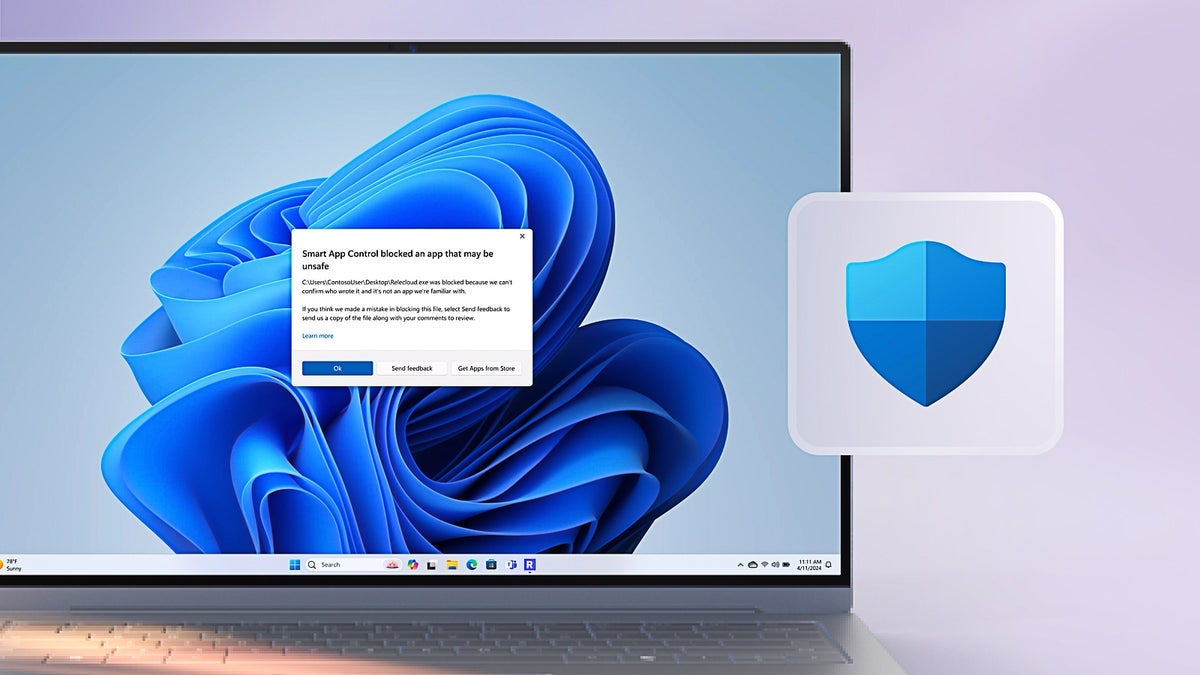































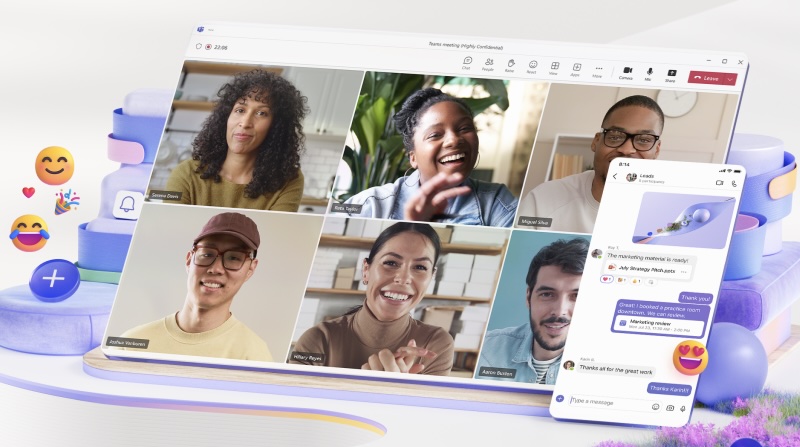












![Apple to Split Enterprise and Western Europe Roles as VP Exits [Report]](https://www.iclarified.com/images/news/97032/97032/97032-640.jpg)
![Nanoleaf Announces New Pegboard Desk Dock With Dual-Sided Lighting [Video]](https://www.iclarified.com/images/news/97030/97030/97030-640.jpg)
![Apple's Foldable iPhone May Cost Between $2100 and $2300 [Rumor]](https://www.iclarified.com/images/news/97028/97028/97028-640.jpg)








































































































.webp?#)






















































































![[The AI Show Episode 144]: ChatGPT’s New Memory, Shopify CEO’s Leaked “AI First” Memo, Google Cloud Next Releases, o3 and o4-mini Coming Soon & Llama 4’s Rocky Launch](https://www.marketingaiinstitute.com/hubfs/ep%20144%20cover.png)





























































































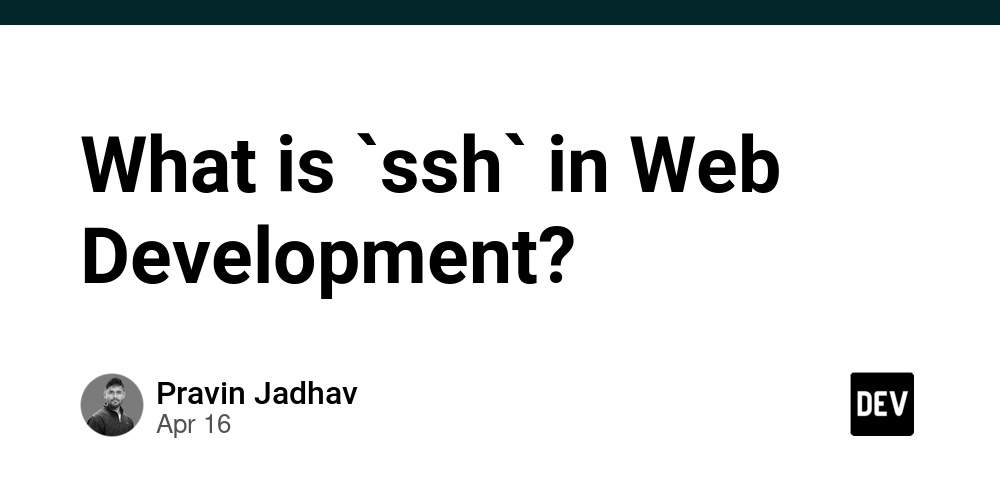
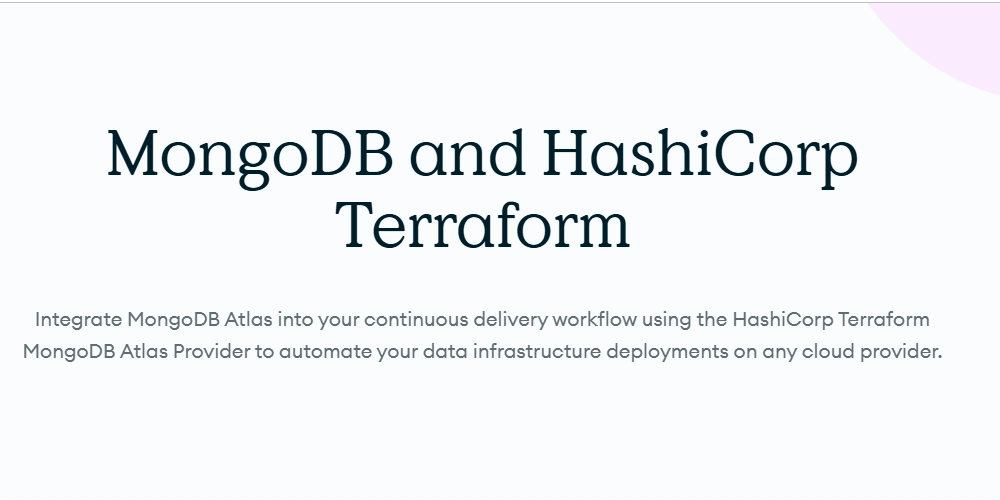



































































.png?width=1920&height=1920&fit=bounds&quality=70&format=jpg&auto=webp#)