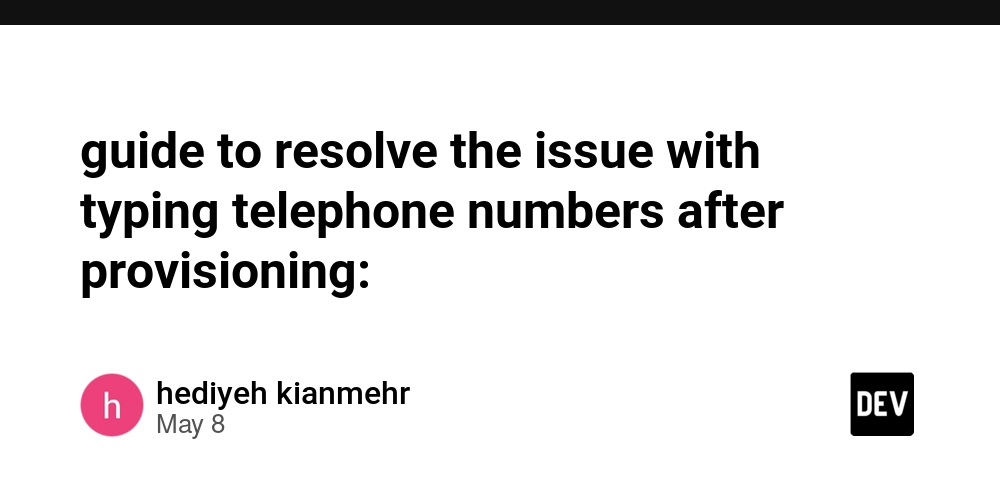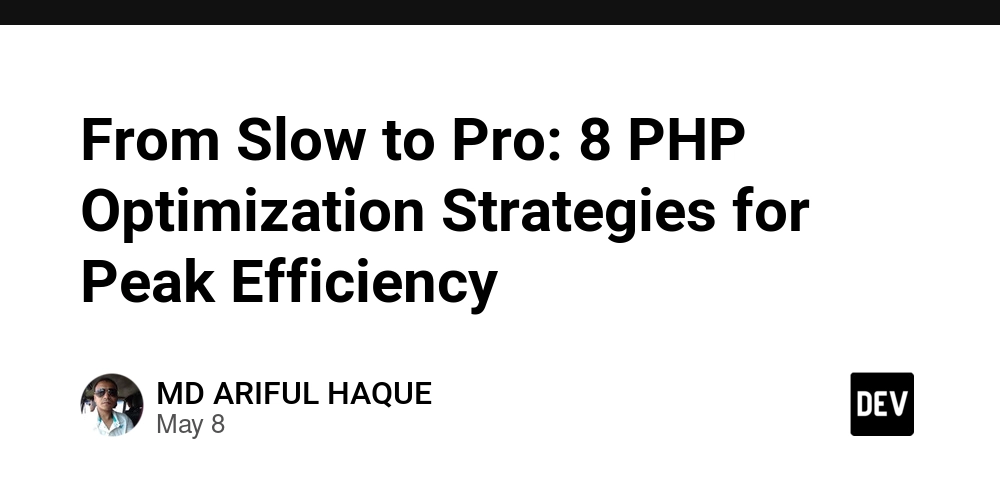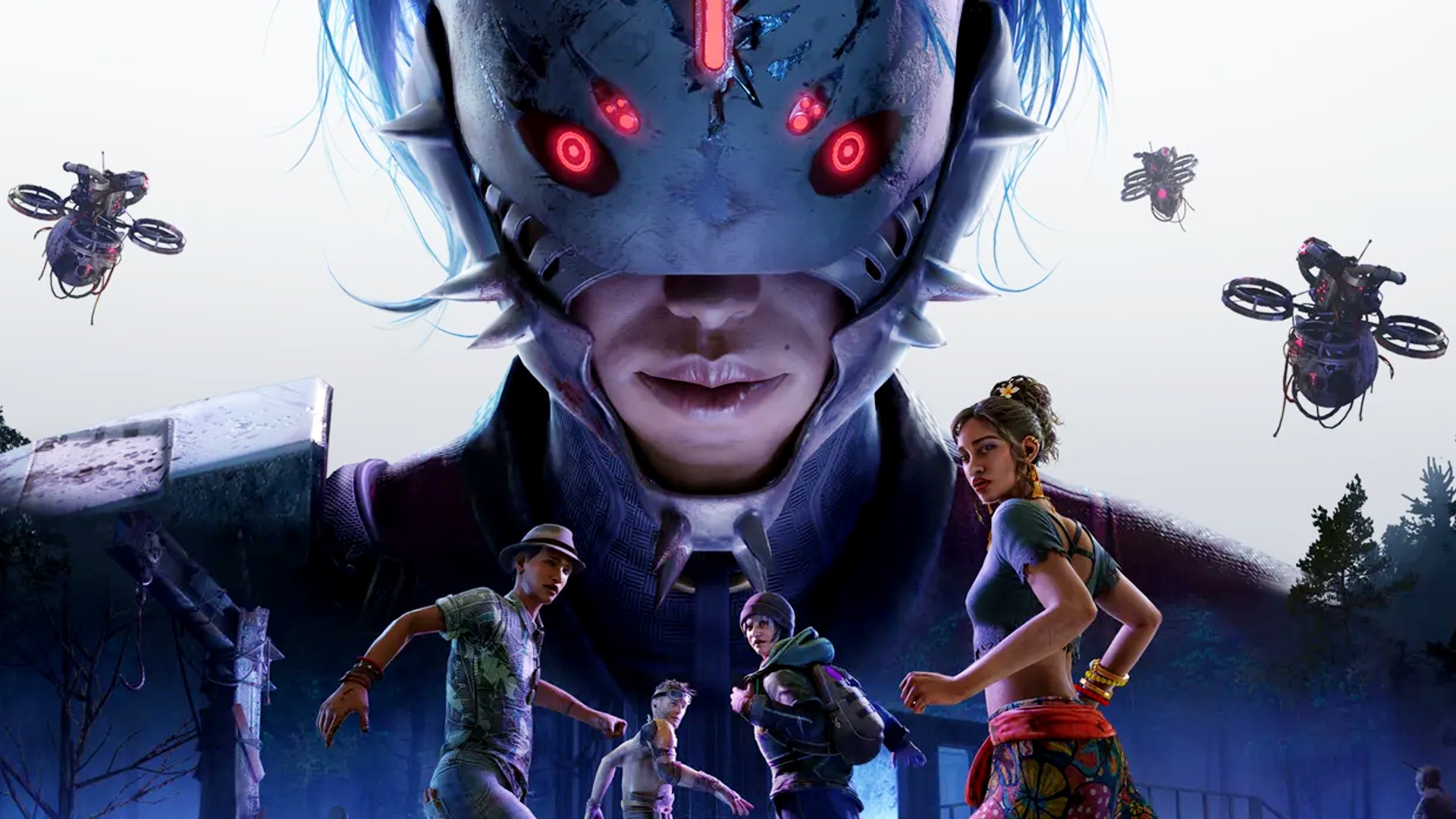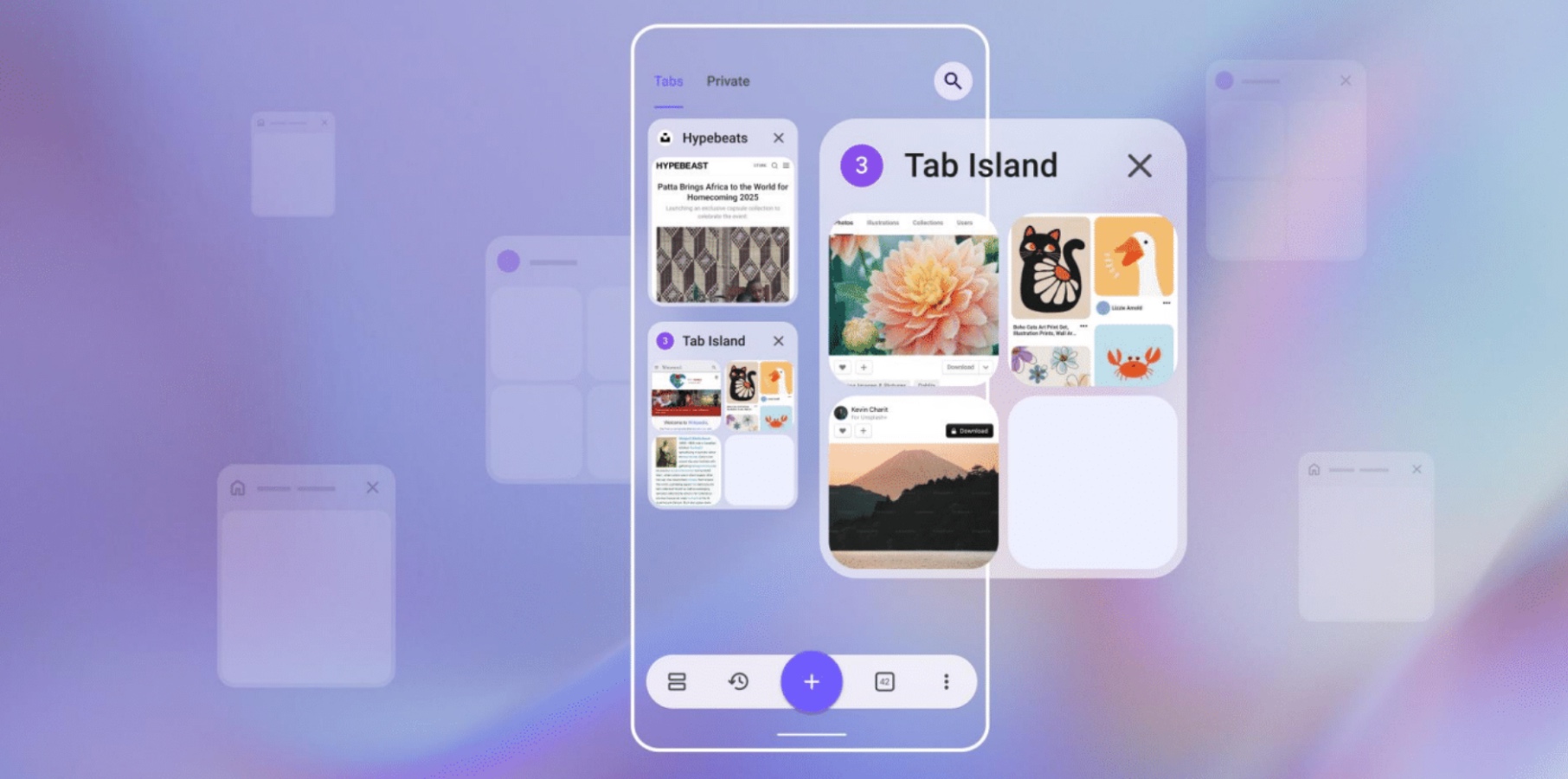The 6 Opera features that convinced me to ditch Chrome, Edge, and Safari
Choosing a new browser shouldn’t be that difficult, right? If you have a Mac, you’re probably rocking Safari. And if you have a Windows PC, … The post The 6 Opera features that convinced me to ditch Chrome, Edge, and Safari appeared first on BGR.
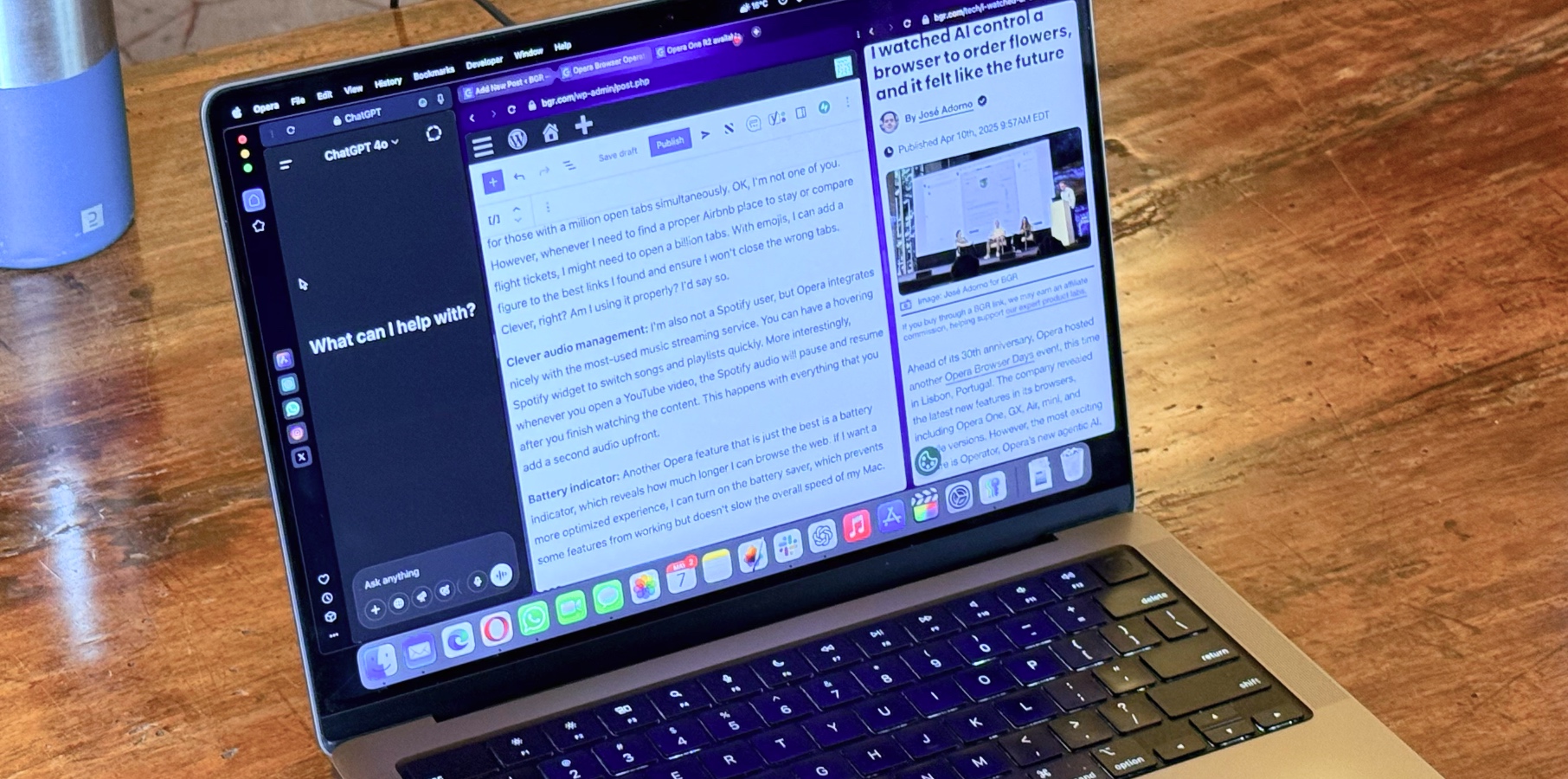
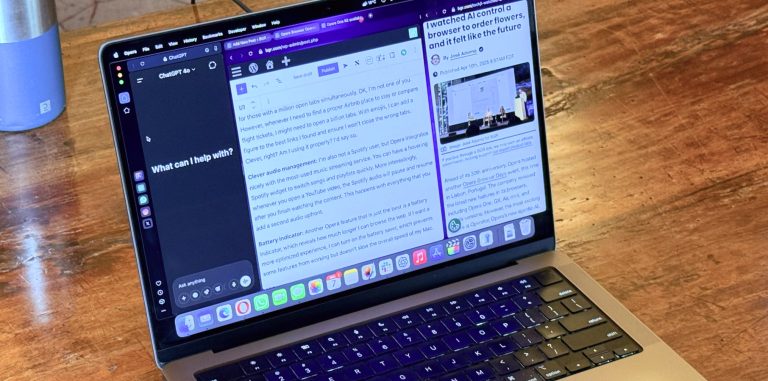
Choosing a new browser shouldn't be that difficult, right? If you have a Mac, you're probably rocking Safari. And if you have a Windows PC, Microsoft Edge or Google Chrome is likely your go-to option. Still, if you look around, there are several other choices out there.
Don't get me wrong, I know how painful and stressful switching to a new browser can be. For months, BGR's editor-in-chief Zach Epstein tried to convince me to move to Microsoft Edge, which I eventually did. Microsoft Edge was my go-to Mac browser for over two years.
Still, as I started covering more Opera news, I realized this browser was outpacing the competition. Instead of random updates, I consistently saw real improvements, especially with the recently released Opera One R2 version.
So a thought occurred to me: What if I switch browsers one more time? And this, kids, is how I met my new favorite browser, Opera One.
These Opera features make it a multitasking marvel

Split screen: Let's start with the basics. I do my own Windows Tiling organization when I'm on the Studio Display. But on a "tiny" 14-inch MacBook Pro screen, having more than two windows side by side is tough. It gets worse when I switch to WhatsApp and ChatGPT apps, plus a dozen BGR links to add to my current story. Fortunately, Opera has a clever fix: It offers a built-in split screen. I can drag and drop a tab to have WordPress on one side and Apple Newsroom on the other.
In-browser apps: Sometimes, it feels like Opera wants to be the next WeChat or Alipay. I had those two super-apps in China with everything I needed, from paying to booking restaurants and accommodations, and chatting with friends. Jokes aside, Opera includes a handy menu full of the apps you use constantly, including ChatGPT, WhatsApp, Instagram, and X. After logging in, I can quickly view or pin them while I work. That way, I can have ChatGPT, my current story, and a dozen BGR links all in one place.
Aria: Aria is Opera's AI assistant, and it'll soon bring Operator-like features to our browsing experience. While Opera isn't the only browser offering built-in AI, I really like how it does. By pressing Command + /, you can bring up the assistant to help with anything on-screen or answer a question. Aria uses a mix of LLMs: GPT-4o for strong language skills, Gemini 2.0 to better understand and respond to questions, and Imagen-3 for generating creative content. I can even ask Aria to close all my YouTube pages or open BGR. So handy.

Tab Islands and Emojis: Recently added to Android, Tab Islands are perfect for anyone juggling a million open tabs. OK, I'm not one of you. But when I need to find a good Airbnb or compare flight tickets, I open a ton of tabs. With emojis, I can mark the best links and avoid closing the wrong ones. Clever, right? Am I using it properly? I'd say so.
Clever audio management: I'm not a Spotify user, but Opera works well with the most-used music streaming service. You can get a floating Spotify widget to switch songs and playlists easily. Even better, whenever you open a YouTube video, Spotify audio pauses and resumes once you're done. This happens with anything that brings up a second audio stream.
Battery indicator: Another great Opera feature is the battery indicator, which shows how much longer you can keep browsing. If I want to stretch battery life, I can turn on the battery saver. It disables a few features but doesn't slow down my Mac.
Wrap up
Opera offers plenty more, including themes, a built-in VPN, a crypto wallet, My Flow, and more. The company is also preparing new features for the coming weeks, so there's a lot to look forward to.
The post The 6 Opera features that convinced me to ditch Chrome, Edge, and Safari appeared first on BGR.
Today's Top Deals
- Best Apple Watch deals for May 2025
- Today’s deals: $399 iPad mini 7th-Gen, $395 75-inch smart TV, $400 eufy Omni C20, Energizer batteries, more
- Today’s deals: $349 MacBook Air, 45% off TP-Link WiFi 7 mesh, $299 Vitamix Explorian blender, more
- Today’s deals: $299 iPad 11th-Gen, $249 Bose ANC headphones, $378 smart toilet, ASUS gaming laptops, more
The 6 Opera features that convinced me to ditch Chrome, Edge, and Safari originally appeared on BGR.com on Wed, 7 May 2025 at 13:13:00 EDT. Please see our terms for use of feeds.




























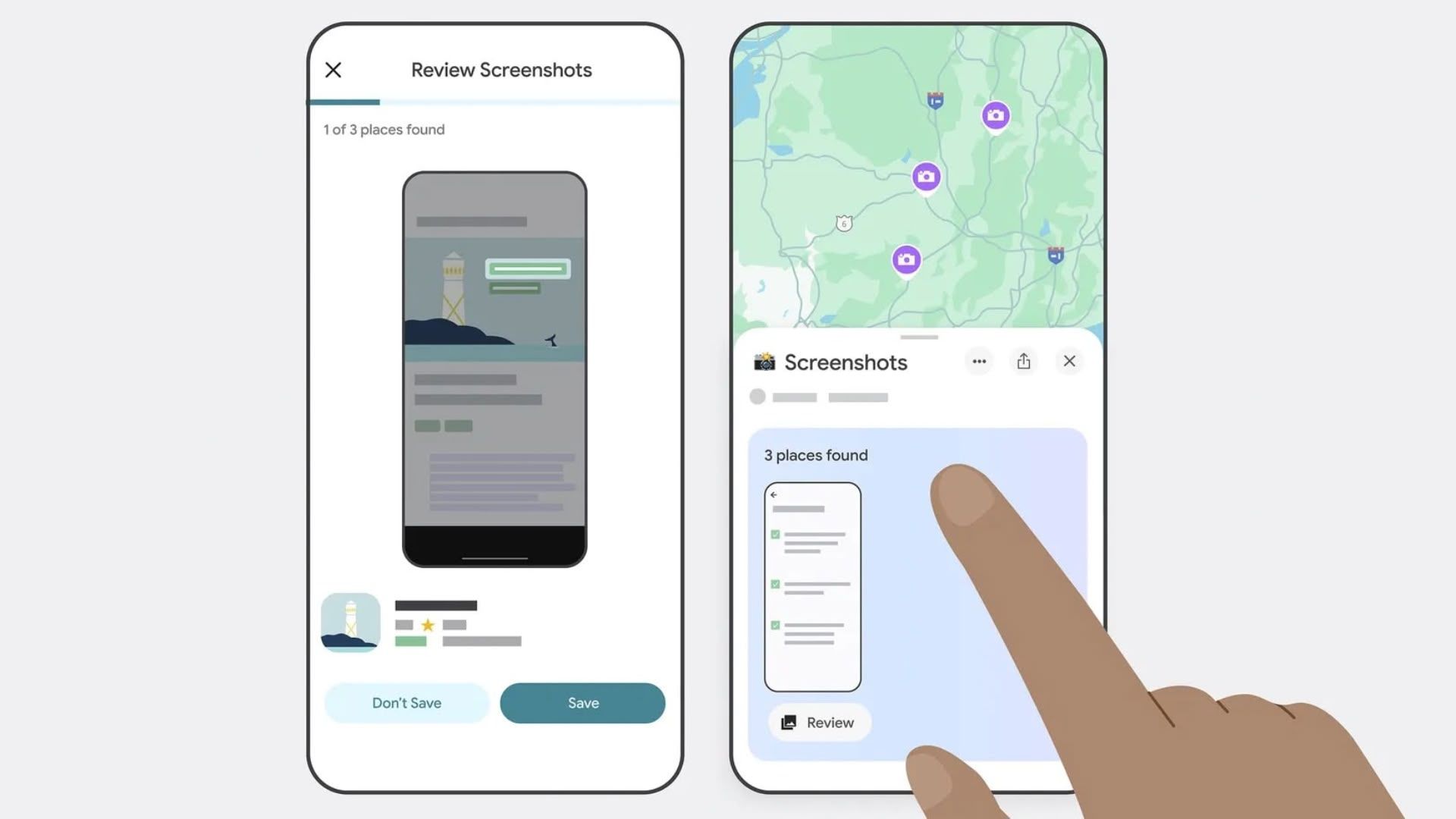


















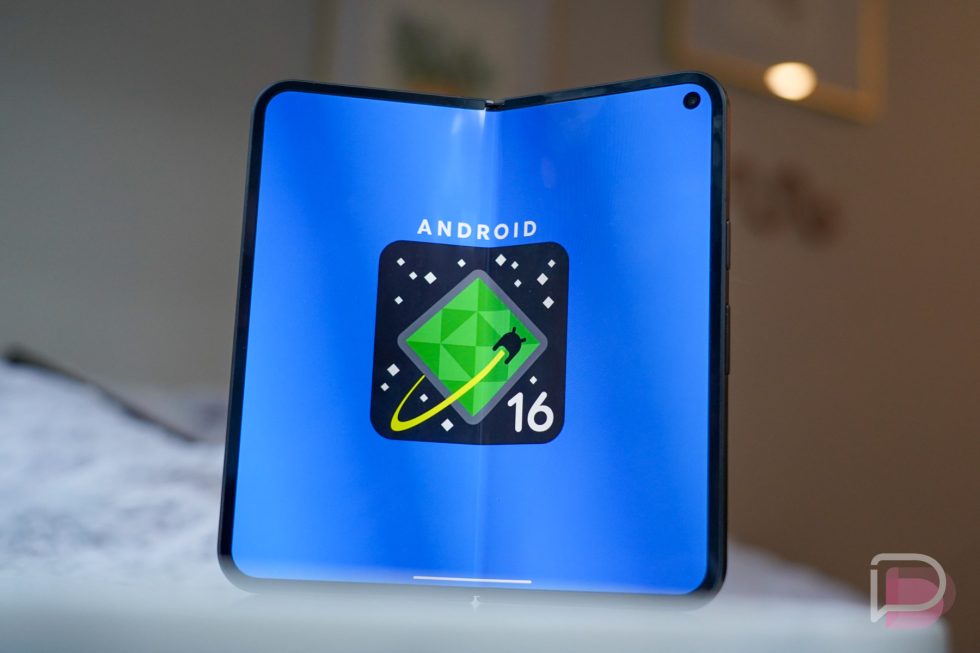






















![Beats Studio Pro Wireless Headphones Now Just $169.95 - Save 51%! [Deal]](https://www.iclarified.com/images/news/97258/97258/97258-640.jpg)















![Honor 400 series officially launching on May 22 as design is revealed [Video]](https://i0.wp.com/9to5google.com/wp-content/uploads/sites/4/2025/05/honor-400-series-announcement-1.png?resize=1200%2C628&quality=82&strip=all&ssl=1)
















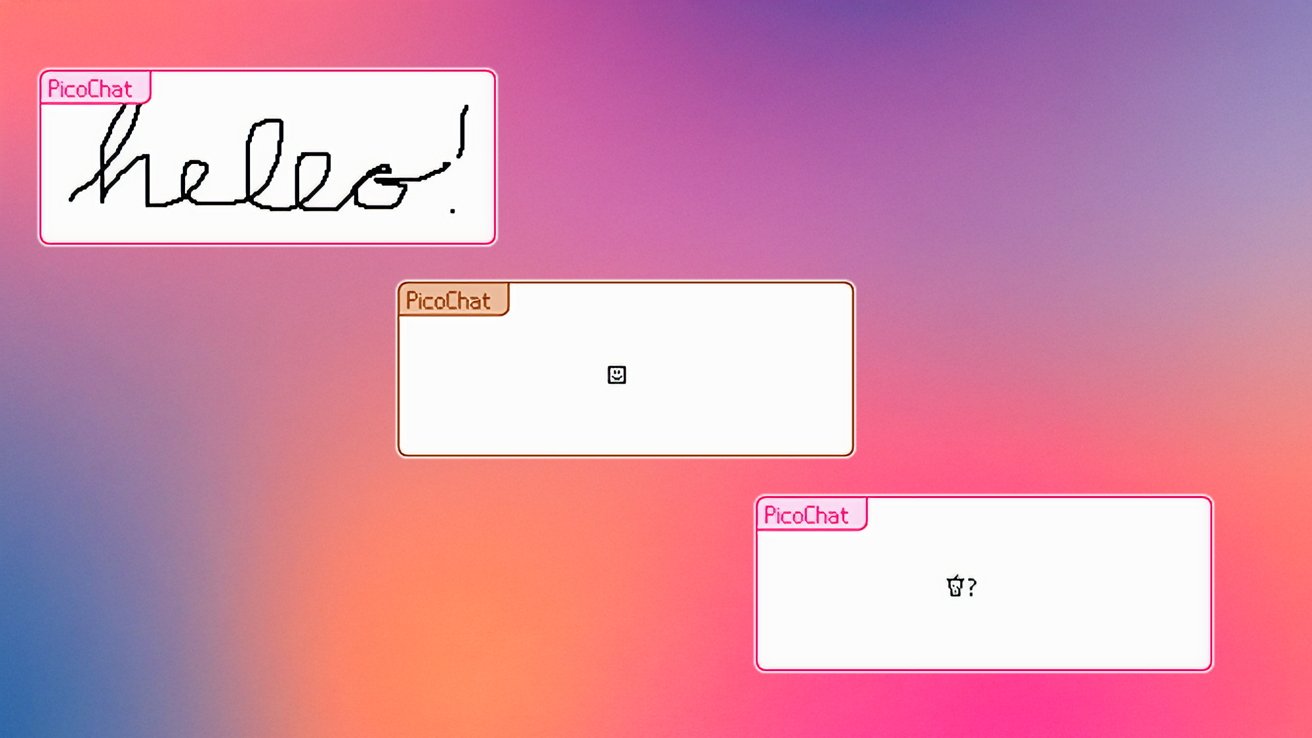


















































































































































































































![[The AI Show Episode 146]: Rise of “AI-First” Companies, AI Job Disruption, GPT-4o Update Gets Rolled Back, How Big Consulting Firms Use AI, and Meta AI App](https://www.marketingaiinstitute.com/hubfs/ep%20146%20cover.png)
















































































































![[DEALS] The Premium Python Programming PCEP Certification Prep Bundle (67% off) & Other Deals Up To 98% Off – Offers End Soon!](https://www.javacodegeeks.com/wp-content/uploads/2012/12/jcg-logo.jpg)