Unlocking the Power of JavaScript Slice: Essential Tips and Tricks
JavaScript, one of the most popular and versatile programming languages, is known for its rich features and capabilities. Among these features, the slice() method stands out as a powerful tool for manipulating arrays and strings. Whether you're a beginner or an experienced developer, mastering the javascript slice method can significantly enhance your coding efficiency. In this blog post, we will explore the slice() method in-depth, offering essential tips and tricks to unlock its full potential. Understanding the JavaScript Slice Method The slice() method is a built-in function in JavaScript that allows you to extract a portion of an array or string without modifying the original. It creates a shallow copy of a selected section, making it a non-destructive operation, meaning that the original array or string remains unchanged. In the context of arrays, slice() is commonly used to extract a subarray, while for strings, it is used to extract a substring. It works by taking two parameters: the starting index and the ending index. The method extracts elements starting from the start index and goes up to, but not including, the end index. For example, if you have an array of numbers and you want to extract a subarray, you can use slice(). This functionality is crucial when you need to work with a specific section of data without disturbing the entire dataset. Key Features of JavaScript Slice •Non-mutating: As mentioned earlier, the slice() method does not alter the original array or string. It creates a new copy, which is crucial when you need to preserve the integrity of your data. •Works with Negative Indices: One of the most valuable features of the javascript slice method is its ability to handle negative indices. When you pass a negative number as an argument, it starts counting from the end of the array or string, making it much easier to manipulate data from the tail end. •Flexible Range: The method allows you to select a range of elements by specifying the start and end indices. You can extract a specific section or even just a single element by adjusting these indices accordingly. Essential Tips for Using JavaScript Slice 1.Extracting Subarrays or Substrings When working with arrays or strings, it's often necessary to extract specific portions of data. By using slice(), you can easily grab a range of elements or characters, allowing for efficient data manipulation. For example, when dealing with a list of items or text, you can extract the necessary portion without altering the original structure. 2.Handling Negative Indices for Flexibility Negative indices are incredibly useful when you need to access elements from the end of the array or string. For instance, if you're working with an array of 10 elements, slice(-3) will give you the last 3 elements, making it easier to work with dynamic data where the length isn't fixed. 3.Efficient Copying of Arrays or Strings The slice() method is often used for copying arrays or strings. By passing no arguments to slice(), you can create a shallow copy of the entire array or string. This can be especially useful when you need to create a duplicate to avoid modifying the original. 4.Using JavaScript Slice with Other Methods Combining slice() with other array or string methods can help you achieve even greater control over your data. For example, you can use slice() to extract a part of the array and then use methods like map(), filter(), or reduce() to manipulate the extracted data further. This combination allows for complex transformations with minimal code. 5.Manipulating Subarrays Dynamically In many cases, you might not know the exact length of the data you're working with in advance. JavaScript’s slice() method can handle this uncertainty, allowing you to dynamically manipulate subarrays or substrings without worrying about hardcoding the length or indices. Practical Applications of JavaScript Slice The slice() method is commonly used in various real-world applications. For example, when building a pagination feature for a website, you can use slice() to display a specific range of items from a larger dataset. Similarly, when processing strings for display or data extraction, slice() can be used to cleanly extract the required information. Another practical use case is when you're dealing with lists of user inputs or data from APIs. By using slice(), you can ensure that only the relevant data is processed or displayed, improving the performance of your application. Why Tpoint Tech Recommends Mastering JavaScript Slice At Tpoint Tech, we believe that understanding the intricacies of JavaScript's built-in methods is key to becoming a proficient developer. The javascript slice method, with its flexibility and ease of use, is a fundamental tool that can be applied in numerous coding scenarios. By leveraging this method, developers can write cleaner, more efficient code, improving both the performance and readability of their applications. Moreover, in today’s fa

JavaScript, one of the most popular and versatile programming languages, is known for its rich features and capabilities. Among these features, the slice() method stands out as a powerful tool for manipulating arrays and strings. Whether you're a beginner or an experienced developer, mastering the javascript slice method can significantly enhance your coding efficiency. In this blog post, we will explore the slice() method in-depth, offering essential tips and tricks to unlock its full potential.
Understanding the JavaScript Slice Method
The slice() method is a built-in function in JavaScript that allows you to extract a portion of an array or string without modifying the original. It creates a shallow copy of a selected section, making it a non-destructive operation, meaning that the original array or string remains unchanged.
In the context of arrays, slice() is commonly used to extract a subarray, while for strings, it is used to extract a substring. It works by taking two parameters: the starting index and the ending index. The method extracts elements starting from the start index and goes up to, but not including, the end index.
For example, if you have an array of numbers and you want to extract a subarray, you can use slice(). This functionality is crucial when you need to work with a specific section of data without disturbing the entire dataset.
Key Features of JavaScript Slice
•Non-mutating: As mentioned earlier, the slice() method does not alter the original array or string. It creates a new copy, which is crucial when you need to preserve the integrity of your data.
•Works with Negative Indices: One of the most valuable features of the javascript slice method is its ability to handle negative indices. When you pass a negative number as an argument, it starts counting from the end of the array or string, making it much easier to manipulate data from the tail end.
•Flexible Range: The method allows you to select a range of elements by specifying the start and end indices. You can extract a specific section or even just a single element by adjusting these indices accordingly.
Essential Tips for Using JavaScript Slice
1.Extracting Subarrays or Substrings When working with arrays or strings, it's often necessary to extract specific portions of data. By using slice(), you can easily grab a range of elements or characters, allowing for efficient data manipulation. For example, when dealing with a list of items or text, you can extract the necessary portion without altering the original structure.
2.Handling Negative Indices for Flexibility Negative indices are incredibly useful when you need to access elements from the end of the array or string. For instance, if you're working with an array of 10 elements, slice(-3) will give you the last 3 elements, making it easier to work with dynamic data where the length isn't fixed.
3.Efficient Copying of Arrays or Strings The slice() method is often used for copying arrays or strings. By passing no arguments to slice(), you can create a shallow copy of the entire array or string. This can be especially useful when you need to create a duplicate to avoid modifying the original.
4.Using JavaScript Slice with Other Methods Combining slice() with other array or string methods can help you achieve even greater control over your data. For example, you can use slice() to extract a part of the array and then use methods like map(), filter(), or reduce() to manipulate the extracted data further. This combination allows for complex transformations with minimal code.
5.Manipulating Subarrays Dynamically In many cases, you might not know the exact length of the data you're working with in advance. JavaScript’s slice() method can handle this uncertainty, allowing you to dynamically manipulate subarrays or substrings without worrying about hardcoding the length or indices.
Practical Applications of JavaScript Slice
The slice() method is commonly used in various real-world applications. For example, when building a pagination feature for a website, you can use slice() to display a specific range of items from a larger dataset. Similarly, when processing strings for display or data extraction, slice() can be used to cleanly extract the required information.
Another practical use case is when you're dealing with lists of user inputs or data from APIs. By using slice(), you can ensure that only the relevant data is processed or displayed, improving the performance of your application.
Why Tpoint Tech Recommends Mastering JavaScript Slice
At Tpoint Tech, we believe that understanding the intricacies of JavaScript's built-in methods is key to becoming a proficient developer. The javascript slice method, with its flexibility and ease of use, is a fundamental tool that can be applied in numerous coding scenarios. By leveraging this method, developers can write cleaner, more efficient code, improving both the performance and readability of their applications.
Moreover, in today’s fast-paced tech landscape, where data manipulation and processing are at the heart of web development, knowing how to work with JavaScript's array and string methods is indispensable. By mastering slice(), you can unlock a new level of efficiency in your projects, making it an essential skill for developers at any stage of their careers.
Conclusion
JavaScript’s slice() method is a powerful, versatile tool for array and string manipulation. Whether you're a beginner just starting out or an advanced developer looking to streamline your workflow, understanding how to use slice() effectively is crucial. By incorporating the tips and tricks shared in this blog, you can harness the full potential of javascript slice, making your coding process faster, cleaner, and more efficient. At Tpoint Tech, we emphasize the importance of mastering these fundamental techniques to elevate your development skills and stay ahead in the ever-evolving tech world.
























































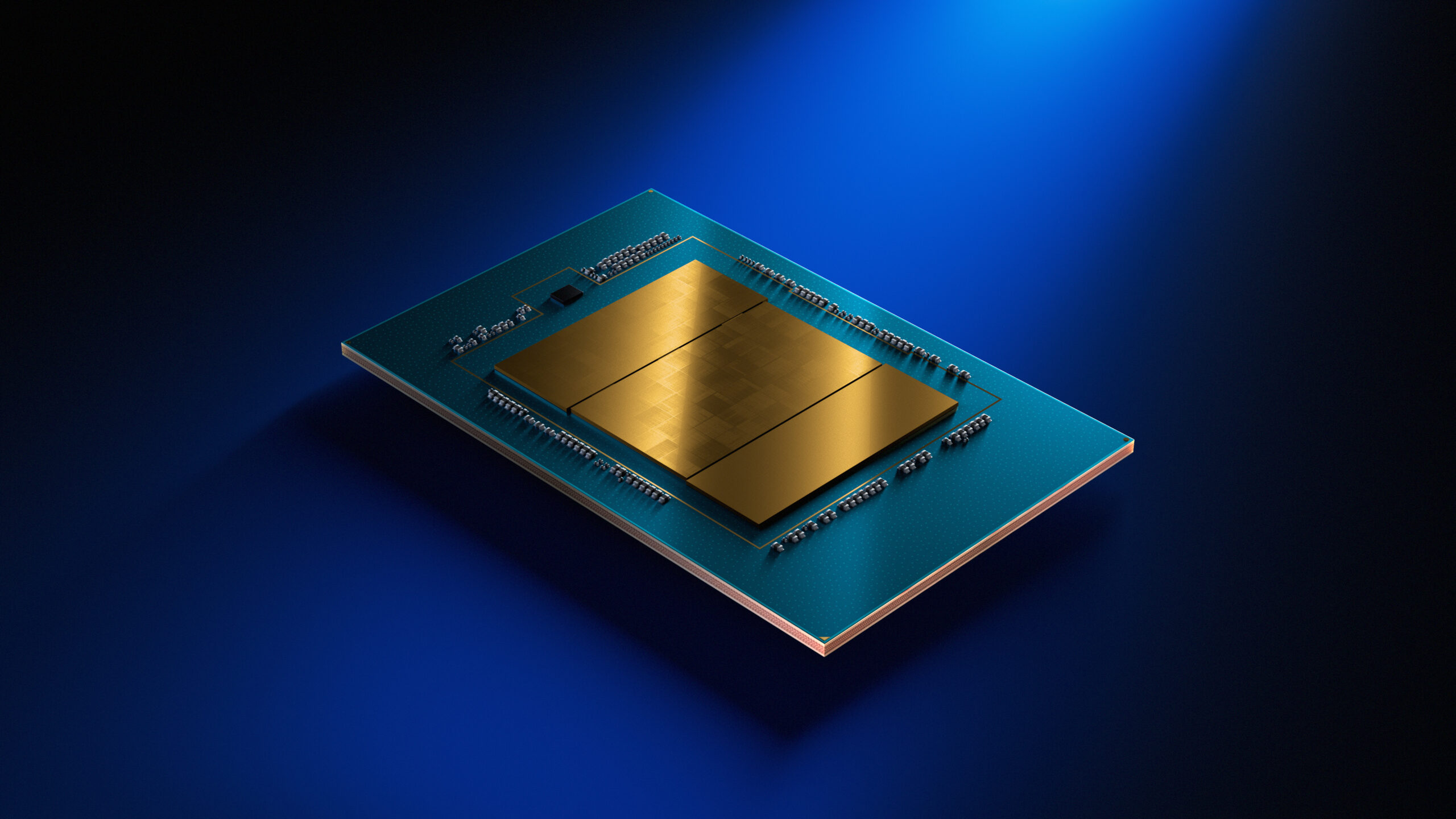
















![Apple Shares 'Last Scene' Short Film Shot on iPhone 16 Pro [Video]](https://www.iclarified.com/images/news/97289/97289/97289-640.jpg)
![Apple M4 MacBook Air Hits New All-Time Low of $824 [Deal]](https://www.iclarified.com/images/news/97288/97288/97288-640.jpg)
![An Apple Product Renaissance Is on the Way [Gurman]](https://www.iclarified.com/images/news/97286/97286/97286-640.jpg)
![Apple to Sync Captive Wi-Fi Logins Across iPhone, iPad, and Mac [Report]](https://www.iclarified.com/images/news/97284/97284/97284-640.jpg)
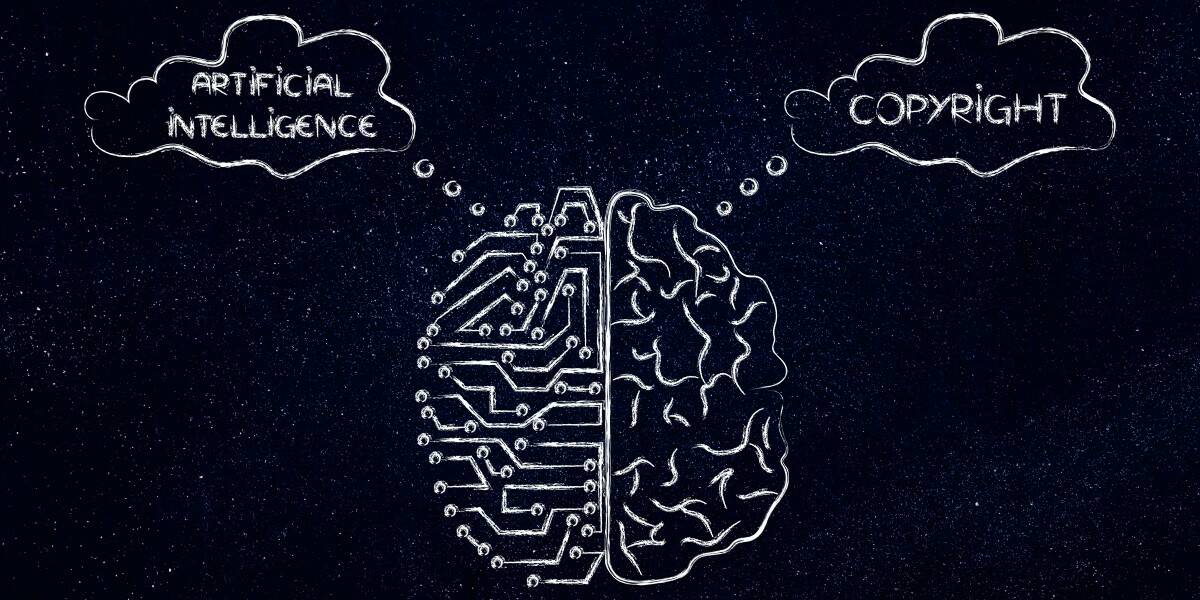
![So your [expletive] test failed. So [obscene participle] what?](https://regmedia.co.uk/2016/08/18/shutterstock_mobile_surprise.jpg)










![[Fixed] Gemini 2.5 Flash missing file upload for free app users](https://i0.wp.com/9to5google.com/wp-content/uploads/sites/4/2025/03/google-gemini-workspace-1.jpg?resize=1200%2C628&quality=82&strip=all&ssl=1)


![As Galaxy Watch prepares a major change, which smartwatch design to you prefer? [Poll]](https://i0.wp.com/9to5google.com/wp-content/uploads/sites/4/2024/07/Galaxy-Watch-Ultra-and-Apple-Watch-Ultra-1.jpg?resize=1200%2C628&quality=82&strip=all&ssl=1)







































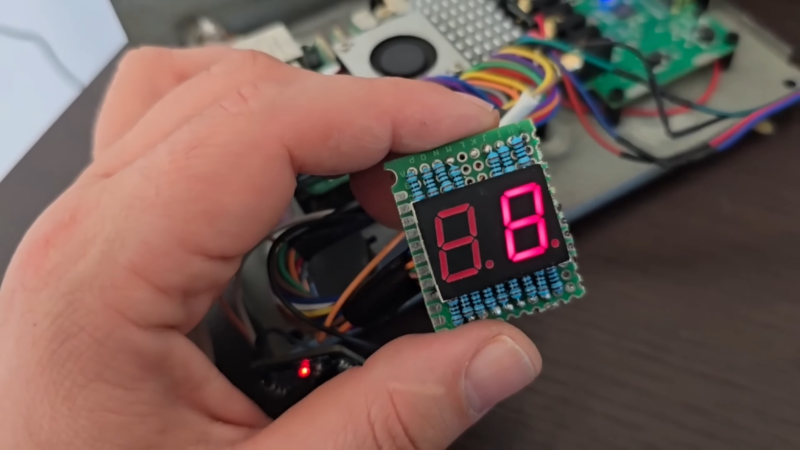














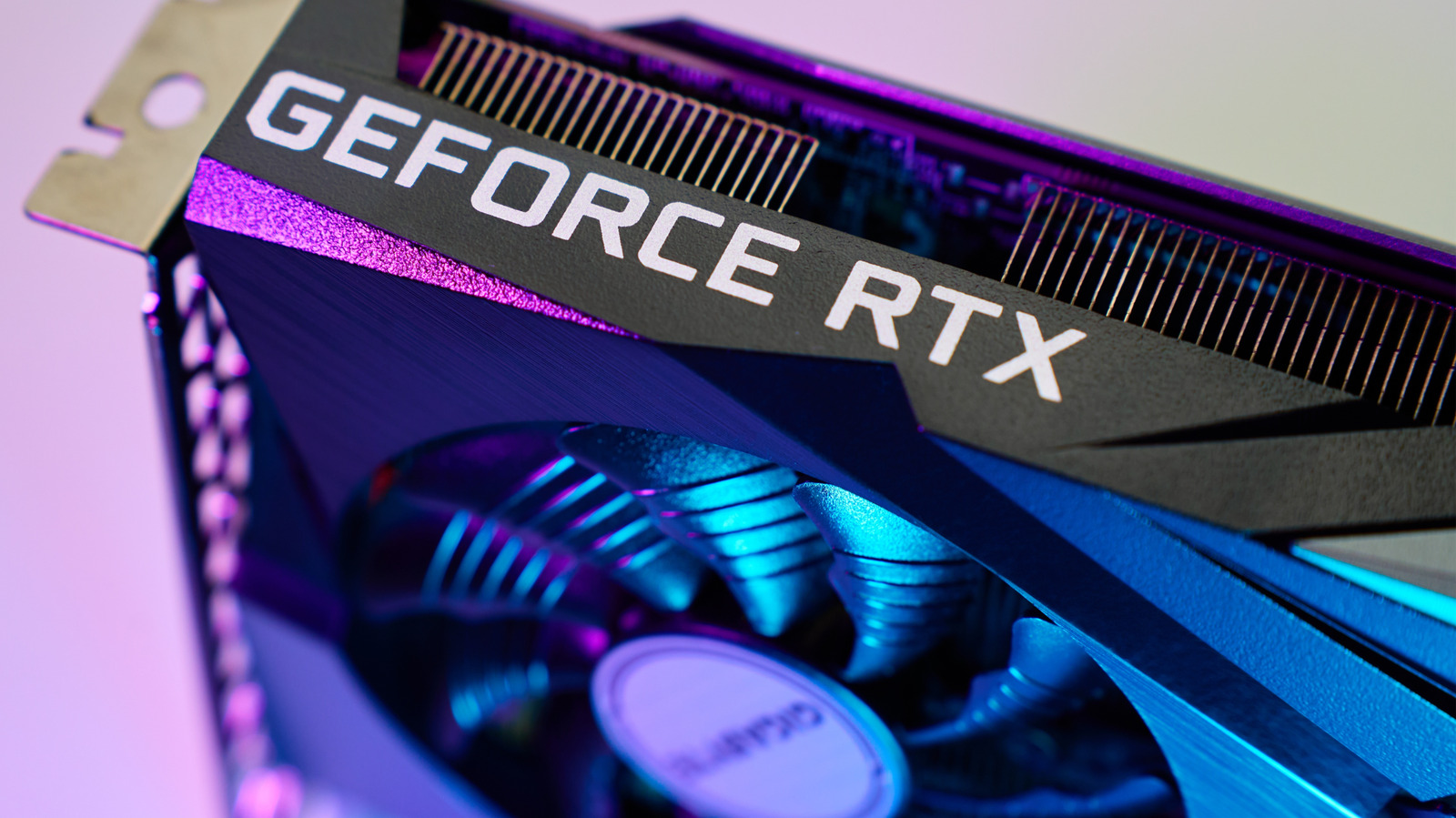







































































































































































![[The AI Show Episode 146]: Rise of “AI-First” Companies, AI Job Disruption, GPT-4o Update Gets Rolled Back, How Big Consulting Firms Use AI, and Meta AI App](https://www.marketingaiinstitute.com/hubfs/ep%20146%20cover.png)

















































































































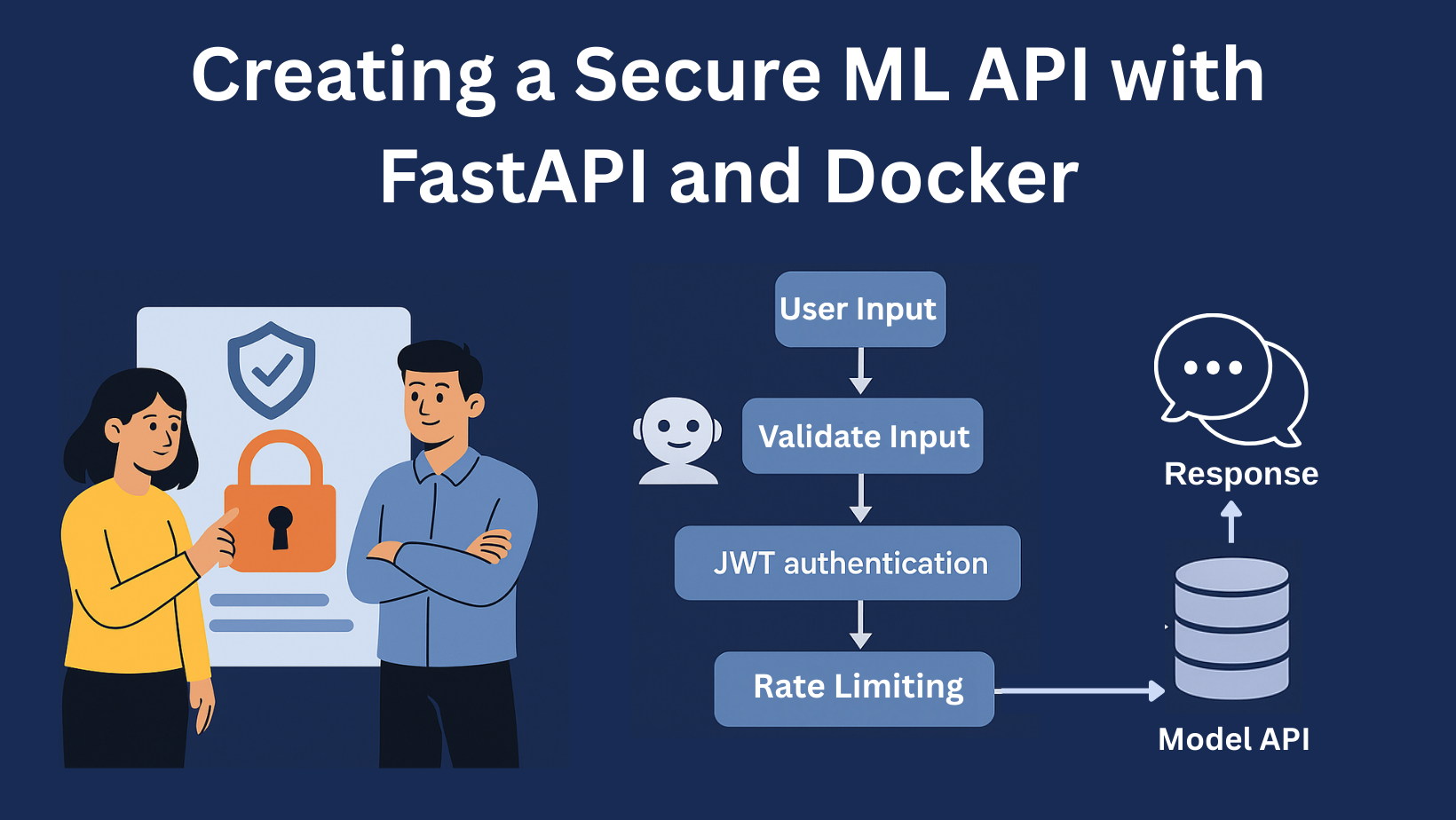

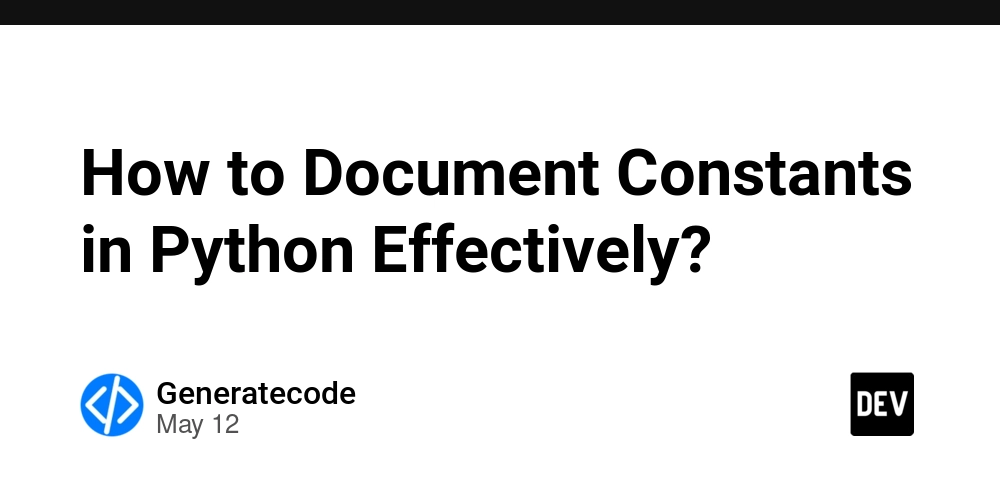
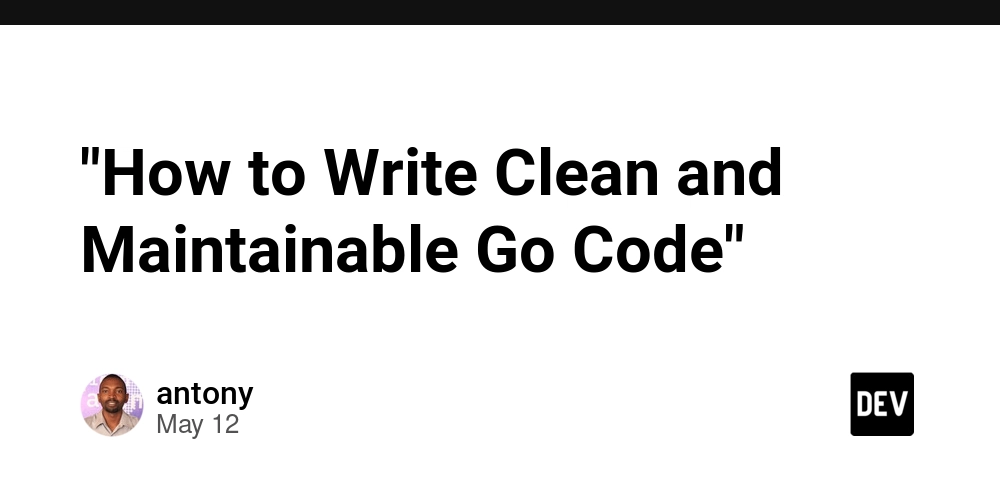












































![Ditching a Microsoft Job to Enter Startup Purgatory with Lonewolf Engineer Sam Crombie [Podcast #171]](https://cdn.hashnode.com/res/hashnode/image/upload/v1746753508177/0cd57f66-fdb0-4972-b285-1443a7db39fc.png?#)


![[DEALS] Internxt Cloud Storage Lifetime Subscription: 10TB Plan (88% off) & Other Deals Up To 98% Off – Offers End Soon!](https://www.javacodegeeks.com/wp-content/uploads/2012/12/jcg-logo.jpg)

















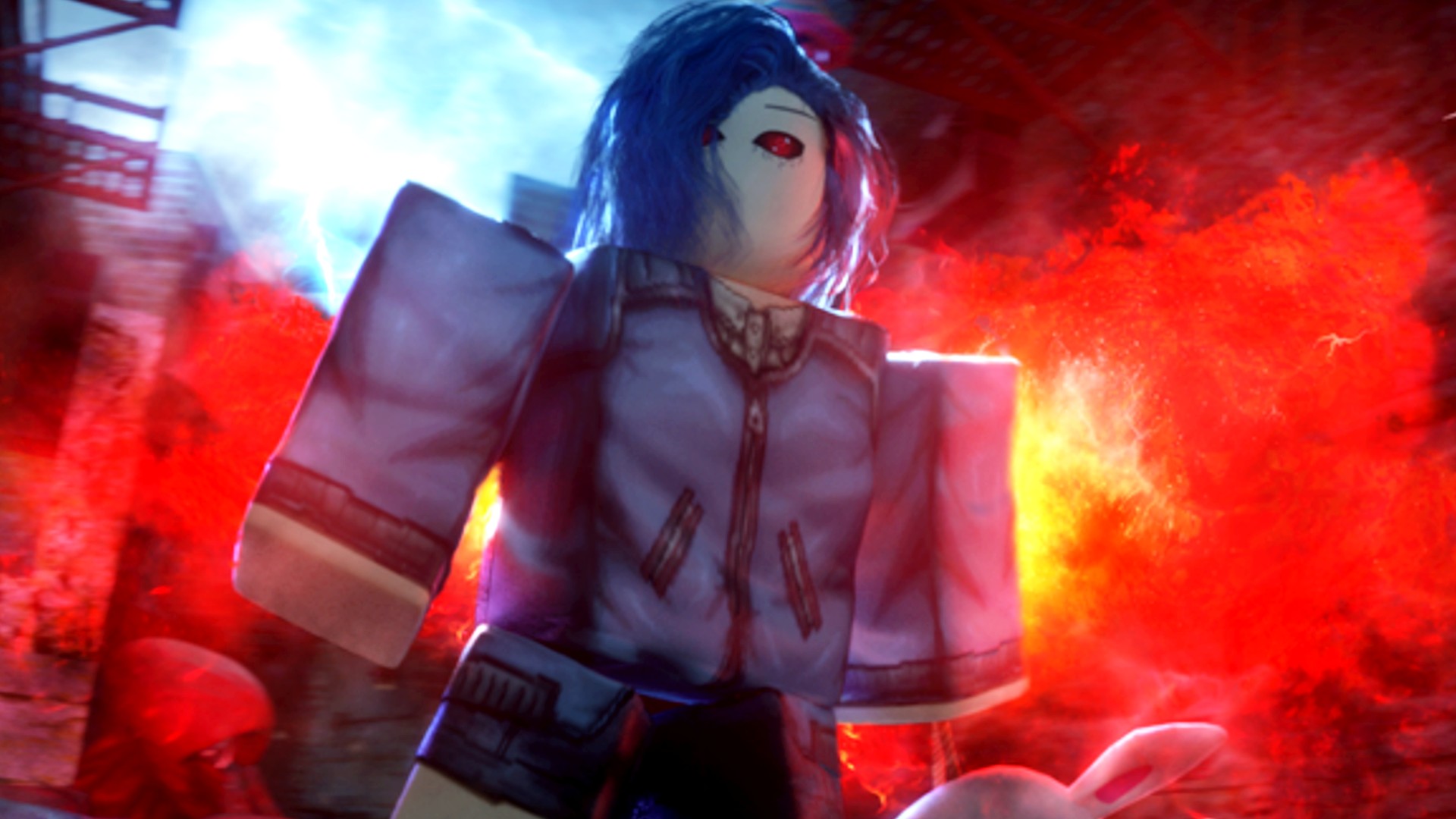












































































![[REPOST] Installing Genymotion for Android App Pentesting: The Definitive Guide](https://media2.dev.to/dynamic/image/width=800%2Cheight=%2Cfit=scale-down%2Cgravity=auto%2Cformat=auto/https%3A%2F%2Fdev-to-uploads.s3.amazonaws.com%2Fuploads%2Farticles%2F7zx2oyrfun6gecomzwf2.png)
