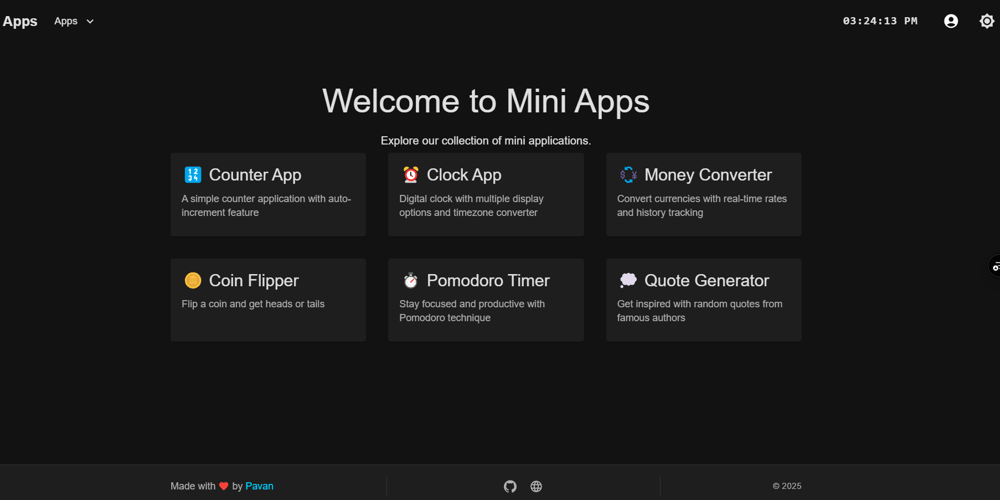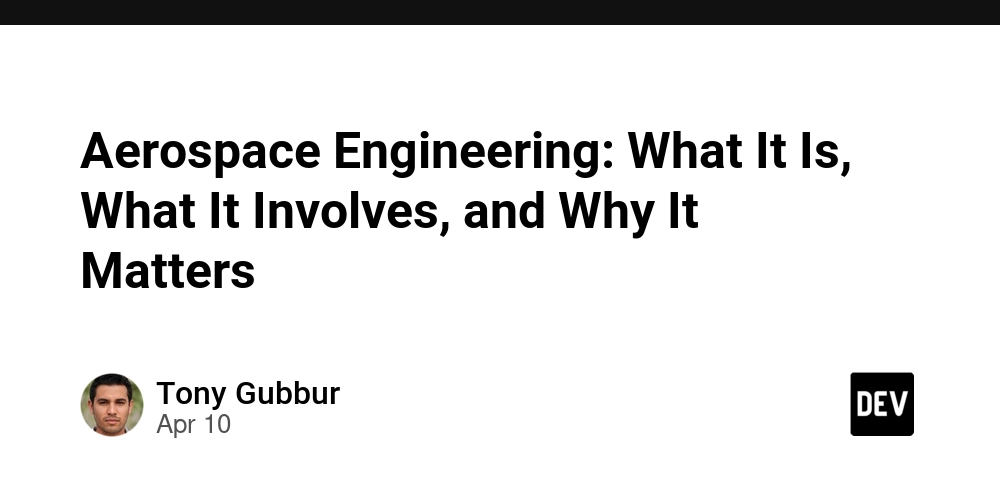Upgrading Django with "python -WA manage.py test"
Upgrading Django to a newer version is a crucial step in keeping your project secure, performant, and aligned with the latest features and improvements. As with any major upgrade, Django releases often introduce new features, deprecate older ones, or even remove them altogether. This process can potentially break existing code if not done carefully. One of the most effective ways to ensure a smooth upgrade is by using automated testing to catch any compatibility or deprecated feature issues early. One key command that can help you in this process is python -WA manage.py test. This command forces Python to always display warnings during test runs, ensuring that you catch any deprecated features or potential compatibility issues in your code. In this blog, we’ll discuss how upgrading Django works, the importance of running tests with the -WA flag, and best practices to follow when upgrading Django. Why Should You Upgrade Django? 1. Security Patches Each new version of Django typically includes critical security fixes. By staying updated, you ensure that your project remains secure against known vulnerabilities. 2. Performance Improvements New versions often come with optimizations that improve the performance of your Django project, such as reduced memory usage or faster queries. 3. New Features With every major release, Django introduces new features that make development easier, such as better database handling, new ORM capabilities, or enhanced admin functionalities. Staying updated means you have access to these new features. 4. Community Support Older versions of Django eventually stop receiving support. Upgrading ensures that your project continues to be supported by the Django community, with access to updates, bug fixes, and security patches. 5. Compatibility with New Dependencies Third-party packages, libraries, and tools are often updated to work with newer versions of Django. By staying updated, you ensure that your project remains compatible with the broader Django ecosystem. Challenges of Upgrading Django Upgrading Django is not always straightforward, especially if your project is built on an older version. Some of the common challenges include: 1. Deprecation warnings Features that were once valid may no longer be supported in the new version of Django. These deprecation can cause issues if not addressed promptly. 2. Breaking Changes Sometimes, changes in Django’s architecture or features may lead to incompatibilities, breaking parts of your project if the upgrade is not handled carefully. 3. Third-Party Packages Some packages may not immediately support the latest version of Django, leading to issues or even breaking your project’s functionality. The Role of python -WA manage.py test in Upgrading Django The command python -WA manage.py test is an incredibly helpful tool when upgrading Django. Here's how it plays a role in ensuring a smooth transition: 1. Catching Deprecation Warnings When upgrading Django, you’ll likely encounter deprecation warnings, especially if your project is using older features. By using the -WA flag, you ensure that these warnings are not suppressed and are displayed during your tests. python -WA manage.py test This command will run your test suite and display all warnings, including deprecation warnings that indicate features that will be removed in future versions of Django. These warnings are critical when upgrading as they can help you identify code that needs to be refactored to remain compatible with the new version. 2. Ensuring Compatibility with the New Django Version The -WA flag makes sure that any issues related to compatibility between your project’s code and the new version of Django are highlighted. These could include: Changes to Django's ORM. Changes to middleware, templates, or views. Updated patterns for URL routing, forms, or database migrations. By running the tests with the -WA flag, you can identify these issues early in the upgrade process, minimizing the risk of introducing bugs or compatibility issues into your production environment. 3. Monitoring Third-Party Dependencies As part of the Django upgrade, you may also need to upgrade or modify your third-party dependencies to maintain compatibility with the new version of Django. By running tests with the -W always flag, you can quickly identify issues caused by outdated third-party packages that may not fully support the new version of Django. If warnings related to third-party libraries appear during testing, you can: Check for updates or patches for those libraries. Consider replacing unsupported libraries with alternatives. Monitor the release notes of your dependencies to stay informed of any changes. 4. Proactive Debugging Using the -WA flag proactively highlights potential issues during the testing phase, allowing you to debug and address problems early. By catching warnings and errors early, you can make incremental fixes and adjus

Upgrading Django to a newer version is a crucial step in keeping your project secure, performant, and aligned with the latest features and improvements. As with any major upgrade, Django releases often introduce new features, deprecate older ones, or even remove them altogether. This process can potentially break existing code if not done carefully. One of the most effective ways to ensure a smooth upgrade is by using automated testing to catch any compatibility or deprecated feature issues early.
One key command that can help you in this process is python -WA manage.py test. This command forces Python to always display warnings during test runs, ensuring that you catch any deprecated features or potential compatibility issues in your code. In this blog, we’ll discuss how upgrading Django works, the importance of running tests with the -WA flag, and best practices to follow when upgrading Django.
Why Should You Upgrade Django?
1. Security Patches
Each new version of Django typically includes critical security fixes. By staying updated, you ensure that your project remains secure against known vulnerabilities.
2. Performance Improvements
New versions often come with optimizations that improve the performance of your Django project, such as reduced memory usage or faster queries.
3. New Features
With every major release, Django introduces new features that make development easier, such as better database handling, new ORM capabilities, or enhanced admin functionalities. Staying updated means you have access to these new features.
4. Community Support
Older versions of Django eventually stop receiving support. Upgrading ensures that your project continues to be supported by the Django community, with access to updates, bug fixes, and security patches.
5. Compatibility with New Dependencies
Third-party packages, libraries, and tools are often updated to work with newer versions of Django. By staying updated, you ensure that your project remains compatible with the broader Django ecosystem.
Challenges of Upgrading Django
Upgrading Django is not always straightforward, especially if your project is built on an older version.
Some of the common challenges include:
1. Deprecation warnings
Features that were once valid may no longer be supported in the new version of Django. These deprecation can cause issues if not addressed promptly.
2. Breaking Changes
Sometimes, changes in Django’s architecture or features may lead to incompatibilities, breaking parts of your project if the upgrade is not handled carefully.
3. Third-Party Packages
Some packages may not immediately support the latest version of Django, leading to issues or even breaking your project’s functionality.
The Role of python -WA manage.py test in Upgrading Django
The command python -WA manage.py test is an incredibly helpful tool when upgrading Django. Here's how it plays a role in ensuring a smooth transition:
1. Catching Deprecation Warnings
When upgrading Django, you’ll likely encounter deprecation warnings, especially if your project is using older features. By using the -WA flag, you ensure that these warnings are not suppressed and are displayed during your tests.
python -WA manage.py test
This command will run your test suite and display all warnings, including deprecation warnings that indicate features that will be removed in future versions of Django. These warnings are critical when upgrading as they can help you identify code that needs to be refactored to remain compatible with the new version.
2. Ensuring Compatibility with the New Django Version
The -WA flag makes sure that any issues related to compatibility between your project’s code and the new version of Django are highlighted. These could include:
- Changes to Django's ORM.
- Changes to middleware, templates, or views.
- Updated patterns for URL routing, forms, or database migrations. By running the tests with the -WA flag, you can identify these issues early in the upgrade process, minimizing the risk of introducing bugs or compatibility issues into your production environment.
3. Monitoring Third-Party Dependencies
As part of the Django upgrade, you may also need to upgrade or modify your third-party dependencies to maintain compatibility with the new version of Django. By running tests with the -W always flag, you can quickly identify issues caused by outdated third-party packages that may not fully support the new version of Django.
If warnings related to third-party libraries appear during testing, you can:
- Check for updates or patches for those libraries.
- Consider replacing unsupported libraries with alternatives.
- Monitor the release notes of your dependencies to stay informed of any changes.
4. Proactive Debugging
Using the -WA flag proactively highlights potential issues during the testing phase, allowing you to debug and address problems early. By catching warnings and errors early, you can make incremental fixes and adjustments, ensuring that your project is stable and compatible with the new Django version before you deploy.
Upgrading Django is a necessary but sometimes challenging process. By using the python -WA manage.py test command, you can identify warnings and potential issues early in the upgrade process, making it easier to address problems before they affect your production environment.
In addition to using this command, following best practices such as backing up your project, updating dependencies, and testing in a staging environment can help ensure a smooth upgrade. By adopting these strategies, you can take full advantage of the latest features and improvements in Django while keeping your project secure, performant, and compatible with the Django ecosystem.




















































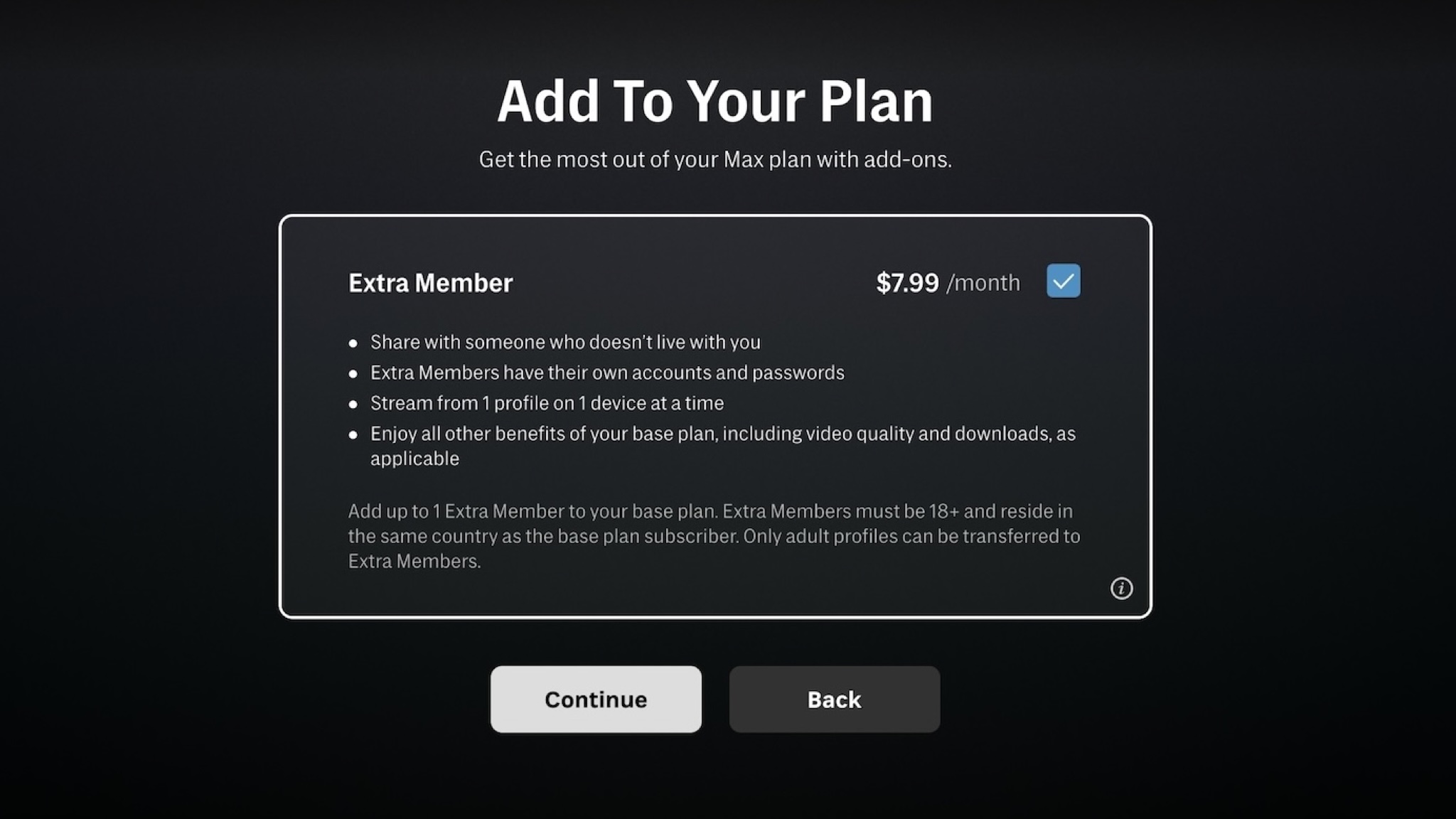













![Mike Rockwell is Overhauling Siri's Leadership Team [Report]](https://www.iclarified.com/images/news/97096/97096/97096-640.jpg)
![Instagram Releases 'Edits' Video Creation App [Download]](https://www.iclarified.com/images/news/97097/97097/97097-640.jpg)
![Hands-On With 'iPhone 17 Air' Dummy Reveals 'Scary Thin' Design [Video]](https://www.iclarified.com/images/news/97100/97100/97100-640.jpg)
![Inside Netflix's Rebuild of the Amsterdam Apple Store for 'iHostage' [Video]](https://www.iclarified.com/images/news/97095/97095/97095-640.jpg)

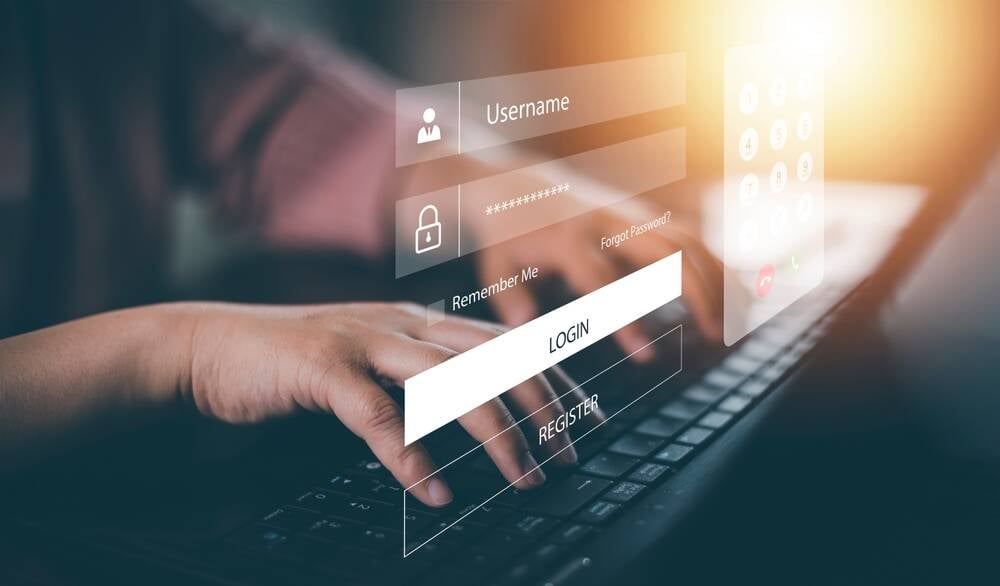


















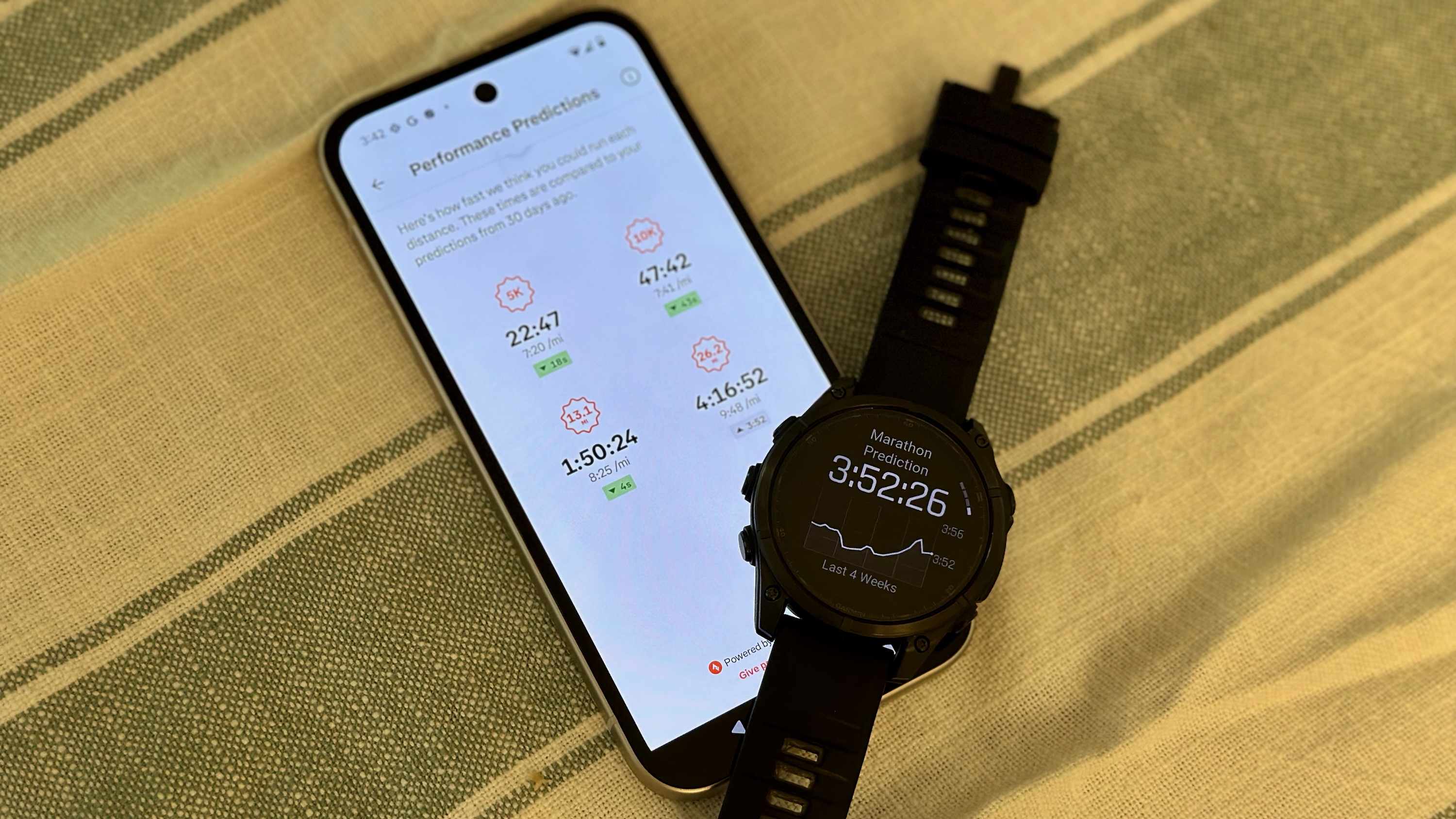





























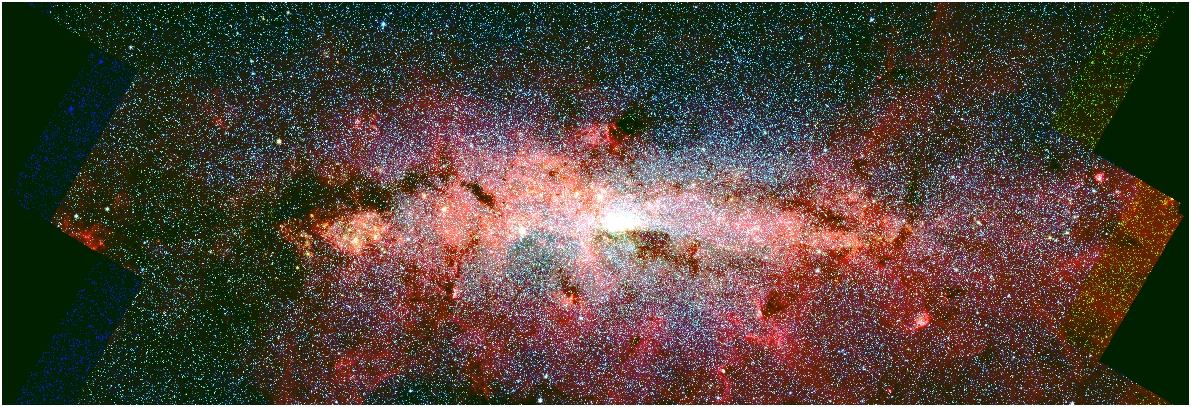
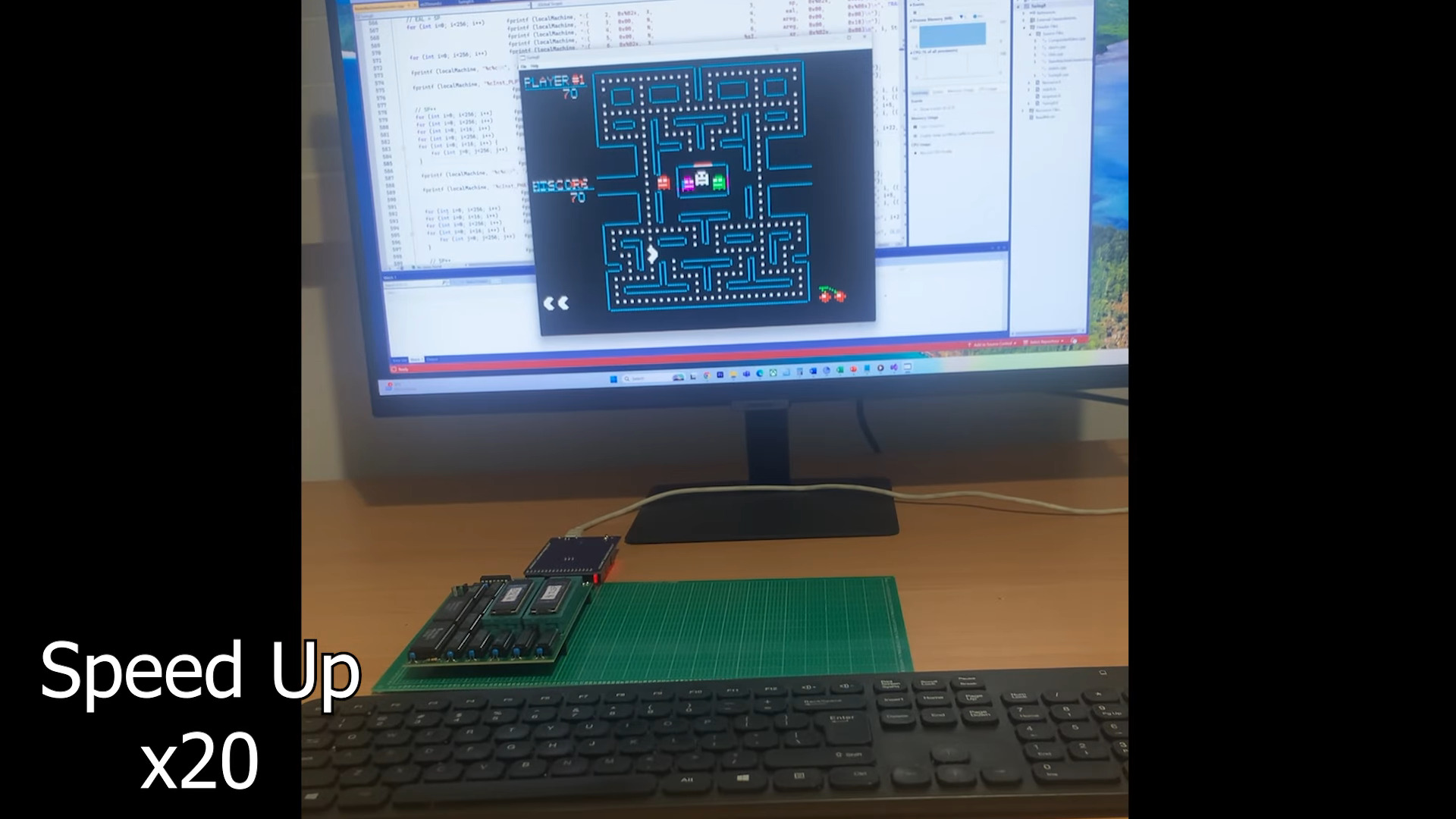
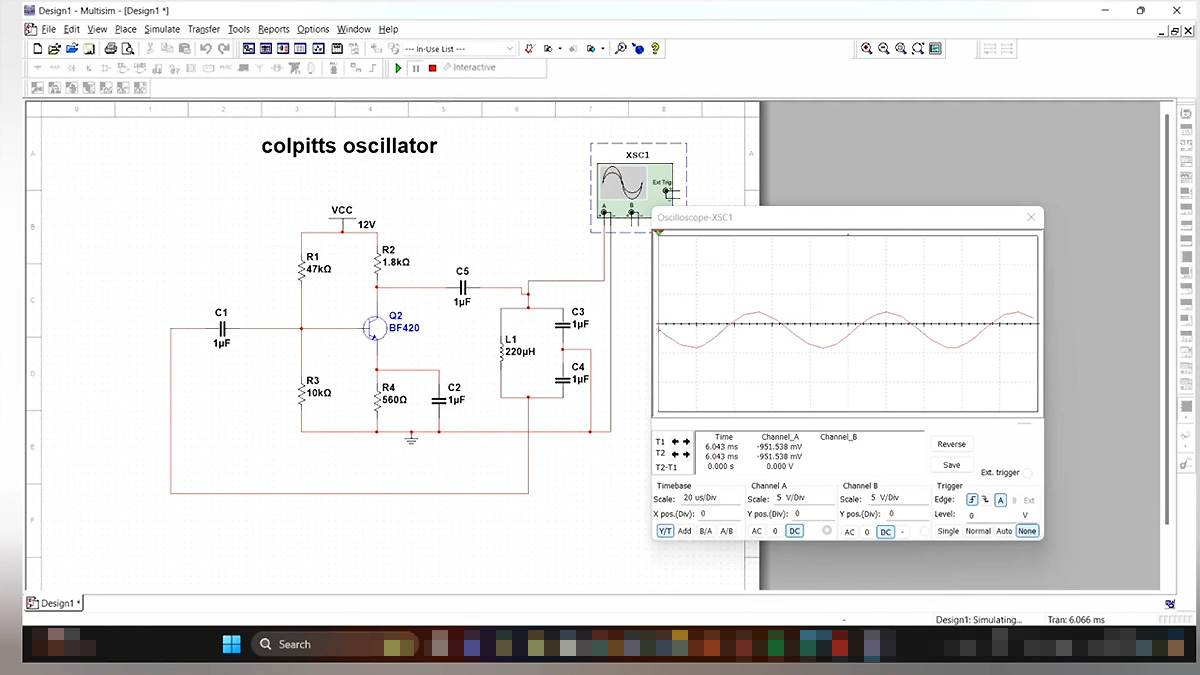







































































































































![[The AI Show Episode 144]: ChatGPT’s New Memory, Shopify CEO’s Leaked “AI First” Memo, Google Cloud Next Releases, o3 and o4-mini Coming Soon & Llama 4’s Rocky Launch](https://www.marketingaiinstitute.com/hubfs/ep%20144%20cover.png)
































































































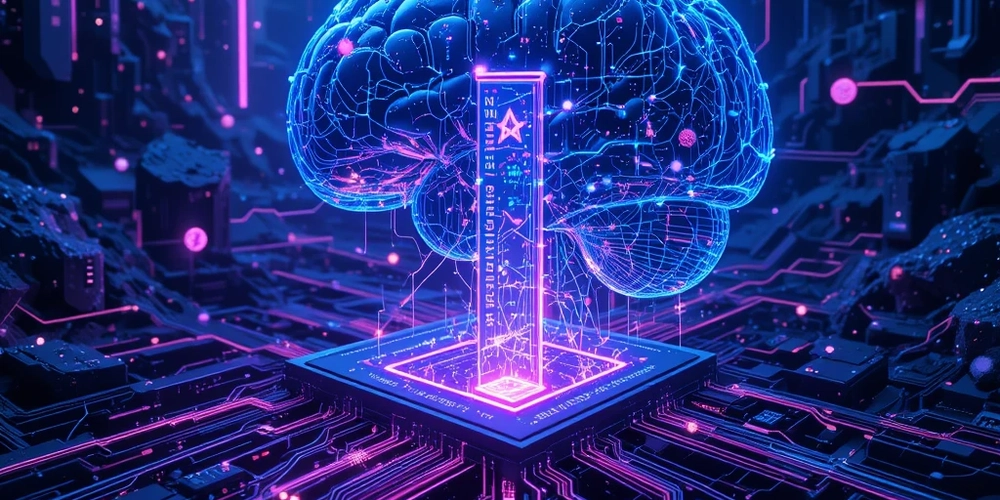
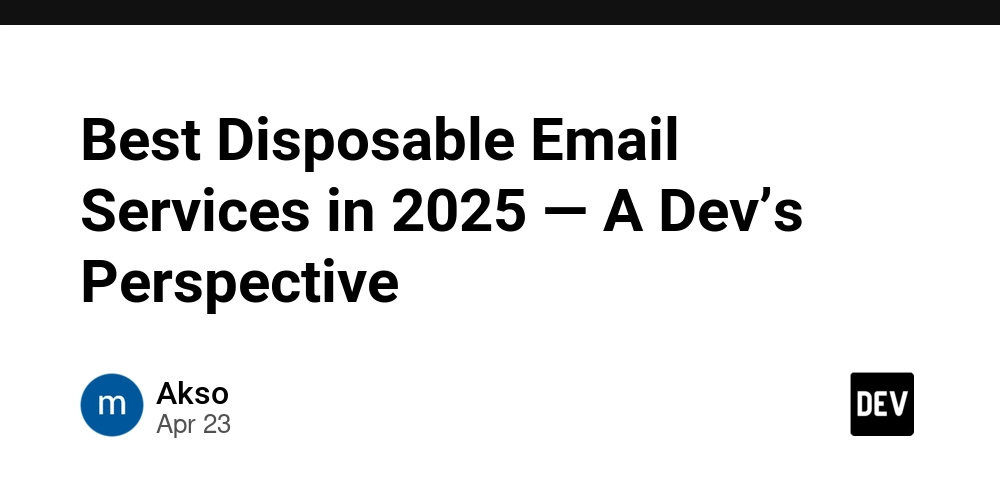
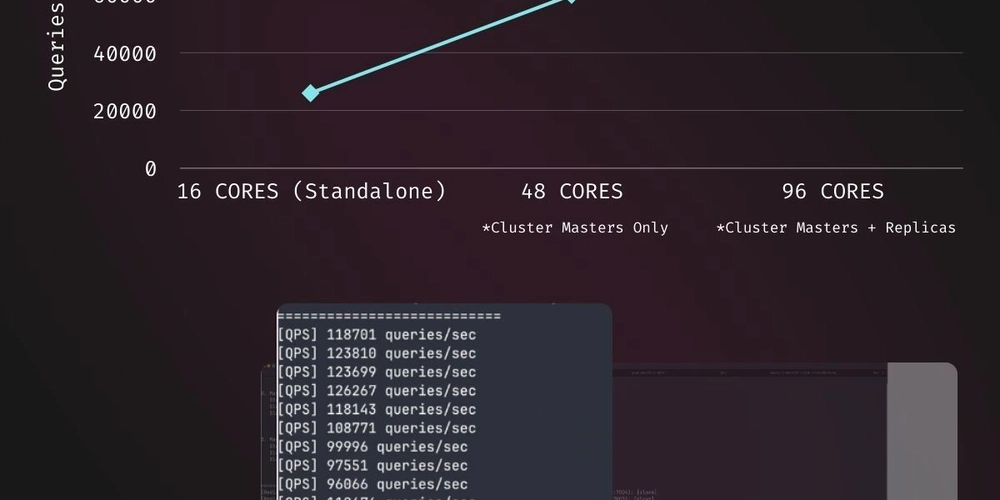





















![BPMN-procesmodellering [closed]](https://i.sstatic.net/l7l8q49F.png)
























































nintendodirect_nintendoswitch2–4.2.2025(2).jpeg?#)

.jpg?#)
















































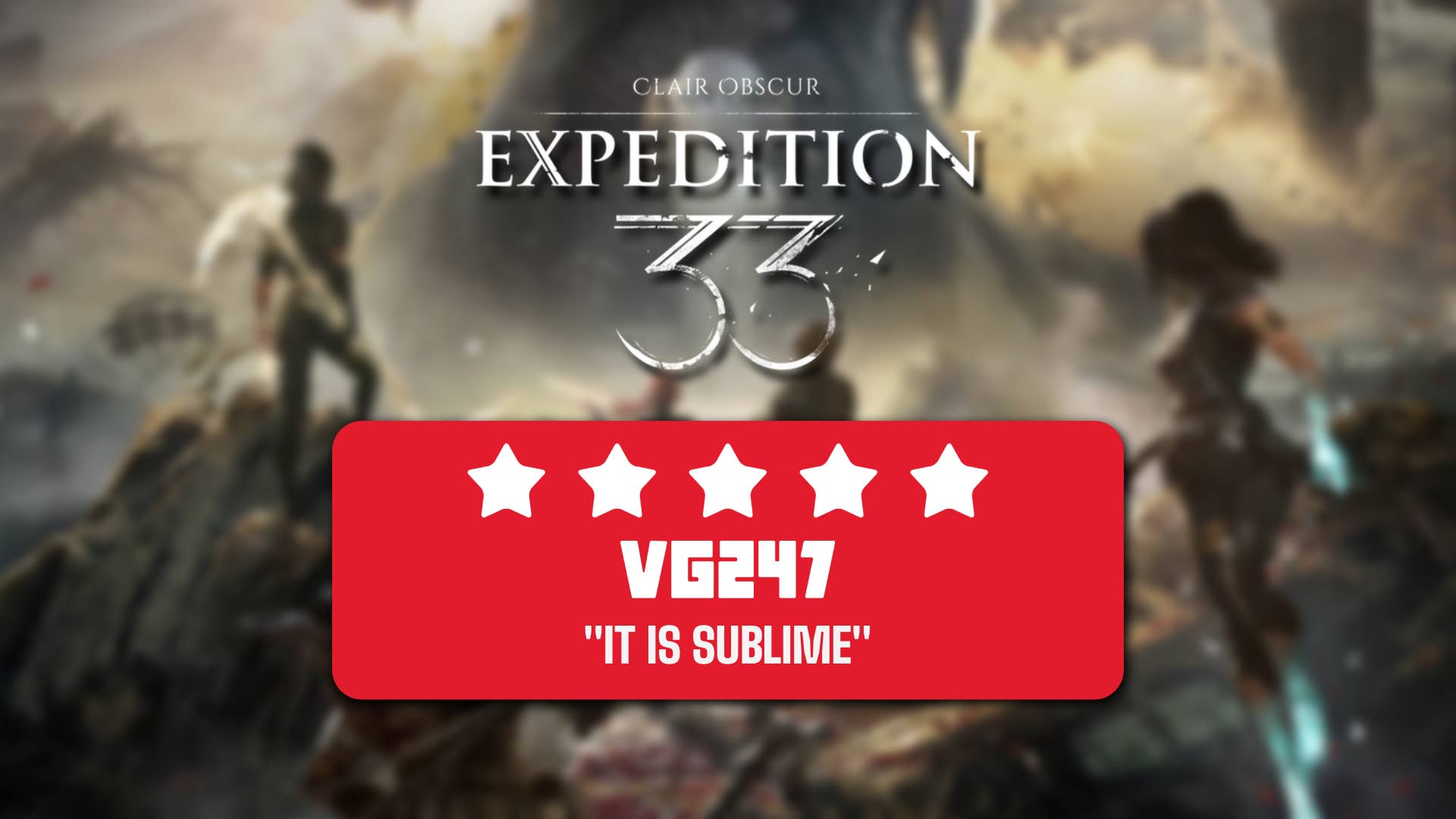
.jpg?width=1920&height=1920&fit=bounds&quality=70&format=jpg&auto=webp#)