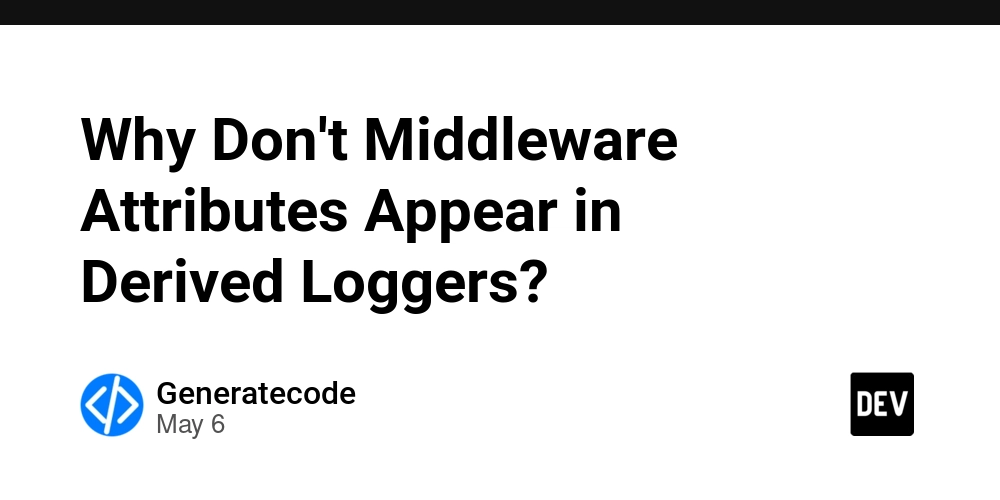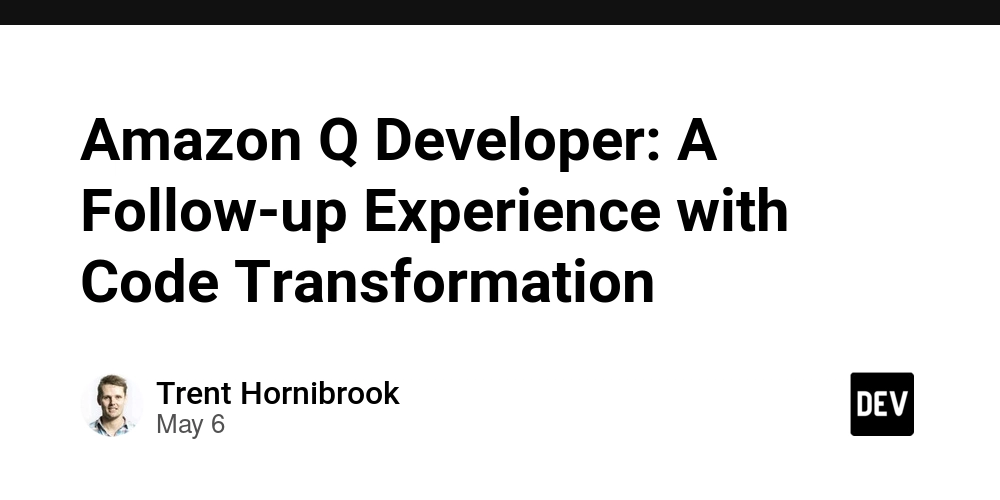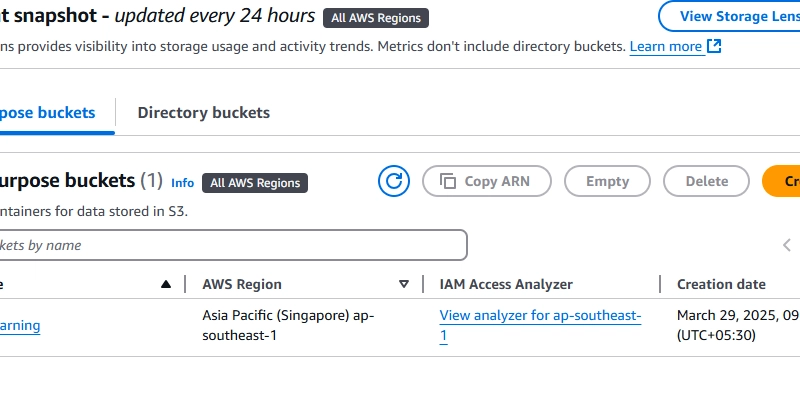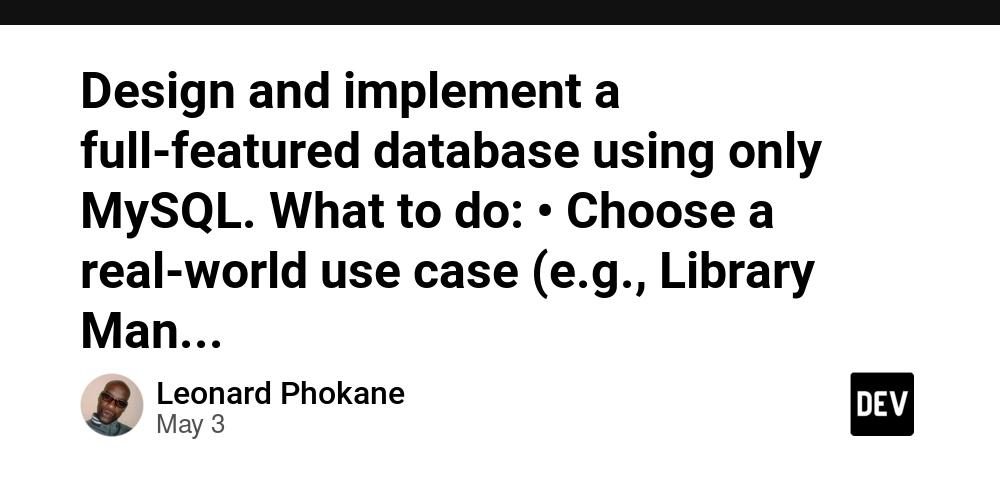Why does fieldClass.getDeclaredFields() return empty in JDK 17?
Introduction If you're using Java Development Kit (JDK) 17 and noticing that your call to fieldClass.getDeclaredFields() returns an empty array, you're not alone. Many developers have encountered this issue when attempting to retrieve field information from classes in the Java Reflection API. The Java Reflection API is essential for inspecting classes at runtime, allowing developers to gather information about fields, methods, and constructors programmatically. However, certain security restrictions in JDK 17 can lead to unexpected behavior, including the inability to reflectively access declared fields in classes like Field.class from the java.lang.reflect package. Understanding the Root Cause In JDK 17, Java introduced a more robust module system that enforces strong encapsulation by default. This means that many internal packages, including java.lang.reflect, are not open for reflection to all unnamed modules and require additional configuration to allow access. The command line argument --add-opens=java.base/java.lang.reflect=ALL-UNNAMED is designed to resolve this by opening the specified package to all unnamed modules. However, if you still find that the getDeclaredFields() method returns an empty array, there might be a few reasons: Incorrect Usage: Ensure that you're referencing the correct class that actually contains fields. Access Modifier Restrictions: By default, Field.class has certain fields that may not be accessible due to their access modifiers (for example, if they are private and not being explicitly made accessible). Eclipse Configuration Issues: Sometimes, the VM arguments set in the IDE may not take effect properly. Steps to Fix the Issue 1. Confirm Your VM Arguments Ensure that your VM arguments in Eclipse are correctly configured for your Java application. To do this: Right-click your project in Eclipse and go to Run As > Run Configurations. Under the Arguments tab, ensure you add the following in the VM arguments section: --add-opens=java.base/java.lang.reflect=ALL-UNNAMED Additionally, restart Eclipse to see if this resolves the issue. 2. Verify Field Access with Code Modify your code slightly to check if access modifiers are blocking your retrieval of fields. You can add the following check: for (Field field : fields) { field.setAccessible(true); // Try to enable access System.out.println(" " + Modifier.toString(field.getModifiers()) + " " + field.getType().getSimpleName() + " " + field.getName()); } This change tells the Java runtime to bypass access checks. However, note that this should be used cautiously as it can break encapsulation principles and lead to security issues. 3. Ensure Correct Class Reference Ensure that you are working with the right class object. If your intention was to reflectively access fields from a class you created or another libraries' class, refer to it directly: Class customClass = YourCustomClass.class; // Replace with your specific class Field[] fields = customClass.getDeclaredFields(); 4. Check for Module Issues If you're working within a modular application, you might face additional issues due to module definitions. Make sure your module definition (module-info.java) is set up correctly to allow reflection. Conclusion By following these steps, you should be able to resolve the issue where fieldClass.getDeclaredFields() returns an empty array in JDK 17. The changes in the Java module system can be cumbersome at first, but they provide improved security and encapsulation for your applications. Always ensure that you understand the dependencies and settings of your Java application to take full advantage of the Reflection API without running into access issues. Frequently Asked Questions (FAQ) Why does fieldClass.getDeclaredFields() return an empty array? This typically happens due to access restrictions on fields in the Java Reflection API as of JDK 17, requiring specific VM arguments for access. How do I check field access if fields are private? You can use field.setAccessible(true) to bypass access restrictions, but do so cautiously as it can compromise your application's security. What if my VM arguments are not taking effect? Double-check the configuration in Eclipse to ensure that the arguments are applied correctly, and restart the IDE to confirm. Is there a better approach than using reflection? If you frequently need to access fields, consider using public getter methods or redesigning your architecture to avoid direct field access for better encapsulation.
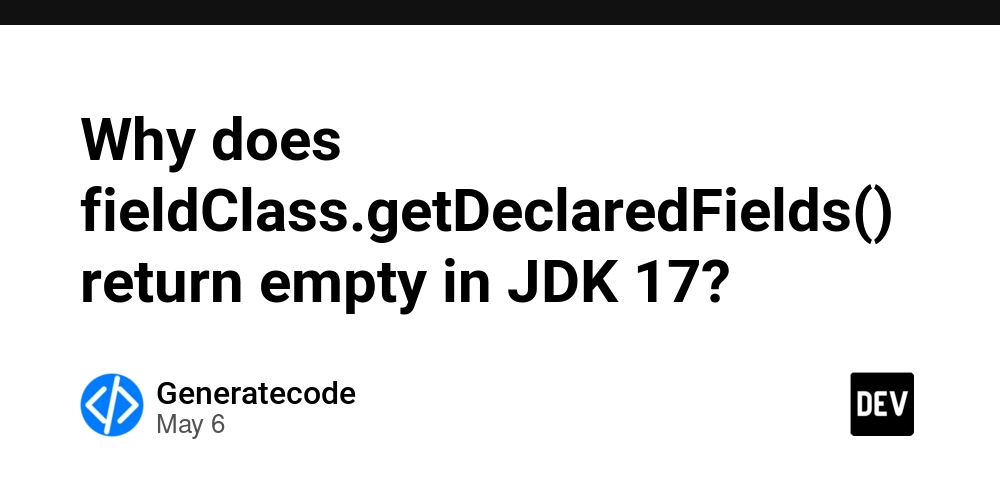
Introduction
If you're using Java Development Kit (JDK) 17 and noticing that your call to fieldClass.getDeclaredFields() returns an empty array, you're not alone. Many developers have encountered this issue when attempting to retrieve field information from classes in the Java Reflection API. The Java Reflection API is essential for inspecting classes at runtime, allowing developers to gather information about fields, methods, and constructors programmatically. However, certain security restrictions in JDK 17 can lead to unexpected behavior, including the inability to reflectively access declared fields in classes like Field.class from the java.lang.reflect package.
Understanding the Root Cause
In JDK 17, Java introduced a more robust module system that enforces strong encapsulation by default. This means that many internal packages, including java.lang.reflect, are not open for reflection to all unnamed modules and require additional configuration to allow access. The command line argument --add-opens=java.base/java.lang.reflect=ALL-UNNAMED is designed to resolve this by opening the specified package to all unnamed modules. However, if you still find that the getDeclaredFields() method returns an empty array, there might be a few reasons:
- Incorrect Usage: Ensure that you're referencing the correct class that actually contains fields.
-
Access Modifier Restrictions: By default,
Field.classhas certain fields that may not be accessible due to their access modifiers (for example, if they are private and not being explicitly made accessible). - Eclipse Configuration Issues: Sometimes, the VM arguments set in the IDE may not take effect properly.
Steps to Fix the Issue
1. Confirm Your VM Arguments
Ensure that your VM arguments in Eclipse are correctly configured for your Java application. To do this:
- Right-click your project in Eclipse and go to Run As > Run Configurations.
- Under the Arguments tab, ensure you add the following in the VM arguments section:
--add-opens=java.base/java.lang.reflect=ALL-UNNAMED
- Additionally, restart Eclipse to see if this resolves the issue.
2. Verify Field Access with Code
Modify your code slightly to check if access modifiers are blocking your retrieval of fields. You can add the following check:
for (Field field : fields) {
field.setAccessible(true); // Try to enable access
System.out.println(" " + Modifier.toString(field.getModifiers()) + " " + field.getType().getSimpleName() + " " + field.getName());
}
This change tells the Java runtime to bypass access checks. However, note that this should be used cautiously as it can break encapsulation principles and lead to security issues.
3. Ensure Correct Class Reference
Ensure that you are working with the right class object. If your intention was to reflectively access fields from a class you created or another libraries' class, refer to it directly:
Class customClass = YourCustomClass.class; // Replace with your specific class
Field[] fields = customClass.getDeclaredFields();
4. Check for Module Issues
If you're working within a modular application, you might face additional issues due to module definitions. Make sure your module definition (module-info.java) is set up correctly to allow reflection.
Conclusion
By following these steps, you should be able to resolve the issue where fieldClass.getDeclaredFields() returns an empty array in JDK 17. The changes in the Java module system can be cumbersome at first, but they provide improved security and encapsulation for your applications. Always ensure that you understand the dependencies and settings of your Java application to take full advantage of the Reflection API without running into access issues.
Frequently Asked Questions (FAQ)
Why does fieldClass.getDeclaredFields() return an empty array?
This typically happens due to access restrictions on fields in the Java Reflection API as of JDK 17, requiring specific VM arguments for access.
How do I check field access if fields are private?
You can use field.setAccessible(true) to bypass access restrictions, but do so cautiously as it can compromise your application's security.
What if my VM arguments are not taking effect?
Double-check the configuration in Eclipse to ensure that the arguments are applied correctly, and restart the IDE to confirm.
Is there a better approach than using reflection?
If you frequently need to access fields, consider using public getter methods or redesigning your architecture to avoid direct field access for better encapsulation.






























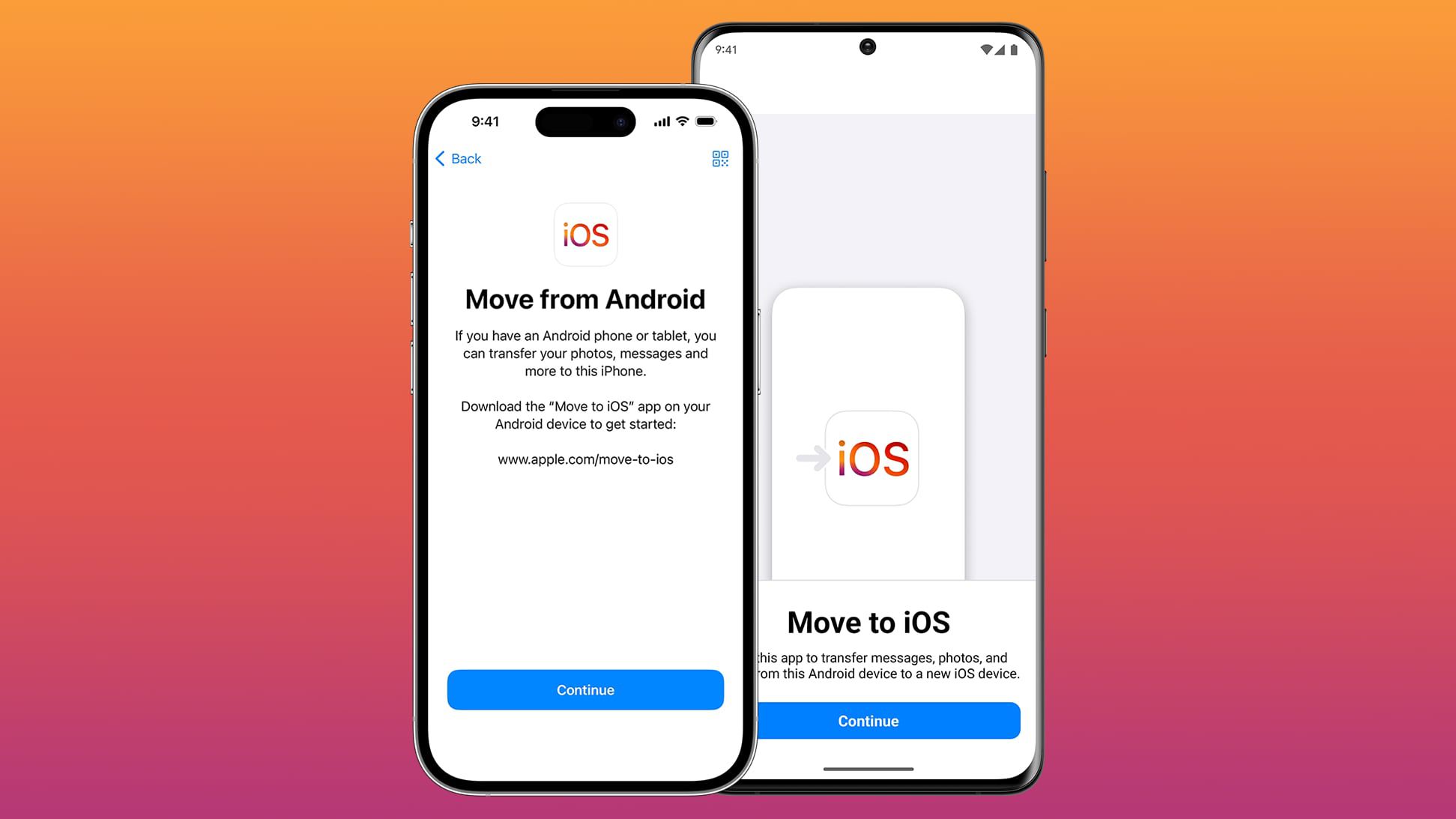






















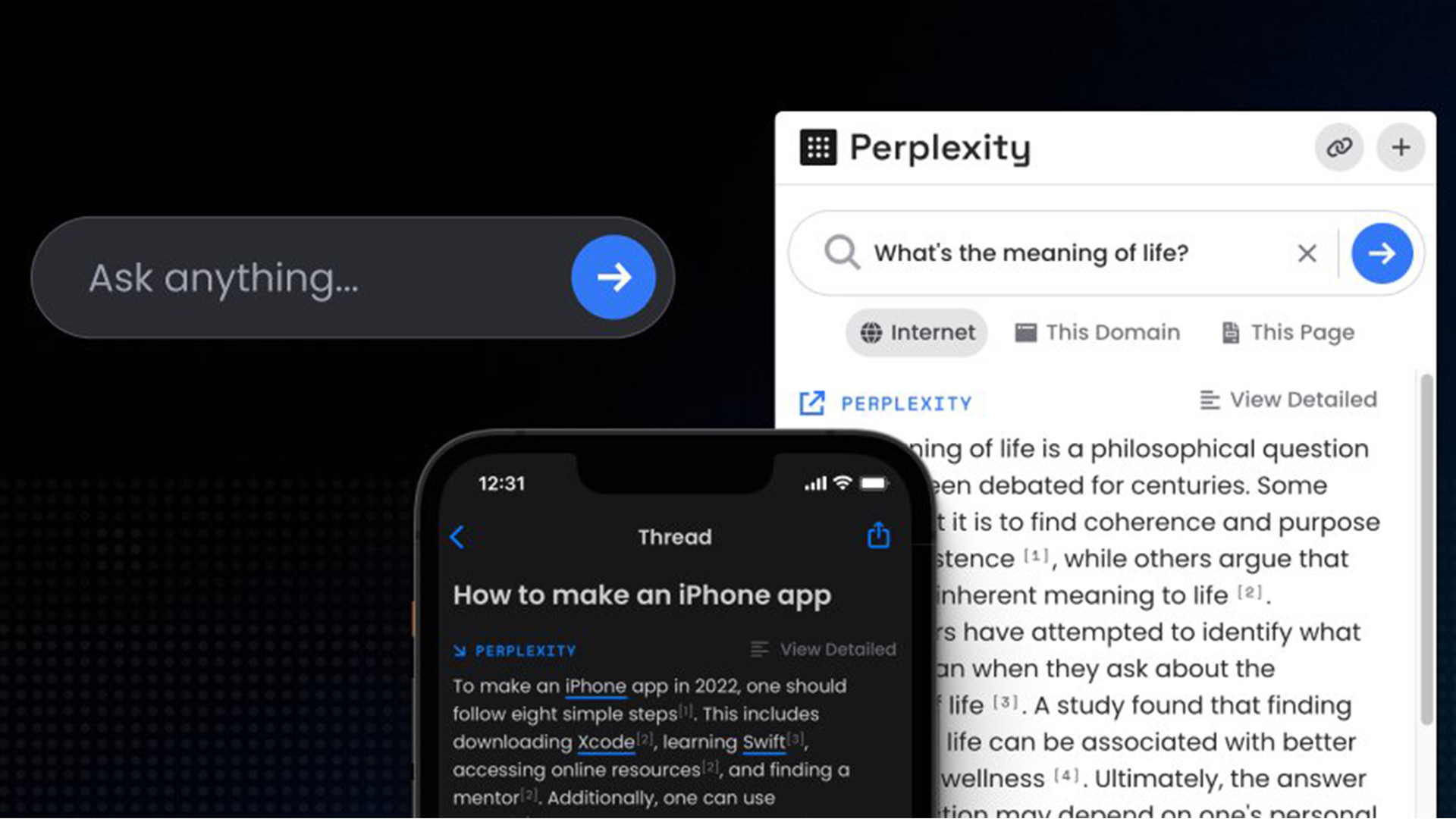



















![Apple Shares Official Teaser for 'Highest 2 Lowest' Starring Denzel Washington [Video]](https://www.iclarified.com/images/news/97221/97221/97221-640.jpg)

![New Powerbeats Pro 2 Wireless Earbuds On Sale for $199.95 [Lowest Price Ever]](https://www.iclarified.com/images/news/97217/97217/97217-640.jpg)










































































































































































































































![[The AI Show Episode 145]: OpenAI Releases o3 and o4-mini, AI Is Causing “Quiet Layoffs,” Executive Order on Youth AI Education & GPT-4o’s Controversial Update](https://www.marketingaiinstitute.com/hubfs/ep%20145%20cover.png)