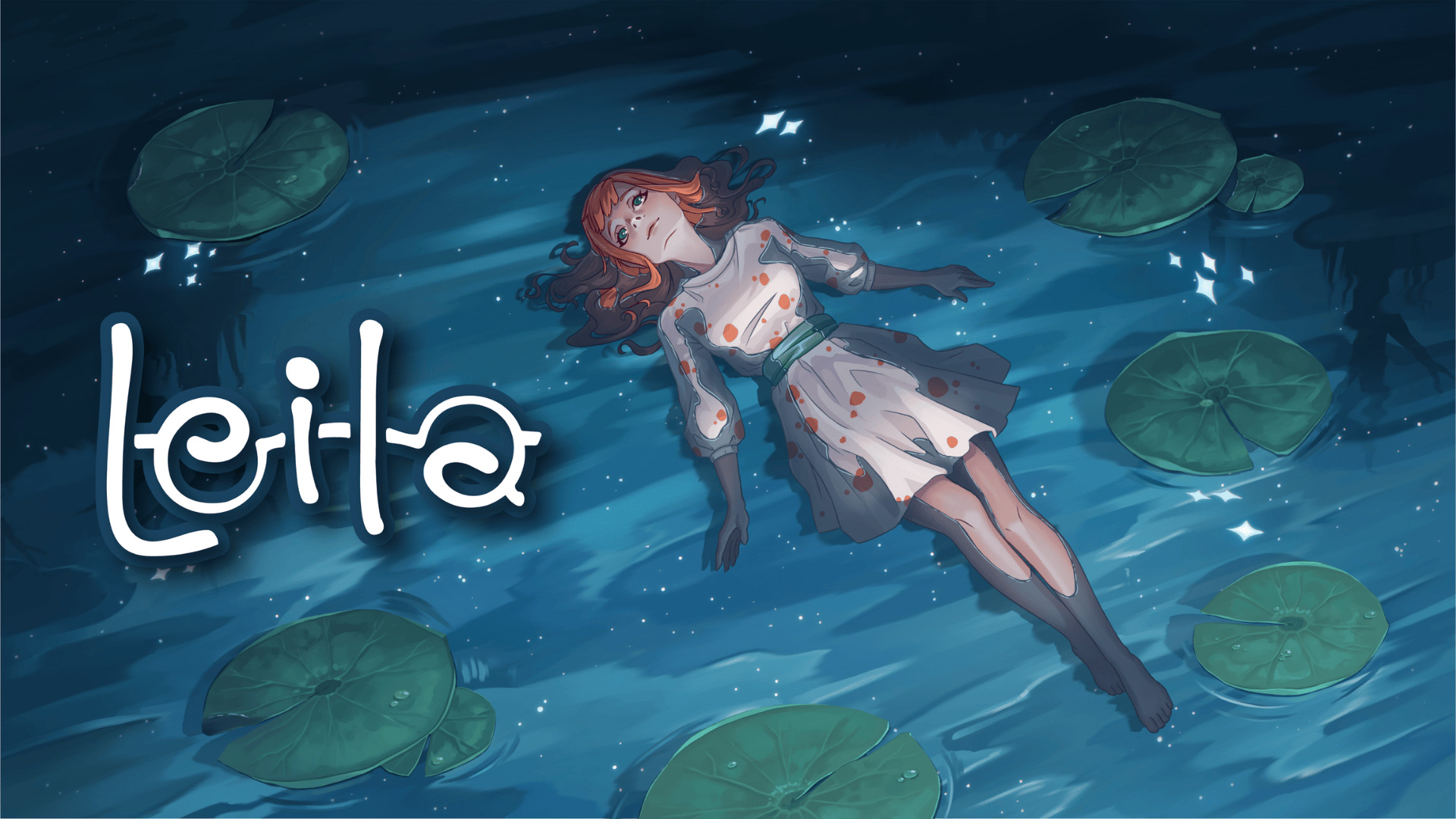Windows Hello logins are borked for some users after latest update
I might grouse and moan about Windows 11 at every opportunity, but I have to admit that Windows Hello (which was introduced with Windows 10—oops, there I go again) is great. It brings that near-instant face unlock that’s become so convenient on phones to laptops, and desktops too if you get the right webcam. But if you like that effortless login, maybe hold back on the latest Windows update. Microsoft says (via BleepingComputer) that due to a bug that affects an “edge case” of users, Windows Hello might not work after applying the update and running through some recovery settings. The problem affects both face unlock and PIN logins. Users shouldn’t be completely locked out of their PCs, so long as they can remember their Windows password, but it’s definitely a bit of a heart-stopper if you run into problems getting over that first hurdle. Fortunately, the issue is indeed an edge case, as Microsoft says it only shows up after using the Settings > System > Recovery tool to reset your PC and keeping local files. And even then, it only happens if you enable System Guard Secure Launch or DRTM after applying the update. Once you get into Windows, possibly with the help of your password manager or a call to IT, you can set up Windows Hello face unlock again with a fresh face scan. The update in question is Build 26100.3775, released on April 8th. This issue is no doubt frustrating if you encounter it, but it’s fairly unlikely given all those prerequisites, so I doubt Microsoft will be in a rush to fix it unless it starts affecting more widespread users.

I might grouse and moan about Windows 11 at every opportunity, but I have to admit that Windows Hello (which was introduced with Windows 10—oops, there I go again) is great. It brings that near-instant face unlock that’s become so convenient on phones to laptops, and desktops too if you get the right webcam. But if you like that effortless login, maybe hold back on the latest Windows update.
Microsoft says (via BleepingComputer) that due to a bug that affects an “edge case” of users, Windows Hello might not work after applying the update and running through some recovery settings. The problem affects both face unlock and PIN logins. Users shouldn’t be completely locked out of their PCs, so long as they can remember their Windows password, but it’s definitely a bit of a heart-stopper if you run into problems getting over that first hurdle.
Fortunately, the issue is indeed an edge case, as Microsoft says it only shows up after using the Settings > System > Recovery tool to reset your PC and keeping local files. And even then, it only happens if you enable System Guard Secure Launch or DRTM after applying the update. Once you get into Windows, possibly with the help of your password manager or a call to IT, you can set up Windows Hello face unlock again with a fresh face scan.
The update in question is Build 26100.3775, released on April 8th. This issue is no doubt frustrating if you encounter it, but it’s fairly unlikely given all those prerequisites, so I doubt Microsoft will be in a rush to fix it unless it starts affecting more widespread users.






















































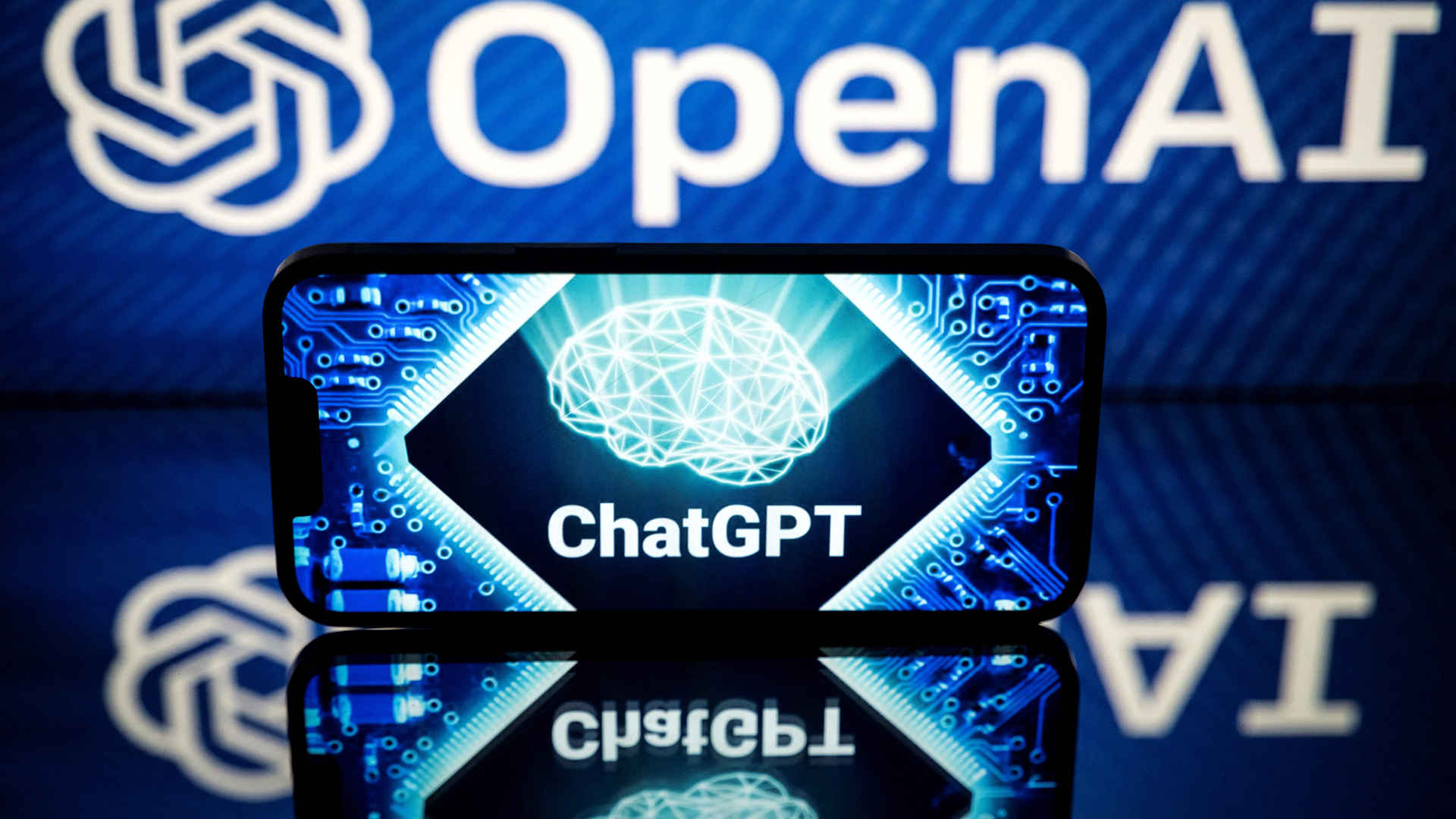
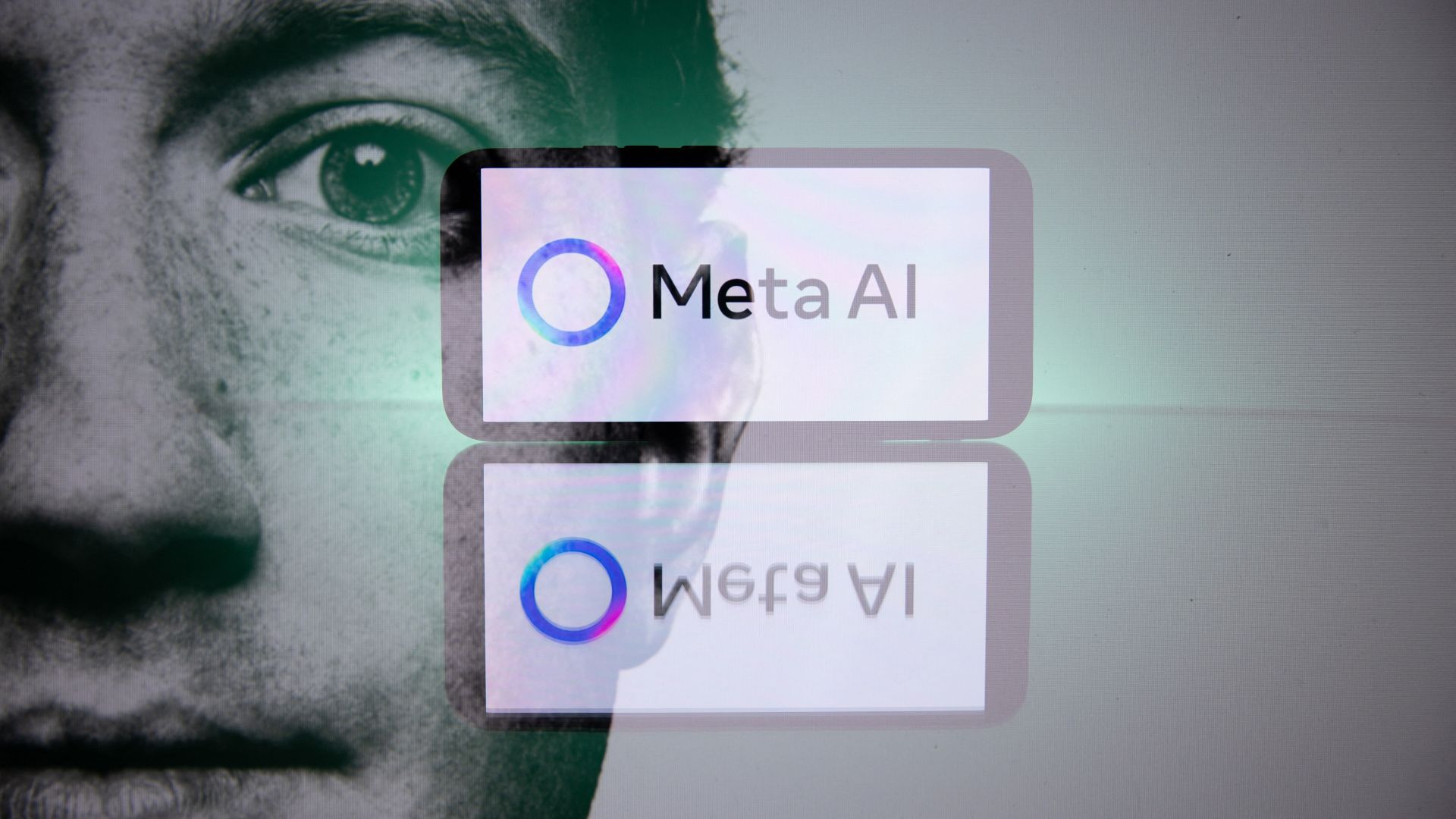













![New Beats USB-C Charging Cables Now Available on Amazon [Video]](https://www.iclarified.com/images/news/97060/97060/97060-640.jpg)
![Apple M4 13-inch iPad Pro On Sale for $200 Off [Deal]](https://www.iclarified.com/images/news/97056/97056/97056-640.jpg)














![Here’s the first live demo of Android XR on Google’s prototype smart glasses [Video]](https://i0.wp.com/9to5google.com/wp-content/uploads/sites/4/2025/04/google-android-xr-ted-glasses-demo-3.png?resize=1200%2C628&quality=82&strip=all&ssl=1)





















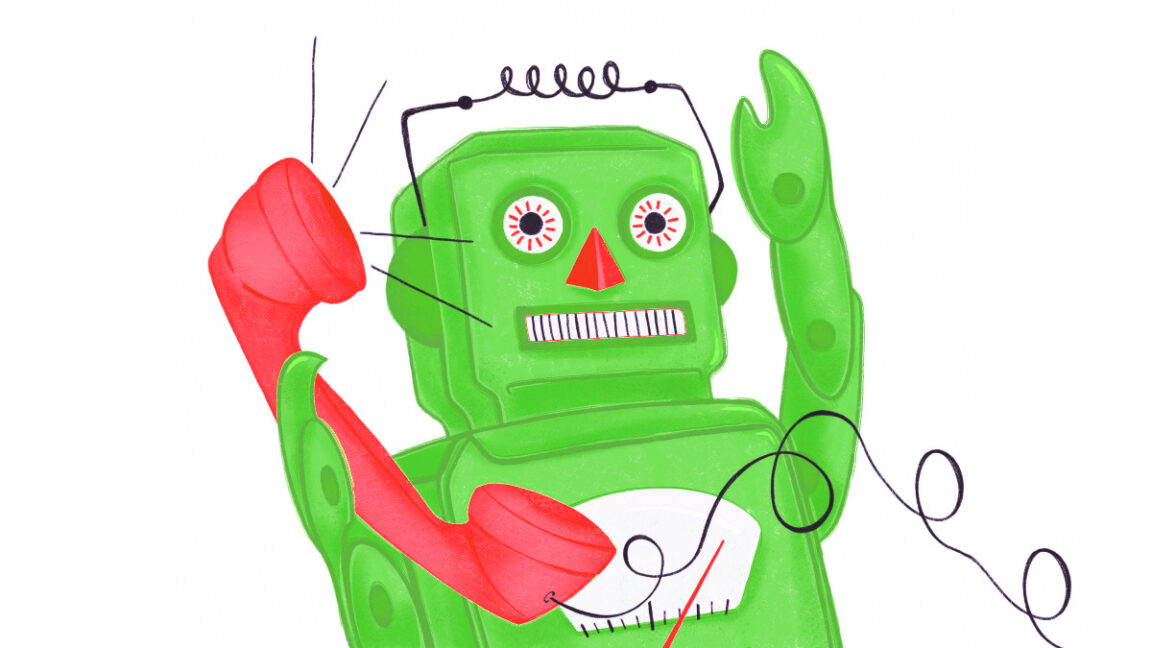


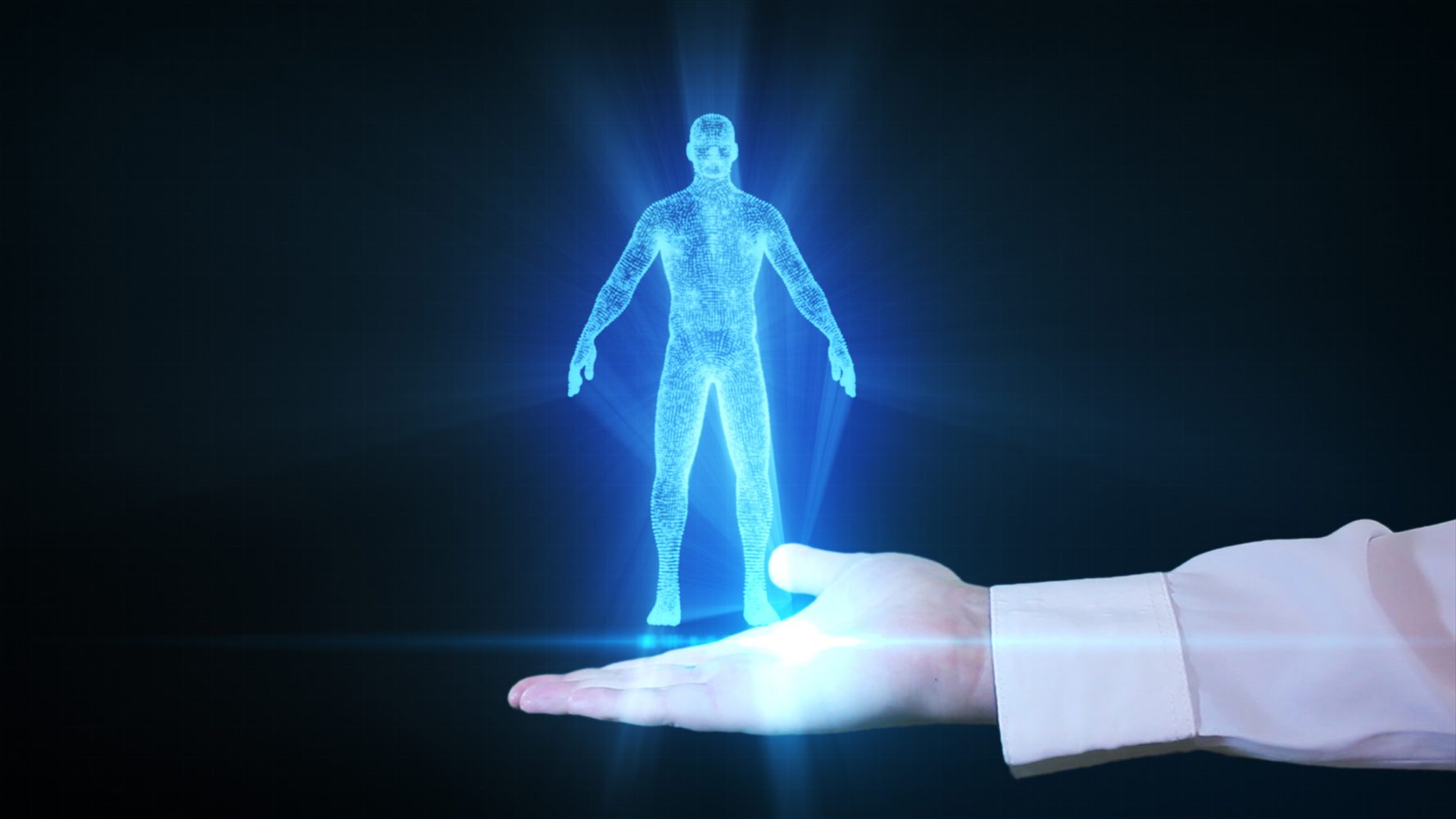


















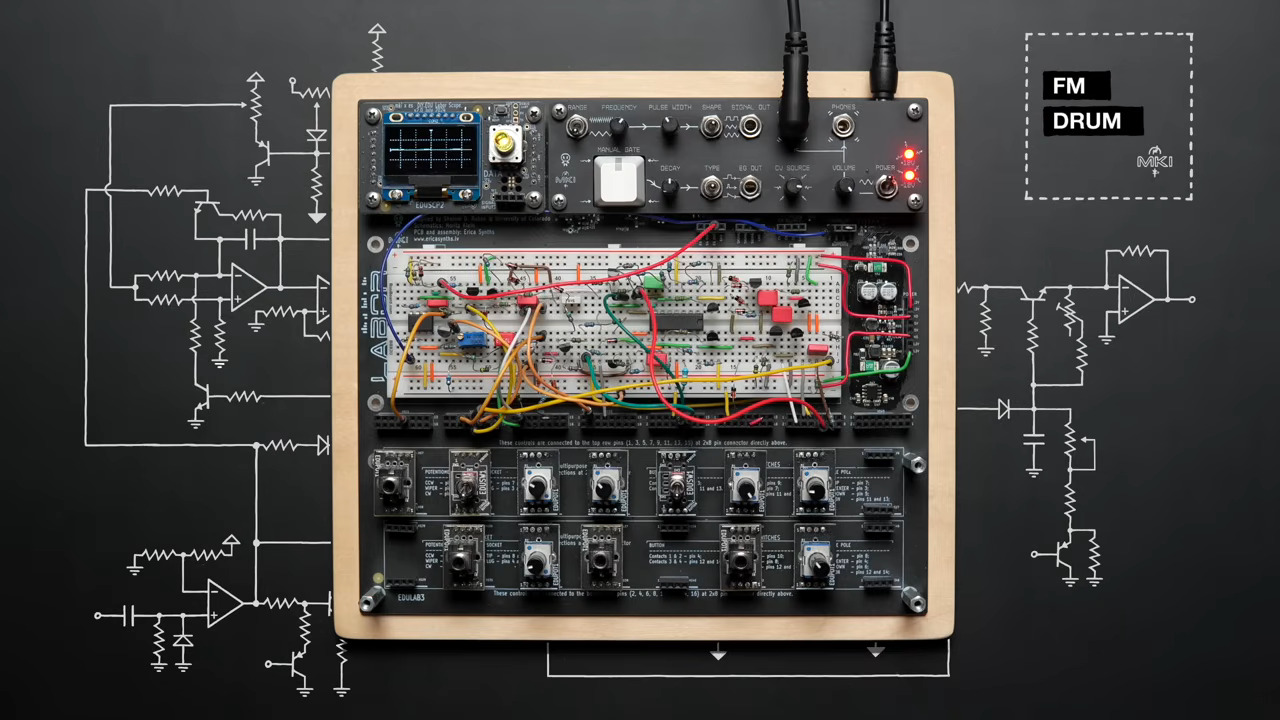













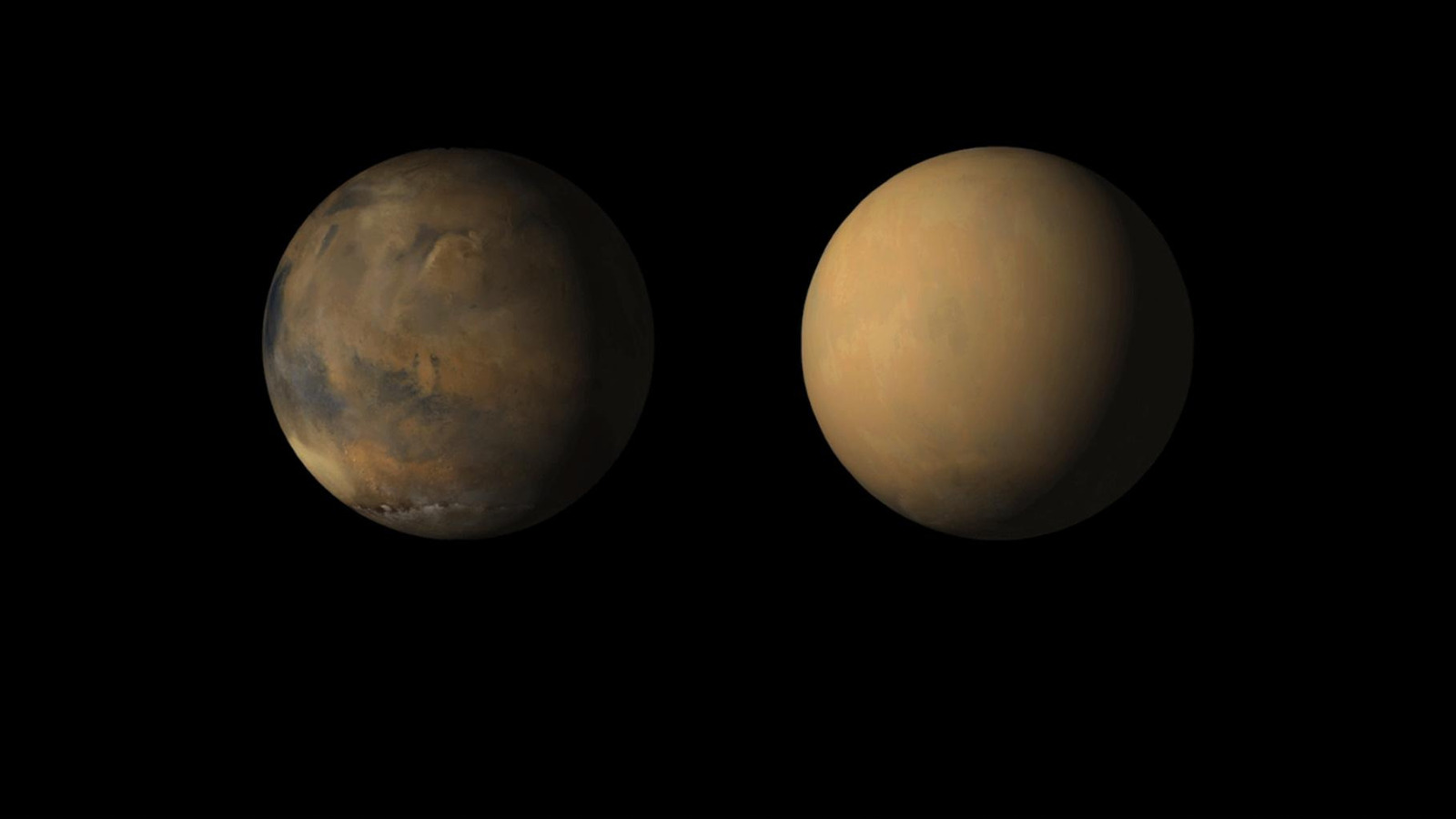




























































































































![[The AI Show Episode 144]: ChatGPT’s New Memory, Shopify CEO’s Leaked “AI First” Memo, Google Cloud Next Releases, o3 and o4-mini Coming Soon & Llama 4’s Rocky Launch](https://www.marketingaiinstitute.com/hubfs/ep%20144%20cover.png)































































































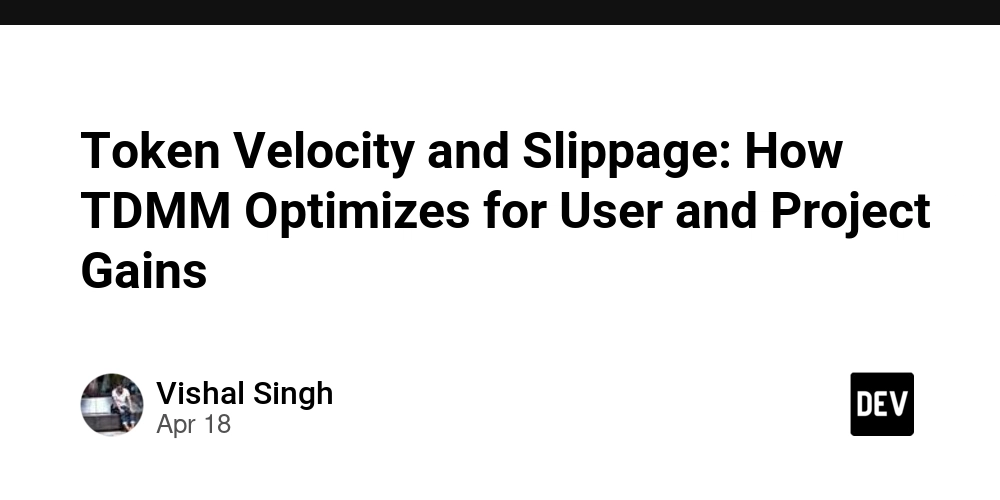








































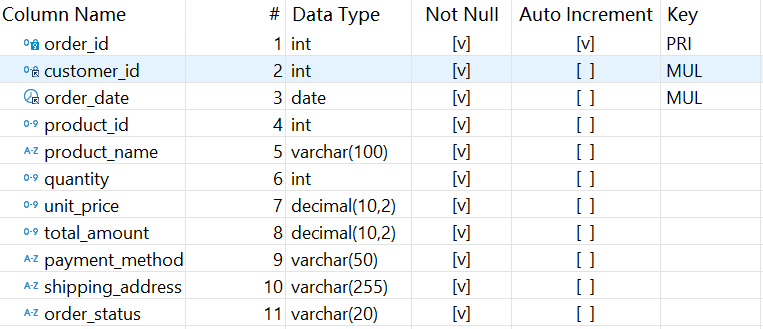






























.png?width=1920&height=1920&fit=bounds&quality=70&format=jpg&auto=webp#)