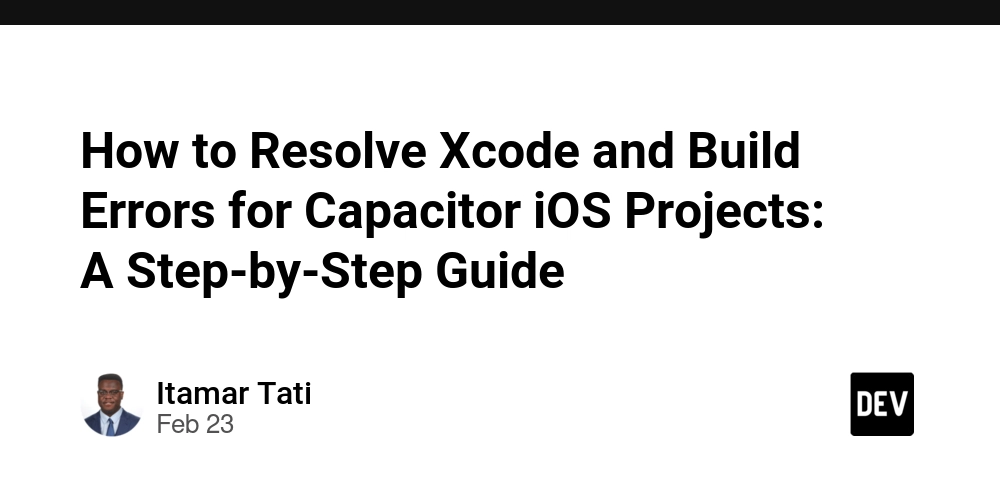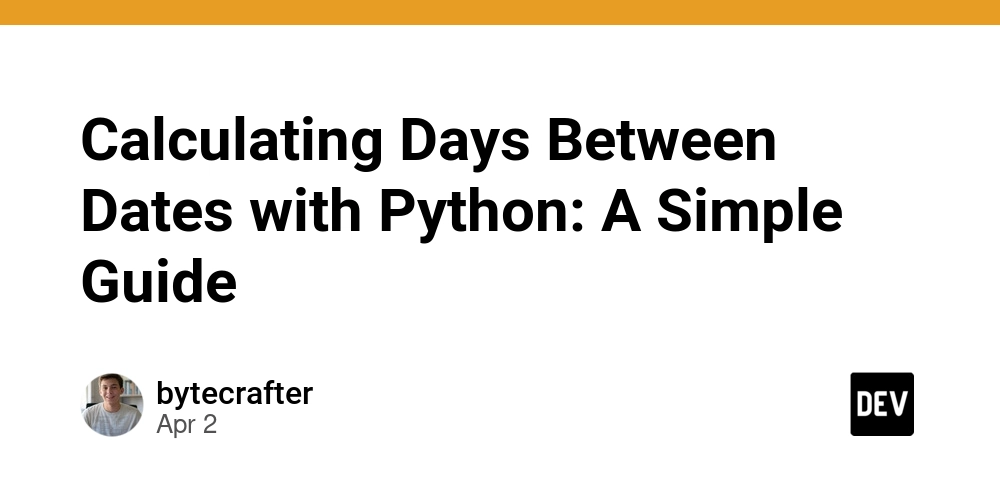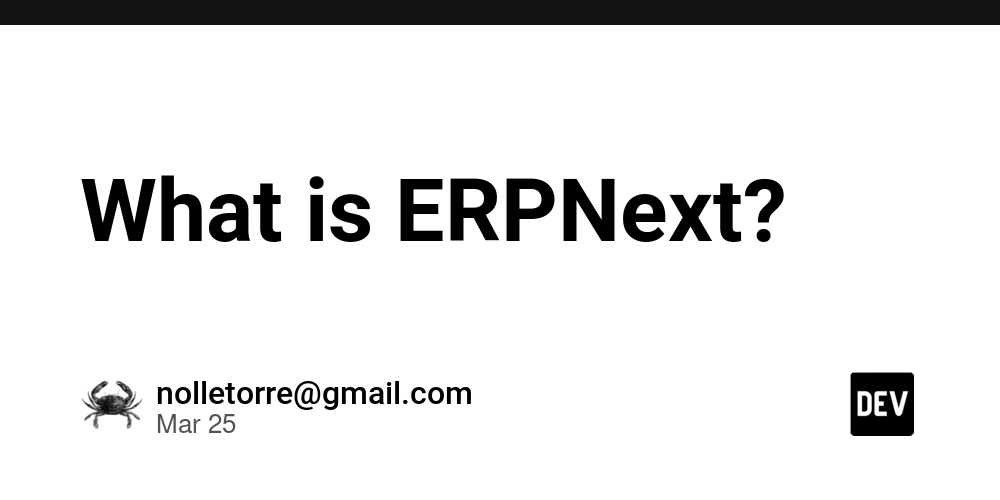Augmented & Virtual Reality (AR/VR) App Development
Augmented Reality (AR) and Virtual Reality (VR) are transforming the way we interact with digital content. From immersive games to educational simulations and training environments, AR/VR technologies provide dynamic user experiences that bridge the physical and virtual worlds. In this guide, we’ll explore how to start building AR and VR applications and what tools you need. What is AR and VR? Augmented Reality (AR): Enhances the real world by overlaying digital content through devices like smartphones or AR glasses. Virtual Reality (VR): Immerses the user in a completely virtual environment, often using headsets like Oculus Rift, HTC Vive, or Meta Quest. Popular Platforms and Tools for AR/VR Development Unity: A powerful game engine with support for AR and VR development using C#. Unreal Engine: High-fidelity engine great for immersive VR applications. ARCore (Google): Framework for building AR apps on Android devices. ARKit (Apple): Framework for creating AR experiences on iOS devices. Vuforia: A popular AR SDK that works with Unity and supports image tracking. WebXR: A browser-based API for building AR/VR experiences using JavaScript. Basic Workflow for AR/VR Development Choose Your Platform: Decide whether you're developing for mobile (AR), desktop (VR), or standalone headsets. Set Up Your Development Environment: Install Unity or Unreal Engine and relevant SDKs (ARKit, ARCore, Oculus SDK, etc.). Create 3D Assets: Use tools like Blender, Maya, or asset libraries to design models and environments. Program Interactions: Use C# (Unity) or Blueprints/C++ (Unreal) to script behavior. Test and Optimize: Regularly test on target devices and optimize performance for smooth rendering. Example: Simple AR App with Unity and Vuforia Install Unity and add the Vuforia Engine package. Set up an AR Camera in your scene. Add an Image Target (e.g., a printed marker). Place a 3D object (like a cube or model) on the Image Target. Build and run on your mobile device to see the 3D object appear when the camera detects the marker. Applications of AR/VR Gaming: Immersive gameplay experiences and mixed reality adventures. Education & Training: Virtual labs, simulations, and skill-based training. Healthcare: Surgical training, anatomy visualization, and therapy. Retail: Virtual try-ons and interactive showrooms. Architecture & Real Estate: Virtual property tours and 3D modeling walkthroughs. Tips for AR/VR Development Design for comfort: avoid motion sickness in VR with smooth camera transitions. Keep UI intuitive: use spatial UI elements that are easy to interact with. Optimize assets: use low-poly models and texture compression for better performance. Test on multiple devices: ensure compatibility and performance across platforms. Stay updated: follow AR/VR development communities and keep your tools current. Conclusion AR and VR are no longer futuristic concepts—they're actively shaping the way we learn, play, and work. With the right tools and a creative mindset, you can start building powerful immersive applications. Whether you’re designing virtual classrooms or augmented art galleries, AR/VR development offers a thrilling world of opportunities to explore.

Augmented Reality (AR) and Virtual Reality (VR) are transforming the way we interact with digital content. From immersive games to educational simulations and training environments, AR/VR technologies provide dynamic user experiences that bridge the physical and virtual worlds. In this guide, we’ll explore how to start building AR and VR applications and what tools you need.
What is AR and VR?
- Augmented Reality (AR): Enhances the real world by overlaying digital content through devices like smartphones or AR glasses.
- Virtual Reality (VR): Immerses the user in a completely virtual environment, often using headsets like Oculus Rift, HTC Vive, or Meta Quest.
Popular Platforms and Tools for AR/VR Development
- Unity: A powerful game engine with support for AR and VR development using C#.
- Unreal Engine: High-fidelity engine great for immersive VR applications.
- ARCore (Google): Framework for building AR apps on Android devices.
- ARKit (Apple): Framework for creating AR experiences on iOS devices.
- Vuforia: A popular AR SDK that works with Unity and supports image tracking.
- WebXR: A browser-based API for building AR/VR experiences using JavaScript.
Basic Workflow for AR/VR Development
- Choose Your Platform: Decide whether you're developing for mobile (AR), desktop (VR), or standalone headsets.
- Set Up Your Development Environment: Install Unity or Unreal Engine and relevant SDKs (ARKit, ARCore, Oculus SDK, etc.).
- Create 3D Assets: Use tools like Blender, Maya, or asset libraries to design models and environments.
- Program Interactions: Use C# (Unity) or Blueprints/C++ (Unreal) to script behavior.
- Test and Optimize: Regularly test on target devices and optimize performance for smooth rendering.
Example: Simple AR App with Unity and Vuforia
- Install Unity and add the Vuforia Engine package.
- Set up an AR Camera in your scene.
- Add an Image Target (e.g., a printed marker).
- Place a 3D object (like a cube or model) on the Image Target.
- Build and run on your mobile device to see the 3D object appear when the camera detects the marker.
Applications of AR/VR
- Gaming: Immersive gameplay experiences and mixed reality adventures.
- Education & Training: Virtual labs, simulations, and skill-based training.
- Healthcare: Surgical training, anatomy visualization, and therapy.
- Retail: Virtual try-ons and interactive showrooms.
- Architecture & Real Estate: Virtual property tours and 3D modeling walkthroughs.
Tips for AR/VR Development
- Design for comfort: avoid motion sickness in VR with smooth camera transitions.
- Keep UI intuitive: use spatial UI elements that are easy to interact with.
- Optimize assets: use low-poly models and texture compression for better performance.
- Test on multiple devices: ensure compatibility and performance across platforms.
- Stay updated: follow AR/VR development communities and keep your tools current.
Conclusion
AR and VR are no longer futuristic concepts—they're actively shaping the way we learn, play, and work. With the right tools and a creative mindset, you can start building powerful immersive applications. Whether you’re designing virtual classrooms or augmented art galleries, AR/VR development offers a thrilling world of opportunities to explore.






















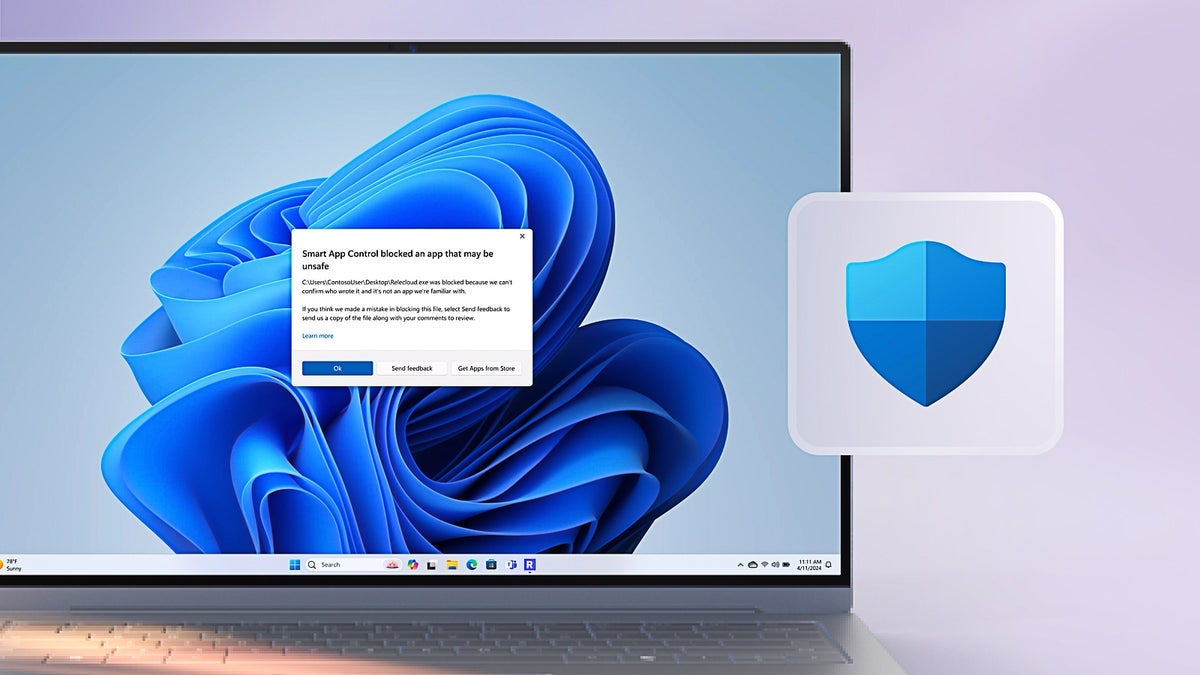































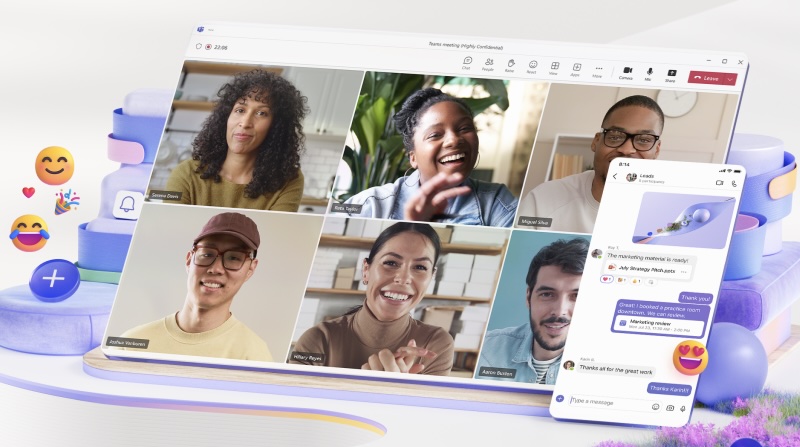












![Apple to Split Enterprise and Western Europe Roles as VP Exits [Report]](https://www.iclarified.com/images/news/97032/97032/97032-640.jpg)
![Nanoleaf Announces New Pegboard Desk Dock With Dual-Sided Lighting [Video]](https://www.iclarified.com/images/news/97030/97030/97030-640.jpg)
![Apple's Foldable iPhone May Cost Between $2100 and $2300 [Rumor]](https://www.iclarified.com/images/news/97028/97028/97028-640.jpg)








































































































.webp?#)






















































































![[The AI Show Episode 144]: ChatGPT’s New Memory, Shopify CEO’s Leaked “AI First” Memo, Google Cloud Next Releases, o3 and o4-mini Coming Soon & Llama 4’s Rocky Launch](https://www.marketingaiinstitute.com/hubfs/ep%20144%20cover.png)





























































































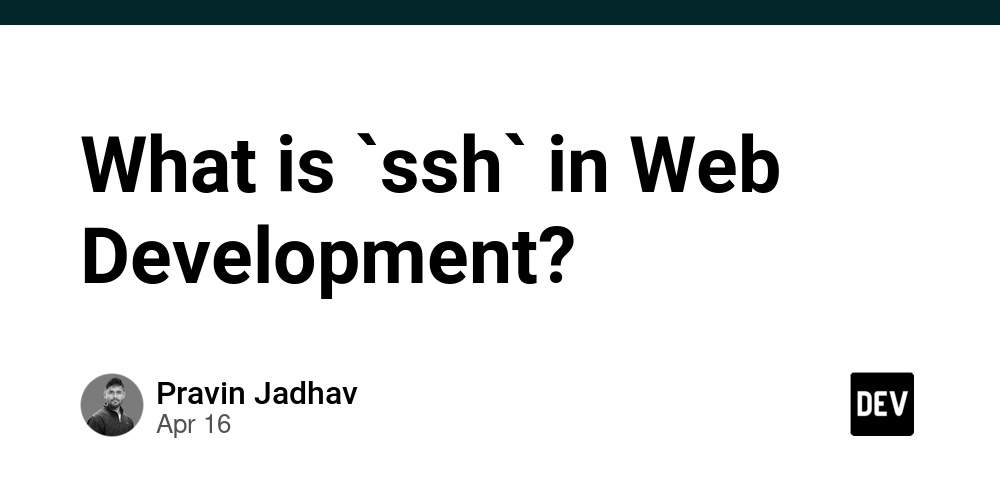
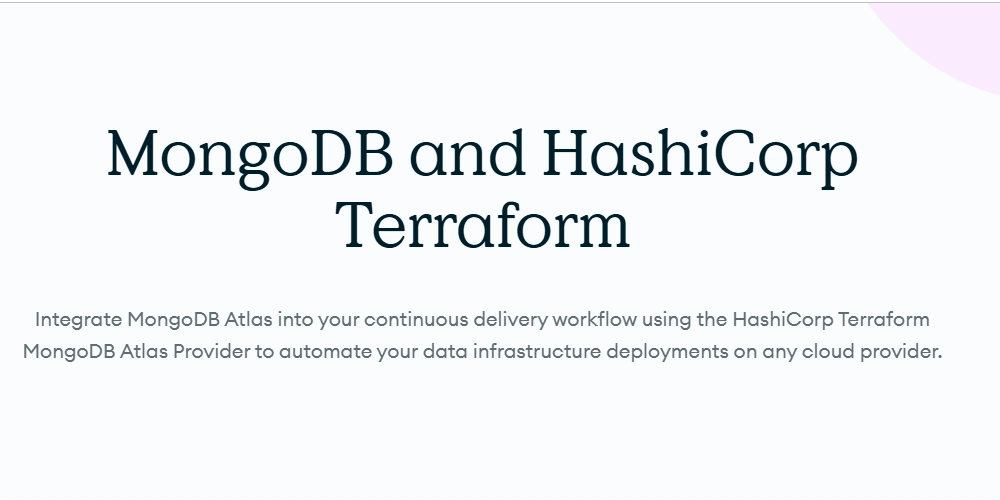



































































.png?width=1920&height=1920&fit=bounds&quality=70&format=jpg&auto=webp#)