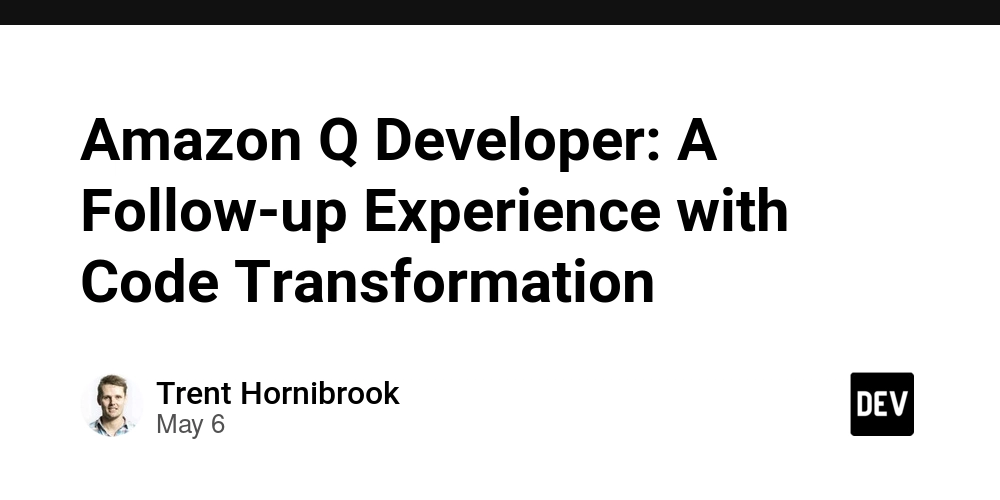How to Fix 'Nonlinear Constraint Function Undefined' in MATLAB
Introduction Processing nonlinear constraints in MATLAB's fmincon function can sometimes lead to puzzling errors, particularly the message stating that the nonlinear constraint function is undefined at the initial point. This can be particularly confusing when the command window indicates that the function is indeed defined for the initial guess. In this article, we will explore the causes of this error and provide a step-by-step guide to resolving it. Understanding the Issue When using fmincon for optimization in MATLAB, the function evaluates constraints to determine whether the initial point provided (in this case x0) is feasible. The error message you've encountered, "Nonlinear constraint function is undefined at initial point," often arises due to one of the following reasons: Inconsistent Function Definitions: The function may be defined in such a way that it does not return values as expected under certain conditions. Complex Numbers: The g_fun_vec(x) function appears to return complex numbers (as indicated by ans = 0.0323 + 0.0658i), and fmincon expects real-valued outputs for constraints. Default MATLAB Behavior: It could be a matter of how MATLAB evaluates these functions internally, particularly with anonymous functions like nonlcon. Understanding why these issues occur will help lead to effective solutions. Let's dive into the specifics of your code and then outline the steps to rectify the problem. Step 1: Check the Output of g_fun_vec The first thing you want to do is ensure that your constraint function returns real values at the point x0. Since your function returned complex results, you need to modify it to eliminate any complex results. In many optimization contexts, constraints should return real values and be non-complex. Here’s how you might modify g_fun_vec: function [g] = g_fun_vec(x) g = real(complex_function(x)); % Ensure that it's real-valued end Make sure that if complex_function(x) is used, it appropriately handles complex inputs. Step 2: Adjust the Nonlinear Constraint Function Update your nonlinear constraint function nonlcon to ensure it captures real outputs only. While your initial code seems adequate, be extremely cautious with how MATLAB interprets these functions. Here's your modified code snippet: nonlcon = @(x) deal(real(g_fun_vec(x)), []); % Ensure real values With this, any complex numbers returned from g_fun_vec will be converted to real numbers, allowing fmincon to evaluate them properly. Step 3: Ensure Initialization Values are Valid Make sure your initial guess x0, as well as the bounds lb and ub, are set correctly and are compatible with your problem constraints. If x0 is outside the bounds specified, then fmincon may also exhibit unexpected behaviors. For example: x0 = [0.5, 0.5]; % Example initialization lb = [0, 0]; % Lower bounds ub = [1, 1]; % Upper bounds This ensures that your initial condition lies within the specified feasible region for the optimization problem. Step 4: Review Options for fmincon If the optimization continues to fail, double-check the options for fmincon. Consider changing the display or algorithm settings: options = optimoptions('fmincon','Algorithm','sqp','Display','iter','TolFun',1e-6); Adding a tolerance for function value can help in some cases where the function evaluations vary slightly. Running the Optimization Once you've made the above adjustments, you can run your optimization call: [x_sol,~,exitflag, output] = fmincon(@(x) 0, x0, [], [], [], [], lb, ub, nonlcon, options); Monitor the output and check if the solution converges without the same errors appearing. Frequently Asked Questions (FAQ) What should I do if my constraints still produce errors? Ensure that your g_fun_vec is only outputting real values and check other related functions for similar issues. You can insert debugging statements to log outputs at various steps to troubleshoot further. Is fmincon only for problems with nonlinear constraints? No, while fmincon is primarily designed for nonlinear programming problems with constraints, it can also handle linear constraints as well. For unconstrained problems, other functions like fminunc might be more appropriate. Can complex outputs in constraints be used in optimization? Typically, constraint outputs should be real. If your problem inherently involves complex numbers, you may need to reformulate it or focus on magnitude and phase separate from the optimization scheme. Conclusion By ensuring that your nonlinear constraint function produces real results and appropriately initializing values, you can avoid the frustrating error of the undefined nonlinear constraint in fmincon. With these adjustments, you should be well on your way to resolving the issue and successfully applying optimization techniques in MATLAB. Happy coding!
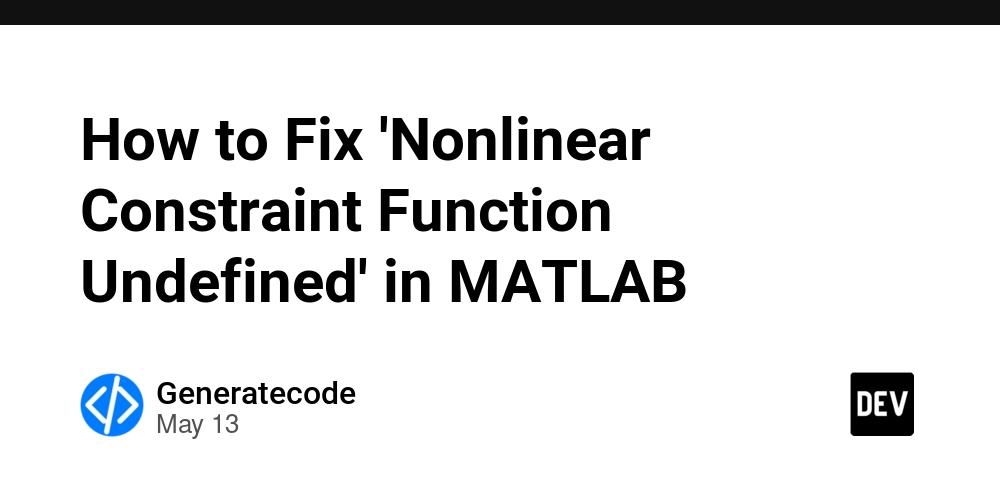
Introduction
Processing nonlinear constraints in MATLAB's fmincon function can sometimes lead to puzzling errors, particularly the message stating that the nonlinear constraint function is undefined at the initial point. This can be particularly confusing when the command window indicates that the function is indeed defined for the initial guess. In this article, we will explore the causes of this error and provide a step-by-step guide to resolving it.
Understanding the Issue
When using fmincon for optimization in MATLAB, the function evaluates constraints to determine whether the initial point provided (in this case x0) is feasible. The error message you've encountered, "Nonlinear constraint function is undefined at initial point," often arises due to one of the following reasons:
- Inconsistent Function Definitions: The function may be defined in such a way that it does not return values as expected under certain conditions.
-
Complex Numbers: The
g_fun_vec(x)function appears to return complex numbers (as indicated byans = 0.0323 + 0.0658i), andfminconexpects real-valued outputs for constraints. -
Default MATLAB Behavior: It could be a matter of how MATLAB evaluates these functions internally, particularly with anonymous functions like
nonlcon.
Understanding why these issues occur will help lead to effective solutions. Let's dive into the specifics of your code and then outline the steps to rectify the problem.
Step 1: Check the Output of g_fun_vec
The first thing you want to do is ensure that your constraint function returns real values at the point x0. Since your function returned complex results, you need to modify it to eliminate any complex results. In many optimization contexts, constraints should return real values and be non-complex. Here’s how you might modify g_fun_vec:
function [g] = g_fun_vec(x)
g = real(complex_function(x)); % Ensure that it's real-valued
end
Make sure that if complex_function(x) is used, it appropriately handles complex inputs.
Step 2: Adjust the Nonlinear Constraint Function
Update your nonlinear constraint function nonlcon to ensure it captures real outputs only. While your initial code seems adequate, be extremely cautious with how MATLAB interprets these functions. Here's your modified code snippet:
nonlcon = @(x) deal(real(g_fun_vec(x)), []); % Ensure real values
With this, any complex numbers returned from g_fun_vec will be converted to real numbers, allowing fmincon to evaluate them properly.
Step 3: Ensure Initialization Values are Valid
Make sure your initial guess x0, as well as the bounds lb and ub, are set correctly and are compatible with your problem constraints. If x0 is outside the bounds specified, then fmincon may also exhibit unexpected behaviors. For example:
x0 = [0.5, 0.5]; % Example initialization
lb = [0, 0]; % Lower bounds
ub = [1, 1]; % Upper bounds
This ensures that your initial condition lies within the specified feasible region for the optimization problem.
Step 4: Review Options for fmincon
If the optimization continues to fail, double-check the options for fmincon. Consider changing the display or algorithm settings:
options = optimoptions('fmincon','Algorithm','sqp','Display','iter','TolFun',1e-6);
Adding a tolerance for function value can help in some cases where the function evaluations vary slightly.
Running the Optimization
Once you've made the above adjustments, you can run your optimization call:
[x_sol,~,exitflag, output] = fmincon(@(x) 0, x0, [], [], [], [], lb, ub, nonlcon, options);
Monitor the output and check if the solution converges without the same errors appearing.
Frequently Asked Questions (FAQ)
What should I do if my constraints still produce errors?
Ensure that your g_fun_vec is only outputting real values and check other related functions for similar issues. You can insert debugging statements to log outputs at various steps to troubleshoot further.
Is fmincon only for problems with nonlinear constraints?
No, while fmincon is primarily designed for nonlinear programming problems with constraints, it can also handle linear constraints as well. For unconstrained problems, other functions like fminunc might be more appropriate.
Can complex outputs in constraints be used in optimization?
Typically, constraint outputs should be real. If your problem inherently involves complex numbers, you may need to reformulate it or focus on magnitude and phase separate from the optimization scheme.
Conclusion
By ensuring that your nonlinear constraint function produces real results and appropriately initializing values, you can avoid the frustrating error of the undefined nonlinear constraint in fmincon. With these adjustments, you should be well on your way to resolving the issue and successfully applying optimization techniques in MATLAB. Happy coding!






















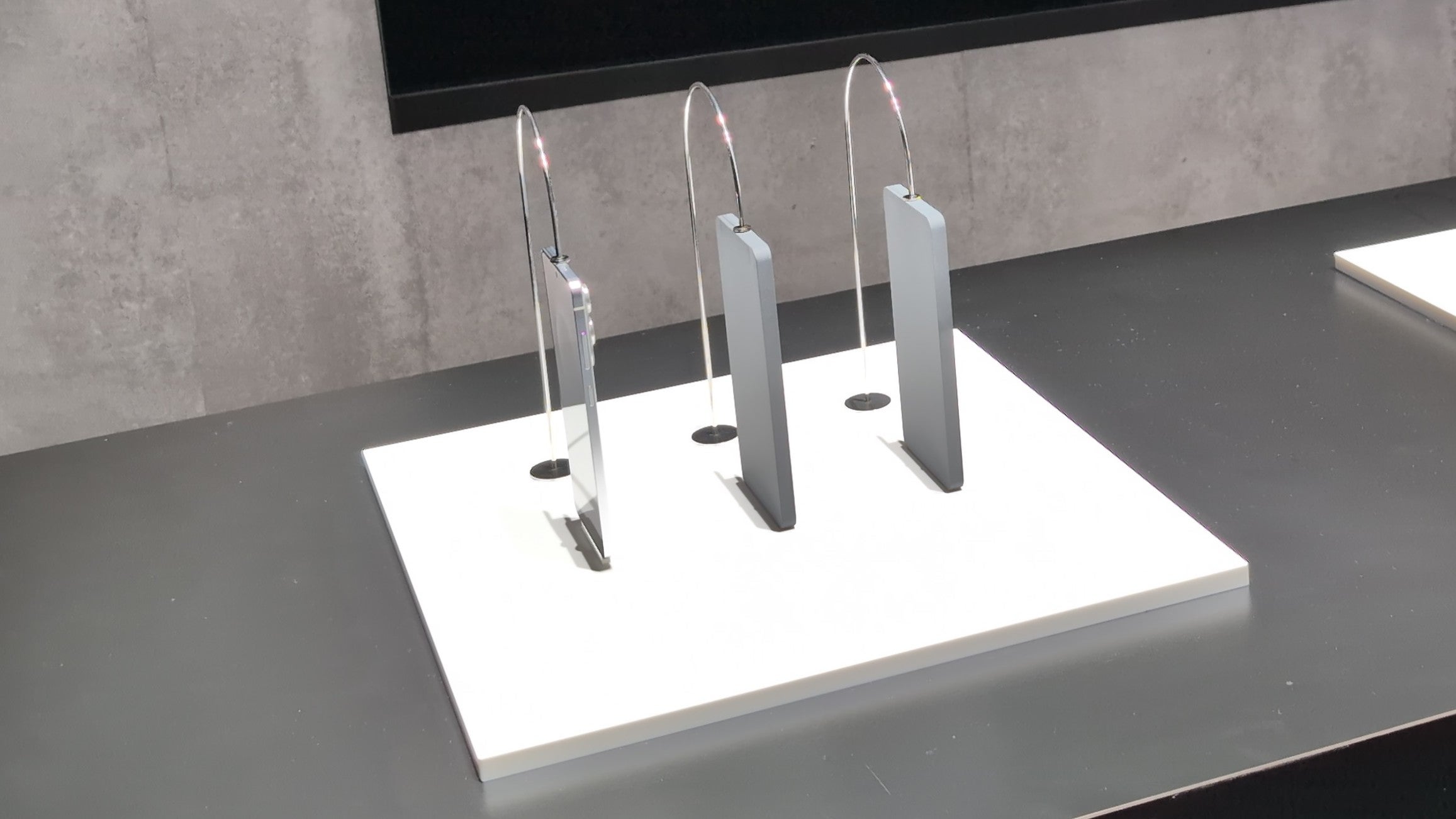
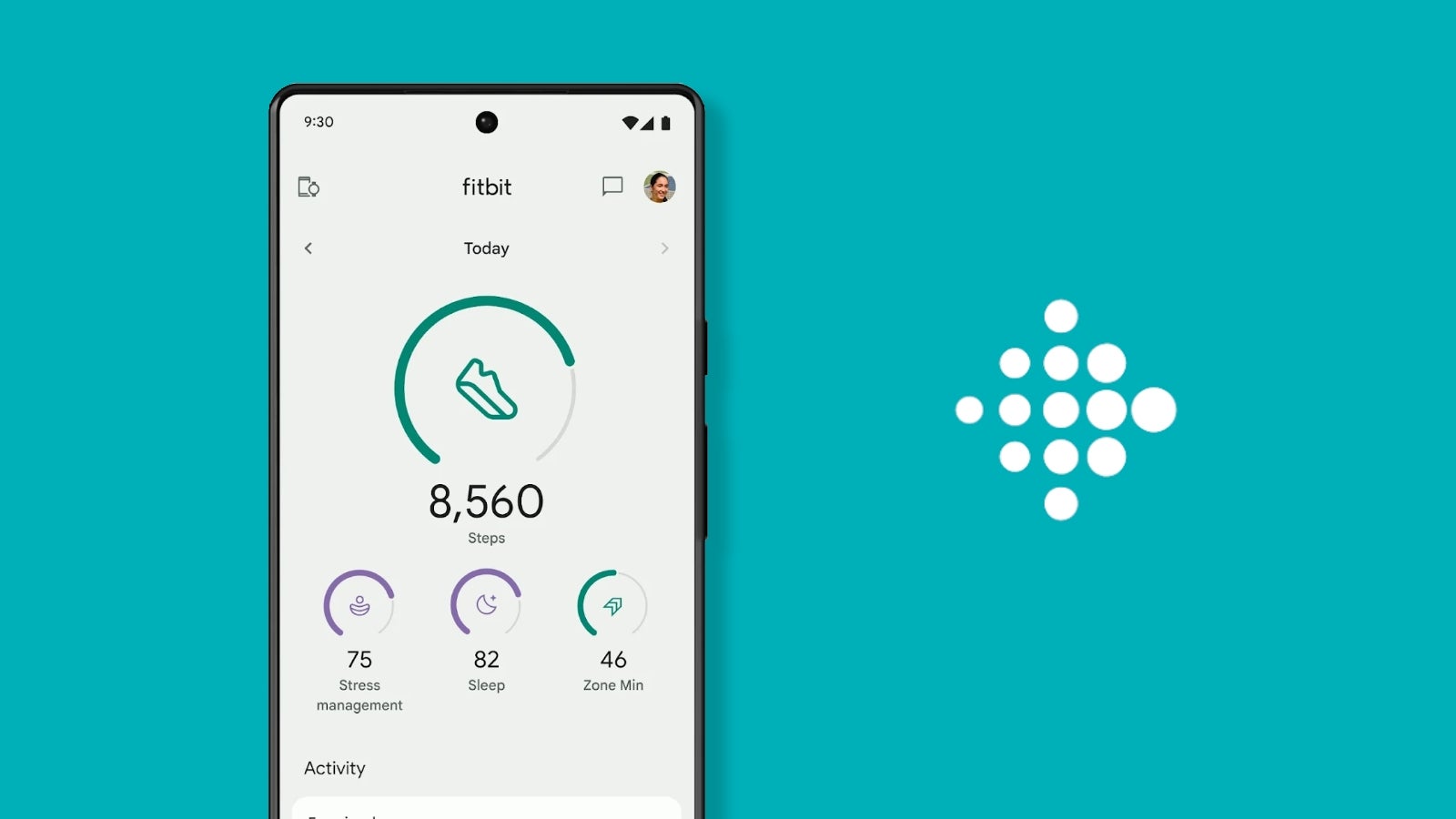




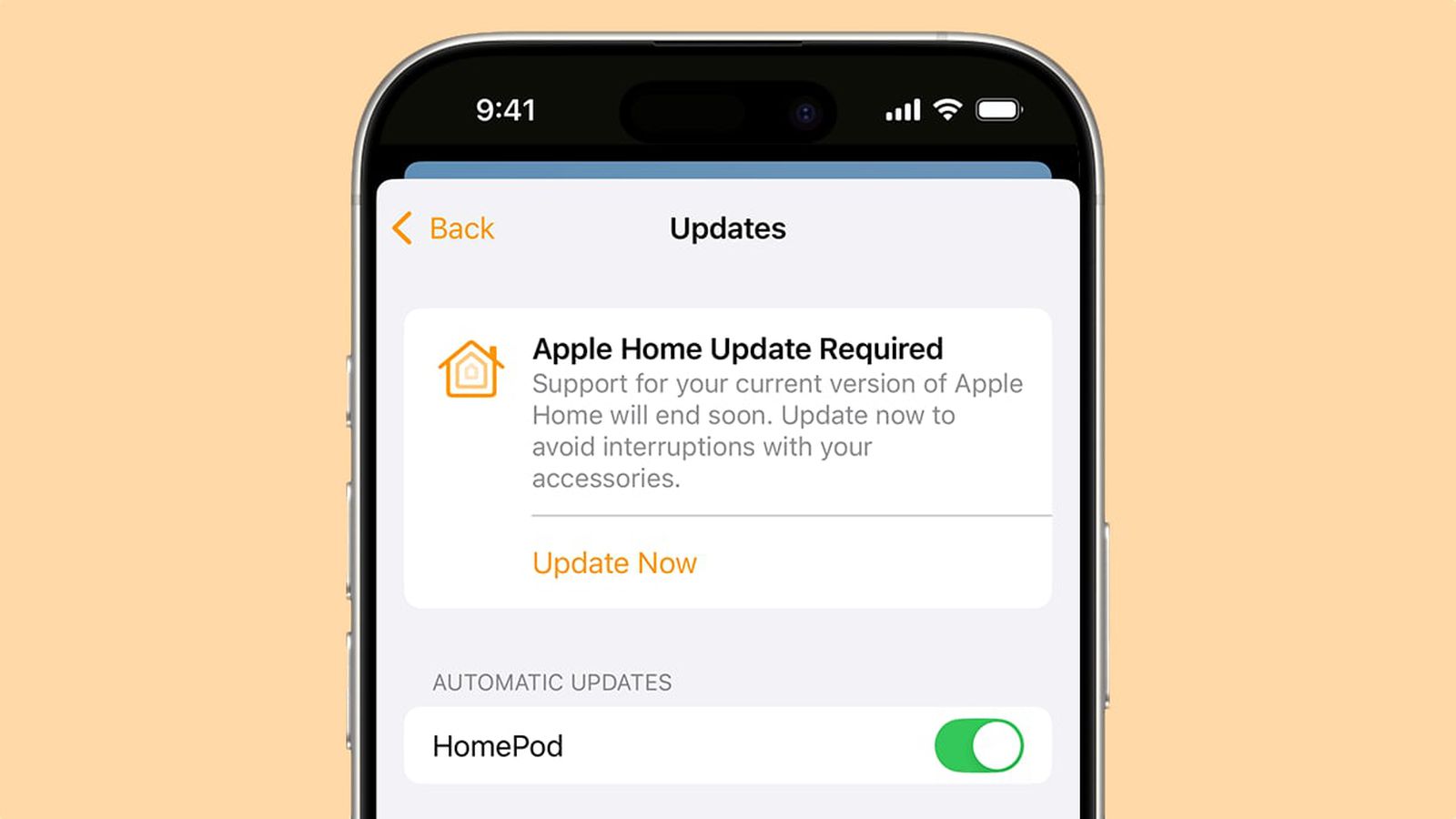



























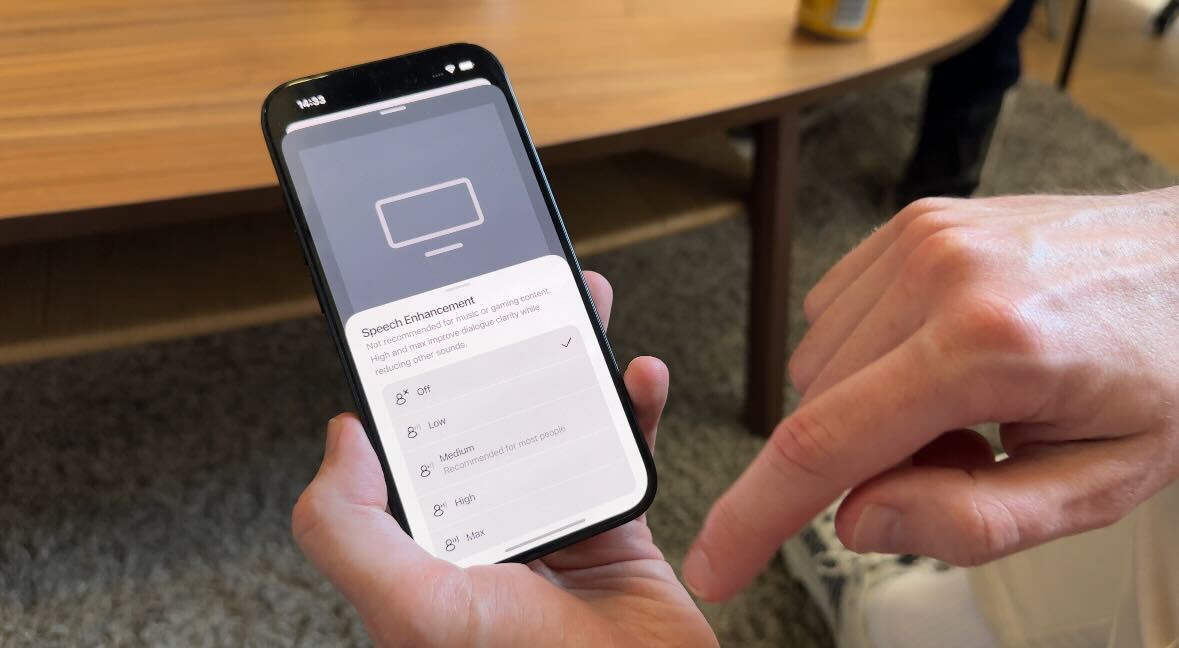

















![Samsung's New Galaxy S25 Edge Takes Aim at 'iPhone 17 Air' [Video]](https://www.iclarified.com/images/news/97276/97276/97276-640.jpg)
![Apple to Launch AI-Powered Battery Saver Mode in iOS 19 [Report]](https://www.iclarified.com/images/news/97309/97309/97309-640.jpg)
![Apple Officially Releases macOS Sequoia 15.5 [Download]](https://www.iclarified.com/images/news/97308/97308/97308-640.jpg)


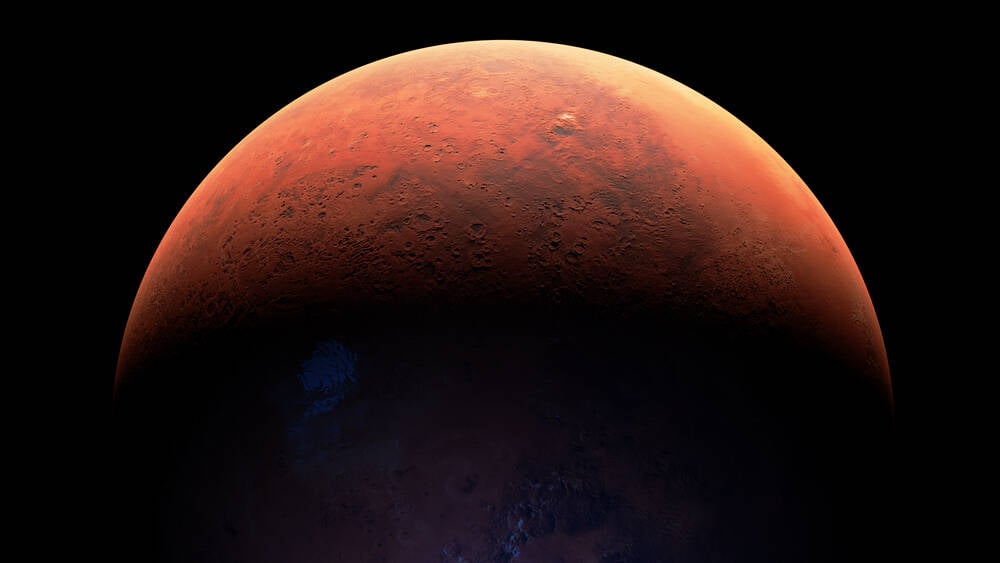













![Walmart’s $30 Google TV streamer is now in stores and it supports USB-C hubs [Video]](https://i0.wp.com/9to5google.com/wp-content/uploads/sites/4/2025/05/onn-4k-plus-store-reddit.jpg?resize=1200%2C628&quality=82&strip=all&ssl=1)





















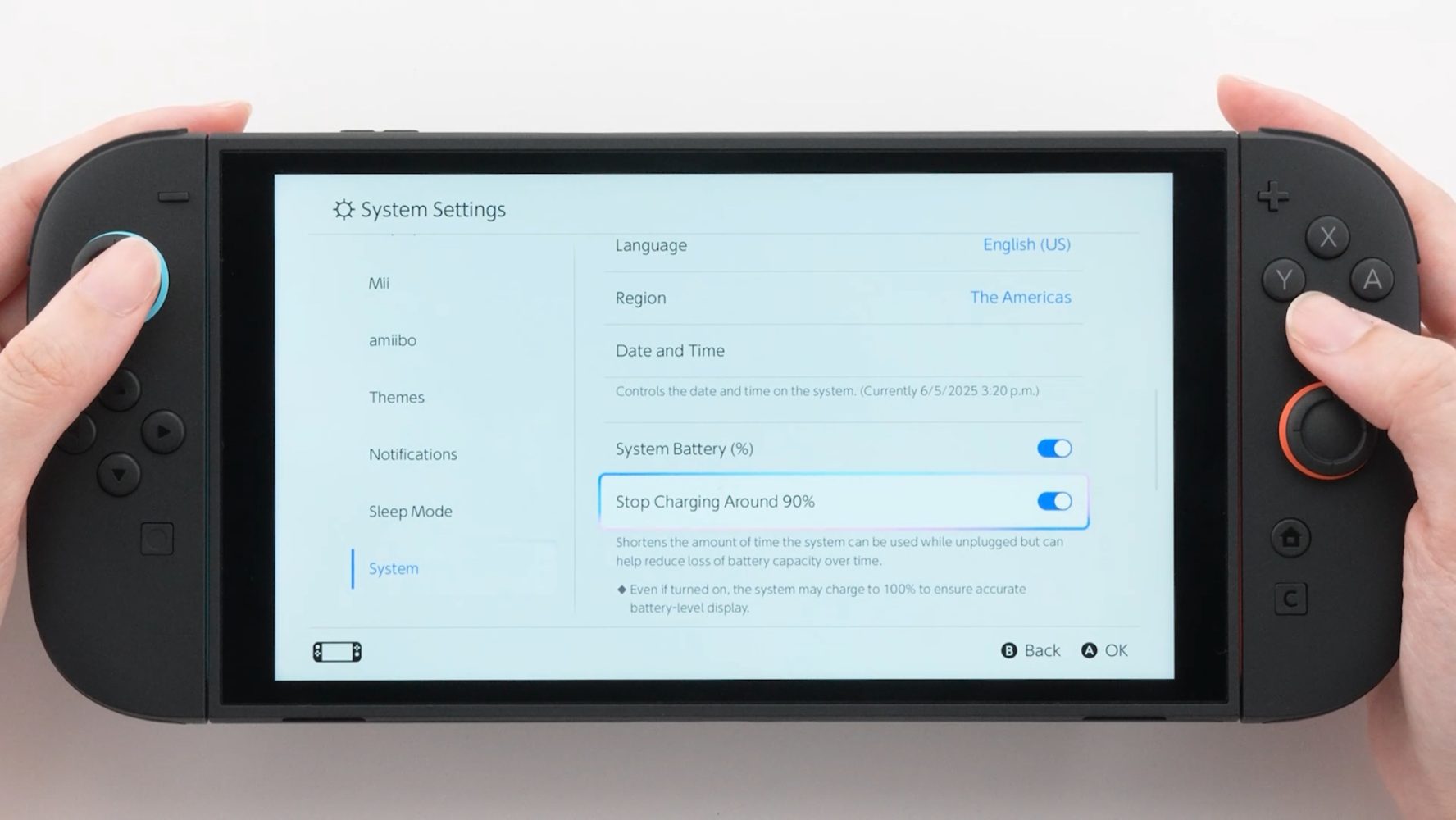















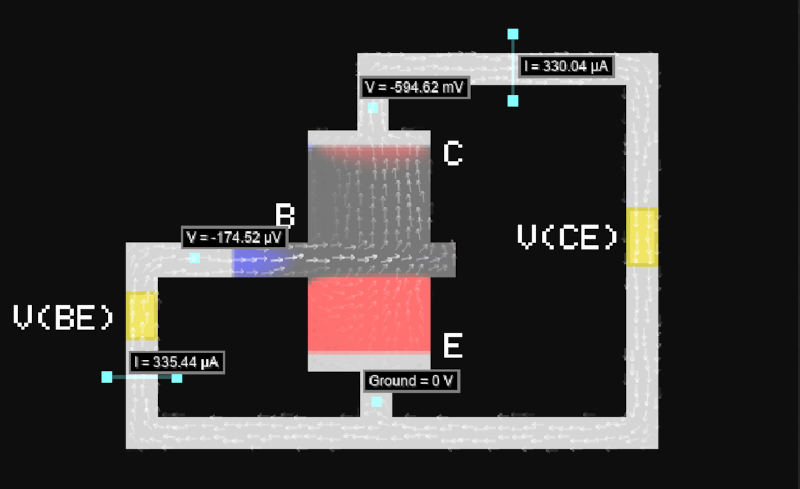






















































_Piotr_Adamowicz_Alamy.jpg?width=1280&auto=webp&quality=80&disable=upscale#)














































































































































































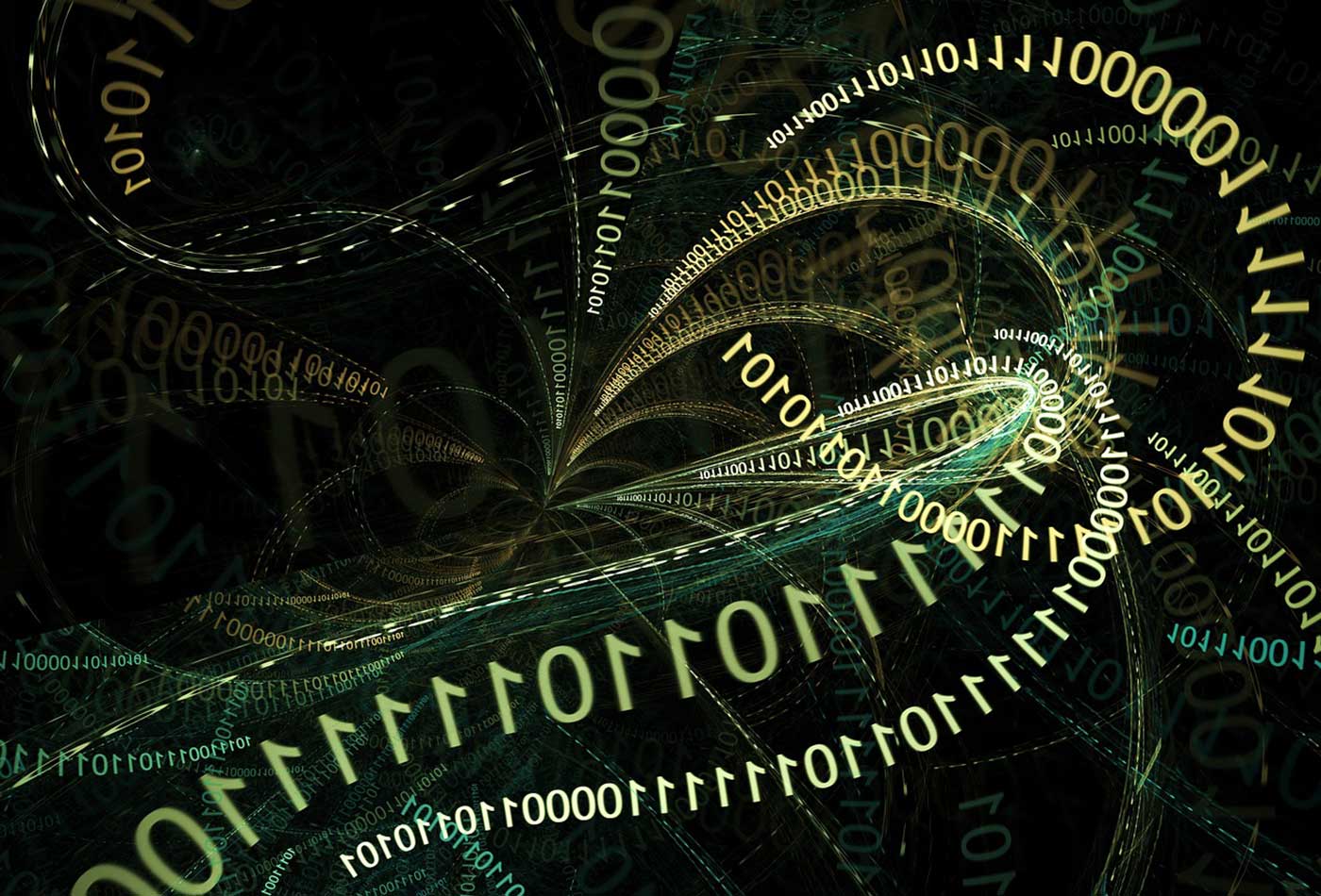























































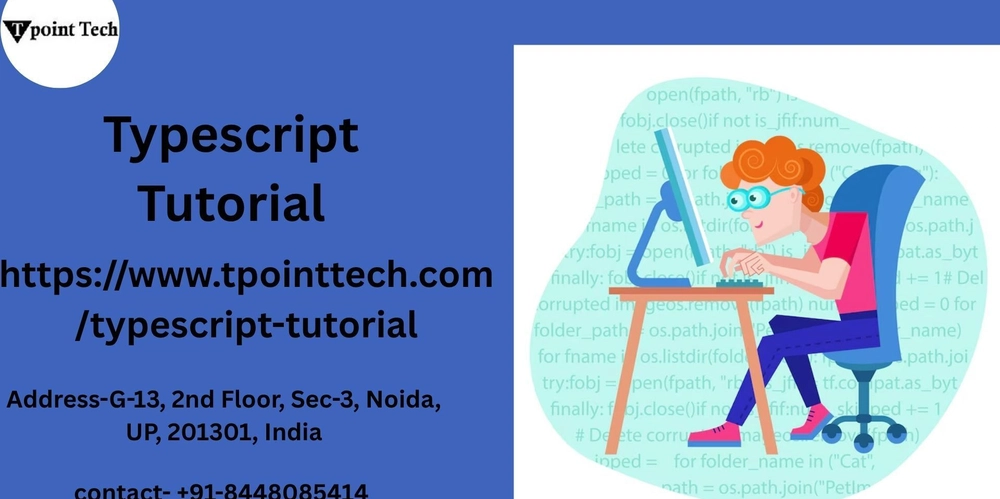
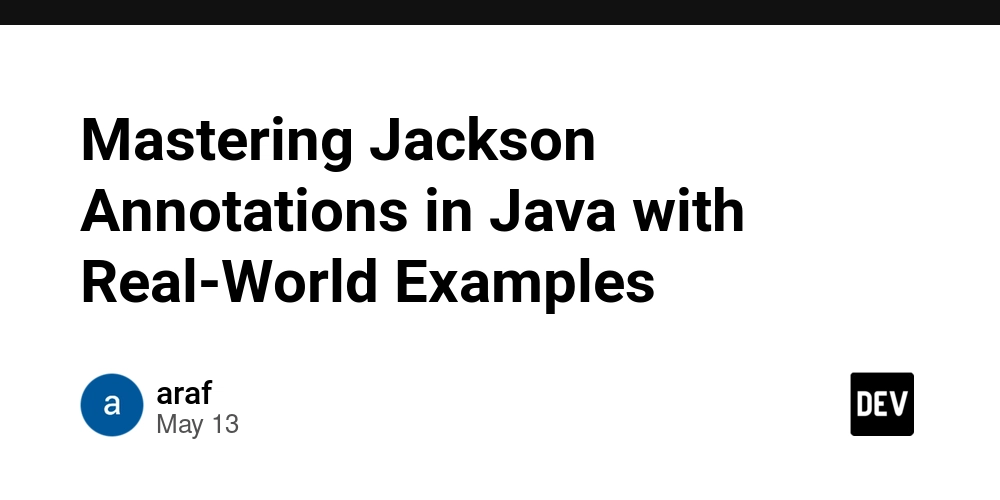

















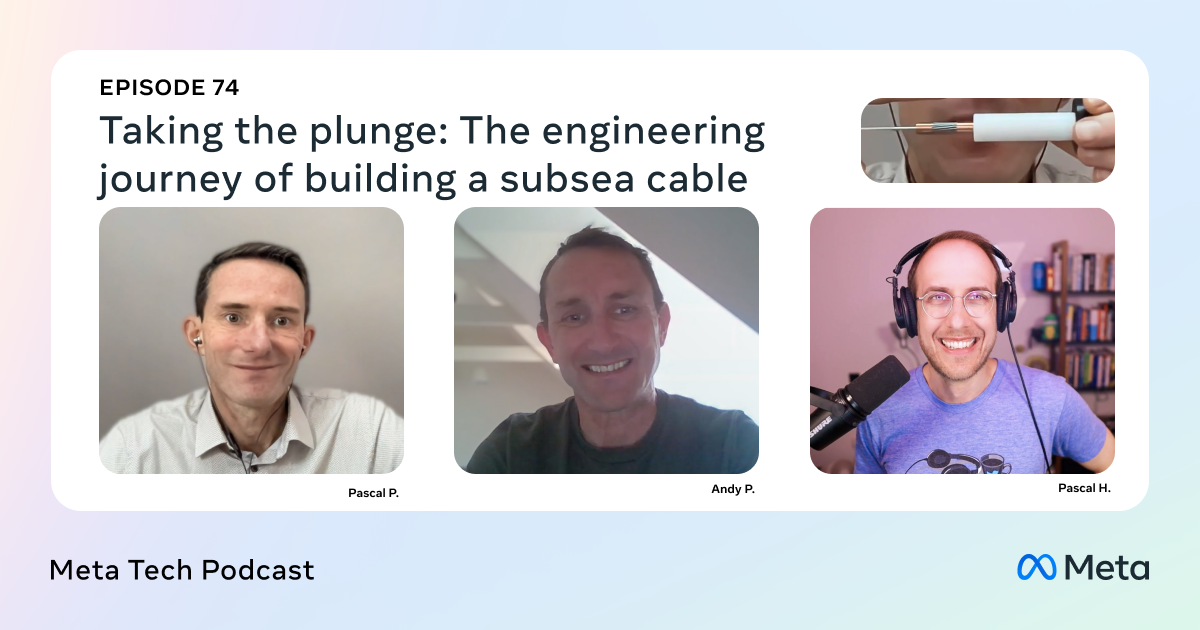








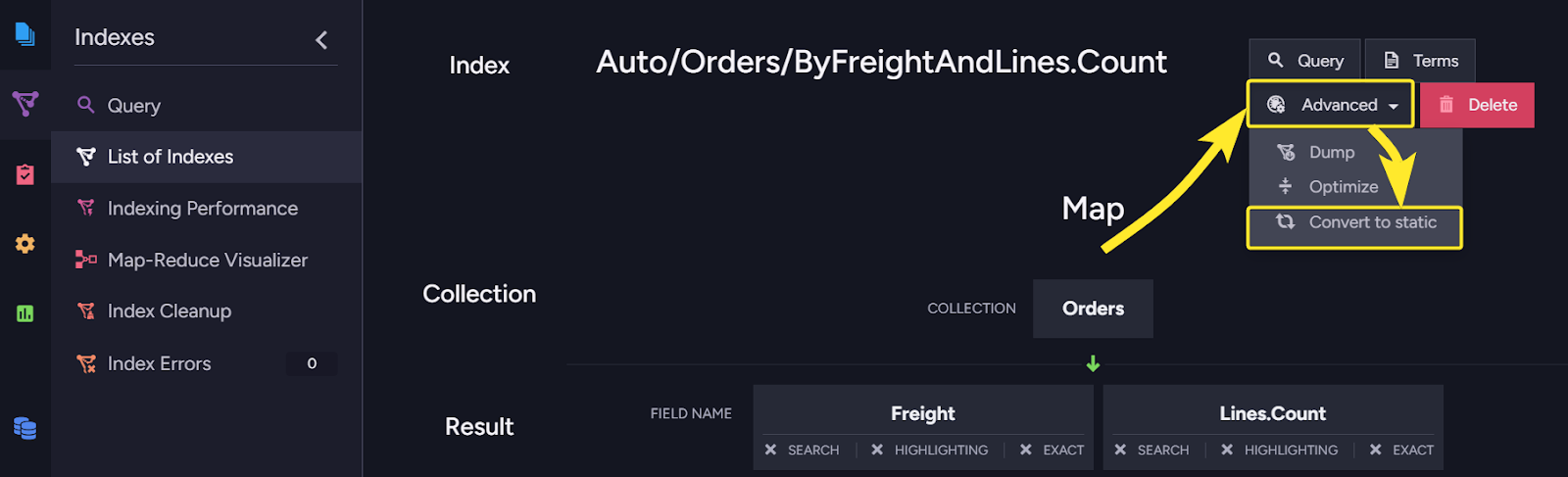


















![Ditching a Microsoft Job to Enter Startup Purgatory with Lonewolf Engineer Sam Crombie [Podcast #171]](https://cdn.hashnode.com/res/hashnode/image/upload/v1746753508177/0cd57f66-fdb0-4972-b285-1443a7db39fc.png?#)