Lenovo Legion Tab Gen 3 Ultimate Review: The perfect size tablet for mobile gaming
The post Lenovo Legion Tab Gen 3 Ultimate Review: The perfect size tablet for mobile gaming appeared first on Android Headlines.


Lenovo is a massive brand when it comes to computing, and the Legion Tab is one of the company’s latest devices in the gaming space, albeit with a focus on providing a well-balanced mobile gaming experience that doesn’t overshoot on size. It’s big enough to delight the senses, where mobile phones just can’t, yet it’s not too heavy, and it doesn’t skimp on performance.
After spending a couple of weeks with this device, I can confidently say that this is right up there with the best mobile gaming experiences I’ve ever had. On top of that, it’s available at a relatively reasonable price. It’s significantly more affordable than a high-end flagship smartphone with similar specs. This makes it quite affordable for anyone who enjoys mobile games but doesn’t want to spend closer to $900+. At $489.99, the Legion Tab is priced competitively, although that does lead to at least one or two drawbacks. With all of that said, is the Lenovo Legion Tab worth your hard-earned money? Let’s find out in our full review.

Lenovo Legion Tab Gen 3 Specs
Here are the specs for the Lenovo Legion Tab Gen 3:
Lenovo Legion Tab Gen 3 Specs
Processor
Qualcomm Snapdragon 8 Gen 3 Mobile Platform
Operating System
Android 14 (supports 3 OS upgrades)
RAM
12GB LPDDR5X 8533MHz
Storage
256GB UFS 4.0
Battery
6550mAh Li-ion Polymer
Audio
2 x 2712 superlinear speakers, Dolby Atmos, 2 x Microphones
Camera
Rear: 13 MP AF + 2 MP (macro) with flash, Front: 8 MP FF with flash
Ports/Slots
USB-C (480Mb/s transfer rate), USB-C (10Gb/s transfer rate)
Wireless Connectivity
Bluetooth 5.4, WiFi 7 (802.11a/b/g/n/ac/ax/be), 2.4GHz, 5GHz, and 6GHz
Display Size
8.8-inch PureSight Display
Refresh Rate
165Hz
Dimensions
7.79mm x 208.54mm x 129.46mm / 0.31 inches x 8.21 inches x 5.10 inches
Weight
Starting at 350g
Color
Eclipse Black
Lenovo Legion Tab Gen 3 Ultimate Review: Hardware and Build Quality
It’s been a long time since I’ve used a Lenovo tablet, the last one being a Yoga tablet several years ago that had a built-in projector in the hinge. While that tablet was cool for its own reasons (I used to love projecting Hulu and Netflix on the ceiling while lying in bed), it wasn’t a gaming device, and I do so love my mobile games. It’s also quite clear that this tablet is incredibly well-made compared to that older device, even though it was pretty well-made too.
The Legion Tab Gen 3 is thin and light with a decent-sized display, culminating in what I think is the perfect size for a gaming tablet. It’s just big enough to give me more to see on-screen while I play games, but not so big that it feels unwieldy and too heavy to hold after an hour or two of gaming.









In the box, Lenovo packed in a few extras that I wasn’t expecting to see, such as a case with a magnetic screen flap that doubles as a kickstand, and a screen protector with a little tool to help you apply it. You also get the charger and USB-C cable, and then of course, the tablet itself. The only complaint I have about what Lenovo included in the box is the box itself. It’s a huge pain to open. It’s like someone at Lenovo sat down and asked themselves how they could make the box fit so tightly together that you’d need the jaws of life just to pry the top of the box off. But I digress.
The Legion Tab Gen 3 features two USB-C ports that can be used for charging. As you might have guessed, one is on the bottom of the tablet, and one is on the left side. You can use the left-side port for charging while you’re playing games. That way, the cable isn’t in your way. It also has dual stereo speakers (one on top and one on the bottom), which feature Dolby Atmos audio as well. Sadly, there’s no 3.5mm audio port for using wired headphones. This isn’t a huge deal since the speakers are really good, and you can just use wireless headphones or earbuds. However, it would have made for a nice way to get personal audio without draining the battery life more.
You have power and volume buttons on the right side, as well as a front-facing camera in the top bezel, and a dual camera setup on the back. Overall, the build quality of the Legion Tab Gen 3 is pretty solid, and I think there’s very little Lenovo could do to improve what it’s made here. Despite being under $500, it feels like it should cost a lot more.

Lenovo Legion Tab Gen 3 Ultimate Review: Display
I’ve never been picky about displays on mobile devices for the most part, so I was pleasantly surprised when I saw what the display was like on the Legion Tab Gen 3. It’s a 2.5K display so the resolution is actually quite nice. It certainly makes for a better mobile gaming experience, and that really does make a noticeable difference in games like Zenless Zone Zero, which has a ton of flashy visuals. While I think 1080p is perfectly fine on smaller devices like gaming phones, on a bigger device like this tablet, the bump to 2.5K is kind of a treat.
The display doesn’t get terribly bright with a peak brightness of 500 nits, but honestly, I think that’s probably fine. With a device like this, I’m not planning to play games outside where the lower peak brightness might be more affected. And in reality, looking at the display, it visually does look bright enough whenever I use the tablet for anything. Again, your mileage may vary depending on where you use it. If you’re in direct sunlight, you might notice more glare.
Color-wise, the screen puts out some decent color, and you can amp this up a bit with the different display color modes. There are only two, standard and vibrant. Vibrant is the way to go in my opinion, as standard makes the colors feel a little too washed out and muted.
Normally, I don’t care too much about the display’s touch responsiveness, but since this is a tablet primarily meant for gaming, I think it’s important to note that games felt snappy, and I didn’t notice any issues with the touch response when playing games. While I don’t think it gets as high as some gaming phones do, the touch sampling rate on the Legion Tab Gen 3 feels like it’s at a decent level, being at 165Hz.
You might want it higher if you’re playing mostly highly competitive multiplayer games, but I didn’t really find any issues playing games where faster response times matter, like in League of Legends: Wild Rift or Warzone Mobile. The display also features a 10-point multitouch, so any actions I take in games feel pretty snappy and precise, even in games with lots of on-screen keys that I may be trying to touch all at the same time. All in all, I think the display is great, and I never found myself wanting any changes to it.

Lenovo Legion Tab Gen 3 – $489.99
Lenovo Legion Tab Gen 3 Ultimate Review: Battery Life and Charging
If gaming is your primary concern when it comes to a particular device, and if it runs on a battery, then you want that battery to last you a while. Battery life is certainly going to vary based on the type of activity, but overall, you just want a well-rounded experience in this area. I can happily say that I think the battery life is pretty good with the Legion Tab Gen 3. Not only did it last me a good few hours of straight gaming with no breaks, but it lasts considerably longer for average, everyday use.

During my testing, I was able to get about 7-8 hours of screen-on time with a mix of activities like streaming video, gaming, and just browsing through apps like Reddit. We also do a test for the battery life to see how long it can last for streaming video in general. We bring up a YouTube video that streams for 24 hours and let it play until the battery dies. With the Legion Tab Gen 3, I was able to take it to about 8 hours and 15 minutes. This is obviously far below what we’ve seen from several different smartphones. That being said, this is a much larger display, and that has an impact. In real-world use, the battery lasts a decent amount for any activity. Several hours of gaming, several hours of watching videos, and a lot more if you’re just doing general browsing, reading, or anything else that’s lighter on the resources.


Charging speeds
In terms of charging, the Legion Tab Gen 3 charges up pretty fast, thanks to the 65W charger. After the battery died, I plugged the tablet in, and at this point, the battery was at 0%. It went from 0% to 100% in 48 minutes and 11 seconds. Mind you, the Legion Tab Gen 3 has a 6,550mAh battery inside. So it’s not a small battery. At the end of the day, the battery life on the Legion Tab Gen 3 is good. Not great, but good. And I think for this type of device, designed for mobile gaming more than anything else, you don’t need it to provide more than what it does. Would it be a bad thing if the battery life were better? No, it would be awesome. However, it’s perfectly suitable where it’s at.
Lenovo Legion Tab Gen 3 Ultimate Review: Performance
Given the specs this tablet has, I wasn’t really concerned about how good its performance would be. I’ve used several Snapdragon 8 Gen 3-powered devices at this point, and they have all performed wonderfully when it comes to pretty much anything you can throw at them. Of course, when it comes to performance on the Legion Tab Gen 3, my main concern, as this is a gaming tablet, was how well it plays games. As you can imagine, a tablet with a Snapdragon 8 Gen 3 inside is a powerful tablet. The RAM is quite a bit lower than other Snapdragon 8 Gen 3 devices I’ve used, but in my experience, that doesn’t seem to have made much of an impact here.

Any of the games I ended up playing for a few hours, such as Zenless Zone Zero, Warzone Mobile, or League of Legends: Wild Rift, all seemed to hold up well over time. That is to say, I didn’t notice any issues with the device slowing down or performance taking a dip. The tablet also stayed relatively cool even after a few hours of playtime. That’s all thanks to Lenovo having a vapor chamber cooling system to keep the hottest components at a more manageable temperature for sustained performance. Lenovo also designed this tablet to where the hottest components are in the middle of the device and away from where your hands sit. So even when the tablet does warm up a little, you’re less likely to feel the heat, which keeps long gaming sessions comfortable.
Every instance of using this tablet for anything resource-intensive felt snappy and smooth. So if you were curious about how the Legion Tab Gen 3 would hold up as an everyday tablet for all of your tasks, I’d say, based on my experience, very well. To test the performance we also ran the Legion Tab Gen 3 through a series of benchmarks. These benchmarks include Geekbench 6 and 3DMark’s Wild Life Extreme Stress Test.
Benchmarks
While benchmarks aren’t going to give a complete picture of how the performance will be during real-world use, they provide a decent look at what you can expect. To that end, we’ve put the Legion Tab Gen 3 through the Wild Life Extreme Stress Test from 3DMark, and both the CPU and GPU tests from Geekbench 6. With the Wild Life Extreme Stress Test, the Legion Tab Gen 3’s best loop score was 4,602, and its lowest loop score was 3,635. It also had a stability of 79%, which is good, but definitely not the highest we’ve seen of all the devices we’ve tested.

With Geekbench 6, the single-core CPU score was 2,190, and the multi-core CPU score was 6,765. Meanwhile, the GPU score was 14,569. These scores are already pretty on par with top-end flagship devices from 2024, most of which were using the Snapdragon 8 Gen 3 chipset as well. Overall, the benchmarks are pretty good, and that was to be expected given this is tuned for gaming and comes with Qualcomm’s flagship chipset from last year.
Thermals
In addition to the benchmarks, we also do a series of thermal tests. The intention here is to see how warm or hot the device gets after doing a series of normal tasks that most people are going to use their devices for. This includes video recording, playing a game like Genshin Impact or Zenless Zone Zero for an hour, and running the device through the Wild Life Extreme Stress Test and then looking at the temperature immediately after it finishes.
Following the Wild Life Extreme Stress Test, the device ended up with a temperature of 111.7 degrees Fahrenheit, which is about what I expected, given this thermal test always seems to produce the most heat. After launching Zenless Zone Zero and playing it for a little over an hour, the temperature of the device ended up at 103.8.
Lastly, for the video recording, we set up the tablet to record video for 5 minutes and then again for 10 minutes, and see what the temperatures are at each interval. After 5 minutes, the temperature ended up at 87.1, and after 10 minutes, the temperature was at 88.3. Not a lot of change between the two different for video recording. It’s also worth noting that we often see this particular task cause the temperature to go higher. Another thing worth noting is that, regardless of the activity, I never really noticed the increased warmth of the device. This is all due to Lenovo placing the hottest components in the middle, away from your hands, so you don’t really feel the heat too much.

Lenovo Legion Tab Gen 3 Ultimate Review: Software
When it comes to software, Lenovo’s Legion Tab Gen 3 feels like a mostly stock experience with not much bloatware, and that’s about as much as anyone could hope for, as you won’t have to uninstall much stuff. The Legion Tab Gen 3 has a few prominent software features, but otherwise doesn’t feel much different from my Pixel 8. Because of the 12GB of RAM and the Snapdragon 8 Gen 3 inside, the software experience is fairly smooth without many issues with hitches or snags. In other words, scrolling through menus and using the tablet generally just felt fluid. I don’t expect that many people would have any problems with how the software user experience feels on this device.
In terms of software features, one of my favorites on this tablet is the fact that there’s a key mapping feature. If you go into settings, then scroll down to advanced features, you’ll find a key mapping menu with a toggle inside that you can turn on. The main reason you’d want this is for gaming. As there are a lot of games out there that don’t have built-in controller support. With the key mapping feature, that wouldn’t be an issue. You can also turn on toggles for which non-gaming apps you want to use this feature with, then you can assign the keys to the various inputs on whatever controller you’re using. Again, this is mostly suited for gaming, but it’s nice to see that Lenovo made it possible to use other apps with it.



Another unique feature of the software, and perhaps what I used the most, is the Game Assistant. Once you’re in a game, you’ll see a little button off to the left side of the display that you can touch. This slides out a panel with all kinds of adjustable settings and other features. For example, you can change the thermal profile between balanced mode, performance mode, and energy saving mode, depending on what you need. If you’re playing a more demanding game, for example, then you’ll want to turn on the performance mode. This panel also has toggles for enabling do not disturb, as well as turning on screen recording. The screen recording is nice if you like sharing clips of your gameplay. There’s also a toggle for the key mapping here if you want to access it after you’re in a game.
Additionally, Lenovo confirms that this tablet will get three OS version updates and 4 years of security updates. So you can keep this thing around for a while and still get necessary software upgrades. Overall, the software experience on this tablet is great and nothing to be mad about. While I might tweak a few things, I’m content with the software experience as it is and I think lots of users will be too.
Lenovo Legion Tab Gen 3 Ultimate Review: Camera
I almost wasn’t going to focus on the camera aspect of this device at all, because let’s be honest, this is a tablet, and you’re likely never going to use the camera. Mainly because the cameras on tablets are always bad, and the Legion Tab Gen 3 is no exception. It’s not a great camera, and the image quality that comes out of it leaves a lot to be desired. I will say, however, that in a pinch, if this were all you had, it would be better than nothing.
With the handful of photos that I took, most of the images came out with bits and pieces of low-quality details. Colors also felt muted a little in certain images, though this was more likely the lighting than anything else. Long story short, the picture quality isn’t good. Chances are, the photos that come from your phone are of higher quality, and you should absolutely use your phone camera instead. The only instance I would ever recommend using this camera is if you really need or want to take a picture of something, and you have no other options.









There are some nice things about the camera, like the macro and documents modes. The macro mode images actually came out better than I expected, given the image quality of the regular photo mode. And while I never used the documents mode, it was great to see it was there in the event you need to snap a quick shot of some document for any reason. At the end of the day, the camera on the Legion Tab Gen 3 is bad, but you’re not really buying this device for its top-tier photo capabilities. You’re buying it for mobile gaming and other entertainment like watching movies, videos on YouTube, and other similar activities. So if the camera isn’t great, who really cares?

Should you buy the Lenovo Legion Tab Gen 3?
I think that the answer to that question is a pretty solid yes if you’re someone who enjoys mobile games. Sure, you could just as easily get a top-tier phone with the most powerful mobile chipset available. However, the benefit of a tablet like this is that it comes with comparable performance and it has a bigger screen. And trust me, the bigger screen is going to be very nice for mobile games and watching videos. If you already have a tablet you use for games, then maybe this isn’t a worthy buy, unless you want and/or need a really good upgrade.
You should buy the Lenovo Legion Tab Gen 3 if
You shouldn’t buy the Lenovo Legion Tab Gen 3 if
- You already own a good tablet
- You prefer a smaller device to play games on
- You’re waiting for newer hardware
The post Lenovo Legion Tab Gen 3 Ultimate Review: The perfect size tablet for mobile gaming appeared first on Android Headlines.





















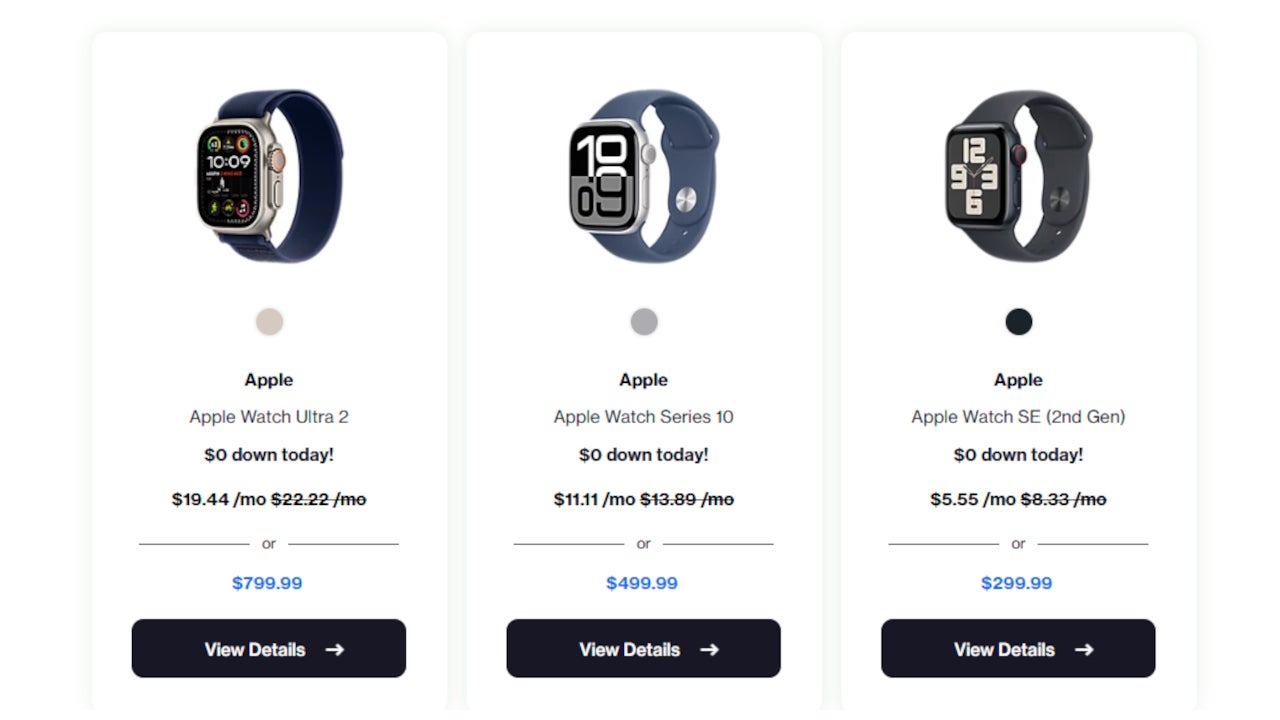







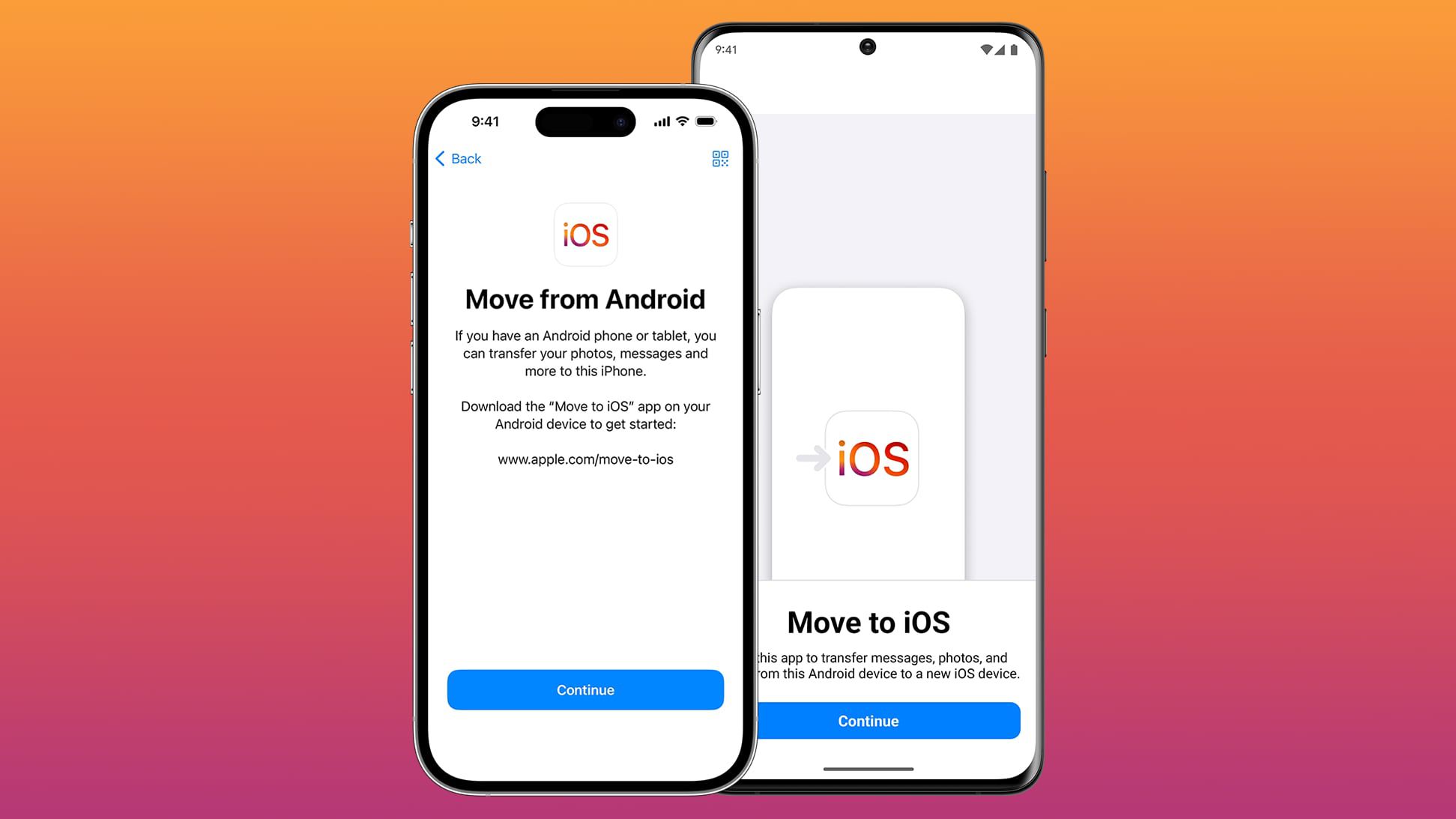



























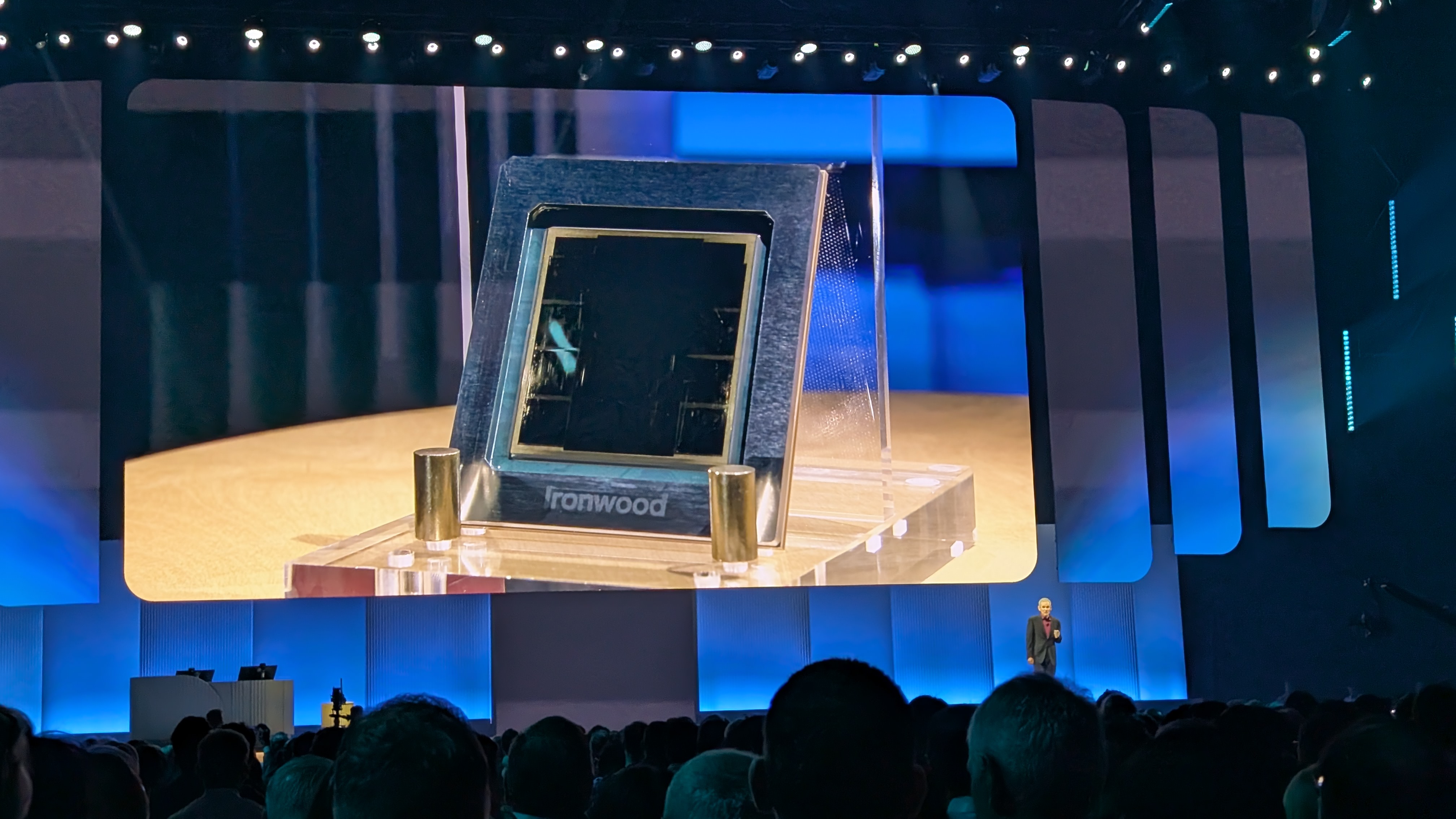

















![Apple Shares Official Teaser for 'Highest 2 Lowest' Starring Denzel Washington [Video]](https://www.iclarified.com/images/news/97221/97221/97221-640.jpg)

![New Powerbeats Pro 2 Wireless Earbuds On Sale for $199.95 [Lowest Price Ever]](https://www.iclarified.com/images/news/97217/97217/97217-640.jpg)
![Under-Display Face ID Coming to iPhone 18 Pro and Pro Max [Rumor]](https://www.iclarified.com/images/news/97215/97215/97215-640.jpg)



















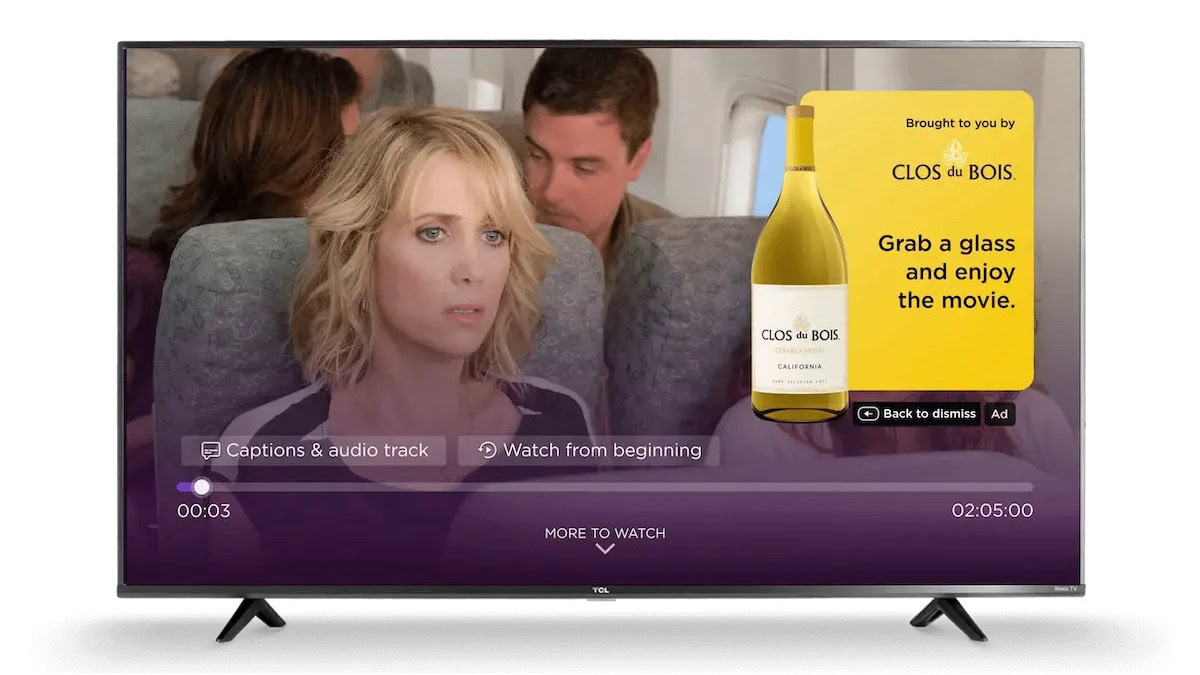











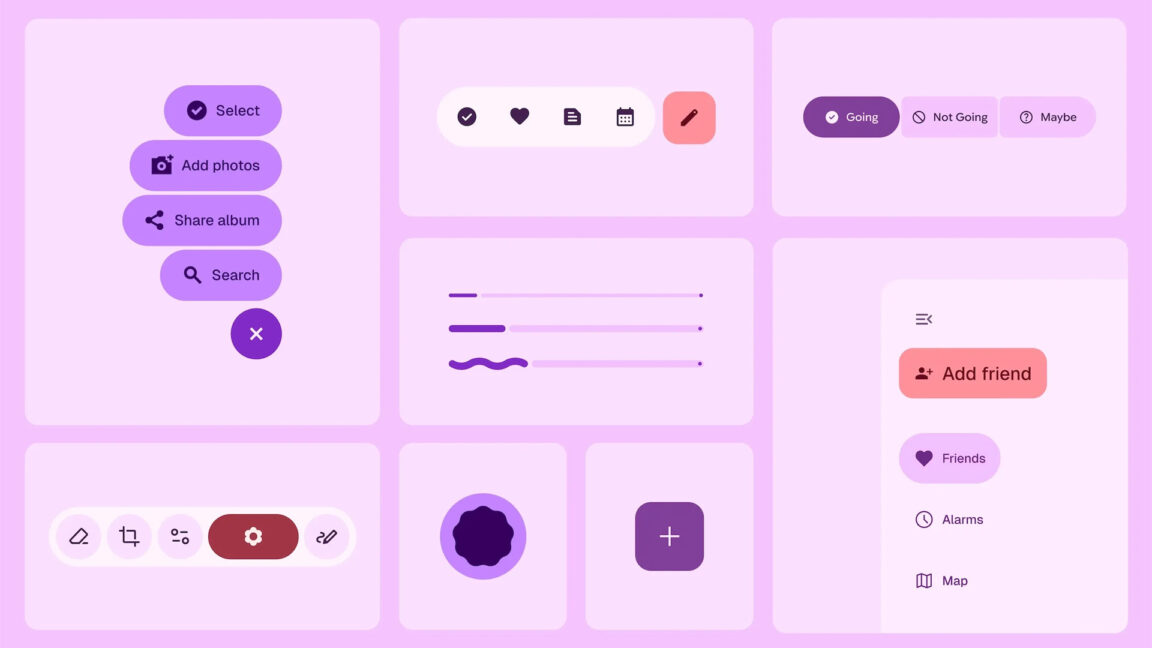






















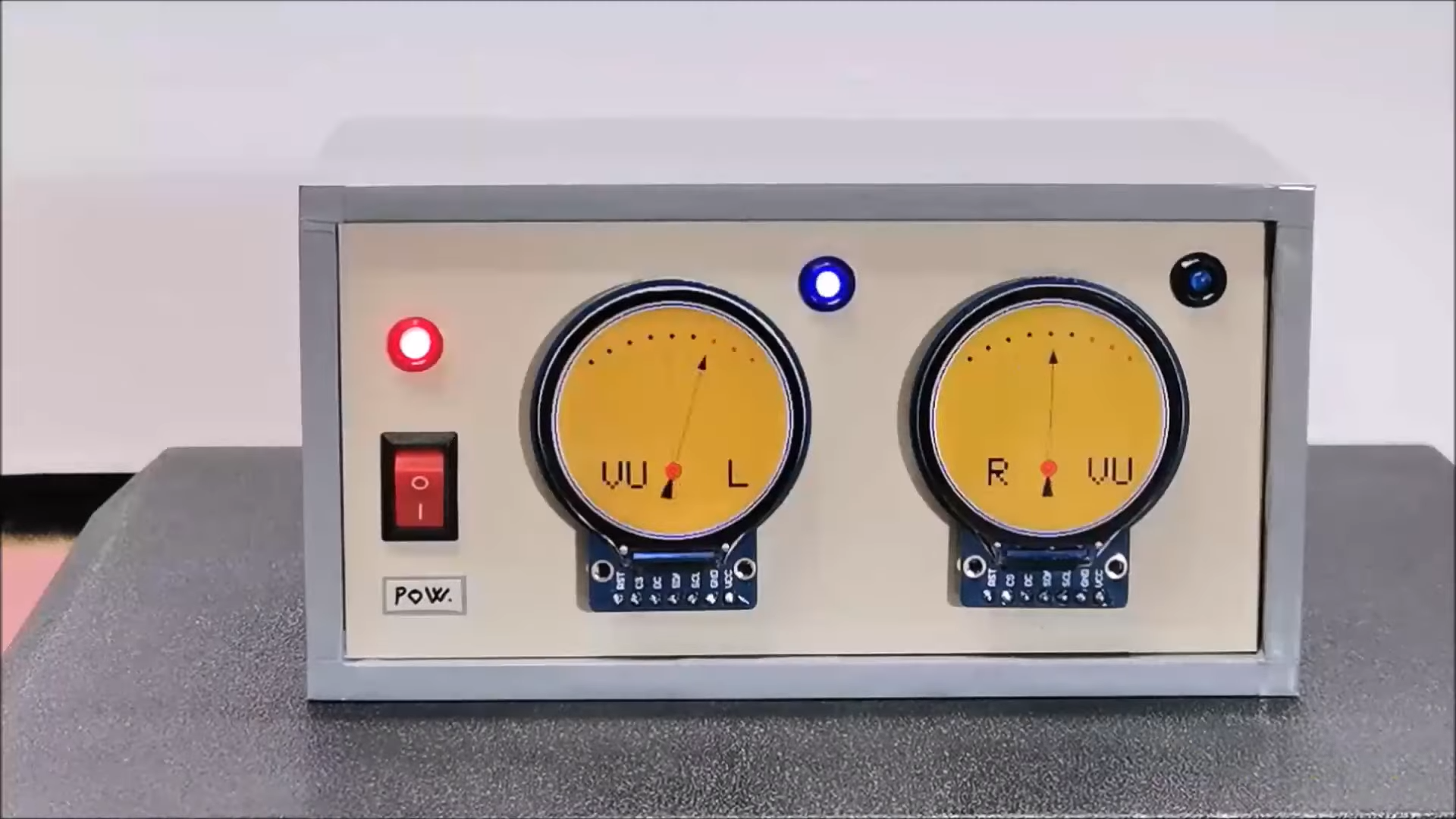
















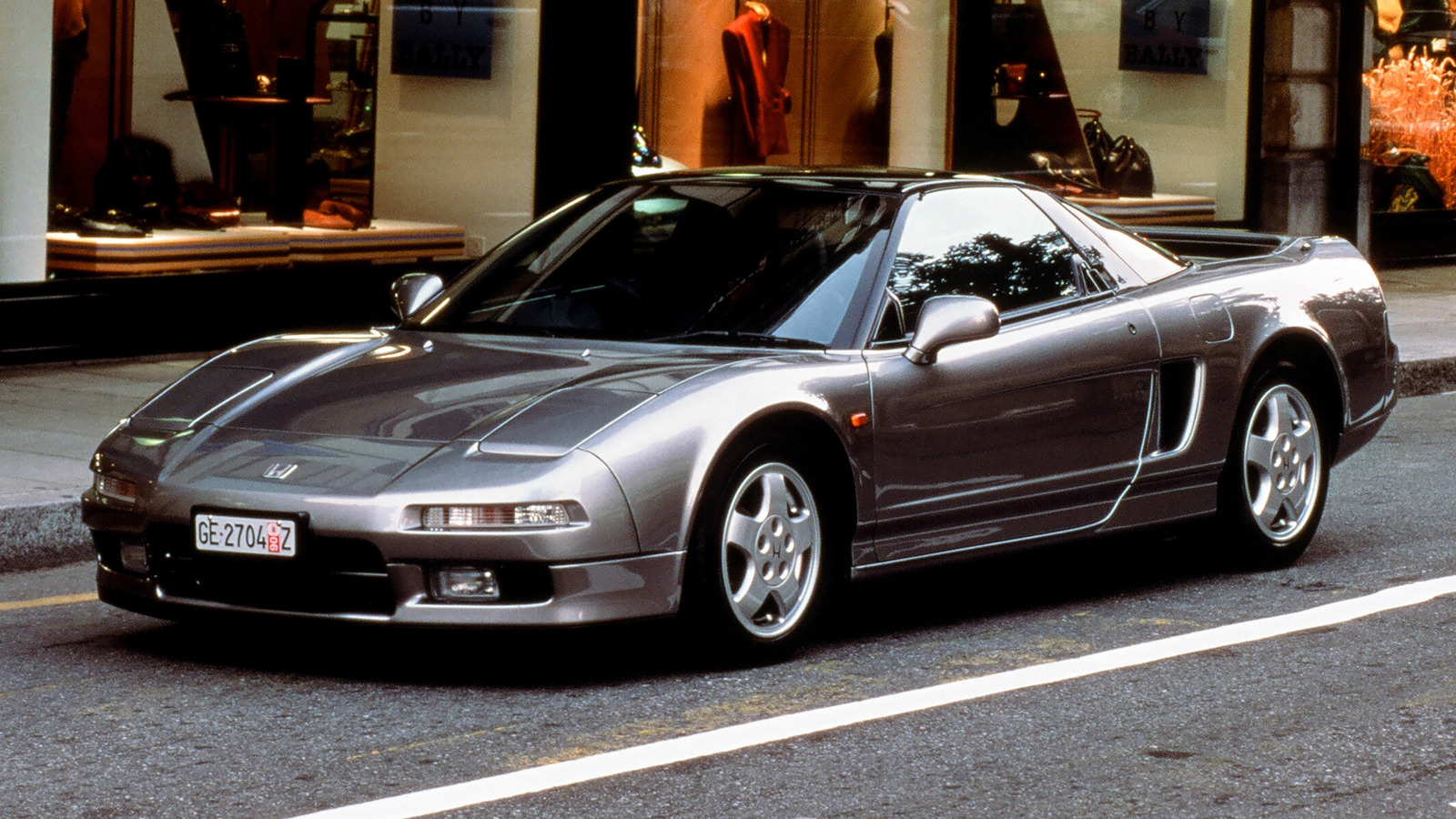






































_Inge_Johnsson-Alamy.jpg?width=1280&auto=webp&quality=80&disable=upscale#)

























































































































![[The AI Show Episode 145]: OpenAI Releases o3 and o4-mini, AI Is Causing “Quiet Layoffs,” Executive Order on Youth AI Education & GPT-4o’s Controversial Update](https://www.marketingaiinstitute.com/hubfs/ep%20145%20cover.png)

















































































































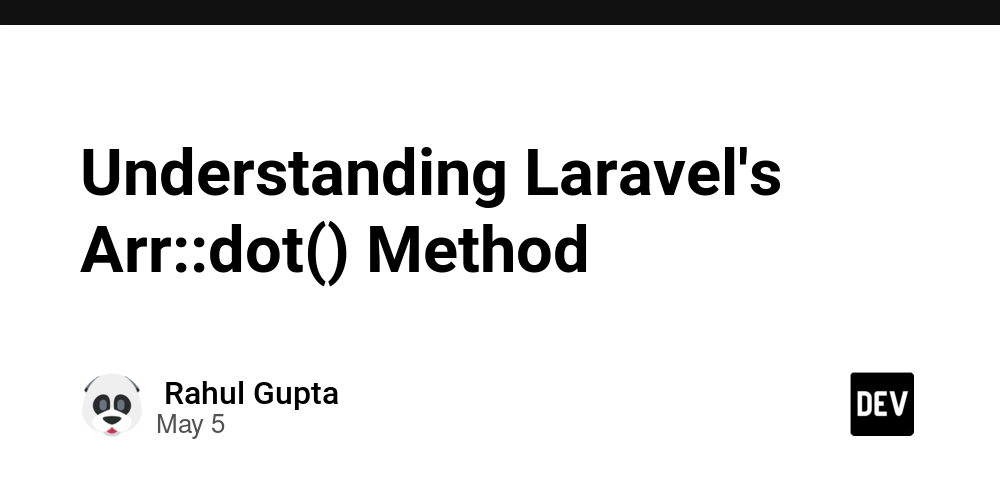
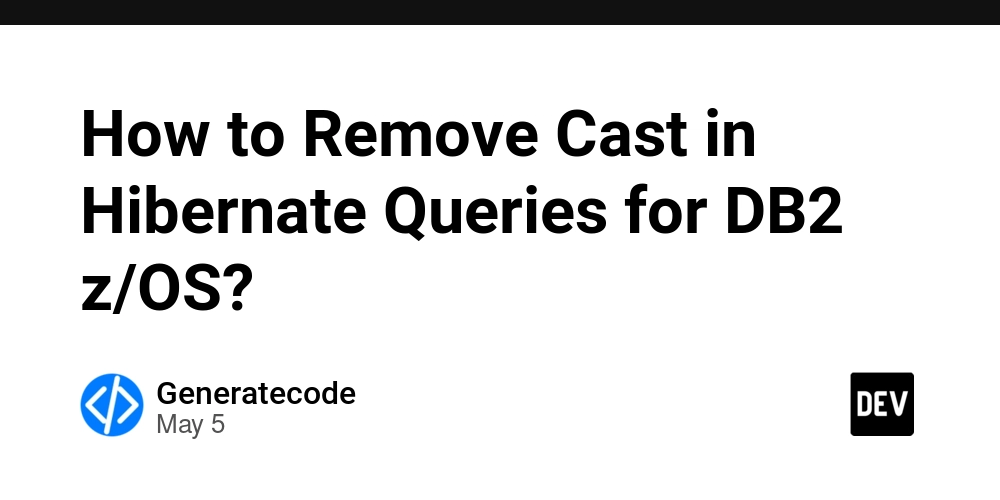
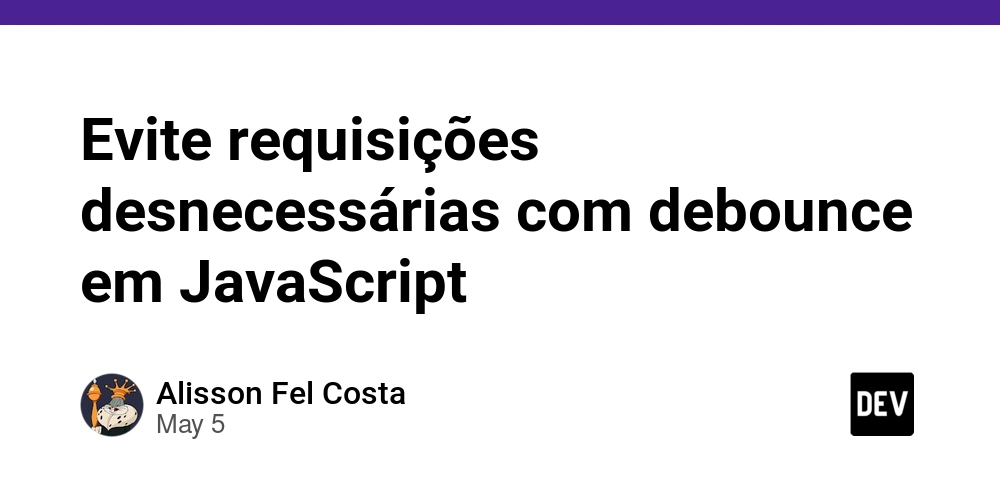















































































.jpeg?#)





























































