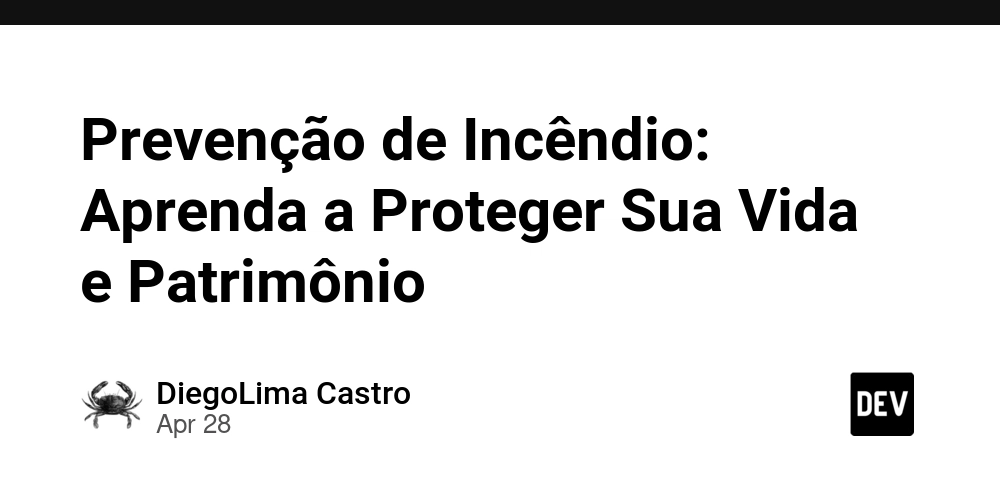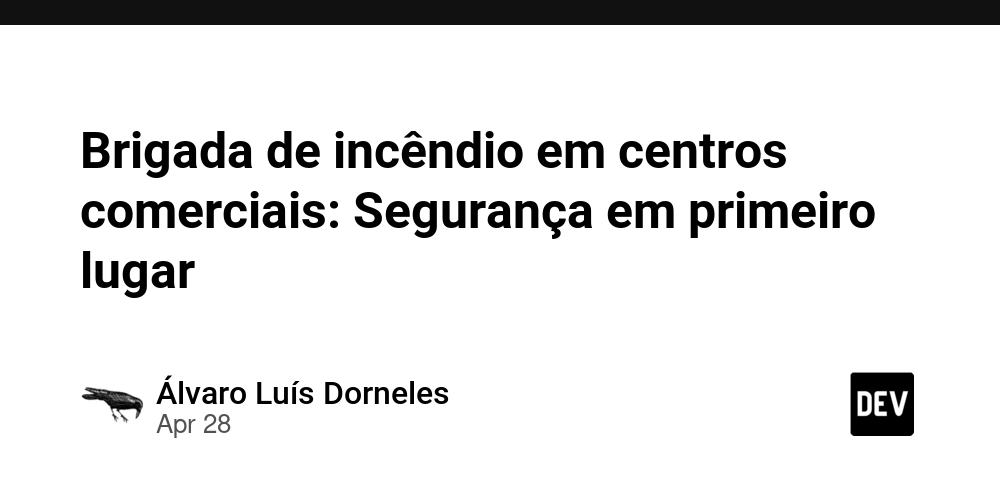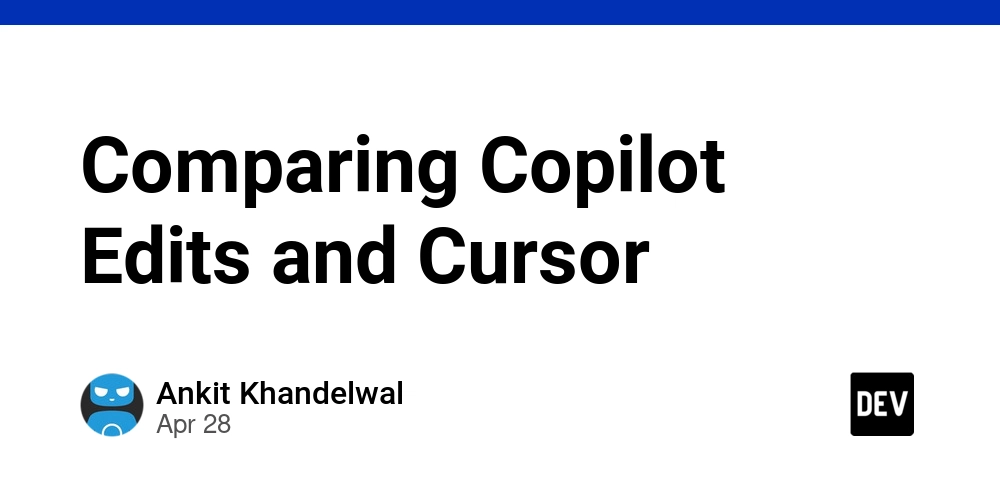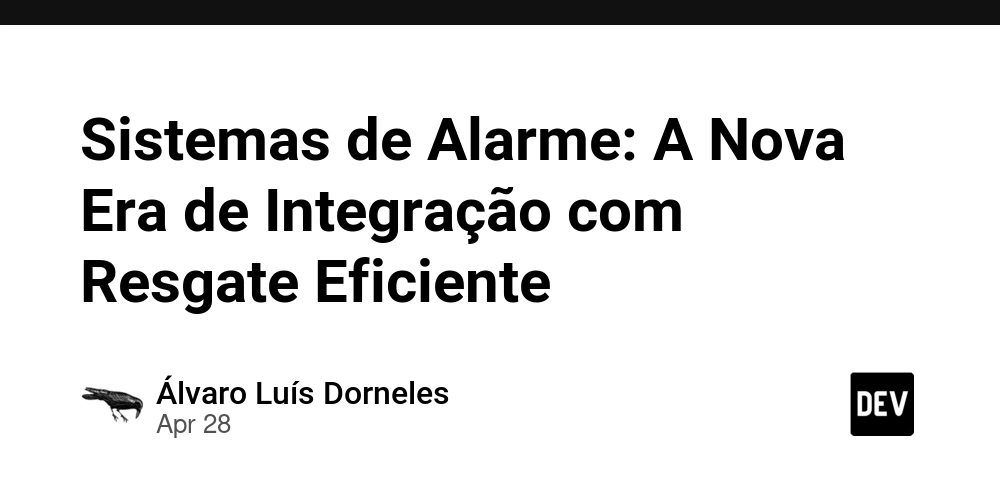Spotify’s Smart Shuffle Sucked — So They're Finally Fixing It
The post Spotify’s Smart Shuffle Sucked — So They're Finally Fixing It appeared first on Android Headlines.


Not all features that a company introduces enhance the overall experience. Sometimes, new features can bring further annoyances, much like Spotify’s smart Shuffle feature. Well, Smart Shuffle has been bugging users, and the company now lets you disable it.
The music streaming platform introduced Smart Shuffle back in 2023 as a way to keep your listening sessions fresh. When you enable it, the app will mix in some new recommended tracks. Spotify adds these tracks based on the overall vibe of the music in the playlist. The thing about it is that the feature has been a pain for most people. Rather than mixing in fresh recommendations, Spotify winds up mixing in the same recommendations for weeks at a time.
Aside from that, it seems to prefer mixing in the most popular songs rather than mixing in music based on the users’ tastes. This is a smack to the face of people who make their own playlists to escape the popular trends in music.
Spotify now lets you completely disable the Smart Shuffle feature
Ever since Spotify pushed the feature, the company has been trying to get more people to use it. To activate it, you would have to go to a playlist and tap on the shuffle button twice. Tapping on it once will bring up the normal shuffle function. However, Spotify eventually made it so that you only had to tap it once to use it. The users didn’t like this, as many people didn’t like the Smart Shuffle feature in the first place.
What made it worse was the fact that there was no way to simply disable the feature. If you didn’t like Smart Shuffle, you would have to manually disable it for each playlist individually. That was a bit of an annoyance. It seemed like Spotify was trying to force the feature down people’s throats and make it hard for them to disable it.

Well, Spotify has heard its users’ cries for help, and brought a new feature. If you go into the playback settings, you’ll new function that lets you disable Smart Shuffle for the entire app. It’s still rolling out from the sound of it. So, if you don’t see the option, make sure that you update your app.
Go to the Google Play Store or Apple App Store, search for Spotify, and look for the Update button. If you’ve updated your app, and you still don’t see it, then you’ll just want to wait for a few days.
The post Spotify’s Smart Shuffle Sucked — So They're Finally Fixing It appeared first on Android Headlines.



























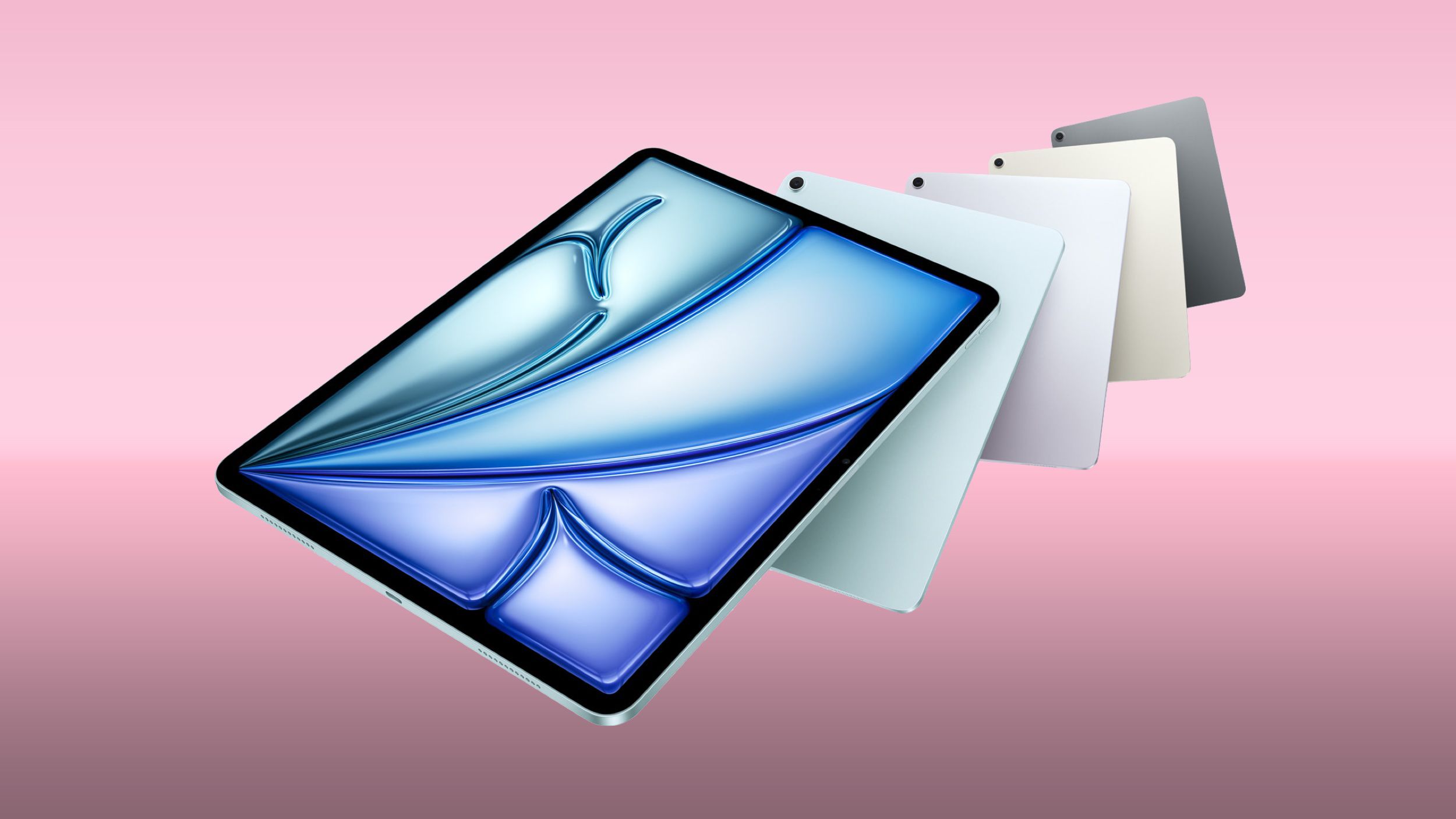


























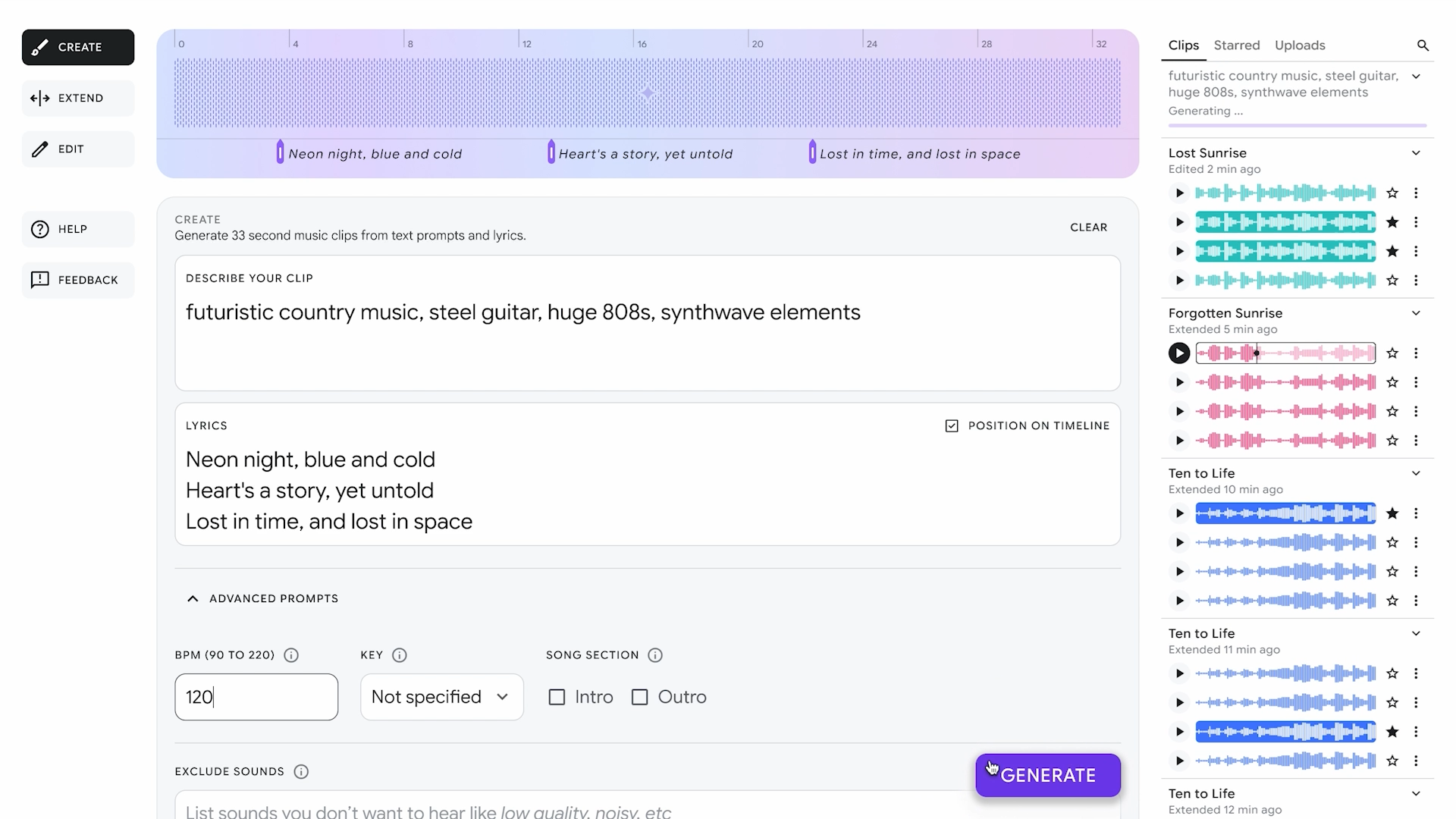



















![Apple Seeds watchOS 11.5 Beta 4 to Developers [Download]](https://www.iclarified.com/images/news/97147/97147/97147-640.jpg)
![Apple Seeds visionOS 2.5 Beta 4 to Developers [Download]](https://www.iclarified.com/images/news/97150/97150/97150-640.jpg)
![Apple Seeds tvOS 18.5 Beta 4 to Developers [Download]](https://www.iclarified.com/images/news/97153/97153/97153-640.jpg)
![Apple Releases macOS Sequoia 15.5 Beta 4 to Developers [Download]](https://www.iclarified.com/images/news/97155/97155/97155-640.jpg)
























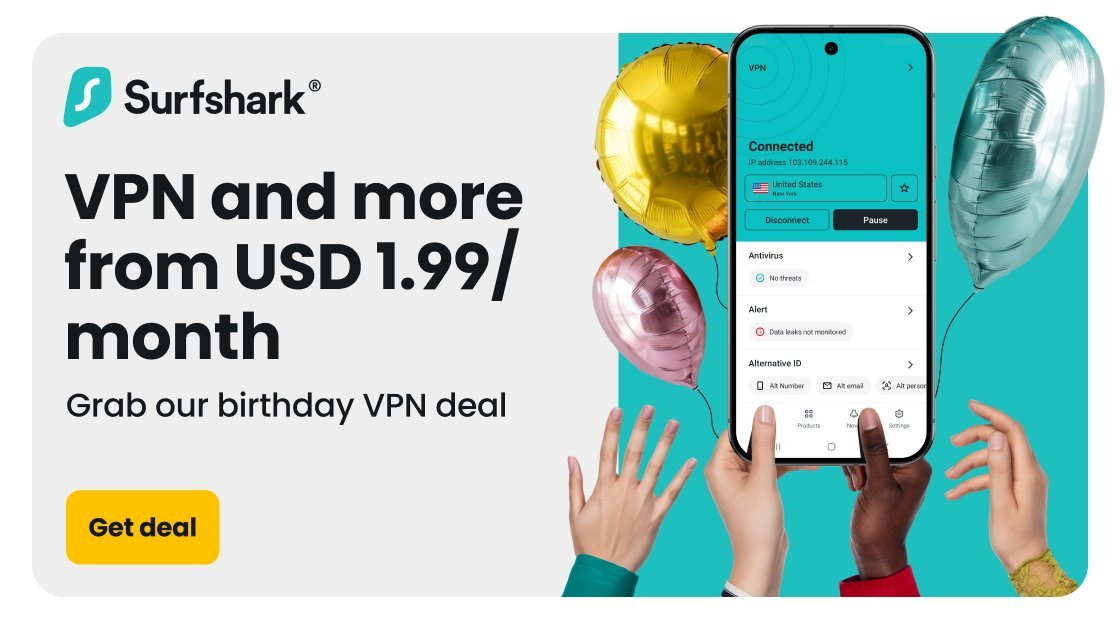








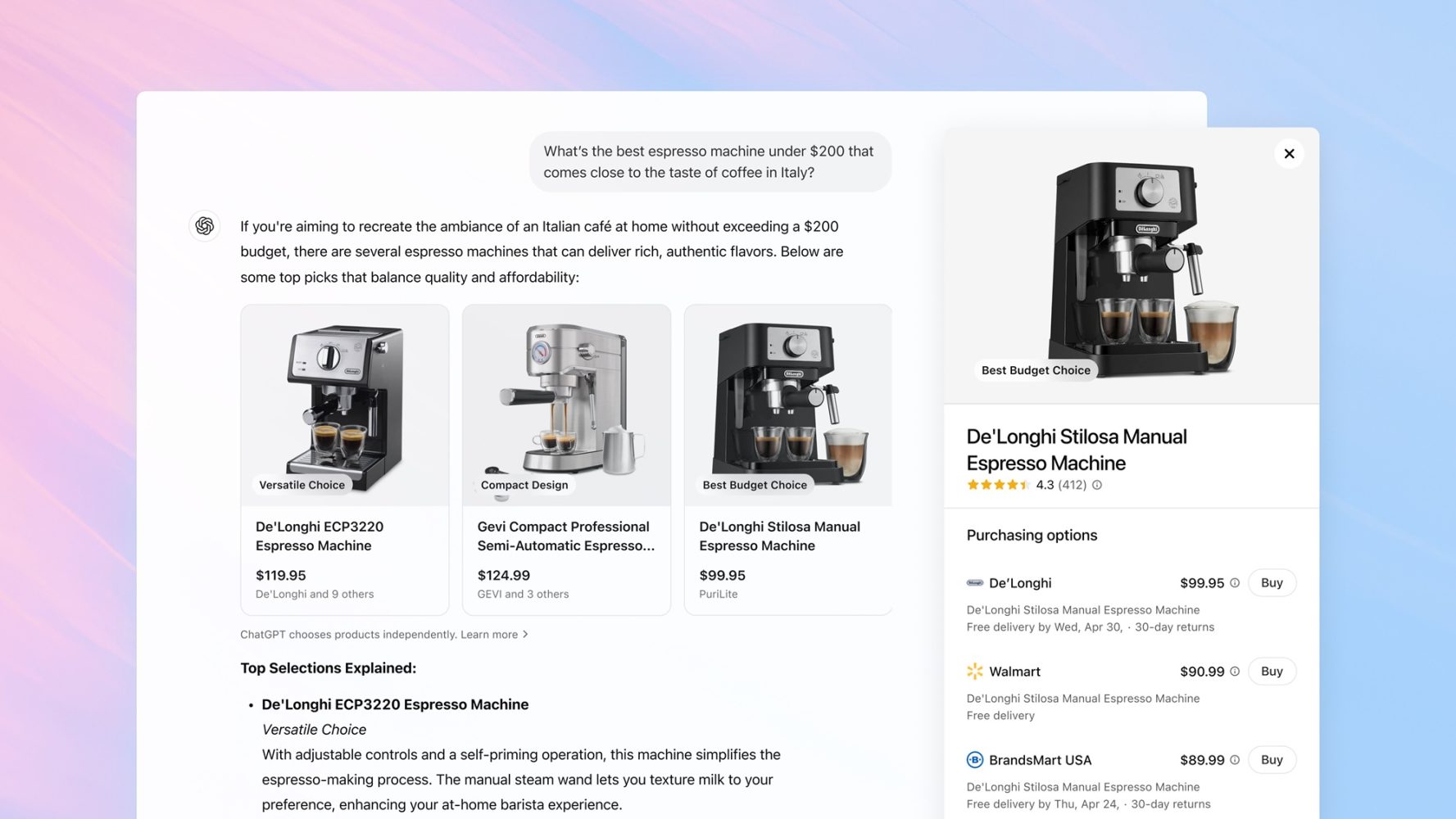



















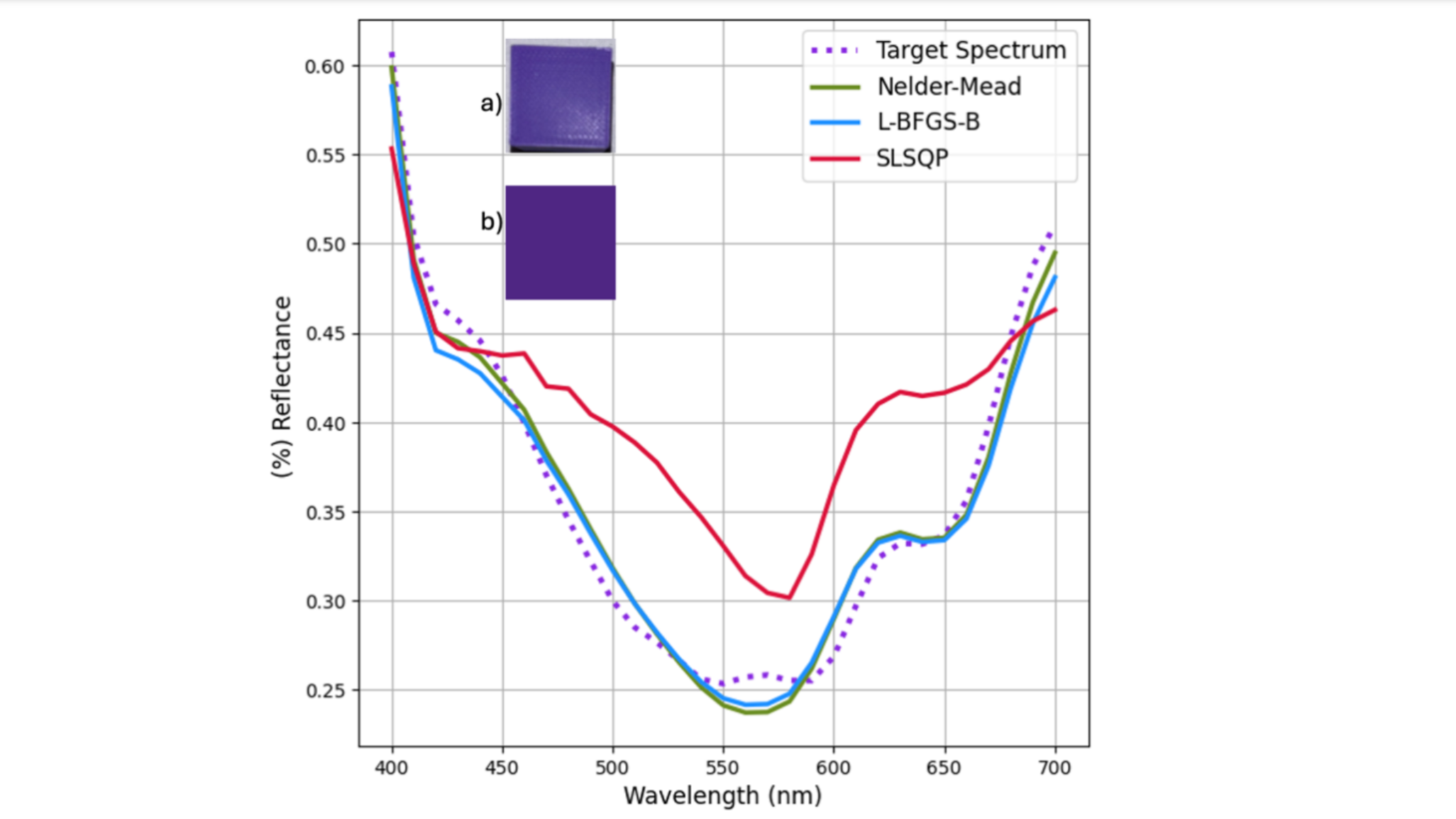


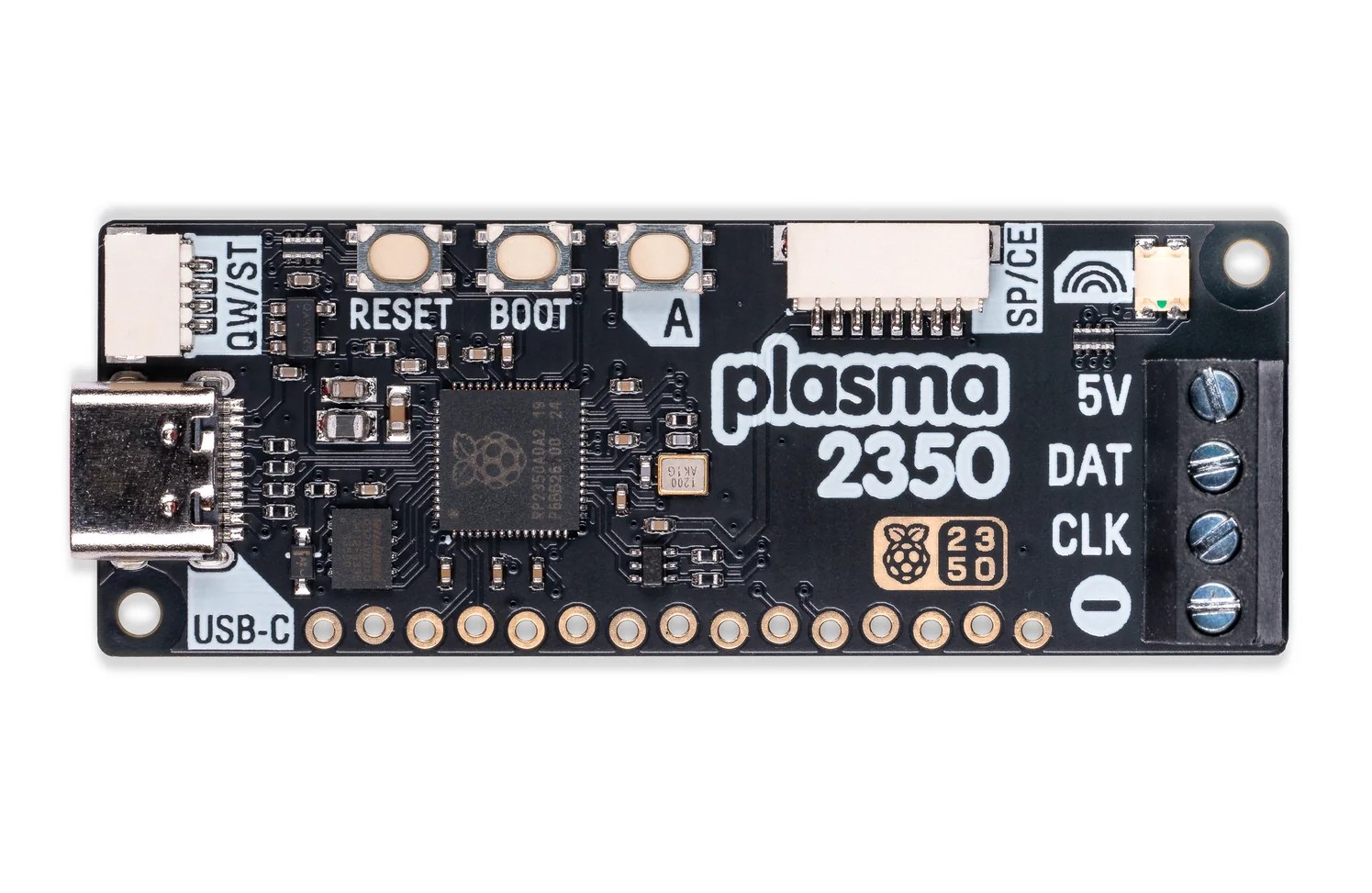














































_NicoElNino_Alamy.jpg?width=1280&auto=webp&quality=80&disable=upscale#)
_Muhammad_R._Fakhrurrozi_Alamy.jpg?width=1280&auto=webp&quality=80&disable=upscale#)


























































































































![[The AI Show Episode 144]: ChatGPT’s New Memory, Shopify CEO’s Leaked “AI First” Memo, Google Cloud Next Releases, o3 and o4-mini Coming Soon & Llama 4’s Rocky Launch](https://www.marketingaiinstitute.com/hubfs/ep%20144%20cover.png)