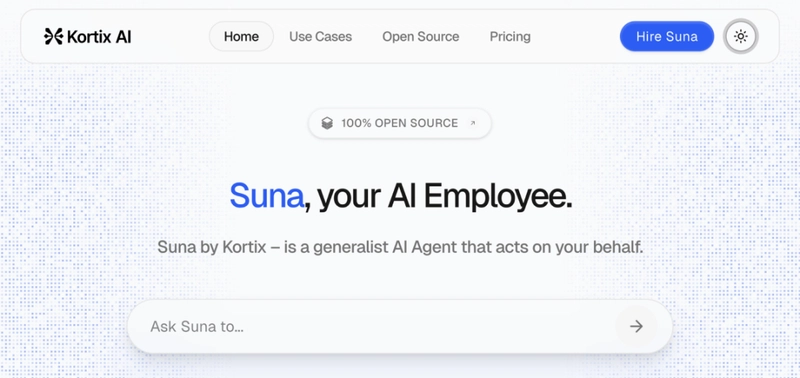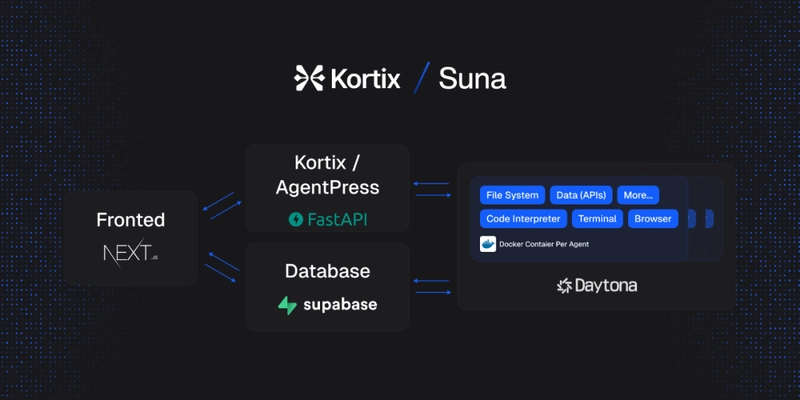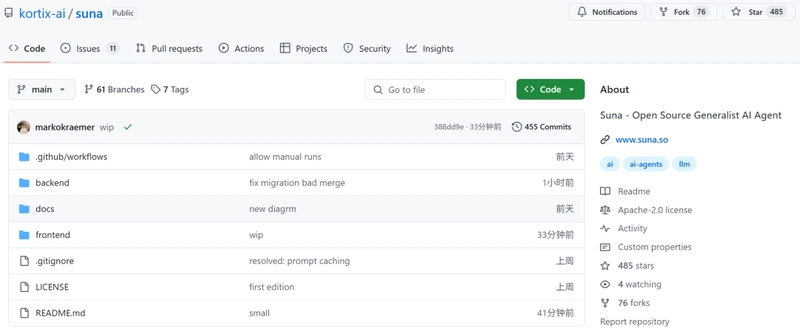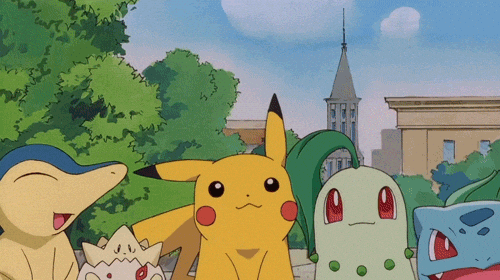Suna AI: Free&Open Source alternative to Manus
The intelligent agent Suna, comparable to Manus, is here! (Did you notice it's Manus spelled backwards?) This intelligent agent is created by the Kortix AI team, open-source, and completely free. Suna is a cutting-edge, fully open-source AGI (Artificial General Intelligence) Agent capable of easily assisting you with various real-world tasks. Through natural conversation, Suna can become your digital partner in research, data analysis, and everyday challenges – it's not only powerful but also boasts an intuitive interface, capable of understanding your needs and delivering results. Suna possesses a robust toolkit, including: seamless browser automation for browsing the web and extracting data; file management capabilities for creating and editing documents; web scraping and enhanced search capabilities; command-line operation execution for system tasks; website deployment; and integration with various APIs (Application Programming Interfaces) and services. These capabilities work together to enable Suna to solve complex problems and automate processes through simple conversations. Suna is revolutionizing the way we access and interact with information. To explore its functionalities firsthand, visit Suna directly. For a comprehensive understanding of DeepWiki's features, use cases, and potential impact, delve deeper into the blog article. It provides an in-depth look at what makes DeepWiki a game-changer in the world of knowledge management. 100% Open Source: Following the Apache 2.0 license, the code is fully public, allowing users to freely use, modify, and distribute it. Transparent and Auditable: Users can review the code to ensure security and reliability, especially suitable for scenarios sensitive to data privacy. Free to Use: Offers a free tier (10 minutes/month), lowering the barrier to entry. Community Collaboration: The open-source model encourages developers to contribute code, enhance functionality, and fix issues. Flexibility: Supports self-hosting and cloud services, catering to different user needs. Suna can handle a variety of complex, real-world tasks. Here are some typical use cases: Task Description Lead Data Enrichment Use LinkedIn data to find company information, CEOs/sales leaders, etc., and generate detailed descriptions. Market Competitive Analysis Analyze major players, market size, strengths, and weaknesses in the UK healthcare industry, and generate a PDF report. VC Fund List List top US VC (Venture Capital) funds (sorted by AUM - Assets Under Management), including website URLs and contact information. Stock Market Analysis Report Generate a report on S&P 500 trends and market forecasts for bank CFOs (Chief Financial Officers). Company Trip Planning Plan a 7-day trip from Paris to California for an 8-person team from April 21-28, 2025, considering weather factors. Conference Speaker Search Find 20 speakers from European AI ethics conferences in the past year, combining data from event websites, LinkedIn, and YouTube. Scientific Research Research scientific papers on the effects of alcohol over the past 5 years and generate a detailed report. B2B Lead Generation Generate 20 B2B leads in the AI customer support field in Barcelona (companies with 10-50 employees), including company names, websites, and contact information. How to Use Environment Requirements Supabase Project: Used for database management. Redis Database: Upstash Redis is recommended, or local installation. Daytona Sandbox: Used for browser automation; requires an account on Daytona. Python 3.11: To run the backend service. LLM API Key: Supports OpenAI (OpenAI platform) or Anthropic (Anthropic), recommended to integrate via LiteLLM. Optional API Keys: Tavily (search API) and RapidAPI (e.g., LinkedIn data services). Installation Steps Project Address: https://github.com/kortix-ai/suna Clone the repository: git clone https://github.com/kortix-ai/suna.git cd suna Edit the .env file and fill in the following credentials: SUPABASE_URL and SUPABASE_KEY (obtained from the Supabase dashboard). REDIS_HOST and REDIS_PORT (obtained from Upstash or local Redis). DAYTONA_API_KEY (obtained from Daytona). ANTHROPIC_API_KEY or OPENAI_API_KEY (obtained from the respective platform). TAVILY_API_KEY and RAPID_API_KEY (optional). Set up Supabase: supabase login supabase link --project-ref your_project_reference_id supabase db push Configure the frontend: cd ../frontend cp .env.example .env.local Edit the .env.local file and fill in: NEXT_PUBLIC_SUPABASE_URL NEXT_PUBLIC_SUPABASE_ANON_KEY NEXT_PUBLIC_BACKEND_URL="http://localhost:8000/api" NEXT_PUBLIC_URL="http://localhost:3000" Install Dependencies: cd frontend npm install cd ../backend pip install -r requirements.txt Start the application: Run the frontend in one terminal: cd frontend npm run dev Run the backen
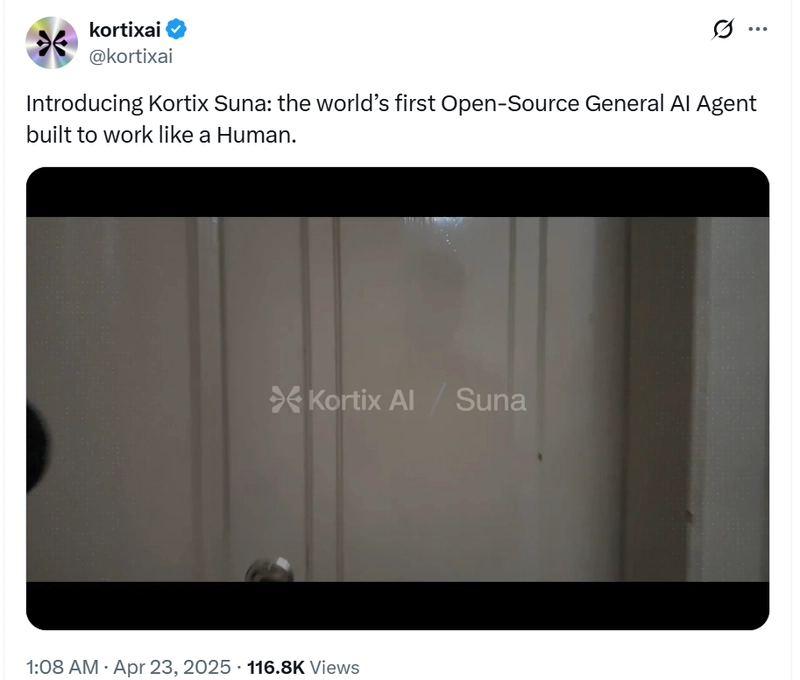
The intelligent agent Suna, comparable to Manus, is here! (Did you notice it's Manus spelled backwards?)
This intelligent agent is created by the Kortix AI team, open-source, and completely free.
Suna is a cutting-edge, fully open-source AGI (Artificial General Intelligence) Agent capable of easily assisting you with various real-world tasks. Through natural conversation, Suna can become your digital partner in research, data analysis, and everyday challenges – it's not only powerful but also boasts an intuitive interface, capable of understanding your needs and delivering results.
Suna possesses a robust toolkit, including: seamless browser automation for browsing the web and extracting data; file management capabilities for creating and editing documents; web scraping and enhanced search capabilities; command-line operation execution for system tasks; website deployment; and integration with various APIs (Application Programming Interfaces) and services. These capabilities work together to enable Suna to solve complex problems and automate processes through simple conversations.
Suna is revolutionizing the way we access and interact with information. To explore its functionalities firsthand, visit Suna directly. For a comprehensive understanding of DeepWiki's features, use cases, and potential impact, delve deeper into the blog article. It provides an in-depth look at what makes DeepWiki a game-changer in the world of knowledge management.
- 100% Open Source: Following the Apache 2.0 license, the code is fully public, allowing users to freely use, modify, and distribute it.
- Transparent and Auditable: Users can review the code to ensure security and reliability, especially suitable for scenarios sensitive to data privacy.
- Free to Use: Offers a free tier (10 minutes/month), lowering the barrier to entry.
- Community Collaboration: The open-source model encourages developers to contribute code, enhance functionality, and fix issues.
- Flexibility: Supports self-hosting and cloud services, catering to different user needs.
Suna can handle a variety of complex, real-world tasks. Here are some typical use cases:
| Task | Description |
|---|---|
| Lead Data Enrichment | Use LinkedIn data to find company information, CEOs/sales leaders, etc., and generate detailed descriptions. |
| Market Competitive Analysis | Analyze major players, market size, strengths, and weaknesses in the UK healthcare industry, and generate a PDF report. |
| VC Fund List | List top US VC (Venture Capital) funds (sorted by AUM - Assets Under Management), including website URLs and contact information. |
| Stock Market Analysis Report | Generate a report on S&P 500 trends and market forecasts for bank CFOs (Chief Financial Officers). |
| Company Trip Planning | Plan a 7-day trip from Paris to California for an 8-person team from April 21-28, 2025, considering weather factors. |
| Conference Speaker Search | Find 20 speakers from European AI ethics conferences in the past year, combining data from event websites, LinkedIn, and YouTube. |
| Scientific Research | Research scientific papers on the effects of alcohol over the past 5 years and generate a detailed report. |
| B2B Lead Generation | Generate 20 B2B leads in the AI customer support field in Barcelona (companies with 10-50 employees), including company names, websites, and contact information. |
How to Use
Environment Requirements
- Supabase Project: Used for database management.
- Redis Database: Upstash Redis is recommended, or local installation.
- Daytona Sandbox: Used for browser automation; requires an account on Daytona.
- Python 3.11: To run the backend service.
- LLM API Key: Supports OpenAI (OpenAI platform) or Anthropic (Anthropic), recommended to integrate via LiteLLM.
- Optional API Keys: Tavily (search API) and RapidAPI (e.g., LinkedIn data services).
Installation Steps
Project Address: https://github.com/kortix-ai/suna
Clone the repository:
git clone https://github.com/kortix-ai/suna.git
cd suna
Edit the .env file and fill in the following credentials:
-
SUPABASE_URLandSUPABASE_KEY(obtained from the Supabase dashboard). -
REDIS_HOSTandREDIS_PORT(obtained from Upstash or local Redis). -
DAYTONA_API_KEY(obtained from Daytona). -
ANTHROPIC_API_KEYorOPENAI_API_KEY(obtained from the respective platform). -
TAVILY_API_KEYandRAPID_API_KEY(optional).
Set up Supabase:
supabase login
supabase link --project-ref your_project_reference_id
supabase db push
Configure the frontend:
cd ../frontend
cp .env.example .env.local
Edit the .env.local file and fill in:
-
NEXT_PUBLIC_SUPABASE_URL -
NEXT_PUBLIC_SUPABASE_ANON_KEY -
NEXT_PUBLIC_BACKEND_URL="http://localhost:8000/api" -
NEXT_PUBLIC_URL="http://localhost:3000"
Install Dependencies:
cd frontend
npm install
cd ../backend
pip install -r requirements.txt
Start the application:
Run the frontend in one terminal:
cd frontend
npm run dev
Run the backend in another terminal:
cd backend
python api.py
Access the application:
Visit http://localhost:3000 in your browser and register an account through Supabase authentication.
Suna AI represents a practical step towards autonomous AI agents capable of performing tasks in the digital realm. Its open-source nature, combined with a robust toolkit and modular architecture, makes it an attractive option for developers and users seeking a customizable, self-hosted AI assistant. By following the detailed setup process outlined above, you can deploy your own Suna instance.








































































![M4 MacBook Air Drops to Just $849 - Act Fast! [Lowest Price Ever]](https://www.iclarified.com/images/news/97140/97140/97140-640.jpg)
![Apple Smart Glasses Not Close to Being Ready as Meta Targets 2025 [Gurman]](https://www.iclarified.com/images/news/97139/97139/97139-640.jpg)
![iPadOS 19 May Introduce Menu Bar, iOS 19 to Support External Displays [Rumor]](https://www.iclarified.com/images/news/97137/97137/97137-640.jpg)

















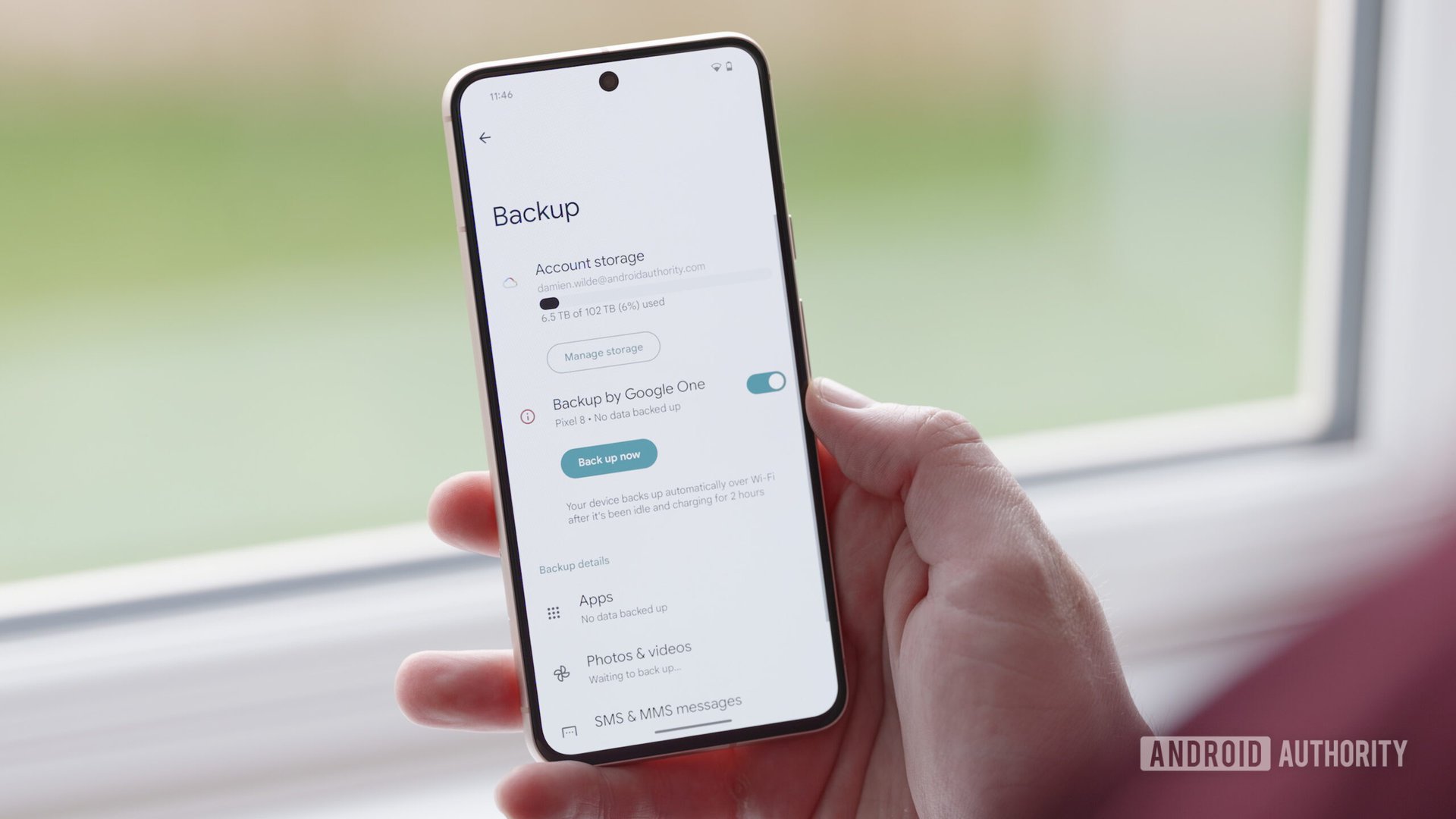























































































_Olekcii_Mach_Alamy.jpg?width=1280&auto=webp&quality=80&disable=upscale#)

























































































































![[The AI Show Episode 144]: ChatGPT’s New Memory, Shopify CEO’s Leaked “AI First” Memo, Google Cloud Next Releases, o3 and o4-mini Coming Soon & Llama 4’s Rocky Launch](https://www.marketingaiinstitute.com/hubfs/ep%20144%20cover.png)


































































































































































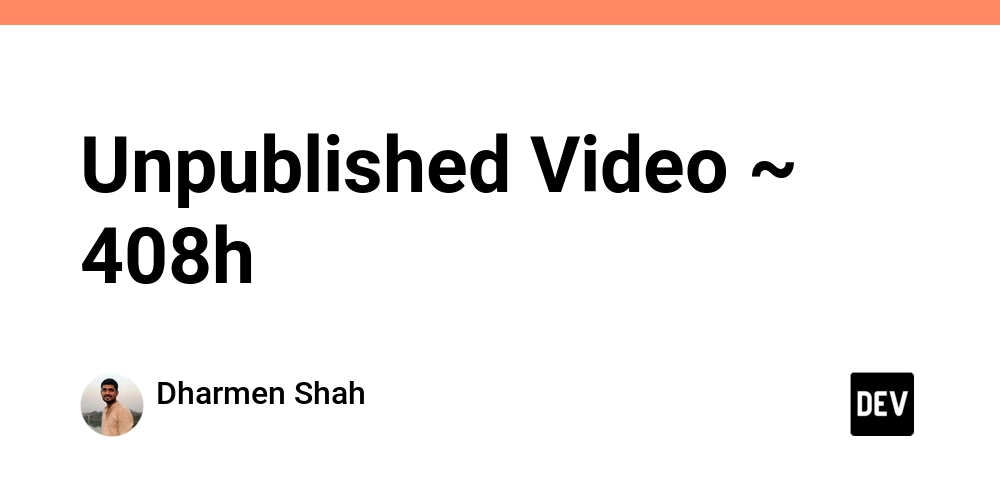




![[DEALS] Koofr Cloud Storage: Lifetime Subscription (1TB) (80% off) & Other Deals Up To 98% Off – Offers End Soon!](https://www.javacodegeeks.com/wp-content/uploads/2012/12/jcg-logo.jpg)























-RTAガチ勢がSwitch2体験会でゼルダのラスボスを撃破して世界初のEDを流してしまう...【ゼルダの伝説ブレスオブザワイルドSwitch2-Edition】-00-06-05.png?width=1920&height=1920&fit=bounds&quality=70&format=jpg&auto=webp#)






























































.jpg?width=1920&height=1920&fit=bounds&quality=70&format=jpg&auto=webp#)