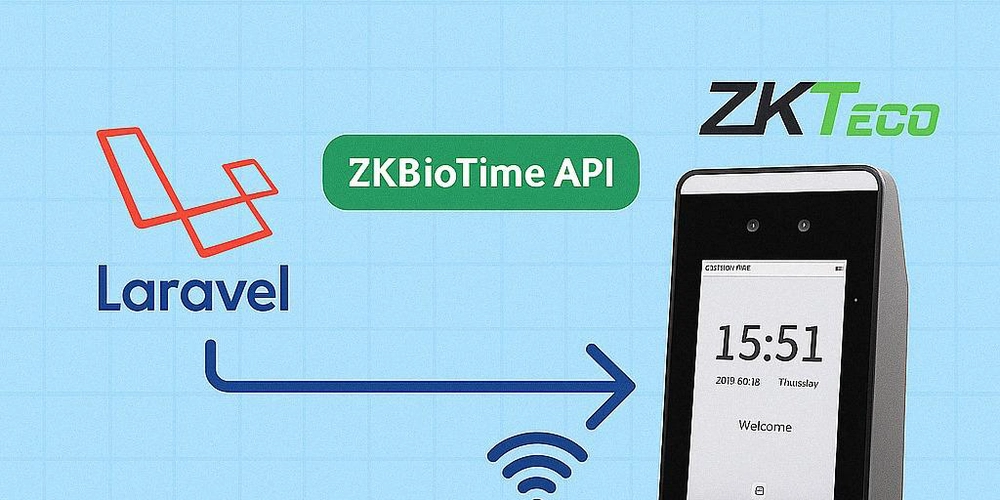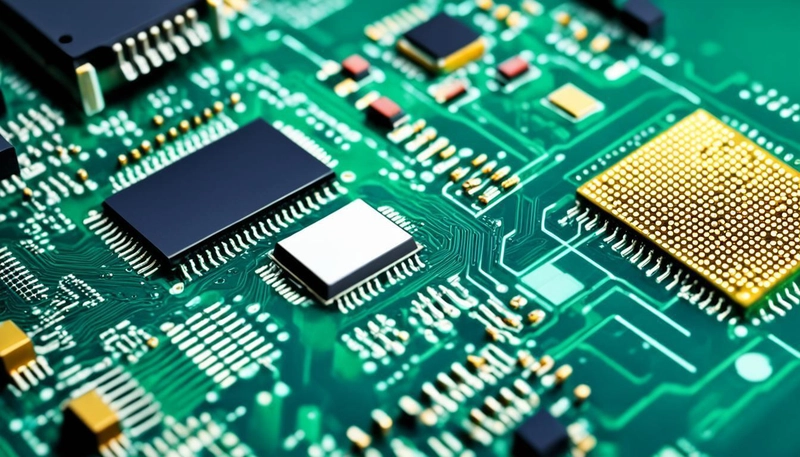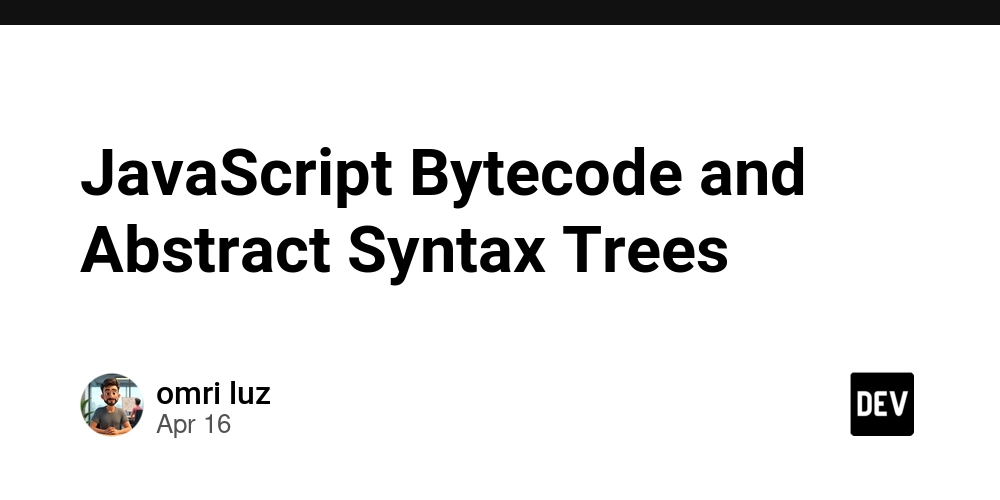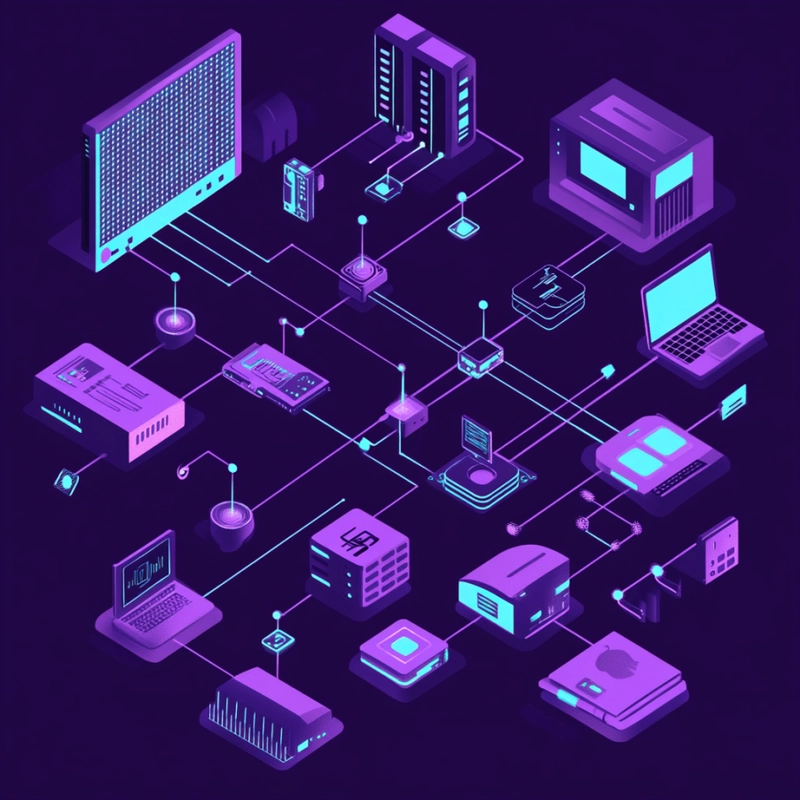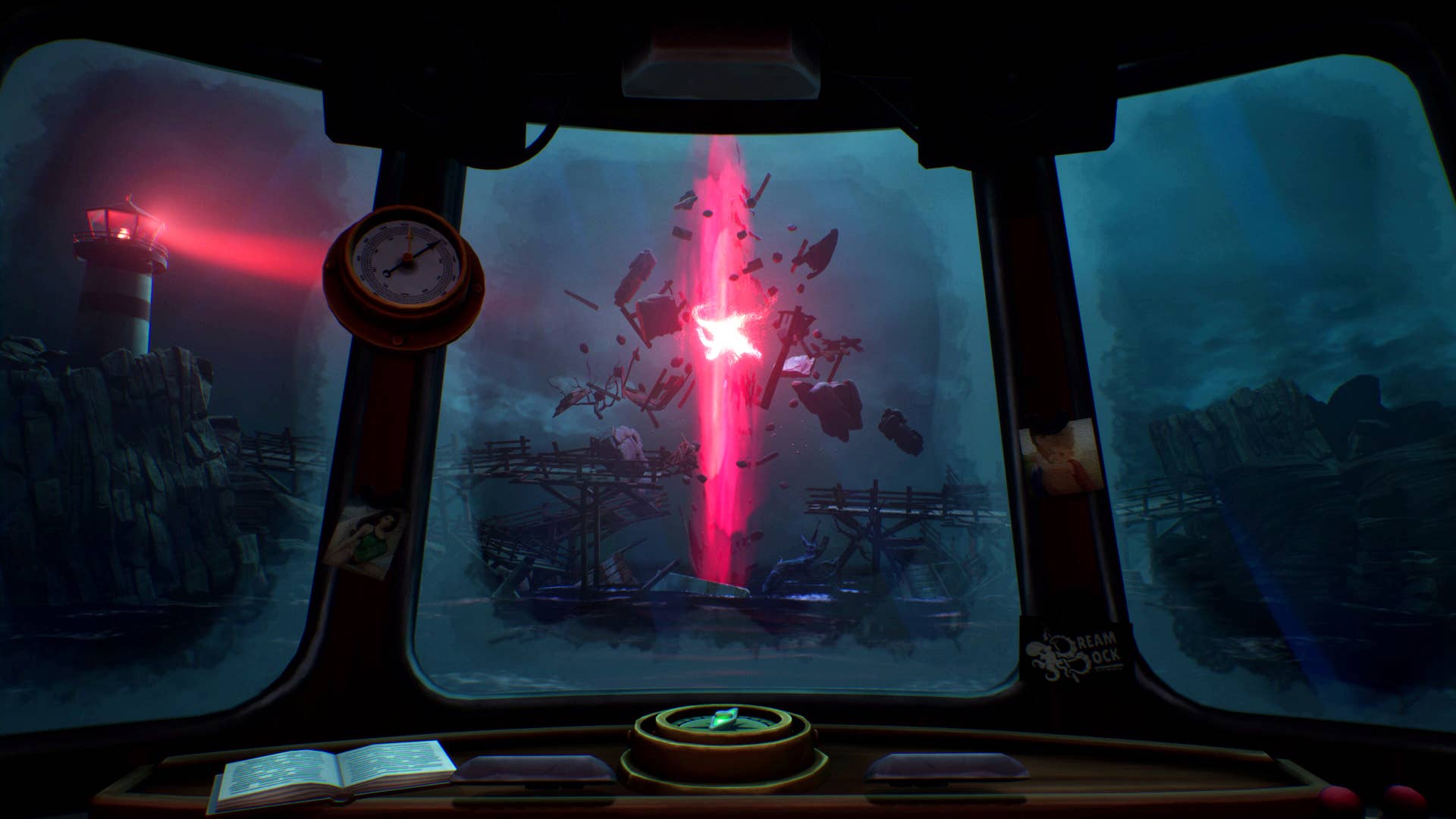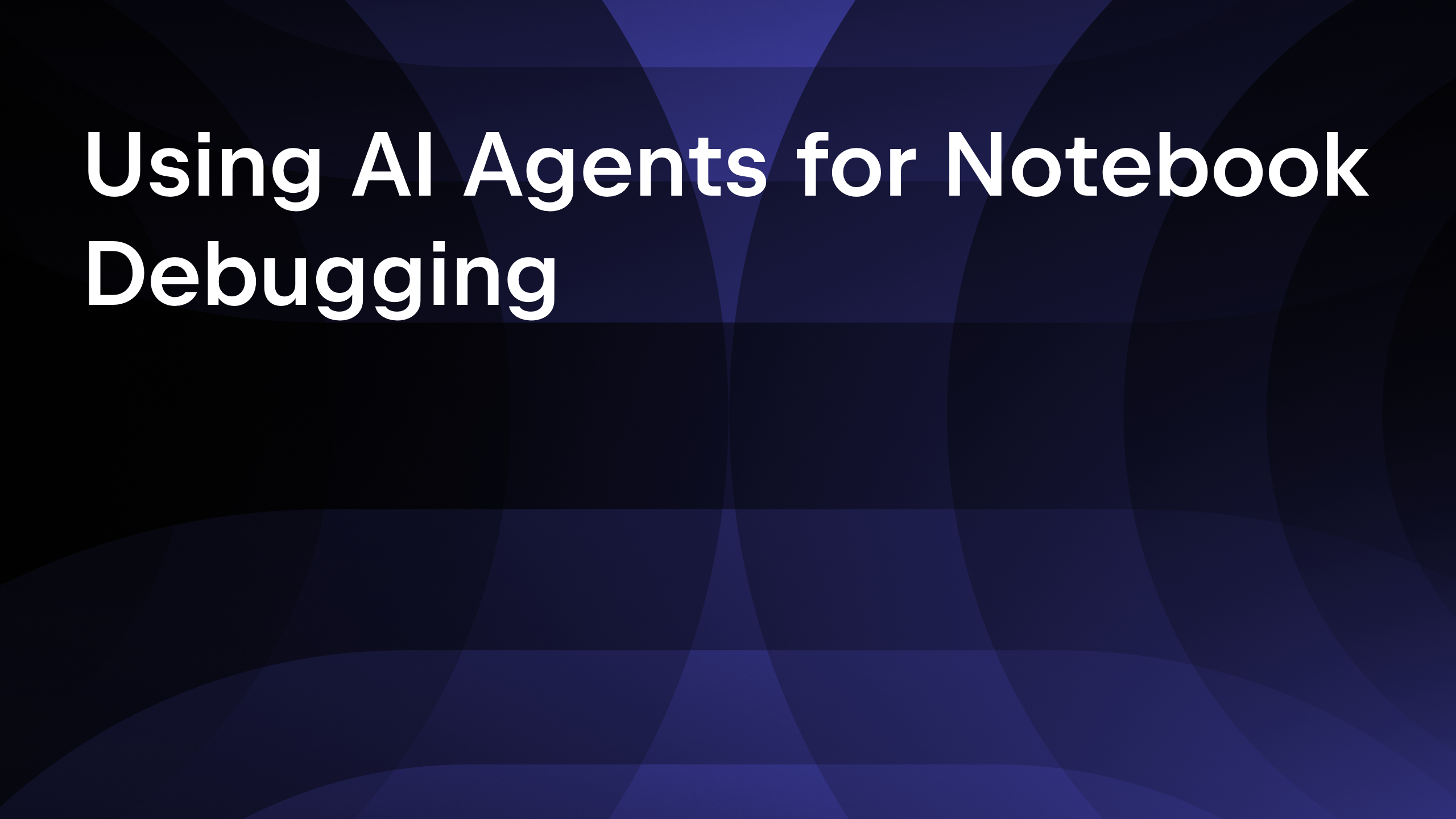Toolbox App 2.6 Is Here With Remote Development Support
Toolbox App 2.6 introduces support for remote development, allowing you to manage JetBrains tools and projects both locally and on remote servers. You can connect to different host platforms, including Windows, macOS, and Linux, and use the integrated OpenSSH for secure and customizable SSH connections. The Toolbox App supports connections to remote SSH hosts, as […]

Toolbox App 2.6 introduces support for remote development, allowing you to manage JetBrains tools and projects both locally and on remote servers.
You can connect to different host platforms, including Windows, macOS, and Linux, and use the integrated OpenSSH for secure and customizable SSH connections. The Toolbox App supports connections to remote SSH hosts, as well as to environments by providers such as Coder, Gitpod, and CodeCanvas.
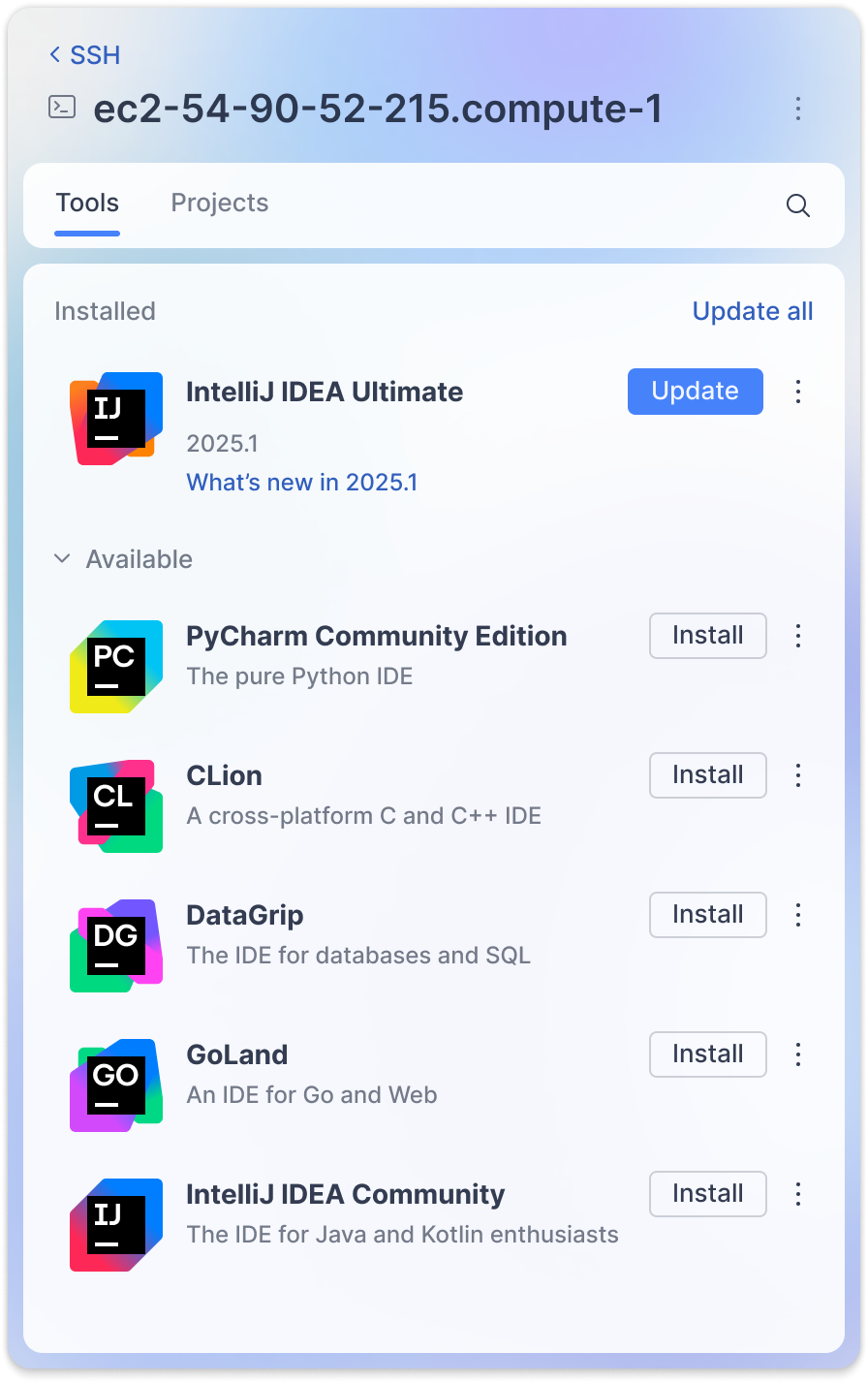
Remote JetBrains IDE tool management
Building upon its local tool management capabilities, the Toolbox App has extended this functionality to remote environments. This means you can install, access, update, and monitor your JetBrains IDEs on remote hosts just as easily as you do locally.
You can manage your development environments consistently across all major operating systems, connecting to remote hosts running Linux, Windows, or macOS.
The Toolbox App’s remote development support leverages OpenSSH, offering enterprise-level security and flexibility. Simply import your SSH settings and start working. This approach supports advanced features such as ProxyJump, MFA, reverse proxy, custom IdentityFile settings, askpass integration, and even the ability to replace the SSH binary. By using familiar OpenSSH tools, the Toolbox App makes remote connections secure, customizable, and easy to set up.
Extensibility through plugins
Toolbox App 2.6 introduces a Plugin API, which allows approved partners to customize and add to its functionality to match specific workflows and remote environments.
To install existing plugins, open the Toolbox App, navigate to the Manage providers section, and click the Install button next to the desired plugin. Once the installation is complete, you’re ready to integrate tools like Coder, Gitpod, and CodeCanvas into your workflow.
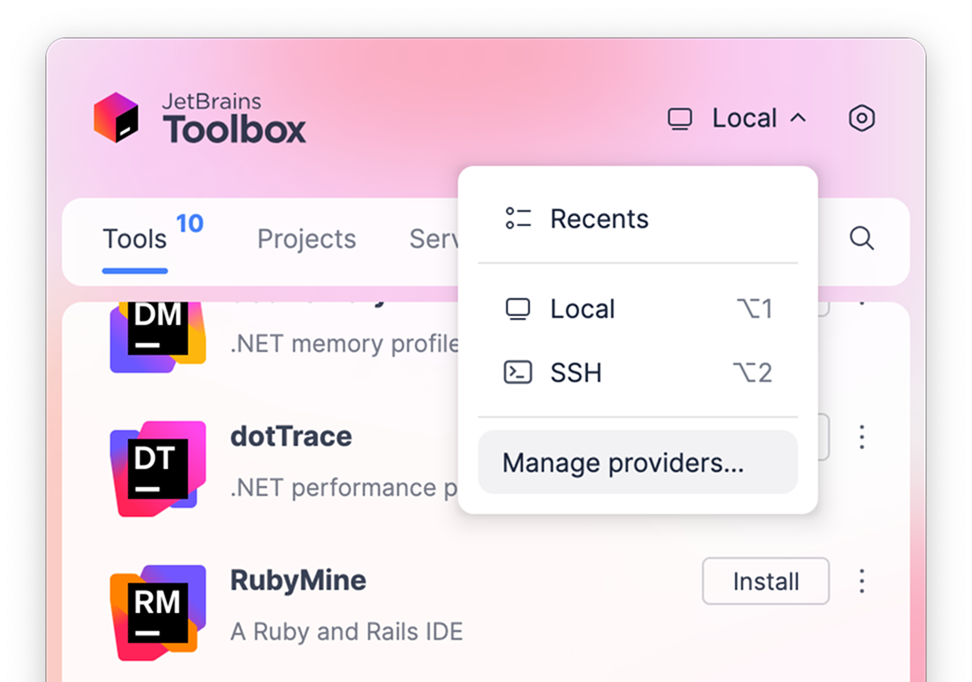
These plugins are built in close collaboration with their respective teams to ensure a smooth experience from setup to development.
Whether you’re already using these platforms or just exploring, this is a great opportunity to take full advantage of their features directly from the Toolbox App. Check out what Coder, Gitpod, and CodeCanvas (a JetBrains solution) have to offer, and see how they can improve your remote development workflows even more.
More plugins are currently in development, as we aim to further expand the Toolbox App’s compatibility with a wider range of cloud development tools. Stay tuned for updates as new plugins become available. If you’re looking to migrate your solution to Toolbox, feel free to reach out to us for guides and documentation by filling out the contact form.
Feedback from early users
Since the start of the Toolbox App 2.6 EAP, developers have been eager to explore the new remote development features. We’ve received positive feedback from early users who have already integrated it into their workflows. Here’s what they have to say:
“This looks like a great way to launch the remote IDE, thanks a lot!” Jakub N
“This is so awesome, thank you!! I have been waiting for this. Working perfectly so far connecting to Windows 11 inside Parallels from my Mac.” Chris S.
“Locked and loaded from Windows 11 connecting into MacOS. So far so good, and perfect timing” David M.
“Finally, a way to replace my laggy NoMachine experience with a fully-featured local IDE connecting to my remote Linux dev server.”
Dani F
Getting started
Getting started with remote development in the Toolbox App couldn’t be easier! Just download or update to the latest Toolbox App release, switch to the SSH context, and connect to your remote host. Simply copy your usual SSH command from the terminal or enter your username and host details (like you do from the EC2 console). If it works in the terminal, it’ll work in the Toolbox App, too.
Once connected, install your preferred JetBrains IDE. For the best experience, we recommend using the 2025.1 version, which include the most recent remote development updates.
If you already have SSH connections set up in your SSH config or JetBrains Gateway, there’s no need to start from scratch. Just import your existing configurations into the Toolbox App and continue working without any extra setup.
For more detailed instructions and troubleshooting, please refer to our documentation.
Additional improvements
While remote development is the headline feature in Toolbox App 2.6, this release also includes several highly requested improvements that enhance the overall user experience:
- Toolbox App now runs natively on Windows devices with ARM64 architecture, delivering better performance.
- You can now change the font size in the Toolbox App interface, improving accessibility and comfort across different screen setups.
Moreover, the Toolbox App is now officially available in the Microsoft Store, so installation and updates on Windows systems are even more convenient.
We’d love to hear your thoughts on Toolbox App 2.6! Your feedback helps us improve, so please let us know your thoughts and share your experiences or tips in the comments.
The JetBrains Toolbox App team



.webp?#)






























































![Apple to Split Enterprise and Western Europe Roles as VP Exits [Report]](https://www.iclarified.com/images/news/97032/97032/97032-640.jpg)
![Nanoleaf Announces New Pegboard Desk Dock With Dual-Sided Lighting [Video]](https://www.iclarified.com/images/news/97030/97030/97030-640.jpg)
![Apple's Foldable iPhone May Cost Between $2100 and $2300 [Rumor]](https://www.iclarified.com/images/news/97028/97028/97028-640.jpg)































































































































































































![[The AI Show Episode 144]: ChatGPT’s New Memory, Shopify CEO’s Leaked “AI First” Memo, Google Cloud Next Releases, o3 and o4-mini Coming Soon & Llama 4’s Rocky Launch](https://www.marketingaiinstitute.com/hubfs/ep%20144%20cover.png)