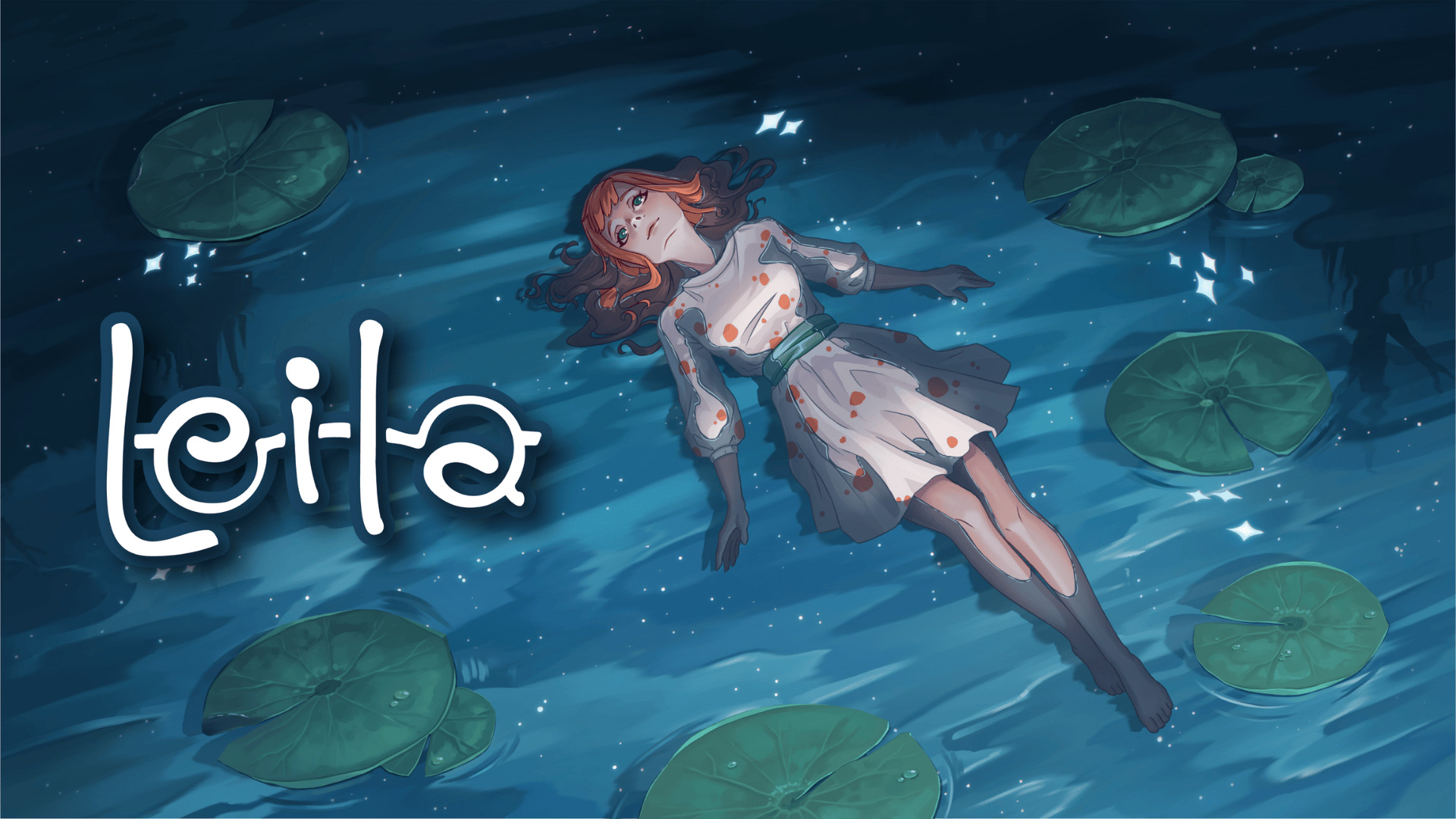Top 11 Best SysAdmin Tools in 2025
The SysAdmin tools streamline IT infrastructure management by automating routine tasks, monitoring system performance, and ensuring the efficient operation of networks and servers. They offer comprehensive monitoring capabilities, allowing SysAdmins to monitor system health, network traffic, and application performance in real time and quickly address any issues. Advanced reporting and analytics features in these tools […] The post Top 11 Best SysAdmin Tools in 2025 appeared first on Cyber Security News.

The SysAdmin tools streamline IT infrastructure management by automating routine tasks, monitoring system performance, and ensuring the efficient operation of networks and servers.
They offer comprehensive monitoring capabilities, allowing SysAdmins to monitor system health, network traffic, and application performance in real time and quickly address any issues.
Advanced reporting and analytics features in these tools provide valuable insights into system usage, performance trends, and potential security threats, helping to make informed decisions and optimize resources.
Top SysAdmin tools include automation capabilities for software updates, configuration management, and backup procedures, reducing manual intervention and minimizing errors.
Integration with other IT management systems and tools is a key feature. It enables seamless workflow and data sharing across different platforms to enhance overall operational efficiency and support a cohesive IT environment.
Here Are Our Picks For The 11 Best SysAdmin Tools In 2025 And Their Feature
- Wireshark: Captures and analyzes network traffic in real time, providing detailed insights into protocol interactions and data flows.
- Microsoft Message Analyzer: This tool analyzes network traces and logs to troubleshoot and debug network and messaging issues, with detailed protocol views.
- ManageEngine OS Deployer: Automates operating system deployment across multiple computers with customizable configurations and imaging options.
- Sysinternals Suite: A collection of powerful diagnostic and troubleshooting tools for monitoring, managing, and analyzing Windows systems and processes.
- Notepad++: A versatile text editor with syntax highlighting, customizable plugins, and support for various programming and scripting languages.
- Clonezilla: Provides disk imaging and cloning capabilities for backup, deployment, and system recovery, supporting various file systems and partitions.
- PowerShell ISE: An integrated scripting environment for writing, testing, and debugging PowerShell scripts with a user-friendly interface and advanced features.
- Slack: A collaboration platform offering real-time messaging, file sharing, and integrations with other productivity tools to streamline team communication.
- 7-Zip: A free file archiver with high compression ratios, supporting various formats and offering secure encryption for compressed files.
- RSAT Tools for Windows 10: Remote Server Administration Tools for managing Windows Server roles and features from a Windows 10 computer.
- Netwrix Lockout Examiner: Identifies and resolves network account lockout issues by analyzing event logs and pinpointing the causes of lockouts.
11 Best SysAdmin Tools 2025 Features
| 11 Best SysAdmin Tools 2023 | Features | Stand Alone Feature | Free Trial / Demo |
|---|---|---|---|
| 1. WireShark | 1. Network packet capture 2. Real-time packet analysis 3. Protocol analysis and decoding 4. Deep inspection of network traffic 5. Capture filters and display filters | Real-time network traffic analysis. | Yes |
| 2. Microsoft Message Analyzer | 1. Real-time message capturing and analysis 2. Comprehensive protocol support 3. Advanced filtering and search capabilities 4. Visual presentation of message data 5. Customizable parsing and decoding rules | Advanced message and protocol analysis. | No |
| 3. ManageEngine OS Deployer | 1. Automated operating system deployment 2. Image capturing and deployment 3. Multicast deployment support 4. Pre- and post-deployment tasks 5. Remote deployment capabilities | Automated OS deployment and imaging. | Yes |
| 4. Sysinternals Suite | 1. Advanced system utilities 2. Process monitoring and management 3. File and disk utilities 4. Network monitoring and troubleshooting 5. Security and privacy tools | Advanced system troubleshooting and diagnostics. | Free. |
| 5. Notepad ++ | 1. Syntax highlighting 2. Auto-completion 3. Multi-document editing 4. Split-screen view 5. Search and replace | Lightweight text and code editor. | Yes |
| 6. Clonezilla | 1. Disk and partition imaging 2. Full and incremental backups 3. Support for multiple file systems 4. Clone-to-clone and clone-to-image operations 5. Disk cloning and cloning over the network | Disk cloning and imaging tool. | Yes |
| 7. PowerShell IS | 1. Command-line shell 2. Scripting language 3. Task automation 4. Object-oriented programming 5. Extensive command library | Integrated scripting environment for PowerShell. | No |
| 8. Slack | 1. Team messaging and collaboration 2. Channels for organized communication 3. Direct messaging for one-on-one conversations 4. File sharing and document collaboration 5. Voice and video calling | Team communication and collaboration platform. | Yes |
| 9. 7-Zip | 1. Compression and decompression 2. Support for multiple file formats 3. High compression ratio 4. Password encryption 5. Splitting and combining files | High-compression file archiving utility. | Yes |
| 10. RSAT Tools for Windows 10 | 1. Remote management of Windows servers 2. Active Directory administration 3. Group Policy management 4. DNS and DHCP management 5. Hyper-V management | Remote management of Windows servers. | Yes |
| 11. Netwrix Lockout Examiner | 1. Network lockout detection 2. Analysis of lockout events 3. User account investigation 4. IP address tracking 5. Active Directory integration | Network account lockout troubleshooting tool. | Yes |
1. WireShark
.webp)
Wireshark is a powerful network protocol analyzer that captures and inspects network traffic in real time. By examining detailed data packets, SysAdmins can diagnose and troubleshoot network issues.
It supports many network protocols and provides in-depth analysis capabilities, allowing for detailed examination of network communications, performance bottlenecks, and potential security threats.
The tool features a user-friendly graphical interface with advanced filtering options, making it easier for SysAdmins to focus on specific traffic patterns, analyze data, and generate comprehensive reports for network optimization.
What is Good? What Could Be Better? Packet-level analysis Privacy and legal considerations Platform compatibility Overwhelming amount of data Wide protocol support Limited to wired network analysis Live capture and offline analysis
2. Microsoft Message Analyzer

Microsoft Message Analyzer is a tool for capturing, displaying, and analyzing network traffic and system messages. It enables SysAdmins to diagnose and troubleshoot network and application issues effectively.
It provides powerful filtering and searching capabilities, allowing users to drill down into specific data streams and pinpoint the source of problems with detailed packet and protocol analysis.
The tool supports various data sources, including network traces and log files, offering a versatile platform for comprehensive analysis and in-depth investigations of system and network performance.
What is Good? What Could Be Better? Comprehensive network analysis Complexity for novice users Wide protocol support Windows-centric focus Real-time and offline analysis Resource-intensive Powerful filtering and search capabilities Limited third-party protocol support
3. ManageEngine OS Deployer

ManageEngine OS Deployer automates the deployment of operating systems across multiple devices, streamlining the setup process and reducing manual configuration efforts for large-scale IT environments.
It supports various operating systems and allows for customized deployment configurations, including application installation, system updates, and network settings, ensuring consistency across all endpoints.
The tool features a user-friendly interface for managing deployment tasks, monitoring progress, and troubleshooting issues, enhancing overall efficiency and minimizing downtime during system rollouts.
What is Good? What Could Be Better? Centralized deployment Limited to deployment Automated deployment Cost Image-based deployment Complexity for complex environments Multi-platform support
4. Sysinternals Suite

Sysinternals Suite provides a comprehensive set of advanced system utilities for Windows, enabling SysAdmins to diagnose, troubleshoot, and monitor various aspects of system performance and security.
It includes powerful tools such as Process Explorer, Autoruns, and TCPView, offering detailed insights into system processes, startup programs, and network connections, which are essential for effective system management.
Microsoft continuously updates the suite, ensuring compatibility with the latest Windows versions and providing ongoing improvements and new features to address emerging system management needs.
What is Good? What Could Be Better? Advanced system troubleshooting Advanced knowledge required Comprehensive toolset: Command-line interface Freeware and trusted No official GUI for all tools Integration with Windows Potential misuse or damage
5. Notepad ++

Notepad++ is a versatile text and source code editor that supports a wide range of programming languages and file formats. It is ideal for quick edits and script writing in SysAdmin tasks.
It features a user-friendly interface with syntax highlighting, code folding, and multi-document editing, enhancing productivity and simplifying complex text manipulations for system administration.
The tool offers a range of plugins and customization options, allowing SysAdmins to tailor its functionality to specific needs, integrate with other tools, and automate repetitive tasks efficiently.
What is Good? What Could Be Better? Lightweight and fast Windows-only Extensive language support Limited collaboration features The steep learning curve for beginners User interface and design Multi-document editing The steep learning curve for beginners
6. CloneZilla
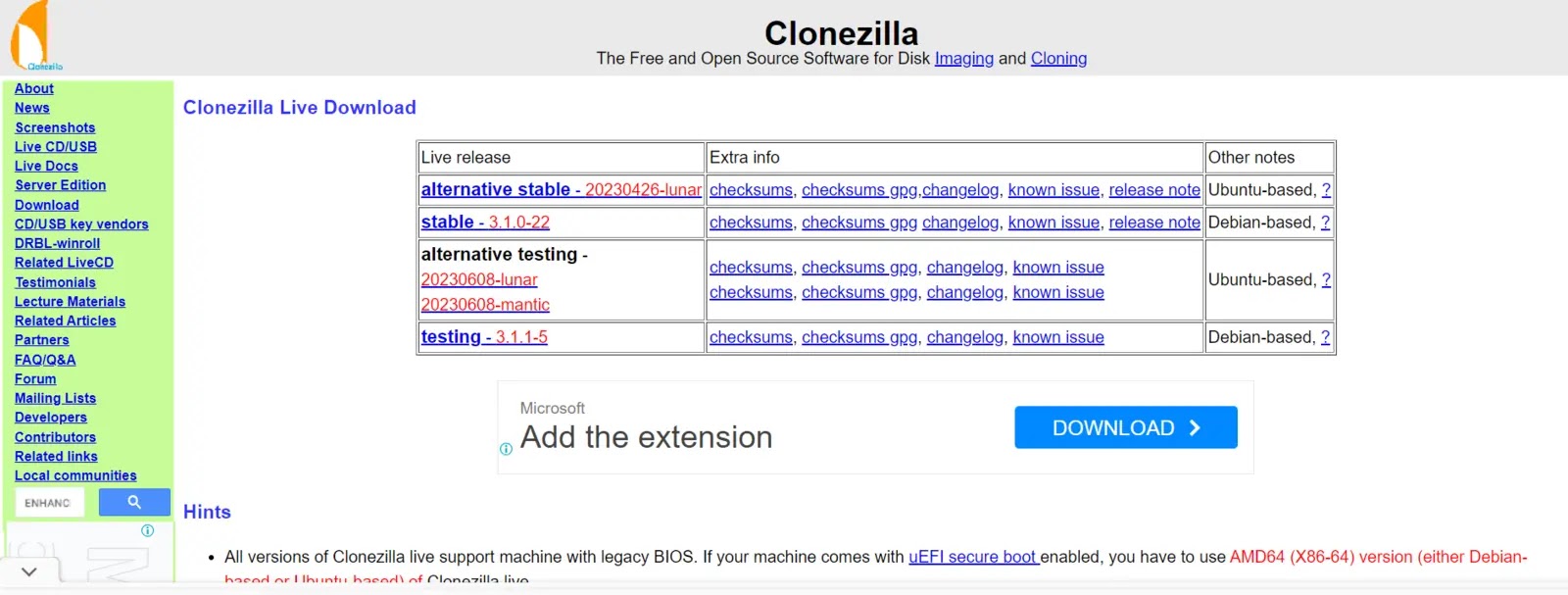
CloneZilla is an excellent choice for hard disk cloning and is among the top free SysAdmin Tools available. Administrators in many educational systems supervise hundreds of laptops.
With this disk cloning method, making a master disk image and then pushing it out to all of the target machines is a breeze. In addition to offering enormous simultaneous updates for numerous machines, it also offers the ability to recover the backup from a single system.
Keeping track of hundreds of students’ computers is no easy task for any school system administrator. Luckily, CloneZilla has the perfect answer for you right now.
What is Good? What Could Be Better? Disk cloning and imaging Clone-to-clone and clone-to-image operation Multiple platform support Lack of graphical user interface Free and open-source Limited recovery options Wide device compatibility
7. PowerShell ISE

PowerShell ISE (Integrated Scripting Environment) provides a graphical interface for developing, testing, and debugging PowerShell scripts. It offers features like syntax highlighting and IntelliSense to streamline scripting tasks.
It allows for executing PowerShell commands and scripts in an interactive environment, enabling SysAdmins to efficiently automate and manage system tasks with real-time feedback and error checking.
The tool supports multiple script editing panes and a built-in debugger, facilitating complex script development and troubleshooting, making creating and refining automation solutions for system administration easier.
What is Good? What Could Be Better? Built-in PowerShell integration Limited to Windows Interactive scripting No longer actively developed Syntax highlighting and autocompletion Less feature-rich compared to VS Code Integrated debugging Limited customization options
8. Slack
.webp)
Slack is a collaboration and communication platform that facilitates real-time messaging, file sharing, and project management, enabling SysAdmins to coordinate effectively with their teams and streamline workflows.
It integrates with various third-party tools and services, allowing SysAdmins to centralize notifications, alerts, and updates from various IT management systems and automate routine tasks.
Slack offers robust features for organizing conversations into channels, setting up direct messaging, and managing notifications, which helps improve team collaboration, maintain clear communication, and enhance overall productivity.
What is Good? What Could Be Better? Real-time communication Information overload Integrations with third-party apps Learning curve File sharing and collaboration Costs for advanced features Searchable history Privacy and security considerations
9. 7-Zip
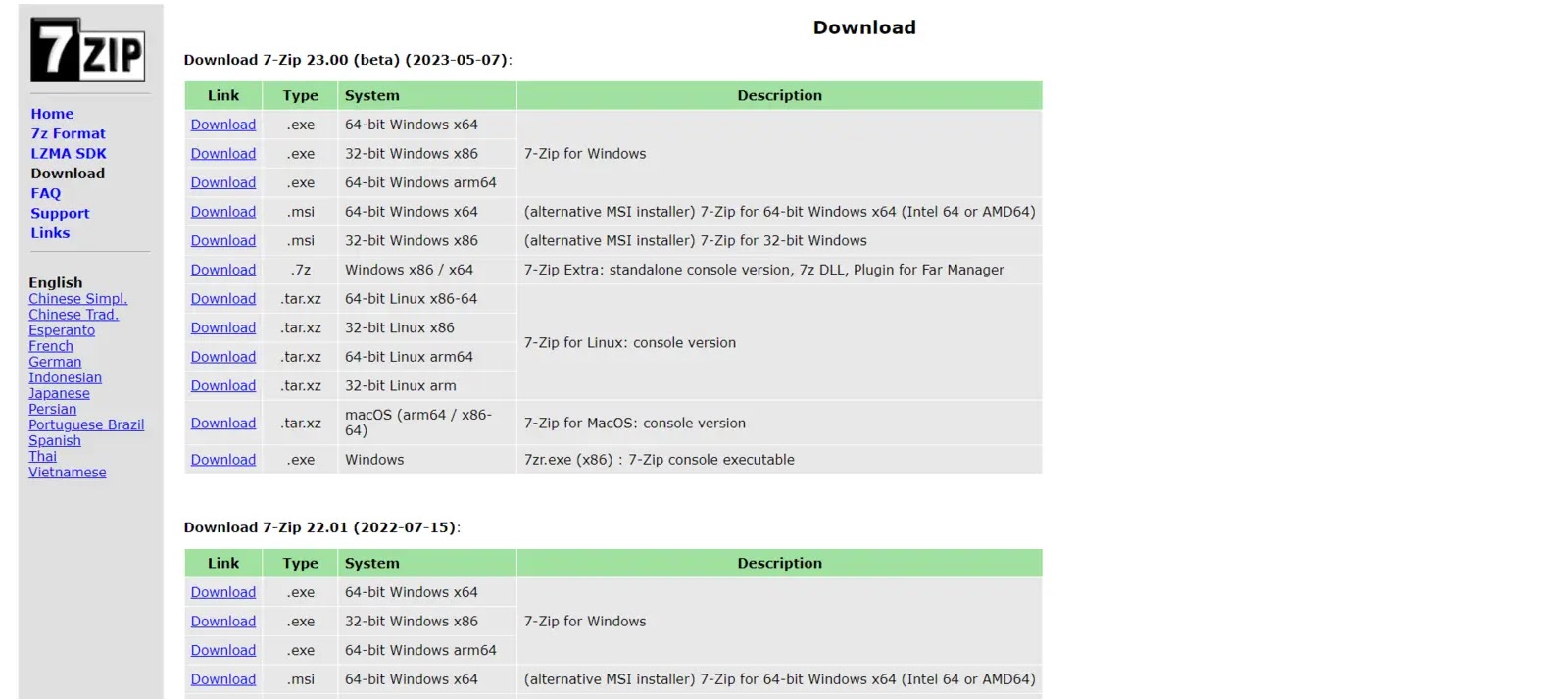
7-Zip is a powerful, open-source file archiver that supports various compression formats, providing efficient data compression and decompression for managing and storing files effectively.
It features high compression ratios using its own 7z format and strong encryption capabilities for securing archives, making it ideal for both personal and professional use.
The tool integrates seamlessly with Windows Explorer for easy file management and supports batch processing, allowing SysAdmins to easily handle large volumes of files and improve overall workflow efficiency.
What is Good? What Could Be Better? Free and open-source Complex user interface Wide range of supported file formats Limited proprietary formats support High compression ratio Slower compression speed Password protection and encryption Lack of advanced features
10. RSAT Tools for Windows 10

The Remote Server Administration Tool (RSAT) allows administrators to manage Windows server services. With this feature, users can manage the Windows server from their computers. Additionally, RSAT enhances the system’s security.
It comes with several tools, such as the server manager, command-line tools, the Microsoft Management Console, Windows PowerShell cmdlets, and more.
Using this sophisticated application, you can easily manage the resource’s distant location. RSAT integrates seamlessly with the Windows 10 operating system, offering a convenient way to administer servers and network services without direct access to the server console.
What is Good? What Could Be Better? Remote management capabilities Windows 10 compatibility limitations Wide range of administration tools Dependencies on reliable networks. Integration with Windows 10 Enhanced productivity
11. Netwrix Lockout Examiner

Netwrix Lockout Examiner helps diagnose and resolve user account lockout issues by identifying the source of lockouts and providing detailed information on failed login attempts and associated network events.
The tool offers real-time monitoring and reporting, allowing SysAdmins to quickly pinpoint problematic accounts, analyze patterns, and address potential causes of frequent lockouts.
It integrates with Active Directory and other network systems, enabling centralized management and streamlined troubleshooting of account lockout issues, improving overall network security and user productivity.
What is Good? What Could Be Better? Automates lockout investigations. Systems may not be compatible. Identifies account lockout sources. Resolving non-lockout issues is limited. Simplifies lockout troubleshooting. Helps identify security risks.
The post Top 11 Best SysAdmin Tools in 2025 appeared first on Cyber Security News.






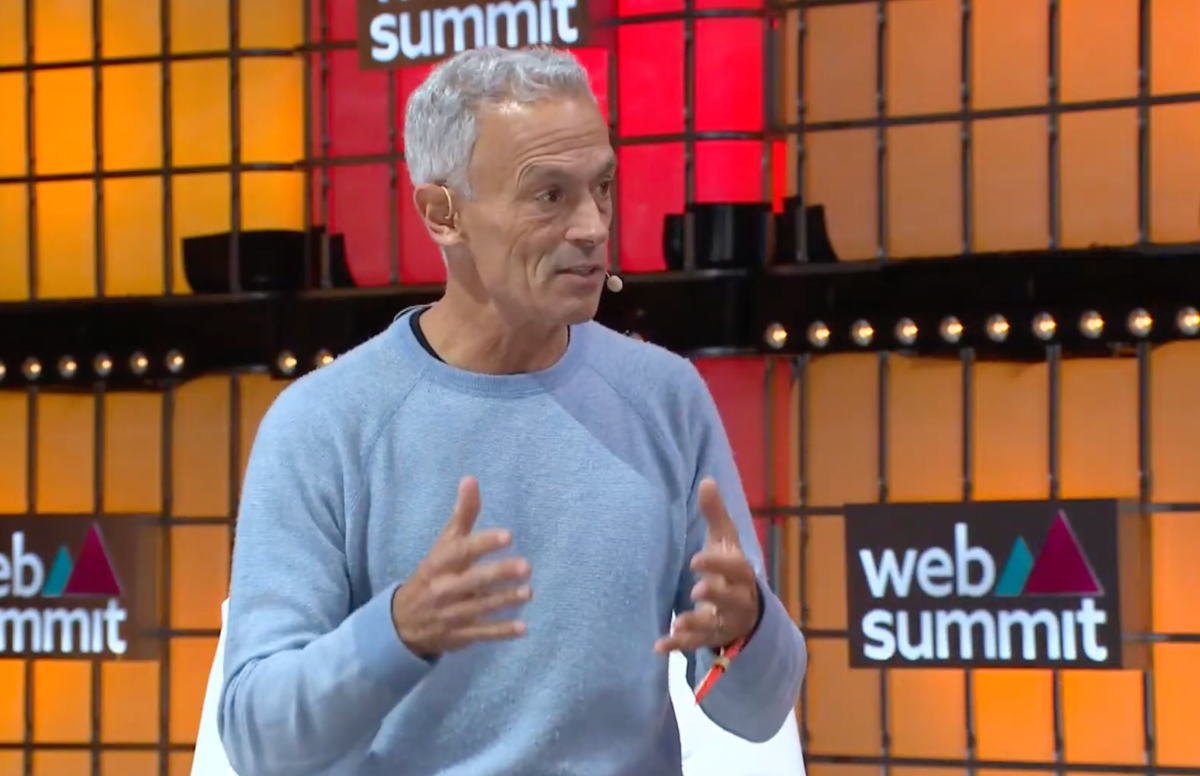















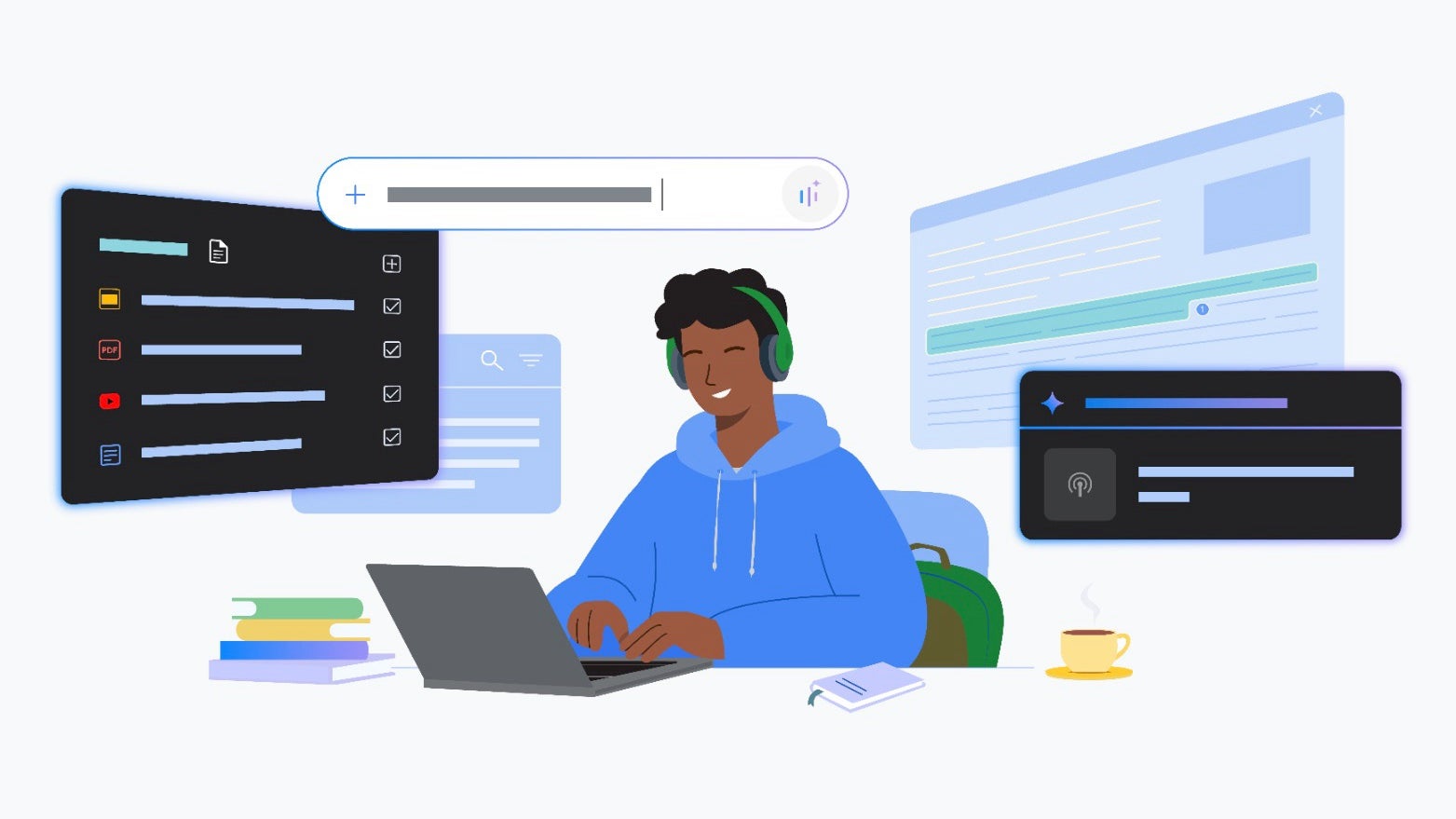
















































![New Beats USB-C Charging Cables Now Available on Amazon [Video]](https://www.iclarified.com/images/news/97060/97060/97060-640.jpg)
![Apple M4 13-inch iPad Pro On Sale for $200 Off [Deal]](https://www.iclarified.com/images/news/97056/97056/97056-640.jpg)














![Foldable e-ink readers are a thing now [Gallery]](https://i0.wp.com/9to5google.com/wp-content/uploads/sites/4/2025/04/mooink-v-foldable-e-ink-1.jpg?resize=1200%2C628&quality=82&strip=all&ssl=1)








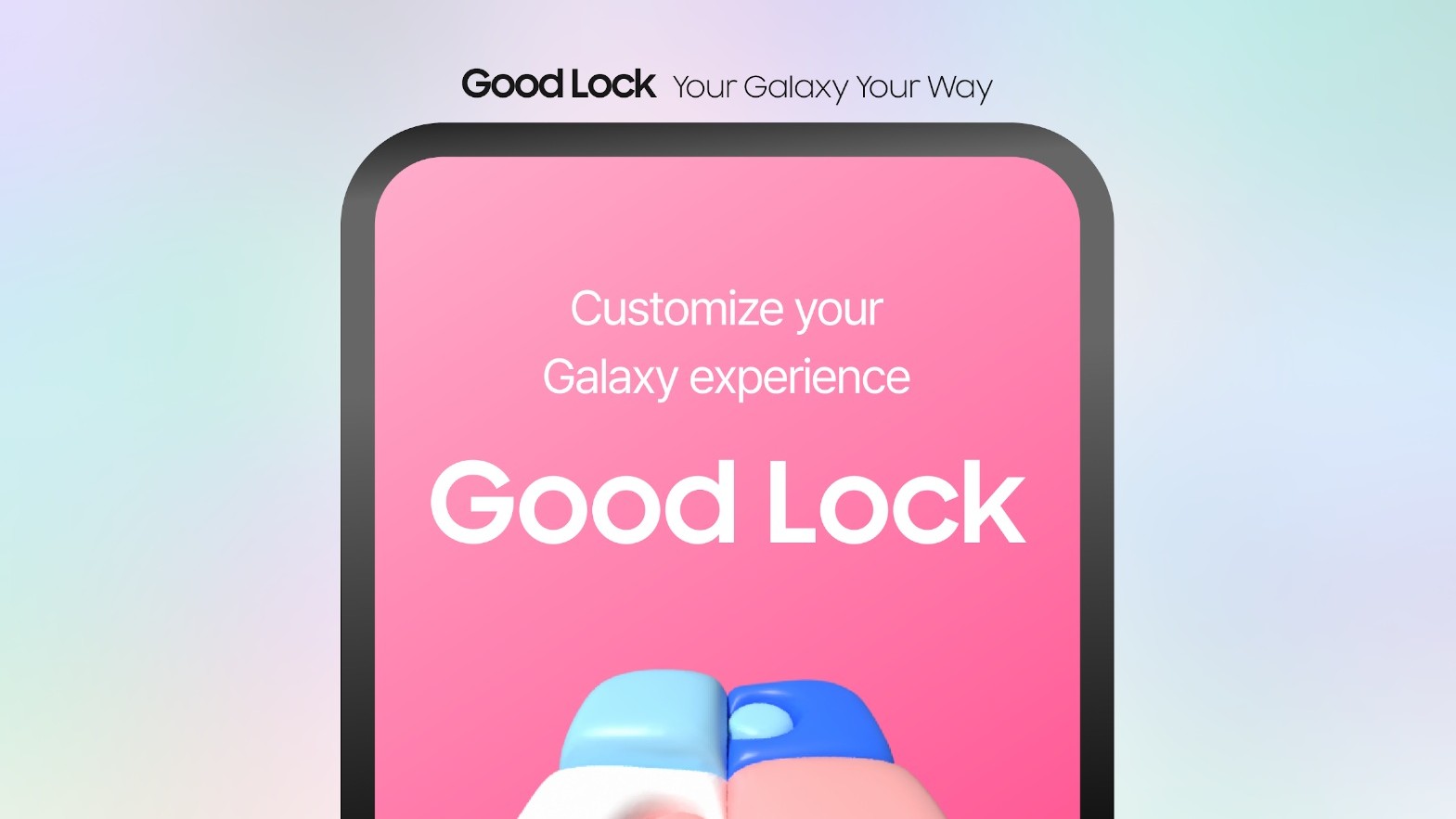
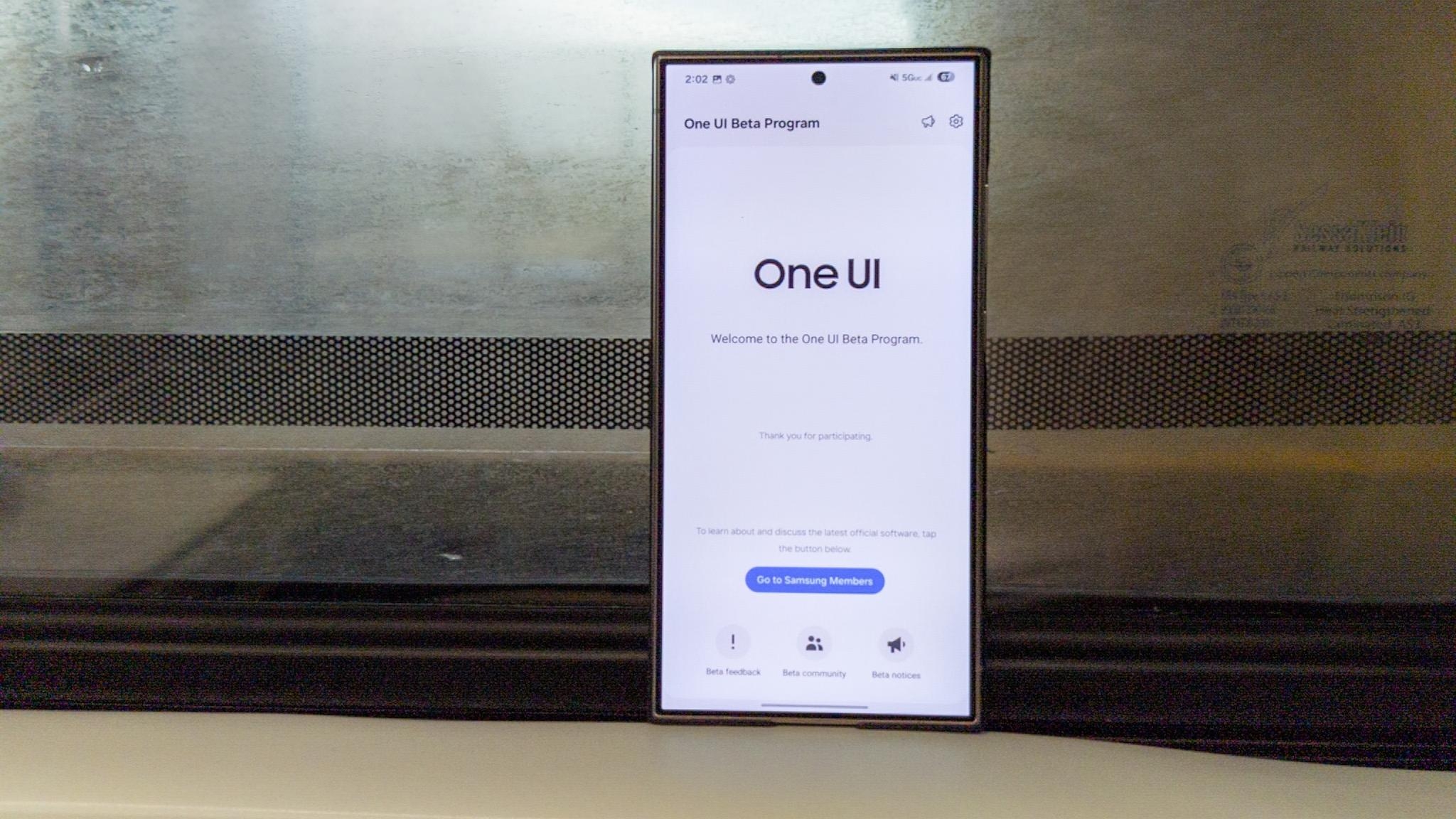






























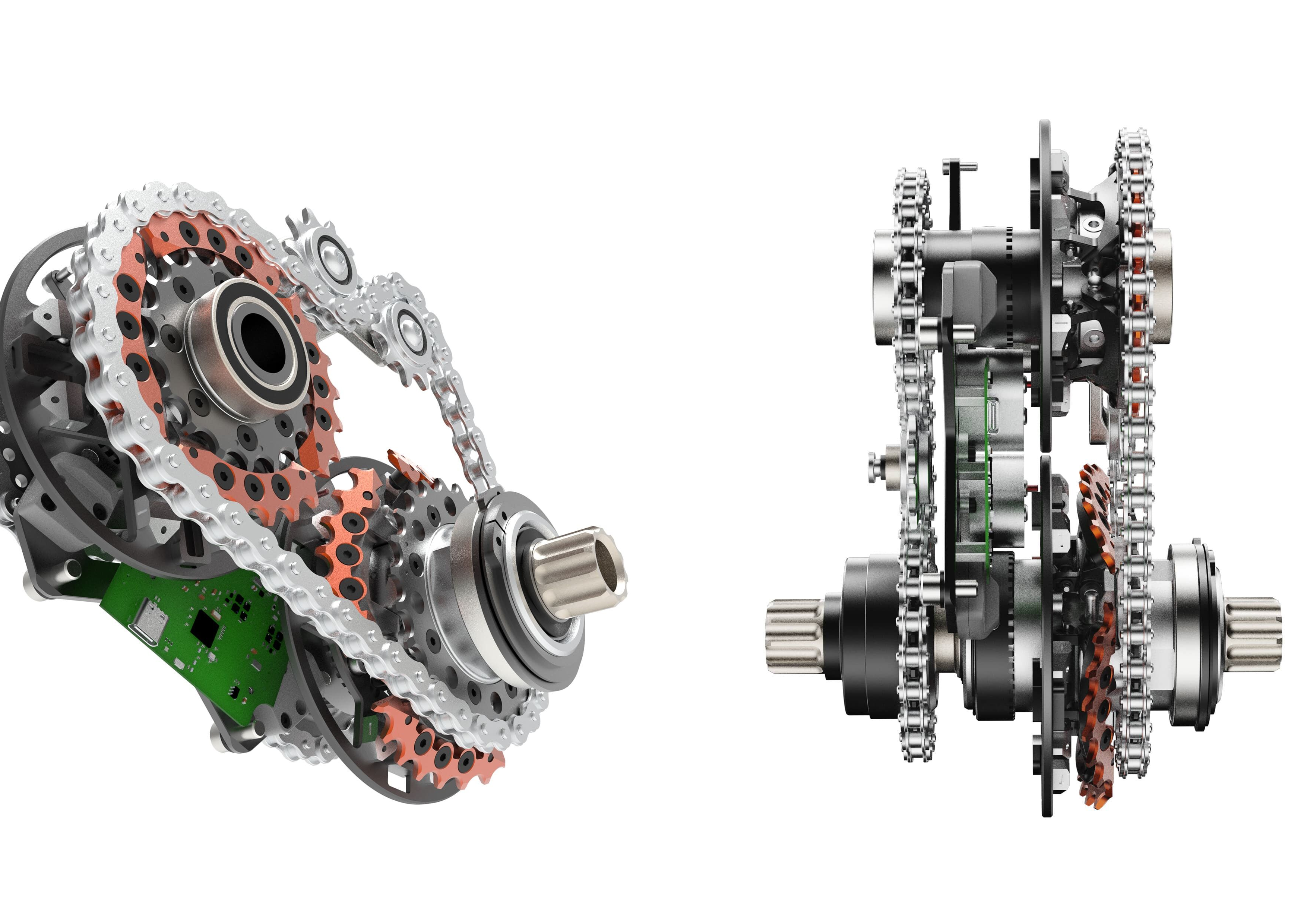

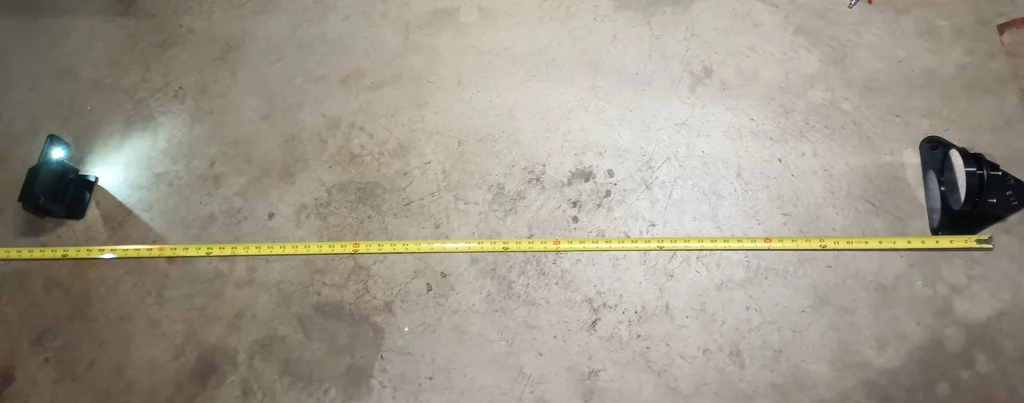









































































































































![[The AI Show Episode 144]: ChatGPT’s New Memory, Shopify CEO’s Leaked “AI First” Memo, Google Cloud Next Releases, o3 and o4-mini Coming Soon & Llama 4’s Rocky Launch](https://www.marketingaiinstitute.com/hubfs/ep%20144%20cover.png)

















































































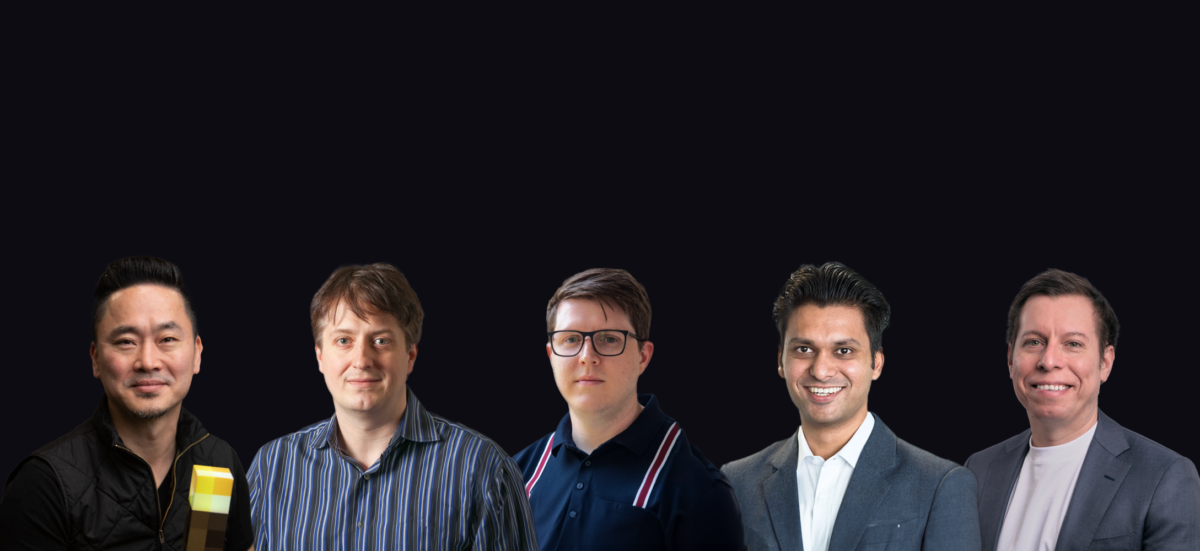













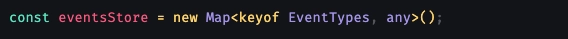
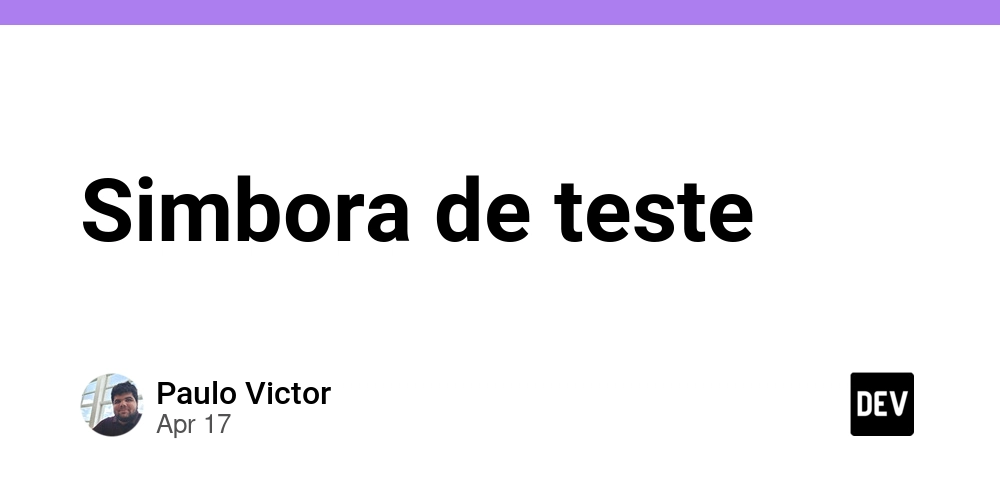






































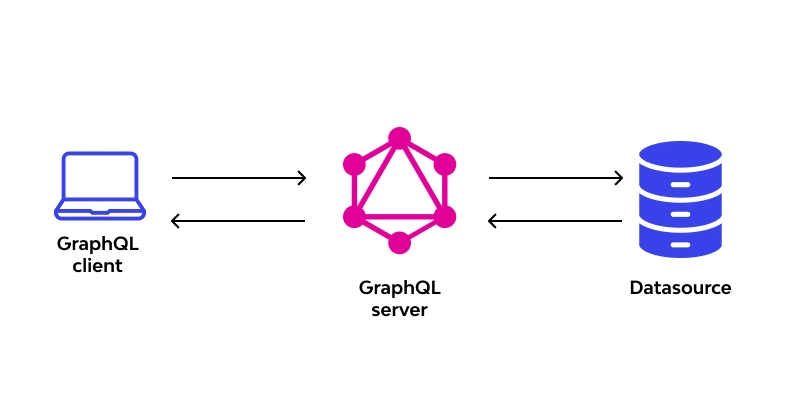


























.png?width=1920&height=1920&fit=bounds&quality=70&format=jpg&auto=webp#)