Want to use both new and classic Outlook apps? Soon, says Microsoft
Since last year, Microsoft has been pushing users to move from classic Outlook to new Outlook, and has even gone on record with an official “death date” for classic Outlook. But users aren’t as enthusiastic about the new Outlook, resulting in slow adoption and migration. To Microsoft’s chagrin, many are still sticking with the classic Outlook app. And it appears Microsoft has listened and is willing to meet users halfway by making it easier to not only switch back from new Outlook to classic Outlook, but also seamlessly use both apps at the same time. According to a Microsoft 365 Admin Center message (spotted by Windows Latest), the company will be updating the new-and-classic Outlook switching behavior in two phases. Up until now, when you switch from classic to new Outlook, the only way to use classic Outlook again is to completely switch back. Starting mid-May 2025, when you “switch back” to classic Outlook, new Outlook will simply minimize to the taskbar with suppressed notifications and reminders while launching a separate instance of classic Outlook. Starting early-June 2025, you won’t have to “switch back” at all—you can simply open classic Outlook alongside new Outlook. These changes will automatically roll out over the next few weeks without needing any action on your part. The entire worldwide rollout is expected to be completed by late-July 2025. Further reading: Best tips for using the new Outlook app

Since last year, Microsoft has been pushing users to move from classic Outlook to new Outlook, and has even gone on record with an official “death date” for classic Outlook. But users aren’t as enthusiastic about the new Outlook, resulting in slow adoption and migration. To Microsoft’s chagrin, many are still sticking with the classic Outlook app.
And it appears Microsoft has listened and is willing to meet users halfway by making it easier to not only switch back from new Outlook to classic Outlook, but also seamlessly use both apps at the same time.
According to a Microsoft 365 Admin Center message (spotted by Windows Latest), the company will be updating the new-and-classic Outlook switching behavior in two phases.
Up until now, when you switch from classic to new Outlook, the only way to use classic Outlook again is to completely switch back. Starting mid-May 2025, when you “switch back” to classic Outlook, new Outlook will simply minimize to the taskbar with suppressed notifications and reminders while launching a separate instance of classic Outlook. Starting early-June 2025, you won’t have to “switch back” at all—you can simply open classic Outlook alongside new Outlook.
These changes will automatically roll out over the next few weeks without needing any action on your part. The entire worldwide rollout is expected to be completed by late-July 2025.
Further reading: Best tips for using the new Outlook app







































































![Apple Seeds watchOS 11.5 RC to Developers [Download]](https://www.iclarified.com/images/news/97235/97235/97235-640.jpg)
![Apple Seeds visionOS 2.5 RC to Developers [Download]](https://www.iclarified.com/images/news/97240/97240/97240-640.jpg)
![Apple Seeds tvOS 18.5 RC to Developers [Download]](https://www.iclarified.com/images/news/97243/97243/97243-640.jpg)




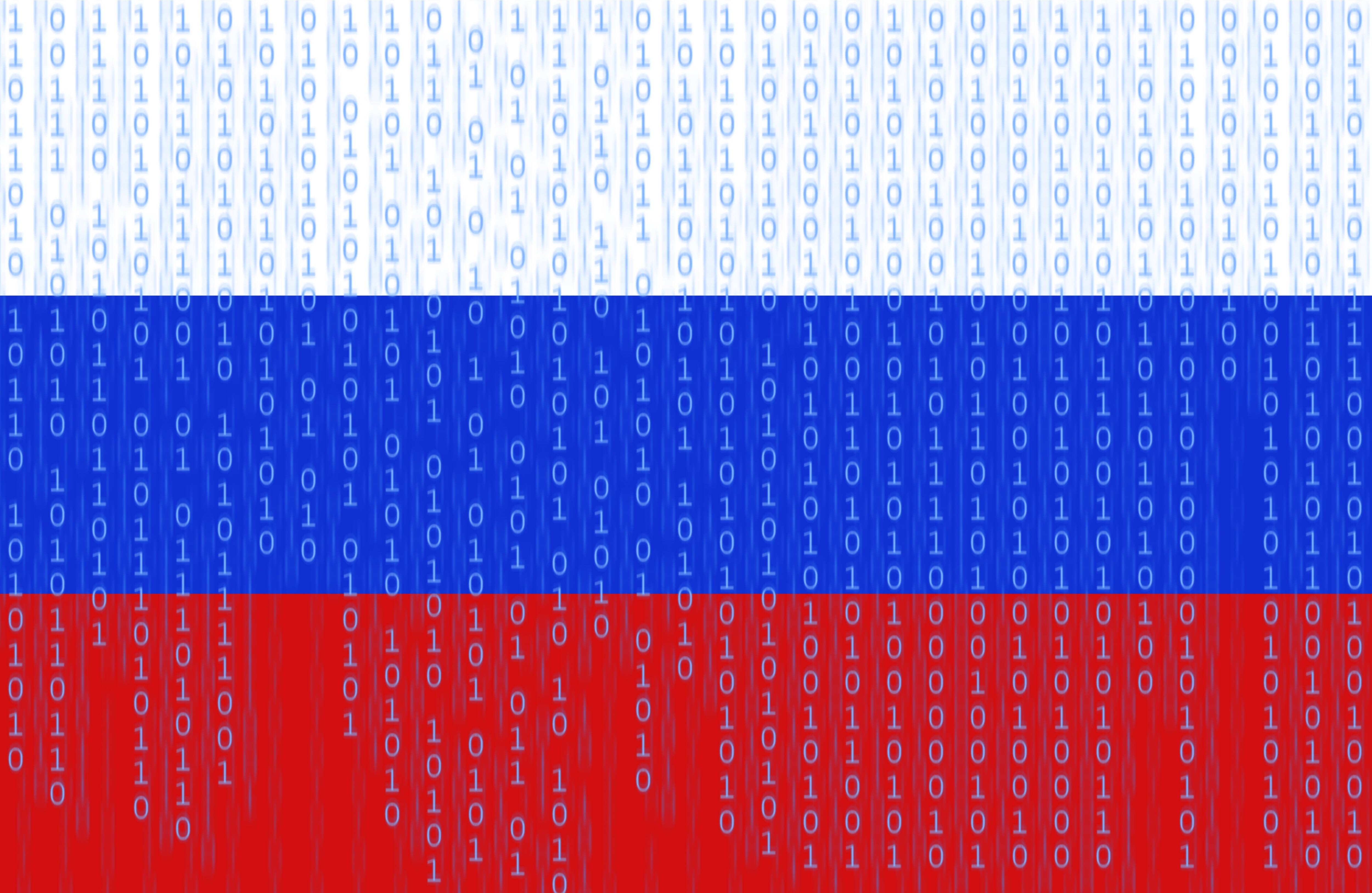








![Look at this Chrome Dino figure and its adorable tiny boombox [Gallery]](https://i0.wp.com/9to5google.com/wp-content/uploads/sites/4/2025/05/chrome-dino-youtube-boombox-1.jpg?resize=1200%2C628&quality=82&strip=all&ssl=1)








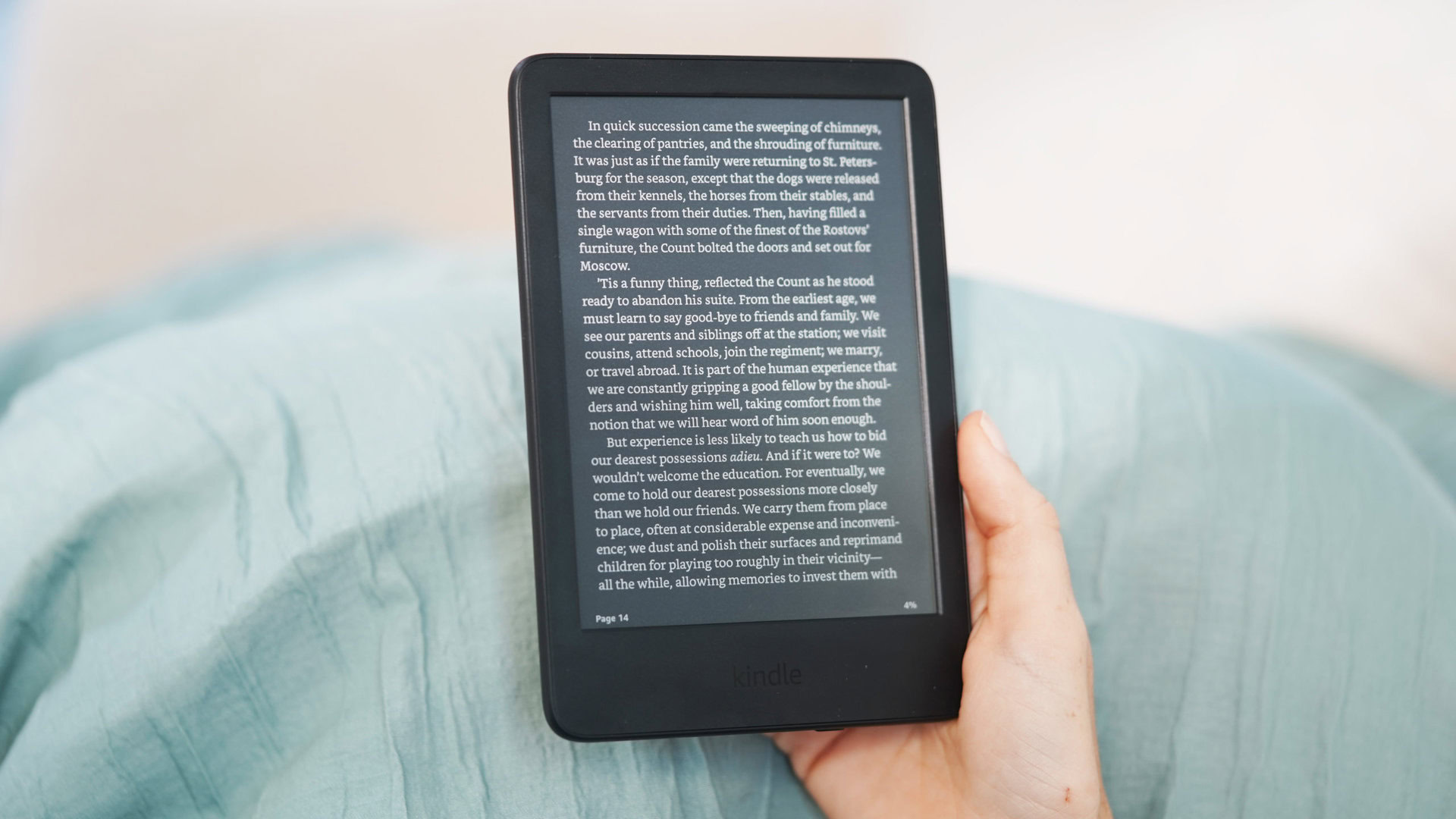







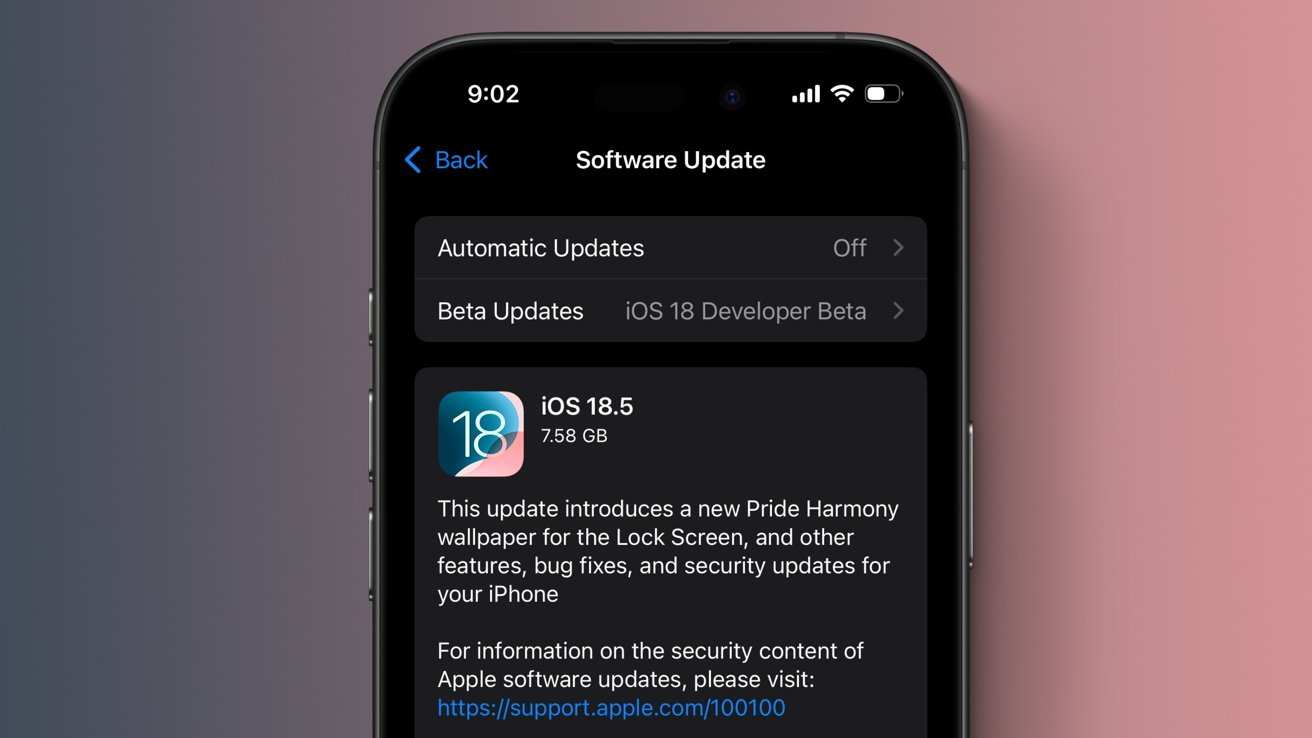




























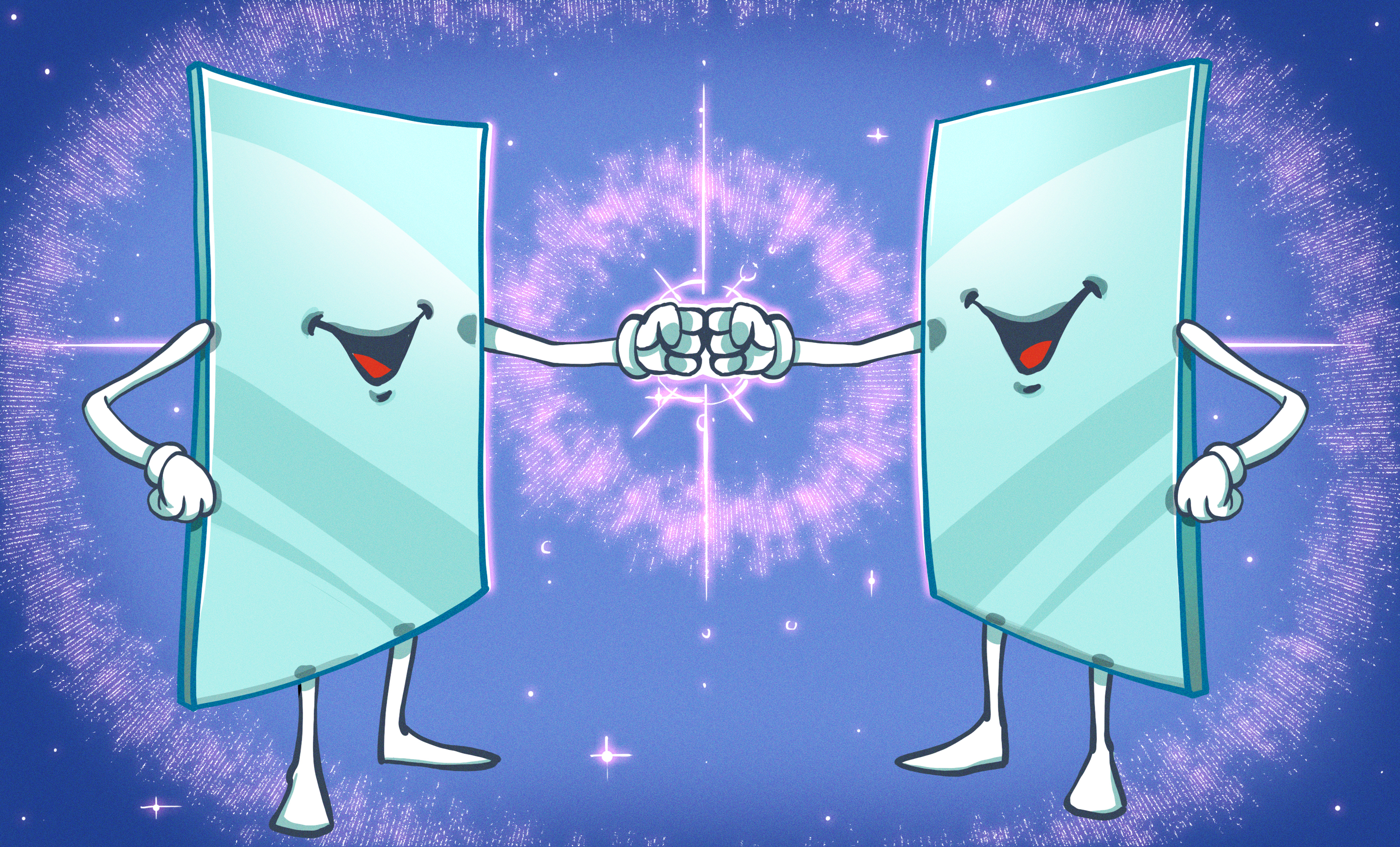

















































 Stolen 884,000 Credit Card Details on 13 Million Clicks from Users Worldwide.webp?#)


_Brian_Jackson_Alamy.jpg?width=1280&auto=webp&quality=80&disable=upscale#)

_Steven_Jones_Alamy.jpg?width=1280&auto=webp&quality=80&disable=upscale#)
























































































































![[The AI Show Episode 146]: Rise of “AI-First” Companies, AI Job Disruption, GPT-4o Update Gets Rolled Back, How Big Consulting Firms Use AI, and Meta AI App](https://www.marketingaiinstitute.com/hubfs/ep%20146%20cover.png)





























































































































































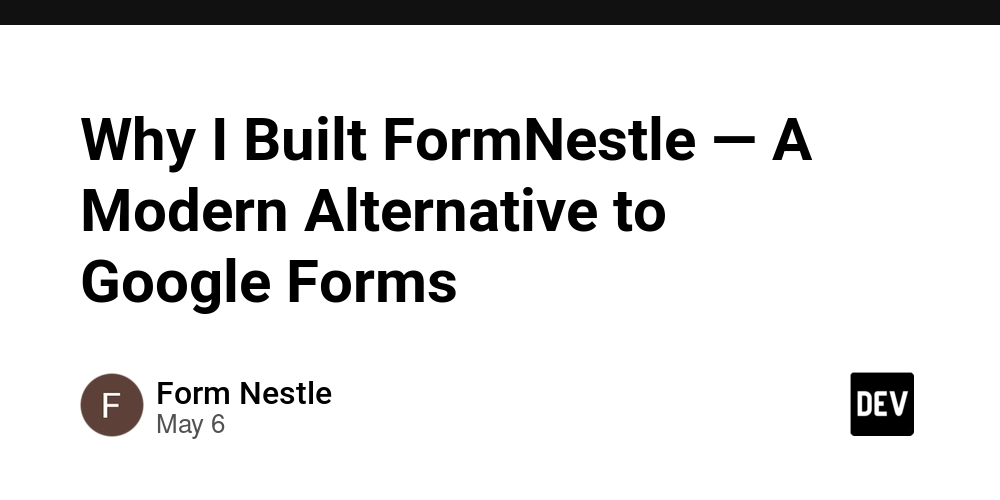
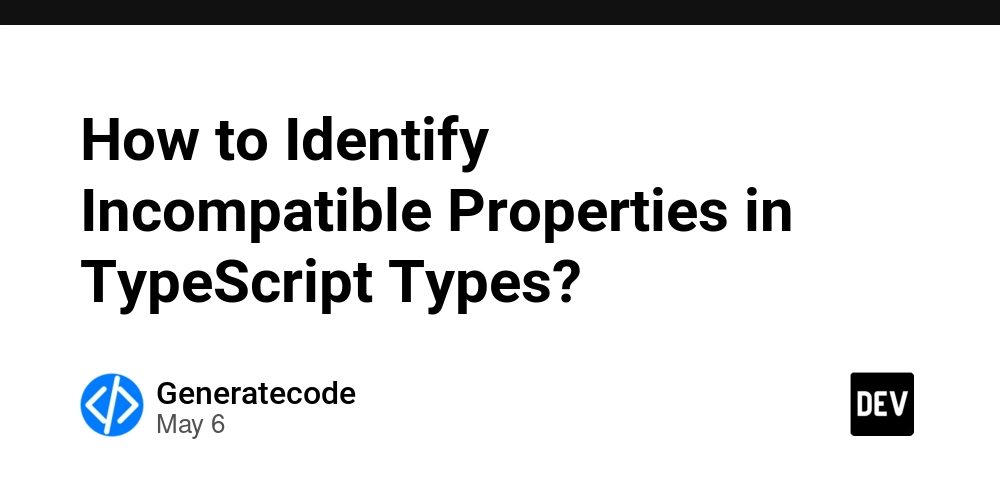
![Proxmox Üzerinde NVIDIA GPU Passthrough Yapılandırması [Homelab]](https://media2.dev.to/dynamic/image/width=800%2Cheight=%2Cfit=scale-down%2Cgravity=auto%2Cformat=auto/https%3A%2F%2Fdev-to-uploads.s3.amazonaws.com%2Fuploads%2Farticles%2Fwjs21gdlp50h35o8eup2.png)
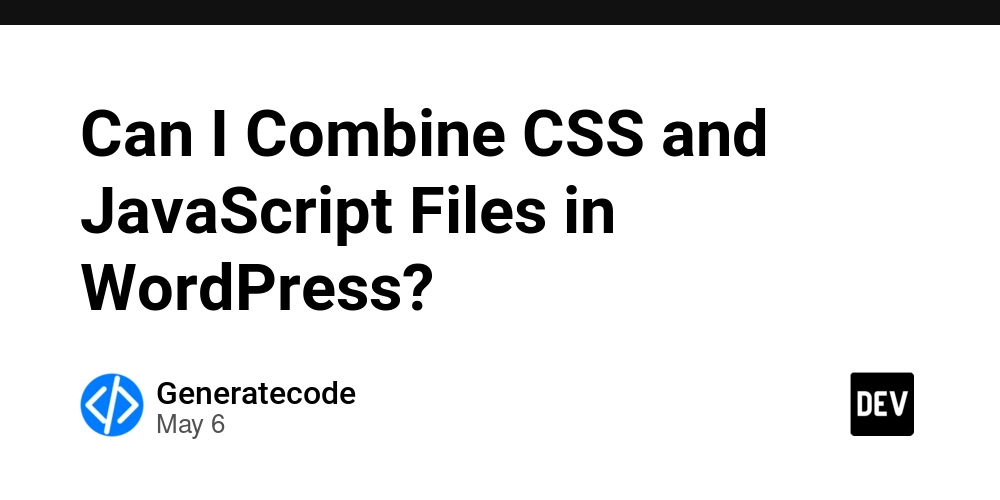



























































































.jpg?width=1920&height=1920&fit=bounds&quality=70&format=jpg&auto=webp#)




