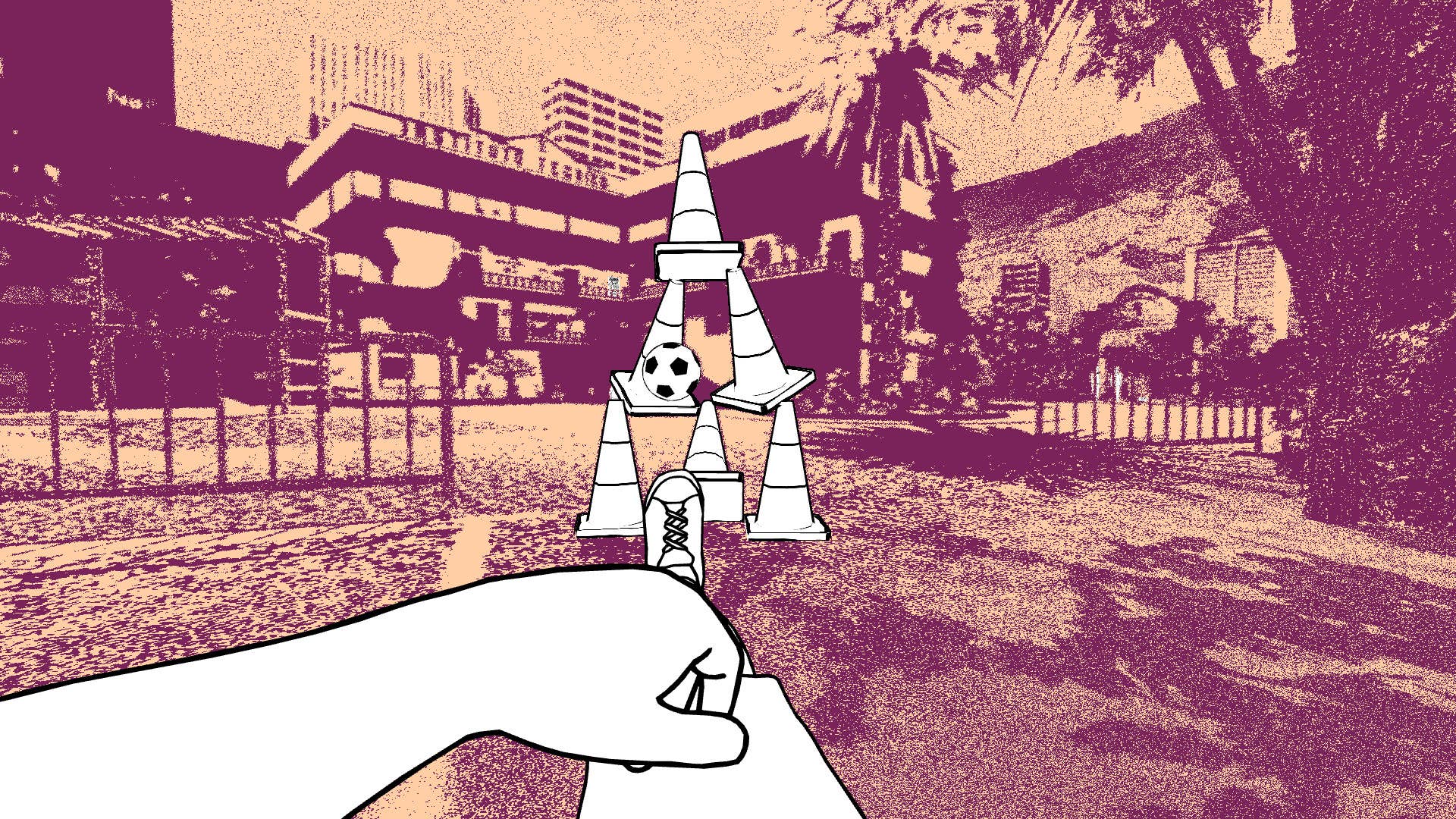A Windows security developer says this is the biggest threat to your PC
Cybersecurity can be complicated. (I sat in on a pentesting session during the RSAC’s cybersecurity conference this week, and I don’t envy them their jobs.) But not all of it is—especially when it comes to big wins for us everyday users. So, see this? This account type is a security problem.PCWorld That is what David Weston, CVP of Enterprise and OS Security at Microsoft, says is the biggest security threat to your PC. The reason: Admin permissions are a major opportunity for hackers. Think of it like your house—once someone’s inside, they can go into any part of it and mess around. In particular, if you use an Administrator account daily, then remote access to your PC is possible—and those two things combined can enable real damage. Hackers can not only slip into your PC, but they can also spy on you, add software to your system, run malicious code, change software settings, and more. The solution: In your Windows settings (“Accounts”), create a separate local Administrator account with a strong, unique password. Whenever you need higher-level permissions, you’ll be prompted for your admin account’s password. (You won’t need to log out of your normal account, so it’s pretty seamless.) Next, downgrade your existing account to a Standard user. It’s a quick change and easy to do. Create additional users on this screen. Once done, you must elevate the account’s permissions from Standard User to Administrator.PCWorld You can reference our past guide on how to create the new Administrator account and downgrade your existing account to a standard user for step-by-step instructions. While it refers to Windows 10, I’ve verified the instructions apply to Windows 11, too. Once you complete these tasks, you’re good to go. For something so big, the fix is pretty small.

Cybersecurity can be complicated. (I sat in on a pentesting session during the RSAC’s cybersecurity conference this week, and I don’t envy them their jobs.) But not all of it is—especially when it comes to big wins for us everyday users.
So, see this?
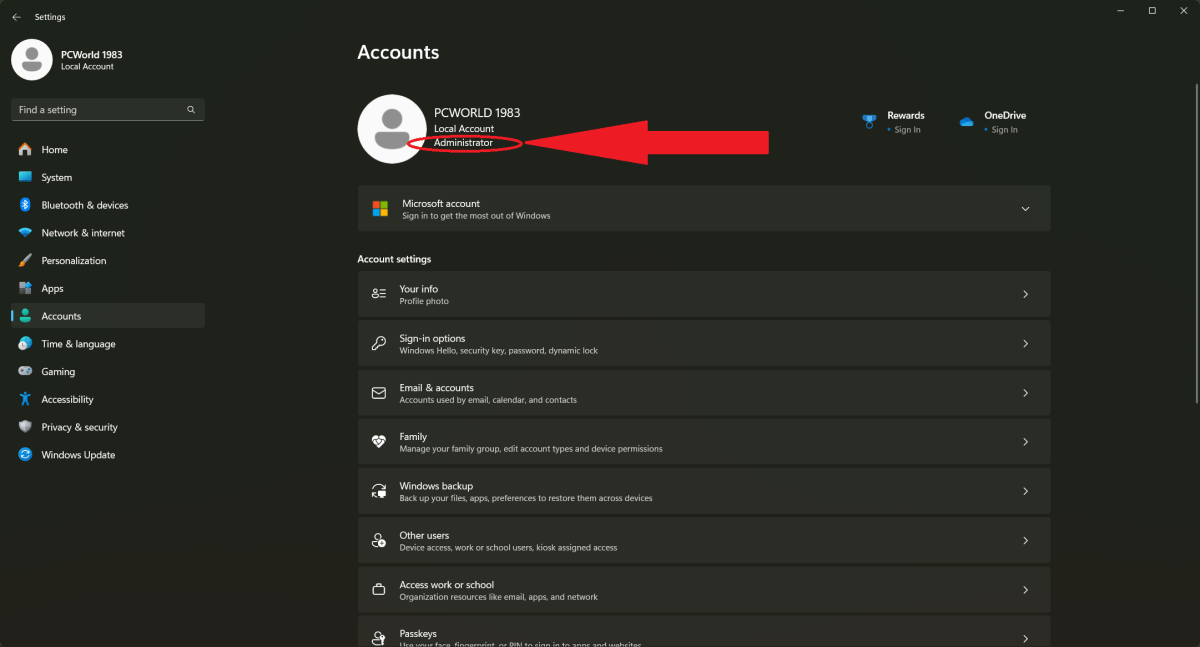
PCWorld
That is what David Weston, CVP of Enterprise and OS Security at Microsoft, says is the biggest security threat to your PC.
The reason: Admin permissions are a major opportunity for hackers. Think of it like your house—once someone’s inside, they can go into any part of it and mess around. In particular, if you use an Administrator account daily, then remote access to your PC is possible—and those two things combined can enable real damage. Hackers can not only slip into your PC, but they can also spy on you, add software to your system, run malicious code, change software settings, and more.
The solution: In your Windows settings (“Accounts”), create a separate local Administrator account with a strong, unique password. Whenever you need higher-level permissions, you’ll be prompted for your admin account’s password. (You won’t need to log out of your normal account, so it’s pretty seamless.)
Next, downgrade your existing account to a Standard user. It’s a quick change and easy to do.
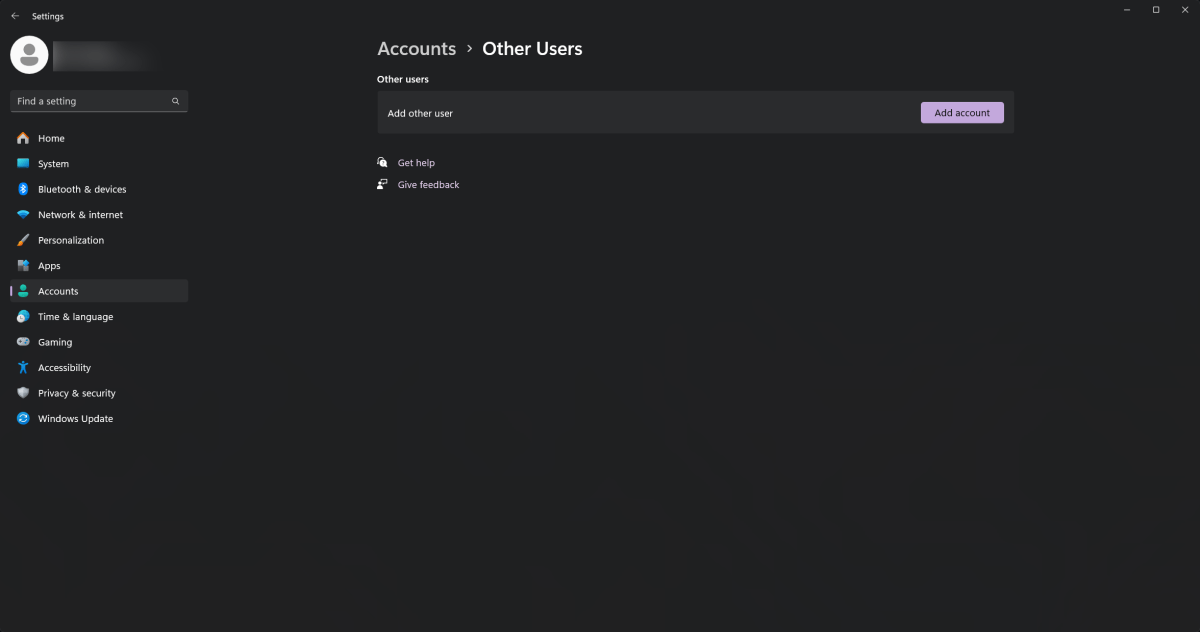
PCWorld
You can reference our past guide on how to create the new Administrator account and downgrade your existing account to a standard user for step-by-step instructions. While it refers to Windows 10, I’ve verified the instructions apply to Windows 11, too.
Once you complete these tasks, you’re good to go. For something so big, the fix is pretty small.




















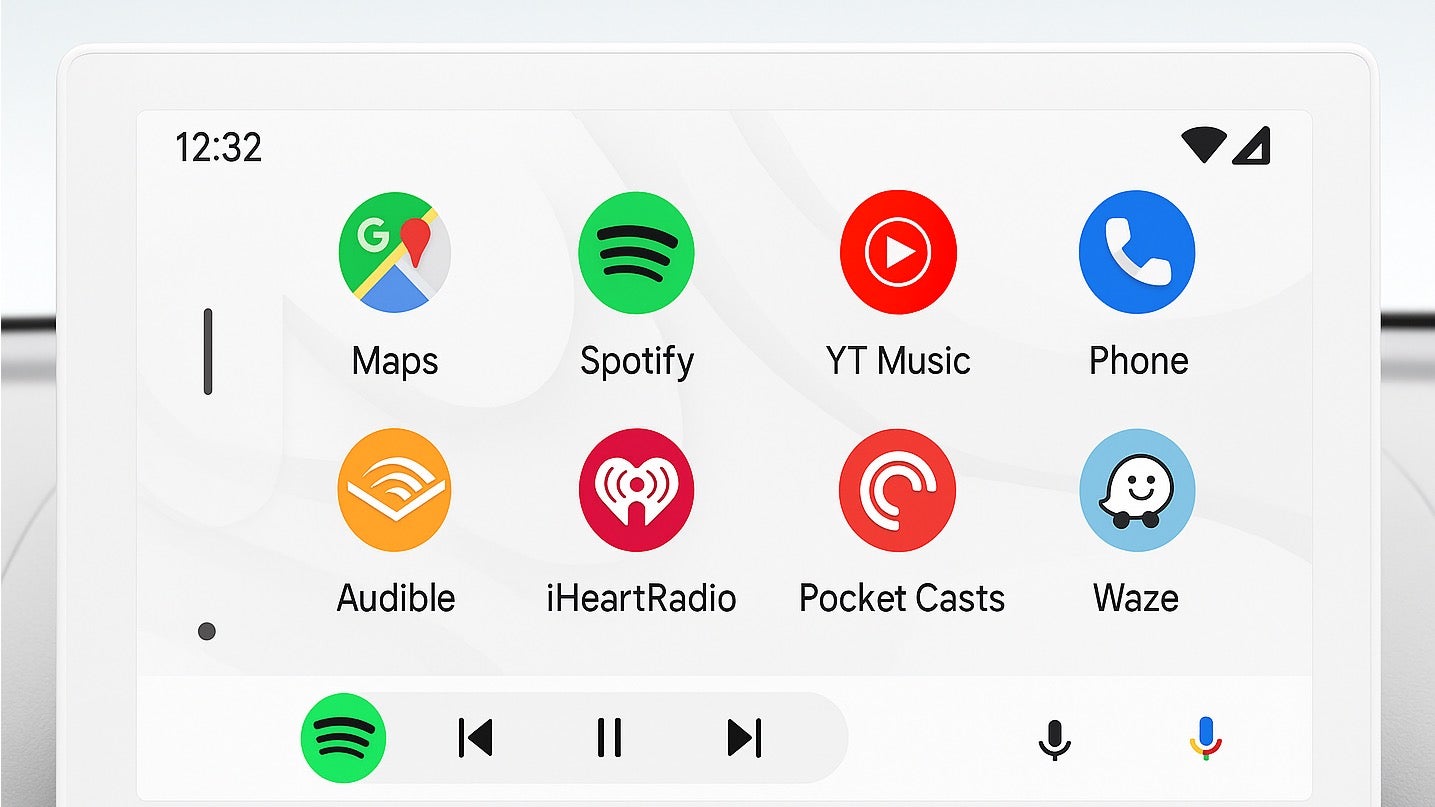








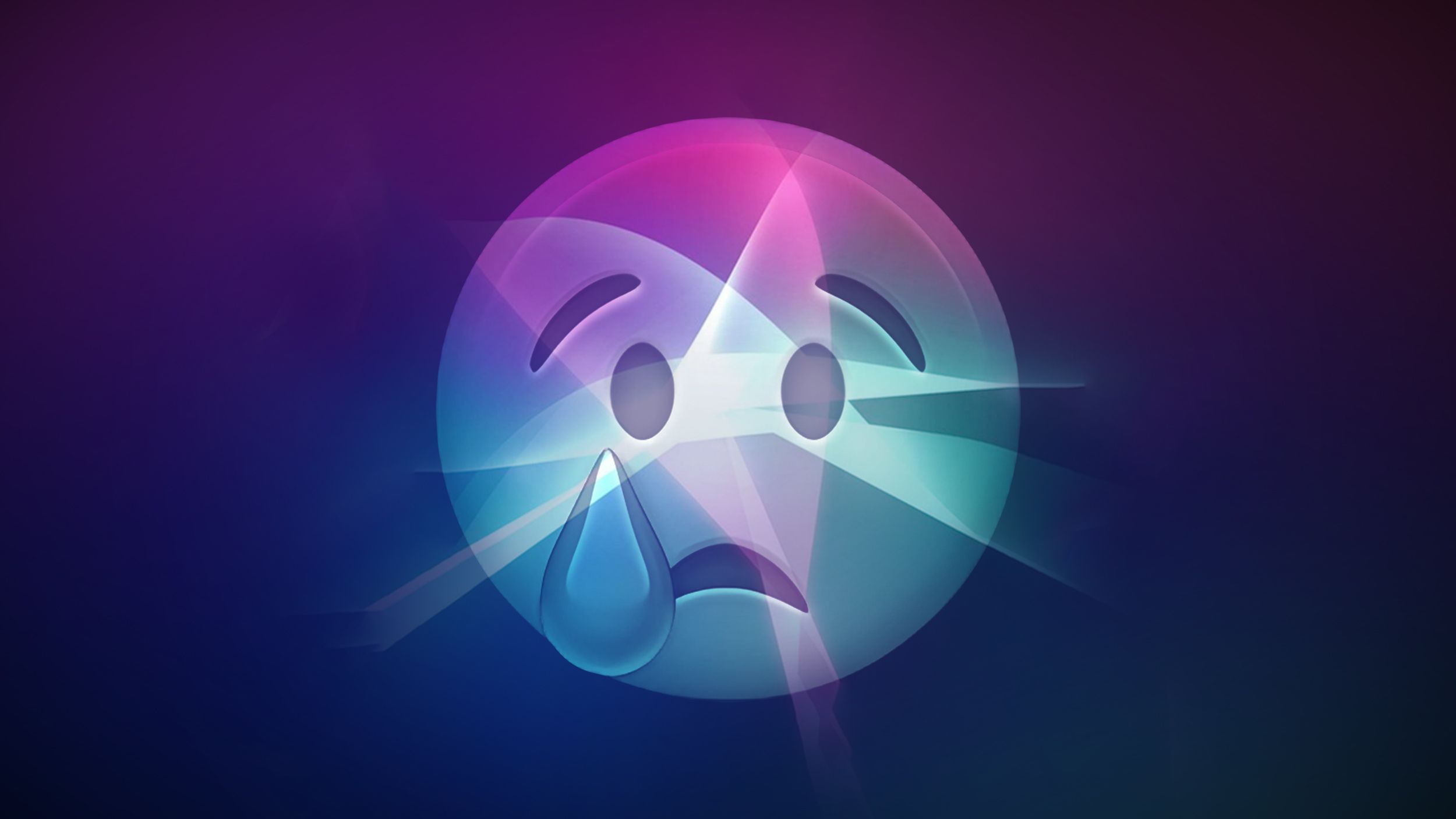














































![Apple Reports Q2 FY25 Earnings: $95.4 Billion in Revenue, $24.8 Billion in Net Income [Chart]](https://www.iclarified.com/images/news/97188/97188/97188-640.jpg)


![Apple Ships 55 Million iPhones, Claims Second Place in Q1 2025 Smartphone Market [Report]](https://www.iclarified.com/images/news/97185/97185/97185-640.jpg)












![Android Auto light theme surfaces for the first time in years and looks nearly finished [Gallery]](https://i0.wp.com/9to5google.com/wp-content/uploads/sites/4/2023/01/android-auto-dashboard-1.jpg?resize=1200%2C628&quality=82&strip=all&ssl=1)






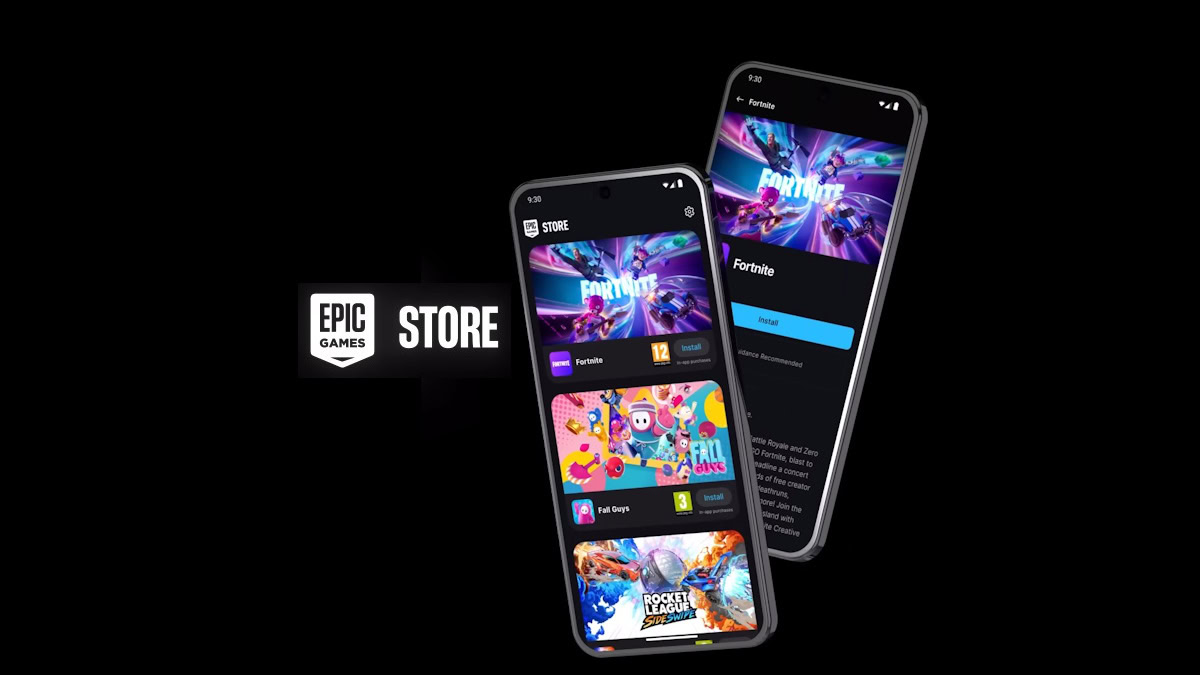




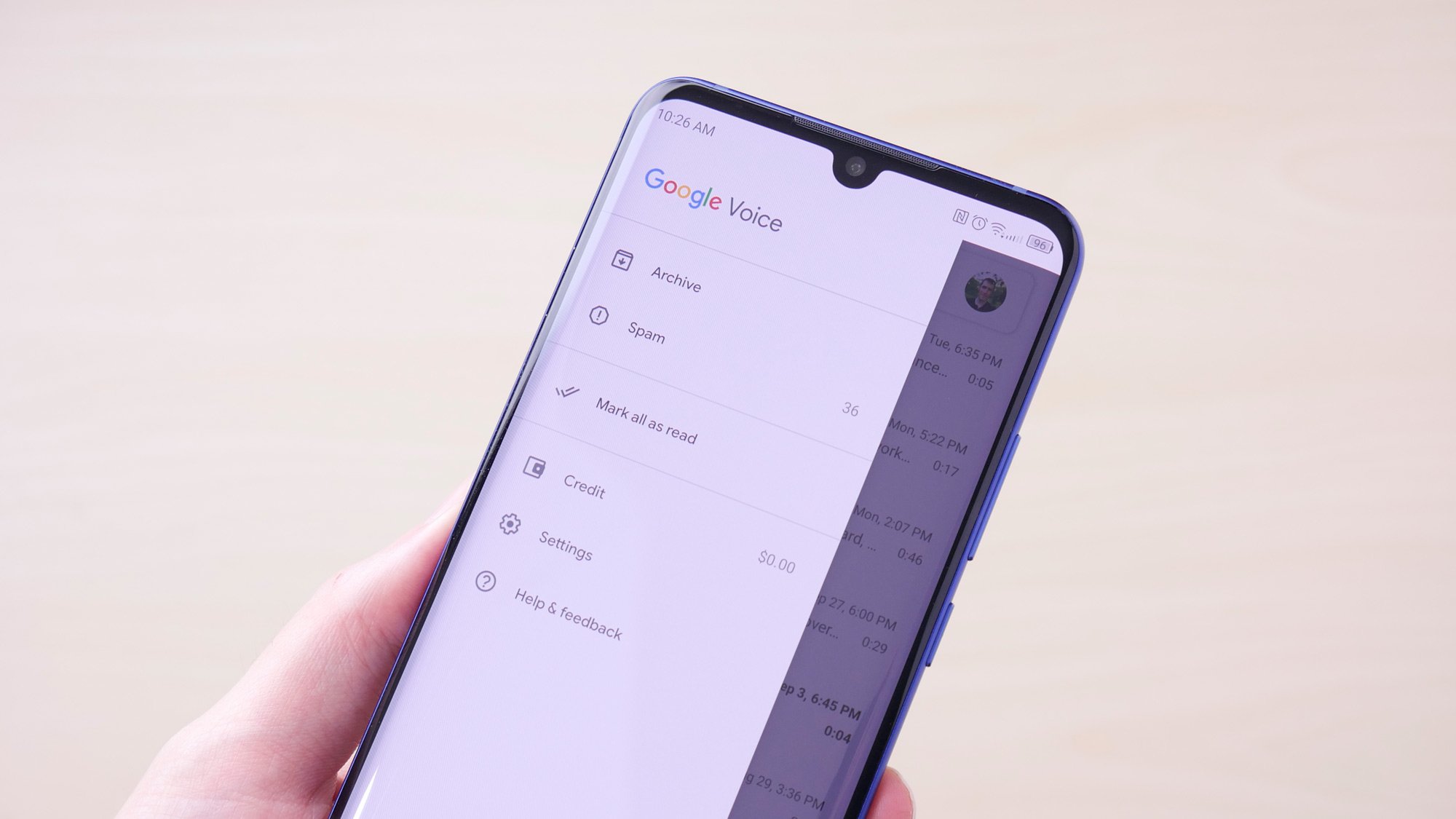
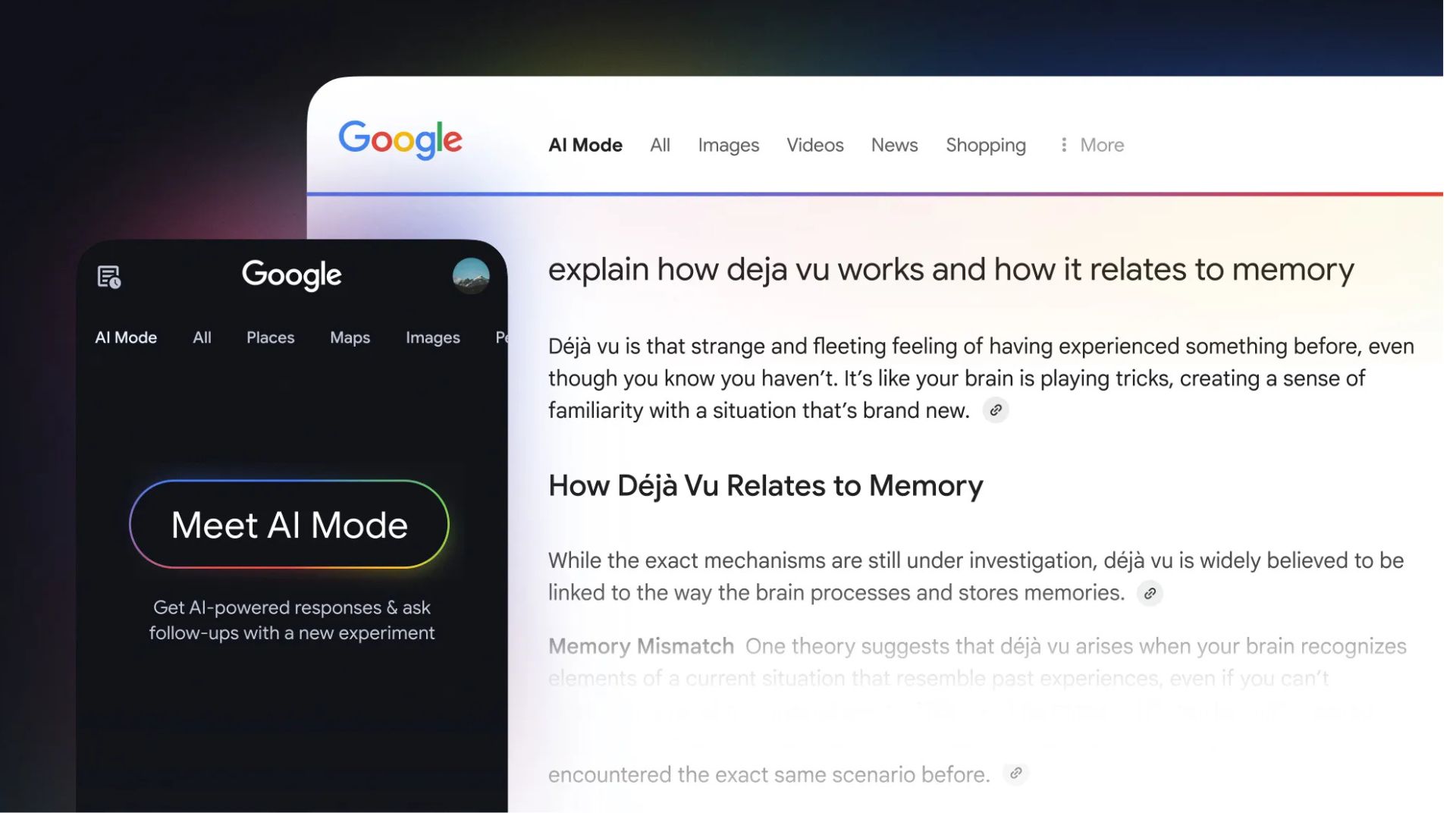


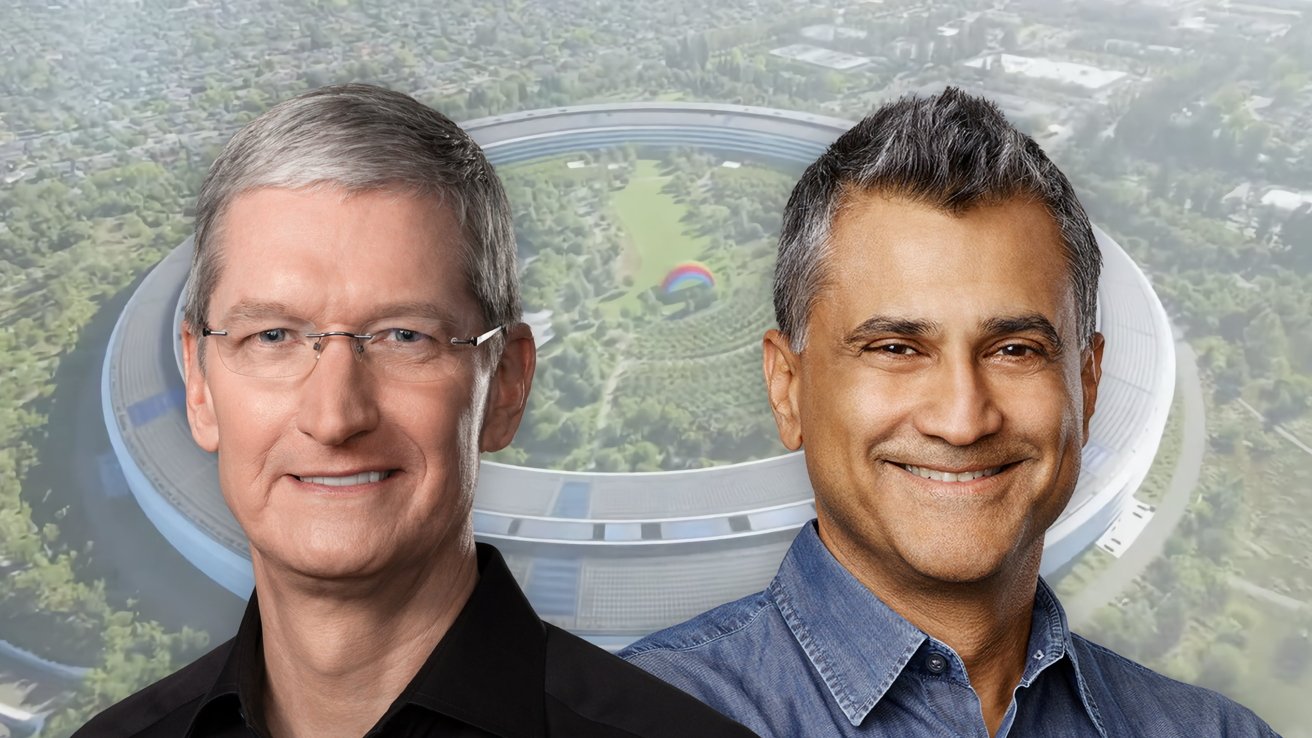



























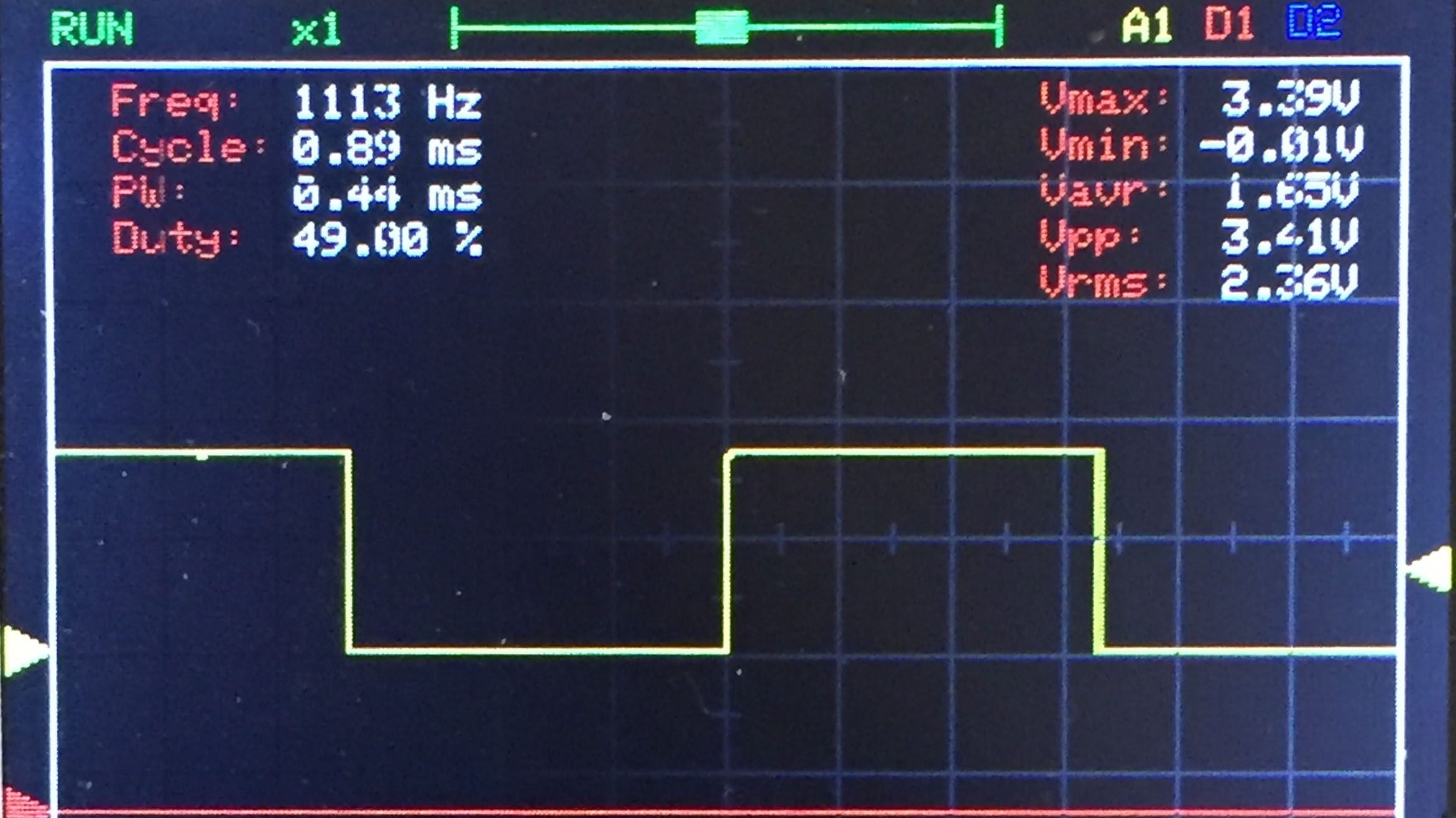














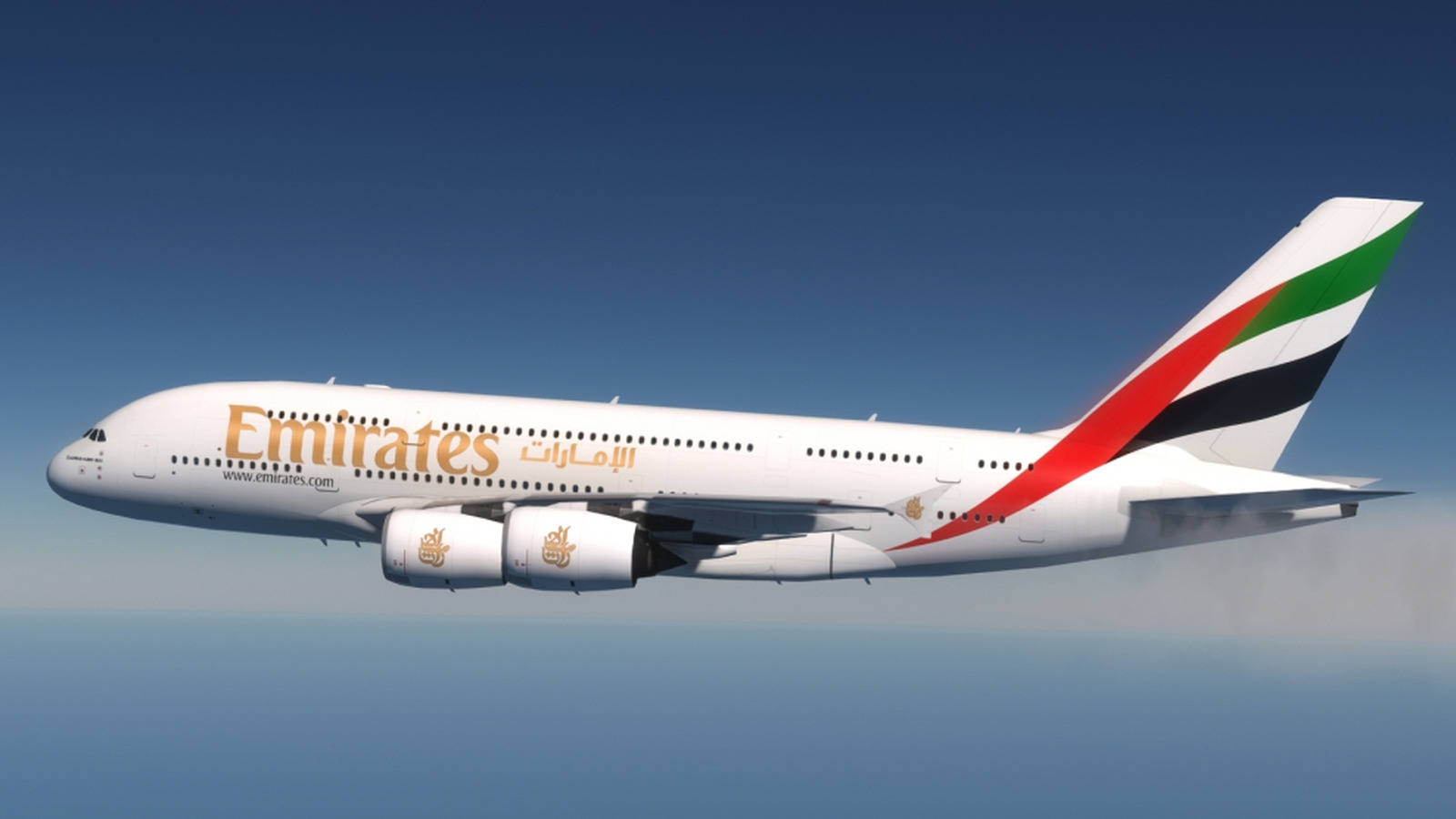









































_Andreas_Prott_Alamy.jpg?width=1280&auto=webp&quality=80&disable=upscale#)


























































































































![[The AI Show Episode 145]: OpenAI Releases o3 and o4-mini, AI Is Causing “Quiet Layoffs,” Executive Order on Youth AI Education & GPT-4o’s Controversial Update](https://www.marketingaiinstitute.com/hubfs/ep%20145%20cover.png)
















































































































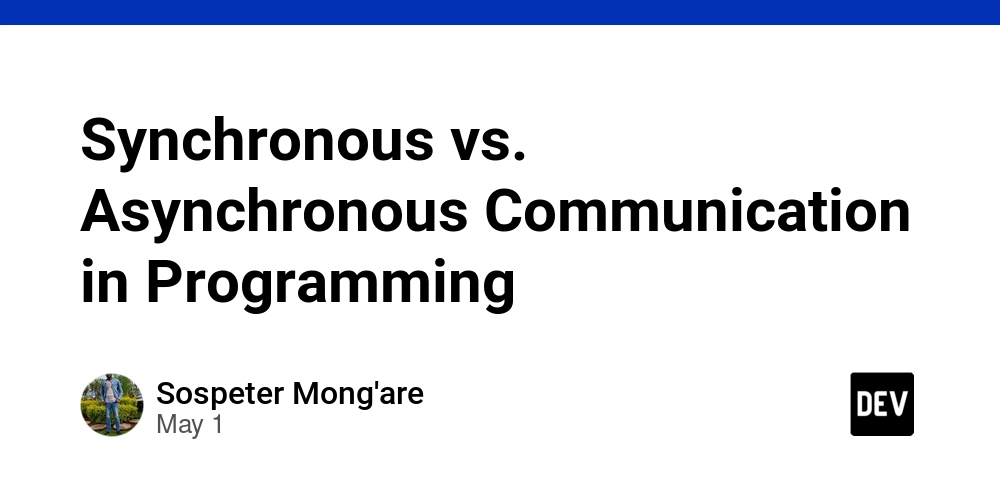
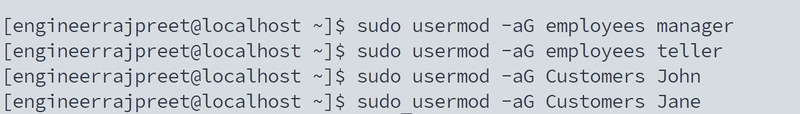

















































![[DEALS] Mail Backup X Individual Edition: Lifetime Subscription (72% off) & Other Deals Up To 98% Off – Offers End Soon!](https://www.javacodegeeks.com/wp-content/uploads/2012/12/jcg-logo.jpg)