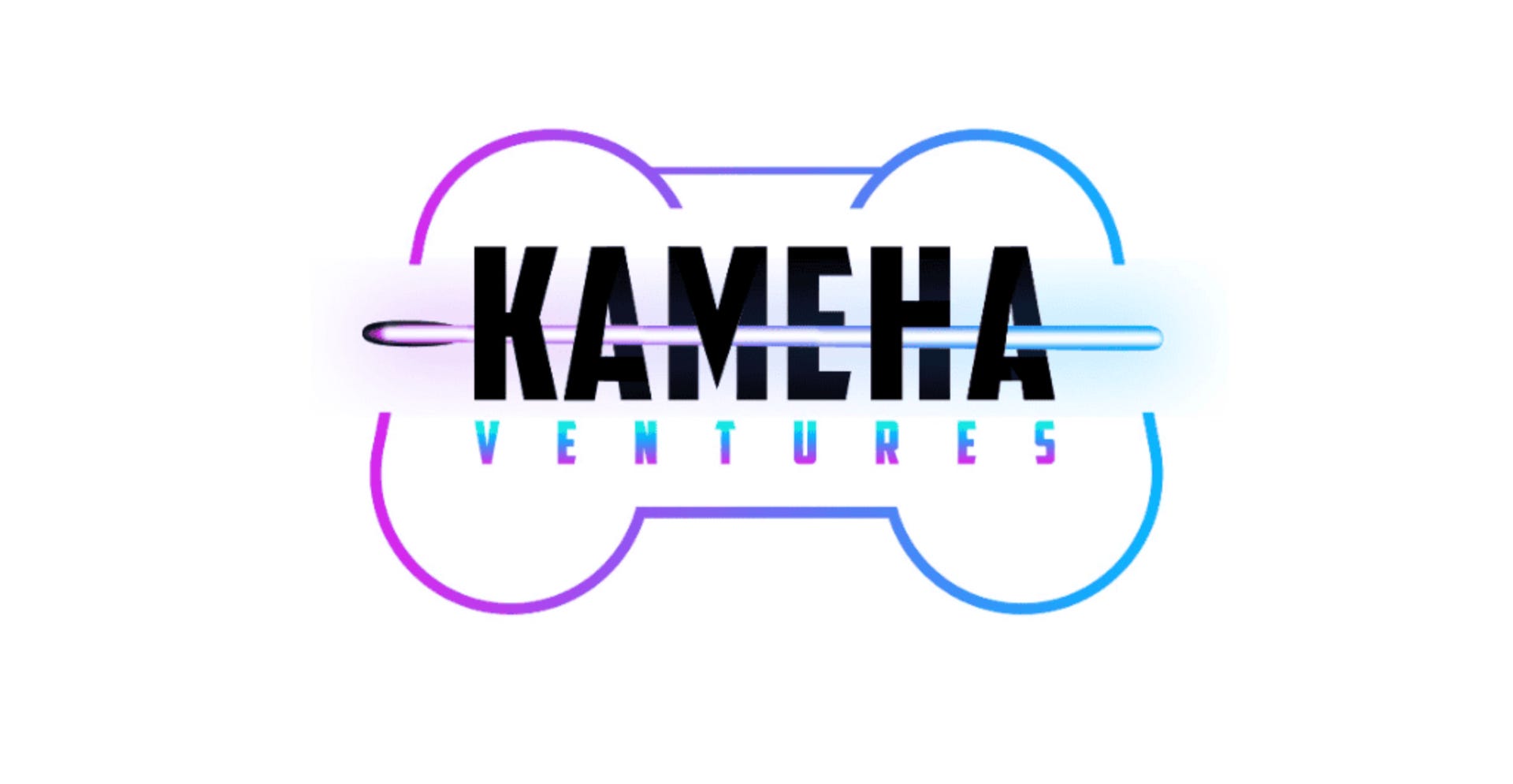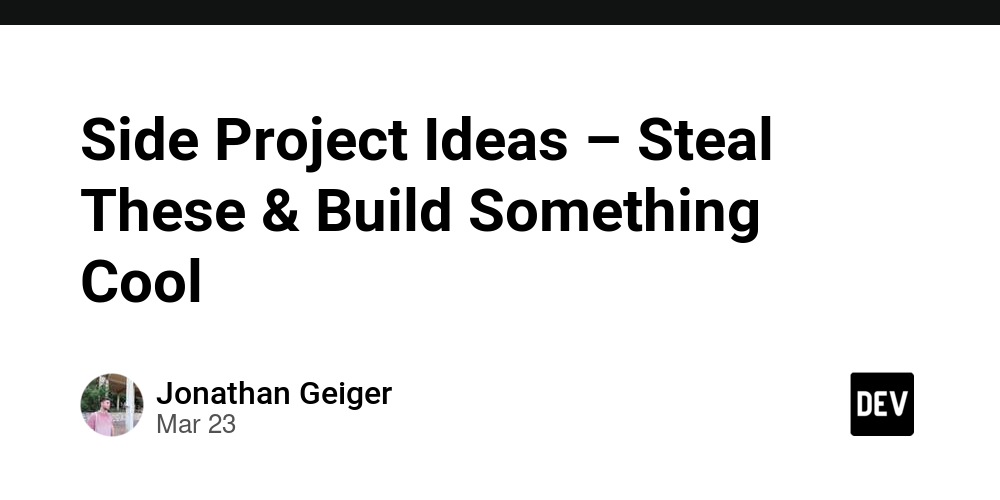AWS 101 Workshop
Setting Up an Amazon VPC Using the AWS VPC Wizard Introduction Amazon Virtual Private Cloud (VPC) allows you to create an isolated virtual network in AWS, giving you full control over your networking environment. This blog will walk you through setting up a VPC using the AWS VPC Wizard, including subnets, routing, NAT Gateways, and other essential components. By the end of this guide, you’ll have a fully functional VPC configured for hosting a secure web server. Understanding Amazon VPC Components Before we begin, let’s briefly understand the key components of a VPC: VPC (Virtual Private Cloud): A logically isolated network within AWS. Subnets: Public and private sub-divisions within a VPC. Route Tables: Rules that determine how network traffic flows. Internet Gateway (IGW): Enables public internet access for public subnets. NAT Gateway: Allows private subnet instances to initiate outbound internet traffic. VPC Endpoint: Enables secure communication with AWS services without using the public internet. Step-by-Step Guide to Creating a VPC Step 1: Navigate to the VPC Service Log in to the AWS Management Console. Search for VPC in the search bar and select it. Step 2: Create a VPC Using the Wizard Click Create VPC. Select VPC and more to launch the VPC Wizard. Step 3: Review the VPC Setup The wizard automatically configures the network: Public Subnets: Can access the internet through the Internet Gateway. Private Subnets: Do not have direct internet access. Availability Zones (AZs): Public and private subnets are spread across two AZs (e.g., us-east-1a and us-east-1b). Route Tables: Public subnets route traffic through the Internet Gateway, while private subnets use a VPC Endpoint. Step 4: Configure NAT Gateway In the NAT Gateways section, select 1 per AZ. Ensure you also enable S3 Gateway for private subnets to access Amazon S3 securely. The NAT Gateway incurs costs, as indicated by the dollar sign. Step 5: Create the VPC Click Create VPC. AWS will set up all resources automatically. Congratulations! You’ve successfully created a secure VPC environment. Key Learnings and Best Practices 1. Why Use Multiple Availability Zones? An Availability Zone (AZ) is a group of data centers within a region. Spreading resources across multiple AZs ensures high availability and minimizes downtime if one AZ fails. 2. Benefits of Using Two NAT Gateways Using one NAT Gateway per AZ provides redundancy, ensuring that if one NAT Gateway fails, the other continues handling traffic. 3. Maximum Number of Subnets in a VPC AWS allows up to 200 subnets per VPC, although the wizard has default limits. 4. Choosing the Right CIDR Blocks When migrating from on-premises to AWS, avoid overlapping CIDR blocks to prevent routing conflicts between AWS and on-premises networks. Conclusion In this guide, we successfully created an Amazon VPC using the AWS VPC Wizard, configured public and private subnets, set up routing rules, and enabled internet access via NAT Gateways. This setup provides a secure, scalable foundation for deploying applications in AWS. As a next step, you can explore custom VPC configurations, security best practices, and integrating additional AWS services. Happy cloud computing!
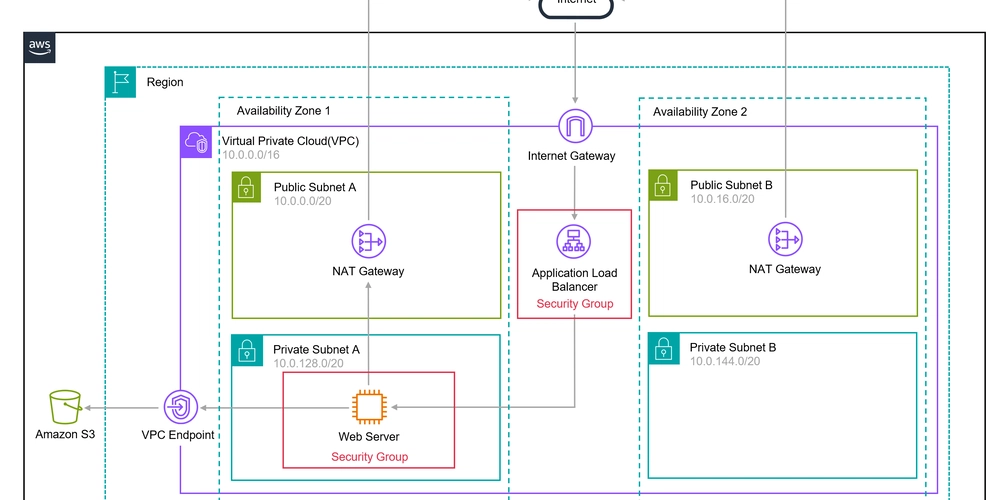
Setting Up an Amazon VPC Using the AWS VPC Wizard
Introduction
Amazon Virtual Private Cloud (VPC) allows you to create an isolated virtual network in AWS, giving you full control over your networking environment. This blog will walk you through setting up a VPC using the AWS VPC Wizard, including subnets, routing, NAT Gateways, and other essential components.
By the end of this guide, you’ll have a fully functional VPC configured for hosting a secure web server.
Understanding Amazon VPC Components
Before we begin, let’s briefly understand the key components of a VPC:
- VPC (Virtual Private Cloud): A logically isolated network within AWS.
- Subnets: Public and private sub-divisions within a VPC.
- Route Tables: Rules that determine how network traffic flows.
- Internet Gateway (IGW): Enables public internet access for public subnets.
- NAT Gateway: Allows private subnet instances to initiate outbound internet traffic.
- VPC Endpoint: Enables secure communication with AWS services without using the public internet.
Step-by-Step Guide to Creating a VPC
Step 1: Navigate to the VPC Service
- Log in to the AWS Management Console.
- Search for VPC in the search bar and select it.
Step 2: Create a VPC Using the Wizard
- Click Create VPC.
- Select VPC and more to launch the VPC Wizard.
Step 3: Review the VPC Setup
The wizard automatically configures the network:
- Public Subnets: Can access the internet through the Internet Gateway.
- Private Subnets: Do not have direct internet access.
-
Availability Zones (AZs): Public and private subnets are spread across two AZs (e.g.,
us-east-1aandus-east-1b). - Route Tables: Public subnets route traffic through the Internet Gateway, while private subnets use a VPC Endpoint.
Step 4: Configure NAT Gateway
- In the NAT Gateways section, select 1 per AZ.
- Ensure you also enable S3 Gateway for private subnets to access Amazon S3 securely.
- The NAT Gateway incurs costs, as indicated by the dollar sign.
Step 5: Create the VPC
- Click Create VPC.
- AWS will set up all resources automatically.
Congratulations! You’ve successfully created a secure VPC environment.
Key Learnings and Best Practices
1. Why Use Multiple Availability Zones?
An Availability Zone (AZ) is a group of data centers within a region. Spreading resources across multiple AZs ensures high availability and minimizes downtime if one AZ fails.
2. Benefits of Using Two NAT Gateways
Using one NAT Gateway per AZ provides redundancy, ensuring that if one NAT Gateway fails, the other continues handling traffic.
3. Maximum Number of Subnets in a VPC
AWS allows up to 200 subnets per VPC, although the wizard has default limits.
4. Choosing the Right CIDR Blocks
When migrating from on-premises to AWS, avoid overlapping CIDR blocks to prevent routing conflicts between AWS and on-premises networks.
Conclusion
In this guide, we successfully created an Amazon VPC using the AWS VPC Wizard, configured public and private subnets, set up routing rules, and enabled internet access via NAT Gateways.
This setup provides a secure, scalable foundation for deploying applications in AWS. As a next step, you can explore custom VPC configurations, security best practices, and integrating additional AWS services.
Happy cloud computing!


























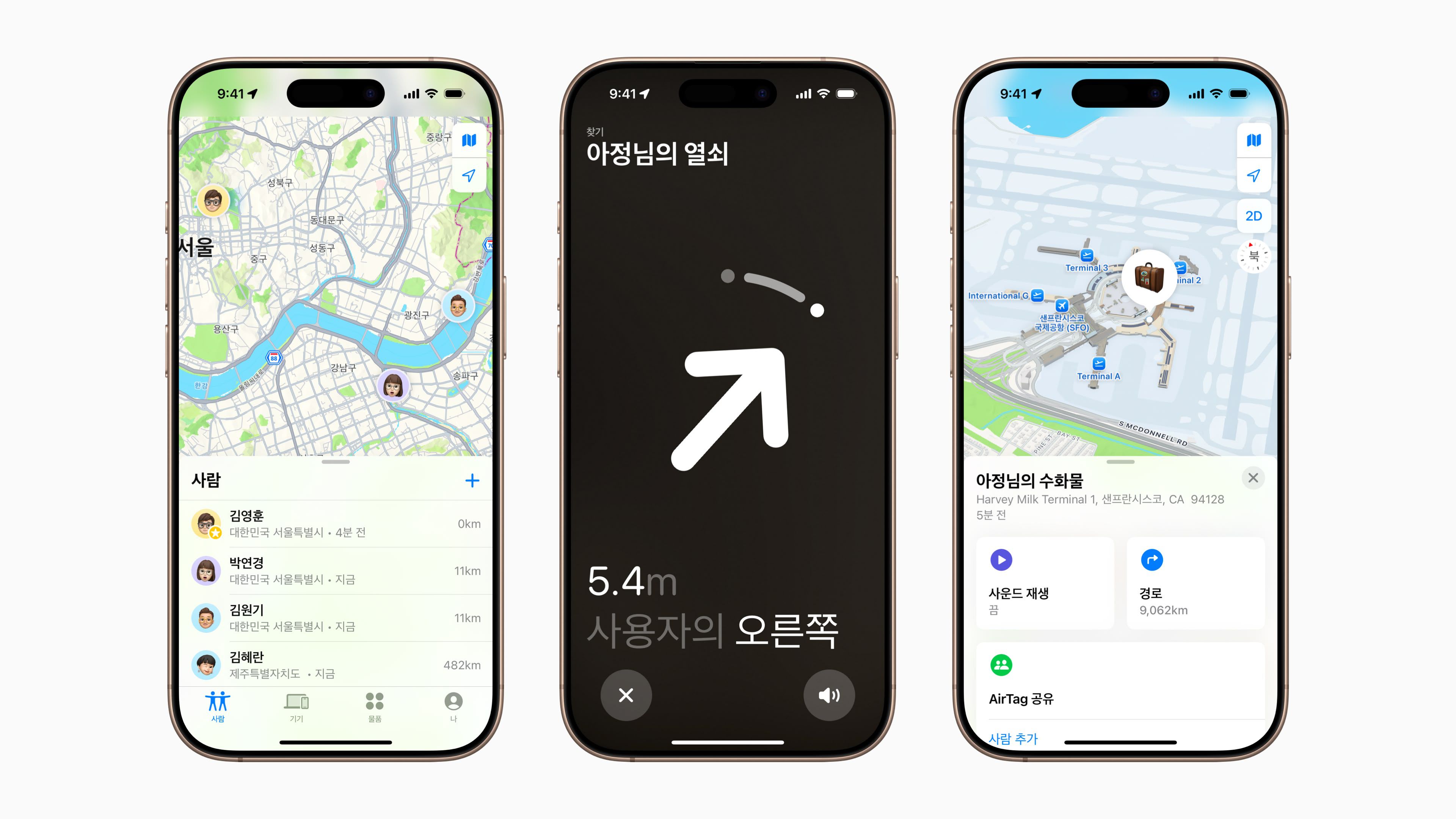


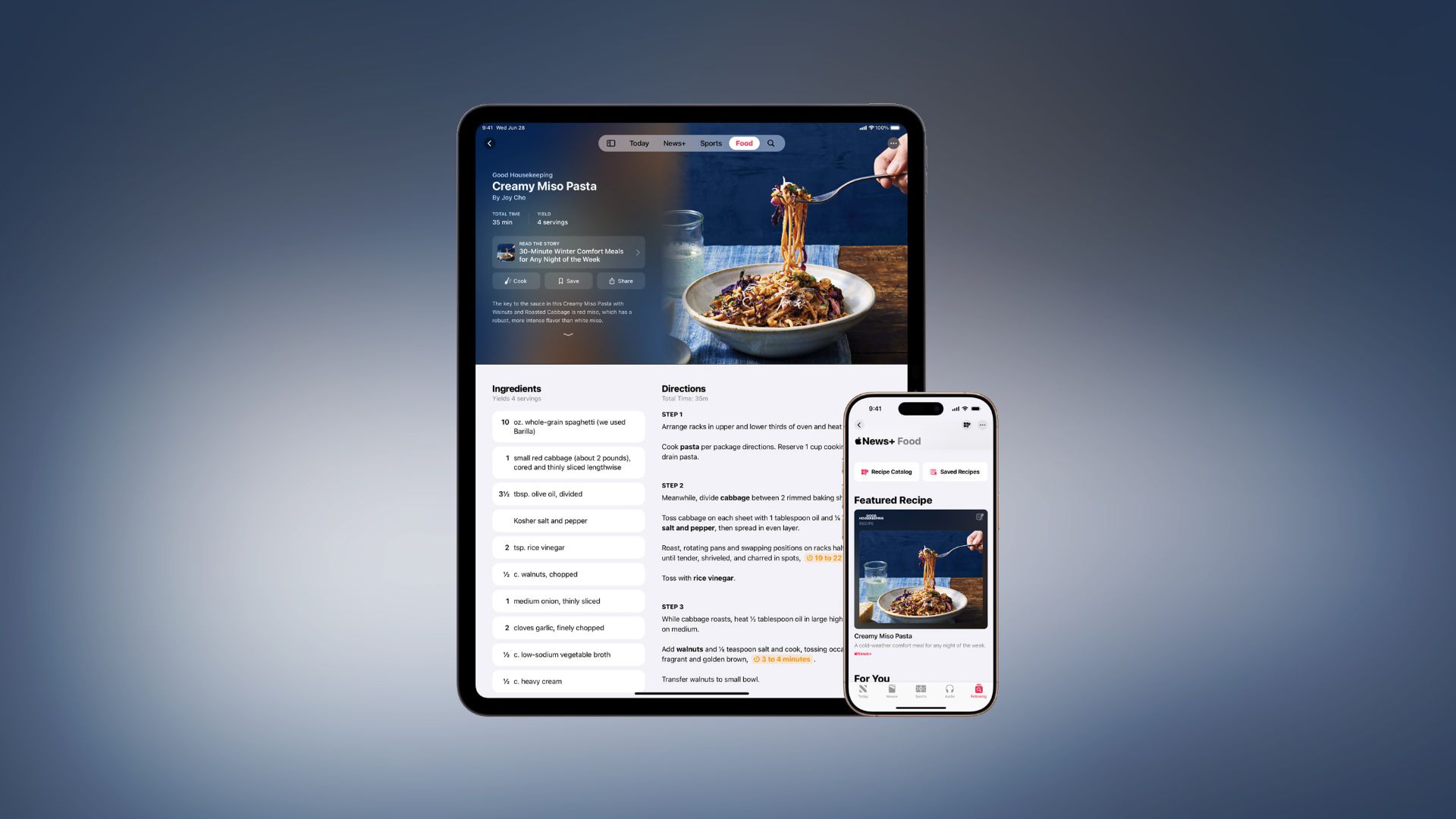
























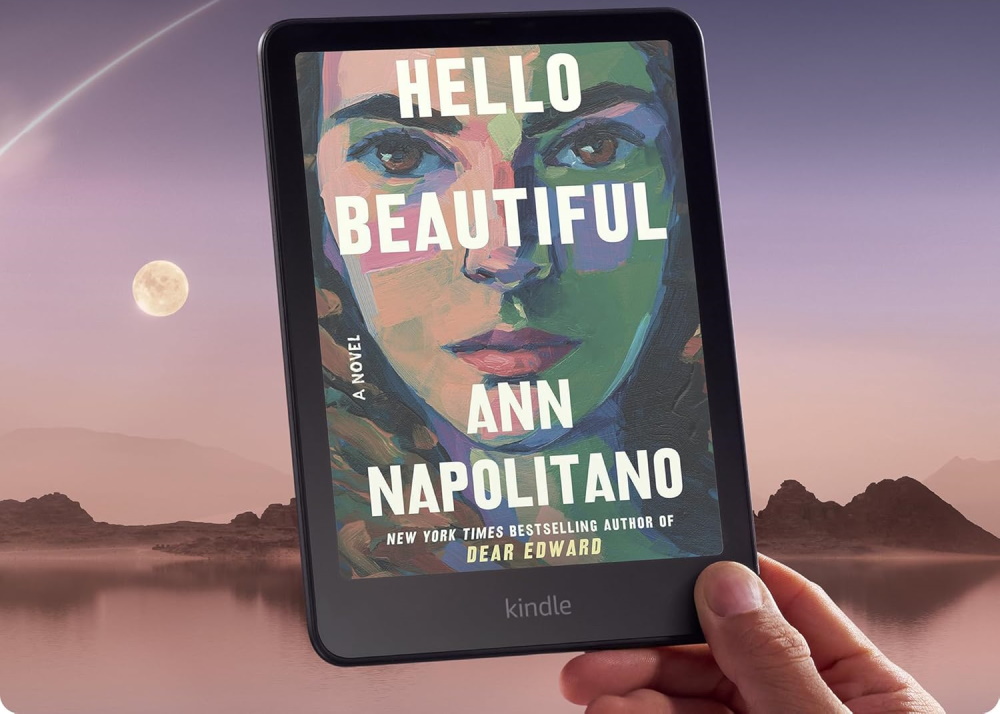









![Apple Watch Series 10 Prototype with Mystery Sensor Surfaces [Images]](https://www.iclarified.com/images/news/96892/96892/96892-640.jpg)

![Get Up to 69% Off Anker and Eufy Products on Final Day of Amazon's Big Spring Sale [Deal]](https://www.iclarified.com/images/news/96888/96888/96888-640.jpg)
![Apple Officially Releases macOS Sequoia 15.4 [Download]](https://www.iclarified.com/images/news/96887/96887/96887-640.jpg)













![What’s new in Android’s March 2025 Google System Updates [U: 3/31]](https://i0.wp.com/9to5google.com/wp-content/uploads/sites/4/2025/01/google-play-services-1.jpg?resize=1200%2C628&quality=82&strip=all&ssl=1)







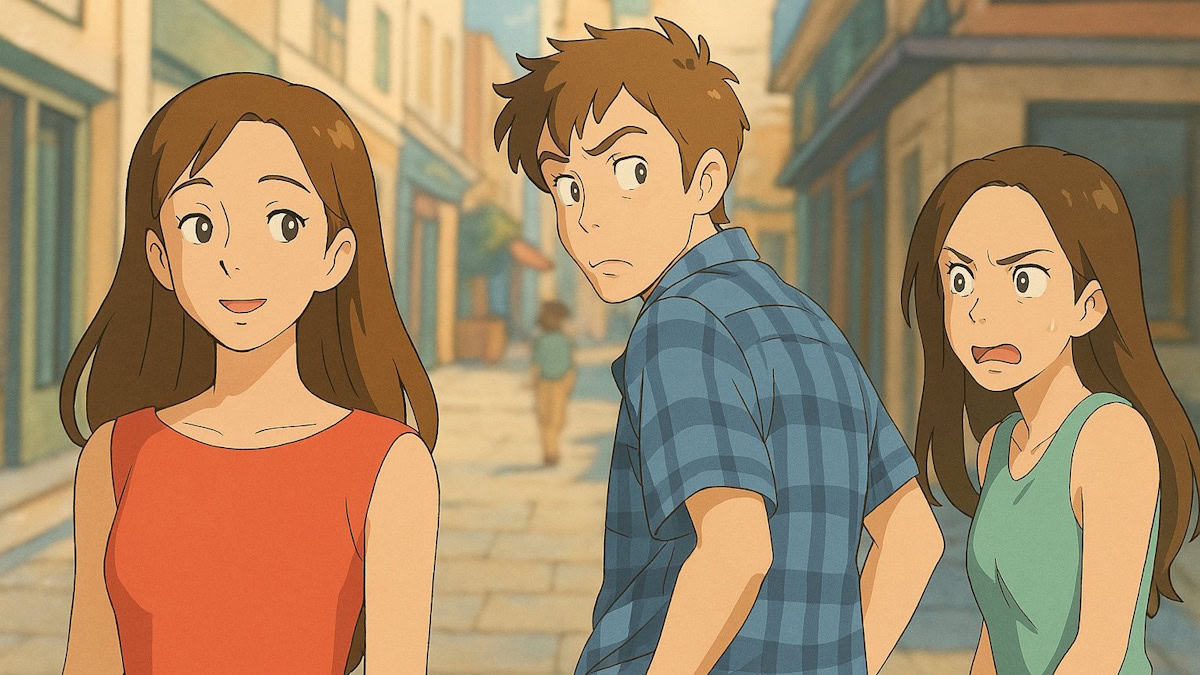


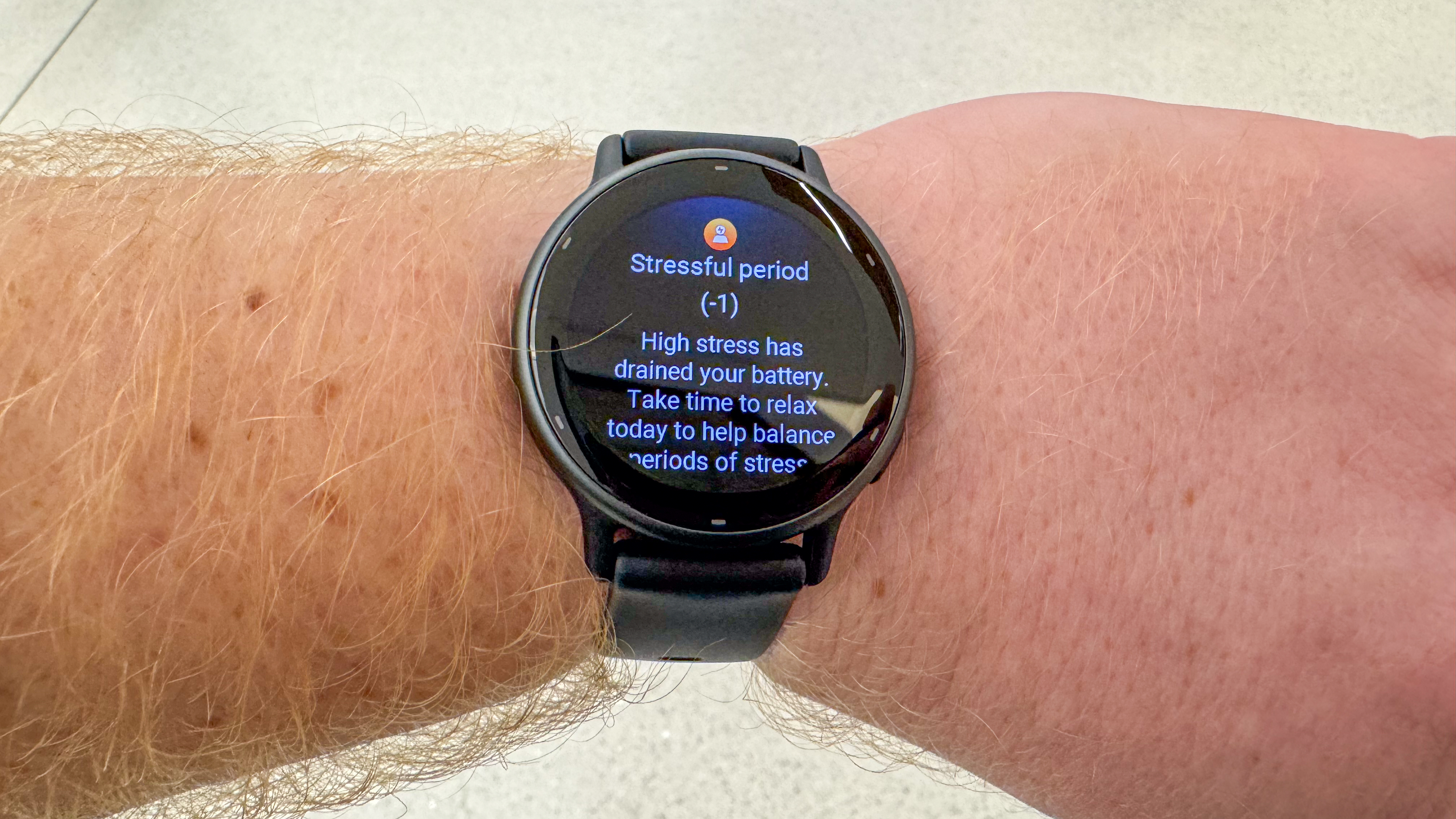

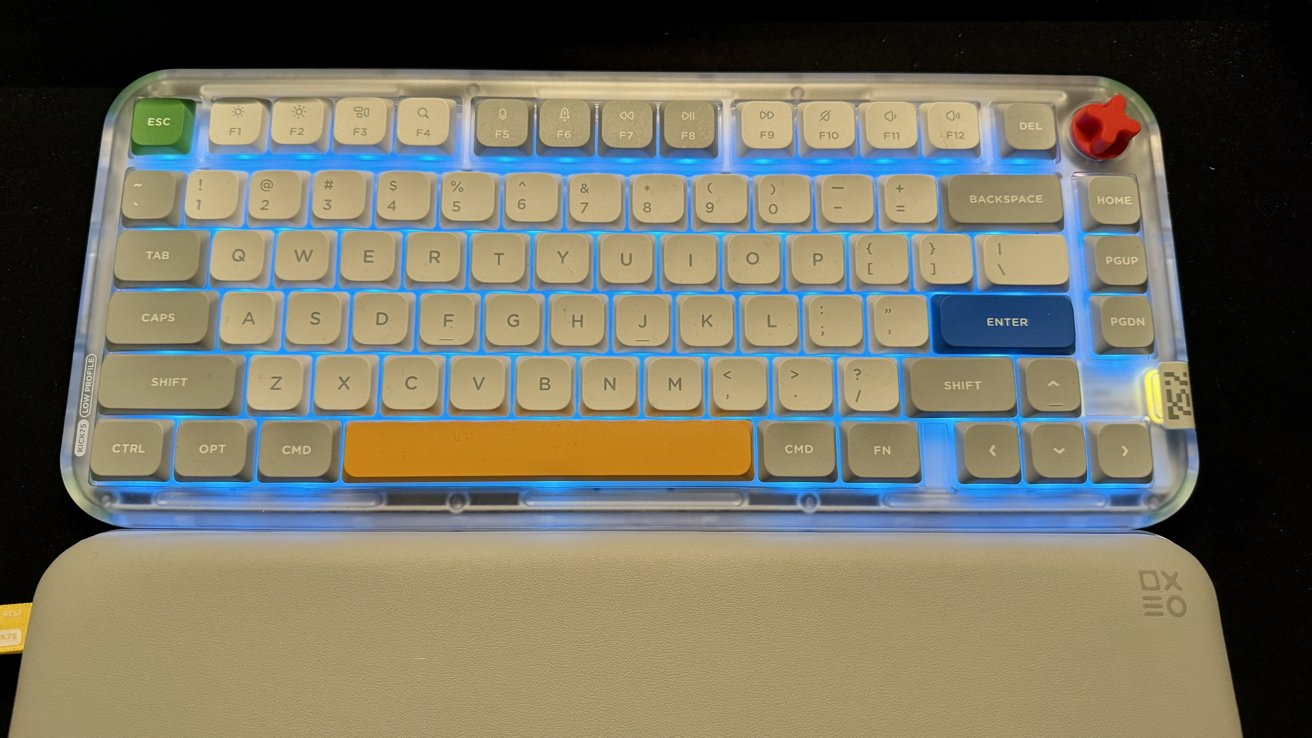

-xl-xl.jpg)




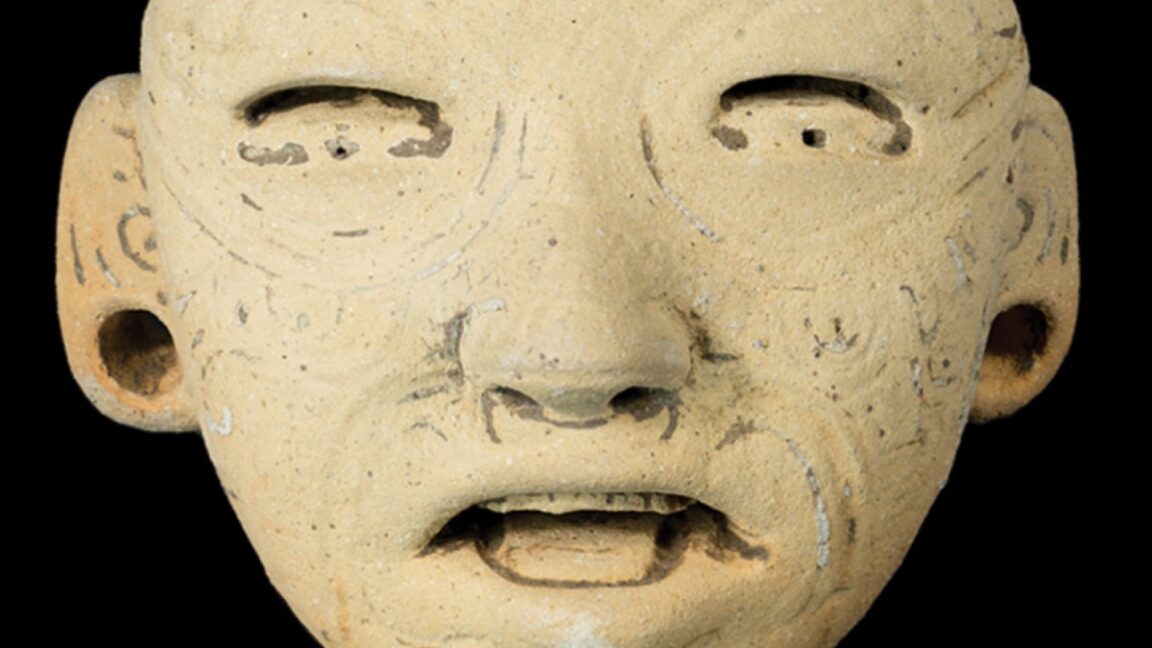




















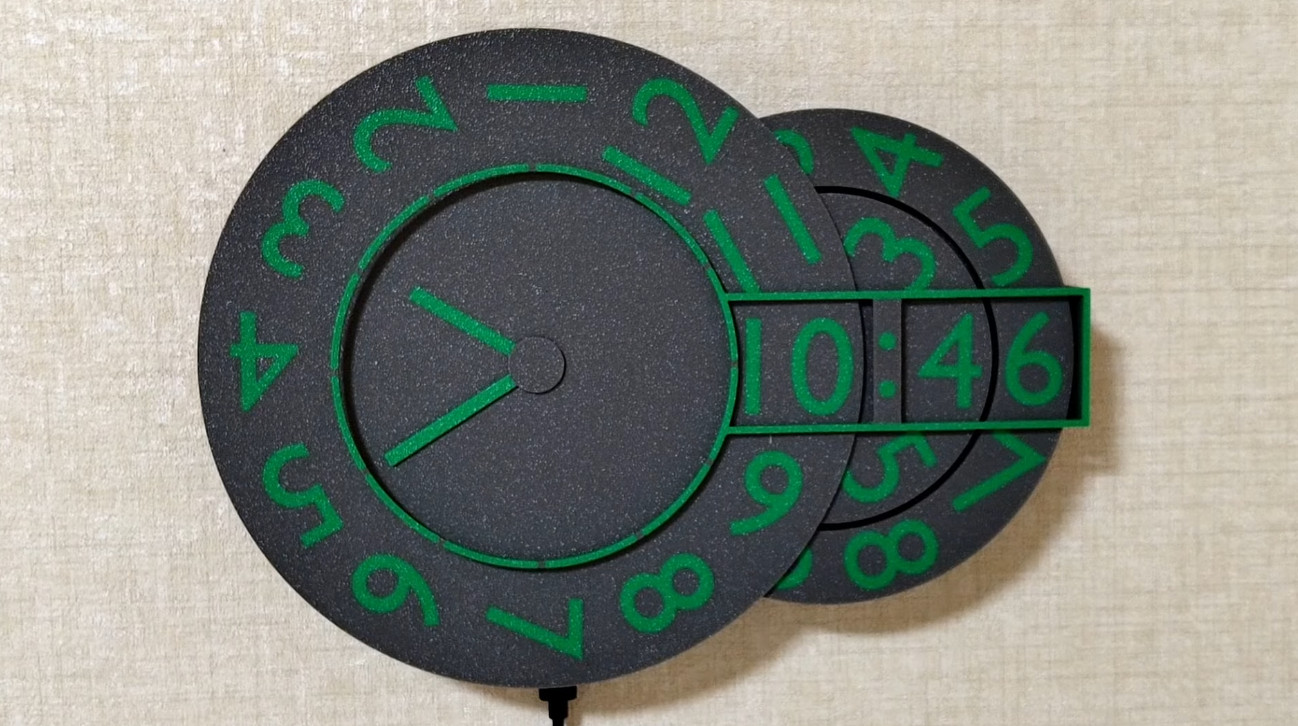















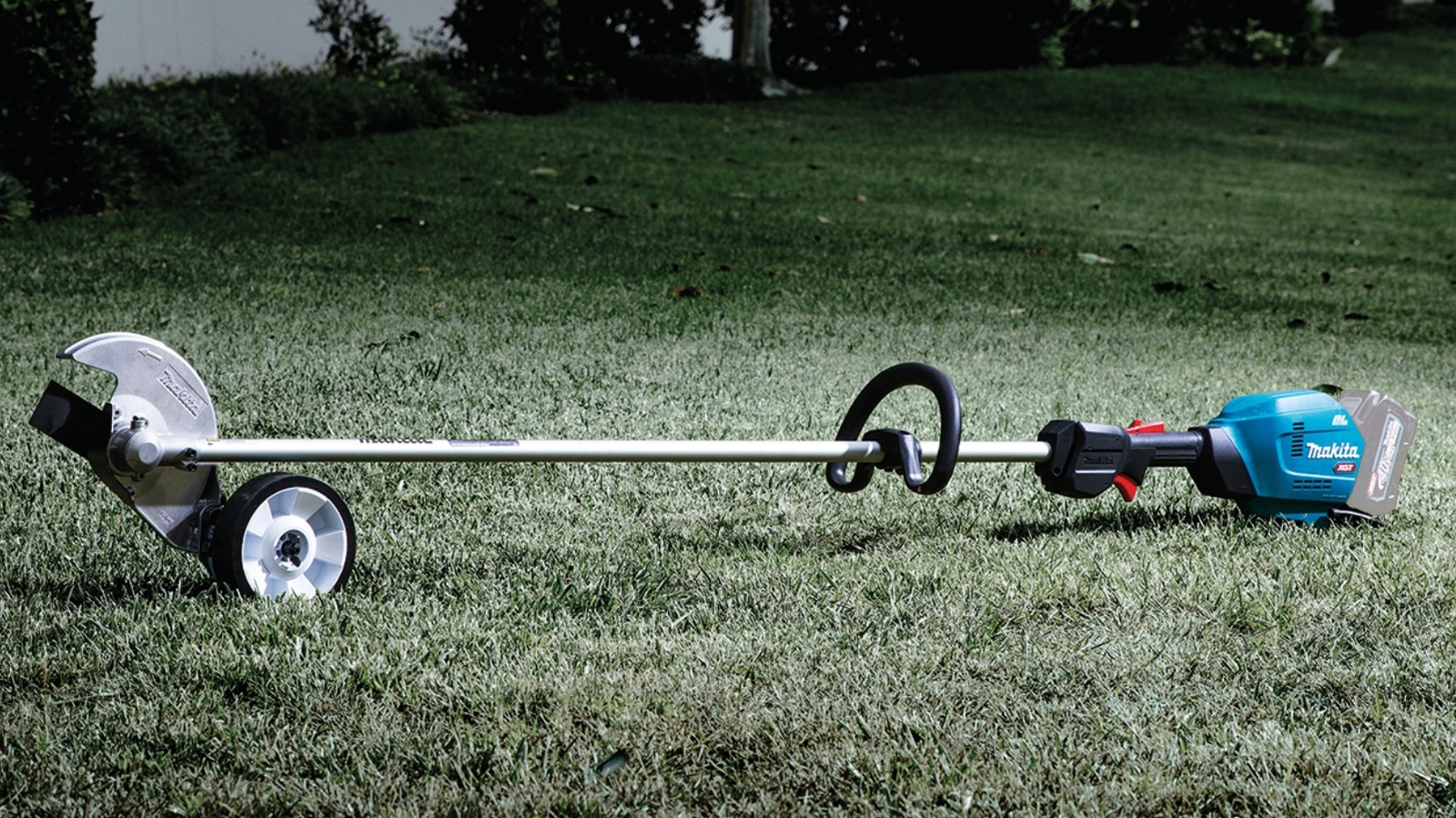











































































































![[The AI Show Episode 141]: Road to AGI (and Beyond) #1 — The AI Timeline is Accelerating](https://www.marketingaiinstitute.com/hubfs/ep%20141.1.png)
![[The AI Show Episode 140]: New AGI Warnings, OpenAI Suggests Government Policy, Sam Altman Teases Creative Writing Model, Claude Web Search & Apple’s AI Woes](https://www.marketingaiinstitute.com/hubfs/ep%20140%20cover.png)
![[The AI Show Episode 139]: The Government Knows AGI Is Coming, Superintelligence Strategy, OpenAI’s $20,000 Per Month Agents & Top 100 Gen AI Apps](https://www.marketingaiinstitute.com/hubfs/ep%20139%20cover-2.png)















































































































![Is this a suitable approach to architect a flutter app? [closed]](https://i.sstatic.net/4hMHGb1L.png)

















![From broke musician to working dev. How college drop-out Ryan Furrer taught himself to code [Podcast #166]](https://cdn.hashnode.com/res/hashnode/image/upload/v1743189826063/2080cde4-6fc0-46fb-b98d-b3d59841e8c4.png?#)





























-1280x720.jpg?width=1920&height=1920&fit=bounds&quality=80&format=jpg&auto=webp#)