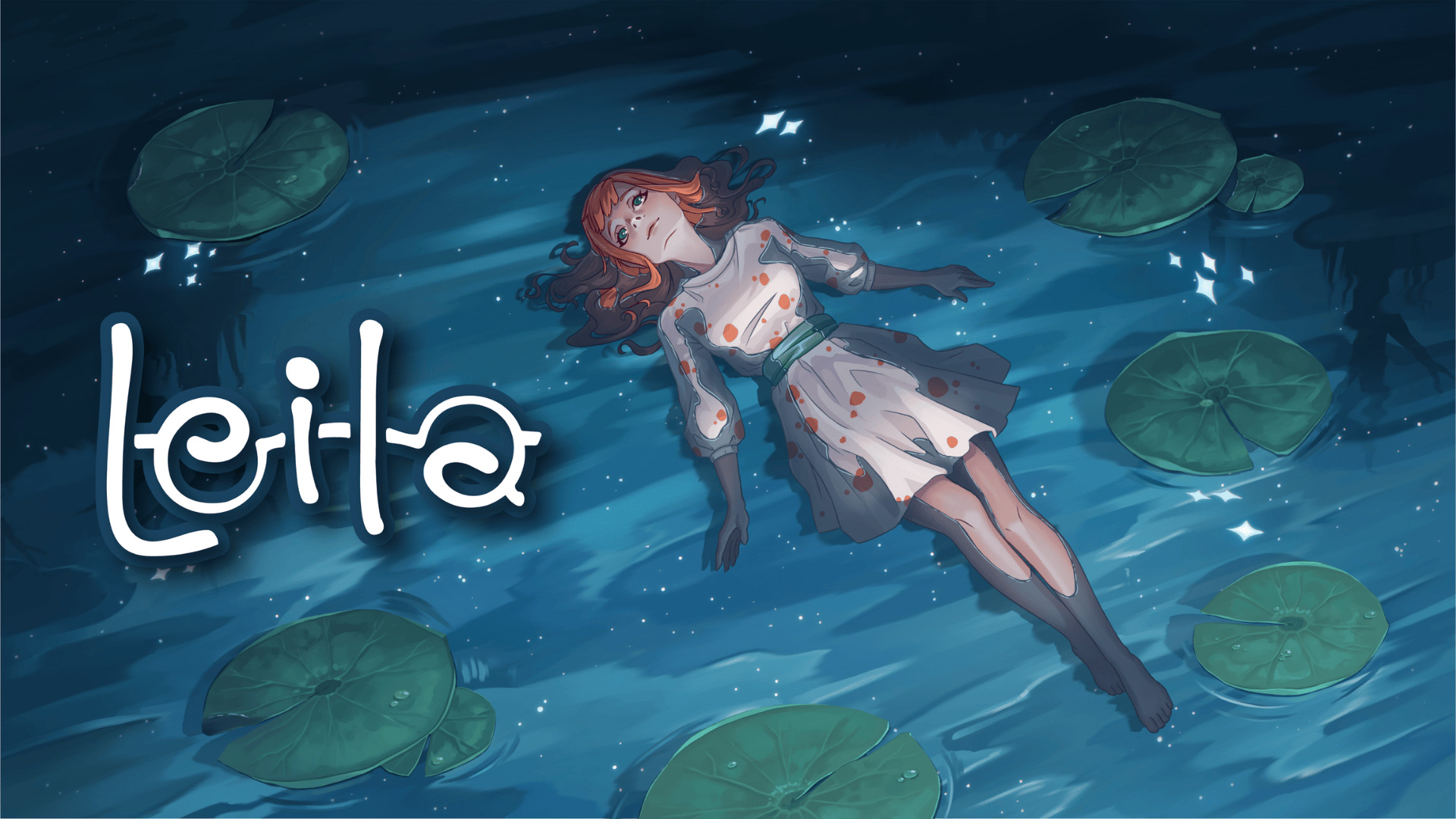How does your online activity make you vulnerable to cyberattacks & how can Surfshark Antivirus help
Every online action leaves a digital footprint. That digital footprint influences your online identity and can make you vulnerable to cyberthreats. Understanding the consequences of leaving it online is crucial, and protecting yourself requires proactive cybersecurity measures. This article will discuss how hackers can leverage your online activity against you and how security tools like Surfshark Antivirus can help against these threats. PROMOTIONProtect all your devices from viruses Browse and download all you need without security worries — get Surfshark Antivirus to shield you from viruses and malware! Enjoy real-time protection, customizable scans, and more Antivirus features, all included in the Surfshark One bundle. Try Surfshark What is a digital footprint? A digital footprint, electronic footprint, or digital shadow is the activities and traceable data you leave behind online. There are two types of digital footprints: ● Active digital footprint consists of the data you intentionally leave online, such as posts or comments you make on social media, newsletter subscriptions, and online purchases; ● Passive digital footprint consists of data that might be collected without you knowing. It simply depends on website cookies — they track your visits, IP (Internet Protocol) address, biometric and geolocation information, and more. Let’s look at some numbers. According to Surfshark’s study on digital footprints, people use nine apps on average for 4 to 5 hours every day, mainly for social interactions. The average smartphone user can generate up to 188 digital footprints daily. Of course, developers use some data to improve your apps, so not all data is used for malicious purposes, but the numbers are still shocking. Should you be concerned about cyberthreats that stem from your online activity? Yes. Let’s explore the reasons why. How scammers can exploit your online activity Your online activity generates data that can be used to track and target you. Cybercriminals use this information in various ways to harm you, including: Malware distribution: various websites track your interests and browsing habits. Scammers can use similar methods to deliver malware, such as spyware and keyloggers, to your device; Phishing attempts: with data collected from your online activity, scammers can either trick you or impersonate you and trick the people close to you into giving out your personal information. For example, if a scammer finds out which bank you use, they could send you fake communication pretending to be from your bank; Adware: advertisers can gather information about your interests and preferences and show targeted ads. Some adware can also install malicious software on your device; Credential theft & session hijacking: if a service you use experiences a data breach or your session cookies are stolen, scammers could gain access to your accounts — sometimes even bypassing 2FA. What’s even worse is that your digital footprint can be easily accessible. Data brokers, advertisers, mobile carriers, internet providers, co-workers, hackers, and other internet users can find it, too. So, without proper security measures, your personal data, financial details, and device performance are at risk. How can you protect your digital footprint? To protect your digital footprint, you can follow some general security tips, including: Limiting the amount of data you share online; Adjusting your privacy settings; Deleting old accounts that are no longer in use; Using strong passwords; Enabling two-factor authentication (2FA); Reviewing app permissions; Avoiding untrusted websites. However, while these tips can help you reduce your exposure online, they are not enough to protect you from cyberthreats. That’s why you should consider more advanced security measures, such as using Surfshark Antivirus, which is part of Surfshark One and Surfshark One+ plans. How can Surfshark Antivirus help? Surfshark Antivirus provides powerful device protection against malware and other cyberthreats. It can help safeguard your digital footprint by performing the following: Protecting devices from malware, like keyloggers, that secretly gather your data; Scanning for threats in real-time to prevent harmful software from accessing your device; Finding and removing adware — software that shows ads and collects user data — from your device; Ensuring the security of your webcam by alerting you whenever an app or website tries to access it without your permission; Providing fully customizable security features so you can exclude files, schedule scans, and more. Let’s say you’re already following the general security tips and using Surfshark Antivirus. What more can you do to safeguard yourself as much as possible? You can try other products that are included in the Surfshark One and Surfshark One+ plans. View Surfshark antivirus Sec

Every online action leaves a digital footprint. That digital footprint influences your online identity and can make you vulnerable to cyberthreats. Understanding the consequences of leaving it online is crucial, and protecting yourself requires proactive cybersecurity measures. This article will discuss how hackers can leverage your online activity against you and how security tools like Surfshark Antivirus can help against these threats.
PROMOTION
Protect all your devices from viruses
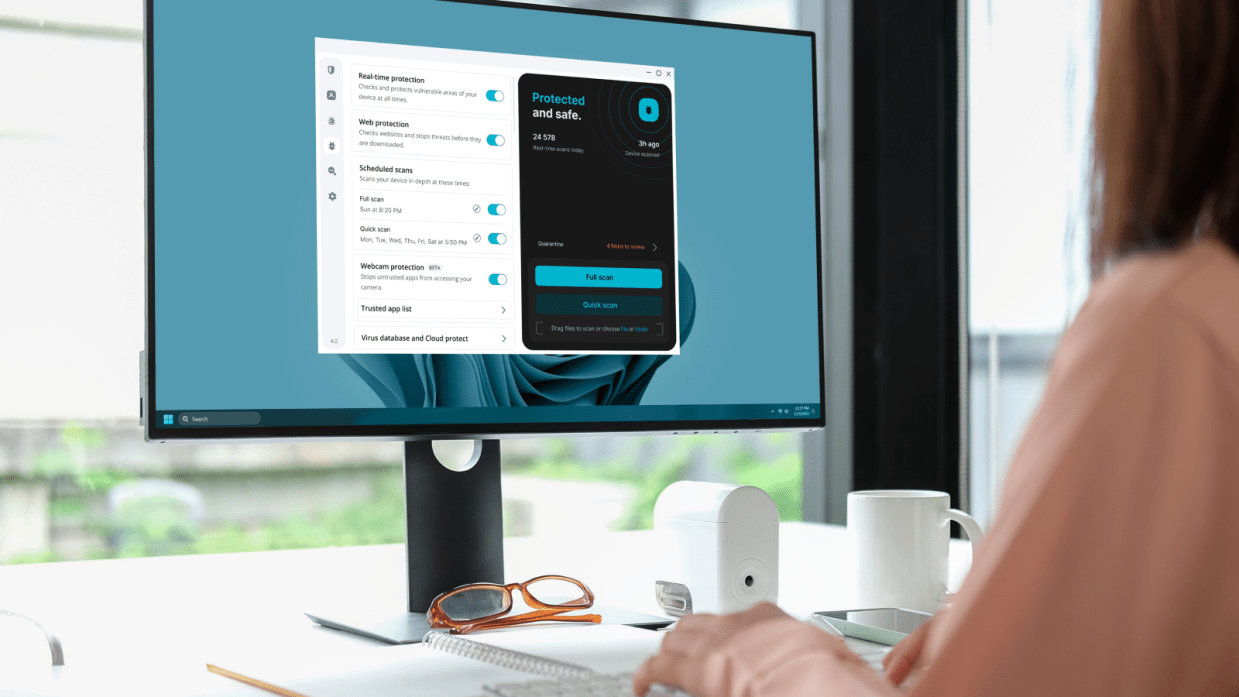
Browse and download all you need without security worries — get Surfshark Antivirus to shield you from viruses and malware! Enjoy real-time protection, customizable scans, and more Antivirus features, all included in the Surfshark One bundle.
What is a digital footprint?
A digital footprint, electronic footprint, or digital shadow is the activities and traceable data you leave behind online. There are two types of digital footprints:
● Active digital footprint consists of the data you intentionally leave online, such as posts or comments you make on social media, newsletter subscriptions, and online purchases;
● Passive digital footprint consists of data that might be collected without you knowing. It simply depends on website cookies — they track your visits, IP (Internet Protocol) address, biometric and geolocation information, and more.
Let’s look at some numbers. According to Surfshark’s study on digital footprints, people use nine apps on average for 4 to 5 hours every day, mainly for social interactions. The average smartphone user can generate up to 188 digital footprints daily. Of course, developers use some data to improve your apps, so not all data is used for malicious purposes, but the numbers are still shocking.
Should you be concerned about cyberthreats that stem from your online activity? Yes. Let’s explore the reasons why.
How scammers can exploit your online activity
Your online activity generates data that can be used to track and target you. Cybercriminals use this information in various ways to harm you, including:
- Malware distribution: various websites track your interests and browsing habits. Scammers can use similar methods to deliver malware, such as spyware and keyloggers, to your device;
- Phishing attempts: with data collected from your online activity, scammers can either trick you or impersonate you and trick the people close to you into giving out your personal information. For example, if a scammer finds out which bank you use, they could send you fake communication pretending to be from your bank;
- Adware: advertisers can gather information about your interests and preferences and show targeted ads. Some adware can also install malicious software on your device;
- Credential theft & session hijacking: if a service you use experiences a data breach or your session cookies are stolen, scammers could gain access to your accounts — sometimes even bypassing 2FA.
What’s even worse is that your digital footprint can be easily accessible. Data brokers, advertisers, mobile carriers, internet providers, co-workers, hackers, and other internet users can find it, too. So, without proper security measures, your personal data, financial details, and device performance are at risk.
How can you protect your digital footprint?
To protect your digital footprint, you can follow some general security tips, including:
- Limiting the amount of data you share online;
- Adjusting your privacy settings;
- Deleting old accounts that are no longer in use;
- Using strong passwords;
- Enabling two-factor authentication (2FA);
- Reviewing app permissions;
- Avoiding untrusted websites.
However, while these tips can help you reduce your exposure online, they are not enough to protect you from cyberthreats. That’s why you should consider more advanced security measures, such as using Surfshark Antivirus, which is part of Surfshark One and Surfshark One+ plans.
How can Surfshark Antivirus help?
Surfshark Antivirus provides powerful device protection against malware and other cyberthreats. It can help safeguard your digital footprint by performing the following:
- Protecting devices from malware, like keyloggers, that secretly gather your data;
- Scanning for threats in real-time to prevent harmful software from accessing your device;
- Finding and removing adware — software that shows ads and collects user data — from your device;
- Ensuring the security of your webcam by alerting you whenever an app or website tries to access it without your permission;
- Providing fully customizable security features so you can exclude files, schedule scans, and more.
Let’s say you’re already following the general security tips and using Surfshark Antivirus. What more can you do to safeguard yourself as much as possible? You can try other products that are included in the Surfshark One and Surfshark One+ plans.
Security measures beyond antivirus protection
While Surfshark Antivirus provides a strong defense against malware, a multi-layered approach to security is the best way to protect yourself online. Surfshark One and Surfshark One+ include additional tools that can help secure your data and online activity:
- Surfshark VPN: enhances your online privacy by hiding your IP address and encrypting your connection and prevents tracking by websites, ISPs, and hackers;
- Surfshark Alert: monitors your emails, credit cards, and personal identification number and provides immediate data leak alerts.
- Alternative ID & Alternative Number: provides alternative personal identifiable information, email, and phone number you can use online;
- Surfshark Search: delivers unbiased and ad-free search results by not logging queries or search history;
- Incogni: requests data brokers to delete your data from their databases and monitors their compliance to prevent your data from being collected or sold again.
Final thoughts on protecting yourself from cyberthreats
Your online activity leaves breadcrumbs for cybercriminals to exploit and use against you. Yes, adjusting privacy settings and limiting data sharing is essential. Still, it is crucial you use advanced security measures like Surfshark Antivirus to protect against malware, scan for threats in real time, and remove adware. Moreover, try combining real-time malware protection with additional cybersecurity tools from the Surfshark bundle. This way, you can significantly minimize the risks of falling victim to cyberattacks and browse with peace of mind.



































































![New Beats USB-C Charging Cables Now Available on Amazon [Video]](https://www.iclarified.com/images/news/97060/97060/97060-640.jpg)
![Apple M4 13-inch iPad Pro On Sale for $200 Off [Deal]](https://www.iclarified.com/images/news/97056/97056/97056-640.jpg)














![Here’s the first live demo of Android XR on Google’s prototype smart glasses [Video]](https://i0.wp.com/9to5google.com/wp-content/uploads/sites/4/2025/04/google-android-xr-ted-glasses-demo-3.png?resize=1200%2C628&quality=82&strip=all&ssl=1)




















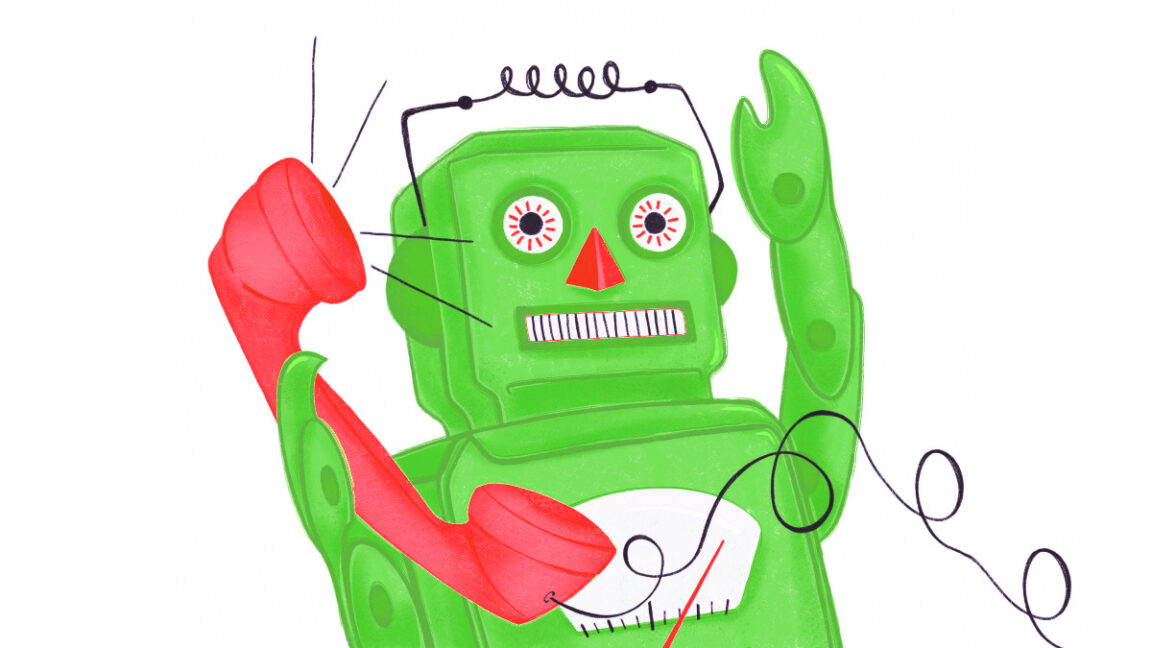


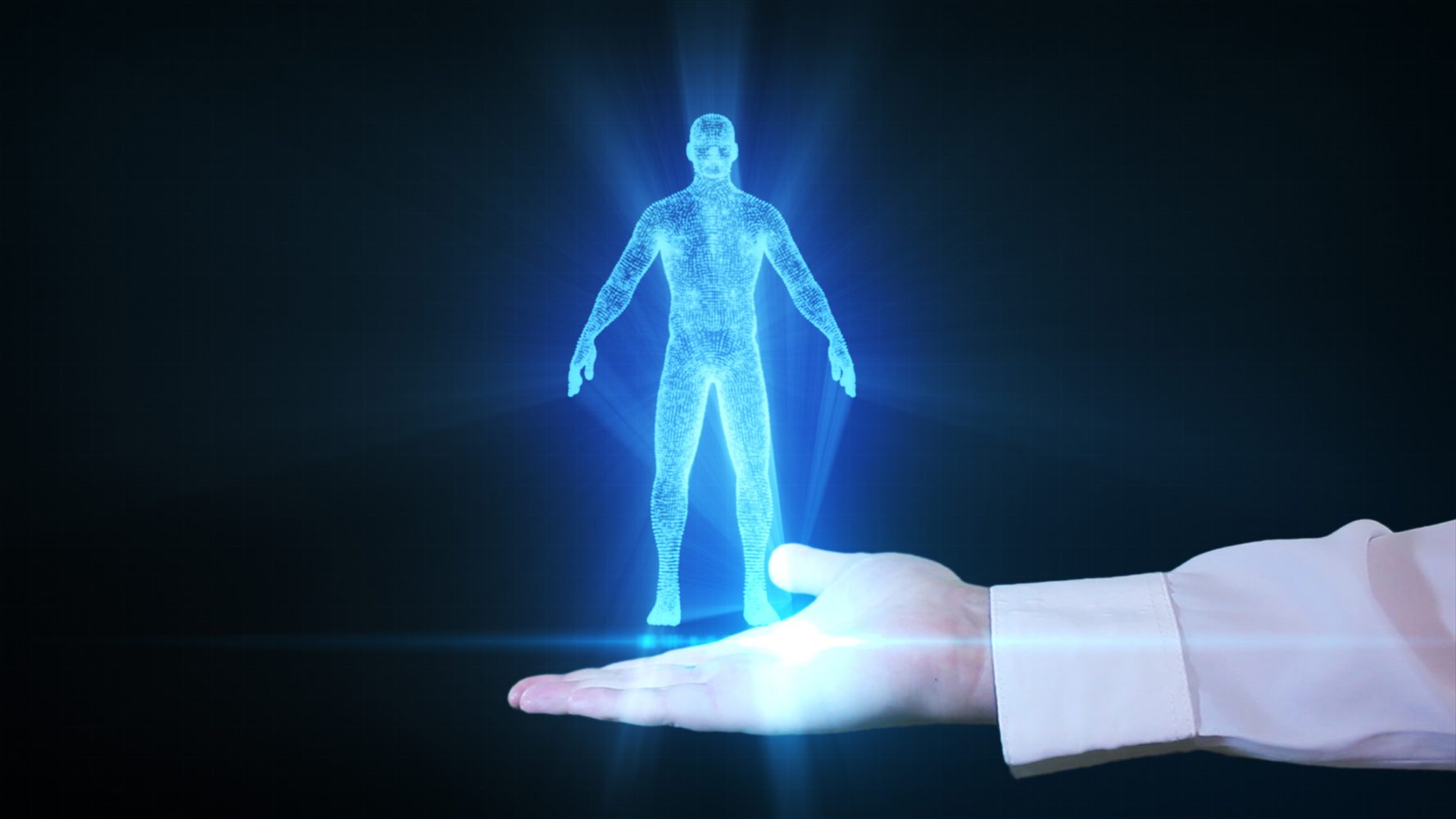

















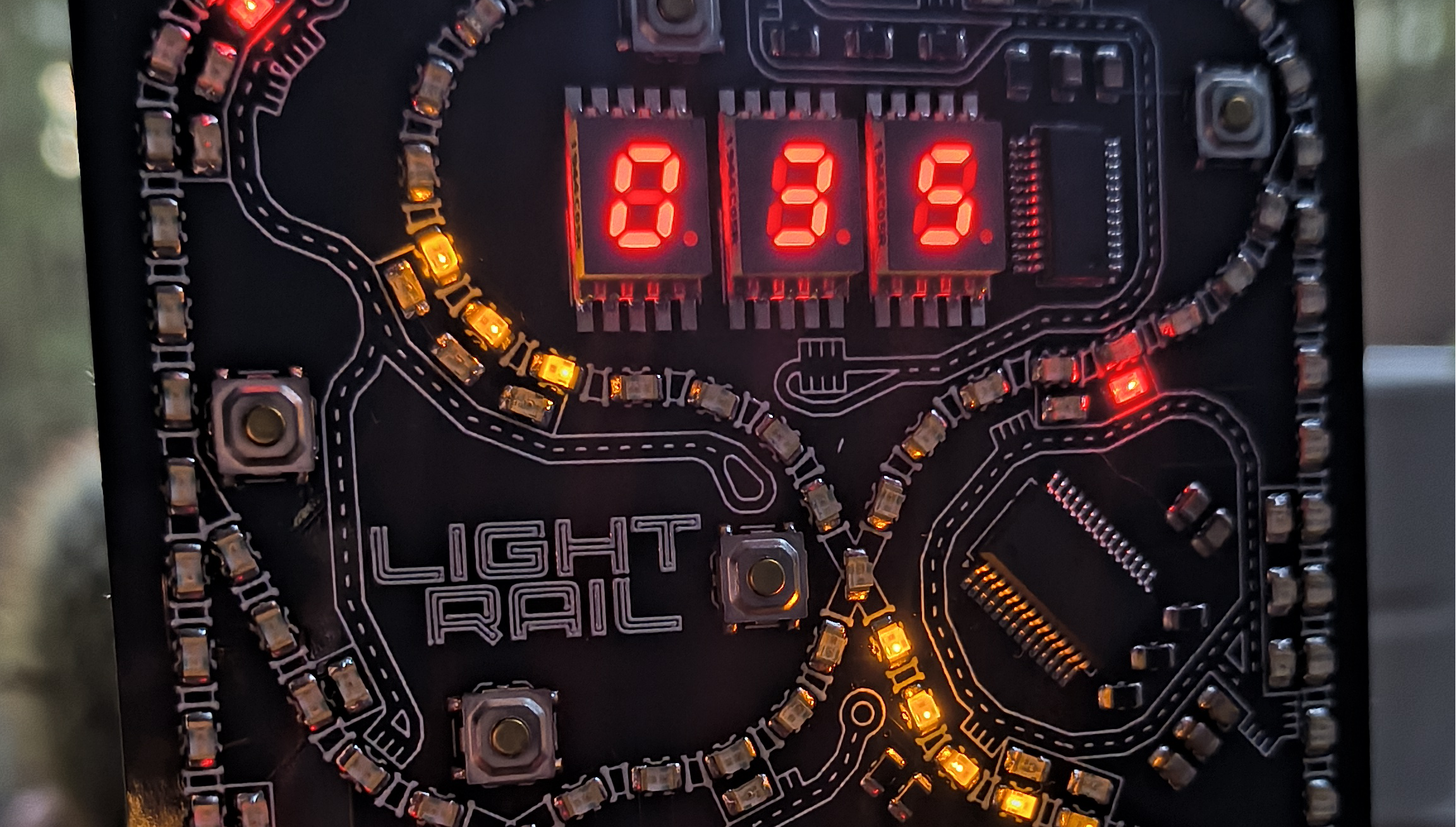














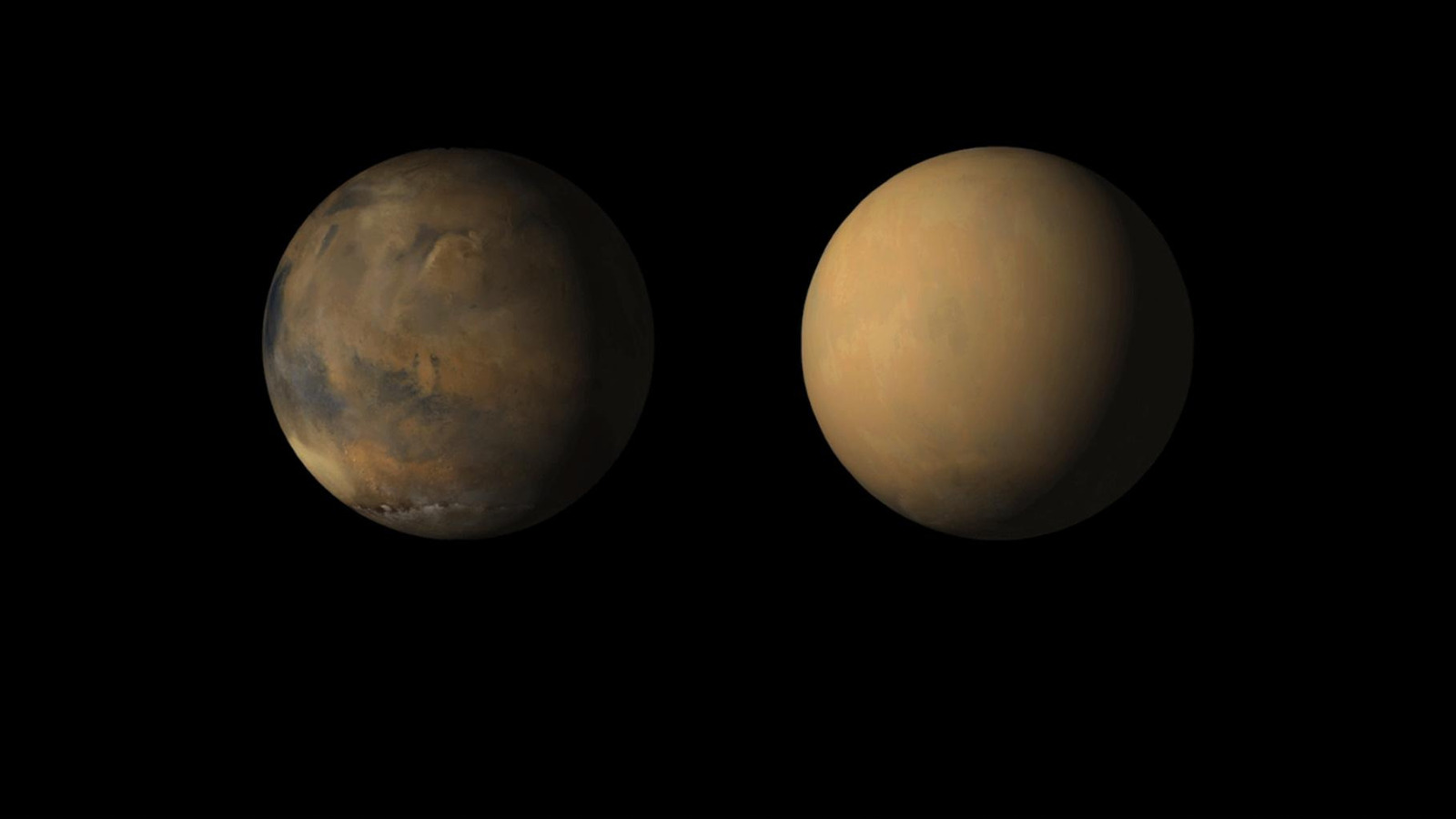





























































































































![[The AI Show Episode 144]: ChatGPT’s New Memory, Shopify CEO’s Leaked “AI First” Memo, Google Cloud Next Releases, o3 and o4-mini Coming Soon & Llama 4’s Rocky Launch](https://www.marketingaiinstitute.com/hubfs/ep%20144%20cover.png)






























































































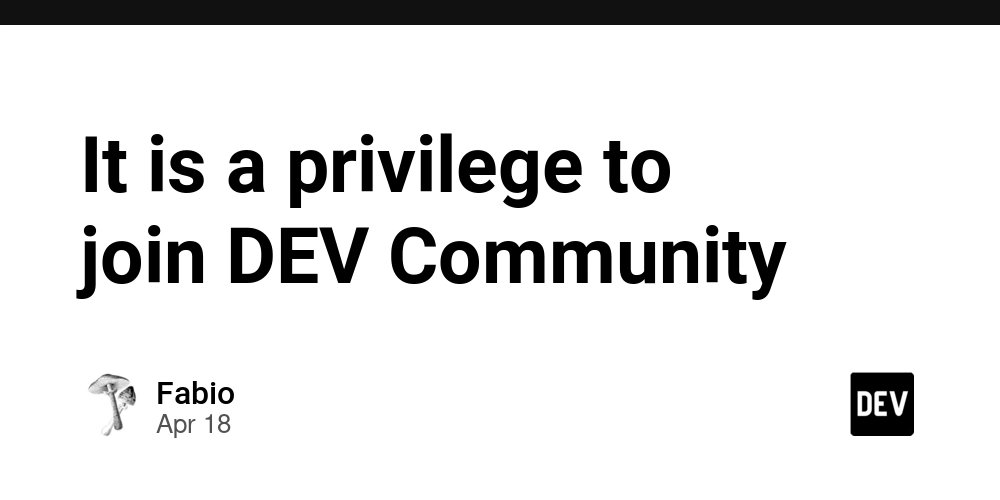
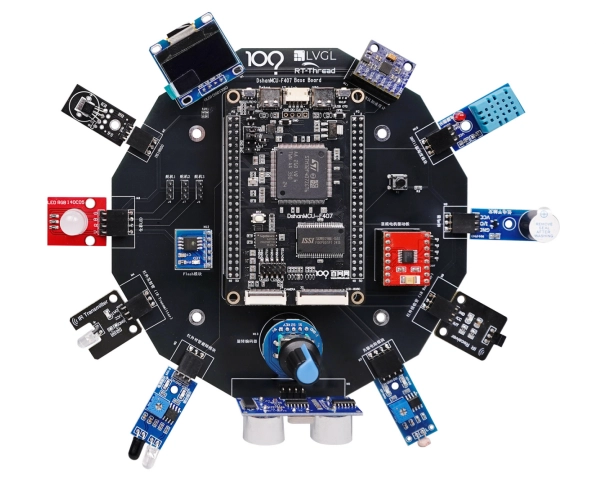







































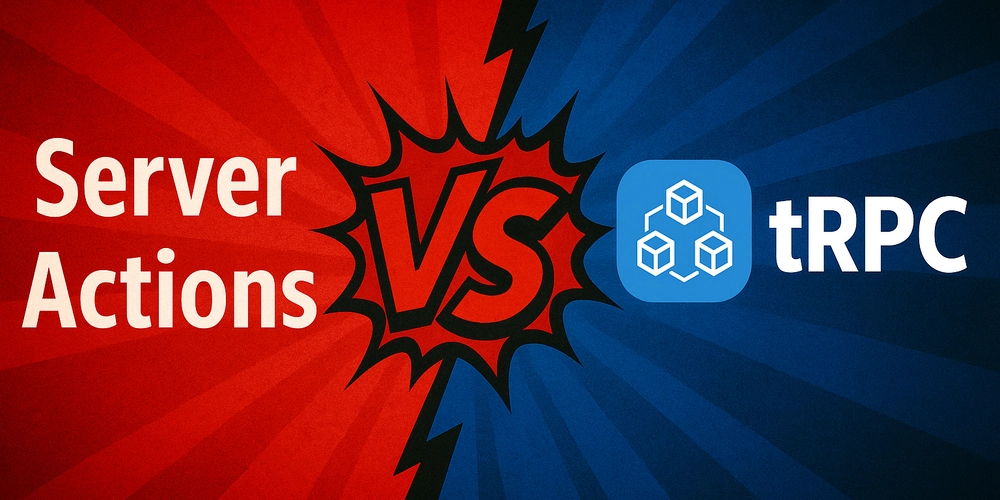





























.png?width=1920&height=1920&fit=bounds&quality=70&format=jpg&auto=webp#)