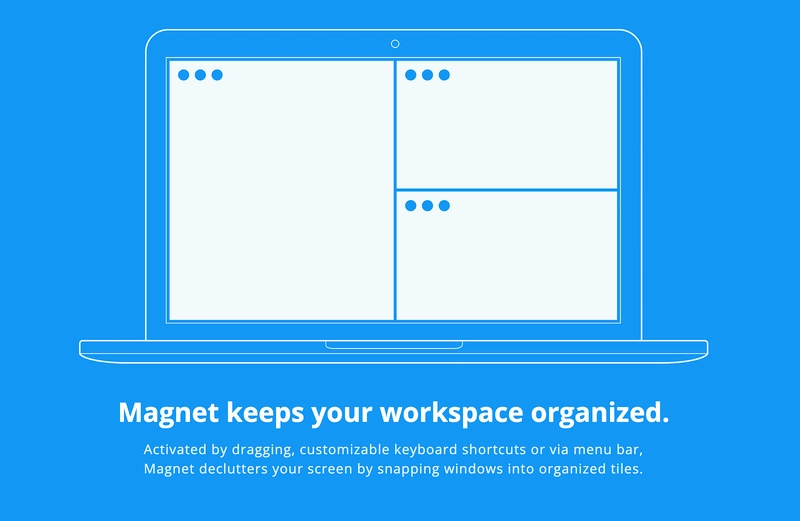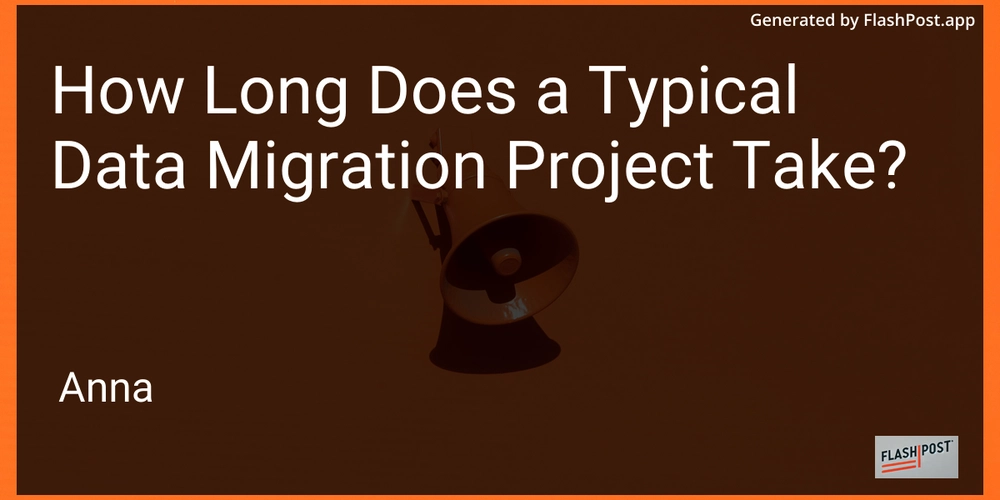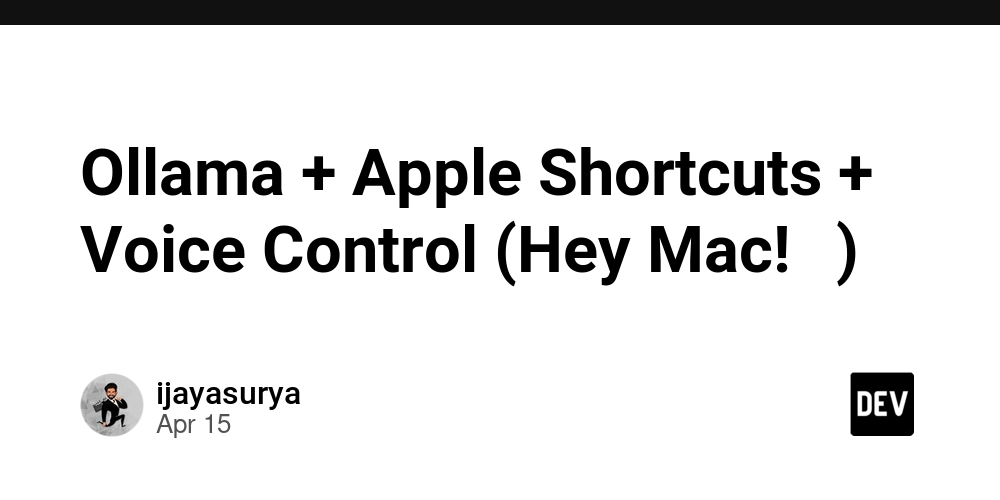Top 10 Productivity Apps for MacOS 2025
I’m a productivity app junkie, no shame. Whether it’s managing my day, staying focused, or shaving minutes off my workflow, I’m always testing new tools that promise to make life just a bit smoother. For me, it’s all about speed, simplicity, and that spark of originality. If an app helps me work smarter and has a clean, intuitive feel? I’m hooked. And while I’ve tried more apps than I can count, these are the top 10 that actually earned a spot in my daily rotation for 2025. Disclaimer: This article does not use affiliate links. All pricing will be shown as price for a single user (not teams) 1. Notion Okay, I know, I know. Notion is probably the most predictable pick for a productivity app list. But here’s the thing: It’s popular for a reason. Notion’s flexibility, customisation, and overall smooth user experience make it a standout, no matter how many times it pops up on productivity lists. Whether you’re organising tasks, taking notes, or creating databases, Notion lets you make the workspace your own. It’s a joy to use, and honestly, it’s hard to beat for an all-in-one tool that handles almost every aspect of productivity. Even though it’s not a new or unique choice, it’s consistently my go-to because it just works. Click here for Notion 2. Raycast Since my first Mac, I’ve always used Alfred, but Raycast has quickly stolen the crown when it comes to Spotlight search. Raycast is a powerful alternative that consolidates multiple functionalities into a single, sleek interface. It eliminates the need for separate apps like Rectangle for window management or Paste for clipboard history. Ideal for developers, it integrates with GitHub, VS Code, and allows for running scripts directly. It can also handle quick tasks like web searches, definitions, conversions, and math calculations, all without opening a browser. There is a pro version but the free tier is enough for me. Click here for Raycast 3. Chunk Chunk is a new tool I’ve started using, and it’s simple but fills a crucial gap for anyone looking for a straightforward single-day planner. As someone with ADHD, I find it perfect for keeping track of my day without feeling overwhelmed. The app sits quietly in the menubar, and there’s no unnecessary setup it just works right out of the box. If you’re into timeblocking, Chunk is definitely worth checking out. The team has kept it minimalist, and that simplicity is what makes it stand out. It’s free for the first week without requiring a credit card, and after that, you pay less than $10 for a lifetime license. Click here for Chunk 4. Magnet Magnet is one of those apps that you dont think about but if someone removed it from your laptop, it wouldnt take long to realise. It brings proper window snapping to macOS. While Mac has basic tools, Magnet makes it fast and effortless to snap windows into halves, quarters, or thirds with simple shortcuts or drag actions. It’s clean, lightweight, and does exactly what it promises. Not much more to say about this one other than it’s very useful. Click here for Magnet 5. Dark Reader (Safari Extension) I live for dark mode. Anyone who’s worked with me knows how much I reject working in light mode. Seriously, I don’t know how you light-moders stay relaxed with so much brightness. That said, when it comes to browsing the web, it’s sometimes hard to avoid the bright white background of a blog or article. With one click, Dark Reader strips it all away and returns me to the calm of dark mode. There are a few of these extensions around, but I really like that this one has sliders to fully customise the darkness. Click here for Dark Reader 6. Amphetamine I use Amphetamine almost daily. It’s one of those tiny apps that just gets me. Sometimes I need my Mac to stay awake during long uploads, Zoom calls, or while reading something. Amphetamine keeps it from going to sleep without messing with system settings. It sits in the menubar, lets you set sessions with custom timers or triggers, and just works. No fuss, no random screen dimming, just pure reliability. Click here for Amphetamine. (the app
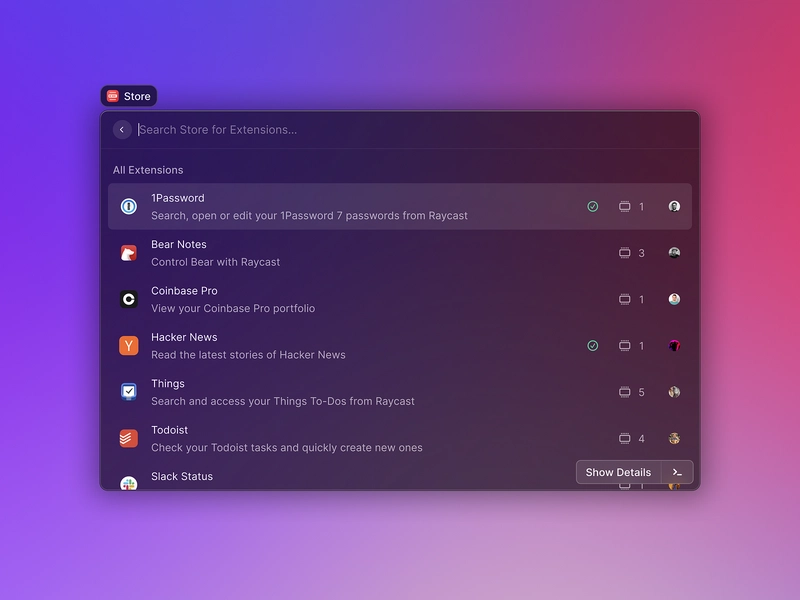
I’m a productivity app junkie, no shame. Whether it’s managing my day, staying focused, or shaving minutes off my workflow, I’m always testing new tools that promise to make life just a bit smoother.
For me, it’s all about speed, simplicity, and that spark of originality. If an app helps me work smarter and has a clean, intuitive feel? I’m hooked. And while I’ve tried more apps than I can count, these are the top 10 that actually earned a spot in my daily rotation for 2025.
Disclaimer: This article does not use affiliate links. All pricing will be shown as price for a single user (not teams)
1. Notion
Okay, I know, I know. Notion is probably the most predictable pick for a productivity app list. But here’s the thing: It’s popular for a reason. Notion’s flexibility, customisation, and overall smooth user experience make it a standout, no matter how many times it pops up on productivity lists. Whether you’re organising tasks, taking notes, or creating databases, Notion lets you make the workspace your own. It’s a joy to use, and honestly, it’s hard to beat for an all-in-one tool that handles almost every aspect of productivity. Even though it’s not a new or unique choice, it’s consistently my go-to because it just works.
2. Raycast
Since my first Mac, I’ve always used Alfred, but Raycast has quickly stolen the crown when it comes to Spotlight search. Raycast is a powerful alternative that consolidates multiple functionalities into a single, sleek interface. It eliminates the need for separate apps like Rectangle for window management or Paste for clipboard history. Ideal for developers, it integrates with GitHub, VS Code, and allows for running scripts directly. It can also handle quick tasks like web searches, definitions, conversions, and math calculations, all without opening a browser. There is a pro version but the free tier is enough for me.
3. Chunk
Chunk is a new tool I’ve started using, and it’s simple but fills a crucial gap for anyone looking for a straightforward single-day planner. As someone with ADHD, I find it perfect for keeping track of my day without feeling overwhelmed. The app sits quietly in the menubar, and there’s no unnecessary setup it just works right out of the box. If you’re into timeblocking, Chunk is definitely worth checking out. The team has kept it minimalist, and that simplicity is what makes it stand out. It’s free for the first week without requiring a credit card, and after that, you pay less than $10 for a lifetime license.
4. Magnet
Magnet is one of those apps that you dont think about but if someone removed it from your laptop, it wouldnt take long to realise. It brings proper window snapping to macOS. While Mac has basic tools, Magnet makes it fast and effortless to snap windows into halves, quarters, or thirds with simple shortcuts or drag actions. It’s clean, lightweight, and does exactly what it promises. Not much more to say about this one other than it’s very useful.
5. Dark Reader (Safari Extension)
I live for dark mode. Anyone who’s worked with me knows how much I reject working in light mode. Seriously, I don’t know how you light-moders stay relaxed with so much brightness. That said, when it comes to browsing the web, it’s sometimes hard to avoid the bright white background of a blog or article. With one click, Dark Reader strips it all away and returns me to the calm of dark mode. There are a few of these extensions around, but I really like that this one has sliders to fully customise the darkness.
6. Amphetamine
I use Amphetamine almost daily. It’s one of those tiny apps that just gets me. Sometimes I need my Mac to stay awake during long uploads, Zoom calls, or while reading something. Amphetamine keeps it from going to sleep without messing with system settings. It sits in the menubar, lets you set sessions with custom timers or triggers, and just works. No fuss, no random screen dimming, just pure reliability.
Click here for Amphetamine. (the app























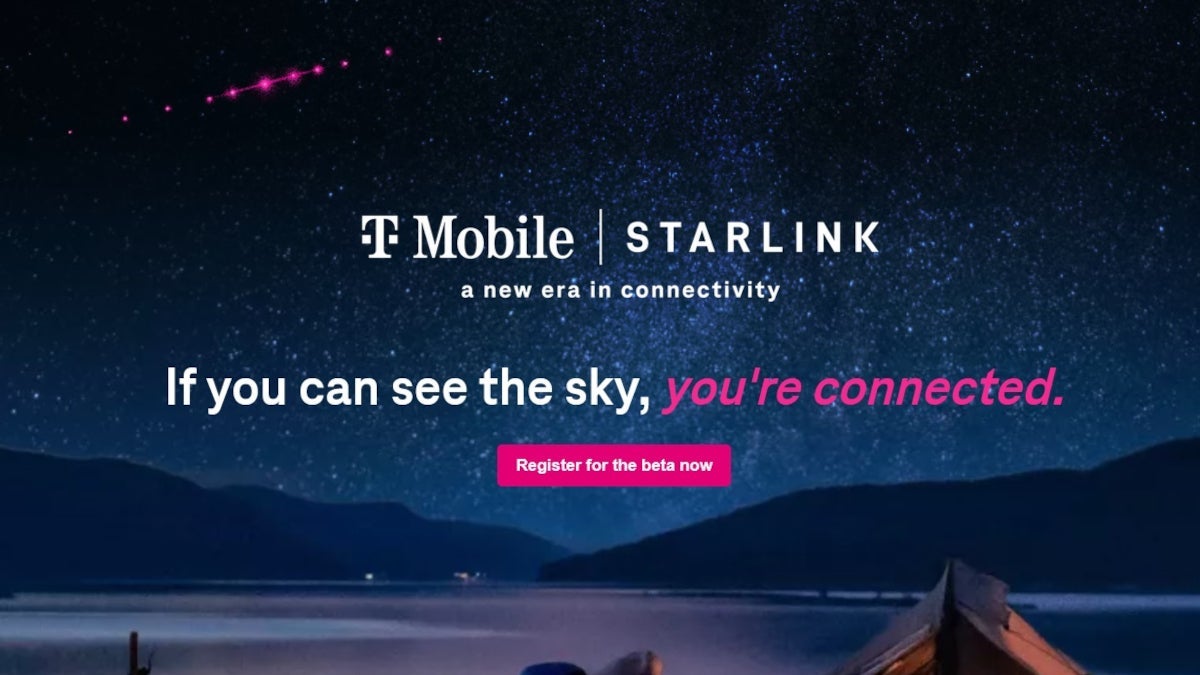







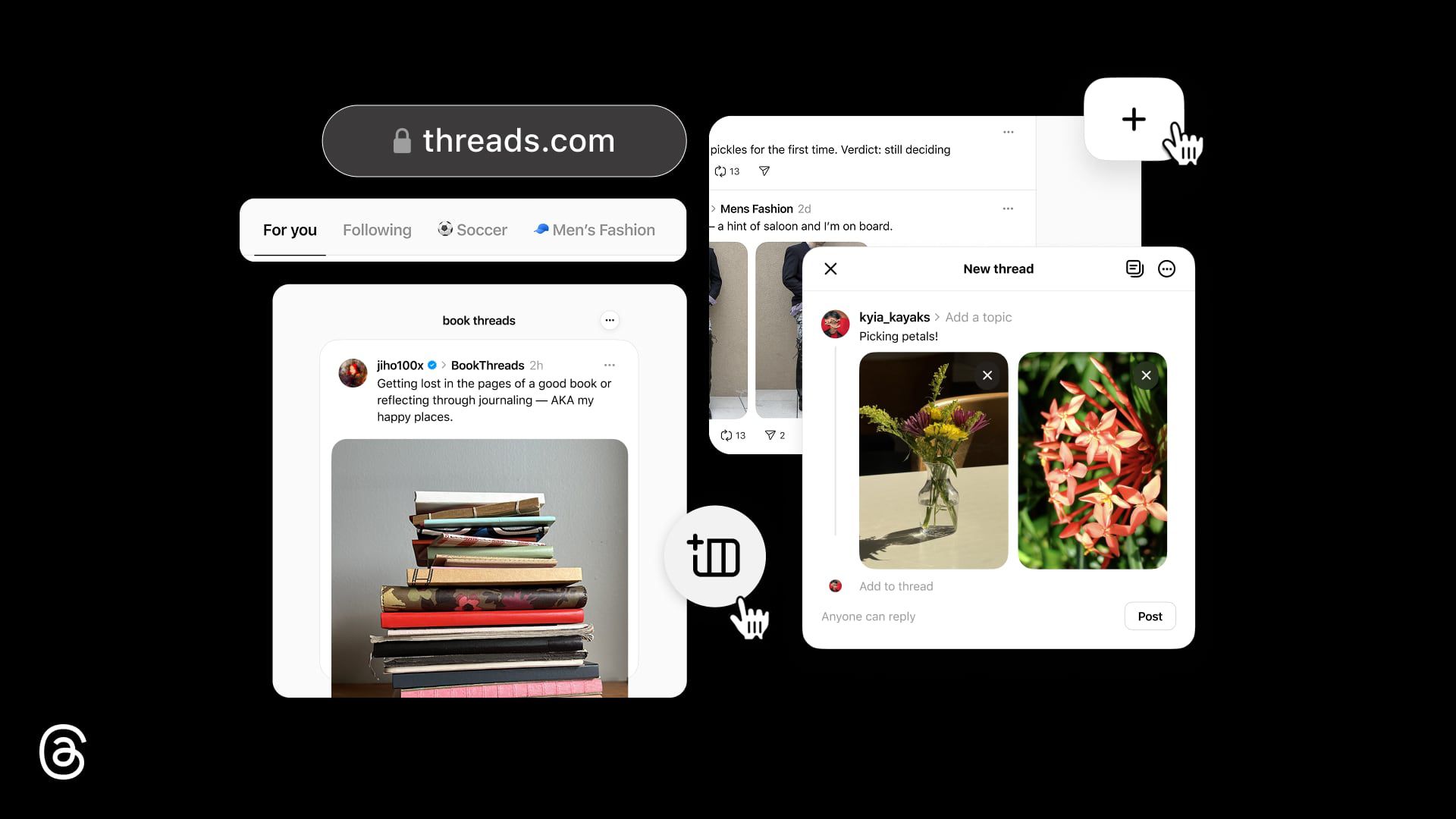





















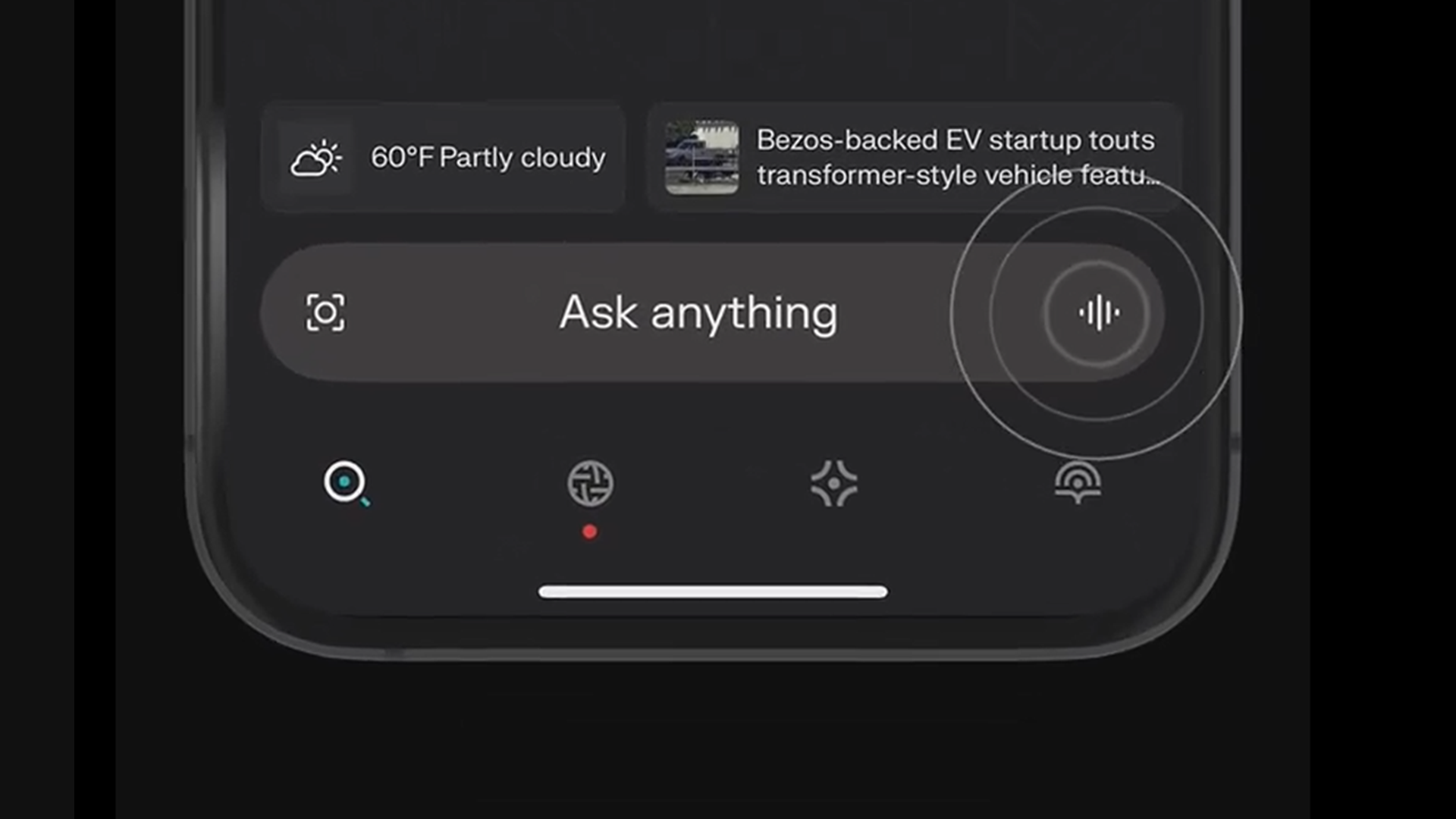
















![Apple to Shift Robotics Unit From AI Division to Hardware Engineering [Report]](https://www.iclarified.com/images/news/97128/97128/97128-640.jpg)
![Apple Shares New Ad for iPhone 16: 'Trust Issues' [Video]](https://www.iclarified.com/images/news/97125/97125/97125-640.jpg)























































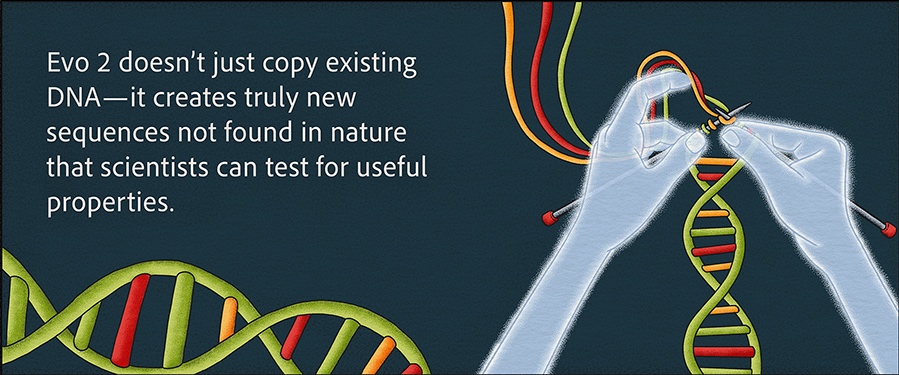
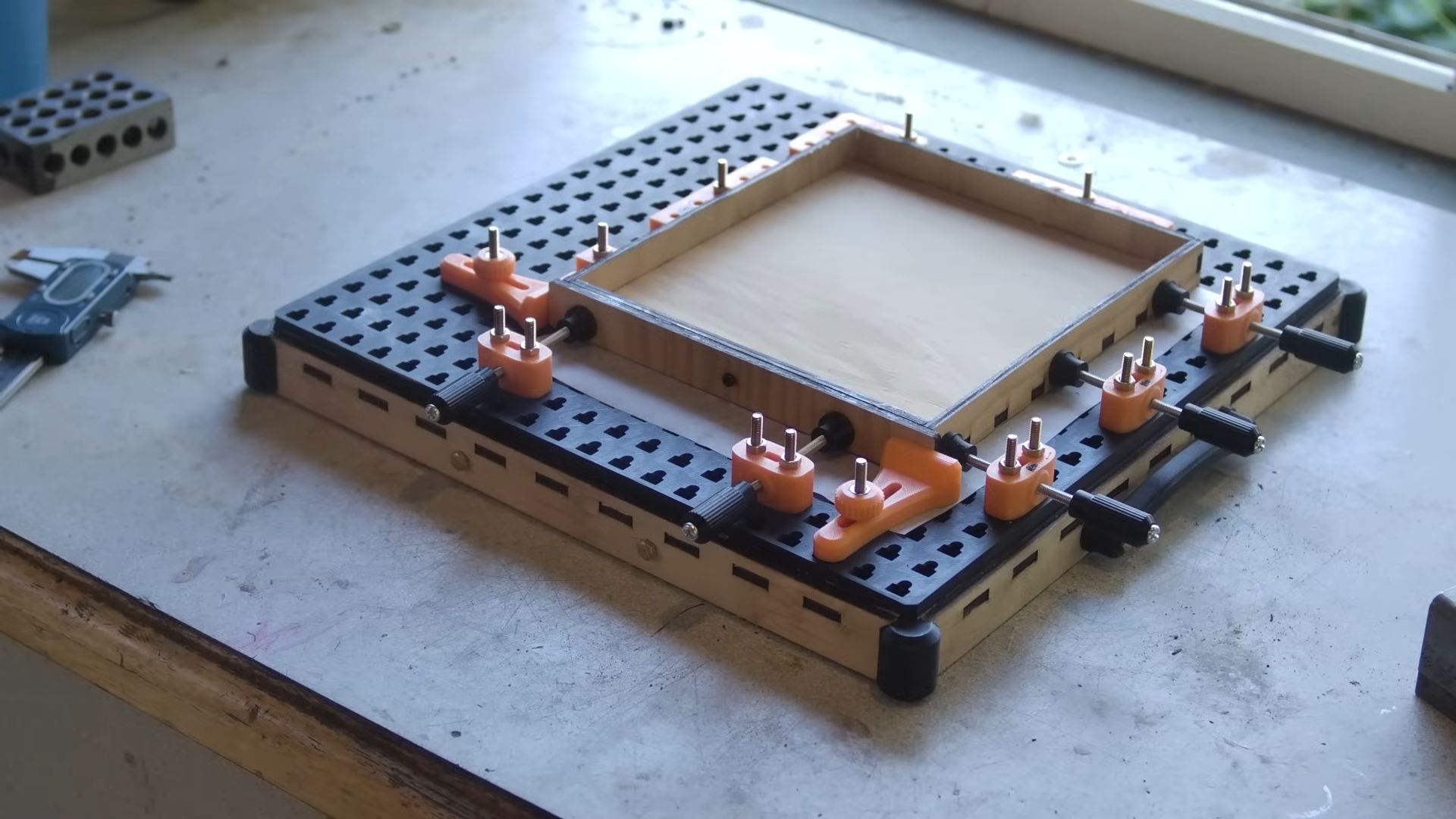







































































































































![[The AI Show Episode 144]: ChatGPT’s New Memory, Shopify CEO’s Leaked “AI First” Memo, Google Cloud Next Releases, o3 and o4-mini Coming Soon & Llama 4’s Rocky Launch](https://www.marketingaiinstitute.com/hubfs/ep%20144%20cover.png)






























































































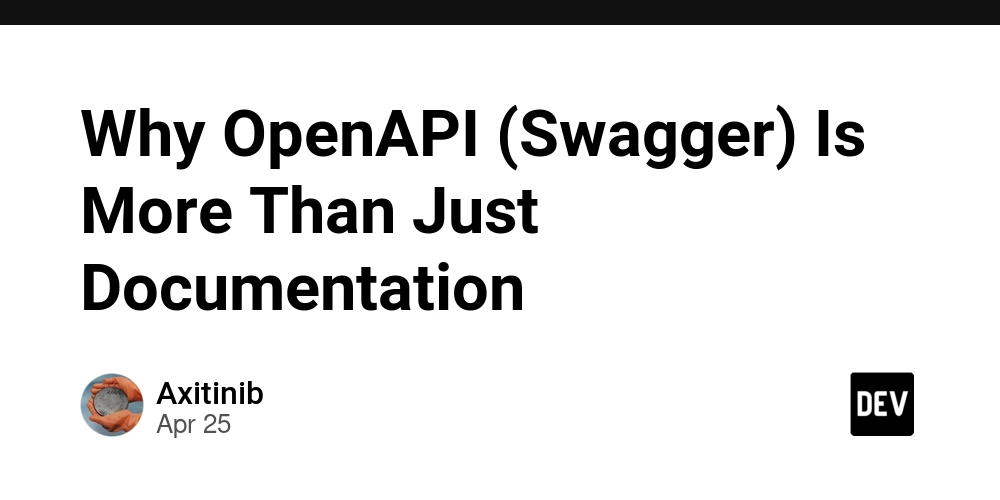
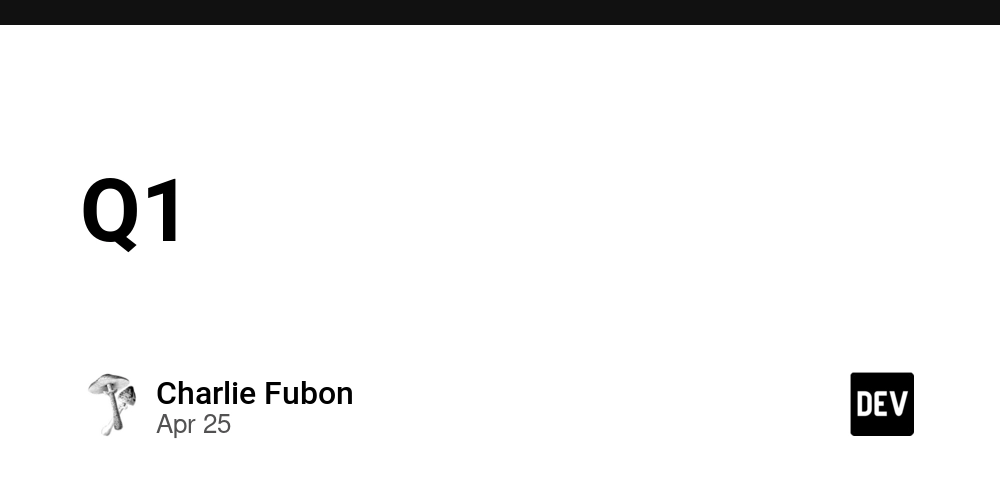
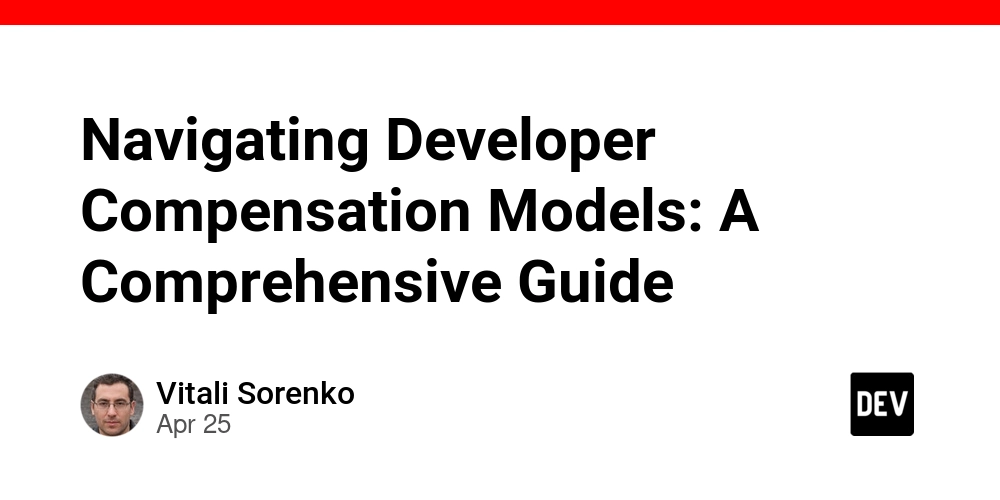
















































































.jpg?#)