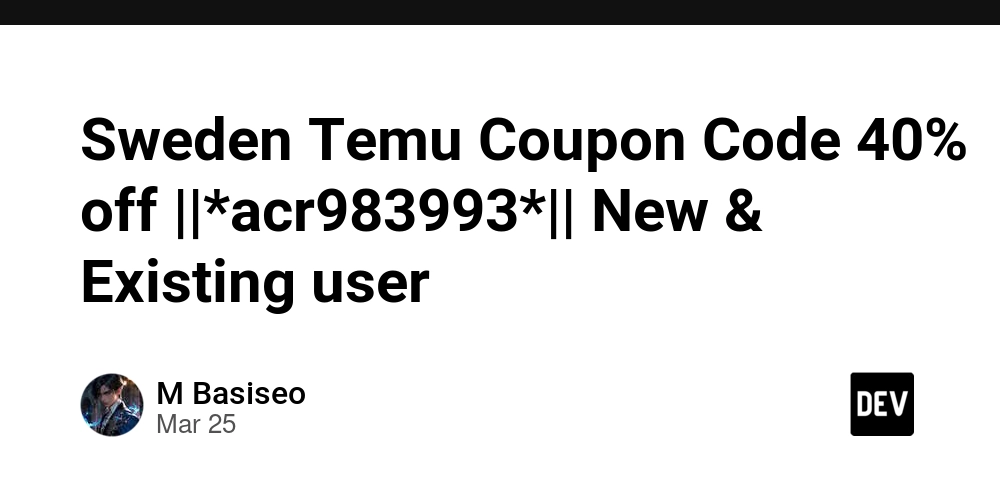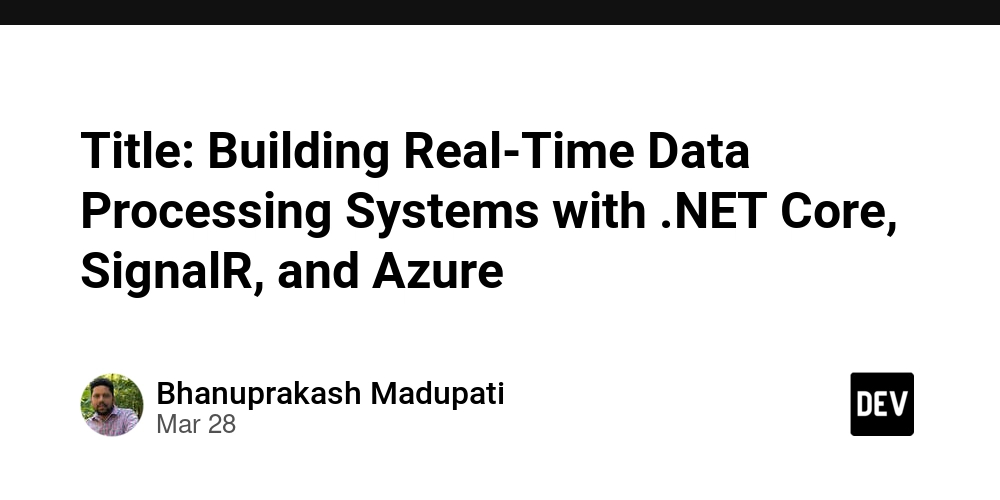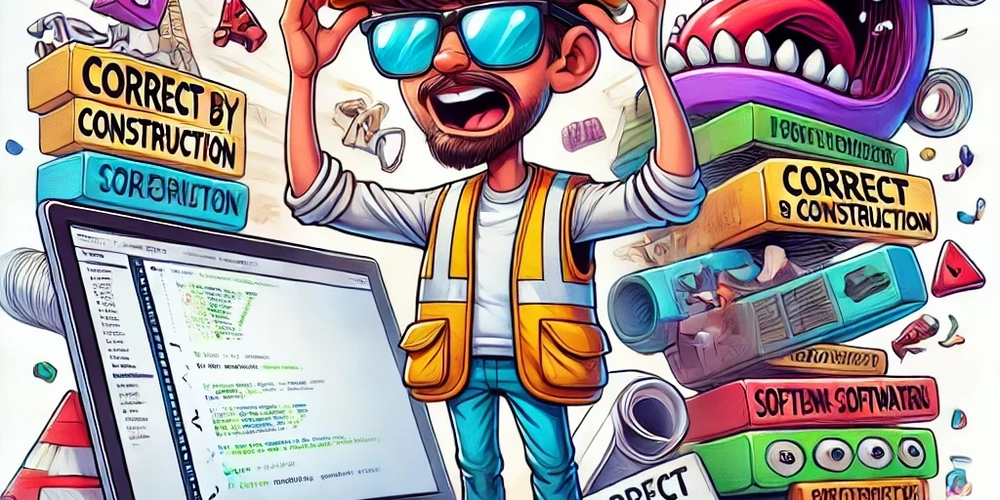Understanding Log Levels: A Guide to Effective Logging.
Logging is an essential aspect of modern software development and system monitoring. It provides critical insights into the behavior of applications, helping developers and administrators troubleshoot issues, monitor performance, and ensure system reliability. At the heart of effective logging lies the concept of log levels. This article explores what log levels are, why they are important, and how GoFr, a powerful Golang framework, simplifies log level management to enhance your development workflow. What Are Log Levels? Log levels are a hierarchical categorization system used to classify log messages based on their severity or importance. They allow developers to filter and prioritize logs, making it easier to focus on critical issues while ignoring less significant details. Each log level represents a specific type of event or severity: DEBUG: Provides detailed diagnostic information useful during development. INFO: Logs general operational events that confirm the system is functioning as expected. WARN: Highlights potential issues that may escalate if not addressed. ERROR: Indicates significant problems that disrupt functionality but do not halt the system. FATAL: Represents severe errors that cause application crashes or major failures. This structured approach ensures that logs are not just a flood of information but a meaningful dataset that can be analyzed effectively. Why Are Log Levels Important? Log levels play a crucial role in system monitoring and debugging. Here’s why they matter: Prioritization of Issues: By categorizing logs, teams can quickly identify critical problems (e.g., ERROR or FATAL) that need immediate attention. Efficient Resource Usage: Filtering out less relevant logs (e.g., DEBUG in production) reduces storage and processing overheads. Improved Troubleshooting: Developers can focus on specific log levels to diagnose issues during development or in live environments. Enhanced System Monitoring: Logs at different levels provide insights into both normal operations (INFO) and anomalies (WARN or ERROR). Compliance and Auditing: Organized logs help meet regulatory requirements by maintaining detailed records of system events. How Log Levels Work Log levels operate as thresholds within a logging system. During runtime, the logging framework evaluates each log message against the configured threshold. Messages with severity equal to or higher than the threshold are processed and stored, while lower-severity messages are ignored. For example: In a development environment, you might set the threshold to DEBUG to capture all logs for detailed analysis. In production, the threshold might be set to WARN or ERROR to reduce noise and focus on critical issues. This flexibility allows teams to adapt logging behavior based on their environment and specific needs. Challenges in Managing Log Levels While log levels simplify logging, managing them dynamically can be challenging: Switching between log levels often requires application restarts, disrupting operations. Running verbose log levels like DEBUG in production can overwhelm storage systems and increase costs. How GoFr Simplifies Log Level Management GoFr, a comprehensive Golang framework, addresses these challenges with its innovative remote runtime log level change feature. This capability allows developers to adjust log levels dynamically without restarting the application—a game-changer for troubleshooting live systems. Key Features of GoFr's Log Level Management: Dynamic Adjustments: Change log levels on the fly using a remote configuration endpoint. Minimal Overhead: Avoid redeploying applications or interrupting services when switching log levels. Customizable Fetch Intervals: Configure how frequently GoFr checks for updated log level settings (default is every 15 seconds). Enhanced Visibility: Temporarily switch to detailed logs (DEBUG) during troubleshooting and revert to concise logs (INFO) for regular operations. Example Configuration: To enable remote log level changes in a GoFr application: REMOTE_LOG_URL= REMOTE_LOG_FETCH_INTERVAL= (default: 15) The remote endpoint provides the current log level in JSON format: { "data": { "serviceName": "my-service", "logLevel": "DEBUG" } } By integrating this feature into your application, you gain unparalleled flexibility in managing logs across environments. Benefits of Using GoFr for Log Level Management Effortless Troubleshooting: Adjust log levels instantly during live debugging sessions without downtime. Resource Optimization: Avoid excessive logging in production environments while retaining the ability to capture detailed logs when needed. Streamlined Operations: Simplify configuration management with centralized control over log levels. Scalability: Manage multiple services with consistent logging practices using GoFr's bui
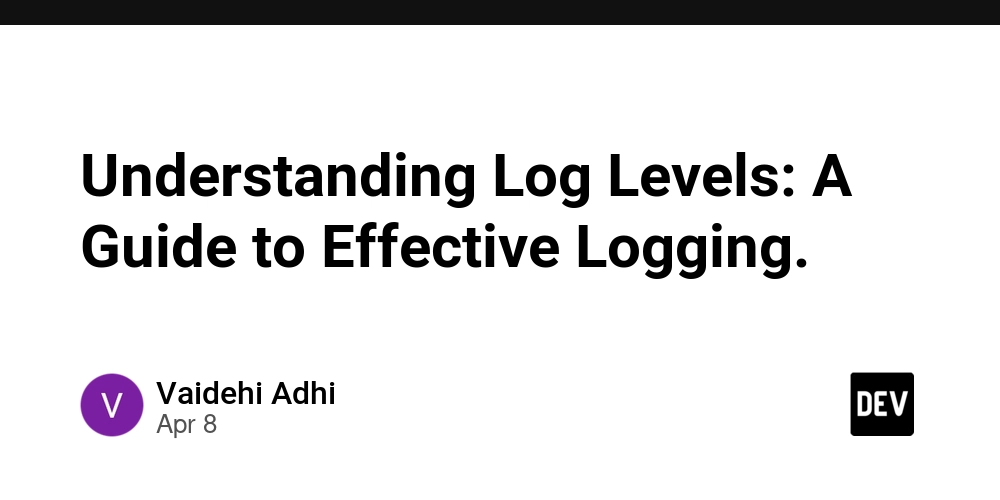
Logging is an essential aspect of modern software development and system monitoring. It provides critical insights into the behavior of applications, helping developers and administrators troubleshoot issues, monitor performance, and ensure system reliability. At the heart of effective logging lies the concept of log levels. This article explores what log levels are, why they are important, and how GoFr, a powerful Golang framework, simplifies log level management to enhance your development workflow.
What Are Log Levels?
Log levels are a hierarchical categorization system used to classify log messages based on their severity or importance. They allow developers to filter and prioritize logs, making it easier to focus on critical issues while ignoring less significant details. Each log level represents a specific type of event or severity:
- DEBUG: Provides detailed diagnostic information useful during development.
- INFO: Logs general operational events that confirm the system is functioning as expected.
- WARN: Highlights potential issues that may escalate if not addressed.
- ERROR: Indicates significant problems that disrupt functionality but do not halt the system.
- FATAL: Represents severe errors that cause application crashes or major failures.
This structured approach ensures that logs are not just a flood of information but a meaningful dataset that can be analyzed effectively.
Why Are Log Levels Important?
Log levels play a crucial role in system monitoring and debugging. Here’s why they matter:
-
Prioritization of Issues: By categorizing logs, teams can quickly identify critical problems (e.g.,
ERRORorFATAL) that need immediate attention. -
Efficient Resource Usage: Filtering out less relevant logs (e.g.,
DEBUGin production) reduces storage and processing overheads. - Improved Troubleshooting: Developers can focus on specific log levels to diagnose issues during development or in live environments.
-
Enhanced System Monitoring: Logs at different levels provide insights into both normal operations (
INFO) and anomalies (WARNorERROR). - Compliance and Auditing: Organized logs help meet regulatory requirements by maintaining detailed records of system events.
How Log Levels Work
Log levels operate as thresholds within a logging system. During runtime, the logging framework evaluates each log message against the configured threshold. Messages with severity equal to or higher than the threshold are processed and stored, while lower-severity messages are ignored.
For example:
- In a development environment, you might set the threshold to
DEBUGto capture all logs for detailed analysis. - In production, the threshold might be set to
WARNorERRORto reduce noise and focus on critical issues.
This flexibility allows teams to adapt logging behavior based on their environment and specific needs.
Challenges in Managing Log Levels
While log levels simplify logging, managing them dynamically can be challenging:
- Switching between log levels often requires application restarts, disrupting operations.
- Running verbose log levels like
DEBUGin production can overwhelm storage systems and increase costs.
How GoFr Simplifies Log Level Management
GoFr, a comprehensive Golang framework, addresses these challenges with its innovative remote runtime log level change feature. This capability allows developers to adjust log levels dynamically without restarting the application—a game-changer for troubleshooting live systems.
Key Features of GoFr's Log Level Management:
- Dynamic Adjustments: Change log levels on the fly using a remote configuration endpoint.
- Minimal Overhead: Avoid redeploying applications or interrupting services when switching log levels.
- Customizable Fetch Intervals: Configure how frequently GoFr checks for updated log level settings (default is every 15 seconds).
-
Enhanced Visibility: Temporarily switch to detailed logs (
DEBUG) during troubleshooting and revert to concise logs (INFO) for regular operations.
Example Configuration:
To enable remote log level changes in a GoFr application:
REMOTE_LOG_URL=
REMOTE_LOG_FETCH_INTERVAL= (default: 15)
The remote endpoint provides the current log level in JSON format:
{
"data": {
"serviceName": "my-service",
"logLevel": "DEBUG"
}
}
By integrating this feature into your application, you gain unparalleled flexibility in managing logs across environments.
Benefits of Using GoFr for Log Level Management
- Effortless Troubleshooting: Adjust log levels instantly during live debugging sessions without downtime.
- Resource Optimization: Avoid excessive logging in production environments while retaining the ability to capture detailed logs when needed.
- Streamlined Operations: Simplify configuration management with centralized control over log levels.
- Scalability: Manage multiple services with consistent logging practices using GoFr's built-in tools.
Conclusion
Log levels are indispensable for effective logging, enabling teams to monitor systems efficiently, troubleshoot issues quickly, and optimize resource usage. However, traditional methods of managing log levels can be cumbersome and disruptive—especially in production environments.
GoFr revolutionizes this process by offering dynamic runtime log level changes, empowering developers to adapt their logging strategies without compromising uptime or performance. Whether you're debugging complex issues or optimizing production systems, GoFr makes managing log levels seamless and efficient.
By integrating GoFr into your workflow, you not only simplify logging but also enhance your application's reliability and maintainability—making it an invaluable tool for modern software development.
For more details on how to implement these features in your projects using GoFr, visit GoFr's documentation.
Join Developers Community: Discord
Don't forget to check out GoFr and support it by ⭐️-ing the Repo





















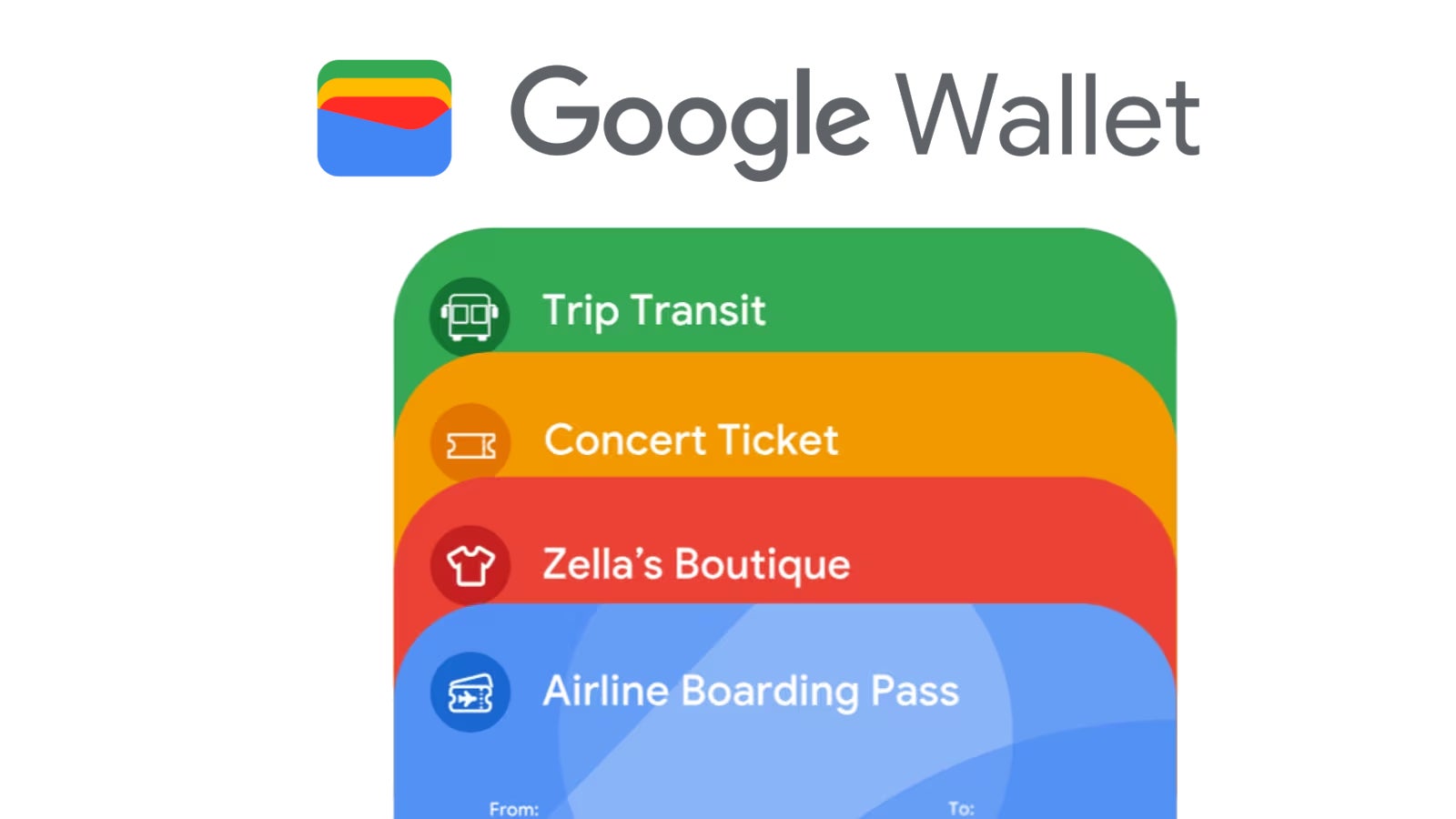








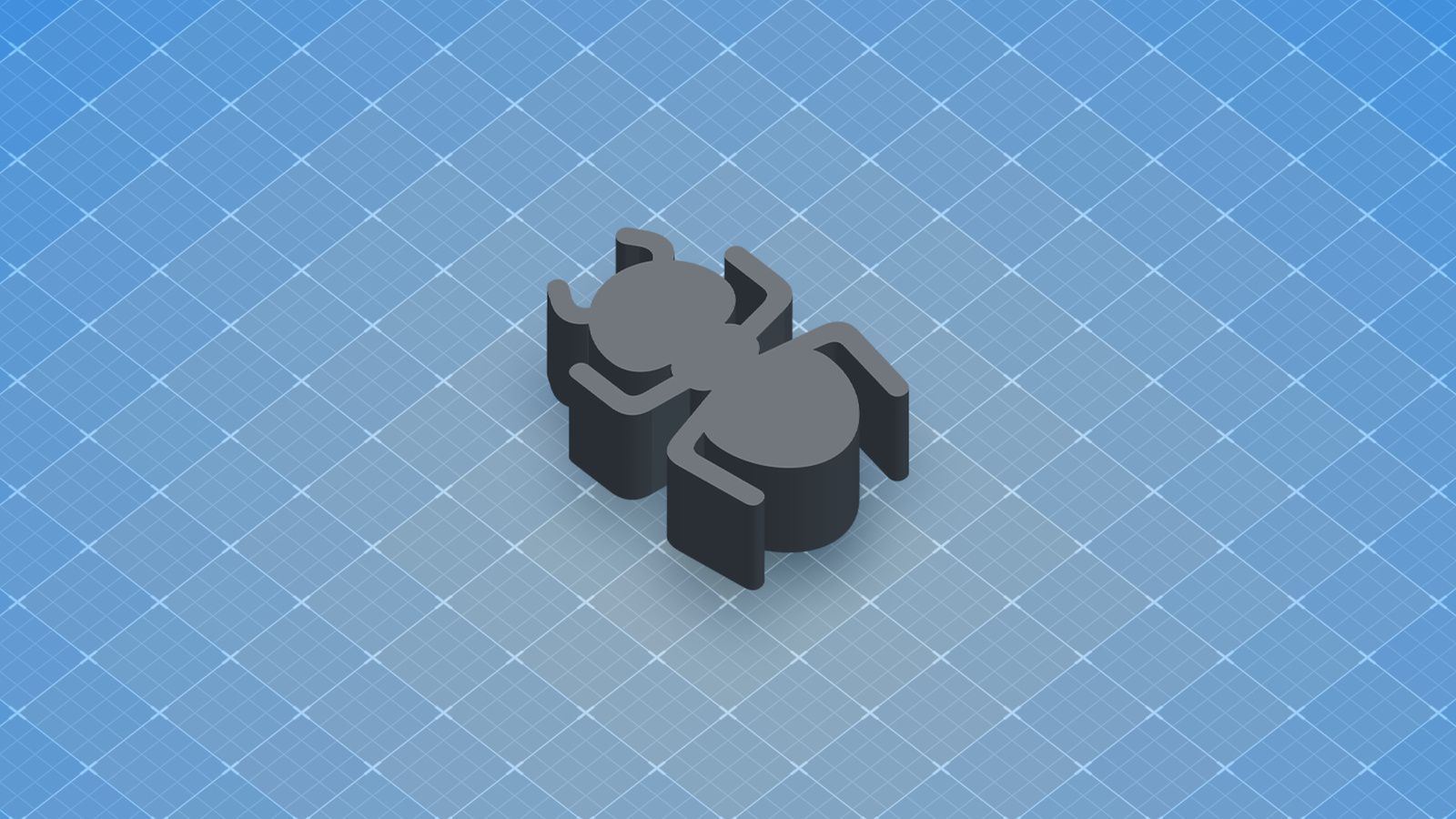
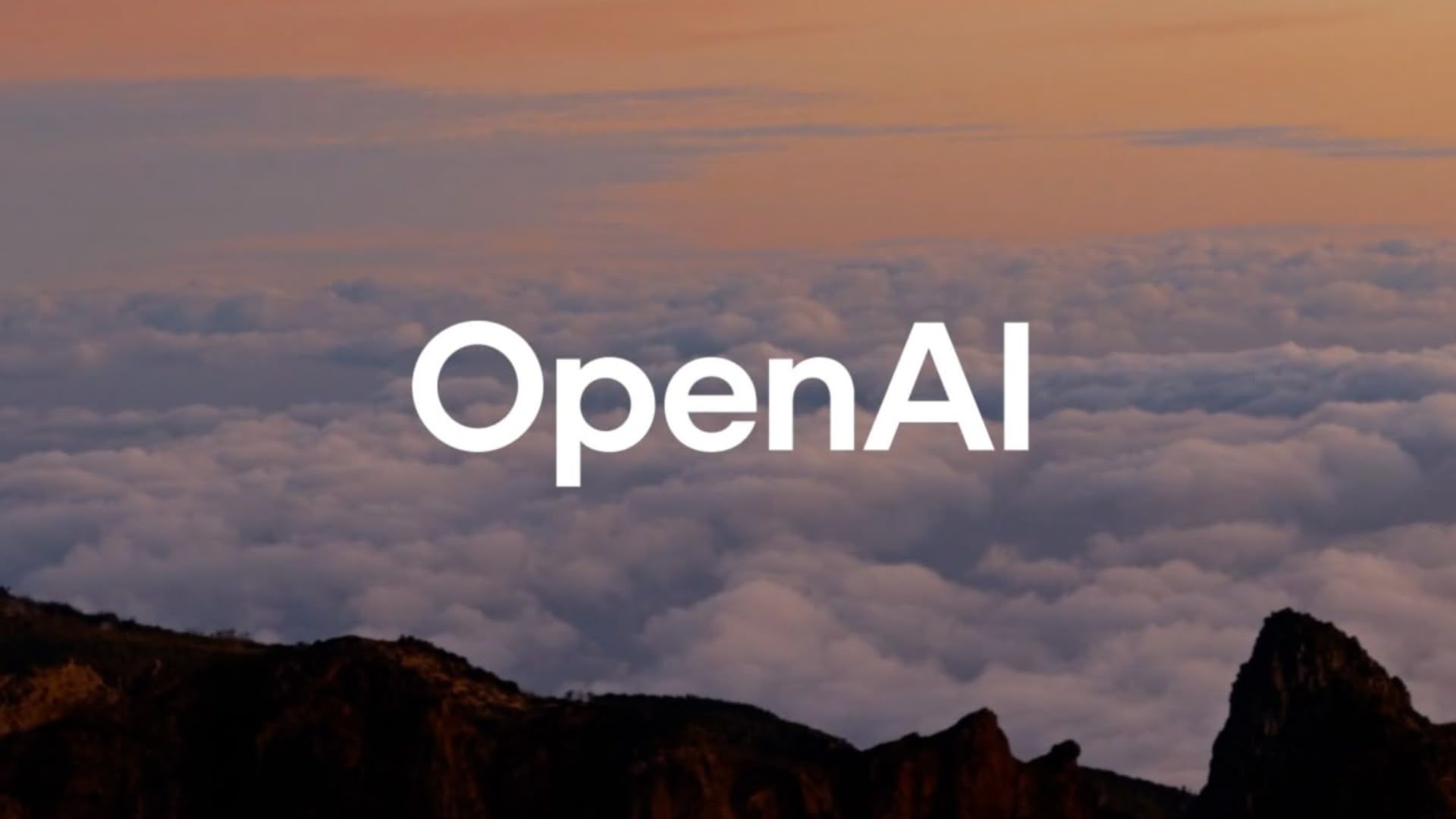





































![Apple Releases tvOS 18.4.1 for Apple TV [Download]](https://www.iclarified.com/images/news/97047/97047/97047-640.jpg)
![Apple Releases macOS Sequoia 15.4.1 [Download]](https://www.iclarified.com/images/news/97049/97049/97049-640.jpg)





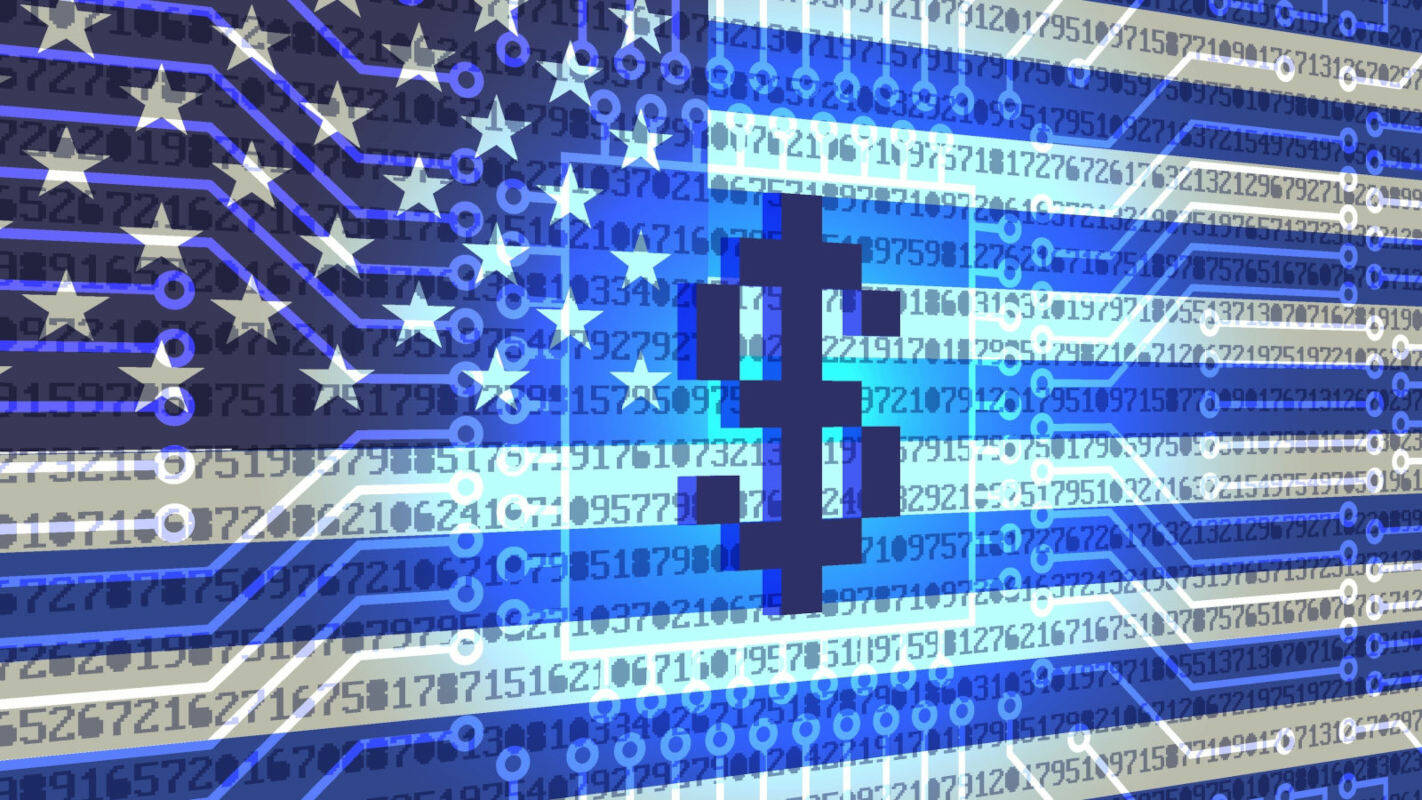










![[Update: Optional] Google rolling out auto-restart security feature to Android](https://i0.wp.com/9to5google.com/wp-content/uploads/sites/4/2025/01/google-play-services-2.jpg?resize=1200%2C628&quality=82&strip=all&ssl=1)












![Global security vulnerability database gets 11 more months of funding [u]](https://photos5.appleinsider.com/gallery/63338-131616-62453-129471-61060-125967-51013-100774-49862-97722-Malware-Image-xl-xl-xl-(1)-xl-xl.jpg)
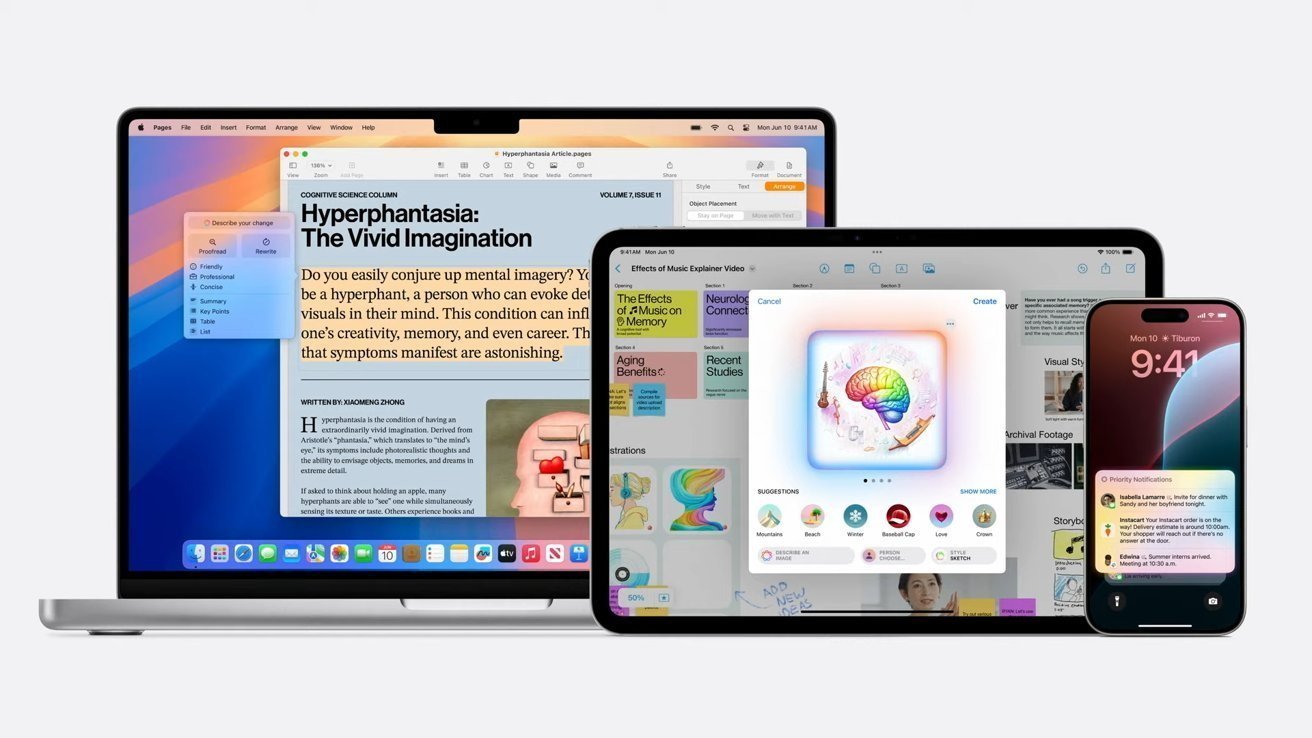
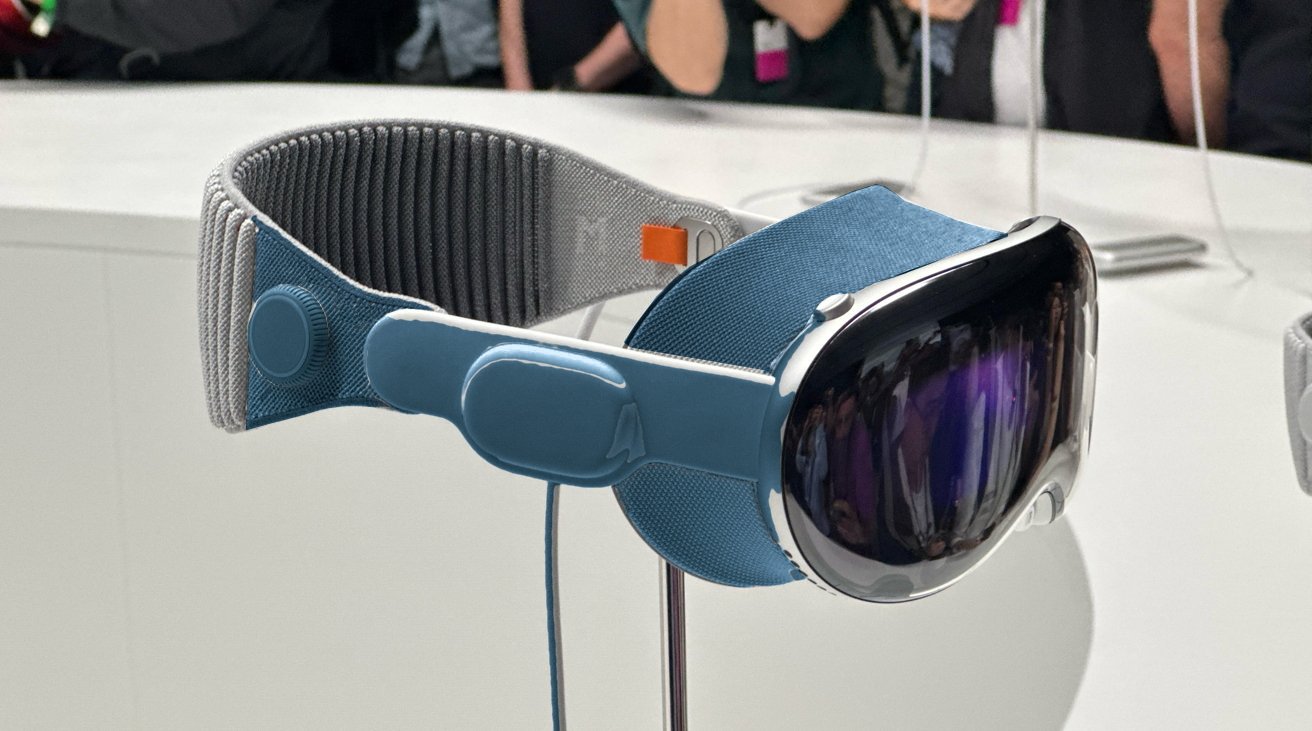







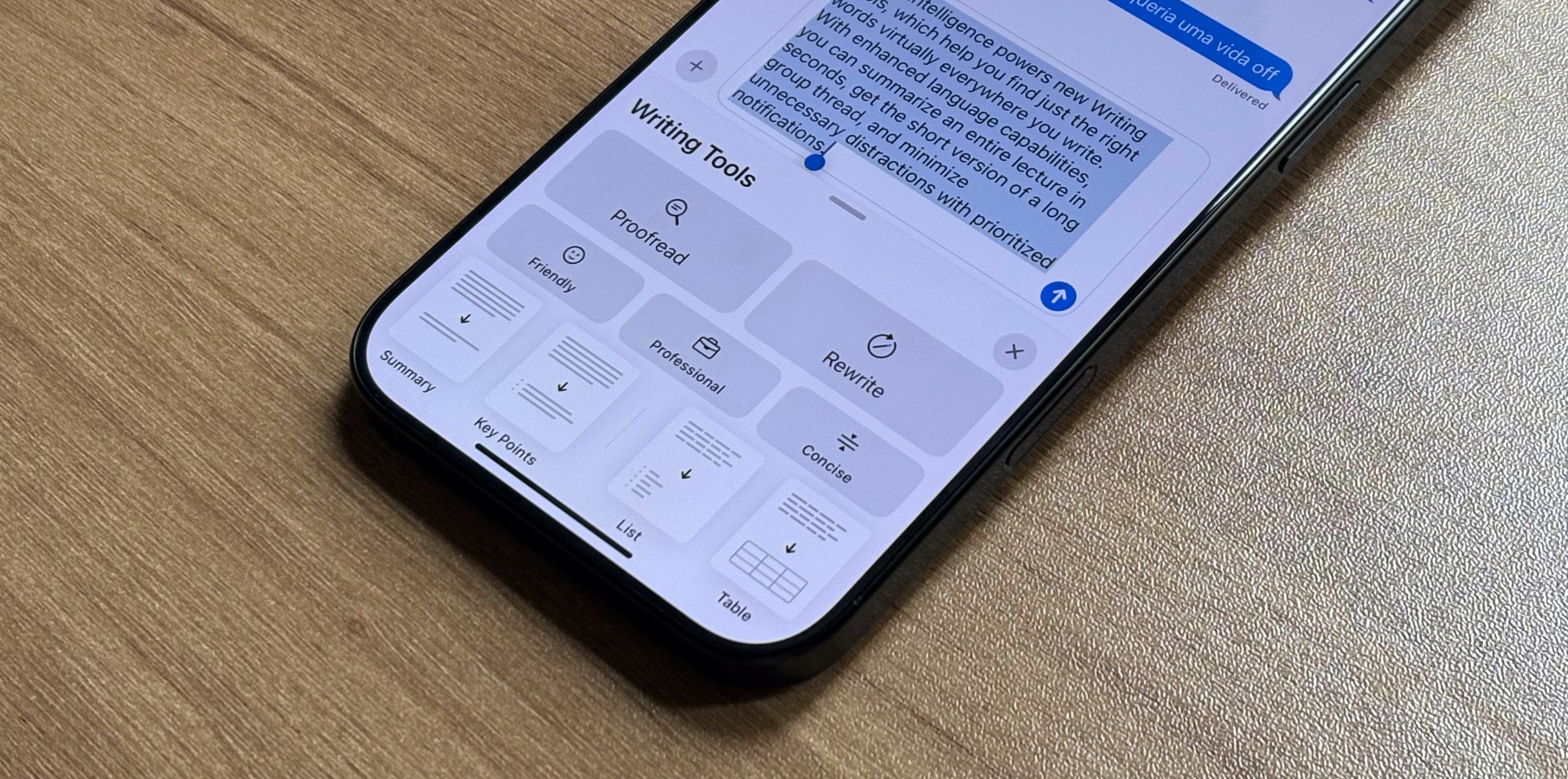



































































.webp?#)






















































































![[The AI Show Episode 144]: ChatGPT’s New Memory, Shopify CEO’s Leaked “AI First” Memo, Google Cloud Next Releases, o3 and o4-mini Coming Soon & Llama 4’s Rocky Launch](https://www.marketingaiinstitute.com/hubfs/ep%20144%20cover.png)
























































































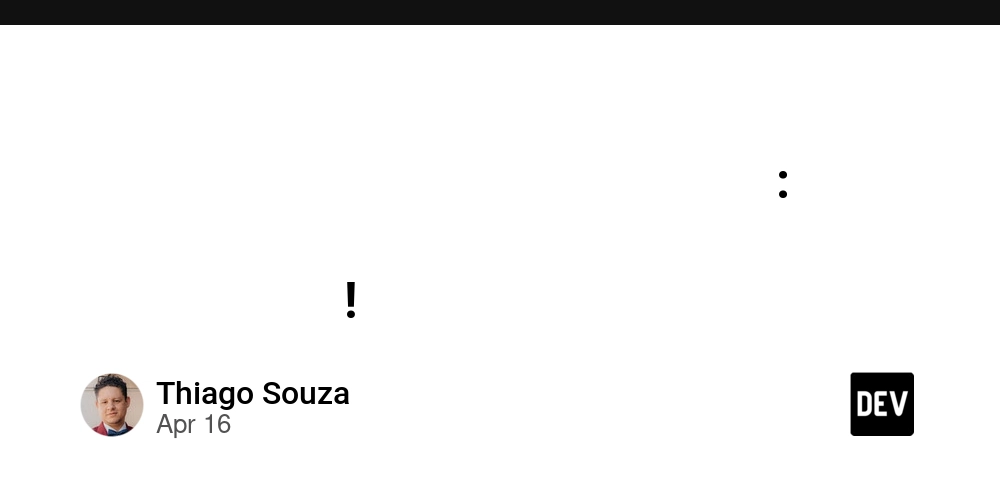

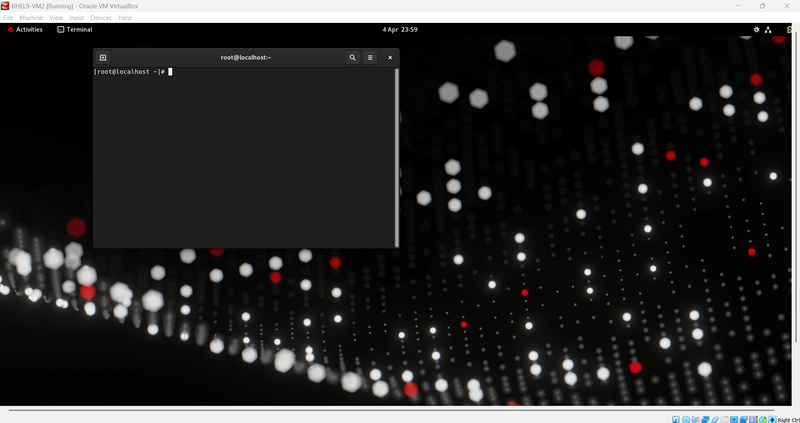
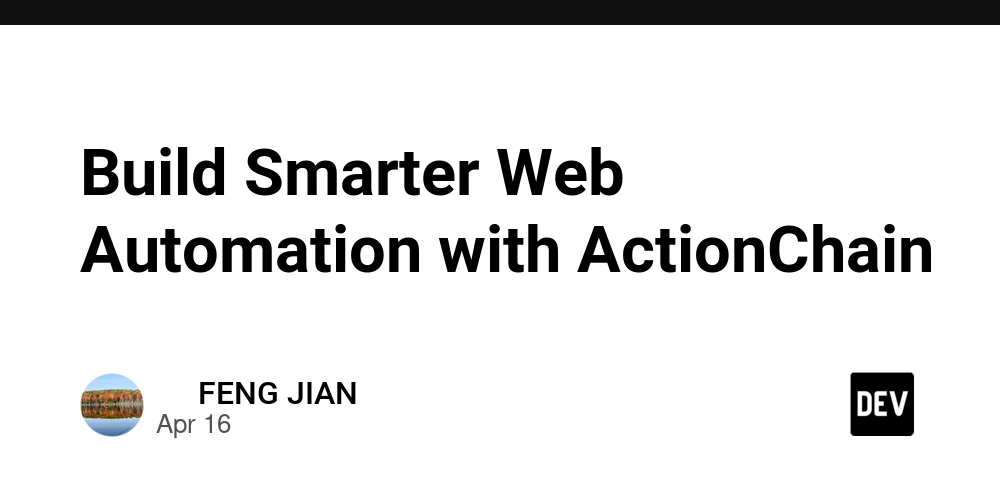































































.png?width=1920&height=1920&fit=bounds&quality=70&format=jpg&auto=webp#)