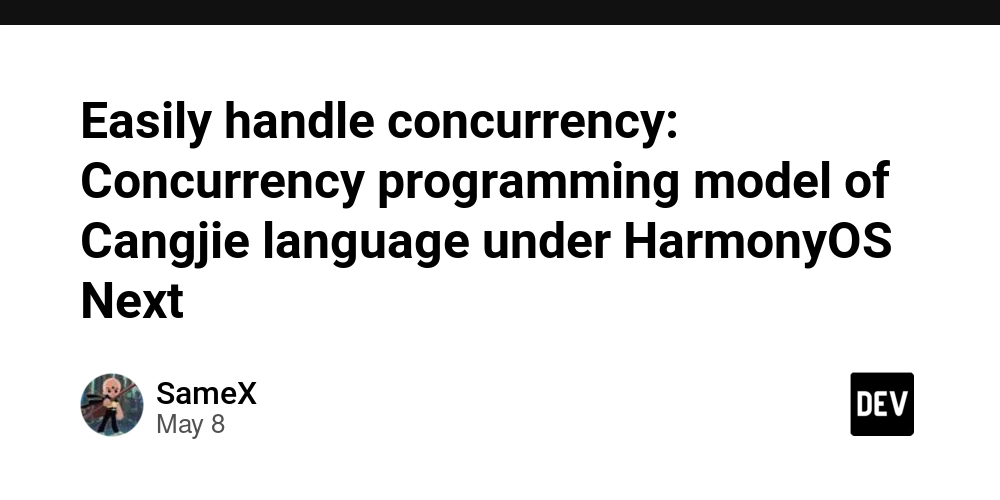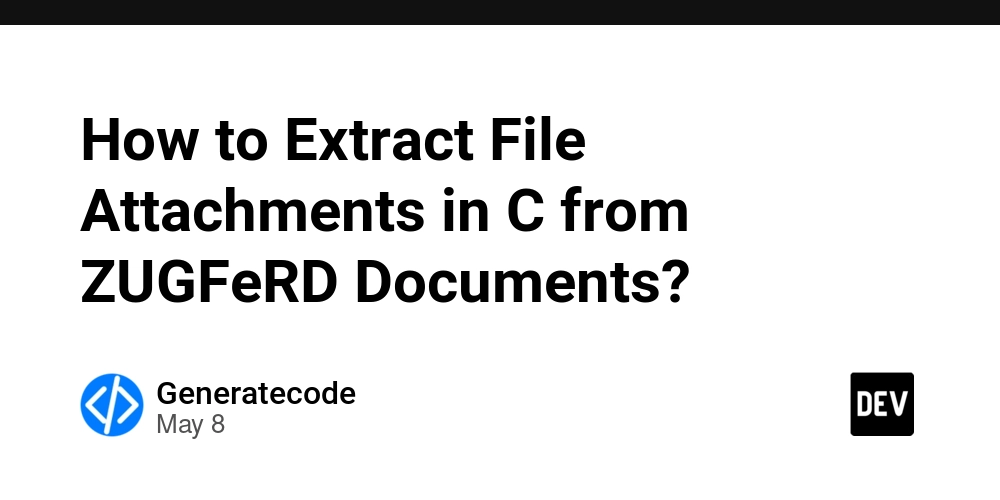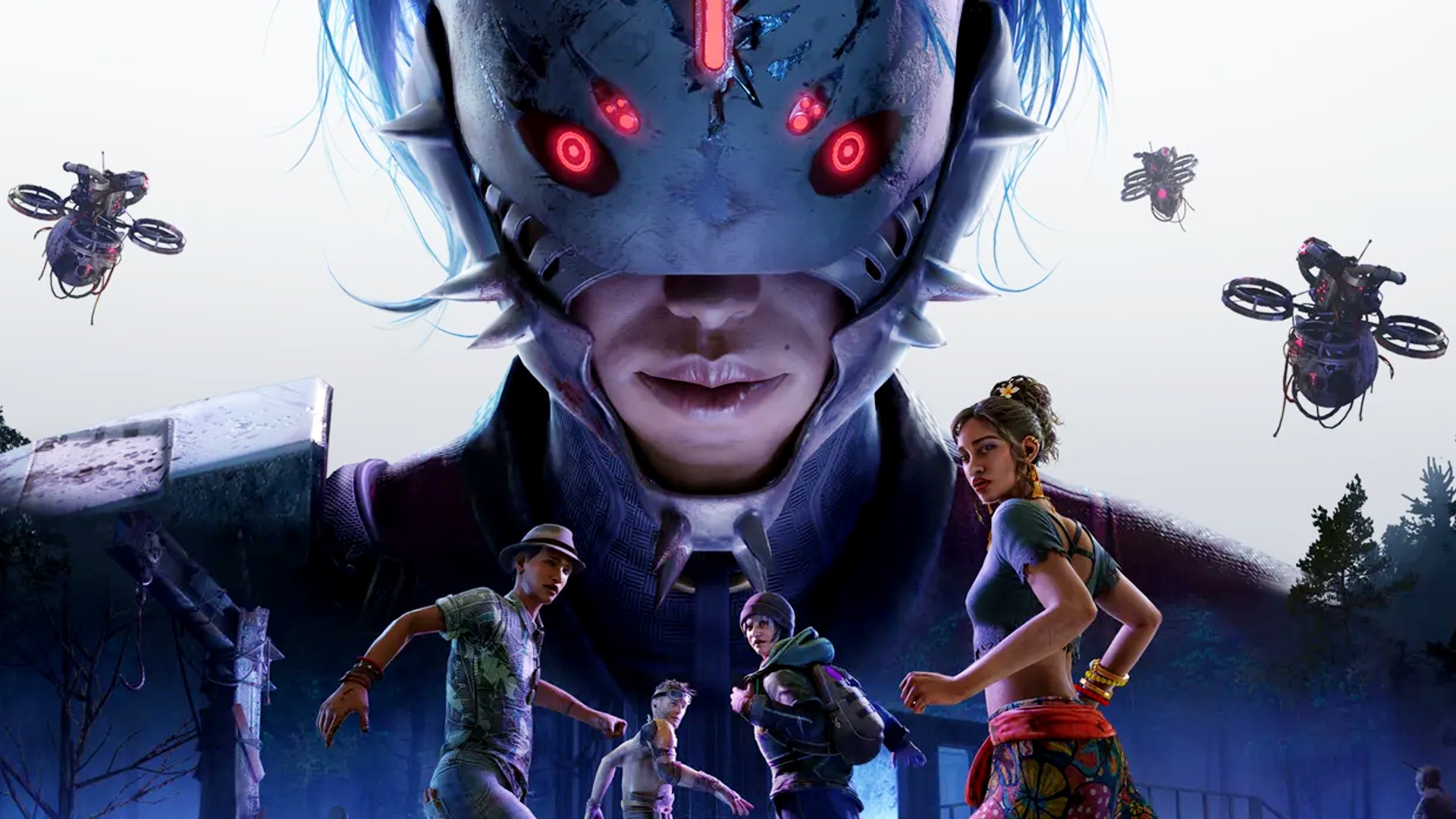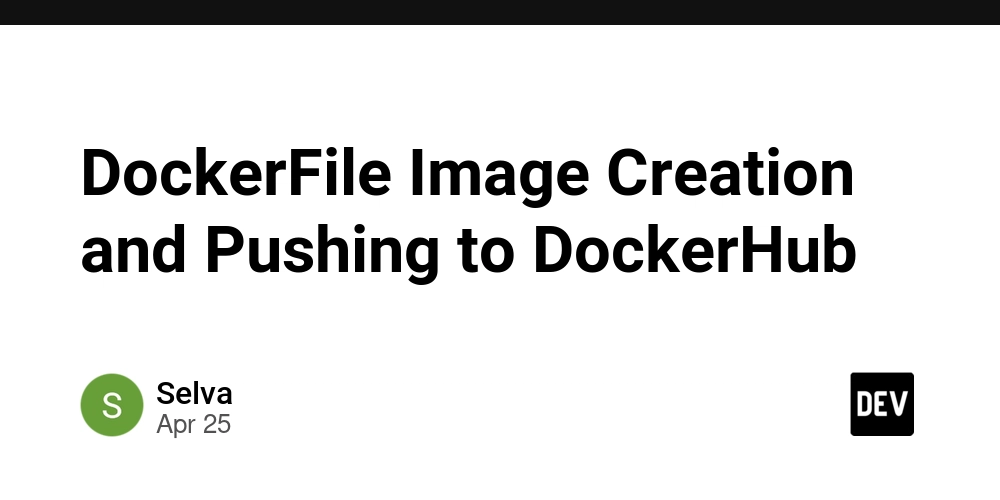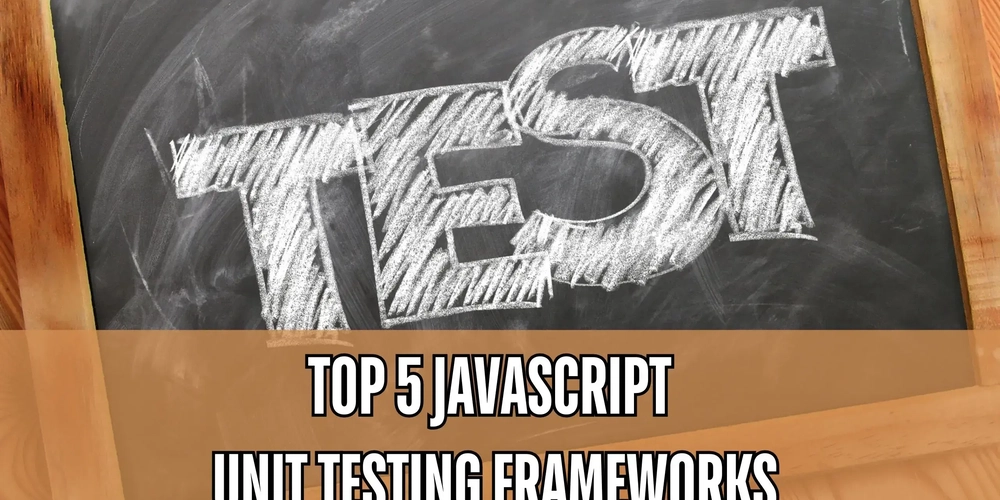What is Technical Writing?
Ever struggled to follow a confusing manual? Technical writing is the antidote. It’s the practice of translating complex information into clear, easy-to-understand documentation. This means using straightforward language, concise sentences, and helpful visuals to guide readers. Technical writers work in fields like engineering and software to help customers and colleagues understand products and processes. Clear docs can make a product easy to use, and good instructions can prevent frustration. For aspiring tech writers and engineers, understanding how to communicate complexity clearly is key to success. In short, every word in a technical document must serve the reader’s needs. Why Technical Writing Matters Clear technical documentation saves time and prevents errors. Some key benefits include: It helps users understand and use products more effectively. It saves time by providing precise instructions. It reduces the need for customer support by answering questions before they arise. It ensures that procedures are followed correctly. It improves the overall user experience with clear guidance. Overall, good technical writing benefits both end users and development teams by making work more efficient. Types of Technical Writing A developer reviews code as a technical writer creates documentation. Technical writing covers a range of document types. Each type has its own audience and style. Some common examples include: User Guides and Manuals: Step-by-step instructions, help files, and manuals that teach end-users how to use a product. API and Developer Documentation: Reference material and tutorials for programmers (for example, API docs or SDK guides). Internal Documents: Company-specific materials like standard operating procedures, internal wikis, or employee handbooks. White Papers and Case Studies: In-depth reports that explain a technical issue or showcase how a solution works, often aimed at expert or executive audiences. Tutorials and Training Materials: Step-by-step tutorials, video scripts, or training guides designed to teach users or employees how to use a product. Key Skills Every Technical Writer Needs Technical writers need both strong writing and technical skills. Key abilities include: Clarity and Conciseness: Writing clear, straightforward text and avoiding jargon. Technical Understanding: Knowing the product or subject well enough to explain it accurately. Organization: Structuring information logically with headings, lists, and visuals so content is easy to follow. Research and Attention to Detail: Gathering accurate information (often by interviewing engineers) and double-checking facts to avoid errors. Collaboration and Communication: Working with subject-matter experts and team members to gather feedback and ensure accuracy. Developing these abilities takes practice and feedback. For example, reviewing a draft with developers can reveal unclear sections and help refine the content. Focusing on the audience and iterating on drafts will help you grow as a writer. Common Tools in Technical Writing A technical writer’s workstation with code and documentation on screen. Technical writers use a variety of software. Key tools include: Word Processors: Microsoft Word (for drafting and editing documents) and Google Docs (for collaboration). Authoring and Publishing Tools: Specialized software like Adobe FrameMaker (for large structured documents) or Adobe RoboHelp (for online help systems). Markup and Text Editors: Markdown editors or text editors (even a simple Notepad) for quick drafts and documentation-as-code. Graphics and Visualization: Screenshot tools (for example, TechSmith Snagit for annotated screenshots) and diagram software to illustrate concepts. Diagramming: Tools like Lucidchart, draw.io, or Microsoft Visio to create flowcharts, process diagrams, and system architecture visuals. Teams often use collaboration platforms (like Confluence or Git repositories) to organize and version their documentation. These tools ensure content stays up to date and accessible to everyone who needs it. Personal Experience as a Technical Writer A technical writer’s notebook, capturing notes during documentation. In my career I have written user manuals, API guides, and release notes. When assigned a new topic, I first explore the product myself. I test features and jot notes in a notebook. Have you ever followed every step in a software installation just to see if the instructions were clear? I have. When I documented a setup process for a tool, I ran each step as I wrote. This hands-on testing revealed a missing step and helped me correct the instructions. I also interview engineers and designers to clarify tricky details. These habits taught me to balance technical detail with simplicity. For example, I often ask a colleague to follow the instructions and note any confusion. In one case, a peer suggested a

Ever struggled to follow a confusing manual? Technical writing is the antidote. It’s the practice of translating complex information into clear, easy-to-understand documentation. This means using straightforward language, concise sentences, and helpful visuals to guide readers. Technical writers work in fields like engineering and software to help customers and colleagues understand products and processes. Clear docs can make a product easy to use, and good instructions can prevent frustration. For aspiring tech writers and engineers, understanding how to communicate complexity clearly is key to success. In short, every word in a technical document must serve the reader’s needs.
Why Technical Writing Matters
Clear technical documentation saves time and prevents errors. Some key benefits include:
- It helps users understand and use products more effectively.
- It saves time by providing precise instructions.
- It reduces the need for customer support by answering questions before they arise.
- It ensures that procedures are followed correctly.
- It improves the overall user experience with clear guidance.
Overall, good technical writing benefits both end users and development teams by making work more efficient.
Types of Technical Writing
A developer reviews code as a technical writer creates documentation. Technical writing covers a range of document types. Each type has its own audience and style. Some common examples include:
- User Guides and Manuals: Step-by-step instructions, help files, and manuals that teach end-users how to use a product.
- API and Developer Documentation: Reference material and tutorials for programmers (for example, API docs or SDK guides).
- Internal Documents: Company-specific materials like standard operating procedures, internal wikis, or employee handbooks.
- White Papers and Case Studies: In-depth reports that explain a technical issue or showcase how a solution works, often aimed at expert or executive audiences.
- Tutorials and Training Materials: Step-by-step tutorials, video scripts, or training guides designed to teach users or employees how to use a product.
Key Skills Every Technical Writer Needs
Technical writers need both strong writing and technical skills. Key abilities include:
- Clarity and Conciseness: Writing clear, straightforward text and avoiding jargon.
- Technical Understanding: Knowing the product or subject well enough to explain it accurately.
- Organization: Structuring information logically with headings, lists, and visuals so content is easy to follow.
- Research and Attention to Detail: Gathering accurate information (often by interviewing engineers) and double-checking facts to avoid errors.
- Collaboration and Communication: Working with subject-matter experts and team members to gather feedback and ensure accuracy.
Developing these abilities takes practice and feedback. For example, reviewing a draft with developers can reveal unclear sections and help refine the content. Focusing on the audience and iterating on drafts will help you grow as a writer.
Common Tools in Technical Writing
A technical writer’s workstation with code and documentation on screen. Technical writers use a variety of software. Key tools include:
- Word Processors: Microsoft Word (for drafting and editing documents) and Google Docs (for collaboration).
- Authoring and Publishing Tools: Specialized software like Adobe FrameMaker (for large structured documents) or Adobe RoboHelp (for online help systems).
- Markup and Text Editors: Markdown editors or text editors (even a simple Notepad) for quick drafts and documentation-as-code.
- Graphics and Visualization: Screenshot tools (for example, TechSmith Snagit for annotated screenshots) and diagram software to illustrate concepts.
- Diagramming: Tools like Lucidchart, draw.io, or Microsoft Visio to create flowcharts, process diagrams, and system architecture visuals.
Teams often use collaboration platforms (like Confluence or Git repositories) to organize and version their documentation. These tools ensure content stays up to date and accessible to everyone who needs it.
Personal Experience as a Technical Writer
A technical writer’s notebook, capturing notes during documentation. In my career I have written user manuals, API guides, and release notes. When assigned a new topic, I first explore the product myself. I test features and jot notes in a notebook. Have you ever followed every step in a software installation just to see if the instructions were clear? I have. When I documented a setup process for a tool, I ran each step as I wrote. This hands-on testing revealed a missing step and helped me correct the instructions. I also interview engineers and designers to clarify tricky details. These habits taught me to balance technical detail with simplicity. For example, I often ask a colleague to follow the instructions and note any confusion. In one case, a peer suggested a simpler term instead of jargon, which made that section much clearer. Over time, I also learned the importance of templates and style guides. Using a consistent format (with standard headings and terminology) helps readers navigate content more easily.
Final Thoughts and Further Reading
Technical writing is a vital bridge between technology and people. It requires patience, strong writing skills, and collaboration with experts. In practice, every project is an opportunity to improve clarity and usability. Keep asking questions and focusing on your audience’s needs. Practice your skills by writing documentation for projects you care about (even simple how-to guides). For more detailed guidance, read our in-depth blog post “What is Technical Writing?” on the Scientyfic World website. Clear documentation saves time and makes life easier for everyone. For example, try writing a quick how-to for a common task you do daily. Over time, clear documentation will become second nature. Additionally, read style guides (like the Microsoft Manual of Style) and technical writing blogs to refine your skills. Joining online writing communities can also provide tips and feedback. Always remember: every sentence should help someone solve a problem or complete a task. For instance, including an example or diagram is often more effective than a long block of text.
Further Reading: Explore more on technical writing and best practices in our detailed blog post “What is Technical Writing?”.






























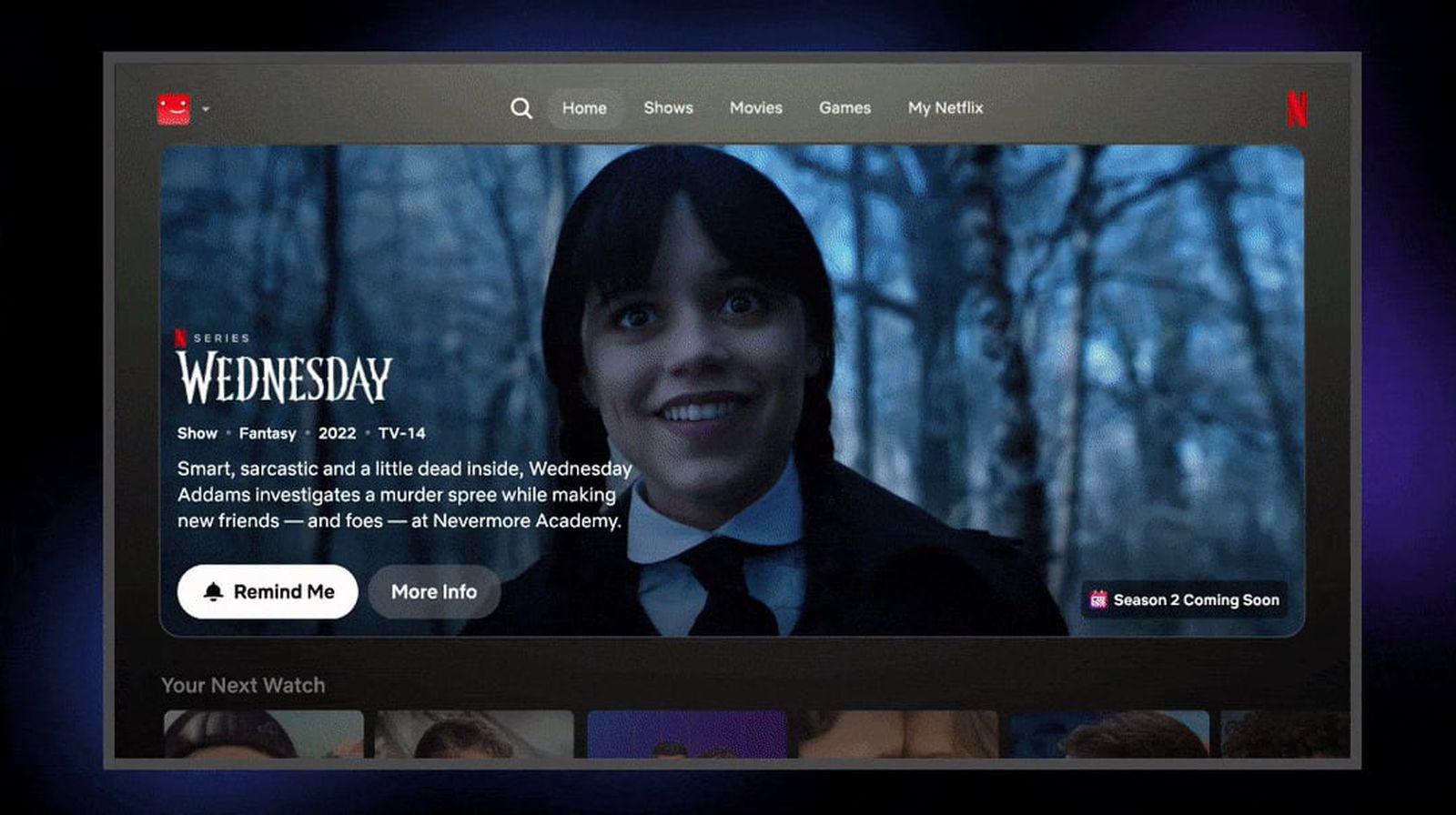


















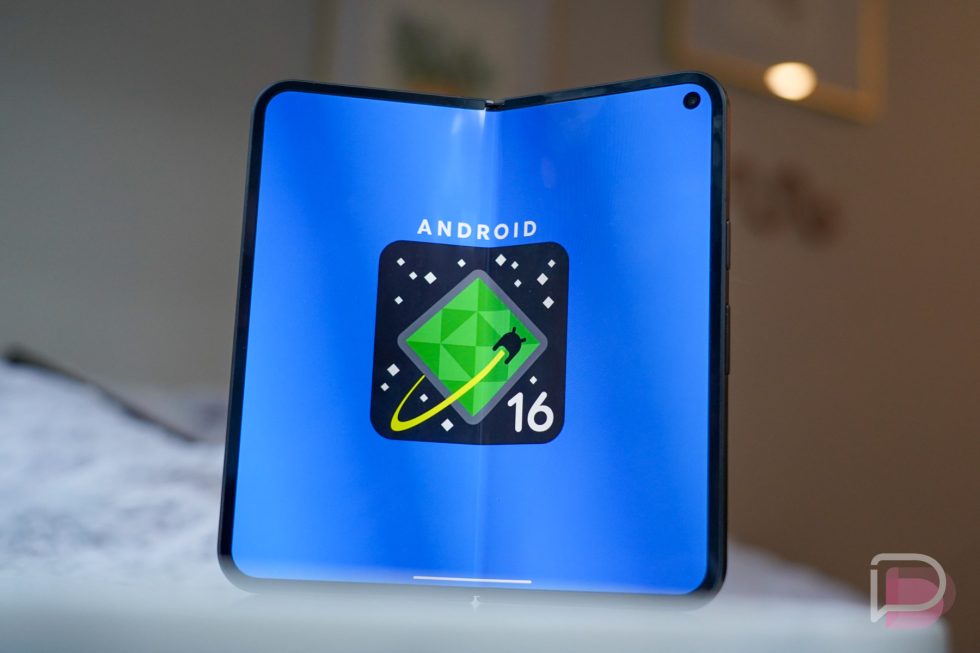






















![Beats Studio Pro Wireless Headphones Now Just $169.95 - Save 51%! [Deal]](https://www.iclarified.com/images/news/97258/97258/97258-640.jpg)















![Honor 400 series officially launching on May 22 as design is revealed [Video]](https://i0.wp.com/9to5google.com/wp-content/uploads/sites/4/2025/05/honor-400-series-announcement-1.png?resize=1200%2C628&quality=82&strip=all&ssl=1)
















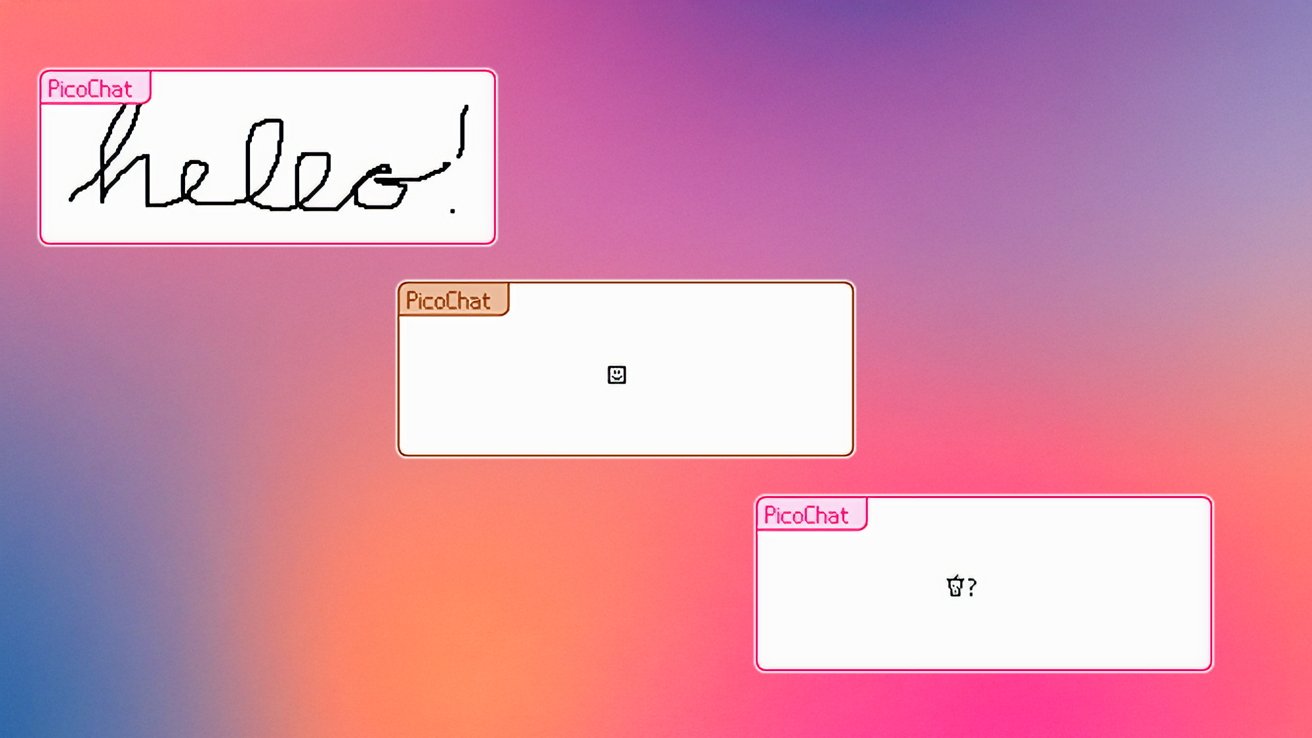













































































































































































































![[The AI Show Episode 146]: Rise of “AI-First” Companies, AI Job Disruption, GPT-4o Update Gets Rolled Back, How Big Consulting Firms Use AI, and Meta AI App](https://www.marketingaiinstitute.com/hubfs/ep%20146%20cover.png)