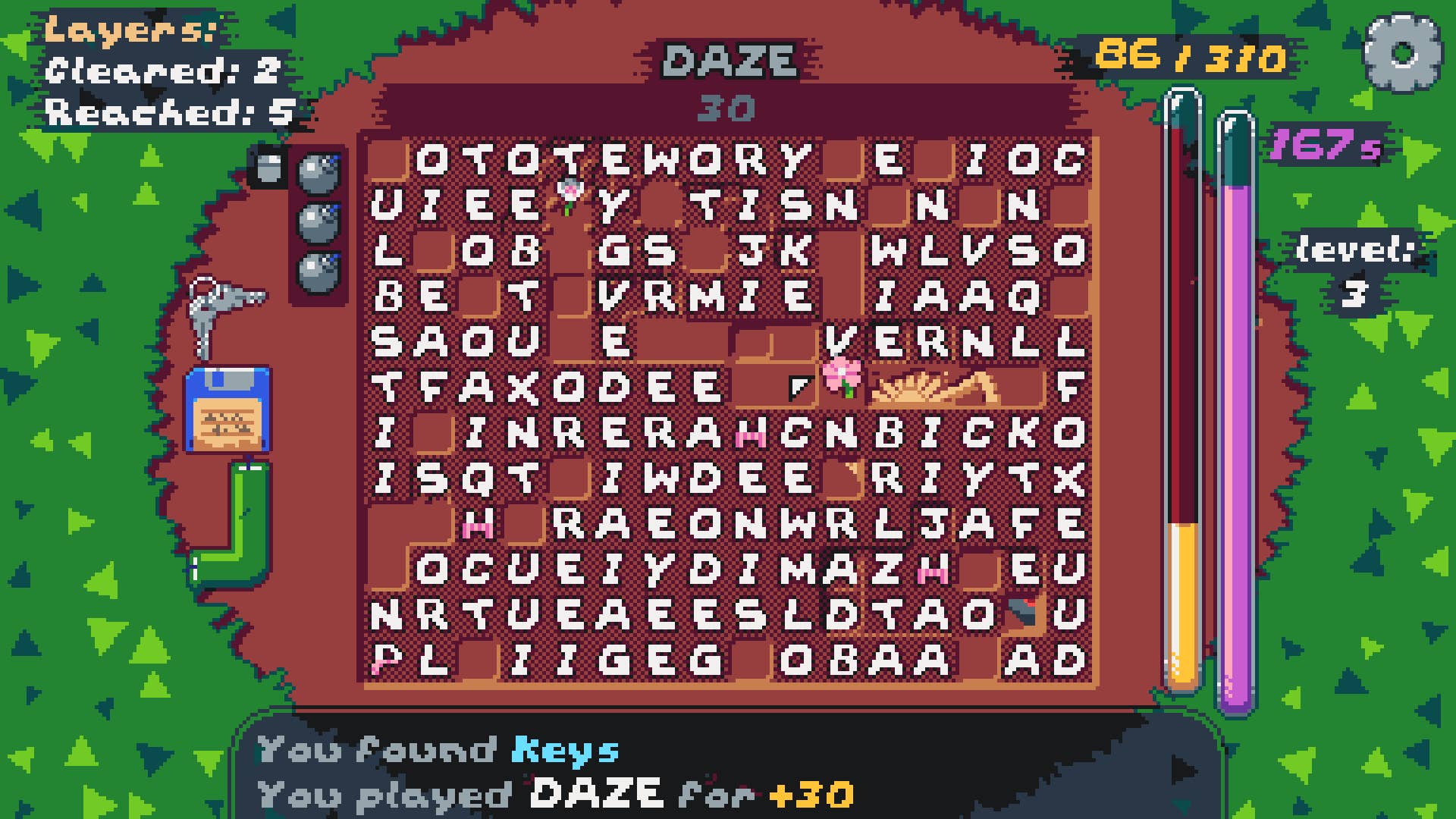Apple’s old Home app is going away. Here’s how to avoid being locked out
Well, it’s official: Apple is finally nixing support for its old Home architecture, meaning those relying on the previous version of Apple’s Home framework have some decisions to make. In a revision to a support article, Apple says that it will end support for the previous version of its Home app starting in fall 2025, right around the time when iOS 19 is expected to drop, MacRumors reports. If you don’t update, you face “interruptions with your accessories and automations,” Apple warns. In other words, you’ll lose control of your Apple HomeKit-connected smart devices. Apple’s move to ditch its old Home app has been a long time in coming. The new Apple Home architecture made its debut back in December 2022, bringing with it the promise of “more reliable and efficient” operation of HomeKit-compatible smart home products. The new Home architecture also landed with a key change—namely, that you could no longer use an iPad as your “home hub.” Instead, you had to switch either to an Apple TV 4K or a HomePod. That’s a key reason why many Apple Home users never switched to the new Home architecture. Another reason many Home users hesitated to switch was that the transition to the “new” Home architecture was a rocky one. As soon as the revamped architecture arrived as part of iOS 16.2, Home users began reporting a variety of problems, including frozen home hubs and HomeKit devices stuck in an “Updating status” loop. Apple ultimately pulled the new Home architecture for retooling, before finally reintroducing it in February 2023 with the release of iOS 16.4. I’ve been using the new architecture since its re-release and haven’t had any serious issues. Up until now, the new Home architecture has remained optional, meaning that Apple Home users who were either still using an iPad as their home hub or simply leery of making the switch could stick with the old framework. But as we’re now learning, Apple will pull the plug on the old Apple Home app in the fall, and if you don’t jump ship on the legacy Home architecture, you’ll be locked out of your smart home. So if you’re still using the old Apple Home app, here’s what you need to do before Apple finally drops support. Make a home hub decision Still using your iPad as a home hub? As I previously mentioned, the new Apple Home architecture only allows an Apple TV 4K or a HomePod (either the full-sized HomePod or a HomePod mini) to act as a home hub. That means you’ll need to make some tough decisions. One option is simply to not use a home hub in your Apple Home setup. You’d still be able to control your HomeKit devices while you’re at home, but without a home hub, you’ll lose out-of-home control, and you also won’t be able to share Apple Home control with others or set up Home automations. The other option is to cough up for a new home hub device. The cheapest way to go is a HomePod mini, which retails for $99 (discounts are relatively rare, but you can occasionally find one in the $80 ballpark). The full-size HomePod costs a lofty $299 but offers upgraded audio performance. Meanwhile, a new Apple TV 4K starts at $129 for 64GB of storage, while a $149 model doubles the storage to 128GB while adding an ethernet port. Update your Apple devices Next, you’ll need to update your iPhone, iPad, Mac, Apple TV, HomePod, and Apple Watch to at least iOS 16.2. Any apple devices that aren’t updated to iOS 16.2 or better will lose access to an Apple Home environment that’s using the new architecture. Also, keep in mind that anyone else who wants access to your Apple Home devices will need to update their devices, too. Update the Apple Home app Finally, the moment of truth. Open the Home app, tap the More button in the top-right corner (it’s the small circular one with three dots in the middle), tap Home Settings, then Software Update. Follow the prompts, and voilà—you’ve updated the Home app, meaning you Apple Home is now running on the new architecture. Congrats, and good luck.

Well, it’s official: Apple is finally nixing support for its old Home architecture, meaning those relying on the previous version of Apple’s Home framework have some decisions to make.
In a revision to a support article, Apple says that it will end support for the previous version of its Home app starting in fall 2025, right around the time when iOS 19 is expected to drop, MacRumors reports.
If you don’t update, you face “interruptions with your accessories and automations,” Apple warns. In other words, you’ll lose control of your Apple HomeKit-connected smart devices.
Apple’s move to ditch its old Home app has been a long time in coming. The new Apple Home architecture made its debut back in December 2022, bringing with it the promise of “more reliable and efficient” operation of HomeKit-compatible smart home products.
The new Home architecture also landed with a key change—namely, that you could no longer use an iPad as your “home hub.” Instead, you had to switch either to an Apple TV 4K or a HomePod. That’s a key reason why many Apple Home users never switched to the new Home architecture.
Another reason many Home users hesitated to switch was that the transition to the “new” Home architecture was a rocky one. As soon as the revamped architecture arrived as part of iOS 16.2, Home users began reporting a variety of problems, including frozen home hubs and HomeKit devices stuck in an “Updating status” loop.
Apple ultimately pulled the new Home architecture for retooling, before finally reintroducing it in February 2023 with the release of iOS 16.4. I’ve been using the new architecture since its re-release and haven’t had any serious issues.
Up until now, the new Home architecture has remained optional, meaning that Apple Home users who were either still using an iPad as their home hub or simply leery of making the switch could stick with the old framework.
But as we’re now learning, Apple will pull the plug on the old Apple Home app in the fall, and if you don’t jump ship on the legacy Home architecture, you’ll be locked out of your smart home.
So if you’re still using the old Apple Home app, here’s what you need to do before Apple finally drops support.
Make a home hub decision
Still using your iPad as a home hub? As I previously mentioned, the new Apple Home architecture only allows an Apple TV 4K or a HomePod (either the full-sized HomePod or a HomePod mini) to act as a home hub. That means you’ll need to make some tough decisions.
One option is simply to not use a home hub in your Apple Home setup. You’d still be able to control your HomeKit devices while you’re at home, but without a home hub, you’ll lose out-of-home control, and you also won’t be able to share Apple Home control with others or set up Home automations.
The other option is to cough up for a new home hub device. The cheapest way to go is a HomePod mini, which retails for $99 (discounts are relatively rare, but you can occasionally find one in the $80 ballpark). The full-size HomePod costs a lofty $299 but offers upgraded audio performance.
Meanwhile, a new Apple TV 4K starts at $129 for 64GB of storage, while a $149 model doubles the storage to 128GB while adding an ethernet port.
Update your Apple devices
Next, you’ll need to update your iPhone, iPad, Mac, Apple TV, HomePod, and Apple Watch to at least iOS 16.2. Any apple devices that aren’t updated to iOS 16.2 or better will lose access to an Apple Home environment that’s using the new architecture.
Also, keep in mind that anyone else who wants access to your Apple Home devices will need to update their devices, too.
Update the Apple Home app
Finally, the moment of truth. Open the Home app, tap the More button in the top-right corner (it’s the small circular one with three dots in the middle), tap Home Settings, then Software Update.
Follow the prompts, and voilà—you’ve updated the Home app, meaning you Apple Home is now running on the new architecture. Congrats, and good luck.


_ElenaBs_Alamy.jpg?width=1280&auto=webp&quality=80&disable=upscale#)

















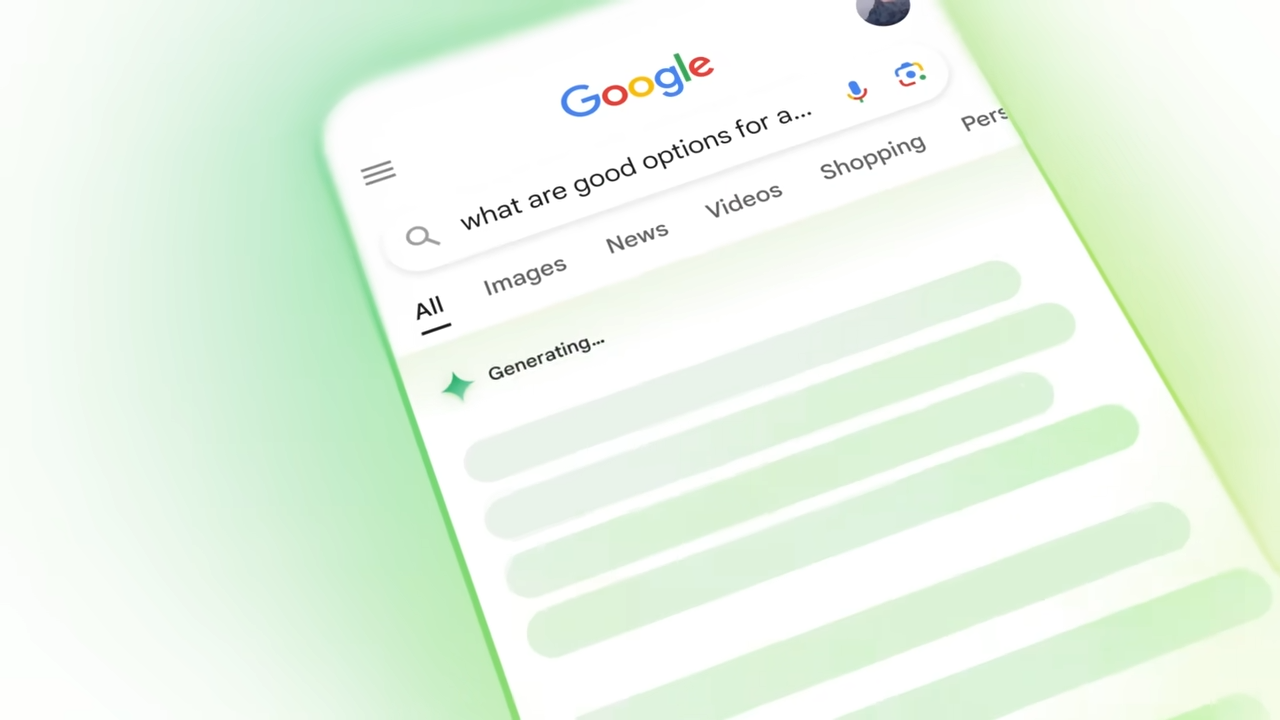






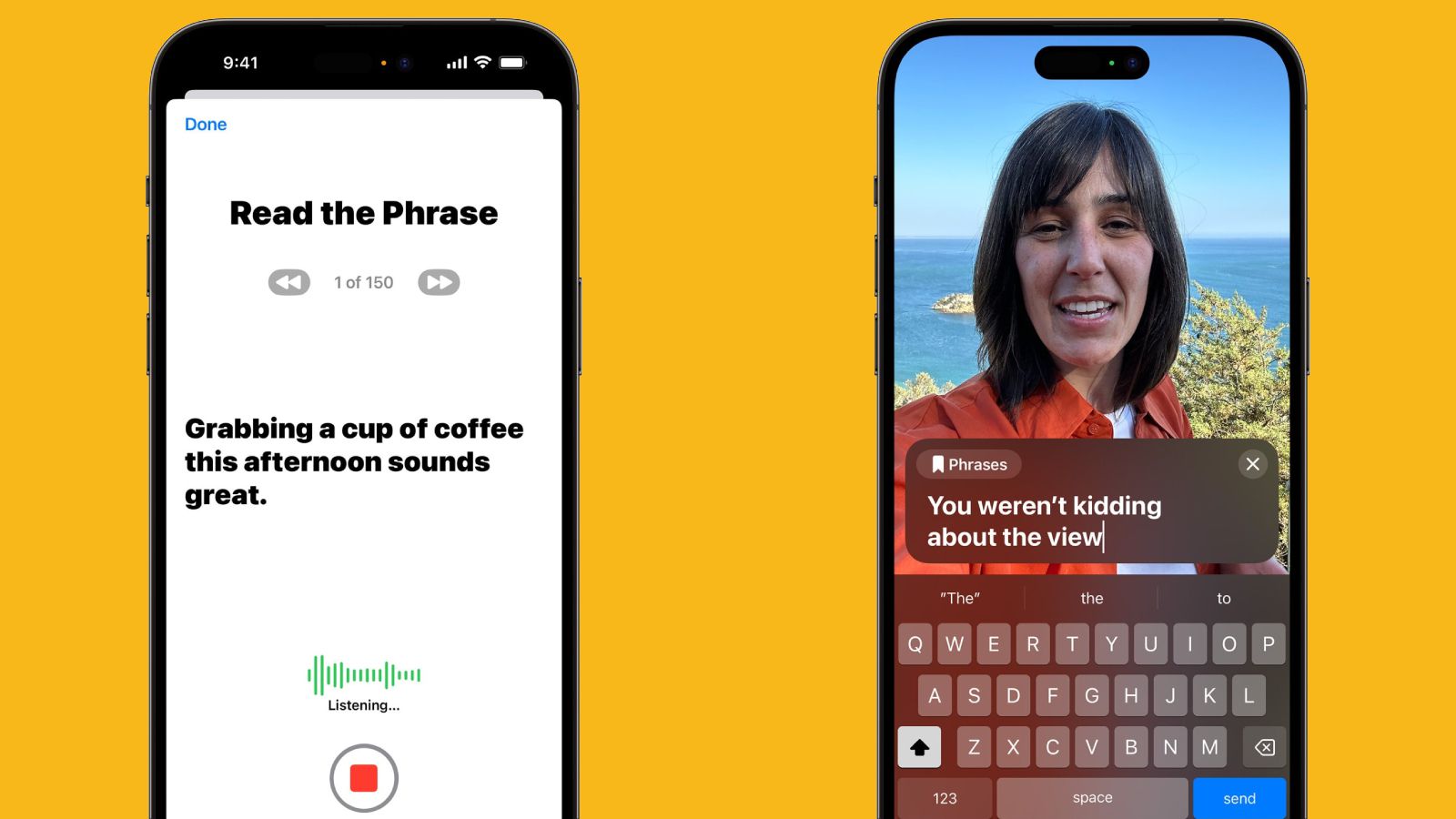




























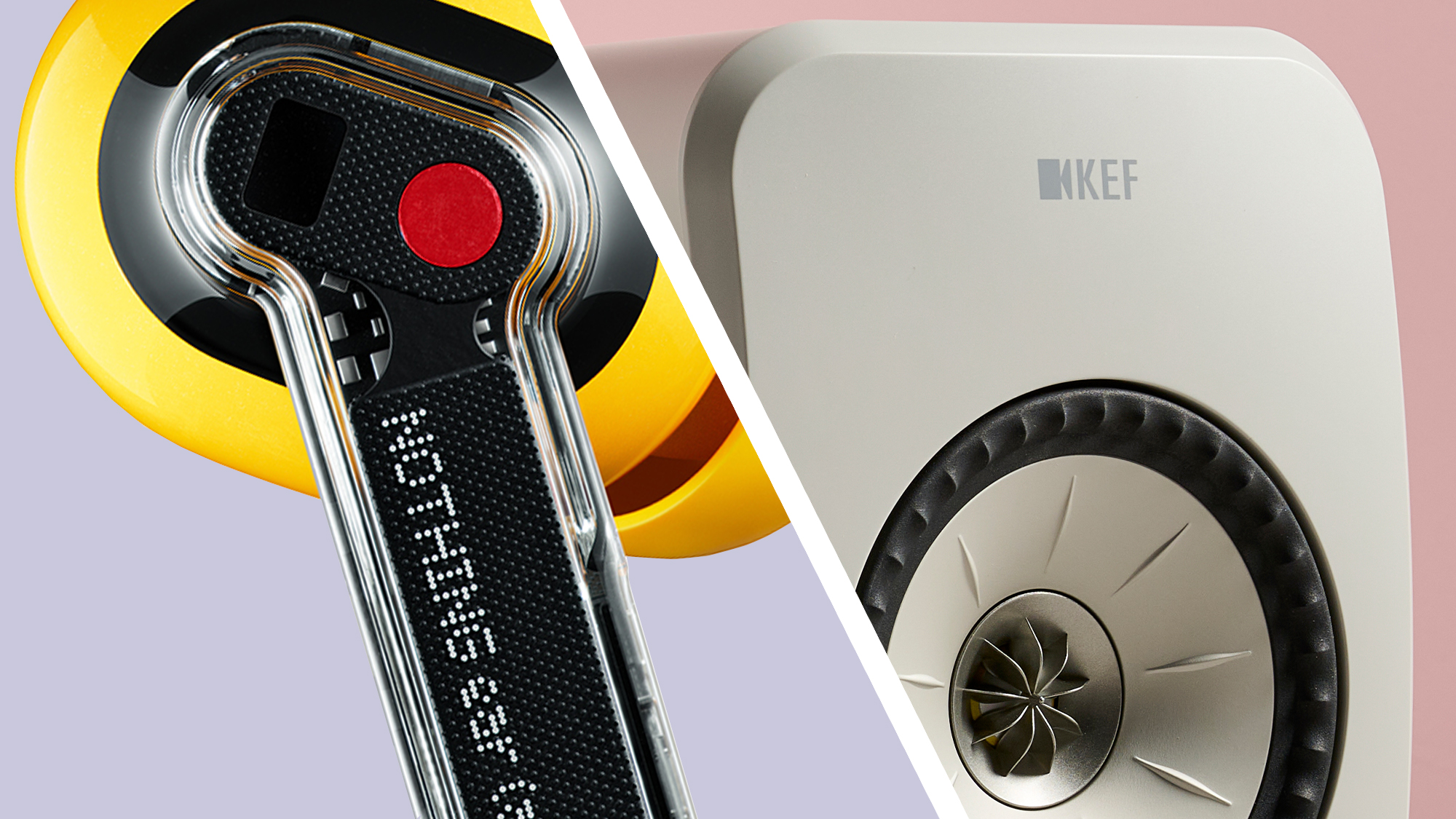















![Apple Unveils Powerful New Accessibility Features for iOS 19 and macOS 16 [Video]](https://www.iclarified.com/images/news/97311/97311/97311-640.jpg)
![Apple Working on Brain-Controlled iPhone With Synchron [Report]](https://www.iclarified.com/images/news/97312/97312/97312-640.jpg)
![Samsung's New Galaxy S25 Edge Takes Aim at 'iPhone 17 Air' [Video]](https://www.iclarified.com/images/news/97276/97276/97276-640.jpg)
![Apple to Launch AI-Powered Battery Saver Mode in iOS 19 [Report]](https://www.iclarified.com/images/news/97309/97309/97309-640.jpg)


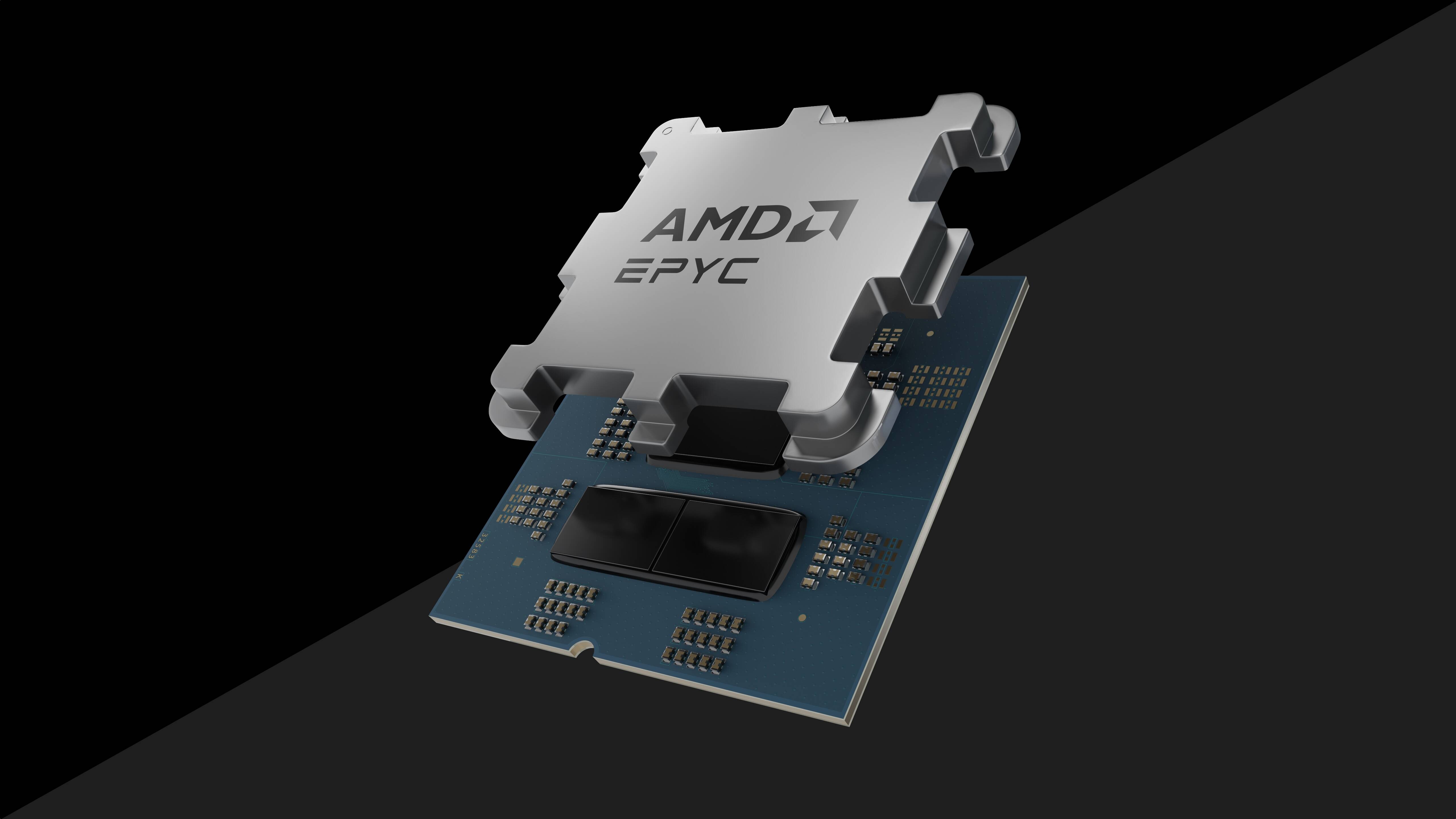


























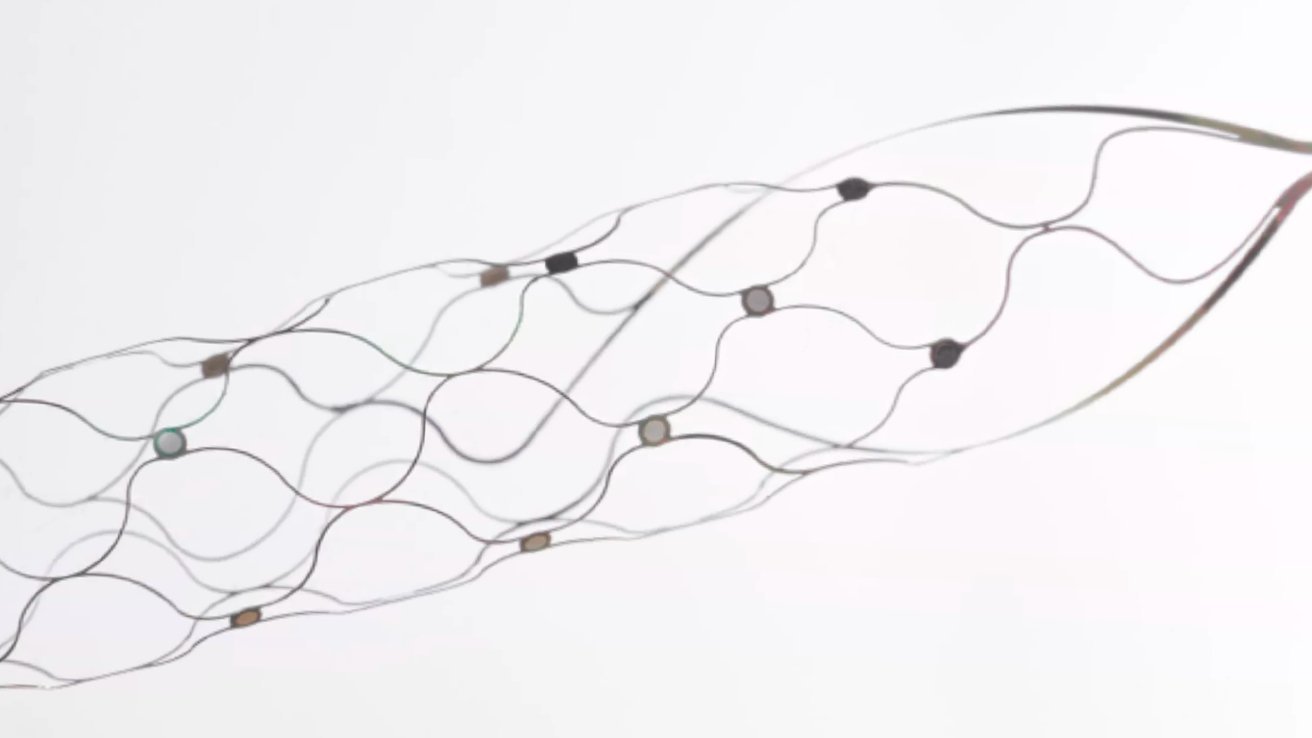


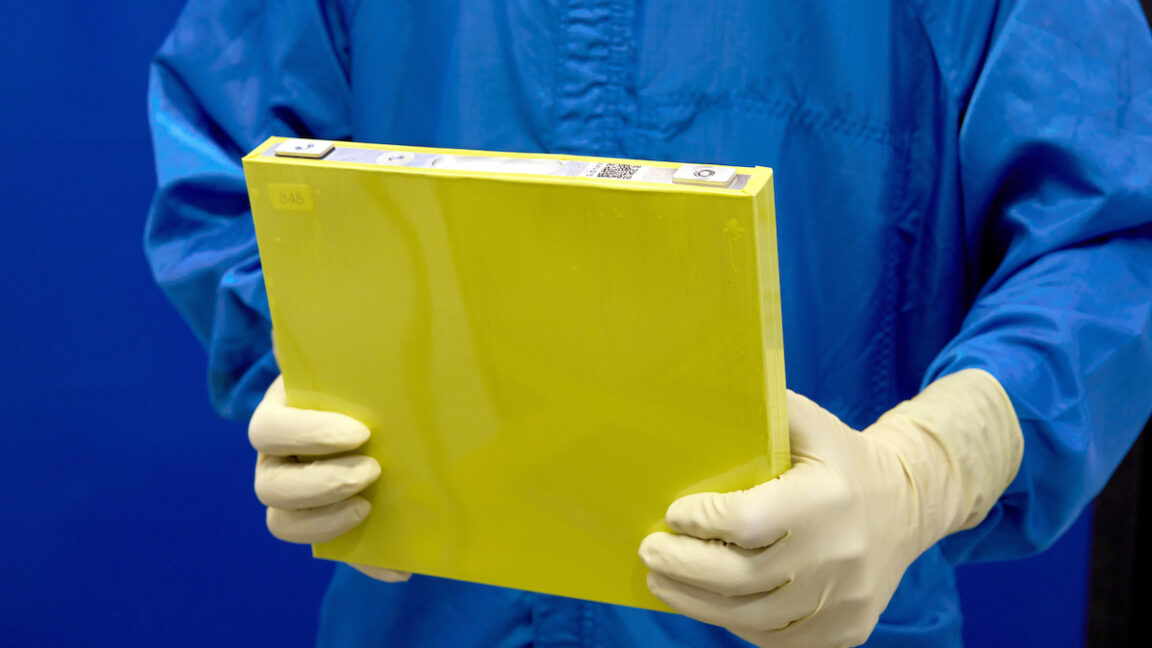

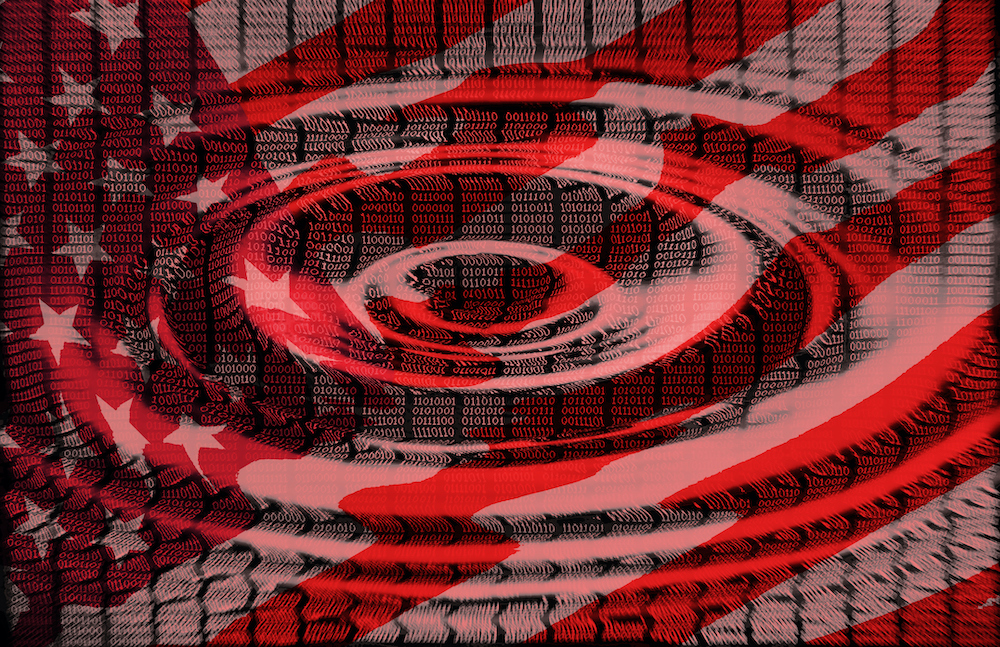






















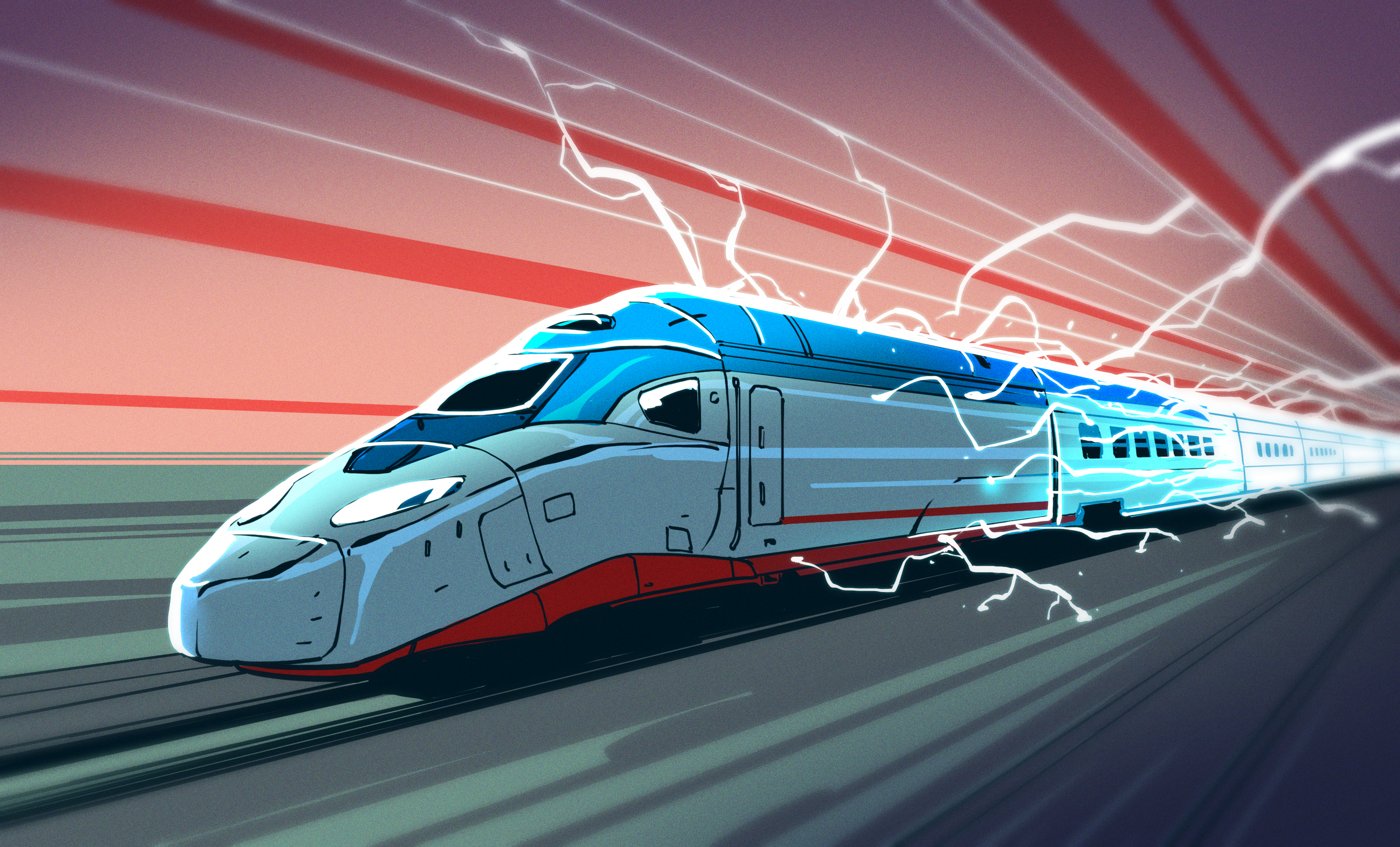











































































































































































![[The AI Show Episode 147]: OpenAI Abandons For-Profit Plan, AI College Cheating Epidemic, Apple Says AI Will Replace Search Engines & HubSpot’s AI-First Scorecard](https://www.marketingaiinstitute.com/hubfs/ep%20147%20cover.png)





















































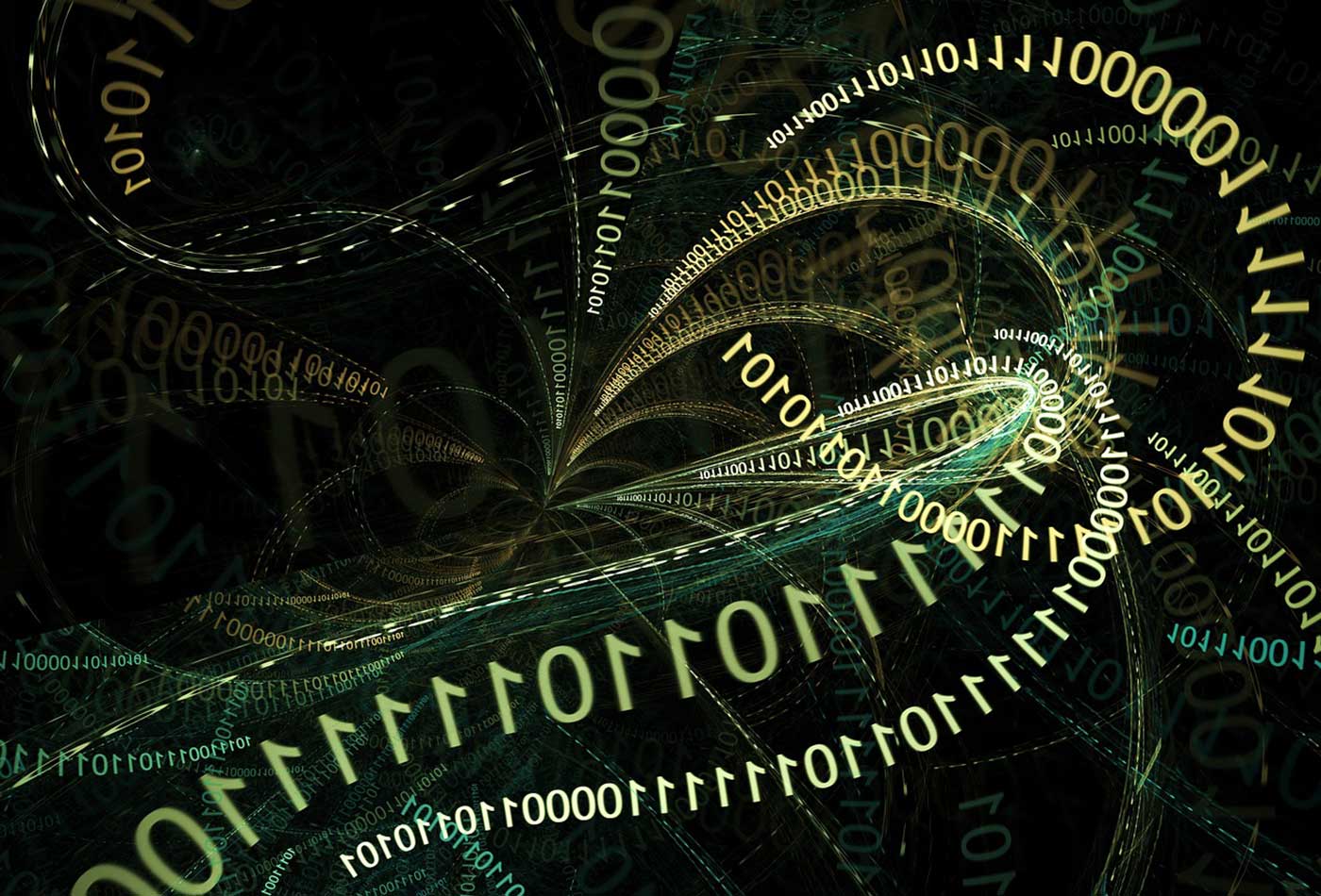










































































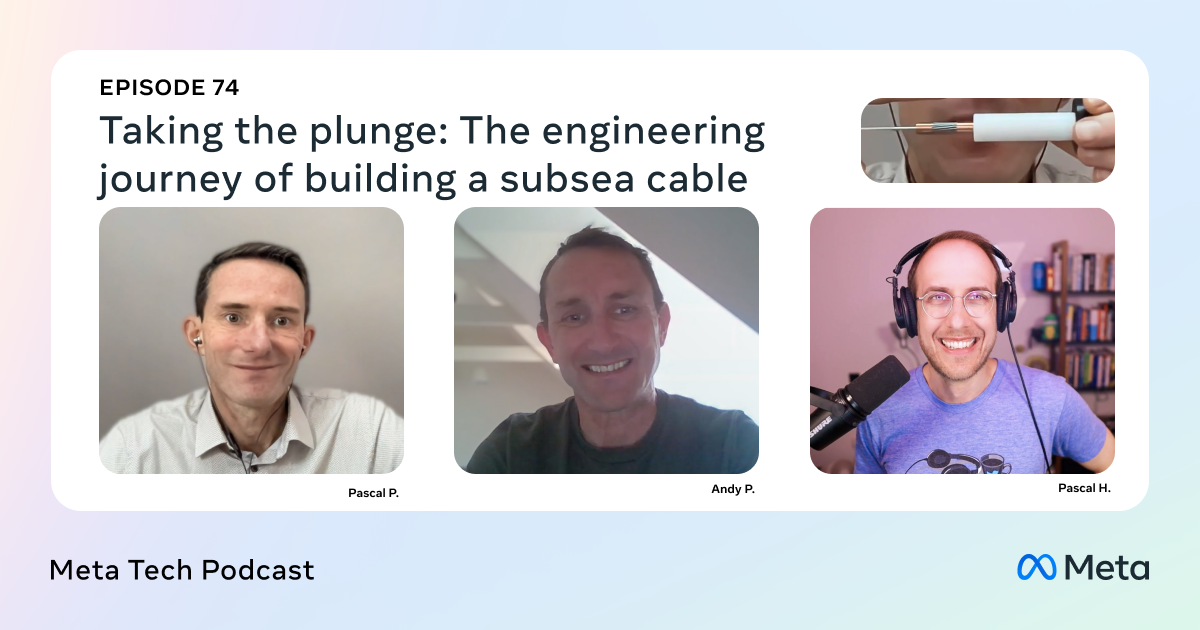








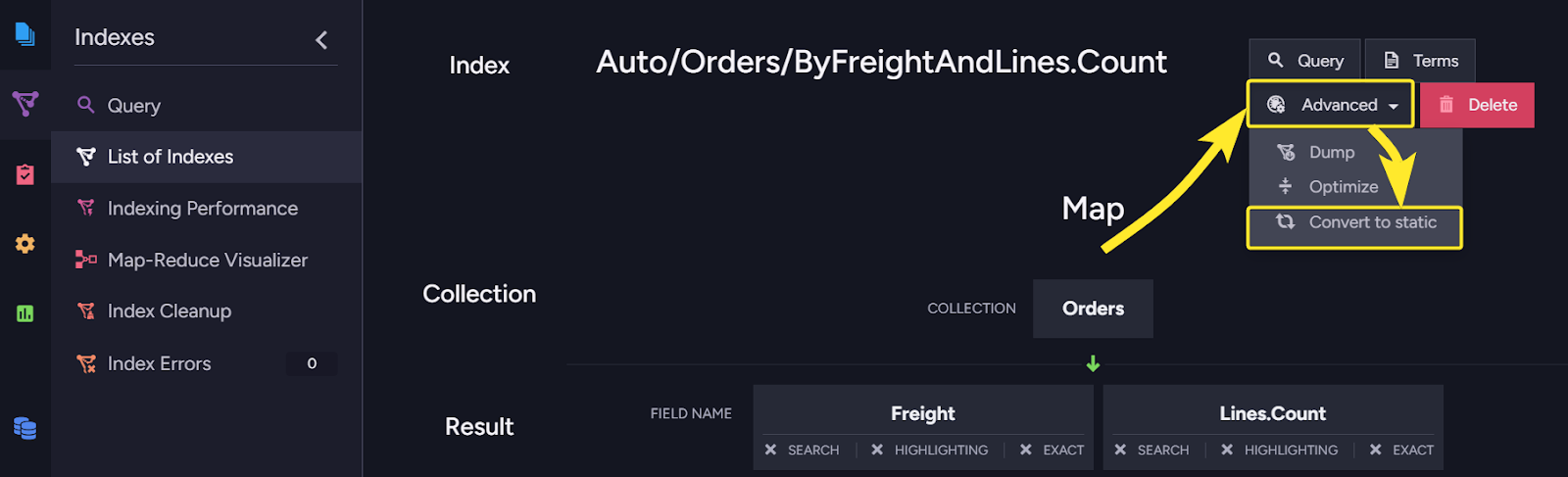















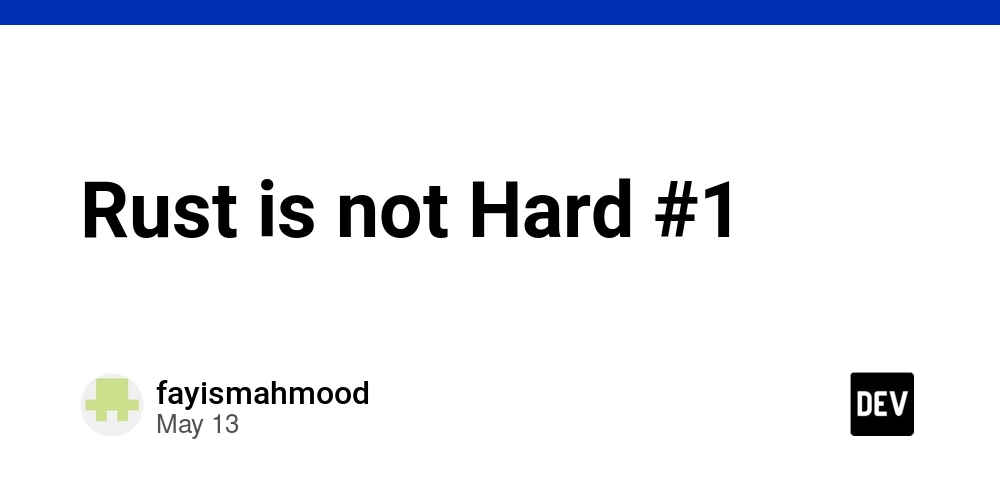
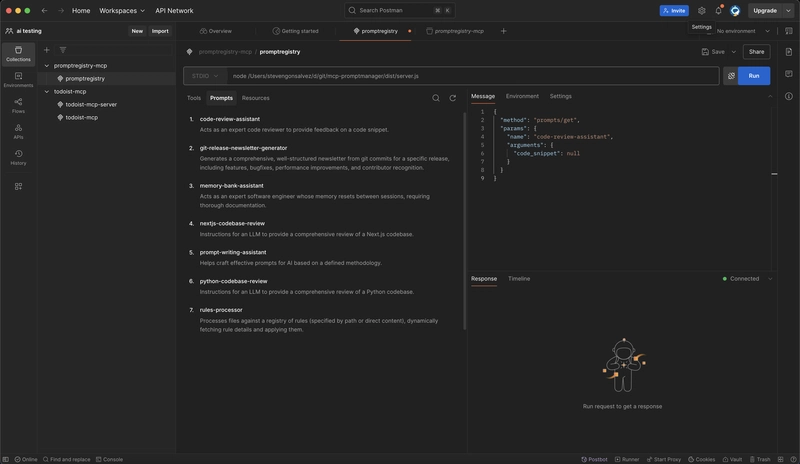




![Ditching a Microsoft Job to Enter Startup Purgatory with Lonewolf Engineer Sam Crombie [Podcast #171]](https://cdn.hashnode.com/res/hashnode/image/upload/v1746753508177/0cd57f66-fdb0-4972-b285-1443a7db39fc.png?#)