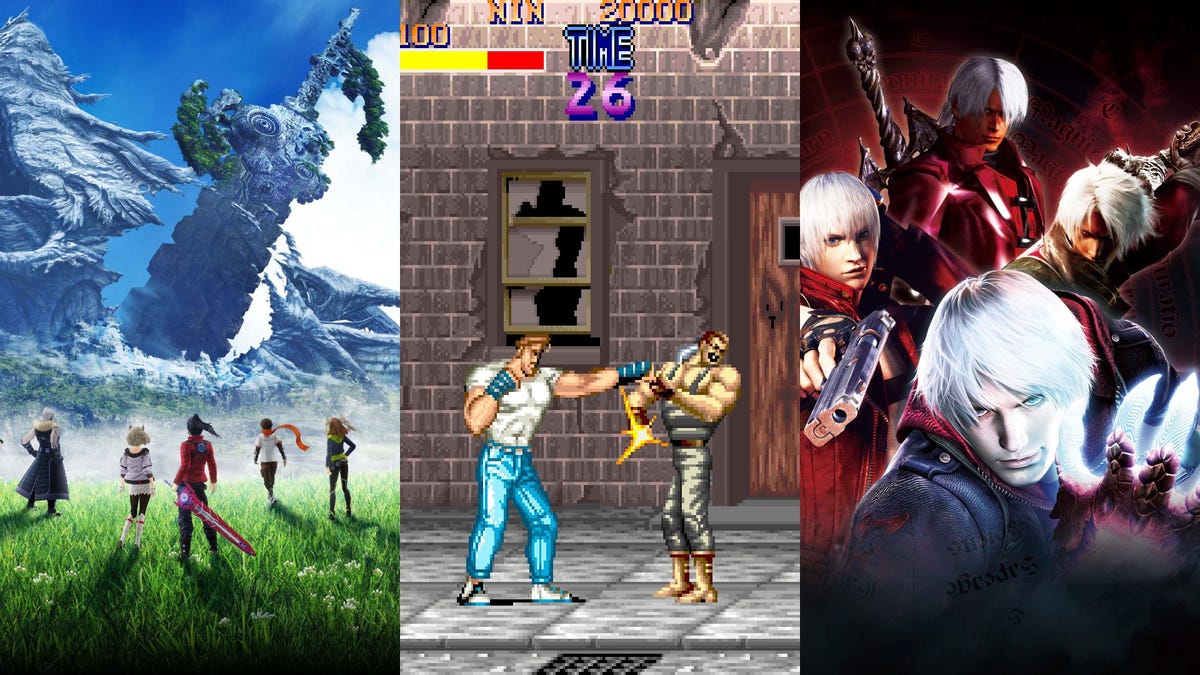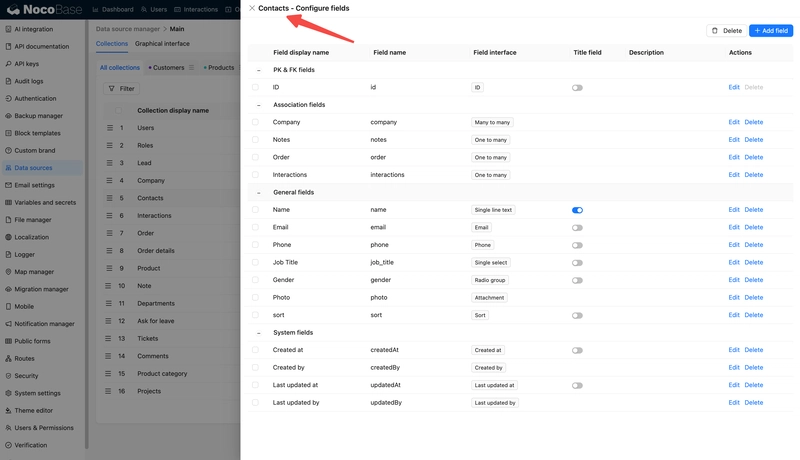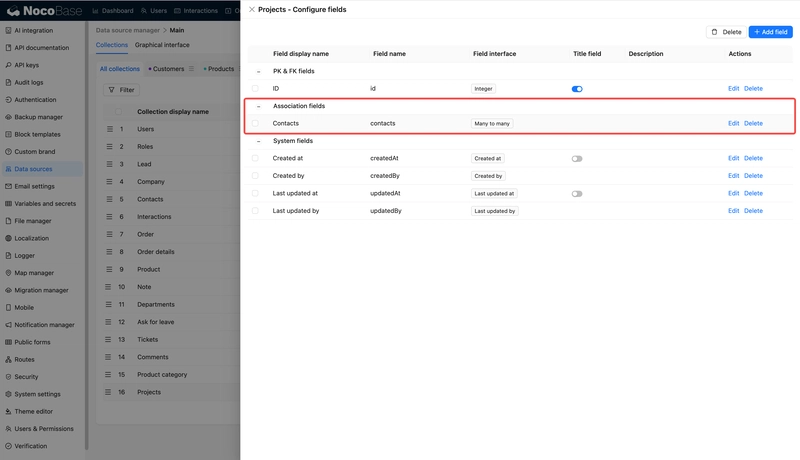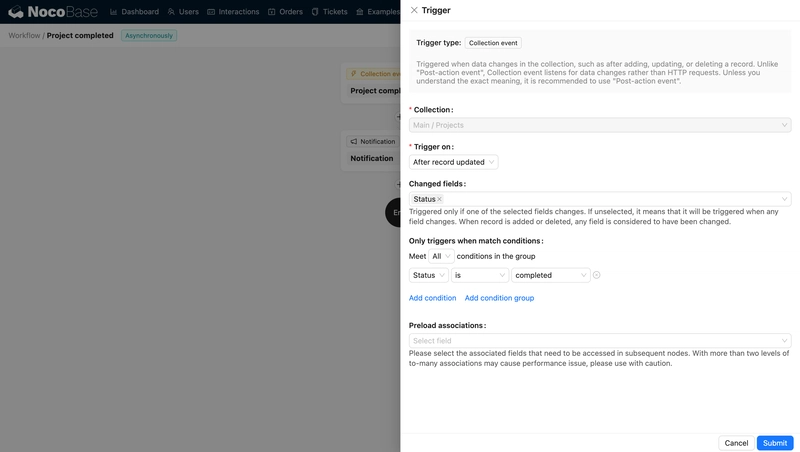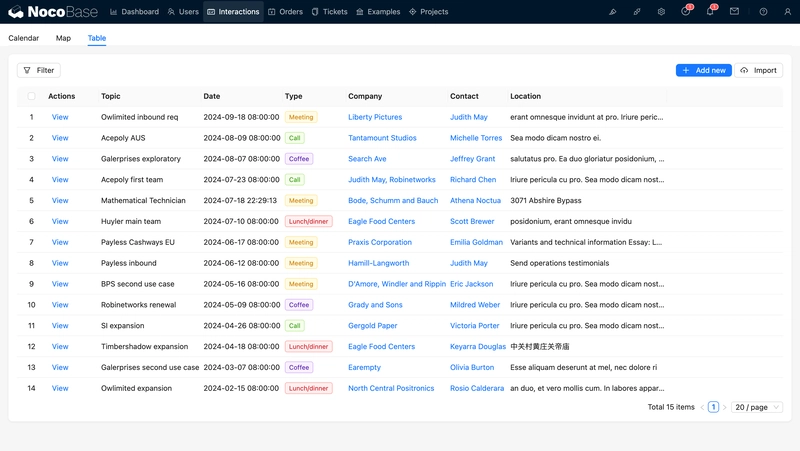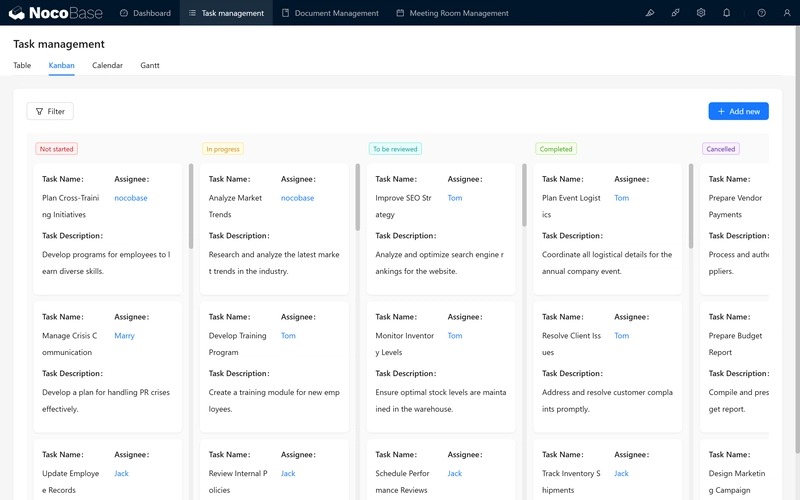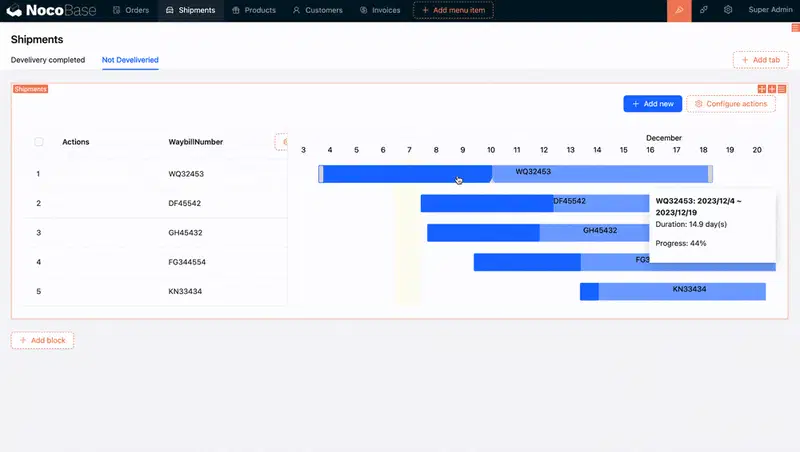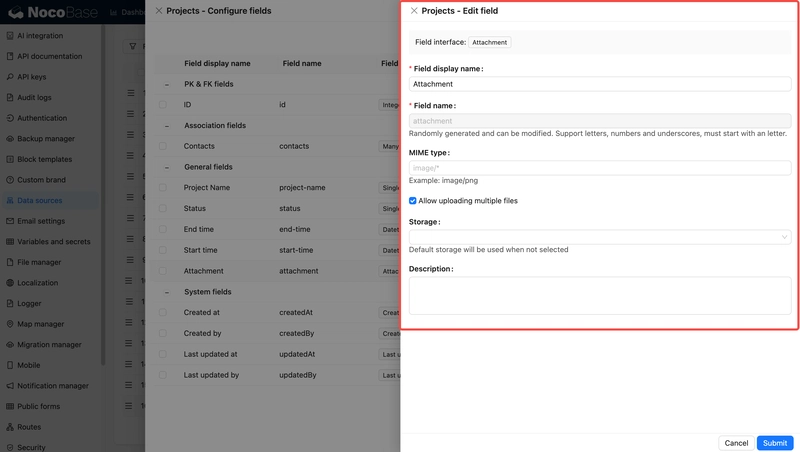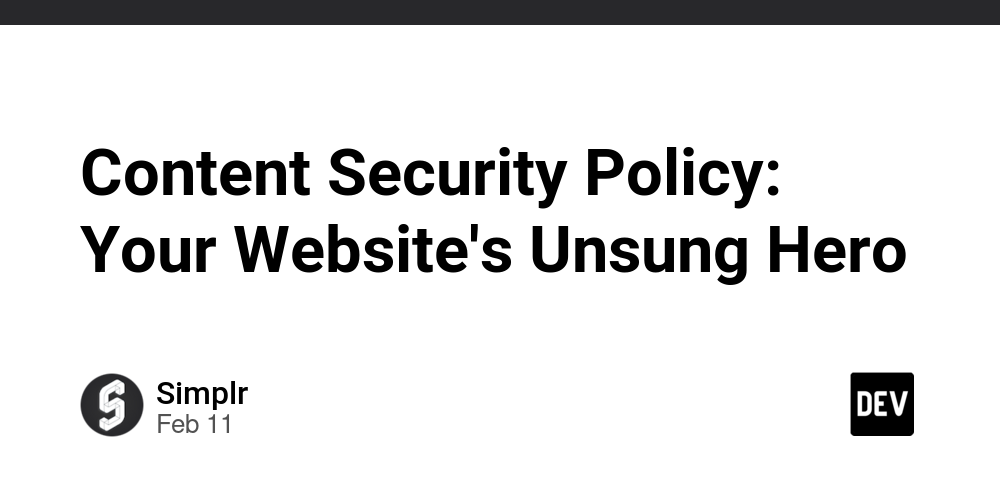AppSheet Alternative: Build a Many-to-Many Task System No-Code
Originally published at https://www.nocobase.com/en/blog/appsheet-alternative. Background A few days ago, I came across this post on Reddit: “I’m looking for a low/no-code platform for project management that supports many-to-many relationships between contacts, projects, and tasks. AppSheet feels clunky when viewing data. I’ve tried Bubble and Clappia, but they don’t seem to support many-to-many relationships.” Here’s a summary of the user's core requirements: Many-to-Many Relationships: One contact can be part of multiple projects; each project may involve multiple contacts and tasks. Project & Task Management: Ability to track task status, assign team members, and set up automation workflows. File Upload & Visual Interface: Needs a more intuitive and visual way to view related data—not just spreadsheet-style tables. Since none of the platforms this user tried could fully meet these needs, they reached out to the community for help. Why Most No-Code Platforms Struggle with Complex Data Relationships? Most no-code tools like AppSheet, Bubble, Clappia, Airtable, or NocoDB rely on a spreadsheet-like data structure, where data is stored in single tables or form-based views. This works well for simple applications, but when it comes to managing complex relationships, things start to break down. Common limitations include: ❌ Hard to Model Complex Relationships Most platforms only support single-direction references or nested lists. To create a many-to-many structure (e.g., contacts ↔ projects), users must manually set up intermediate tables, which adds complexity. ❌ Complicated Queries and Filtering Platforms like Bubble and Clappia require manual configuration of list fields and complex filtering logic just to reflect real-world many-to-many relationships. ❌ Limited Automation Automations in tools like AppSheet are typically triggered by form submissions and can't easily span multiple tables or conditional workflows. ❌ Lack of Visual Context Many no-code platforms rely on static table views. Viewing a project's full context—including related contacts, tasks, and documents—often requires navigating between multiple pages or setting up custom reports. That’s why many users (like the one from Reddit) eventually look for a more flexible alternative—especially when managing many-to-many data models and process automation. How to Solve These Problems? Let’s walk through how to build this kind of system using NocoBase, an open-source no-code platform that supports structured data modeling, many-to-many relationships, and automation workflows—all without writing a line of code. 1. Build Many-to-Many Relationships: Linking Contacts and Projects With NocoBase, you can define many-to-many relationships directly in the data model, no extra join tables or complex logic needed. Step 1: Create two tables: Contacts and Projects. Step 2: Add a many-to-many field in the Projects table that links to Contacts. Step 3: On the UI, add a block to display this relation—your users can now view related contacts directly on the project page, no page-hopping required. 2. Automate Workflows: Status Updates & Notifications Unlike most platforms where automation is limited to form actions, NocoBase allows event-based triggers across different tables. Example: When a team member completes a task, update the task status and notify the relevant project owner. Trigger: Task status changes to “Completed” Action: Send a notification and update the view accordingly Workflow Configuration Interface: Realization effect demonstration: This is a simple but common workflow. With NocoBase, you can customize far more complex automations without code. 3. Rich Visual Display & File Uploads NocoBase offers multiple ways to display data visually: Table View: Like Excel, but fully supports relationships. Kanban View: Manage tasks by status, like Trello. Gantt Chart: Visualize project timelines and dependencies. Need to manage documents? Just add a custom file field and upload any attachment. Front-end preview of the attachment: Ready to Try? If you're looking for a more flexible alternative to AppSheet, especially one that supports many-to-many relationships and process automation out of the box—give NocoBase a try:
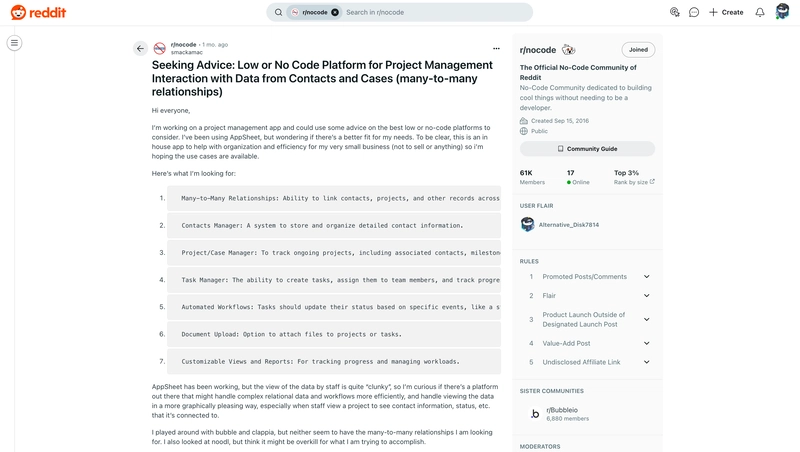
Originally published at https://www.nocobase.com/en/blog/appsheet-alternative.
Background
A few days ago, I came across this post on Reddit:
“I’m looking for a low/no-code platform for project management that supports many-to-many relationships between contacts, projects, and tasks. AppSheet feels clunky when viewing data. I’ve tried Bubble and Clappia, but they don’t seem to support many-to-many relationships.”
Here’s a summary of the user's core requirements:
- Many-to-Many Relationships: One contact can be part of multiple projects; each project may involve multiple contacts and tasks.
- Project & Task Management: Ability to track task status, assign team members, and set up automation workflows.
- File Upload & Visual Interface: Needs a more intuitive and visual way to view related data—not just spreadsheet-style tables.
Since none of the platforms this user tried could fully meet these needs, they reached out to the community for help.
Why Most No-Code Platforms Struggle with Complex Data Relationships?
Most no-code tools like AppSheet, Bubble, Clappia, Airtable, or NocoDB rely on a spreadsheet-like data structure, where data is stored in single tables or form-based views. This works well for simple applications, but when it comes to managing complex relationships, things start to break down.
Common limitations include:
❌ Hard to Model Complex Relationships
Most platforms only support single-direction references or nested lists. To create a many-to-many structure (e.g., contacts ↔ projects), users must manually set up intermediate tables, which adds complexity.
❌ Complicated Queries and Filtering
Platforms like Bubble and Clappia require manual configuration of list fields and complex filtering logic just to reflect real-world many-to-many relationships.
❌ Limited Automation
Automations in tools like AppSheet are typically triggered by form submissions and can't easily span multiple tables or conditional workflows.
❌ Lack of Visual Context
Many no-code platforms rely on static table views. Viewing a project's full context—including related contacts, tasks, and documents—often requires navigating between multiple pages or setting up custom reports.
That’s why many users (like the one from Reddit) eventually look for a more flexible alternative—especially when managing many-to-many data models and process automation.
How to Solve These Problems?
Let’s walk through how to build this kind of system using NocoBase, an open-source no-code platform that supports structured data modeling, many-to-many relationships, and automation workflows—all without writing a line of code.
1. Build Many-to-Many Relationships: Linking Contacts and Projects
With NocoBase, you can define many-to-many relationships directly in the data model, no extra join tables or complex logic needed.
Step 1: Create two tables: Contacts and Projects.
Step 2: Add a many-to-many field in the Projects table that links to Contacts.
Step 3: On the UI, add a block to display this relation—your users can now view related contacts directly on the project page, no page-hopping required.
2. Automate Workflows: Status Updates & Notifications
Unlike most platforms where automation is limited to form actions, NocoBase allows event-based triggers across different tables.
Example: When a team member completes a task, update the task status and notify the relevant project owner.
- Trigger: Task status changes to “Completed”
- Action: Send a notification and update the view accordingly
Workflow Configuration Interface:
Realization effect demonstration:
This is a simple but common workflow. With NocoBase, you can customize far more complex automations without code.
3. Rich Visual Display & File Uploads
NocoBase offers multiple ways to display data visually:
Table View: Like Excel, but fully supports relationships.
Kanban View: Manage tasks by status, like Trello.
Gantt Chart: Visualize project timelines and dependencies.
Need to manage documents? Just add a custom file field and upload any attachment.
Front-end preview of the attachment:
Ready to Try?
If you're looking for a more flexible alternative to AppSheet, especially one that supports many-to-many relationships and process automation out of the box—give NocoBase a try:




















































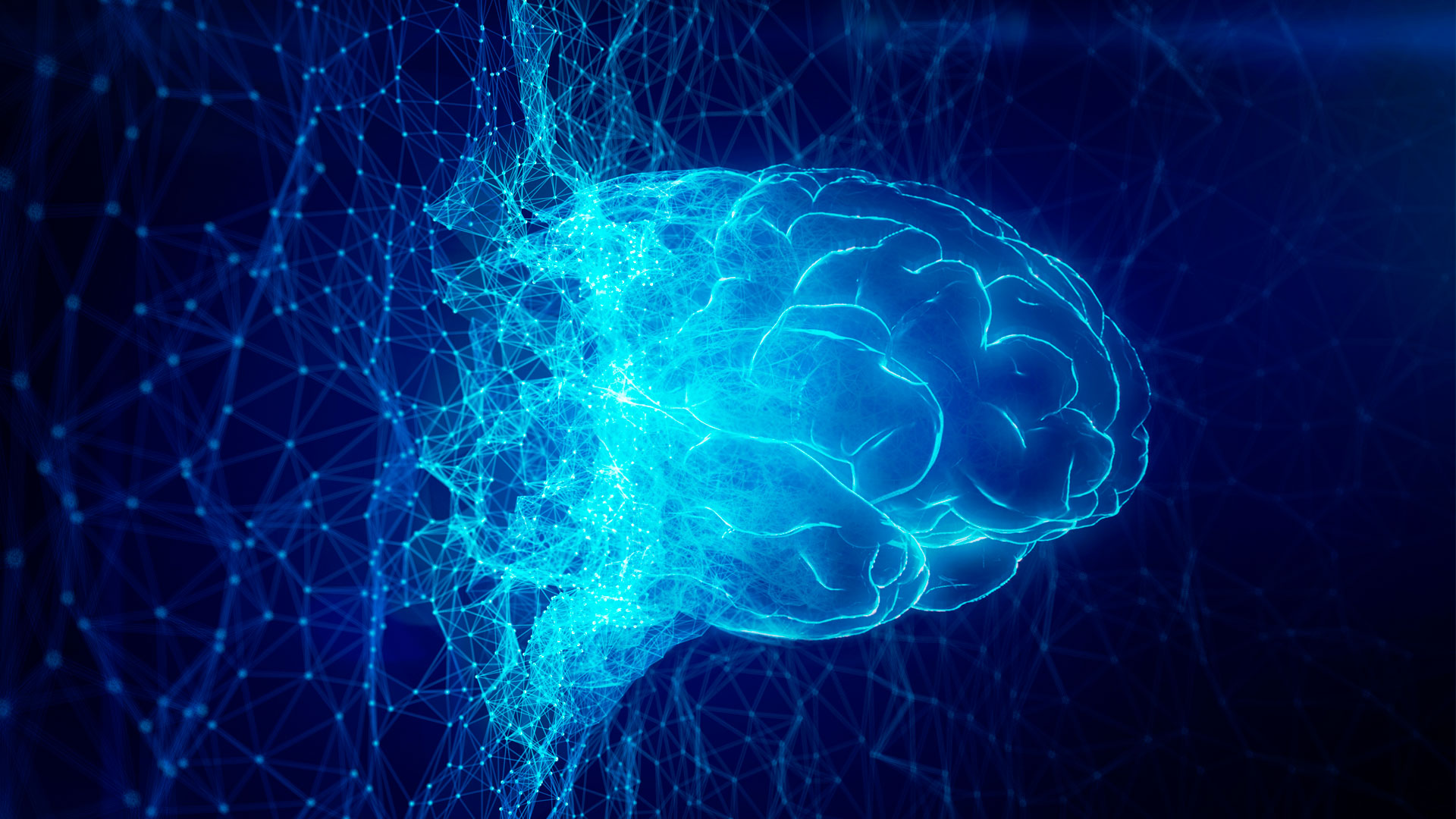














![Apple Releases iOS 18.4 RC 2 and iPadOS 18.4 RC 2 to Developers [Download]](https://www.iclarified.com/images/news/96860/96860/96860-640.jpg)


![Amazon Drops Renewed iPhone 15 Pro Max to $762 [Big Spring Deal]](https://www.iclarified.com/images/news/96858/96858/96858-640.jpg)


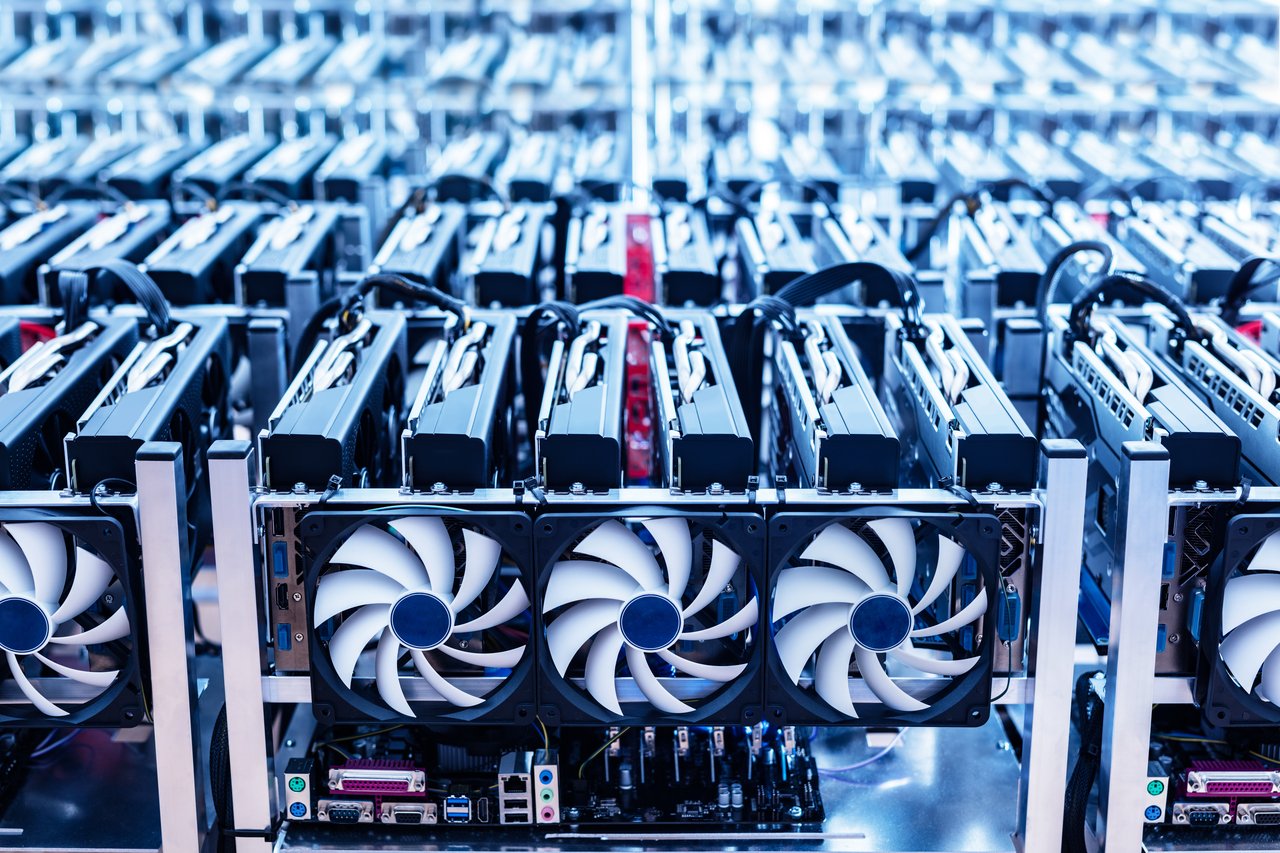
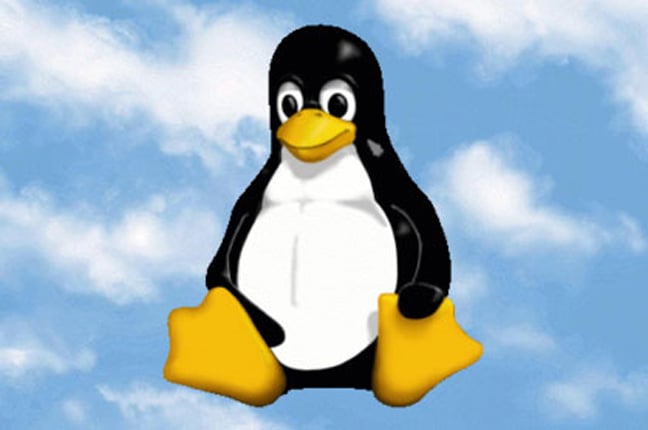

























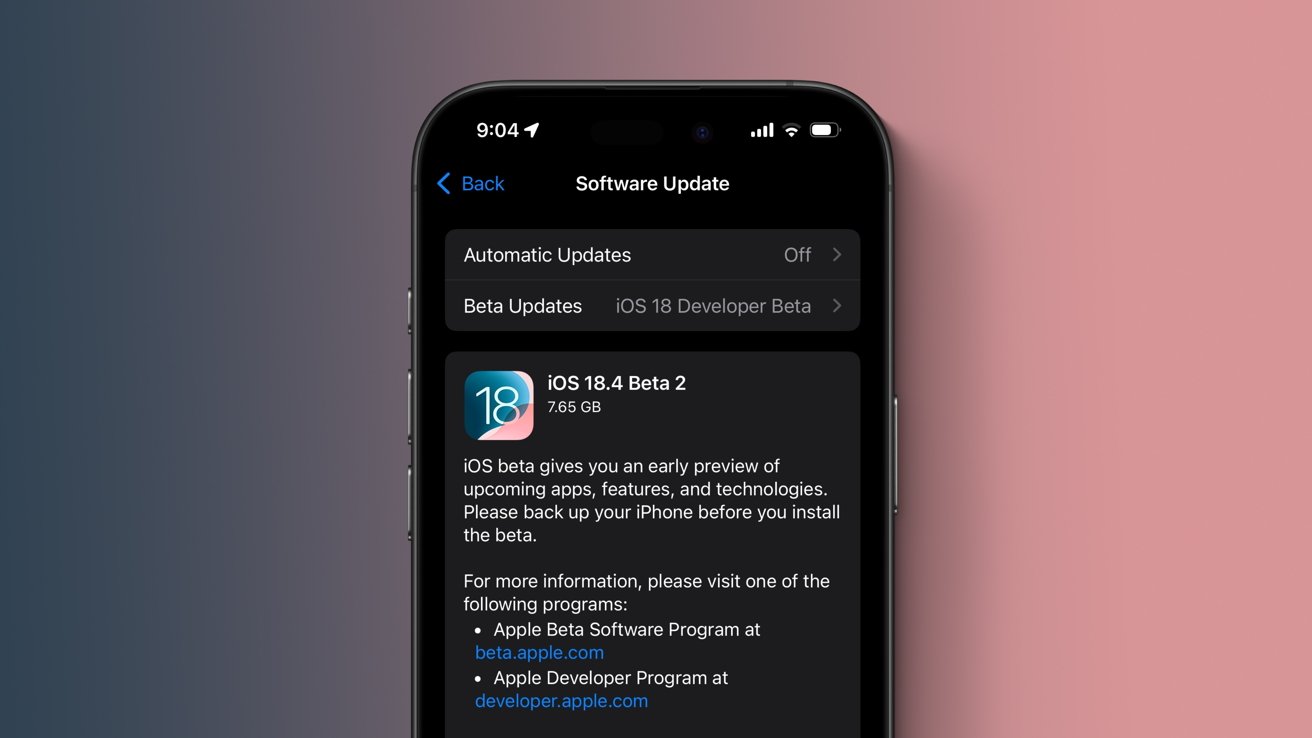
























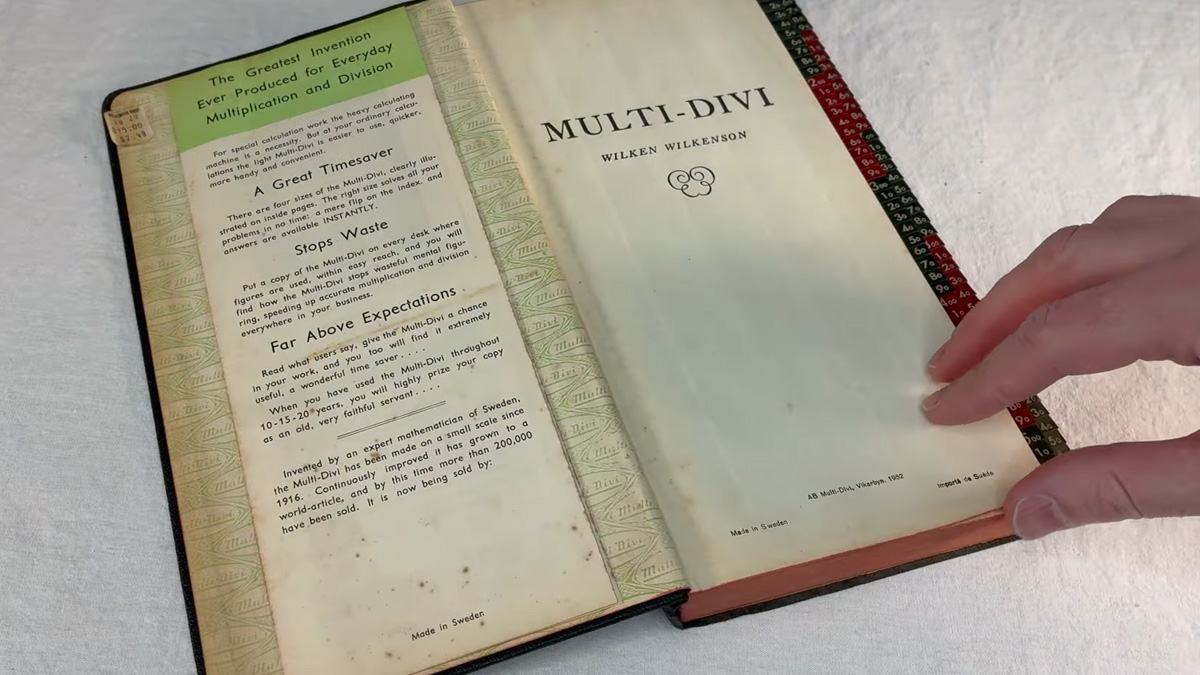
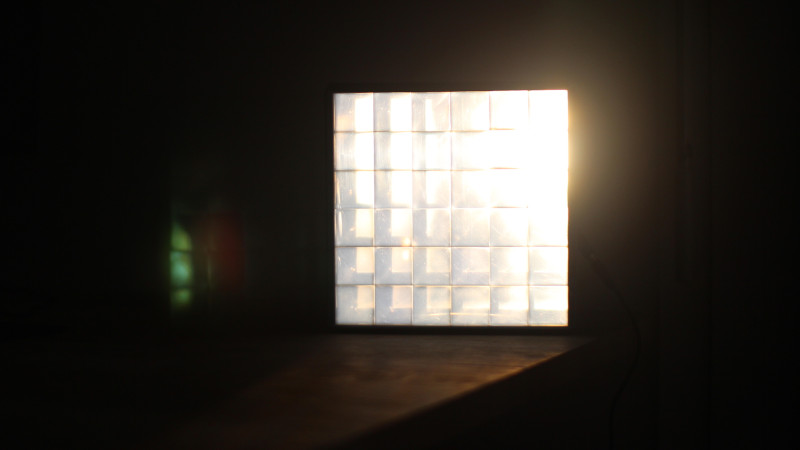









































.webp?#)













































































![[The AI Show Episode 141]: Road to AGI (and Beyond) #1 — The AI Timeline is Accelerating](https://www.marketingaiinstitute.com/hubfs/ep%20141.1.png)
![[The AI Show Episode 140]: New AGI Warnings, OpenAI Suggests Government Policy, Sam Altman Teases Creative Writing Model, Claude Web Search & Apple’s AI Woes](https://www.marketingaiinstitute.com/hubfs/ep%20140%20cover.png)
![[The AI Show Episode 139]: The Government Knows AGI Is Coming, Superintelligence Strategy, OpenAI’s $20,000 Per Month Agents & Top 100 Gen AI Apps](https://www.marketingaiinstitute.com/hubfs/ep%20139%20cover-2.png)

























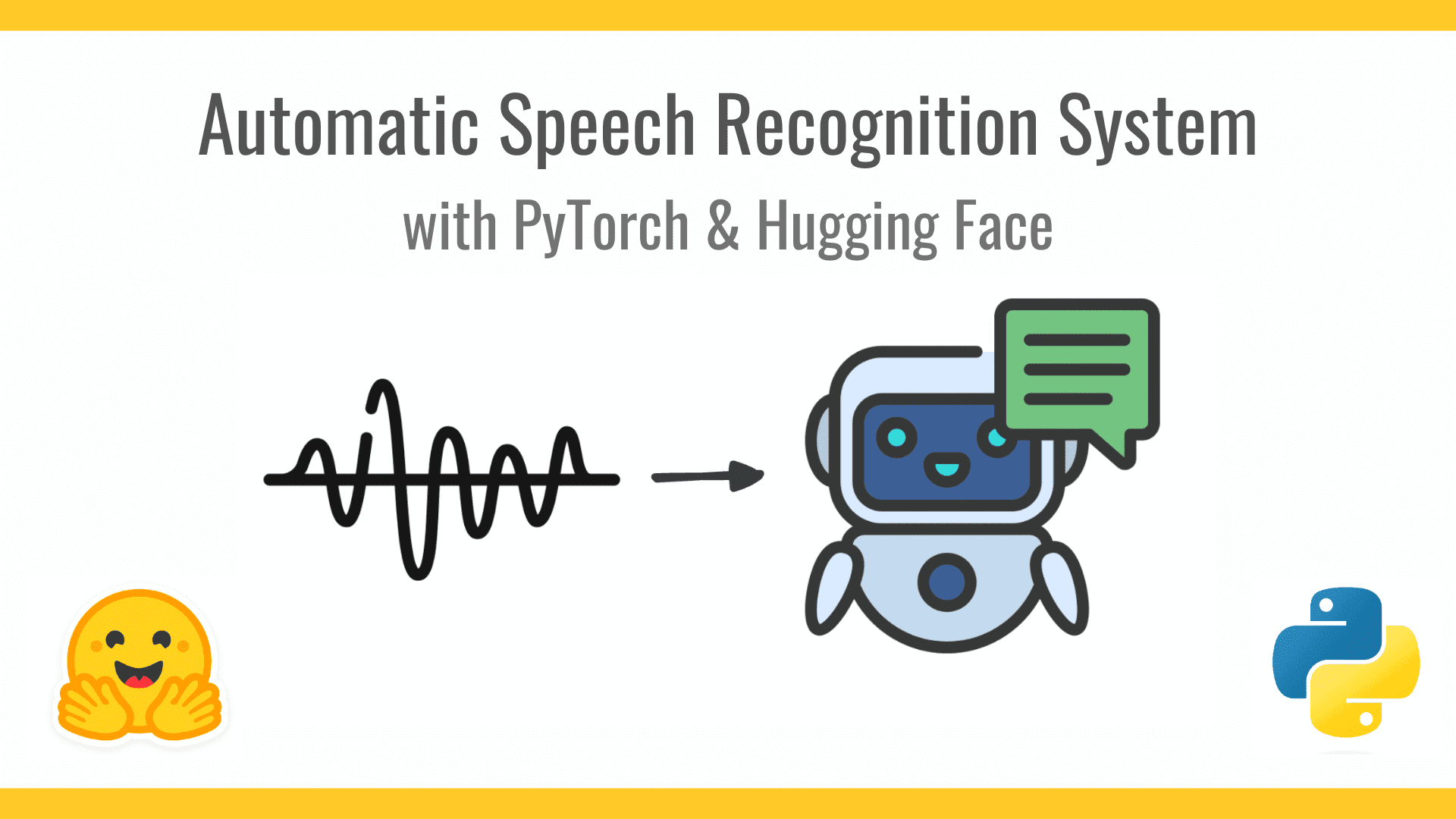












































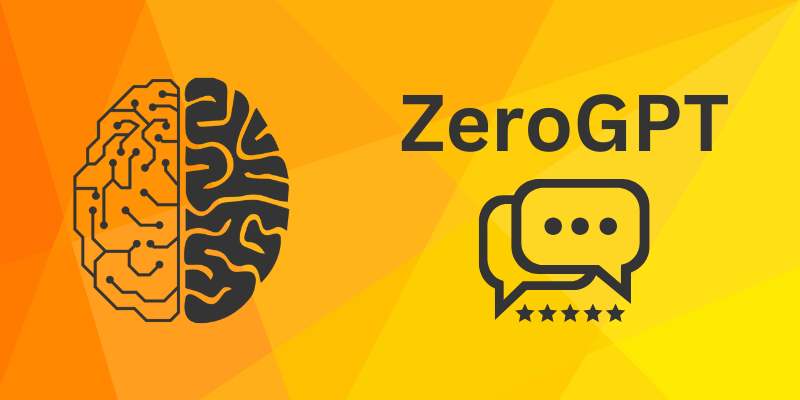





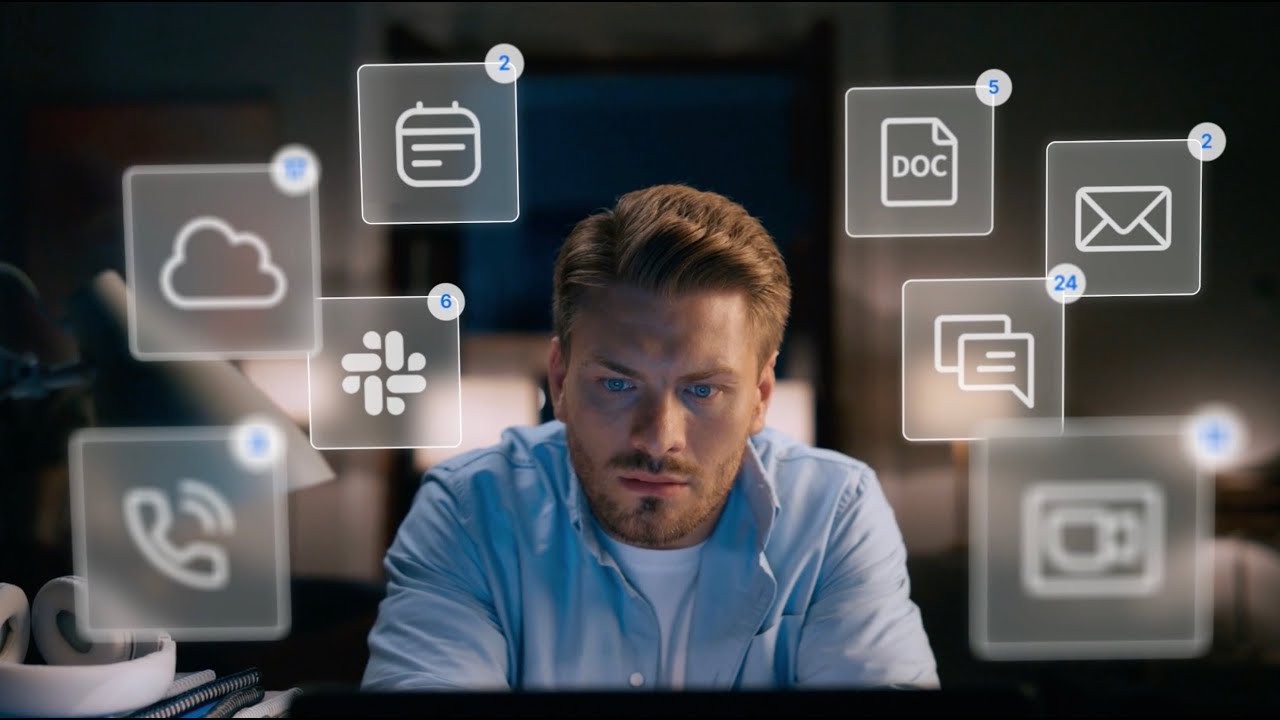







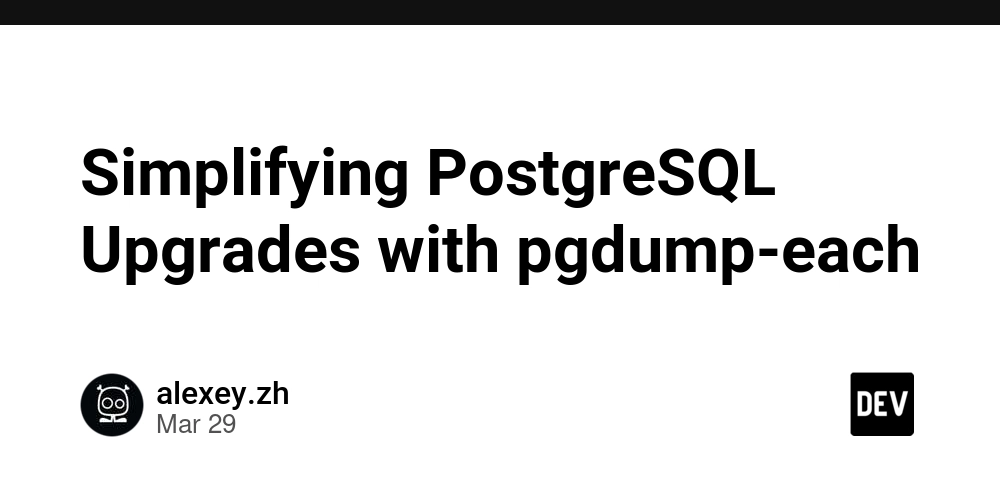
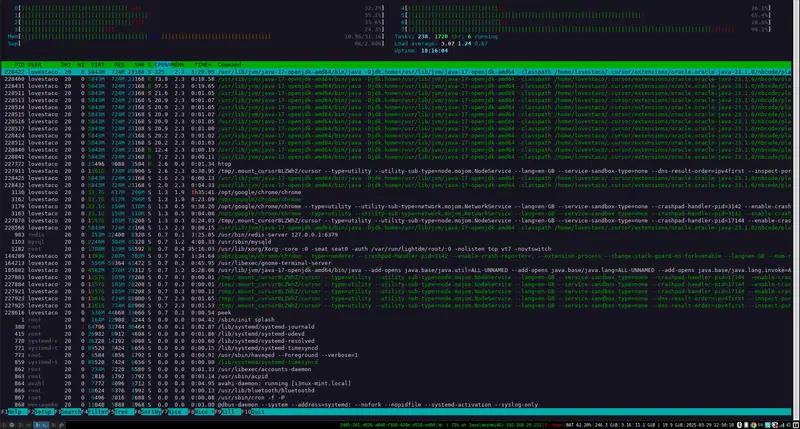
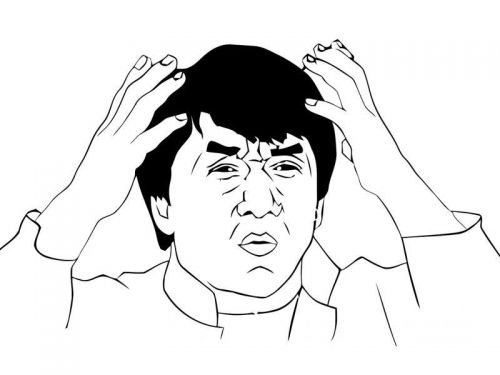


































![From broke musician to working dev. How college drop-out Ryan Furrer taught himself to code [Podcast #166]](https://cdn.hashnode.com/res/hashnode/image/upload/v1743189826063/2080cde4-6fc0-46fb-b98d-b3d59841e8c4.png?#)



























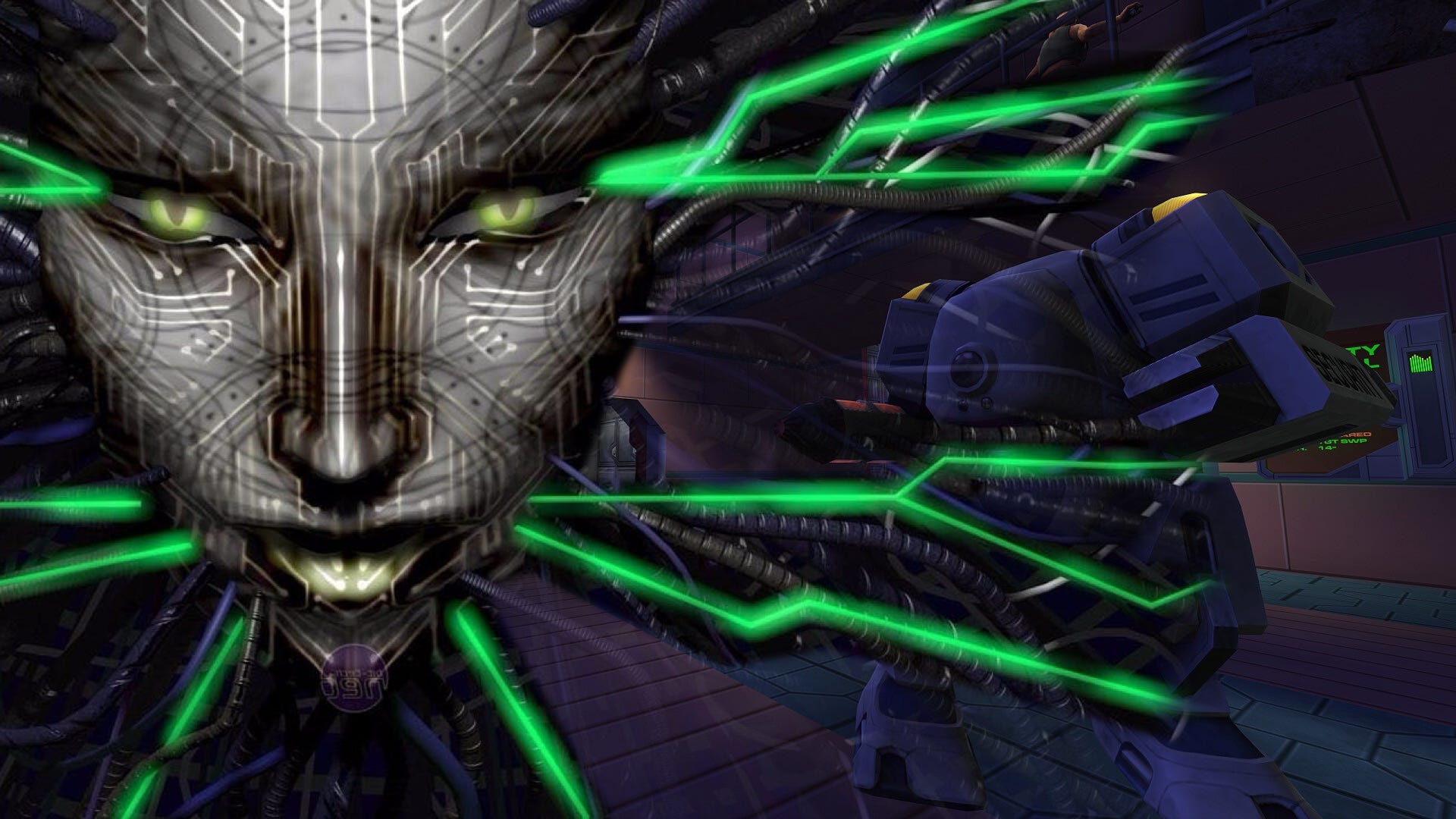




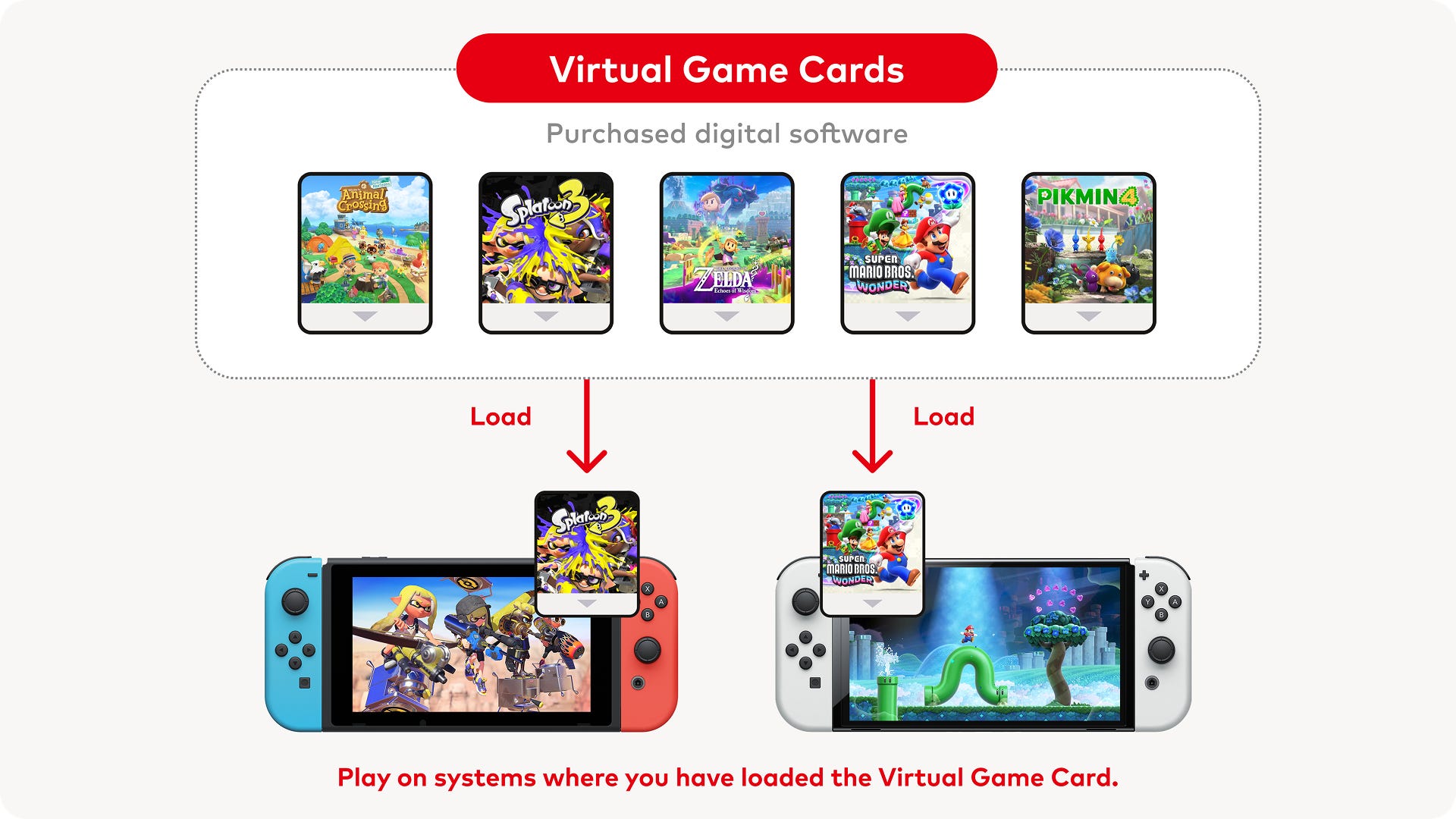


.jpg?#)


.png?#)